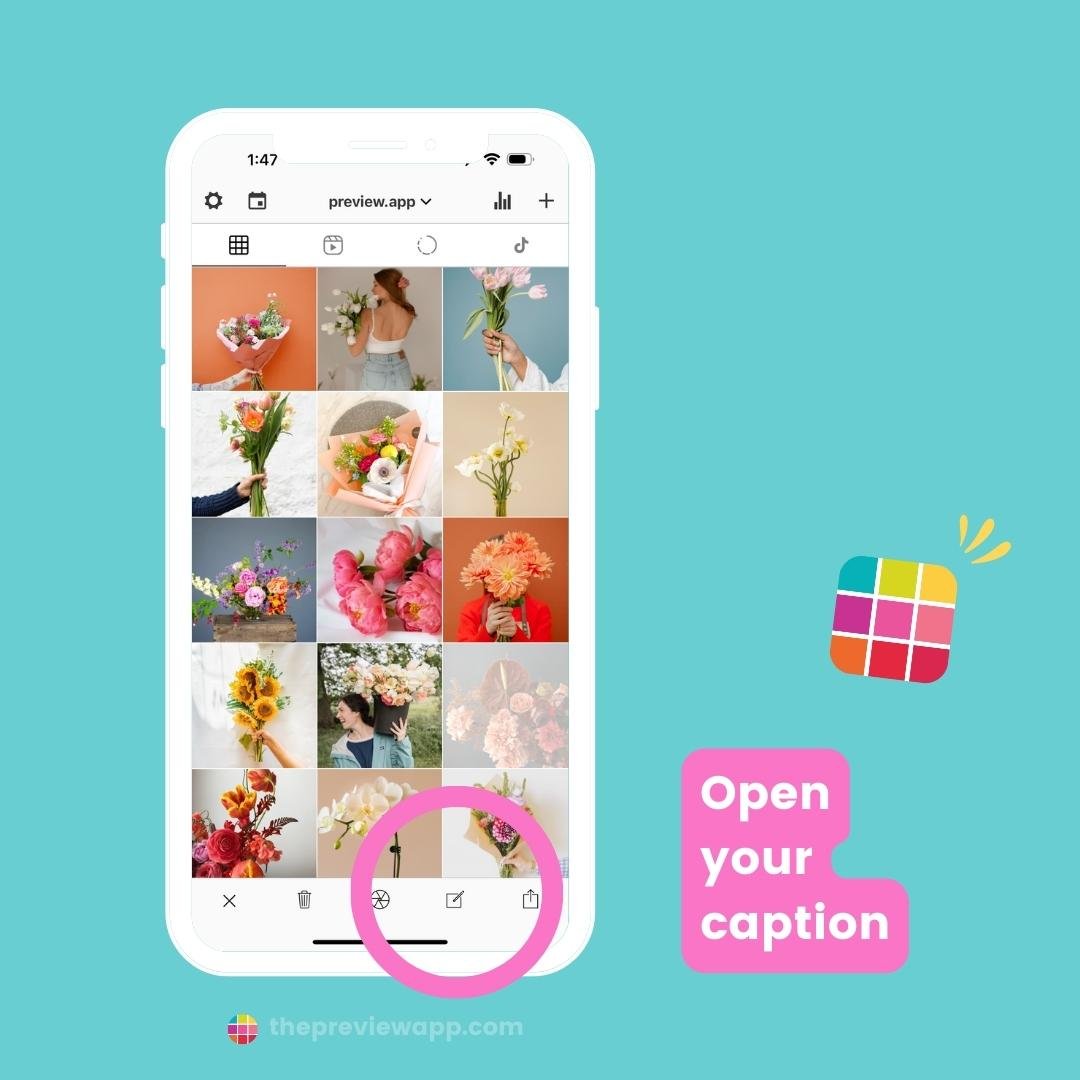Let’s prepare amazing Instagram hashtags for your florist business.
I will share lots of tips.
All the hashtags I will show you work:
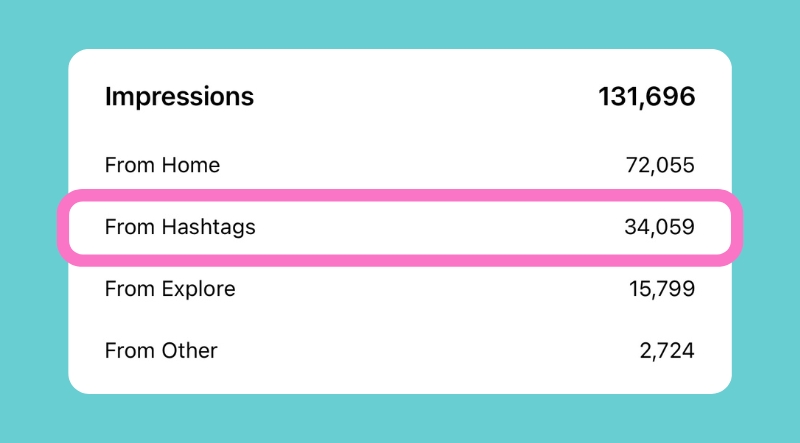
Let’s get started!
1. Flower hashtags
First, you can use flower and garden related hashtags.
They will increase your Reach by linking you to the amazing flower-loving community on Instagram.
You can find all the hashtags within Preview App:
- The hashtags have been researched by an actual human (not a robot)
- They are already organized into groups to make your life easier, and
- You can schedule unlimited posts too!
Here are some of my favorite hashtag groups for florists:
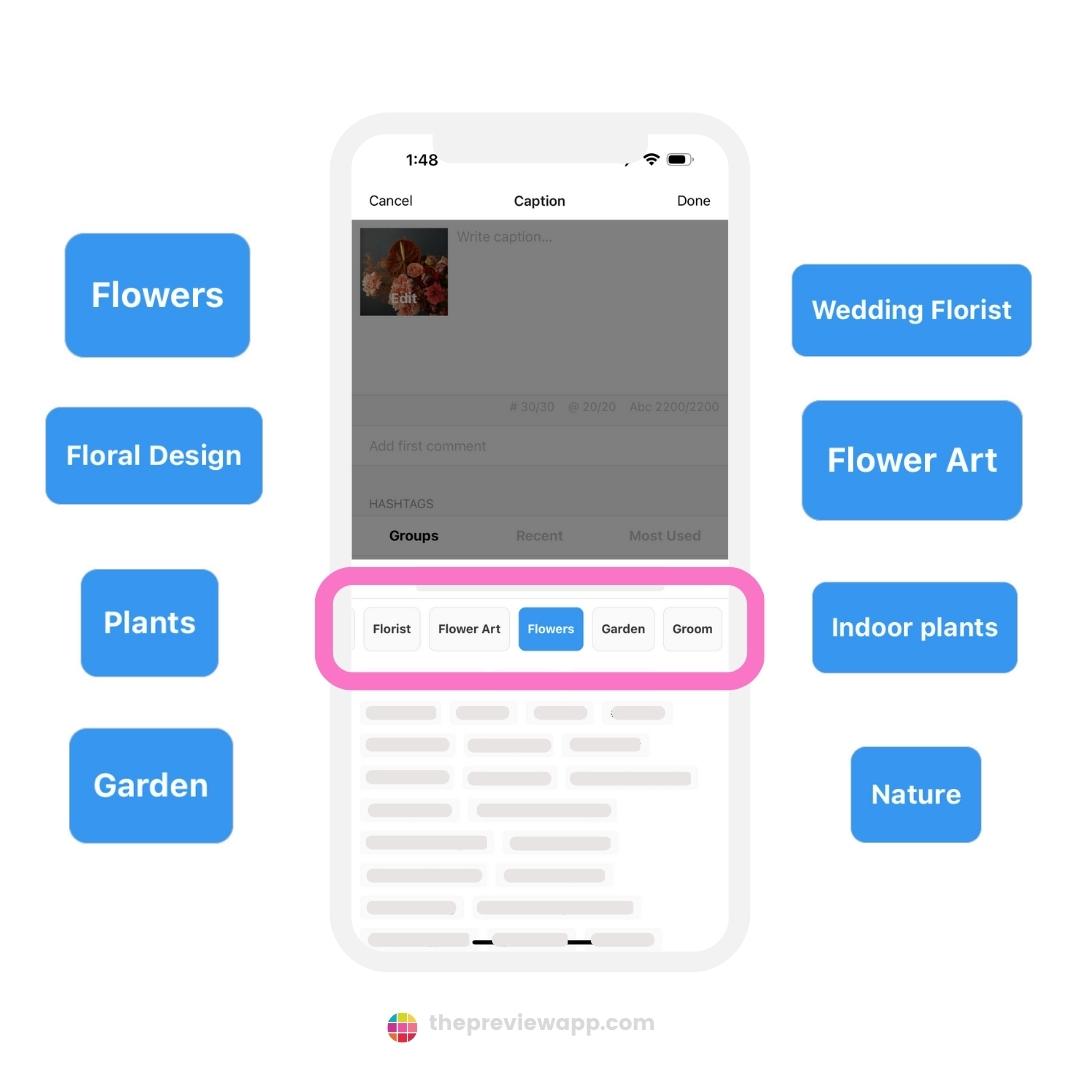
2. Location hashtags
Instagram SEO is everything nowadays.
I have found my 2 favorite florists in my city thanks to Instagram!
Well, actually, thanks to the florists who used the right hashtags for their posts.
The key: Use your hashtags as keywords.
What keywords would people type to find your business / products?
You are a local business. So adding location in your hashtag is important.
Let’s say you are a Florist in Sydney, Australia.
Combine your specialty and your location into one hashtag.
For example:
- Florist + Your City = #floristsydney
- Your City + Florist = #sydneyflorist
- Florist + Your Country = #floristaustralia
- Your Country + Florist = #australiaflorist
You can create your own hashtags that make sense for your business and products. Here are other examples:
- #australianflorist
- #australianflorists (plural)
- #sydneybouquets
- #sydneyweddingflorist
You get the idea.

Another useful tip:
You can save your hashtags inside Preview App too. This way you don’t have to type them every single time you want to add them in your caption (or first comment).
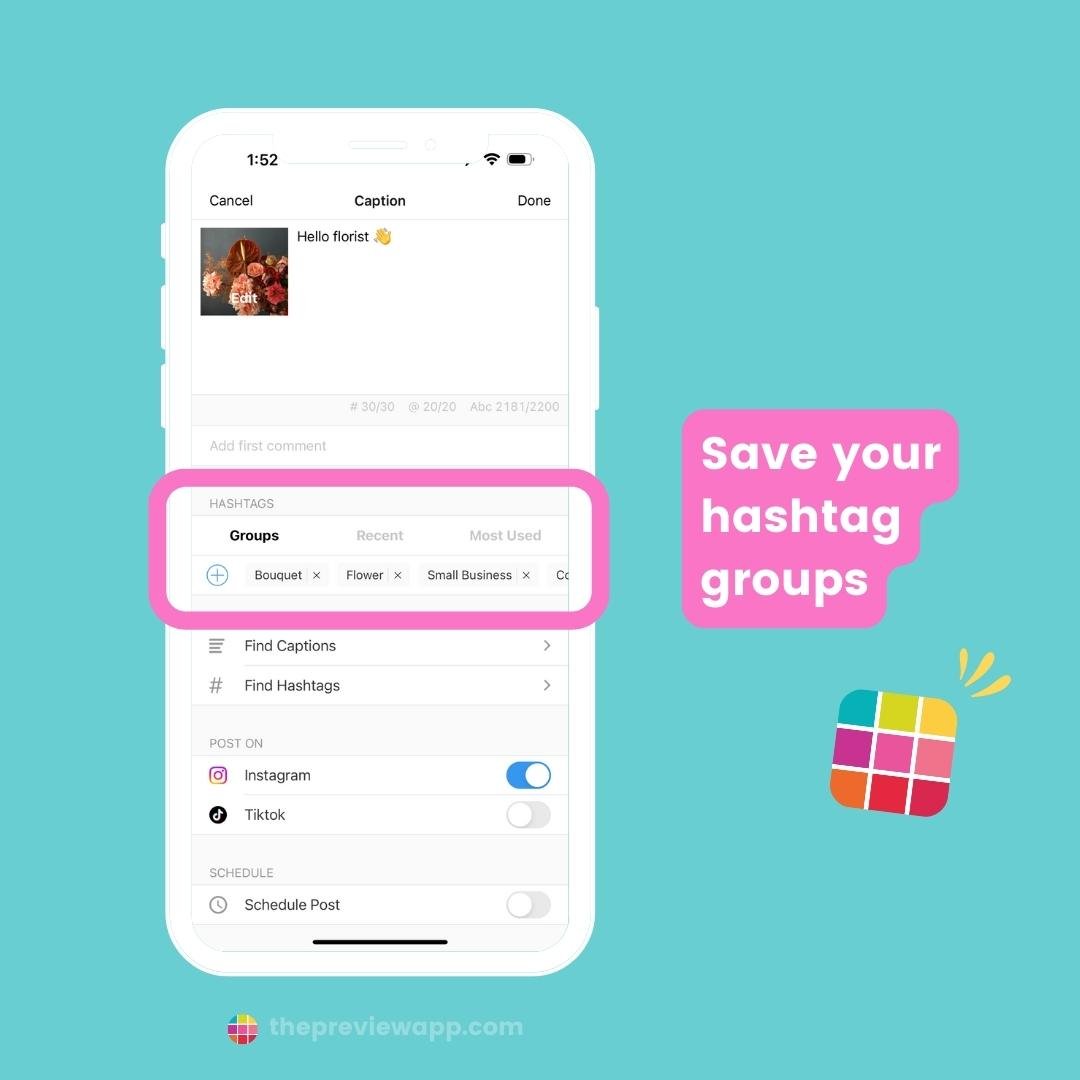
3. Customer-related hashtags
And lastly, if one of your goals is to get more Reach: Use hashtags your ideal audience are interested in.
This way, the Instagram Algorithm will be able to show your posts to them.
So let’s think: Who loves flowers and bouquets?
Usually: Home decor lovers, event planner, brides, wedding accounts, moms.
Therefore, don’t hesitate to test these hashtags. They could give you more Reach to boost your account.
Here are just some of the hashtag groups within Preview you can use too:
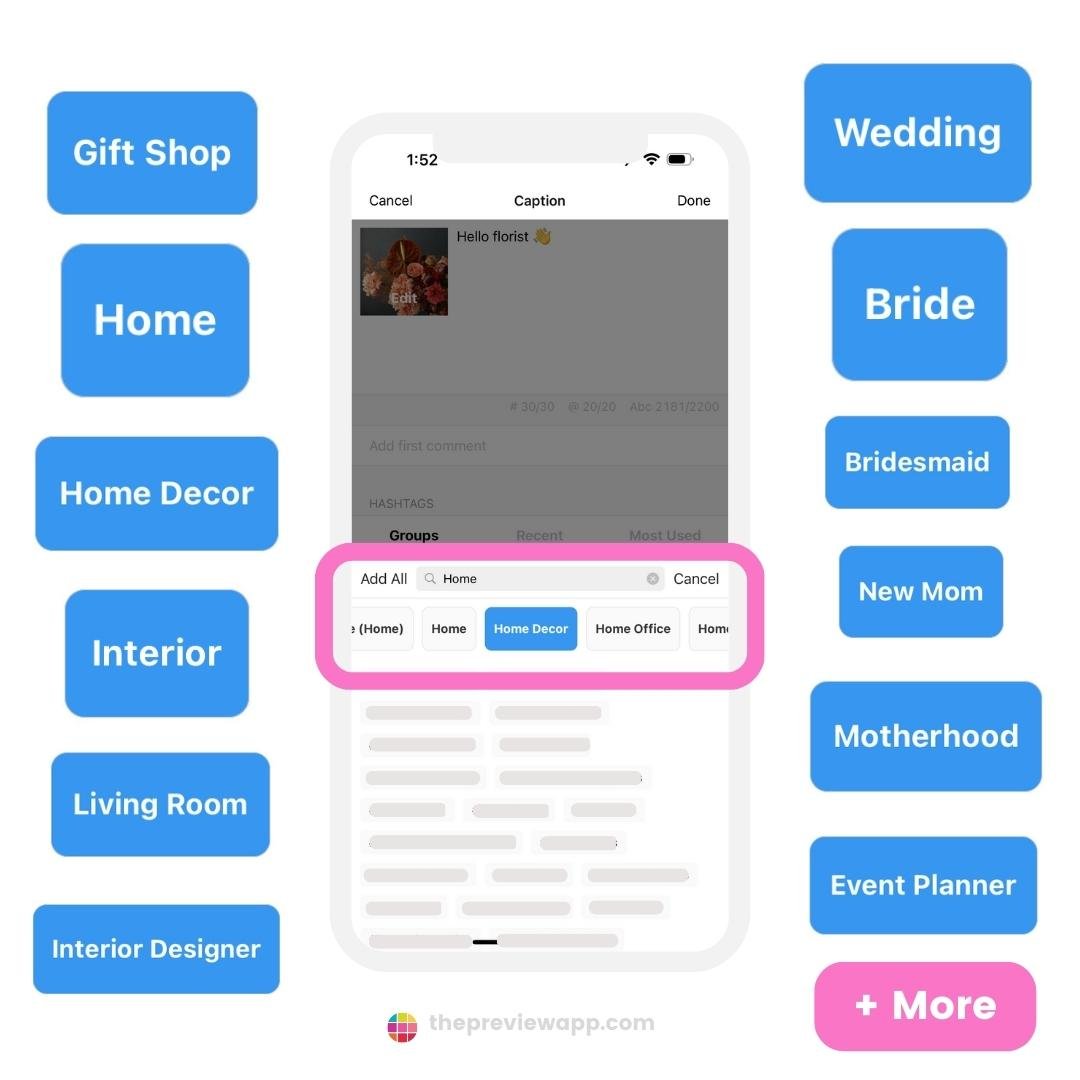
Tap on “Find Hashtags“:
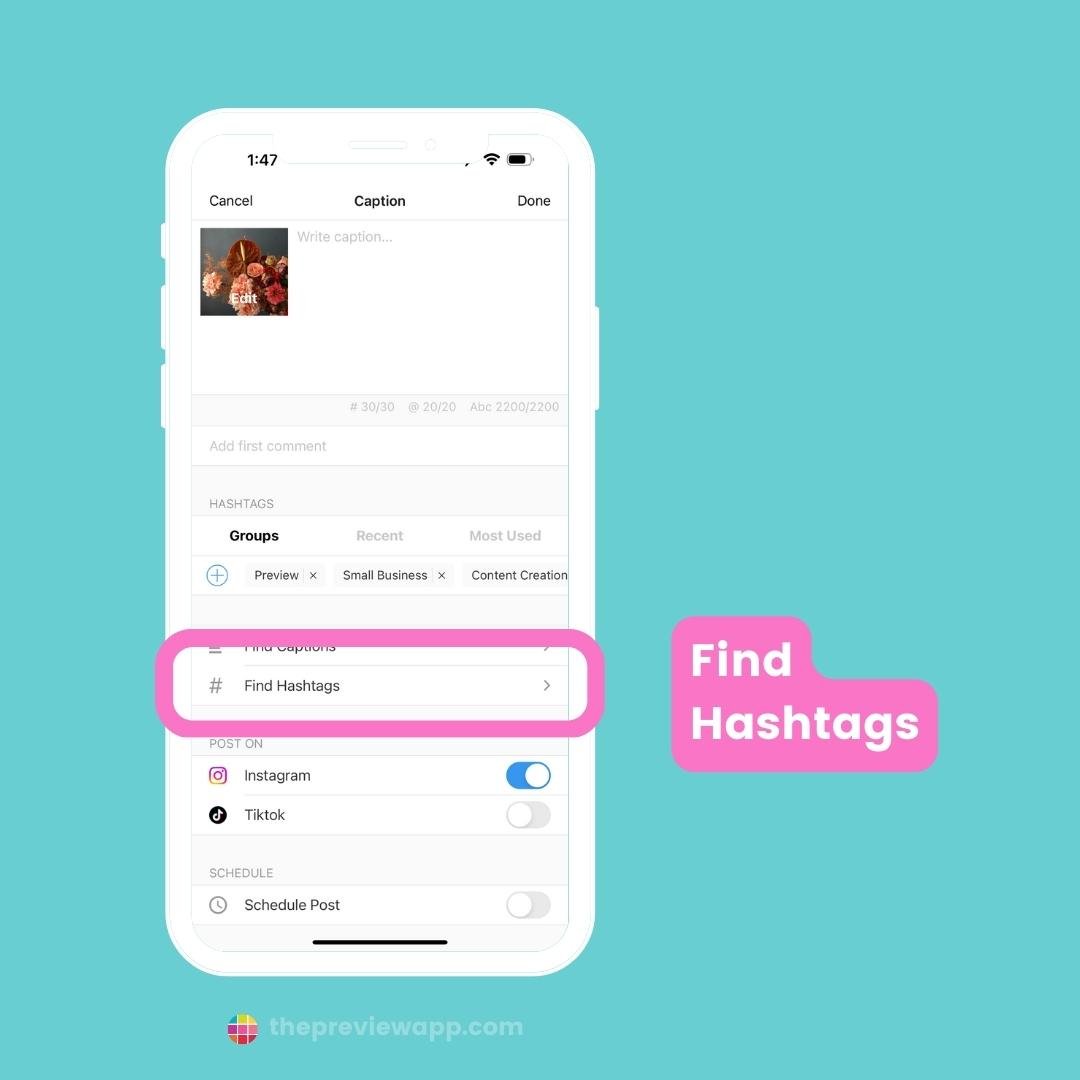
Write a keyword in the Search Bar. For example, “Flower“:
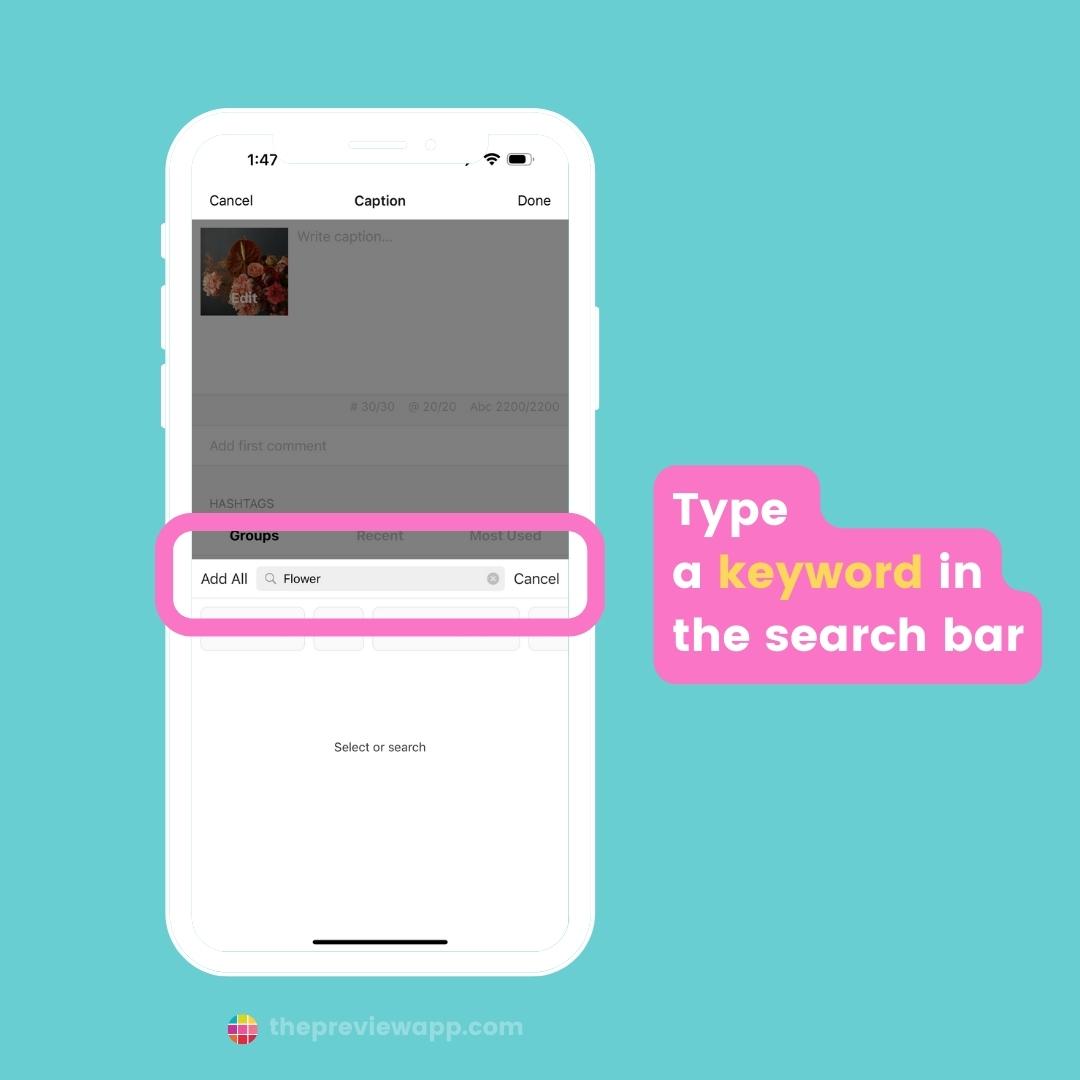
You will see the recommended hashtag groups for you:
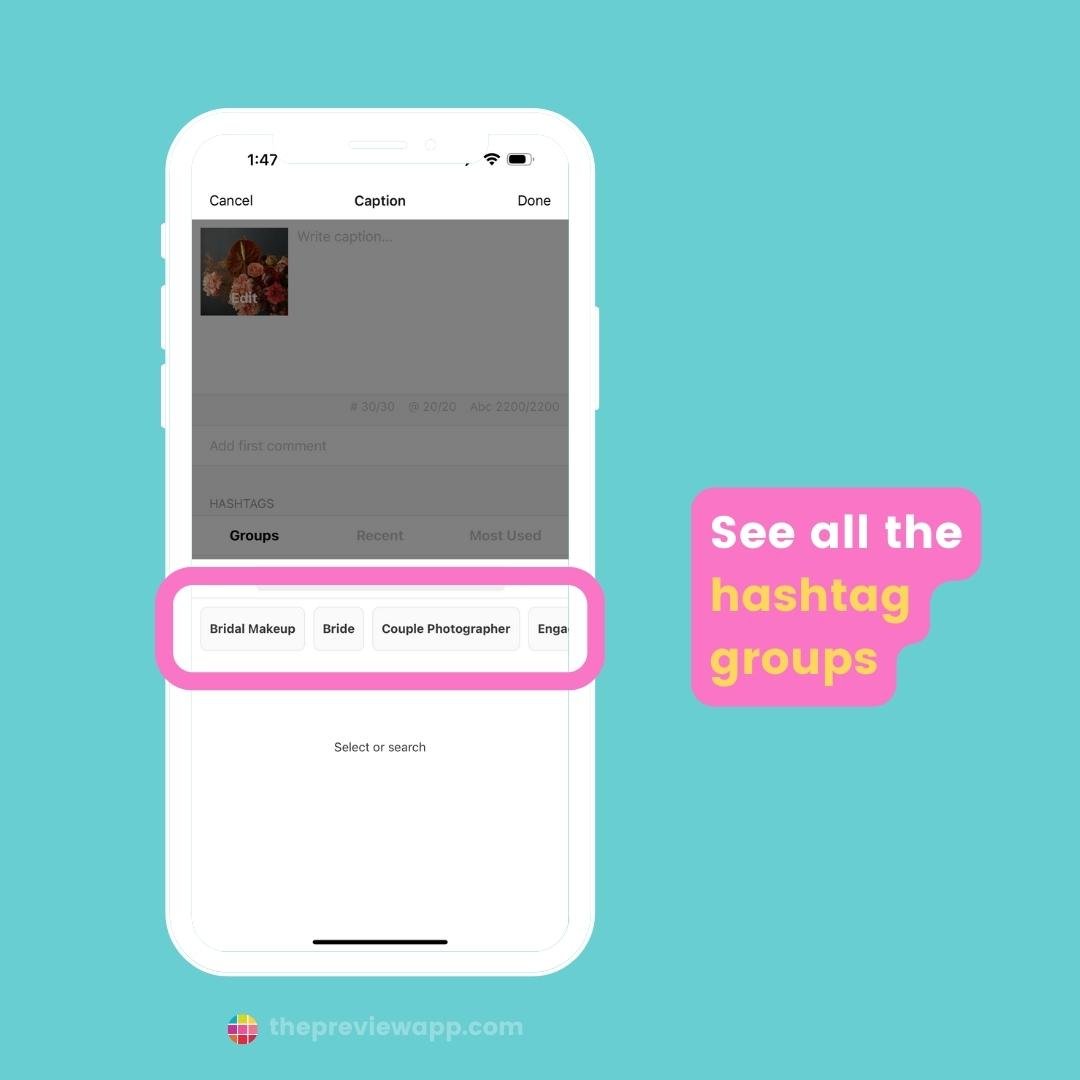
How to add them to your post?
- Tap on “Add All” to add all of the hashtags from one group in your caption, or
- Tap on a single hashtag to only add that one to your post (this allows you to select exactly what you want, and mix hashtags from different hashtag groups)
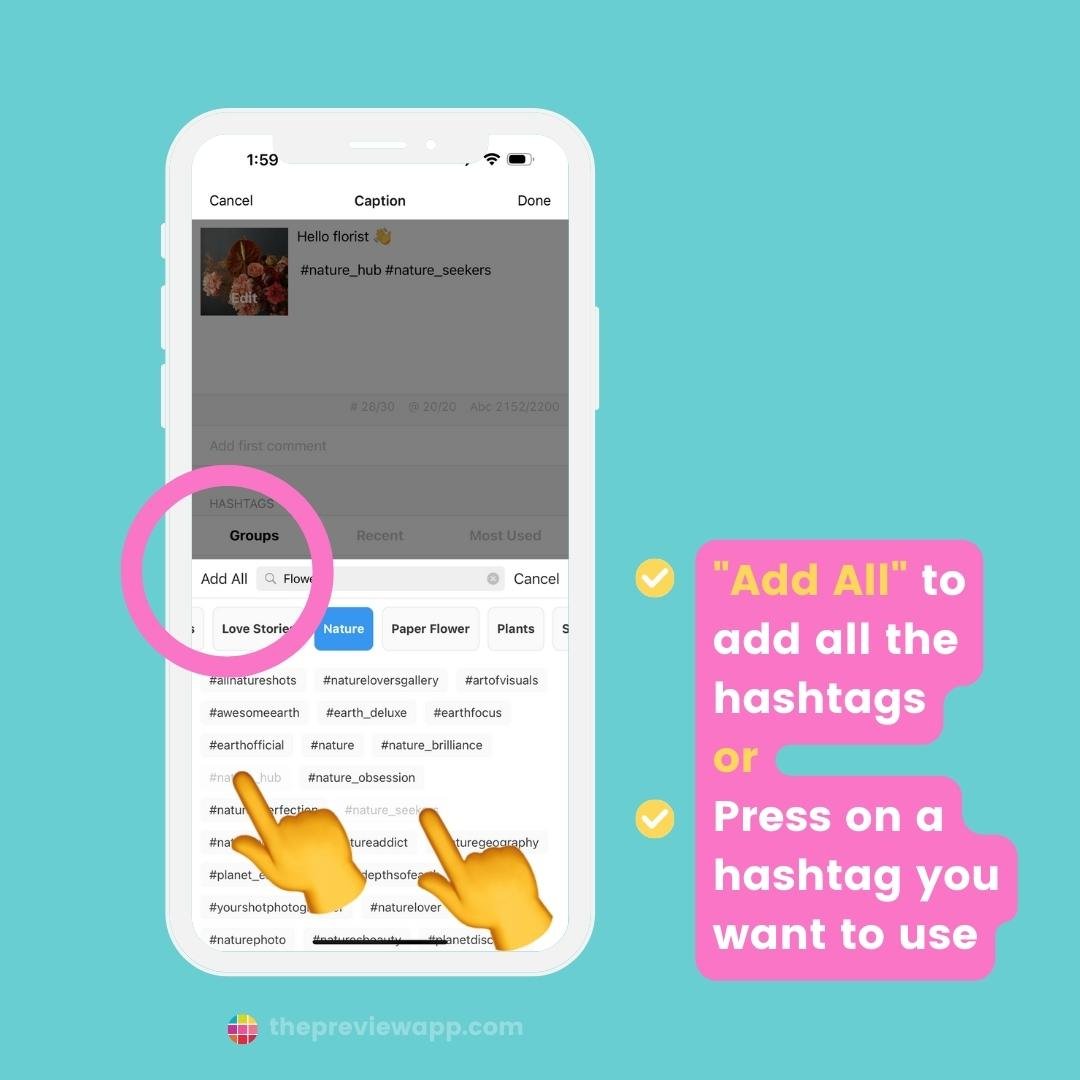
BONUS #1. See your Hashtag Analytics
Want to see which hashtags are working best for you?
- Tap on the “Analytics” button in Preview
- Scroll down
- See your “Top Hashtags“
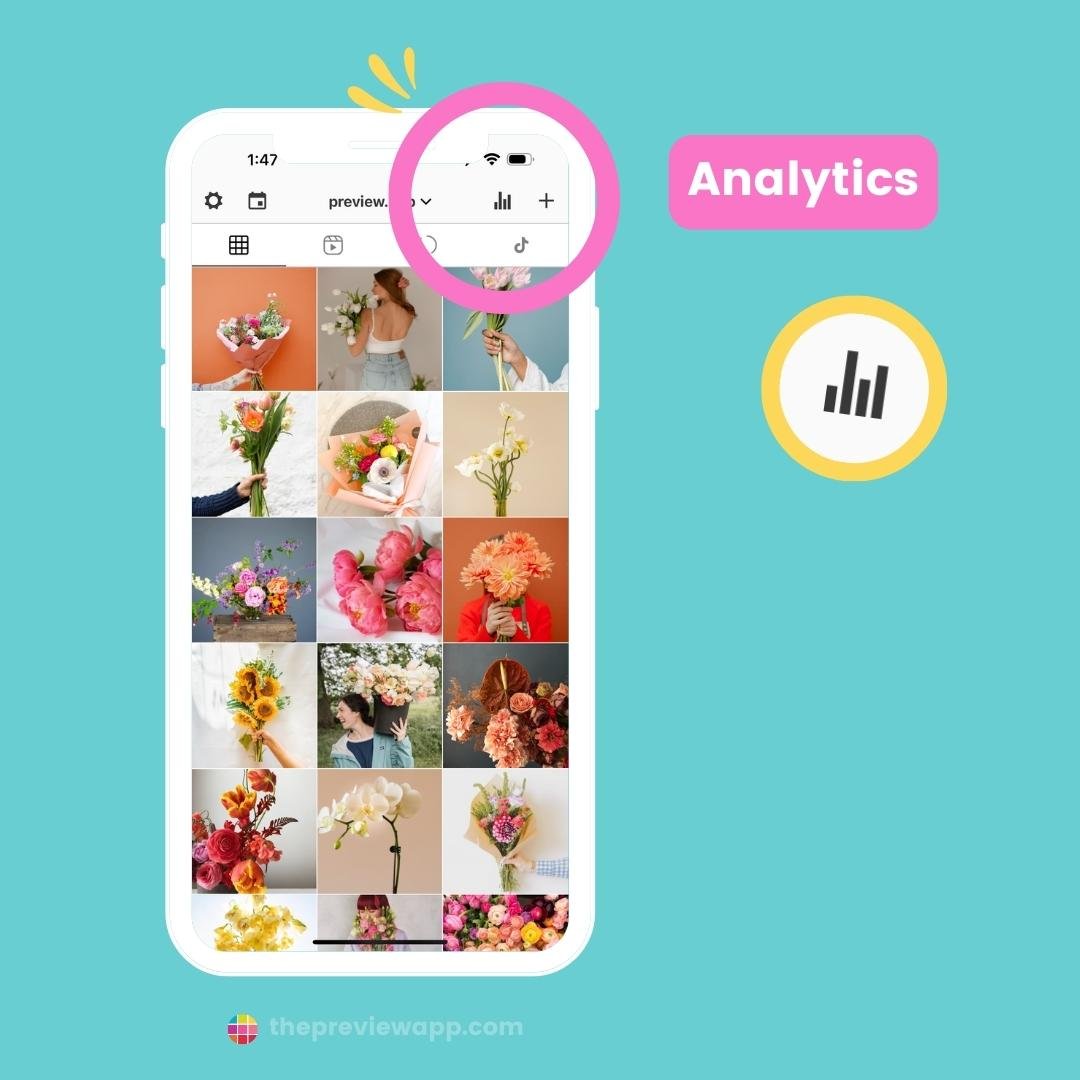
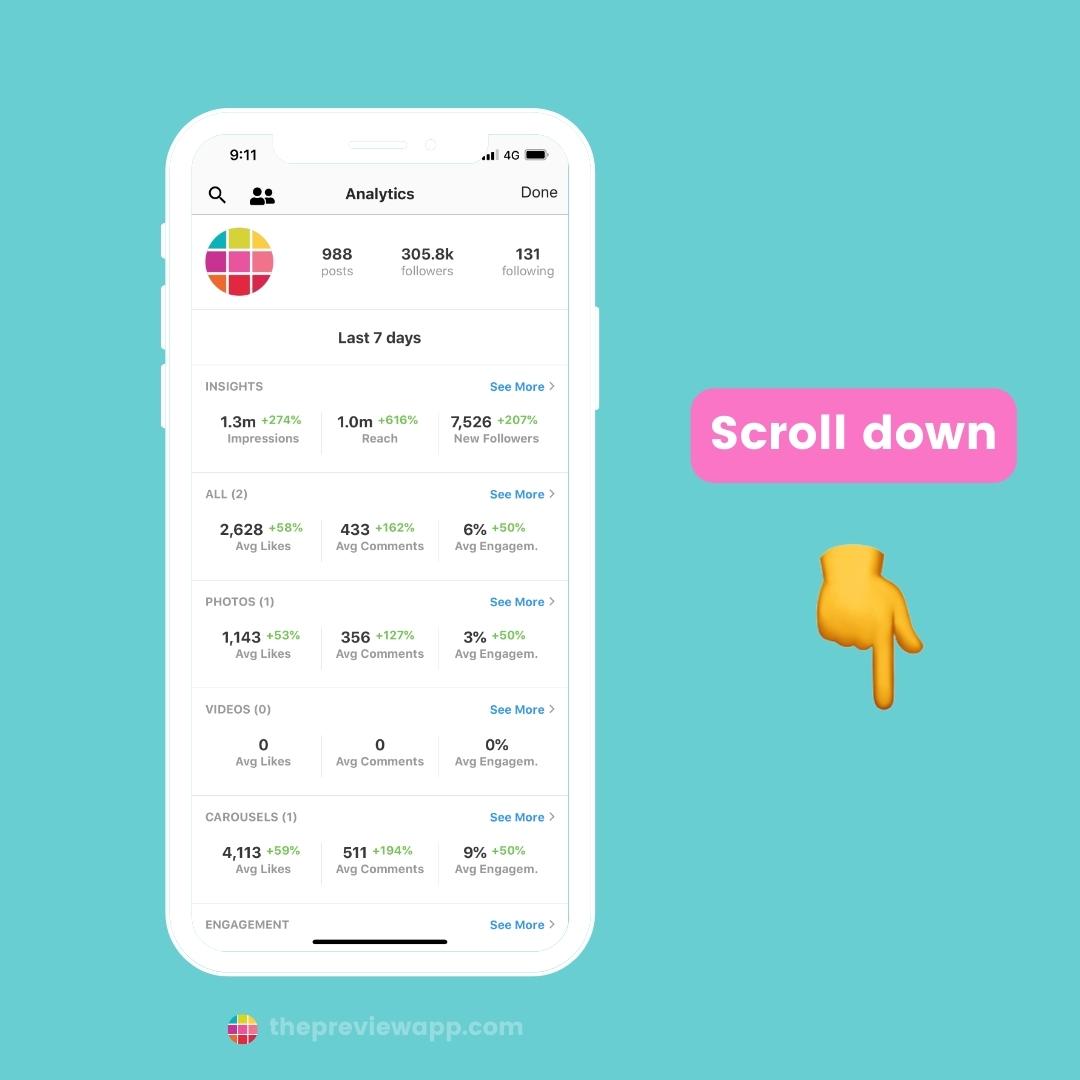
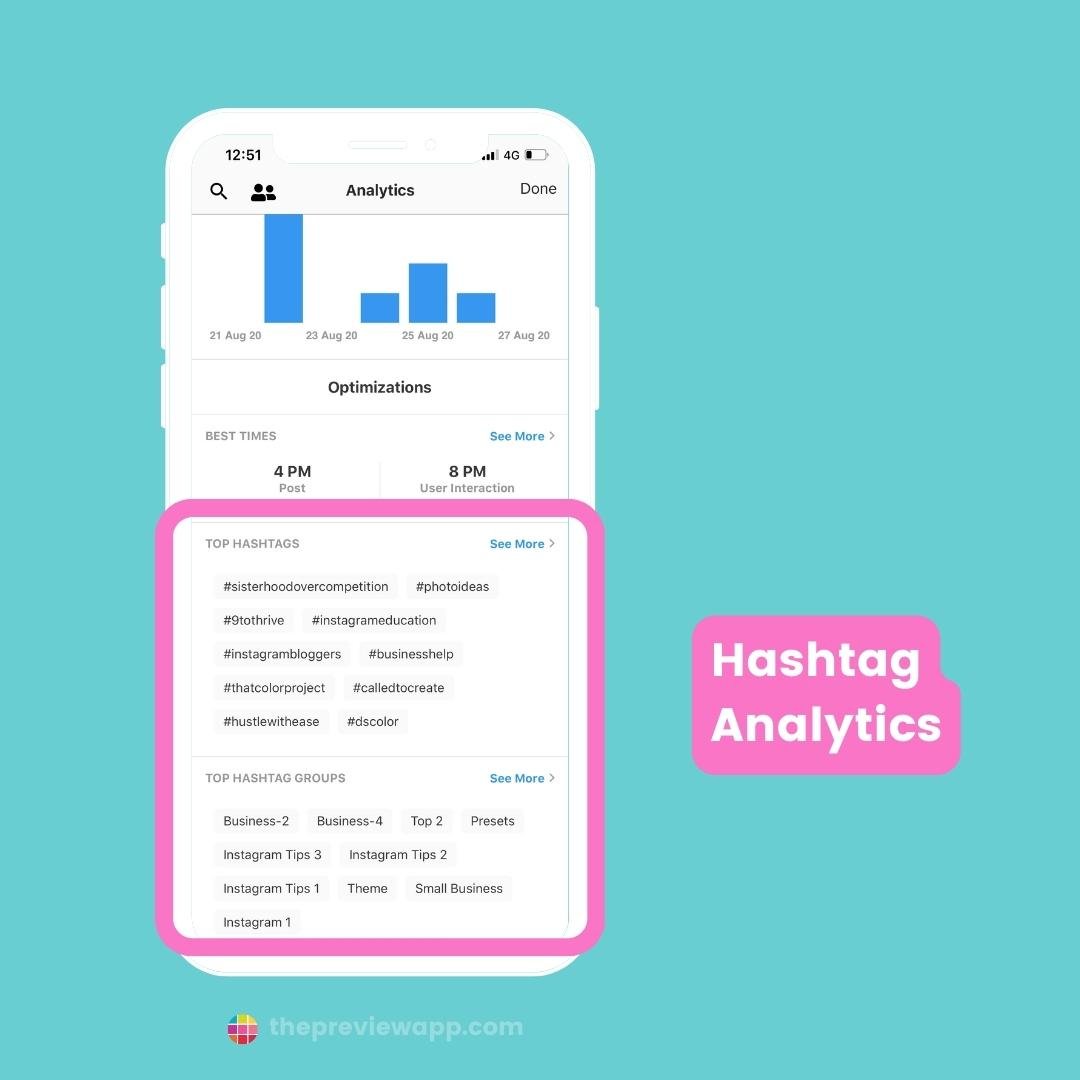
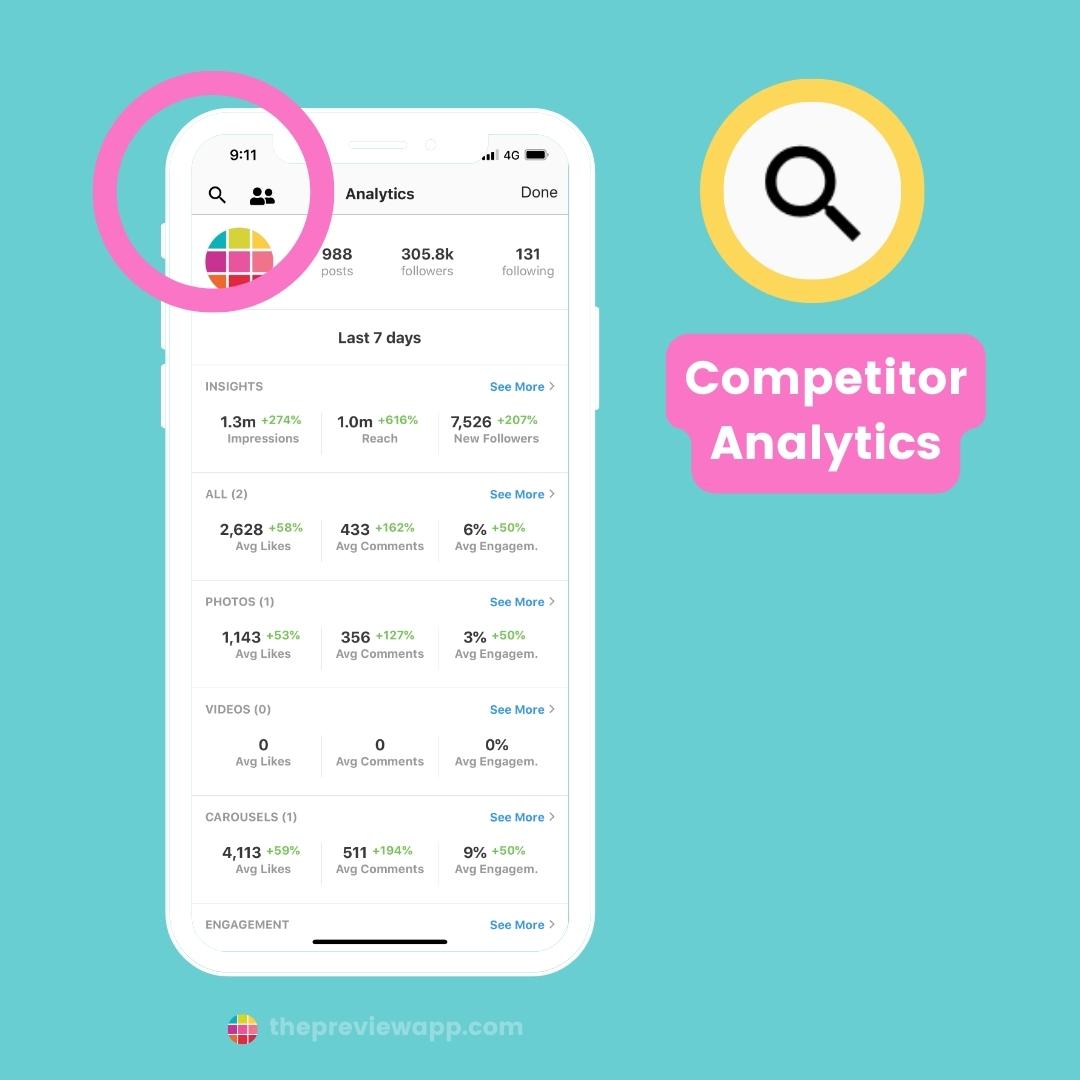
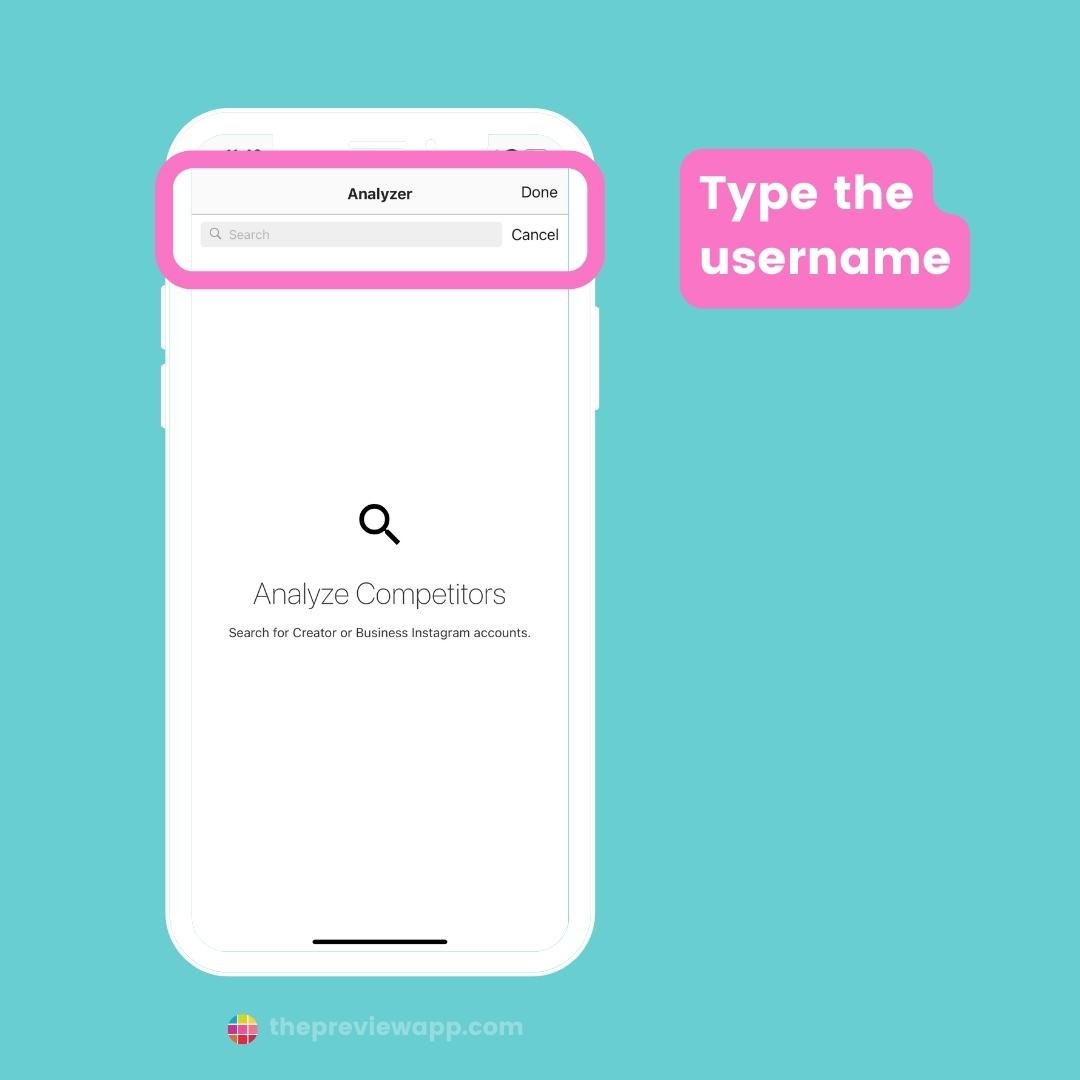
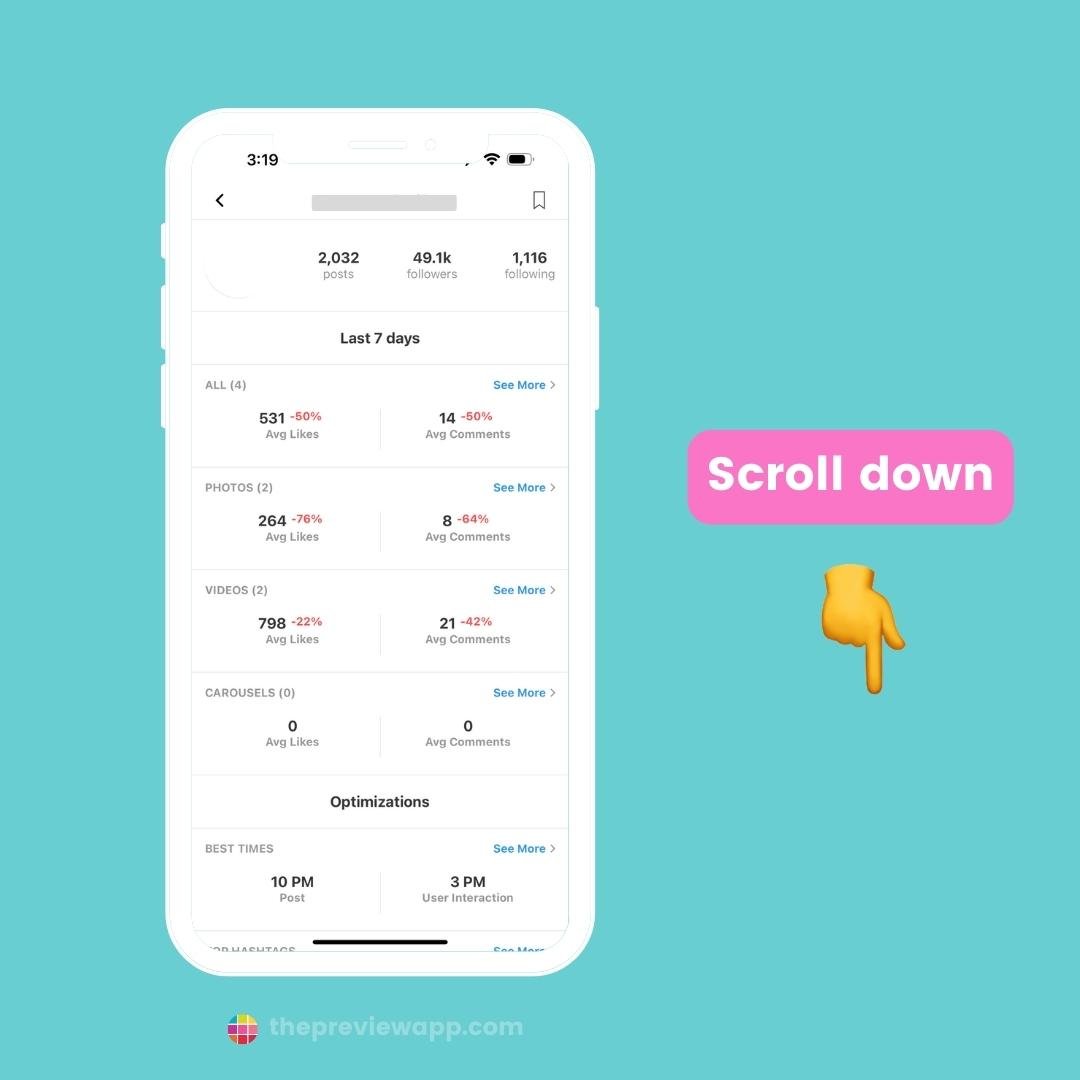
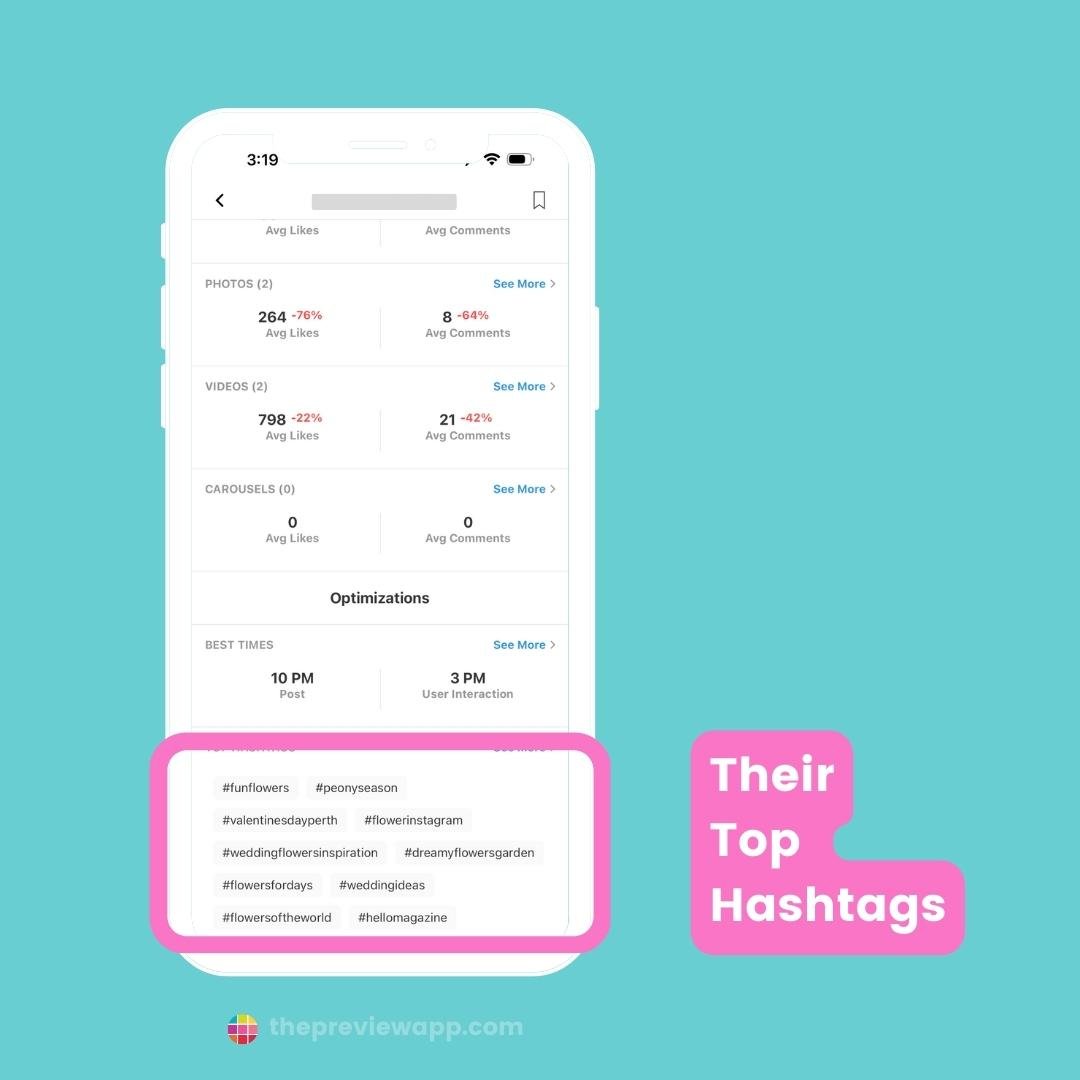
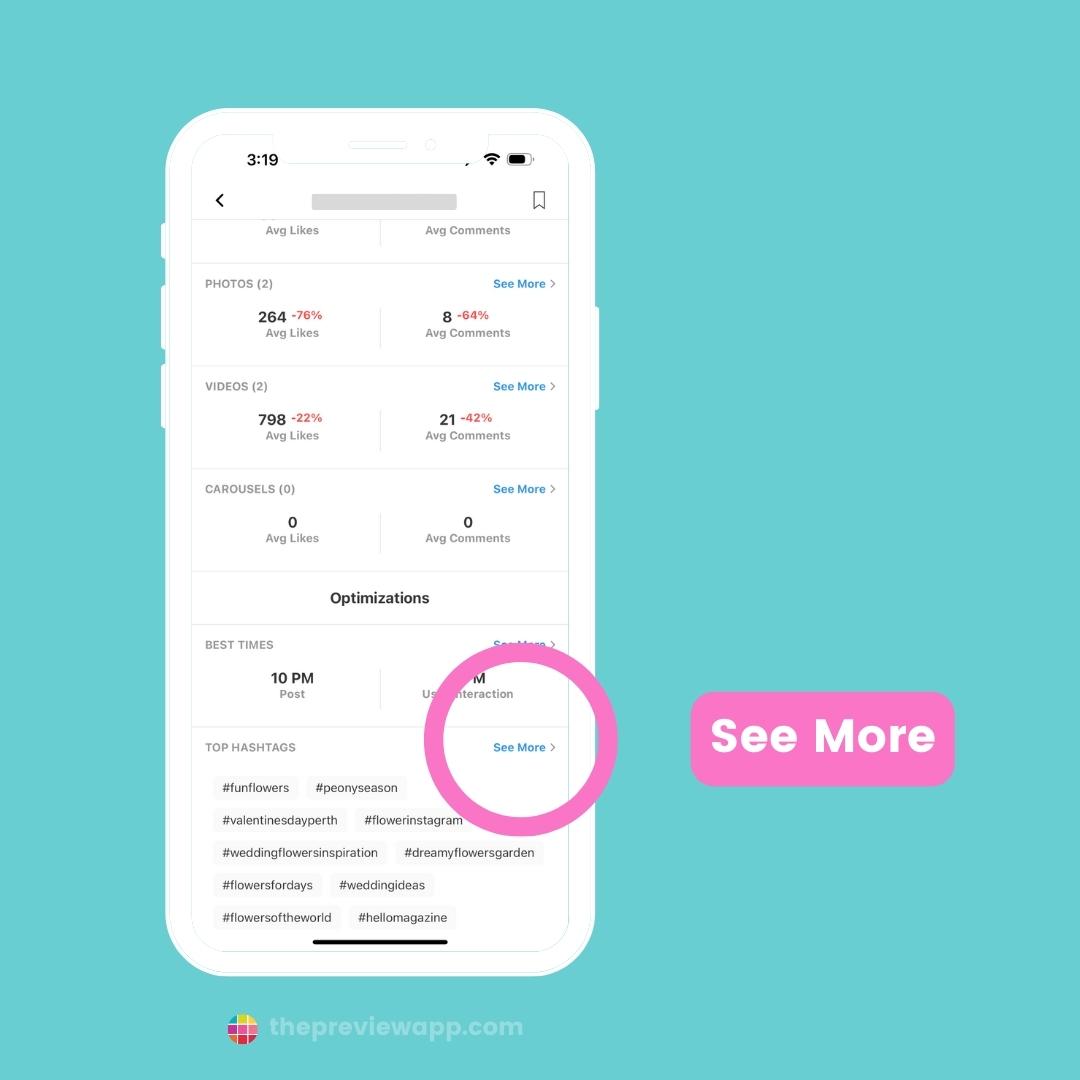
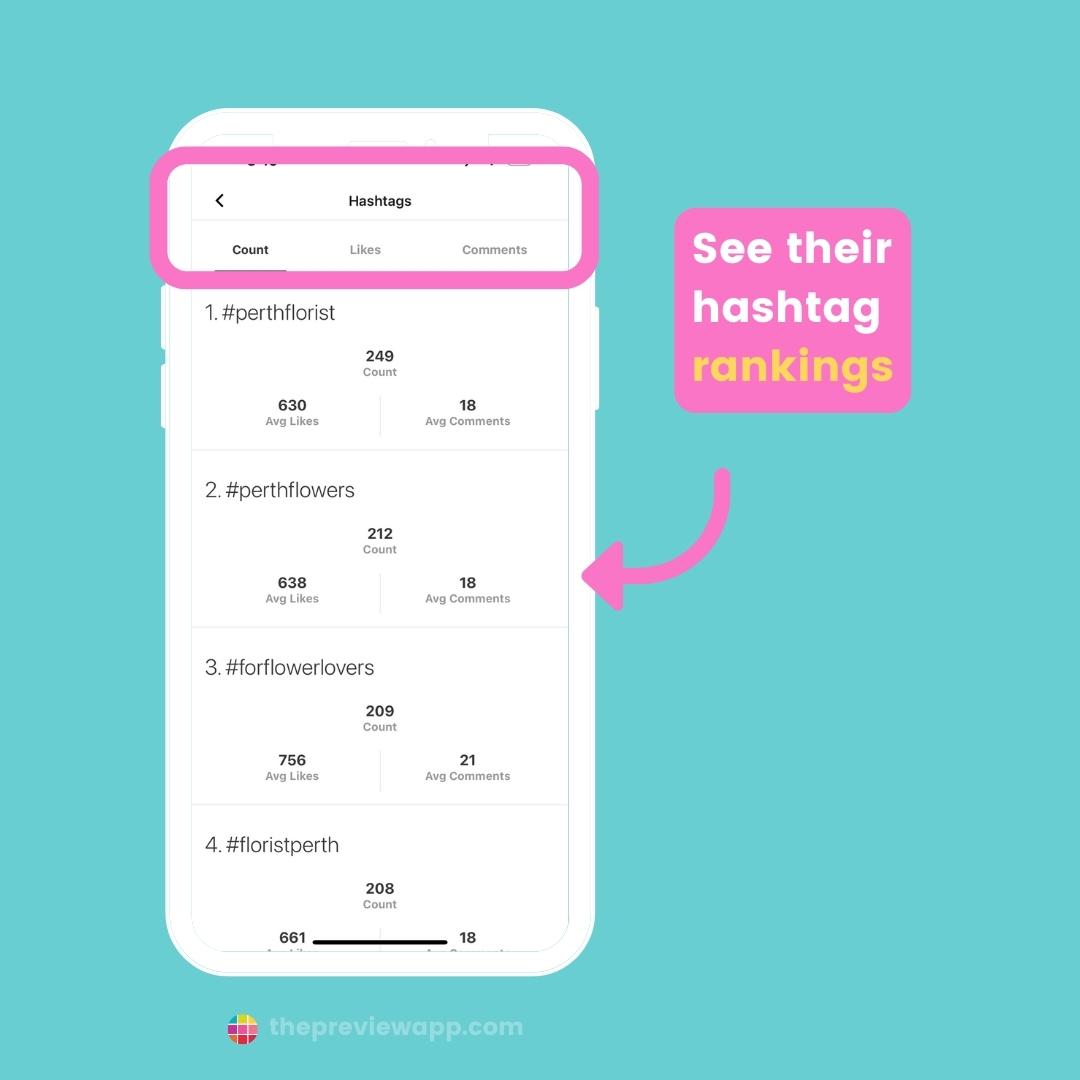
That’s it!
Have fun choosing the hashtags for your account!
And until next time, see you within Preview – and on Instagram!