Hello everyone! Ready for some Instagram post ideas for the end of the year?
Here are 14 fun ideas that you can use for your personal or business account.
You can use these ideas to create:
- A normal photo post, or
- A video post, or
- A carousel post, or
- An Instagram Reel video
Play around with the ideas and make them fit to your own personality or brand personality.
For example, if an idea sounds too “serious”, you can turn it into a fun/weird post to fit your style.
As always: just have fun with it!
Ready?
Let’s get straight into it.
Post idea #1. Favorite memories of the year
Look at your camera roll and pick some of your favorite photos and/or videos.
You can then create a photo collage, a carousel post, a video slideshow or a Reel video.
You can post about:
- Photos from an event
- Favorite spring / summer / fall / winter photos
- Favorite photos with friends / family / pets
Example: @matildadjerf shared some of her favorite summer photos in a carousel post.

Post idea #2. Share what you’ve learned this year
The second Instagram post idea for the end of the year is to share with your followers what you’ve learned this year.
You can share:
- One main lesson, or
- Make a list of things you’ve learned this year
If you have a personal Instagram account, you can ask yourself these questions:
- What are some things I’ve learned about myself this year?
- What have I discovered?
- How did I improve?
- What am I glad I changed?
- “Note to Self”: What do you want to remember and share with my community?
If you have a business, ask yourself;
- What are my top business lessons of the year?
- What did I do to improve my workflow?
- What is one of the best decisions I’ve made?
- What is one thing I wish I had known earlier?
Example: @alex_elle
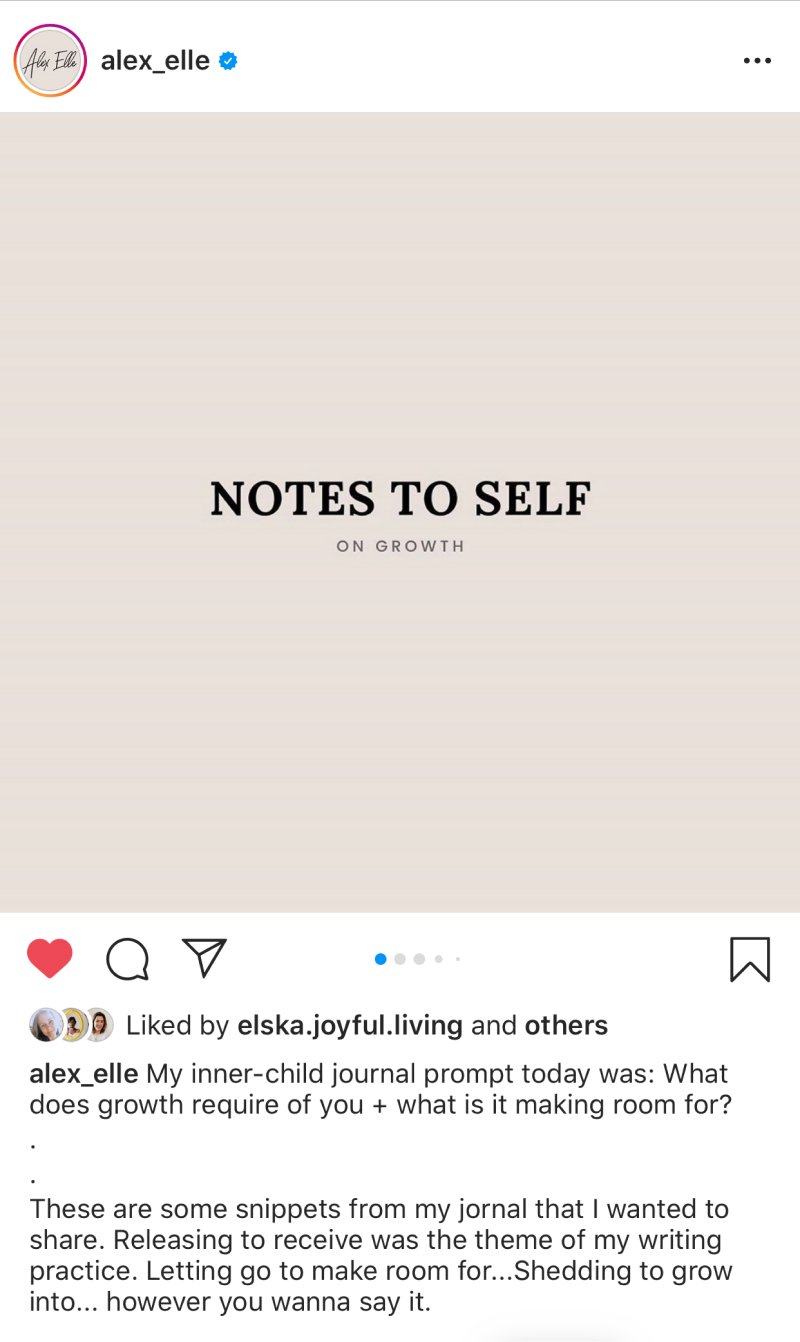
Post idea #3. Before and after
Before and after posts catch people’s attention on the Explore page.
The best is to do a side-by-side photo collage, like @rianne.meijer (PS: her “Instagram versus Reality” posts are gold):

Alternatively, you can do a carousel post.
You can post the “After” first, and the “Before” second. Or vice-versa.
What before and after can you show?
You can do any before and after you can think of.
You can make it fun, weird, serious, inspiring or motivational.
It really depends on what your account is about and your personality.
Don’t have any ideas?
Let’s have a look at some examples.
If you have a personal account, you can share:
- Your first photo of the year, versus the last one you took in your camera roll
- Your first selfie or the year versus your last selfie
- If you love fitness, you can share your transformation
- If you got a puppy, you can share their transformation growing up
- Before quarantine versus during quarantine
- Before introducing a new change in your life, and after
- If you were pregnant at the beginning of the year, you can do a before and after (before: with your bump, after with your baby in your arms)
- A screenshot of your Instagram feed at the beginning of the year versus now
If you have a business account, you can share:
- Your evolution
- A transformation
- Your analytics / results / growth
- A before and after using your product / service
- A before and after implementing a new strategy
Post idea #4. How it started versus how it’s going
This is one of the latest Instagram trends
If you want to join, make sure you’re using the hashtag #howitstartedvshowitsgoing.
All you have to do is share a photo from the beginning versus the end of the year.
Share with your followers what has changed between the first photo and the second photo. It can about your physical transformation, your personal growth or your business growth.
Example: @mztarabelle

Post idea #5. Give a shoutout to someone who has played a big role in your life this year
Has someone helped you this year?
It can be someone who has been here for you during tough times.
Someone who helped you grow.
Someone who kept in touch during lockdown.
Someone who makes you smile.
It can be a friend, a family member, your partner or even your pet.
If you have a business, you can give a shoutout to:
- A biz partner
- Your clients
- Your customers
- Your colleagues
- Your students
Examples:
- @mandacarpenter gives a beautiful shout out to her best friend, and
- @wordfetti gives a shout out to each of her students taking their business to the next level


Post idea #6. An accomplishment
What is something you’re glad you did this year?
It can be something like sticking to a new routine, slowing down, learning how to cook, growing your Instagram account, reading a book.
Ask yourself:
- What is one thing I am proud of that I have accomplished this year?
- What is one goal I have accomplished this year?
- What have I learned by accomplishing this goal?
- What big decision did I make this year? And why?
For example:
@emmasedition shared how she made the decision to become a full-time content creator after 6 years in the aerospace industry.

Post idea #7. What you’re grateful for
This year has been intense for a lot of us. So why not take the time to slow down and list some of the things you’re grateful for?
Here are 2 post ideas:
- A “2020 Gratitude Letter”, or
- List 5 things you’ve been grateful for this year
If you have a business, you can post about:
- Instagram accounts you’re grateful to have followed
- Clients you’re grateful for
- Business partners you’re grateful for, or
- Online tools you’re grateful for
Here are some examples:
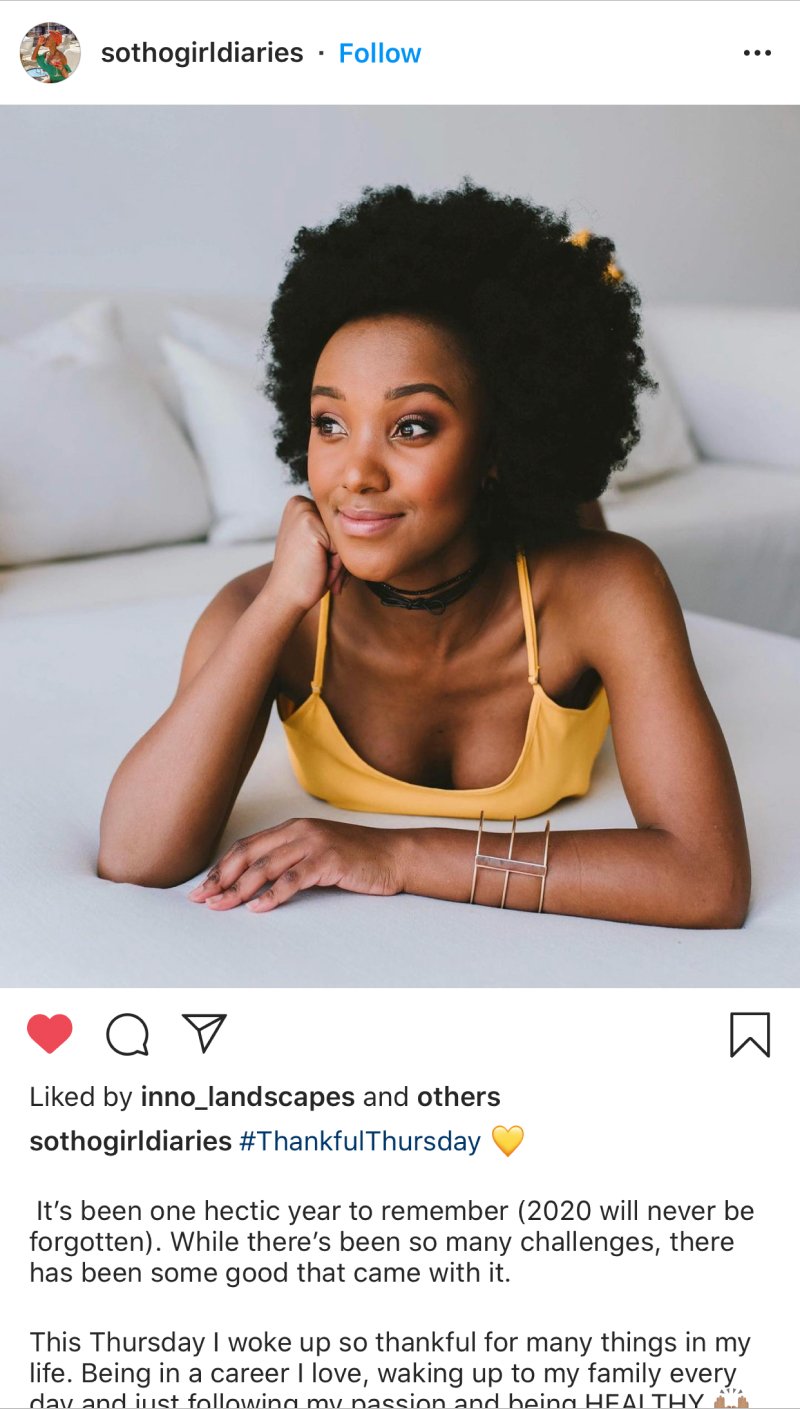

Post idea #8. 2020 Mood
Choose photos that represent each month of the year, and create a video slideshow.
You can make it serious or you can have fun with it, like @coconutricebear did:

Post idea #9. Repost one of your Top Posts
This is for you if you don’t want to create a new post!
You can repost some of the best posts you’ve posted this year.
You can check your Best Posts and repost them using your Preview App.
You can do it on your phone, like this:
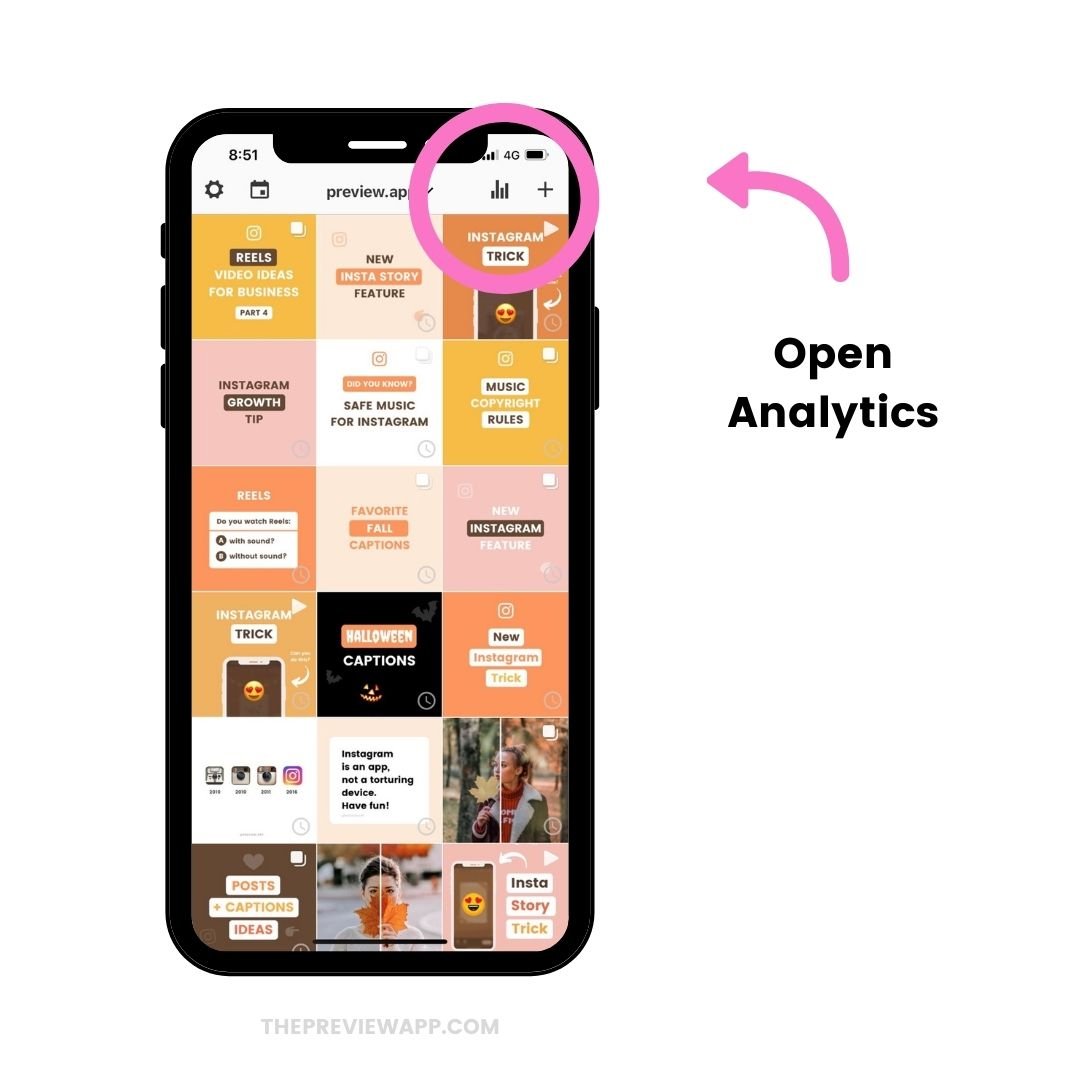
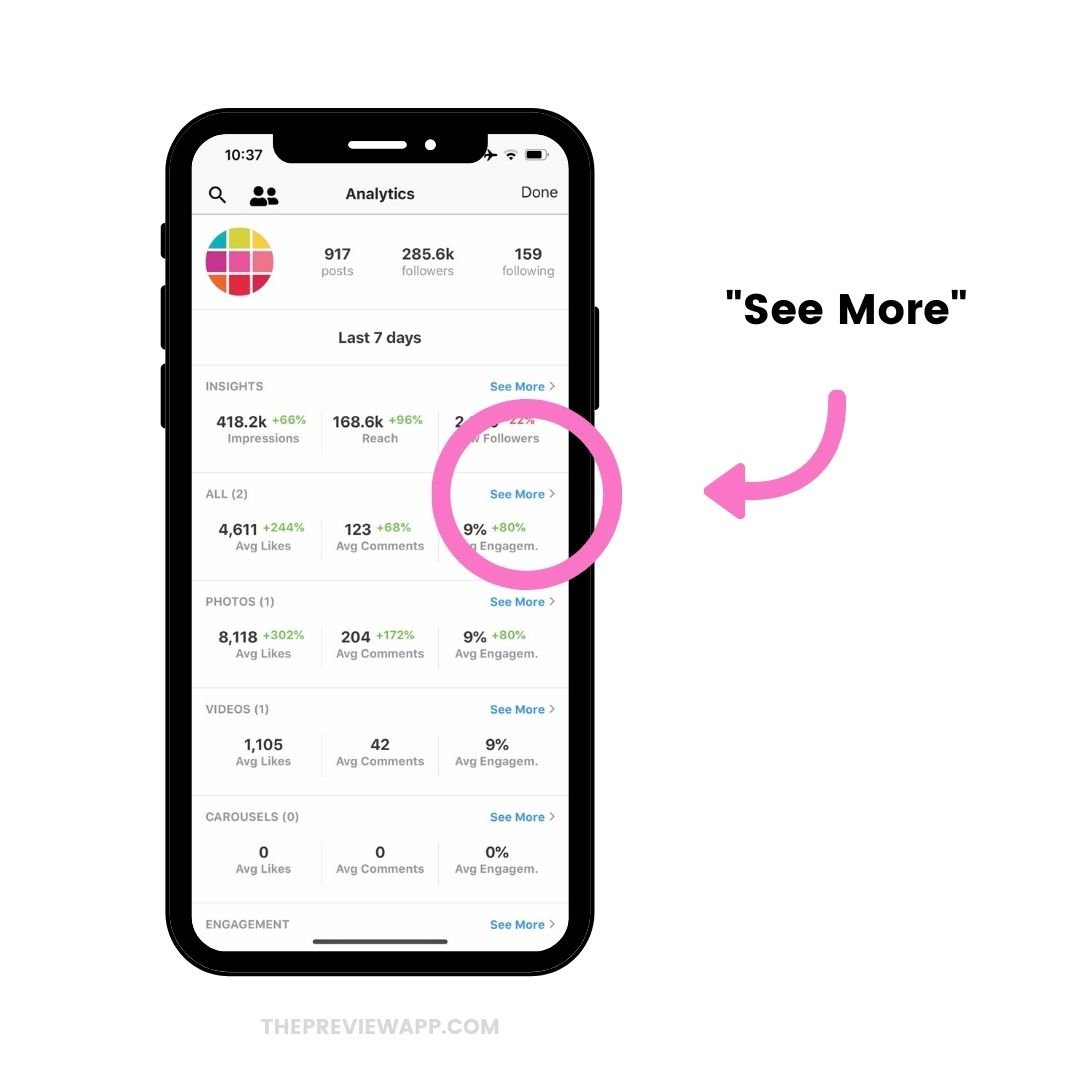
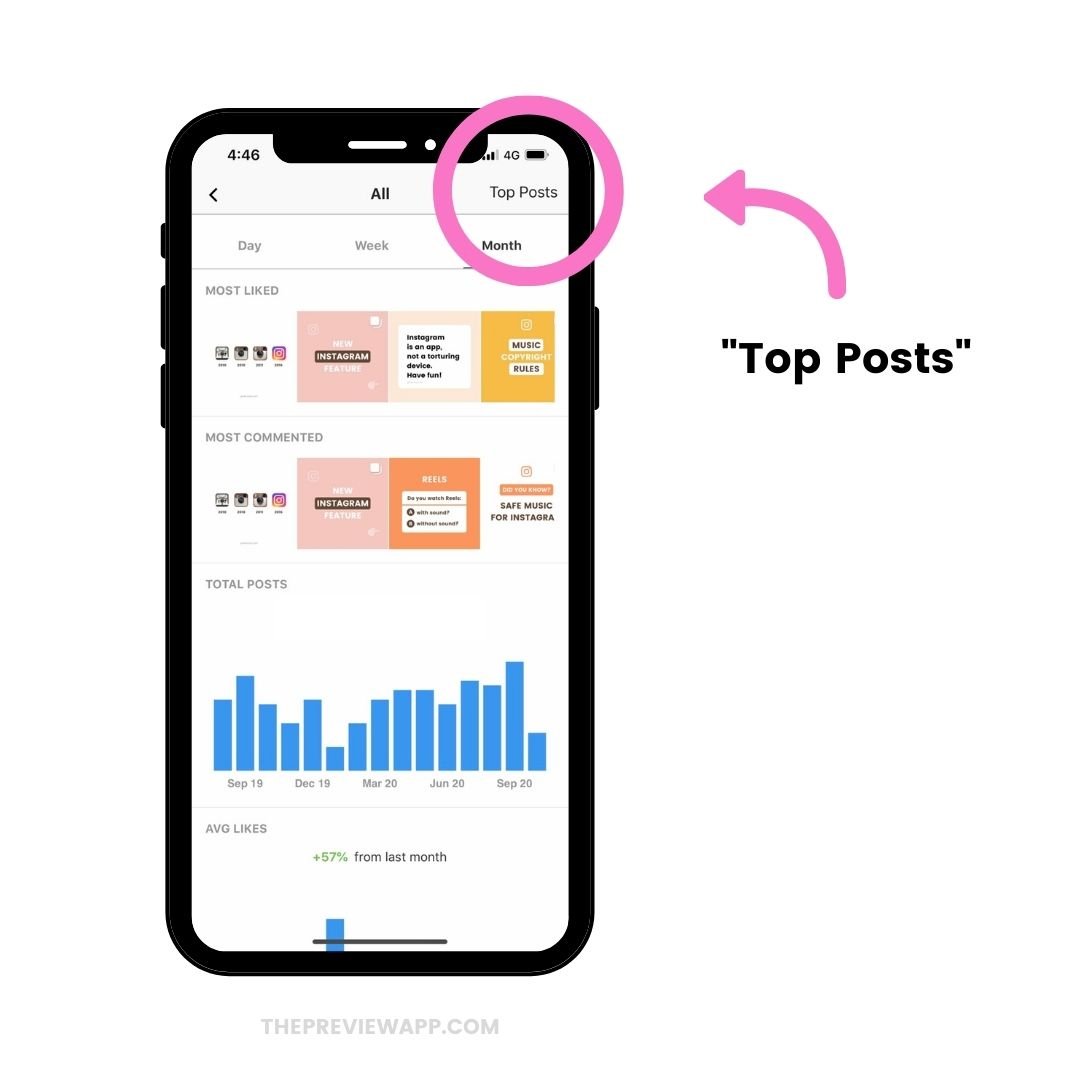
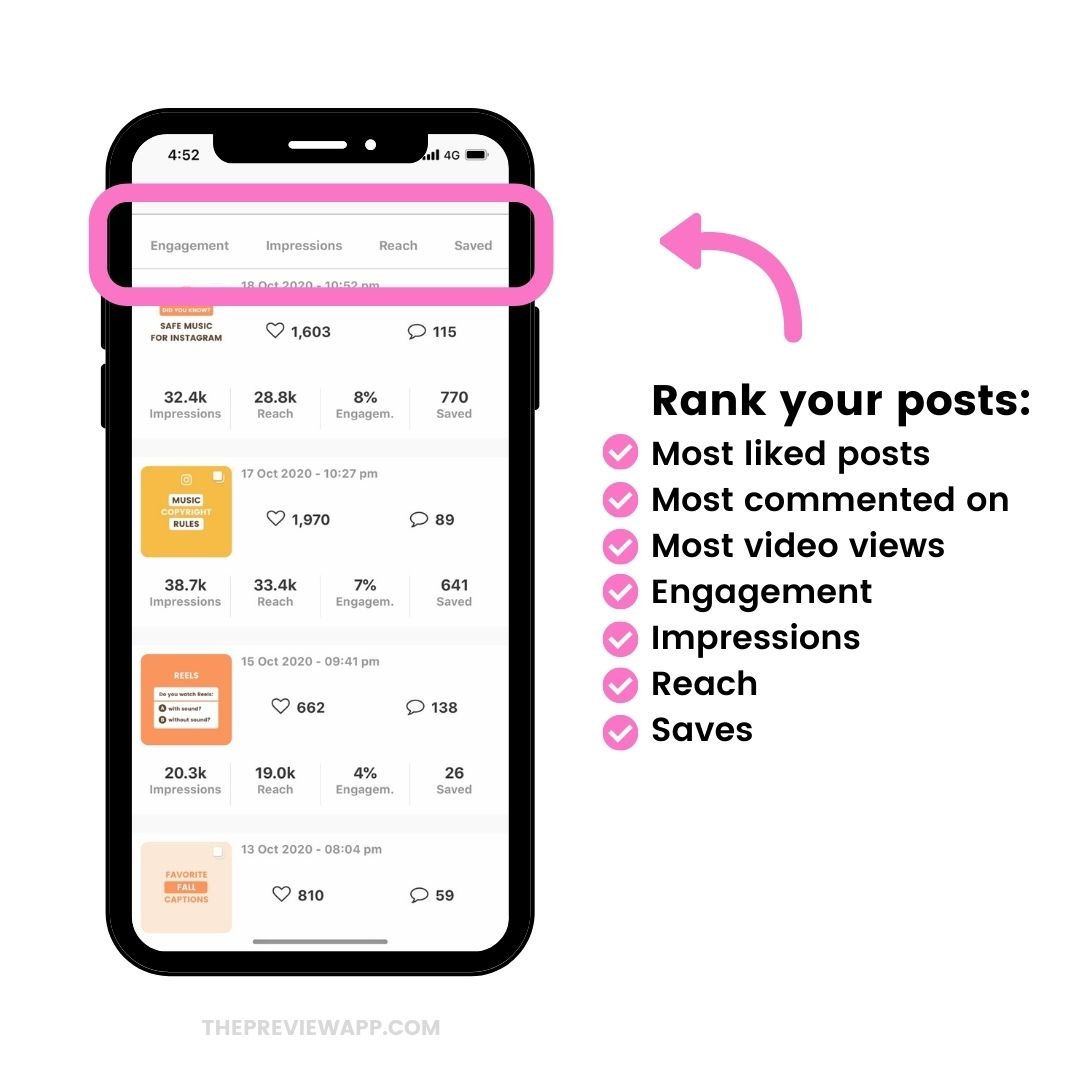
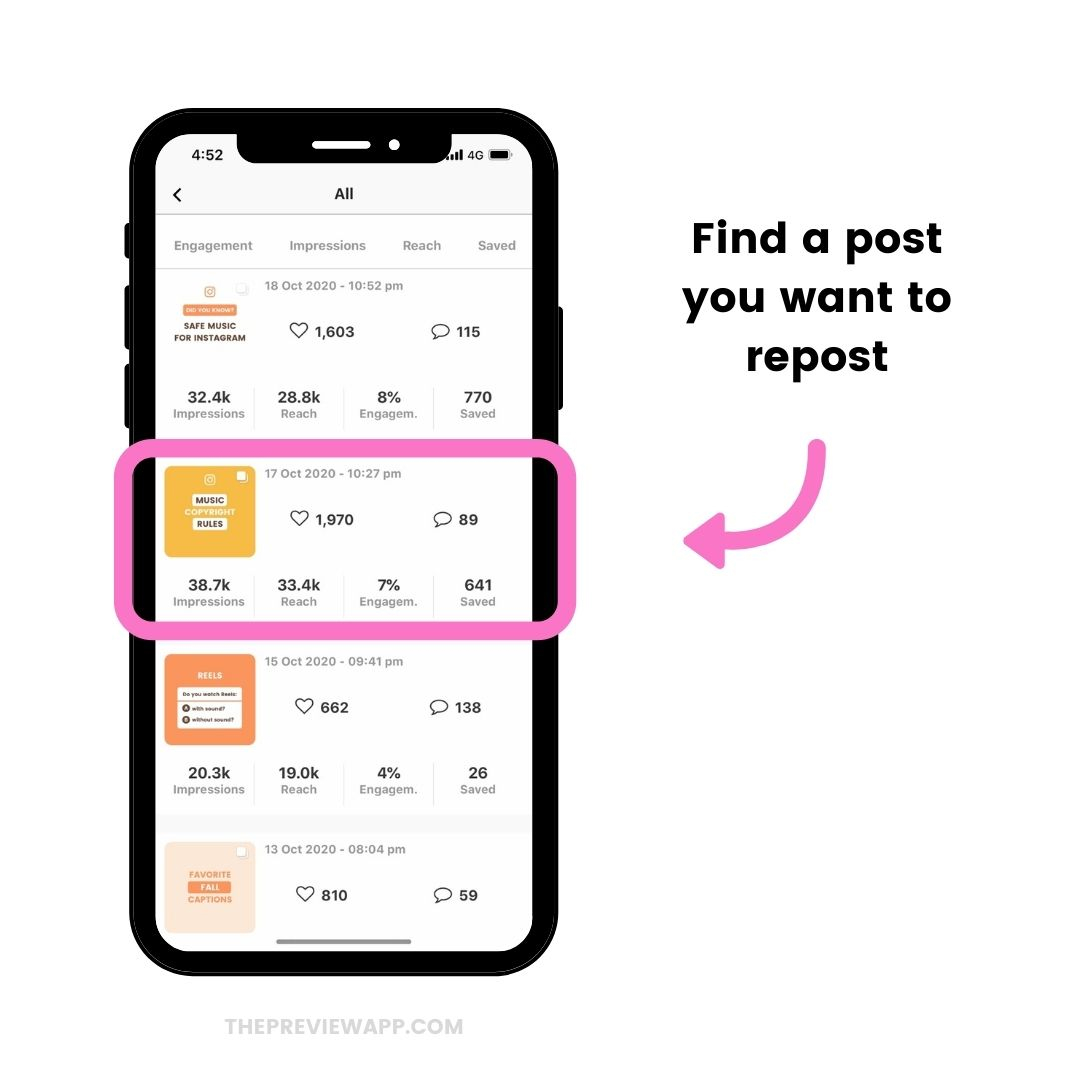

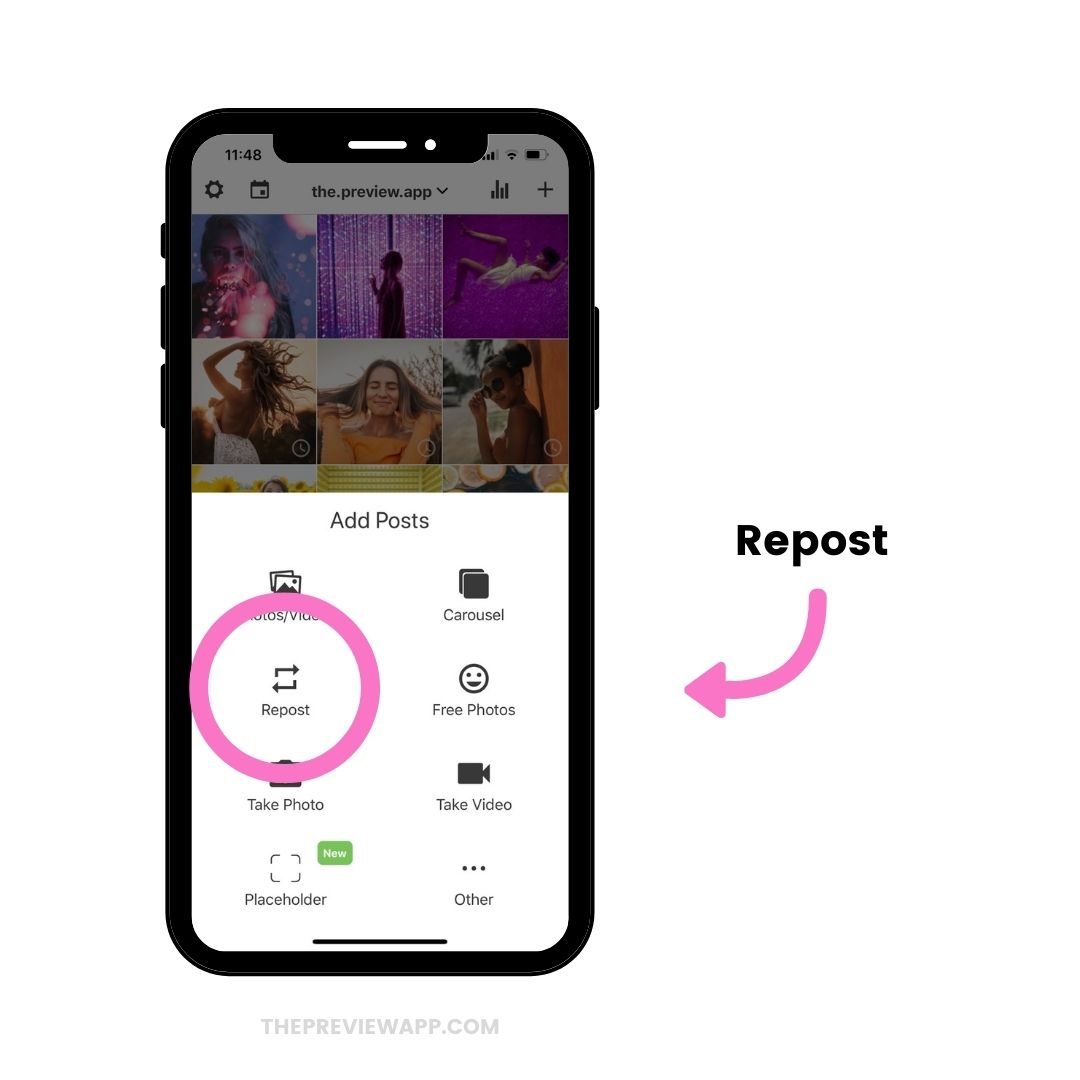
Or you can do it on Preview Desktop version in one click, like this:
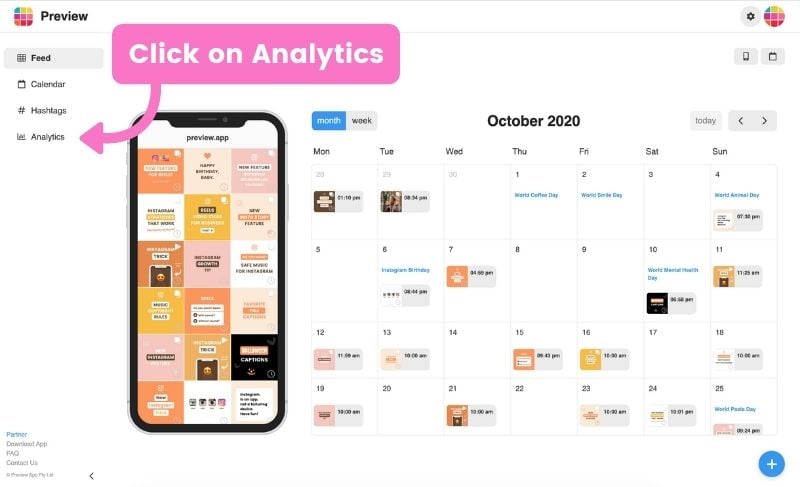
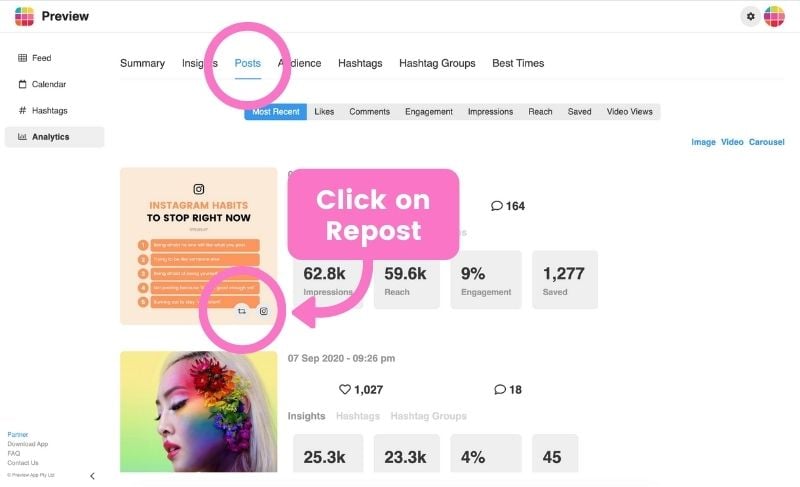
Post idea #10. Favorites of the year
Another fun post idea is to share your “favorites of the year”.
You can create a bunch of different posts with this idea.
For example, you can post about things like:
- Your Favorite Instagrammer(s) of the year
- Your Favorite foods of the year
- Your Favorite activities of the year
- Your Favorite outfits of the year
- Your Favorite products of the year
- Your Favorite apps *wink wink* – hi, hello! @preview.app if you want to tag us so we can re-share your post!
You can even create a hashtag so that people can view your other “Favorites” posts.
For example:
- #favoritesof2020, or
- #favoritesoftheyear, or
- #2020favorites
- #alex2020favorites (your name + 2020favorites)
Example:
- @teresalaucar creates awesome “favorites” collage and Reels videos


Post idea #11. Best sellers
If you have a business, you can share your best selling products.
Here are some post ideas to show your best selling products:
- Create a flatlay with all of the products in one photo
- Create a carousel post (one product per slide)
- Create a Reels video and create what I call a “Product Fashion Show” (check idea #18 in this blog post: Instagram Reel ideas for Business)
Example: @whatevalola

Post idea #12. Envision your next year
Instead of talking about the past, you can envision your future.
Ask yourself:
“How do I want next year to be?”
You can:
- Share with your followers what you hope next year will be like
- What vision you have for 2021
- What ideas you have
- What you would like to accomplish
- A sneak peek of what you’ll be working on
- A list of things you want to focus on next year (in life or business or both)
Post idea #13. Share your vision board
Another idea is to create a “vision board“.
Ask yourself:
“What do I want 2021 to look like?”
Find photos or quotes that will inspire and motivate you, or photos of things that you want to accomplish or own. Bring them all together to create your own vision board.
There are 4 ways you can show your vision board:
- Make a photo collage, or
- Take a photo of your vision board in your room, or
- Create a carousel post where each slide is one of your goals in your vision, or
- Create a Reel video (for example: you can record a video of you creating your vision board, or you can show a sneak peek of your vision board in your room)




Post idea #14. Emoji game
And one of my favorite Instagram post ideas for the end of the year is to play the emoji game!
Let’s be honest: it’s the end of the year. We all just want to chill and have fun.
This post idea has become a tradition on our Instagram account. We play this game every December. Come join us this year!
How does it work?
Just write in your caption:
“If you could describe your 2020 using emojis only, which one would you choose? Mine would be: _____.”
Or
“Describe your 2020 using emojis only.”
Example: @preview.app

Caption ideas for the end of the year
You can find more caption prompts and post ideas in your Preview App, so that you can find captions as you prepare your post.
Check out these caption categories in your Preview App:
- End of the year
- End of Year (Questions): fun questions you can ask your followers to start a genuine conversation in your comment section
- End of the year (Quotes)
- New Year
- New Year (Quotes)
- Get Comments: fun questions you can ask your followers to boost your engagement, and some games you can play with them (like the emoji game I shared before).
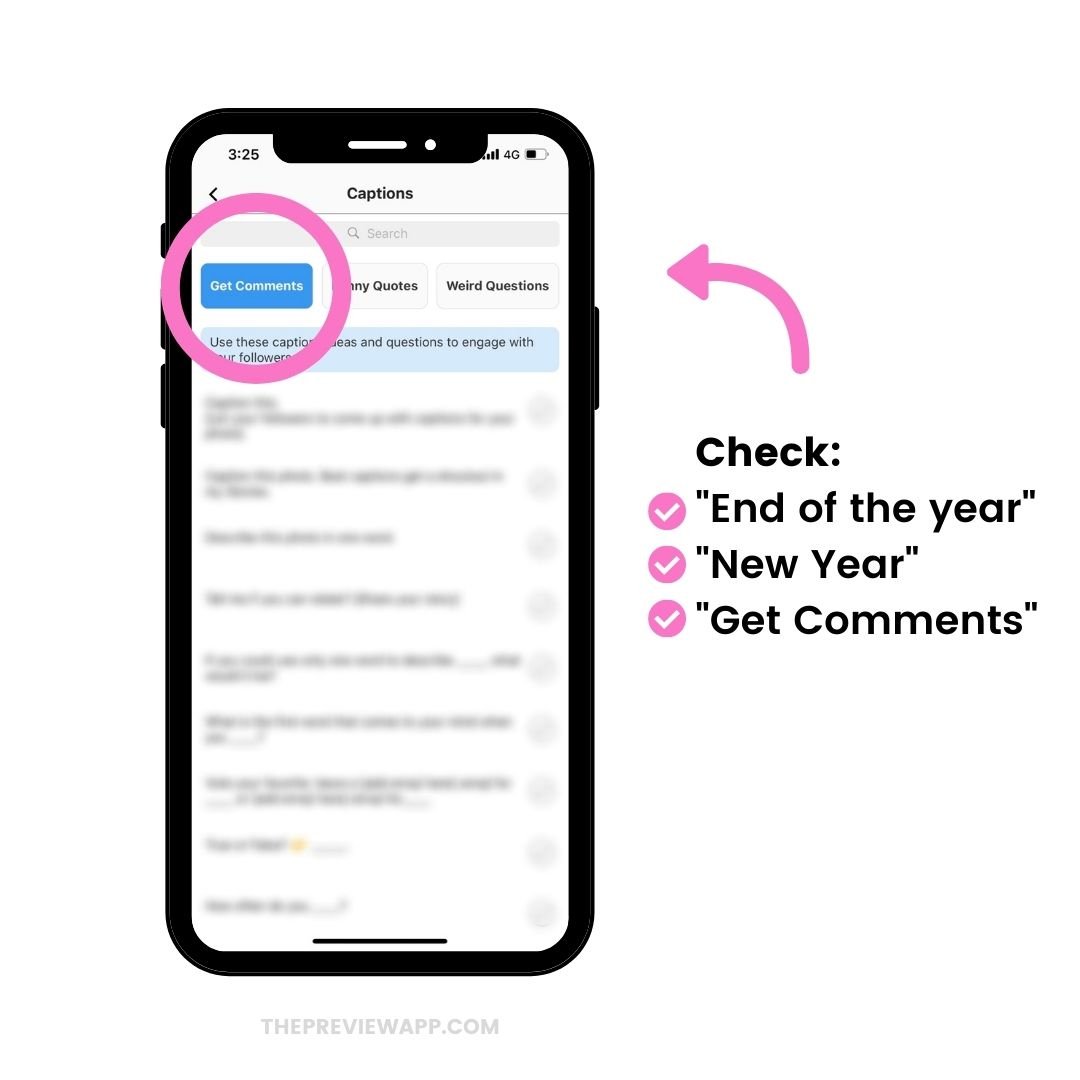
And if it’s winter where you are, you can use the “Winter” captions.
If it’s summer, you can use the “Summer” captions.
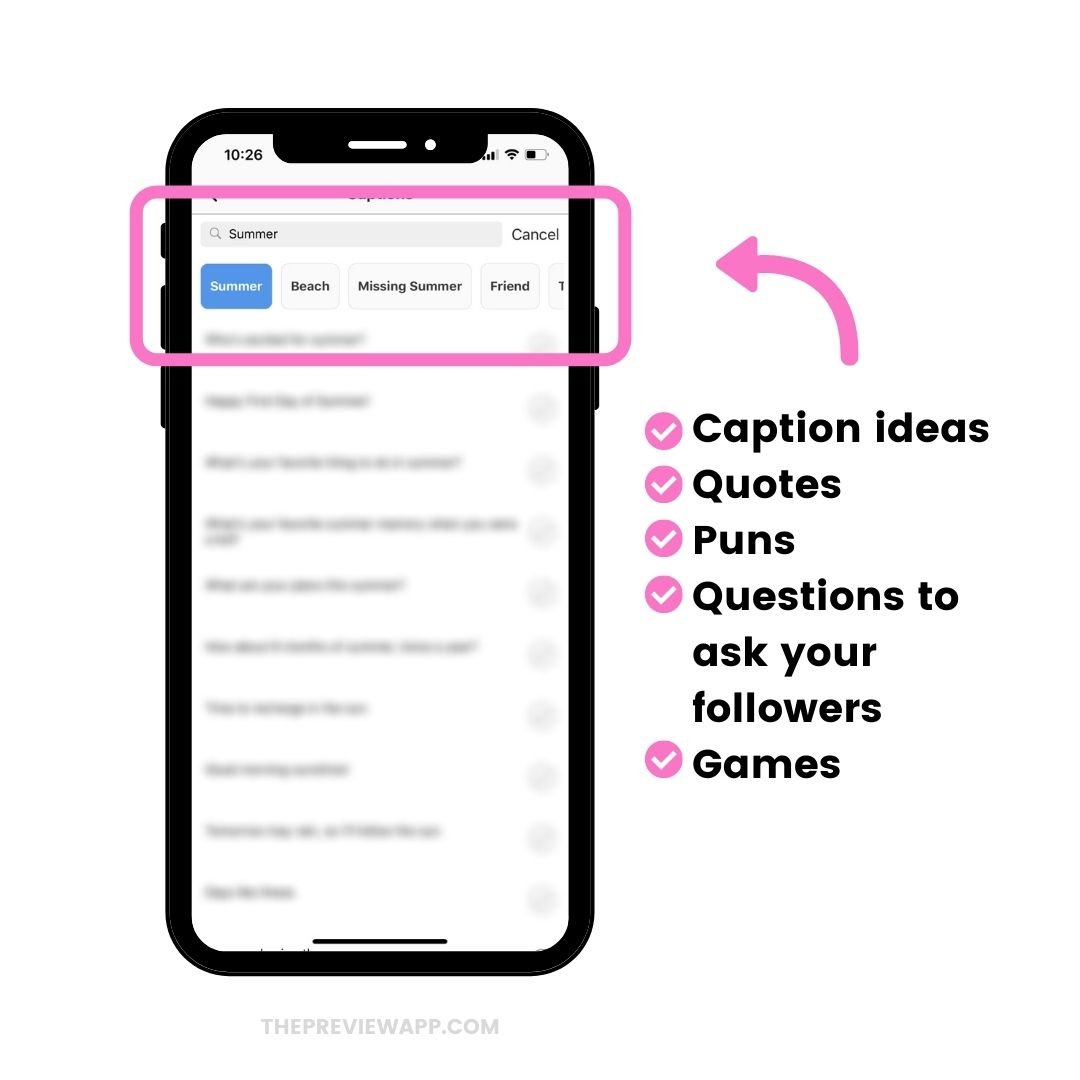
This way you can mix things up and write fun captions for the end of the year.
If you’re new here, you might be wondering: “Where are these captions?”
They are inside your Preview App (on your phone and on the Desktop version).
On your phone, they are here:
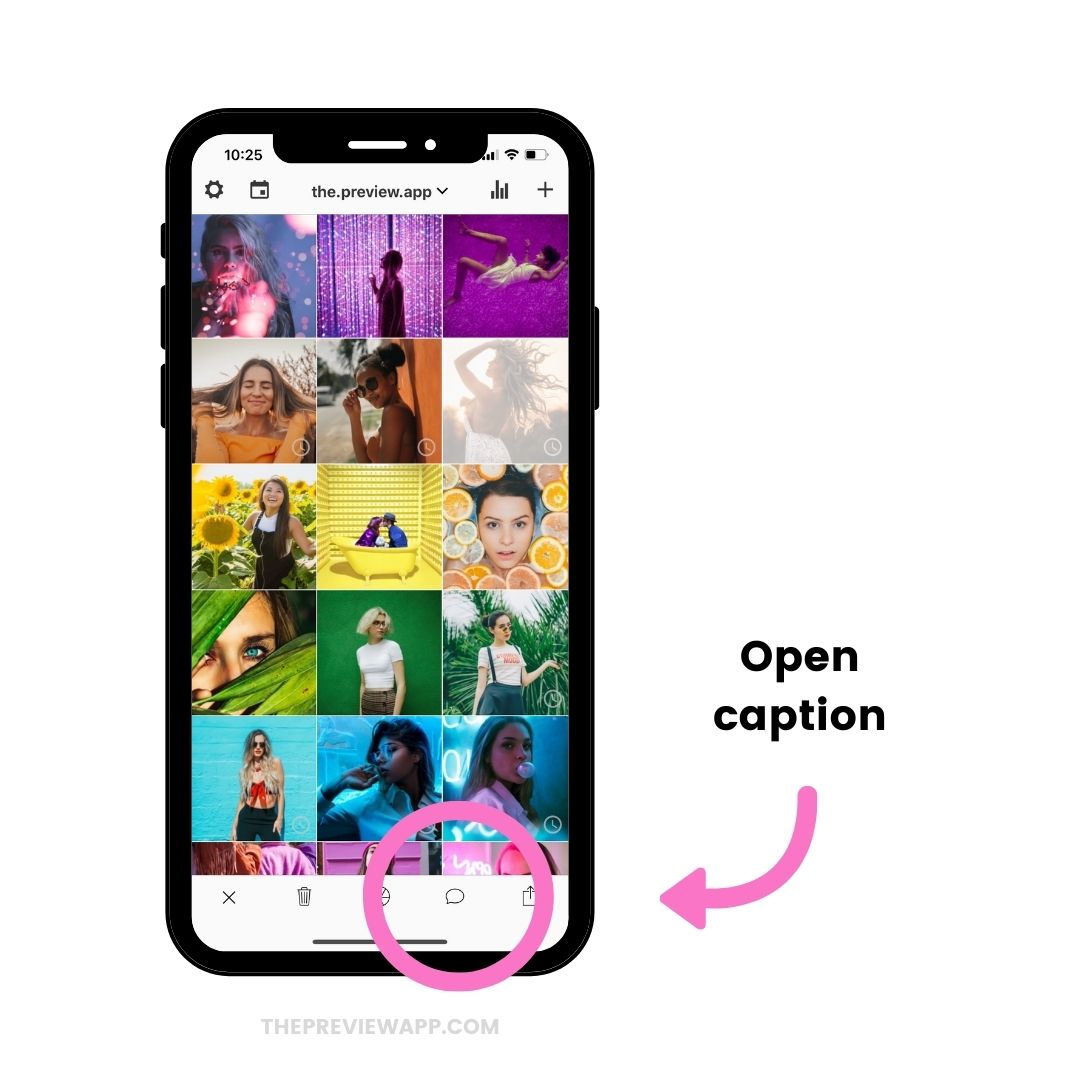
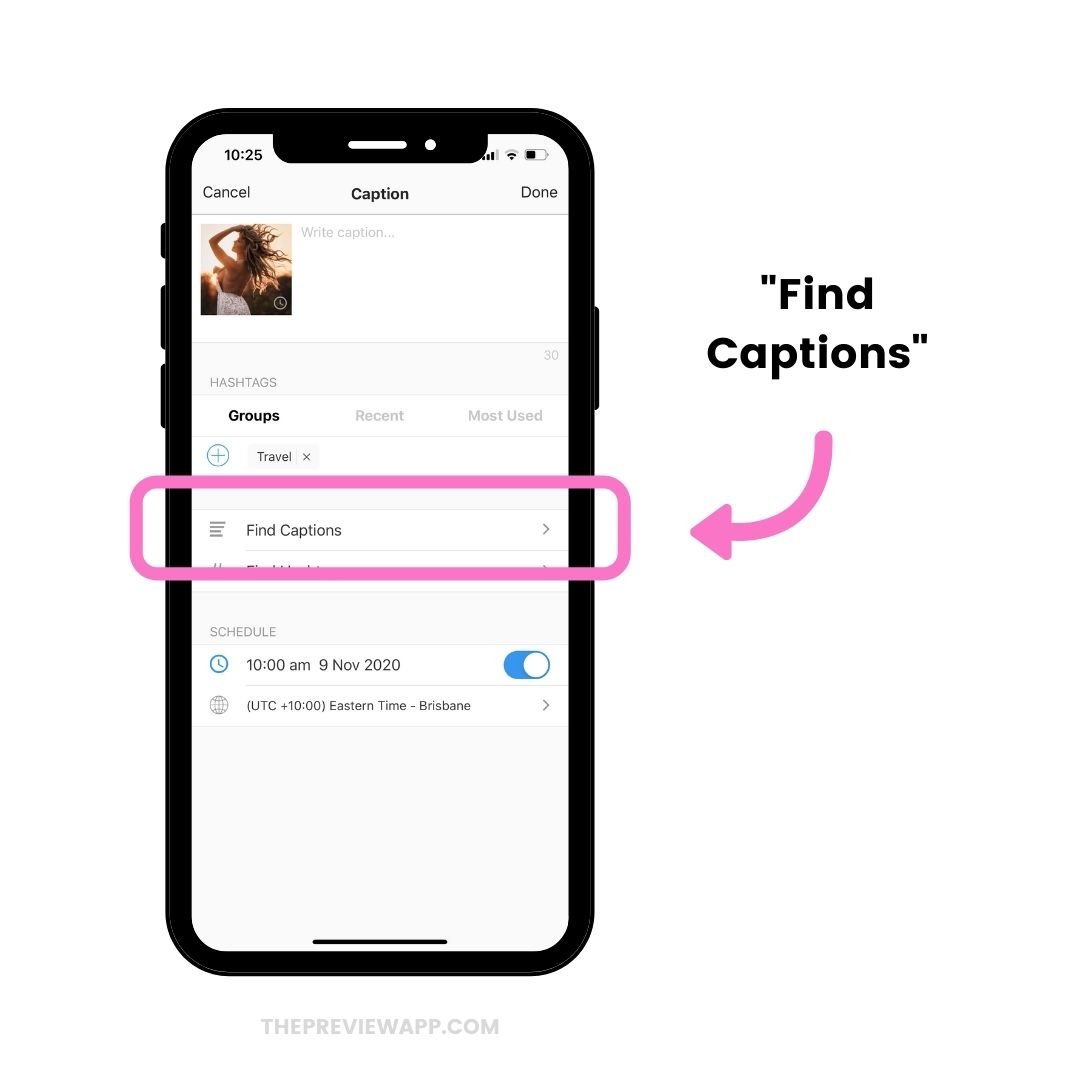
And on the computer, they are here:
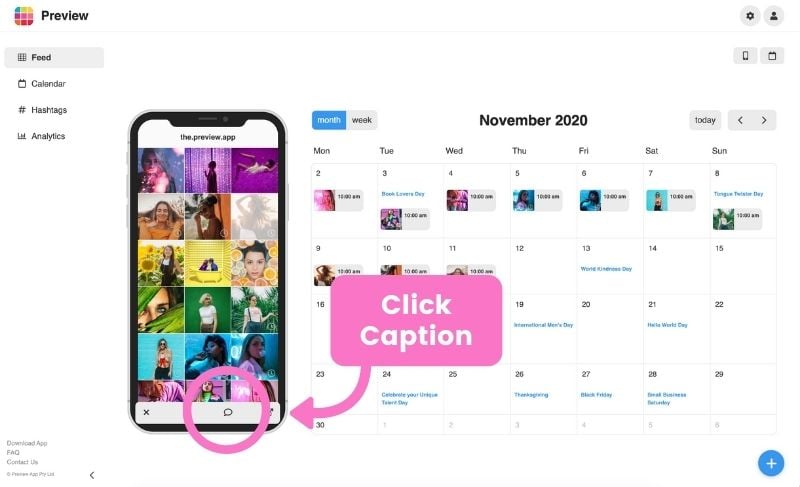
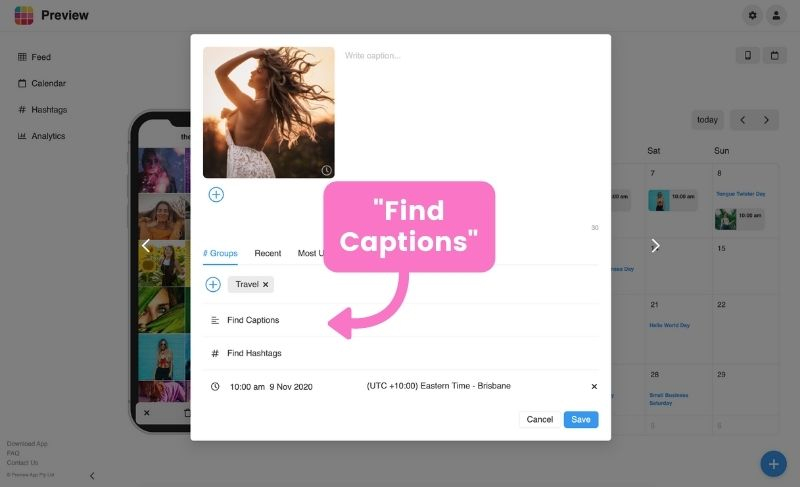
That’s it!!
Did you like these post ideas?
Let me know in the comments below if you enjoyed this post!
And if you have a business and you don’t know what to post specifically for your account, just let me know what your business is about in the comments below and we can brainstorm together.
And until next time, I hope to see you on Instagram!
Have an amazing end of the year everyone.
– Alex
Other posts you might like:





marvellous!
Great list of ideas! And perfect timing 🙂
XO https://missportmanteau.com
Glad you liked it 🙂
Loved this list! Thanks for the tips!
You’re welcome!
I loved this! 😍 I’m a creative portrait photographer and I just post final work as a portfolio.
I struggle to get engagement. I’m thinking about going a bit more “live” and show more about myself as a person. Implement more of my lifestyle, flat lays of my equipment etc.
What do you think? And which ideas could I use? Thank you!
@laurabccom
Wow, your work is amazing!! From your photos to your YouTube videos to your energy and passion. Love it!!
Hashtags:
I’d 100% recommend to use more hashtags. Hashtags will show your posts in front of the eyes of more people. Use more portrait + photography hashtags + vary your hashtags. A lot of our peeps saw awesome results by using new hashtags. Your content is already amazing, so hashtags will help you increase your reach. You can find some on Instagram (start typing “portraitphoto” and see what comes up). Or you can also use Preview’s Hashtag Finder (press on “Find Hashtags” in your caption screen). Then type “Portrait” or “Photography” in the search bar and you will see the recommended hashtags (we do the hashtag research).
You’re also sharing photography tips. I’m not sure who your ideal audience is: Professional photographers only? Or anyone passionate about improving their photography skills? The reason I’m asking is because I can see you have awesome content and tips that Instagram content creators would love to see as well. So you could potentially use some creative photography + content creator hashtags too!
Post ideas:
Here are some post ideas:
– Favorite photoshoot memories of 2020
– Favorite photoshoots
– Shoutout the models you posed for you in 2020
– Favorite props of 2020
– Favorite locations to shoot
– Favorite 2020 memories
– Favorites photos you’ve taken of 2020 (you could do your Top 5)
– A photography trick you’ve learned this year? Or a new technique you’ve been loving?
– Carousel post: Favorite fellow photographers’ Instagram accounts (if you want to give shoutouts – tag them. It could be an opportunity for you if they share your post in their Stories)
– Carousel post: favorite portraits of the year
– Repost one of your Top Posts
– I love your Self-Portrait series (such a fun idea!!!). You could create a carousel with your Top 5 favorite self portraits of 2020.
– You can also join the trend #howitstartedvshowitsgoing: first portrait of the year versus the latest one you’ve done (it could be of a model, or of yourself)
– Behind the scenes: Yesss show yourself! Have fun with it! At the end of the day people will hire you for you – your talent.
– “Personal” captions: like you said you can get more personal and still link it back to your passion (photography. Like “5 fun facts about me”). If you want caption ideas + caption prompts, you can use the Caption Finder in Preview too. We’ve created a bunch of captions for businesses. You’ll see all the captions are organized in categories. You can check these caption categories: “Personal”, “Service-Based” and “Behind the Scenes”. They’ll give you heaps of post ideas.
I hope it gives you some ideas!!
Awww! This is GOLD! thank you so much! I was so excited reading all of this.
First of all THANK YOU for your words, your feedback means a lot.
My ideal client at the beginning were models and artists as I wanted to take more bookings. But since I started my Youtube Channel and I LOVE teaching what I know, I definitely want to target passionate people who want to improve their photography skills and other photographers. I never thought about targeting as well content creators but you are right. I will do it too! 😍
The post ideas are all GREAT and I will make sure I use them all. 🙂 Thank you!
About my Bio, I’m an artists photographer so it’s what is written there. Do you think I should add something so people know I teach photography as well?
Thank you so much for the time you took to reply. And for checking my feed and Youtube Channel. I can’t explain how grateful I am! ❤️
Have an amazing weekend!
Hi Alex something helpful to teach us is how to sell on IG. I know some people use Amazon and others sell from other sources. Anyways, I would love to know.
Also, I have a business recoverwithtanyalee which encourages women to set boundaries and leave codependent relationships, so they can live the life they were born to live. However, when it comes to IG I feel stuck on the angle I should take to attract women ages 30-55. I also have an 8 week course. Help!!! This is my biggest problem. I’m redoing my IG by the way so I wanted to start right. With love, Tanyalee 💛💛 I will even pay for assistance. .
Hello Tanyalee!
Have a look at this blog post. The comments section might guide you too: https://thepreviewapp.com/what-to-post-on-instagram/
I find that when we read discussions, it helps get ideas or gain the confidence to post what we already have in mind 🙂
Because I am 100% sure you already have amazing ideas. You are passionate about helping these women, I can tell from your comment. And you’ve also created a course, so you already have content in mind. You know what you’re talking about.
There are so many tips we can get into but my answer would be too long. So I’ll write the key points.
Hashtags:
I’ve shared hashtag tips for businesses in this blog post: https://thepreviewapp.com/instagram-hashtag-strategy/
You’ll see one of the key points is to use hashtags your ideal clients / followers would use. I can see on your posts that you’re on the right path.
It looks like you’re using some “Self love”, “Positivity” and “Motherhood” hashtags.
You can go deeper into your research on Instagram and gather more hashtags for each of these 3 topics.
These 3 topics can become 3 hashtag groups that you can use separately (for different posts). Or you can mix and match the hashtags. For example: self love + positivity hashtags in one group.
You can also use the Hashtag Finder in Preview App to find hashtags on these topics (we do the research). Here’s where to find the Hashtag Finder in case you haven’t seen it before:
https://thepreviewapp.com/new-instagram-hashtag-generator-preview-app/
Captions:
Write more in your captions. Your captions are how you will start building a relationship with your followers (and potential clients): Talk to them. Write like you would talk to a friend. You can:
– Share your story
– Share your tips
– Share how you can help them
– Ask questions (even if you won’t get many answers at first, just keep asking questions because people will answer them in their mind – and it means that they are building a relationship with you, in their mind).
I’m going to share a new blog post next week about “Captions for Business”, I think you will find it very helpful. We’ll send another email when it’s ready.
Post ideas:
My first thought when you introduced your account was to share relatable, powerful, positive quotes. And you’re doing this which is amazing.
Since you want to promote your course, you’d need a content strategy.
It doesn’t have to be hard or complicated.
Just choose your “Content Buckets“:
https://thepreviewapp.com/stay-consistent-instagram/
Choose 1 to 5 things you want to post about.
For example:
– Quotes from other people
– Tips
– Your personal stories
These would be your 3 content buckets. You’ll see in the blog post above what to do next.
Feed organization:
Your feed is what your potential clients will see the first time they find you. You can organize your feed visually / design it. You can “brand” your feed. There are 3 ways you can do this:
– Create a feed layout, and/or
– Use a brand color (for your quotes and tips)
– Use the same filter on your photo (if you’re planning to share photos – if you want to share photos but don’t want to take your own photos just yet, you can use the “Free Photos” feature in Preview. Press on “+” in your Preview app, and then press on “Free Photos”).
I’ve actually shared all these tips, step-by-step in our Instagram Guide. Here’s the link if you haven’t downloaded it yet:
https://thepreviewapp.com/instagram-guide-business-preview-app/
Quick tips:
– A “Tiles” grid layout is the easiest one to use and it looks so pretty (it’s my favorite too!). You could alternate between: a quote, a photo, a quote, and a photo, etc…
– Caption: always use a call-to-action at the end of your caption. It means = tell people to click on the link in your bio to invite them to join your course.
I hope it helps! Take your time to look through the blog posts I’ve suggested above. I think they will be able to guide you. You’re definitely heading in the right direction.
Does anyone else notice that your engagement is significantly less when publishing from a 3rd party app? Is there any way to get around that Alex? Because I sure do love the convenience of using the platform, but I def see a variation when I post native vs. scheduling ahead of time using a scheduling tool. Would love your expert input. 🙂
Hello! Instagram themselves reviewed and approved Preview. We follow their Rules and Policies to keep your account safe.
There’s no difference when posting with Preview since you still need to post manually. If you prefer, you can save the post to your phone first (from Preview) and then go to Instagram directly to post it. Preview will still copy your caption to your keyboard, and then you can just paste once you’re on Instagram.
We’ve seen a lot of people on Instagram lately talking about a drop in engagement / likes since the Reels feature has come out.
If you have any questions, don’t hesitate to send us an email – [email protected]
Great ideas. There’s a few I’m going to use, for sure. I run a thrift shop to raise money for wildlife rescue groups in Australia. Any ideas to create a unique message. We’ve only been open for a couple of months and we’re struggling to get customers.
Loved all the ideas!
I’m a Brand Strategist and I’m building my personal brand on instagram, starting off as a freelancer.
Any content ideas regarding the same? feel free to suggest 🙂
Fantastic ideas but I have a new business am about to start and I just don’t know what to post on my IG page to make it look unique and glamoring, it’s a laundry business I am into…