You might have noticed that Instagram is very strict about the size of Instagram Stories.
Let’s talk about:
- The exact Instagram Story dimensions
- What happens if your photo or video is not the correct size
- How to make your Instagram Story photo or video fit the screen (4 tricks)
- How to preview your Instagram Stories (to make sure they look fine before you post)
Let’s start.
Tip: Click here to preview your Instagram Story before you post (iPhone, Android and Desktop).
The official Instagram Story dimensions and sizes
Instagram recommends these Instagram Story sizes:
- Instagram Story dimensions: 1080x1920px
- Aspect ratio: 9:16
- Minimum resolution: 600 x 1067px
- Minimum image size: 30MB
- Maximum video size: 4G
- Video format: MP4 or MOV (MP4 is preferred)
- Image / Photo format: PNG or JPG
This means your Instagram Story photo or video needs to be 1080 pixels wide by 1920 pixels in height.
These dimensions will give you the best quality photo or video.
These dimensions are also the same if you want to create Instagram Story ads.
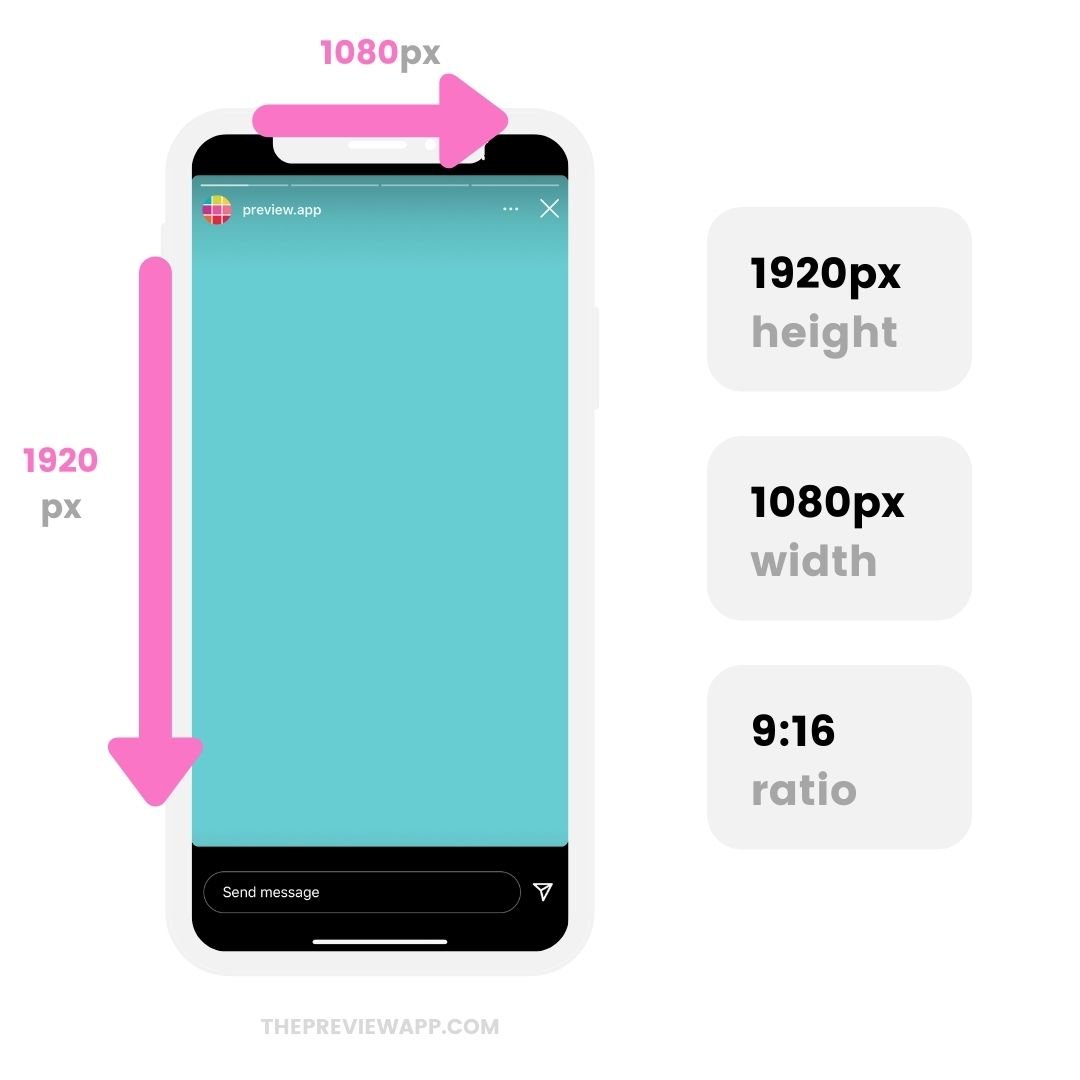
What happens if your Instagram Story photo or video is not the correct dimension?
If your photo or video was smaller or bigger than the dimensions, Instagram will:
- Automatically crop it (you can lose parts of your photo / video)
- Automatically zoom it (which can make your content look blurry / pixelated)
- Make it small (not fill the whole screen with your photo or video and add an automatic background color based on your photo color)
If you want to avoid this, check the next section.
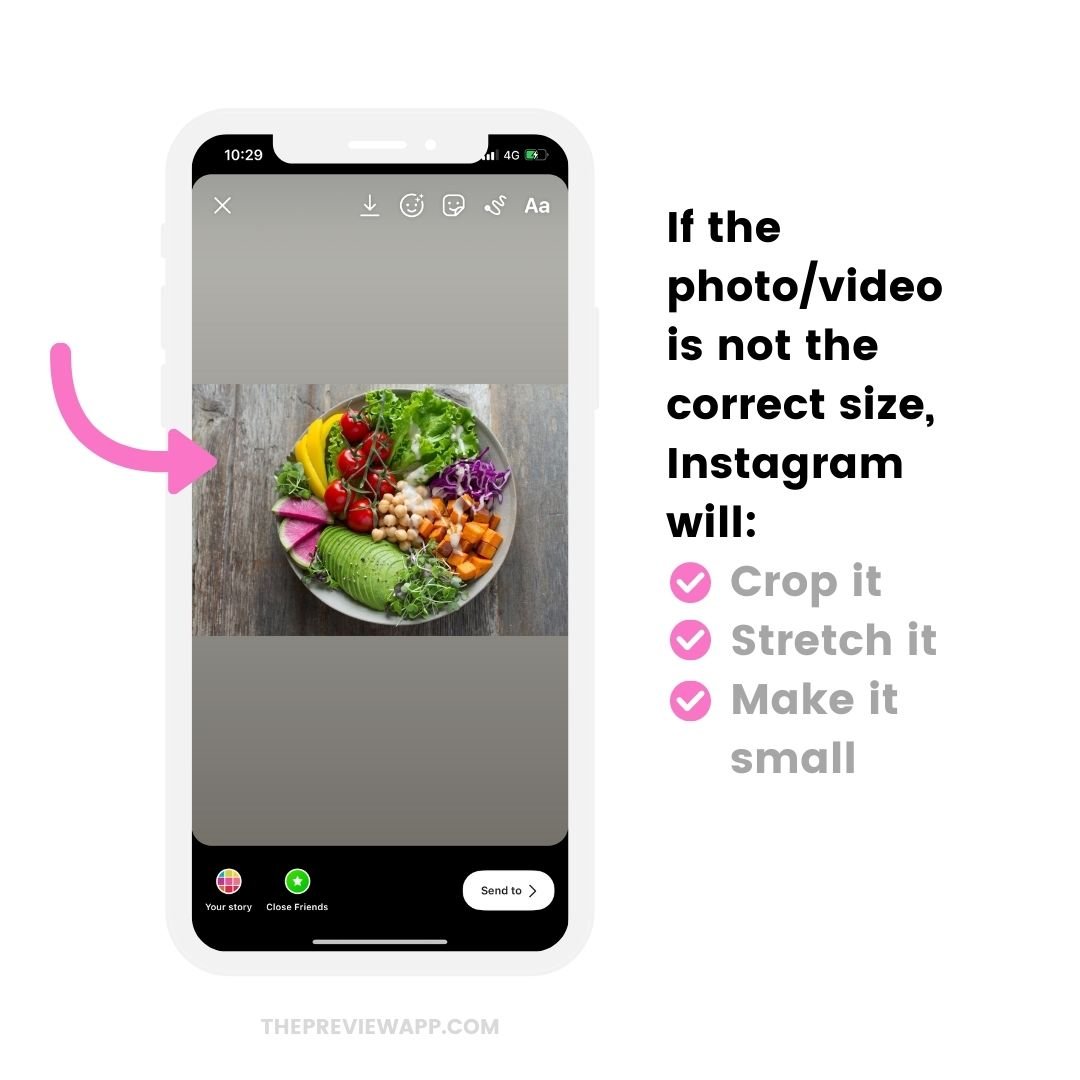
How to make your Instagram Story photo or video fit the screen properly?
Click here to see the tutorial.
I share 4 tricks I personally use to make sure my photos / videos fit on the screen.
Feel free to choose the one that you prefer.
One last tip before we wrap it up:
You can watch your Instagram Stories before you post on Instagram, as if they were already posted. This way you can make sure they fit, and they’re not stretched or cropped.
Like this…
How to preview your Instagram Story before you post?
You can use Preview app (on your phone or computer) to watch your Instagram Stories before you post.
It looks exactly the same as Instagram. You can tap left and right to watch your Instagram Story photos and videos:
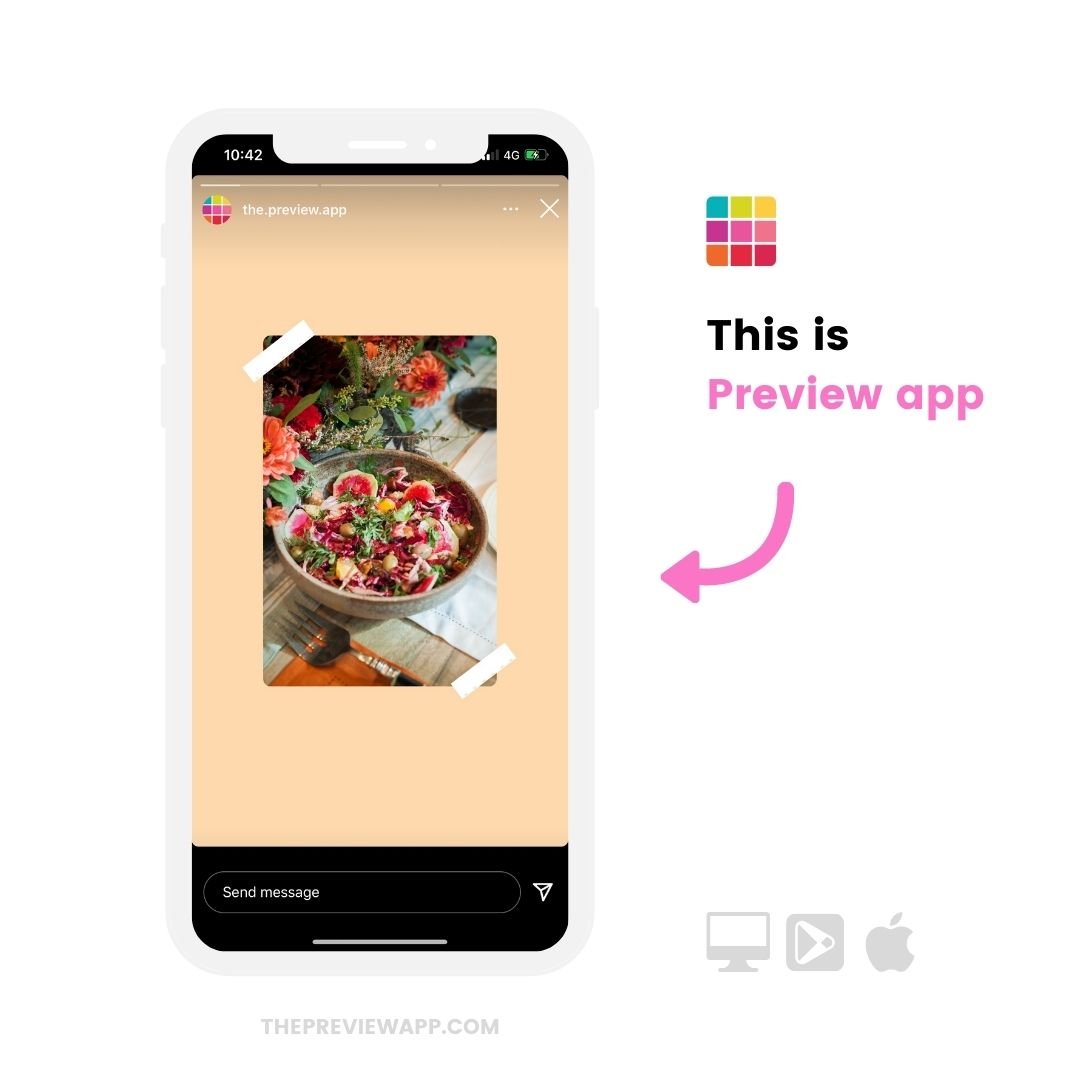
Click here to see how to do it on the computer.
I’m going to show you how to do it on your phone.
Press on the “+” button to upload the photos and videos you want to post in your Stories:
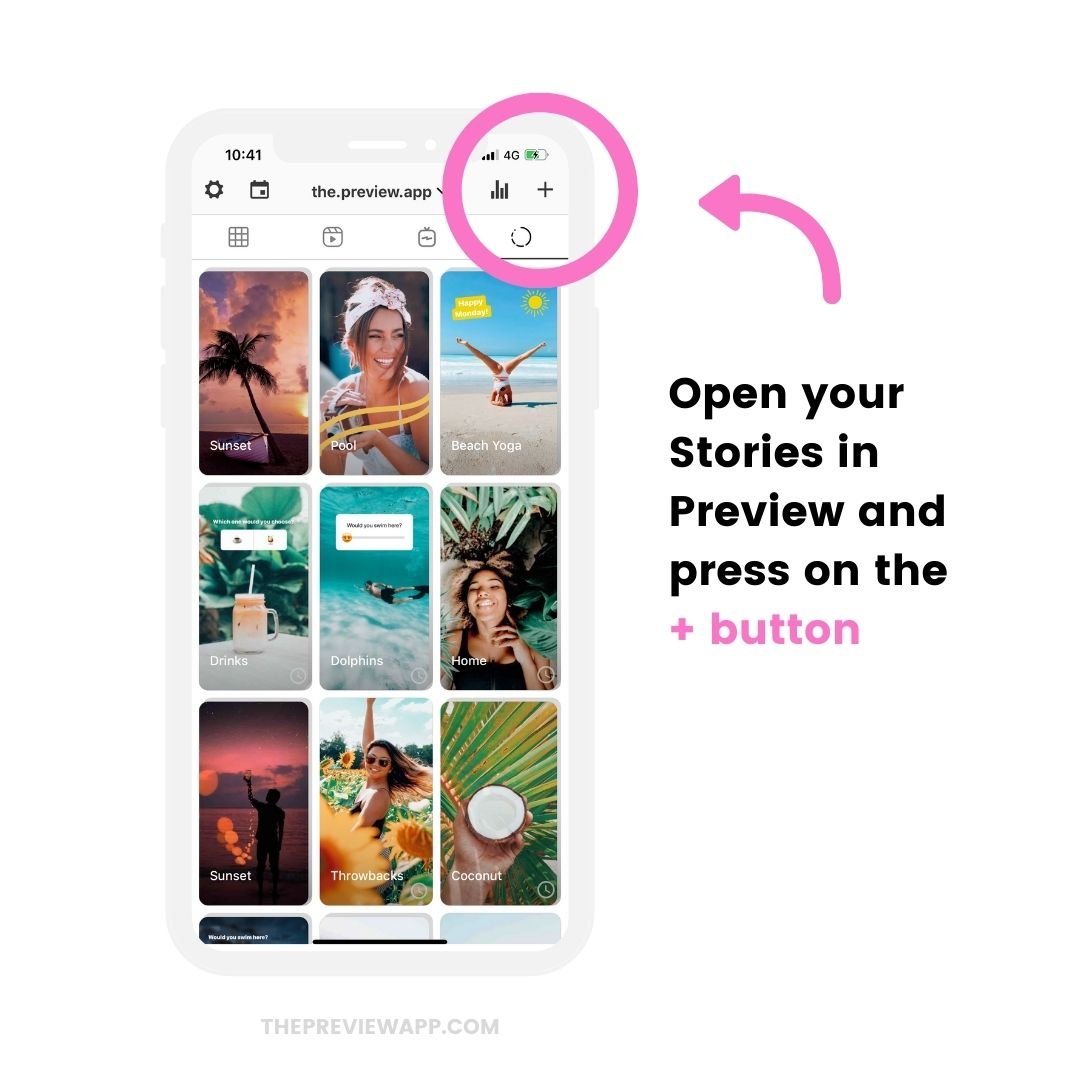
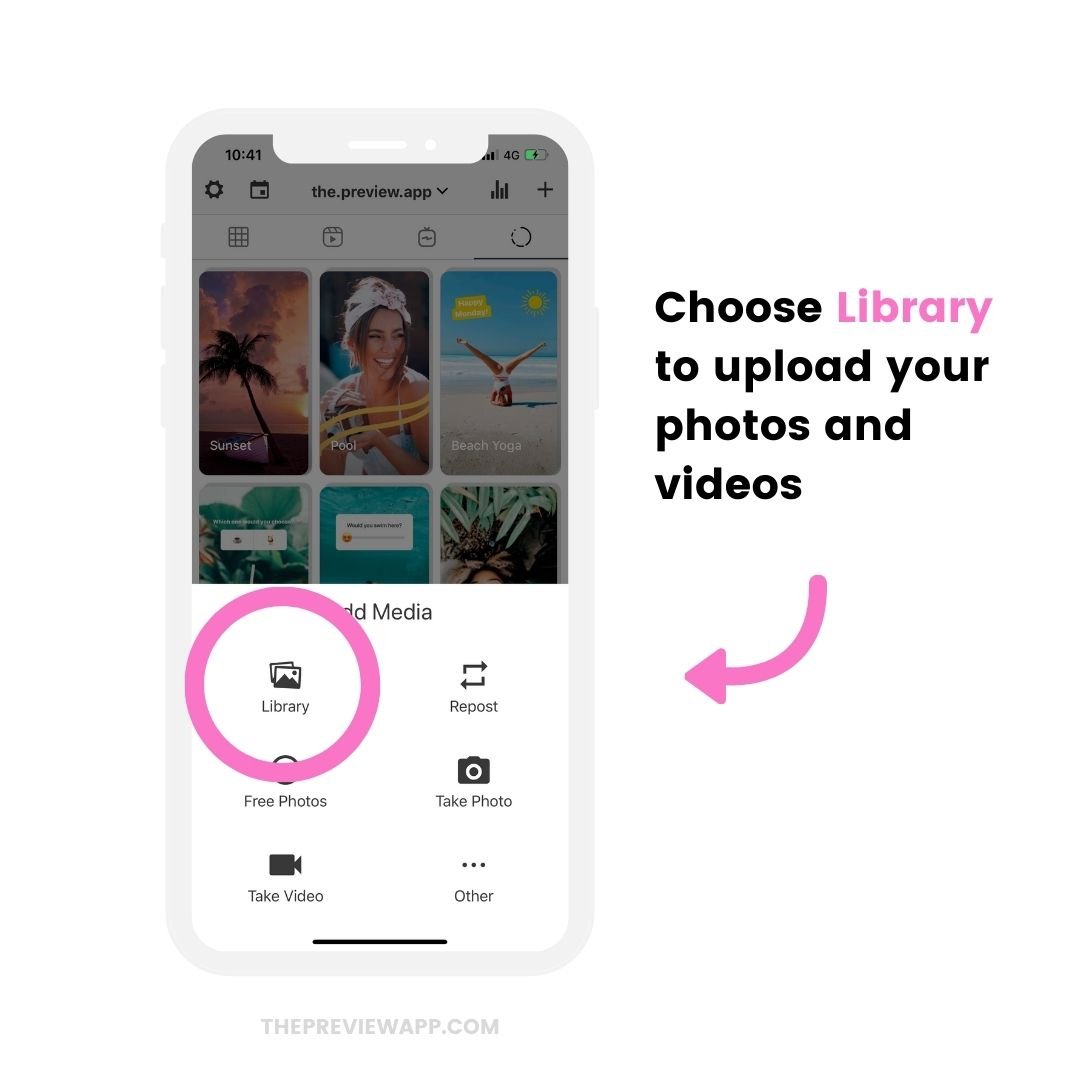
Select your Stories and press on the “Group” button:
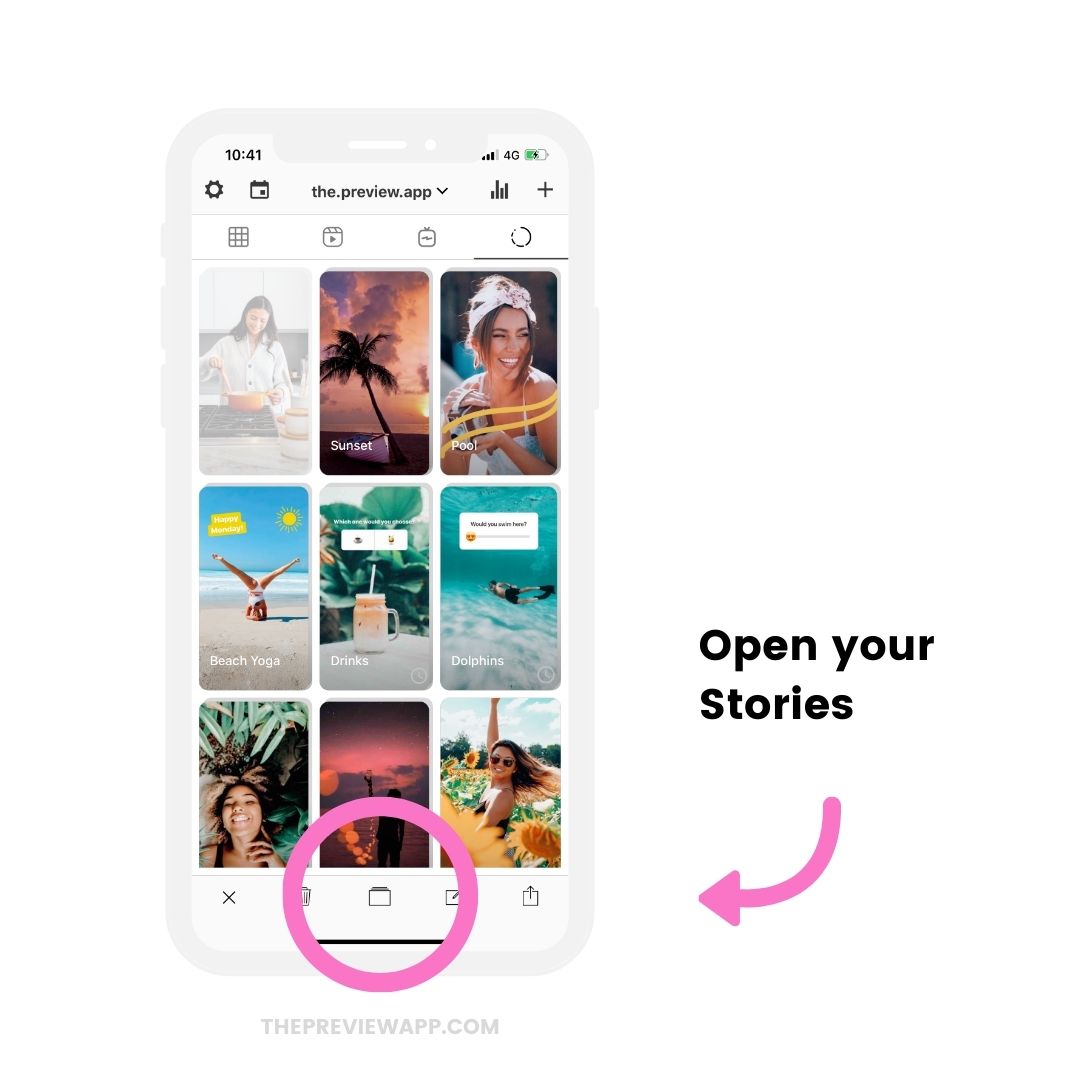
Press on the “Play” button to watch your Instagram Stories:
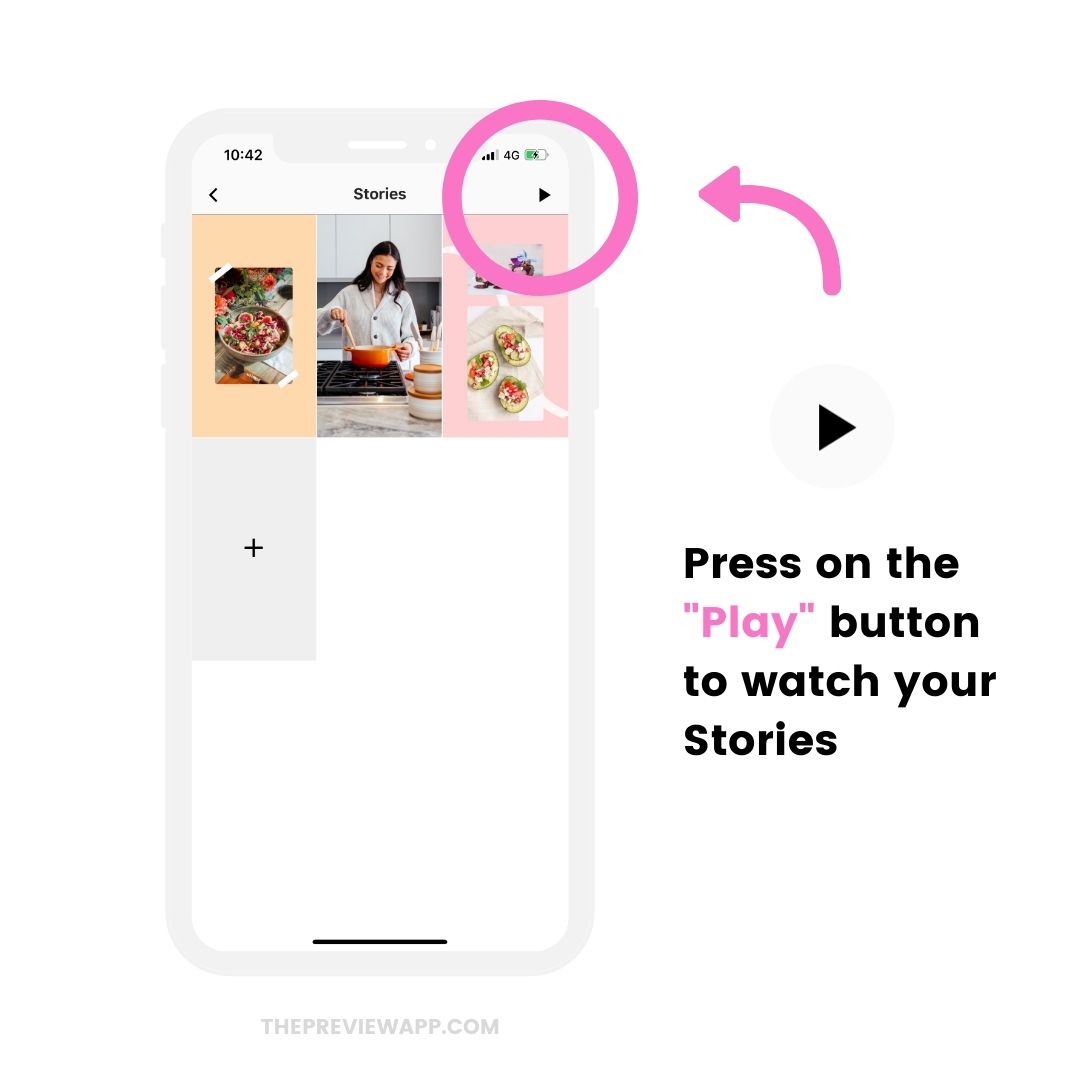
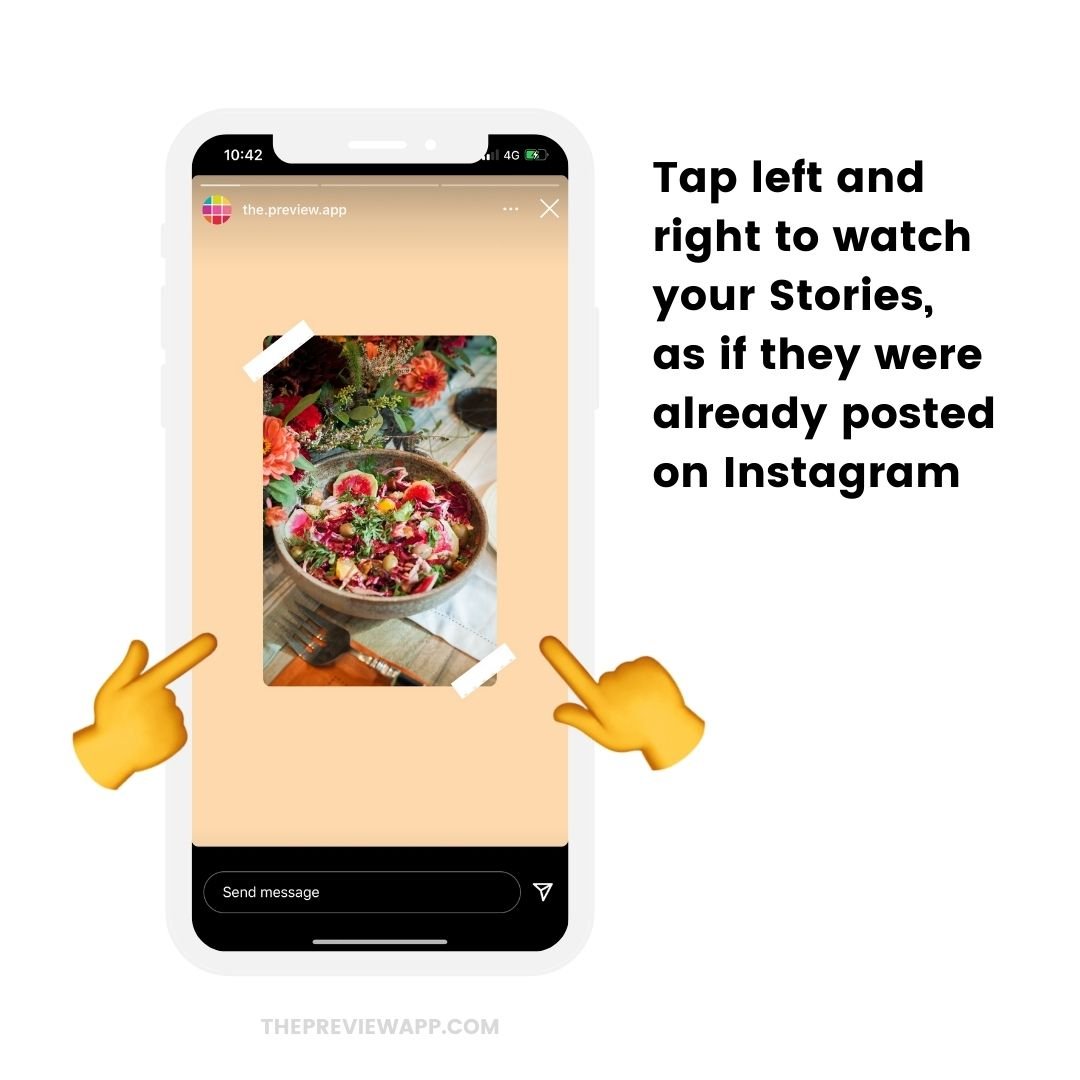
If you want to post your Stories later, you can keep them in Preview and schedule them.
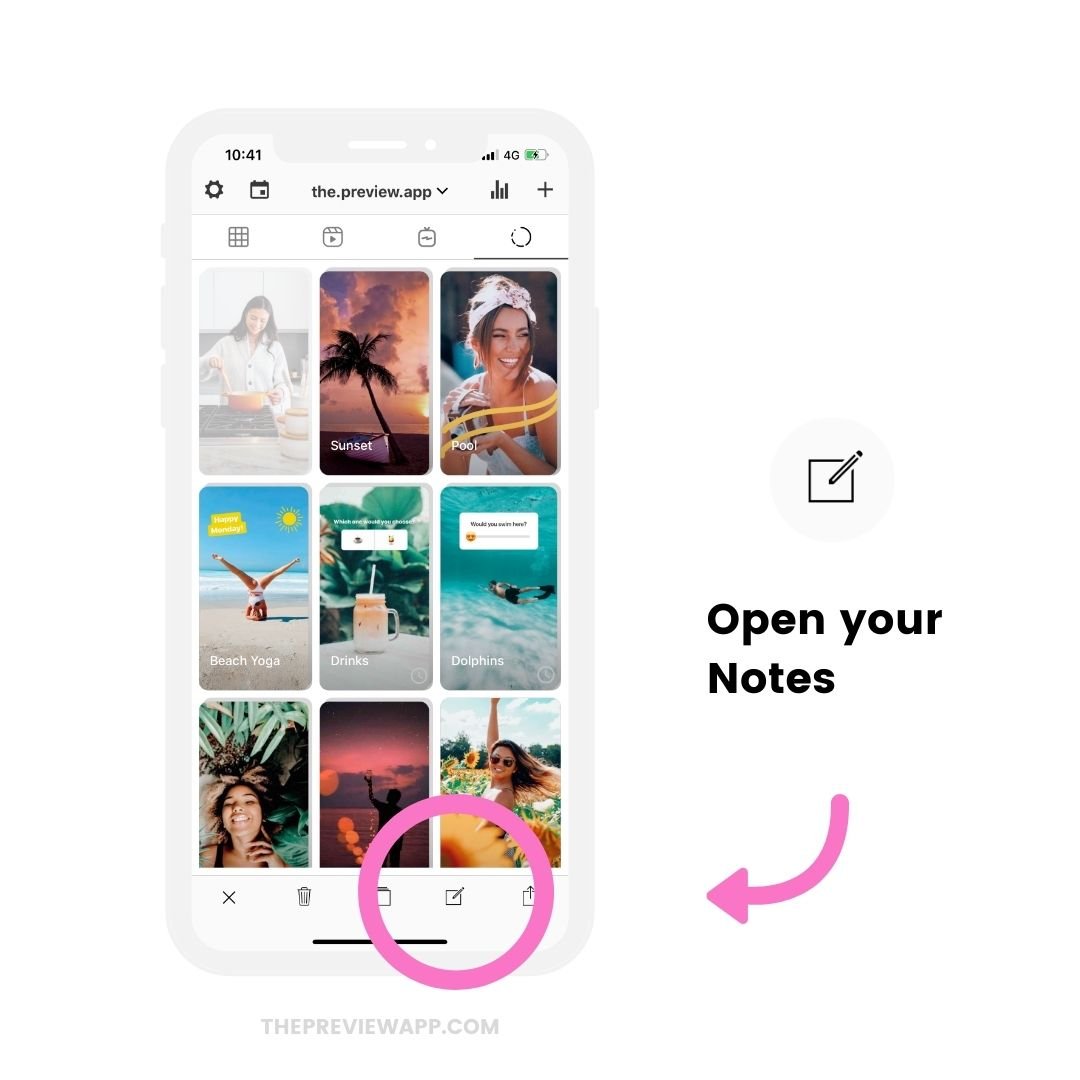
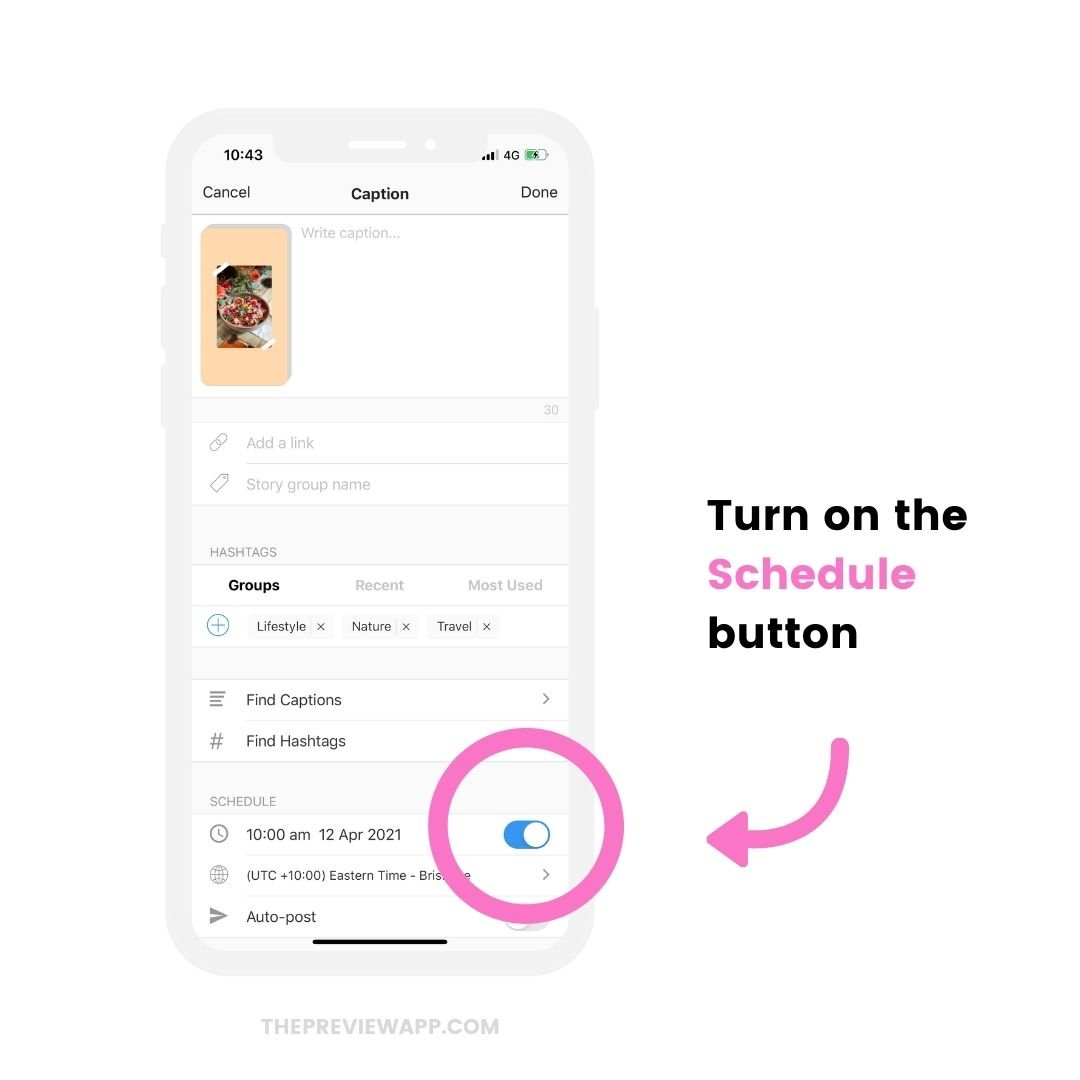
And that’s it!
Quick recap:
The perfect Instagram Story dimensions are 1080px x 1920px.
That’s 1080 pixels wide by 1920 pixels in height.
With these dimensions, Instagram will not crop your photos or videos. And they will be the best quality possible.
If you want to preview your Instagram Stories before you post them, you can watch them with Preview app.
That’s it!
Enjoy planning your Instagram Stories!
If you want more tips, check these out too:
- Our favorite Instagram Story tricks
- The Best Instagram Strategies to Grow your account
- The official Instagram post sizes (for normal photos, videos and carousels)
- All our Instagram tips, tricks and hacks




