Today, let’s talk about Instagram Story Stickers.
I’m going to show you:
What are Instagram Story Stickers?
There are 2 types of Instagram Stickers on Instagram:
- Animated GIF Stickers, and
- Interactive Stickers (that your followers can tap on and engage with)
I’m going to show you both.
Where are the Instagram Story Stickers?
- Open your Instagram Story
- Upload a photo (or take a photo or video)
- Tap on the “Smiley Face” button
- You will see the “Stickers” screen
Like this:

Best Instagram Story Stickers for engagement
These are Stickers your followers can tap on, to do something.
Let’s have a look at some examples.
Here are the 9 most popular ones:
1. “Add Yours” Sticker
Want “Add Yours” prompt ideas? Click here!
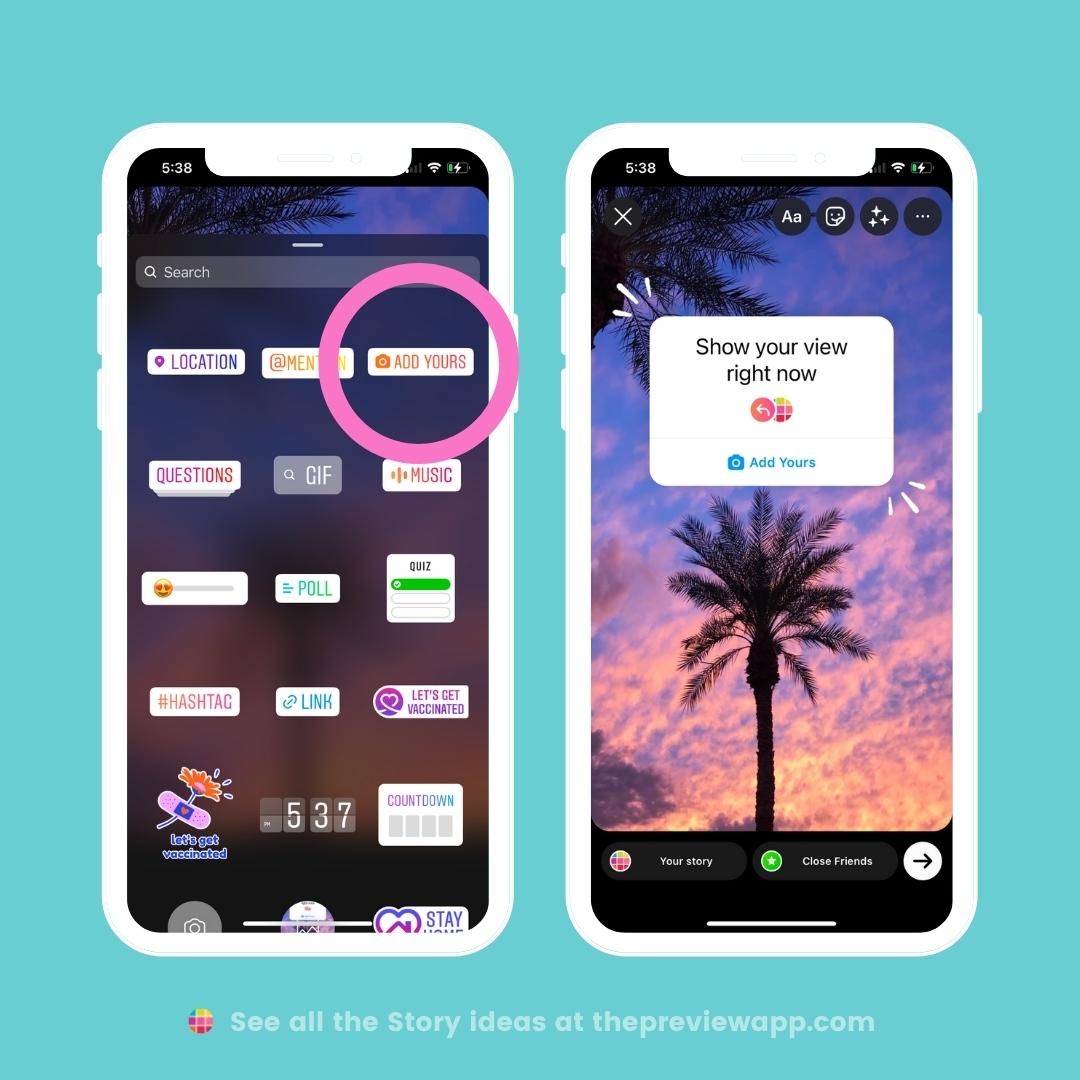
2. Questions
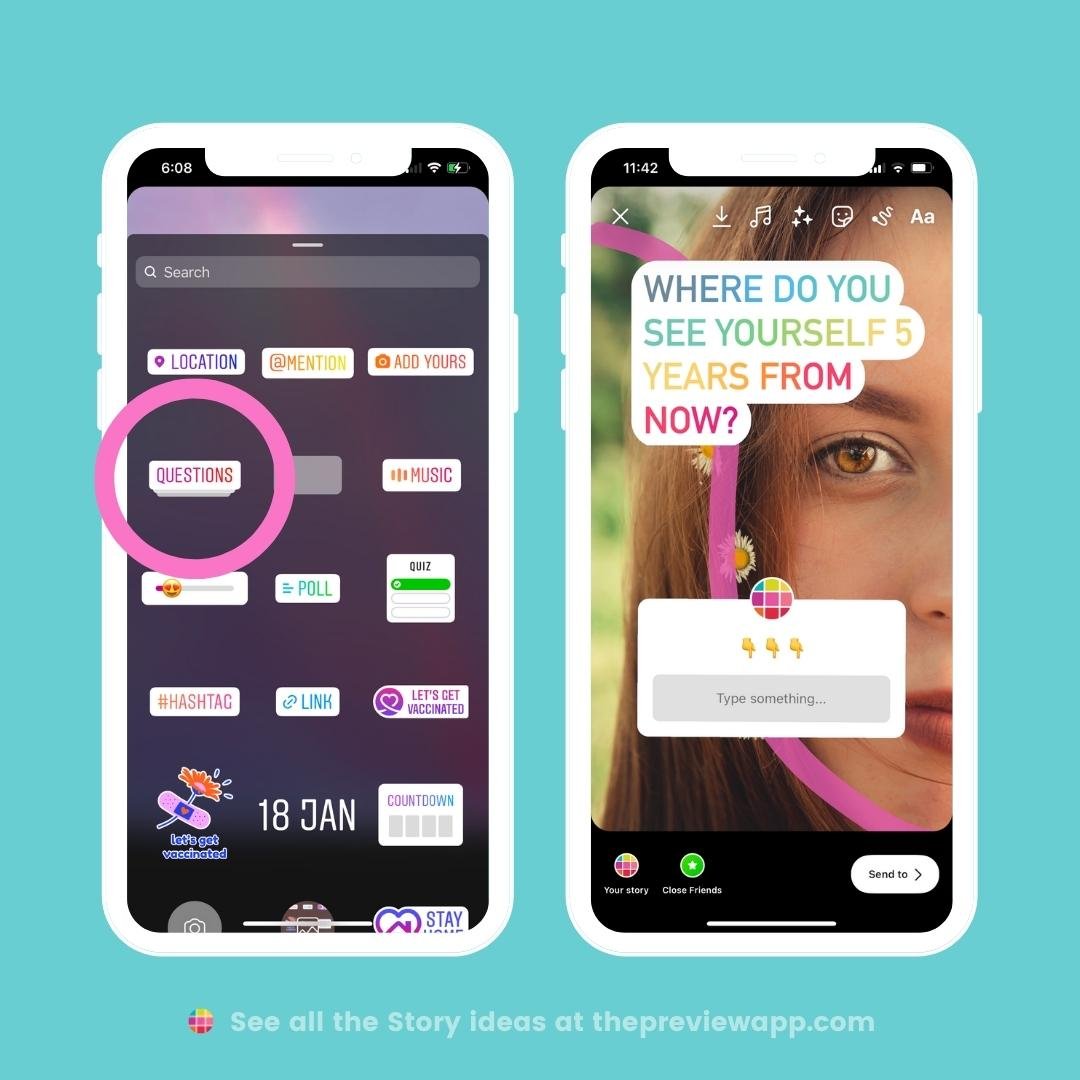
3. Emoji Slider
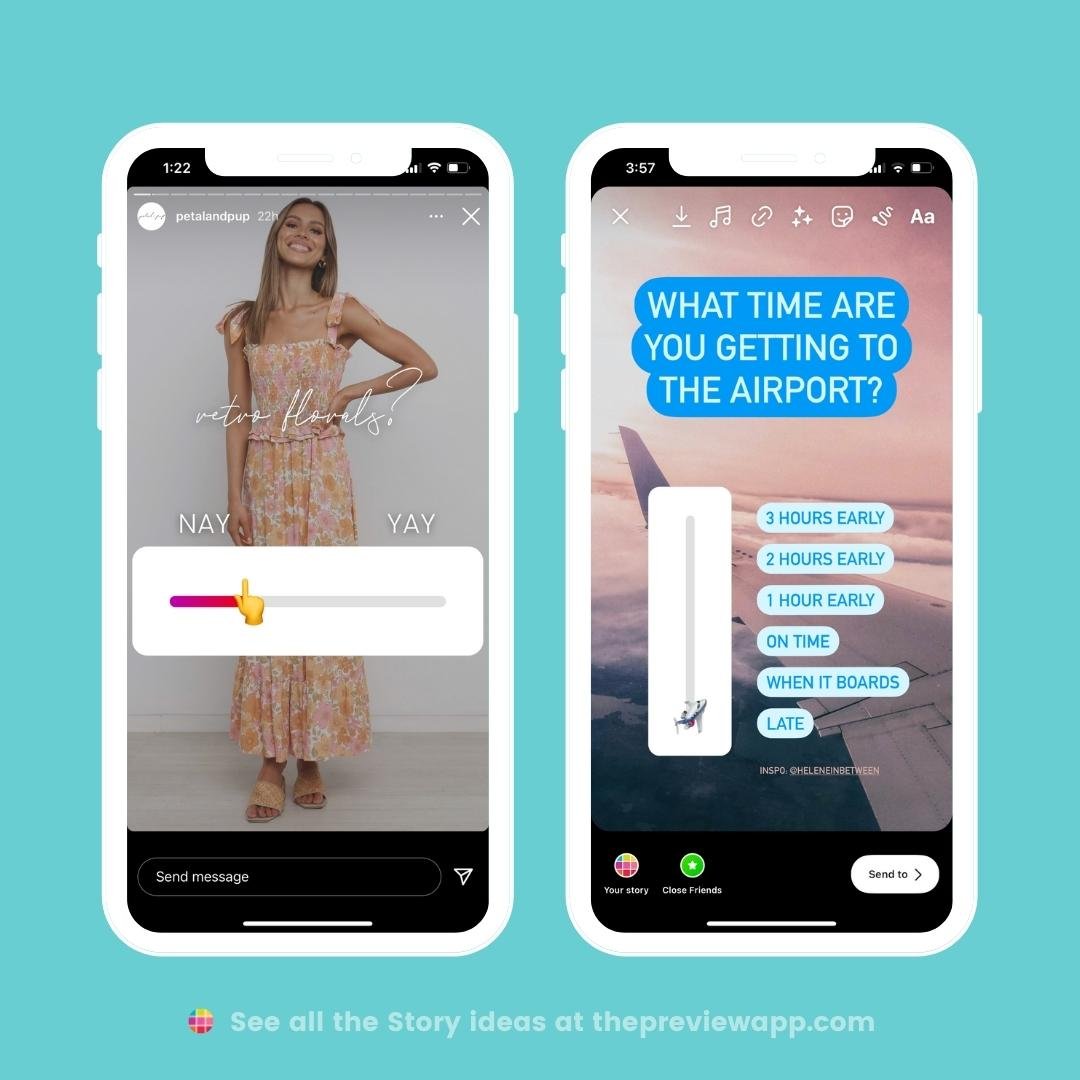
4. Poll

5. Link
Bonus: You can also change the text that appears on your Link Sticker.
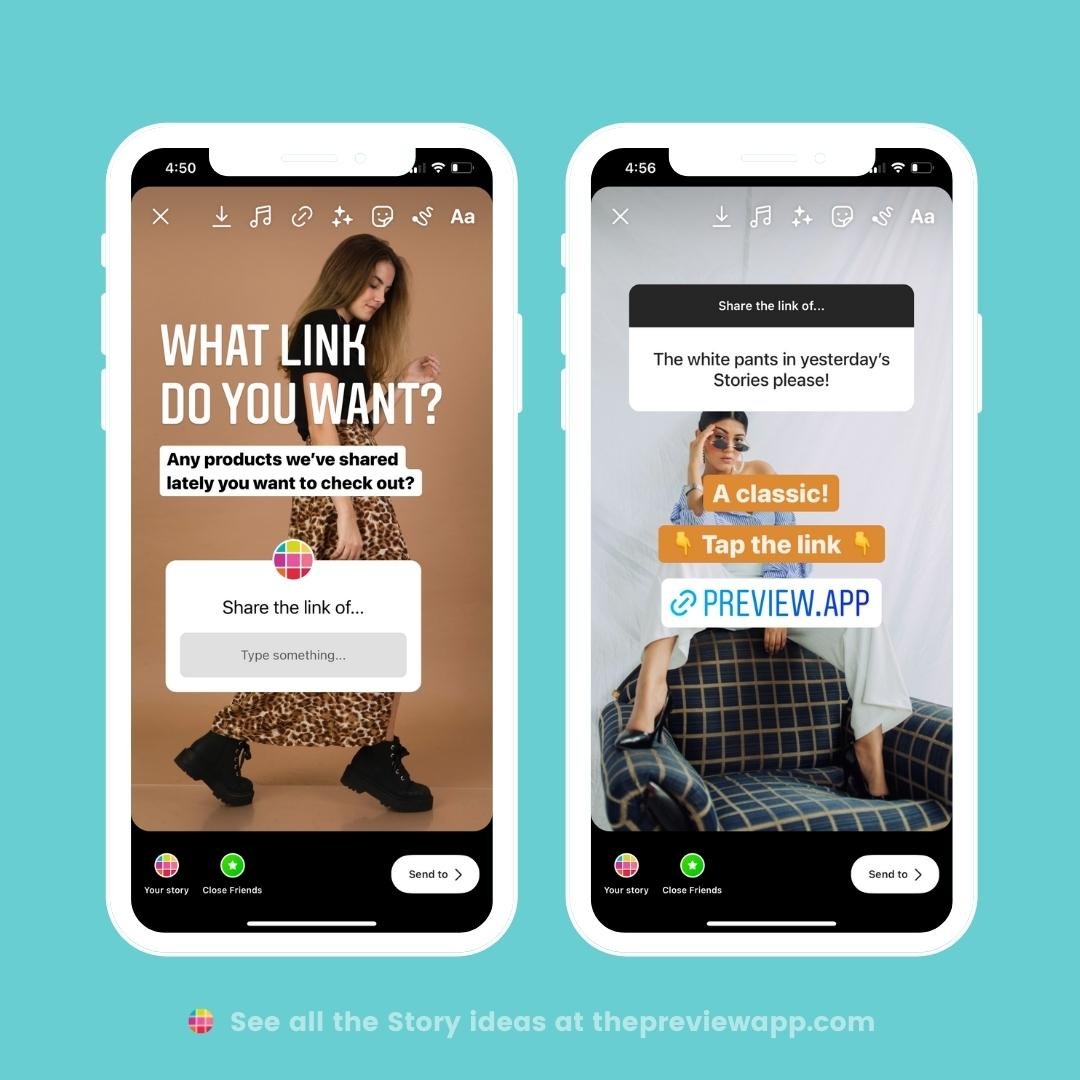
6. Countdown
Use the Countdown Sticker! People can tap on it to receive a reminder to check your account when the event starts.
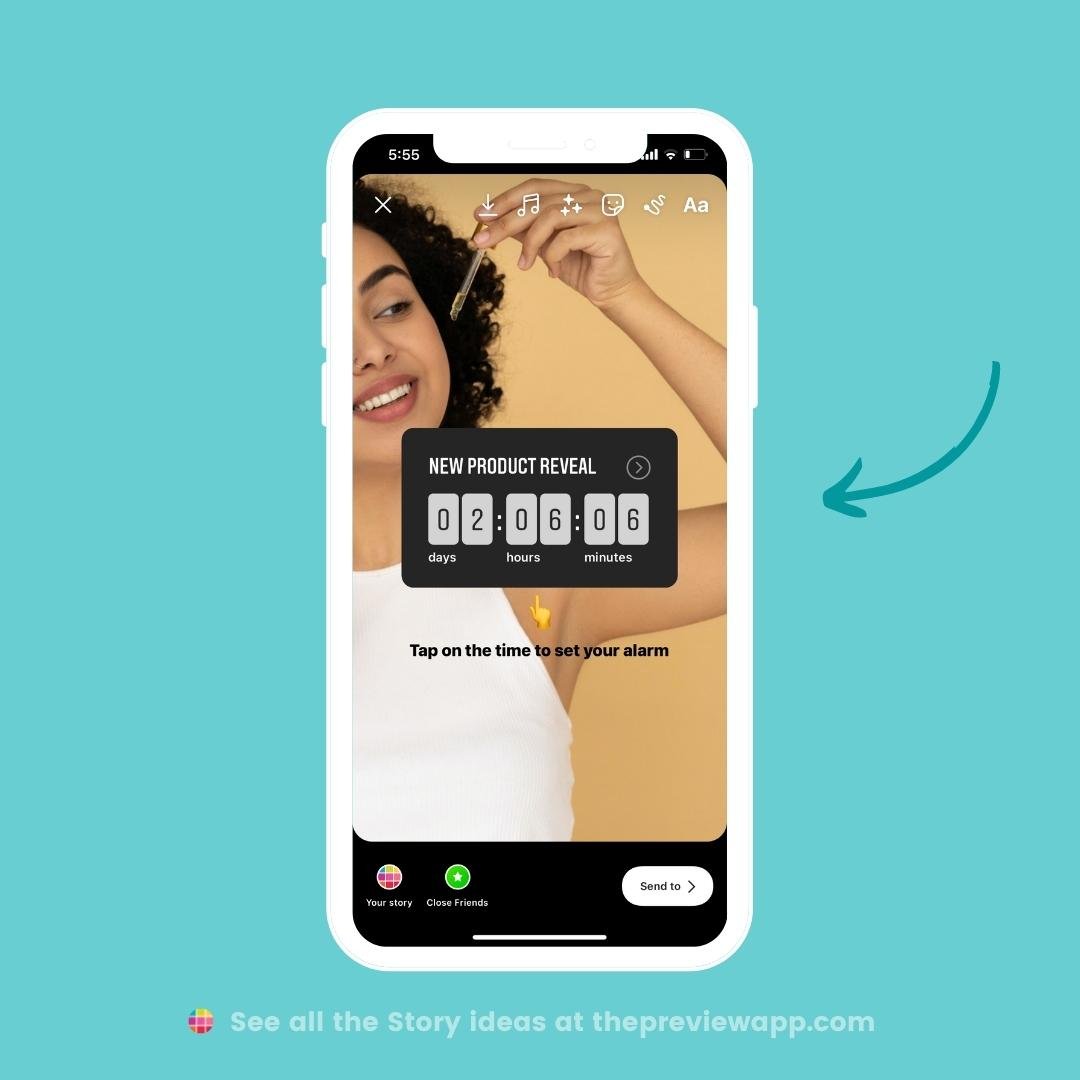
7. Camera Roll Sticker
Let’s say you already took a photo or video, and want to add another photo or video on top of it.
Tap on the “Camera Roll” Sticker, and choose photos and videos from your camera roll.
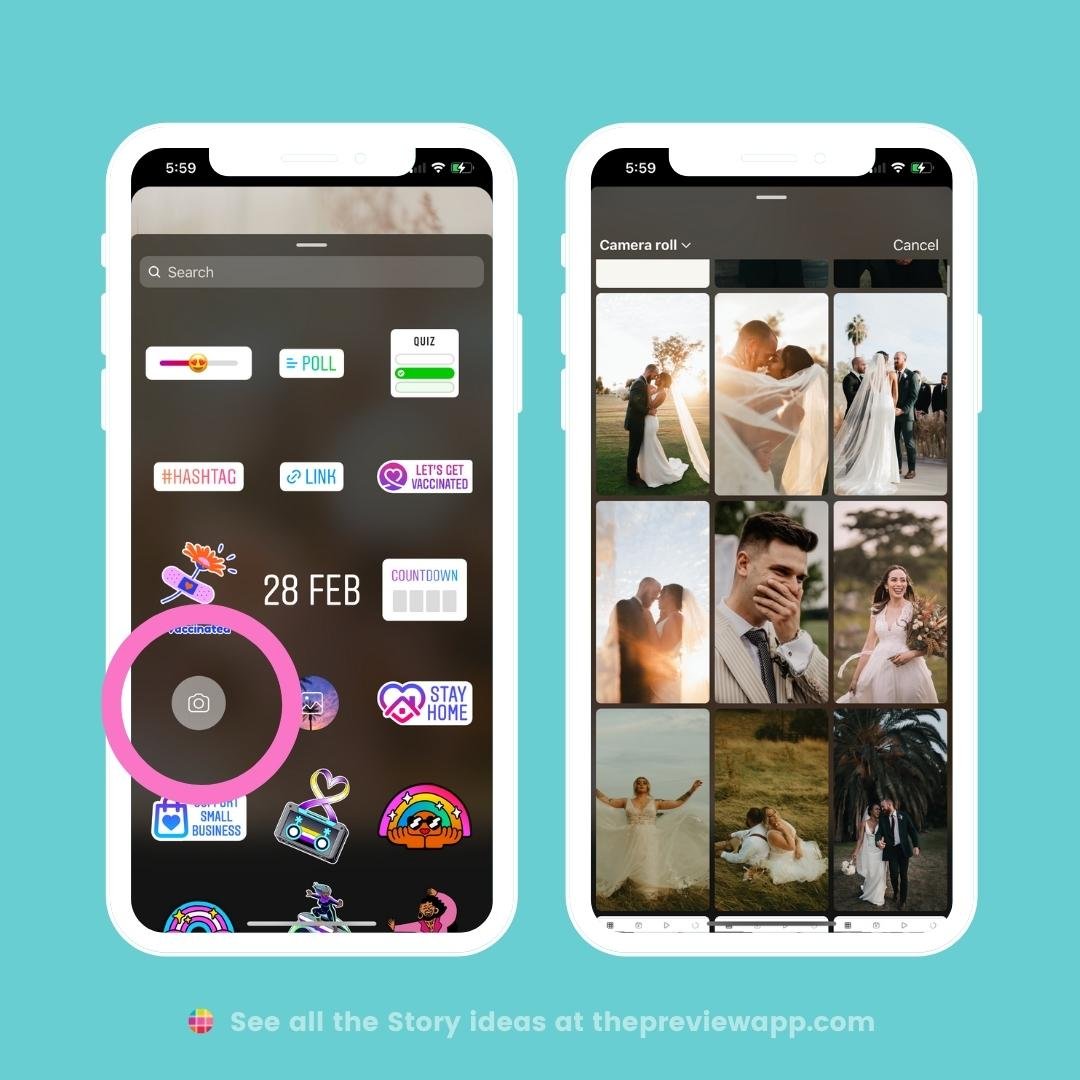

8. Small Business Sticker

9. Music
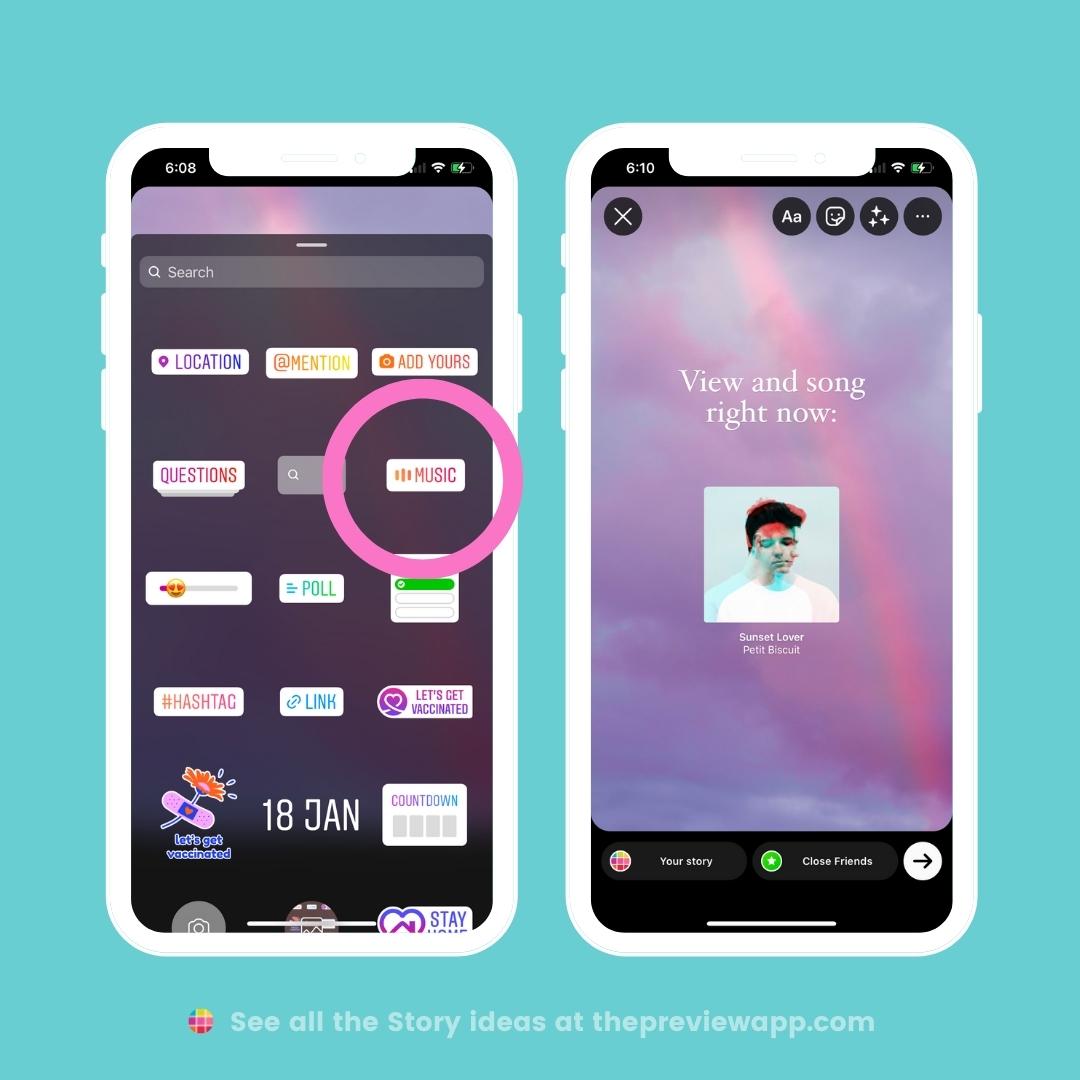
“Cool, but I don’t know what to post with these Stickers.”
One of the best ways to use the Stickers is to play games!
Games give you more views and genuine engagement.
Look at all the fun Insta Story Games here.
How to find cute Instagram Story Sticker GIFs?
GIFs are little drawings, doodles, illustrations or memes that move on the screen.
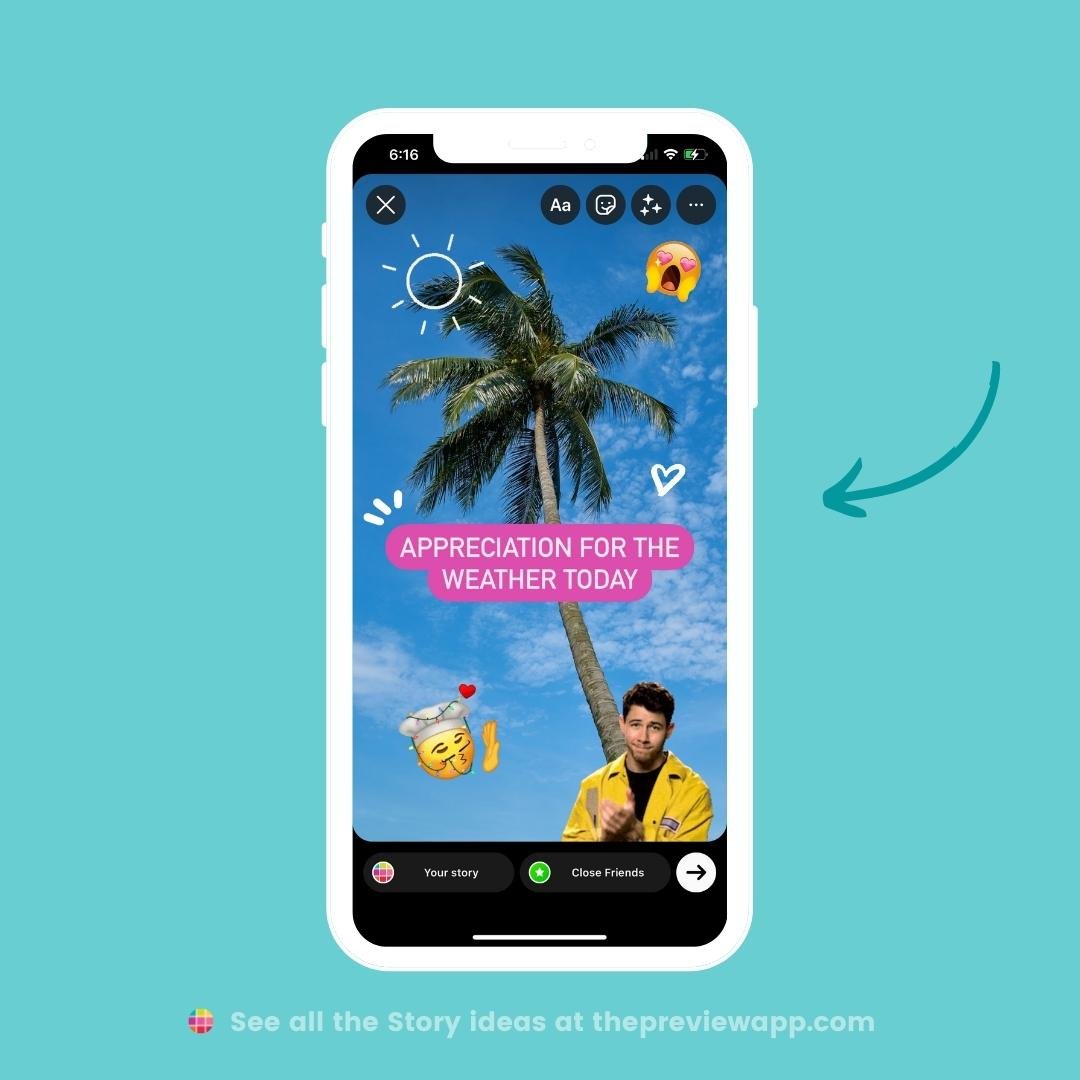
The trick:
Type the a keyword or the name of the GIF artist in the GIF search bar:

Here there are (and they’re all free).
Line & Lines

Tape & Tapes

Minimal

Neutral & Beige

Letters
Use them for a title. Find each letter to create a cool letter font change effect.

Boho & Boho White

Laurenblair
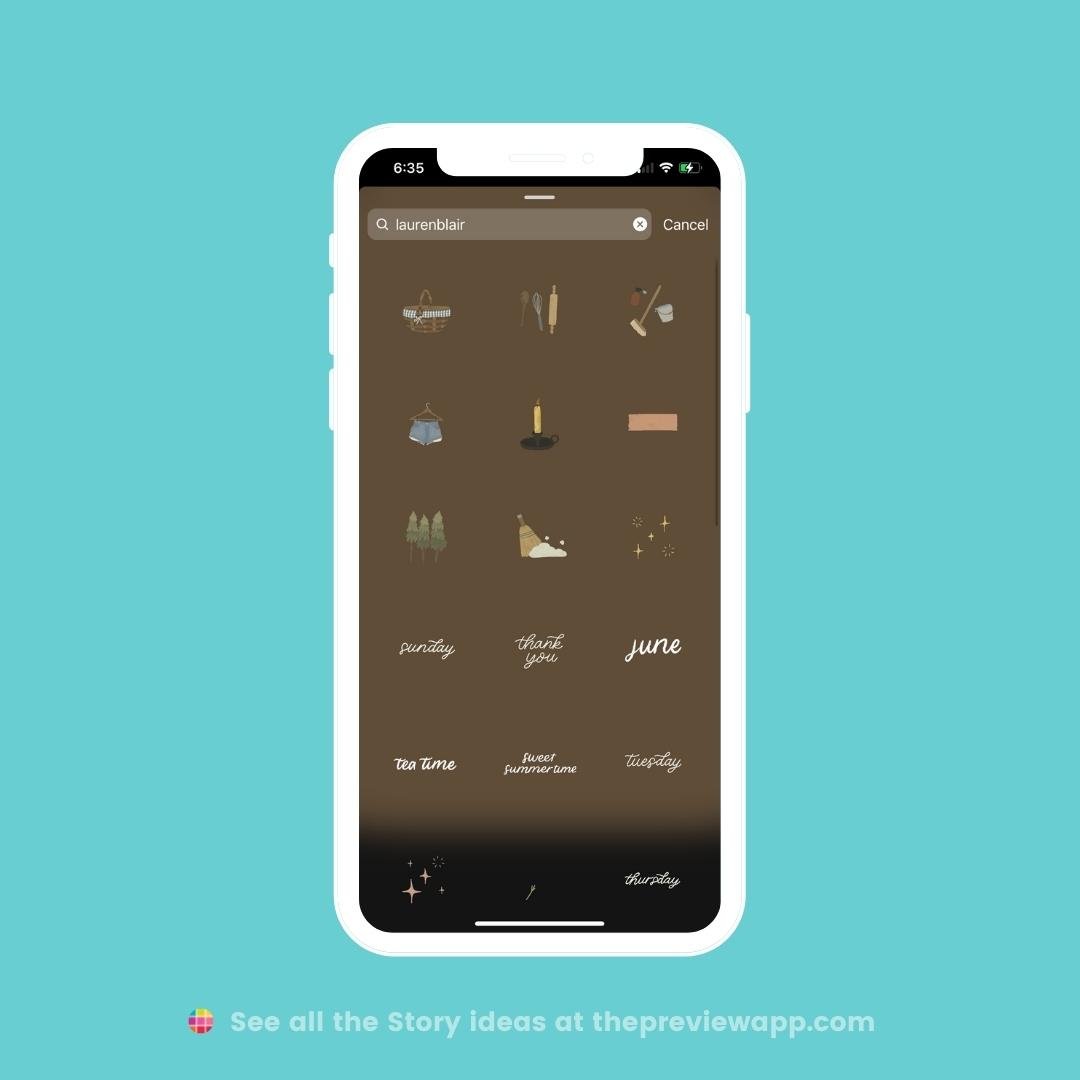
Polaroid

Tap here white

New post white

Paper & Paper note

Vipapier
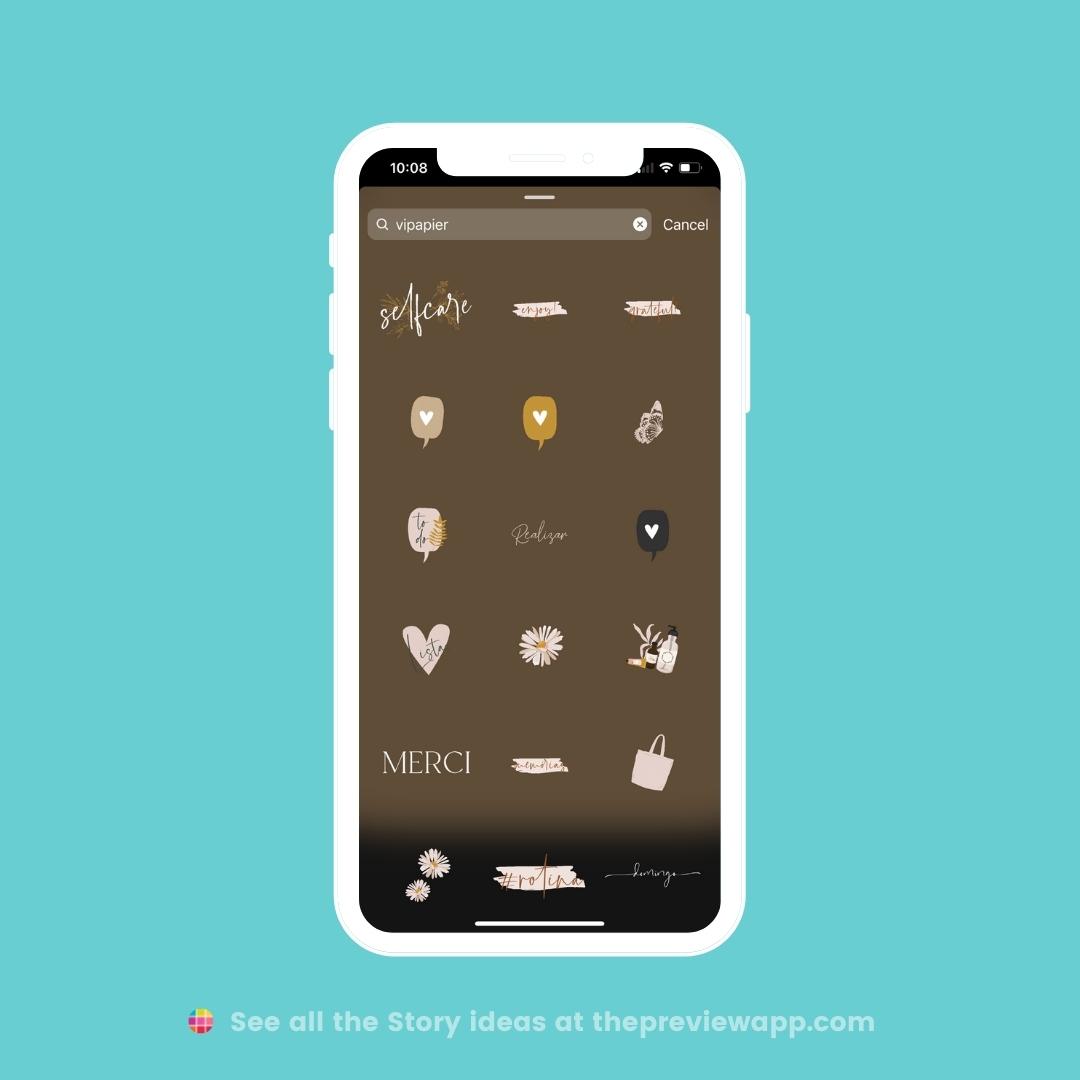
Stars & White Stars

Oursecon

Foopklo
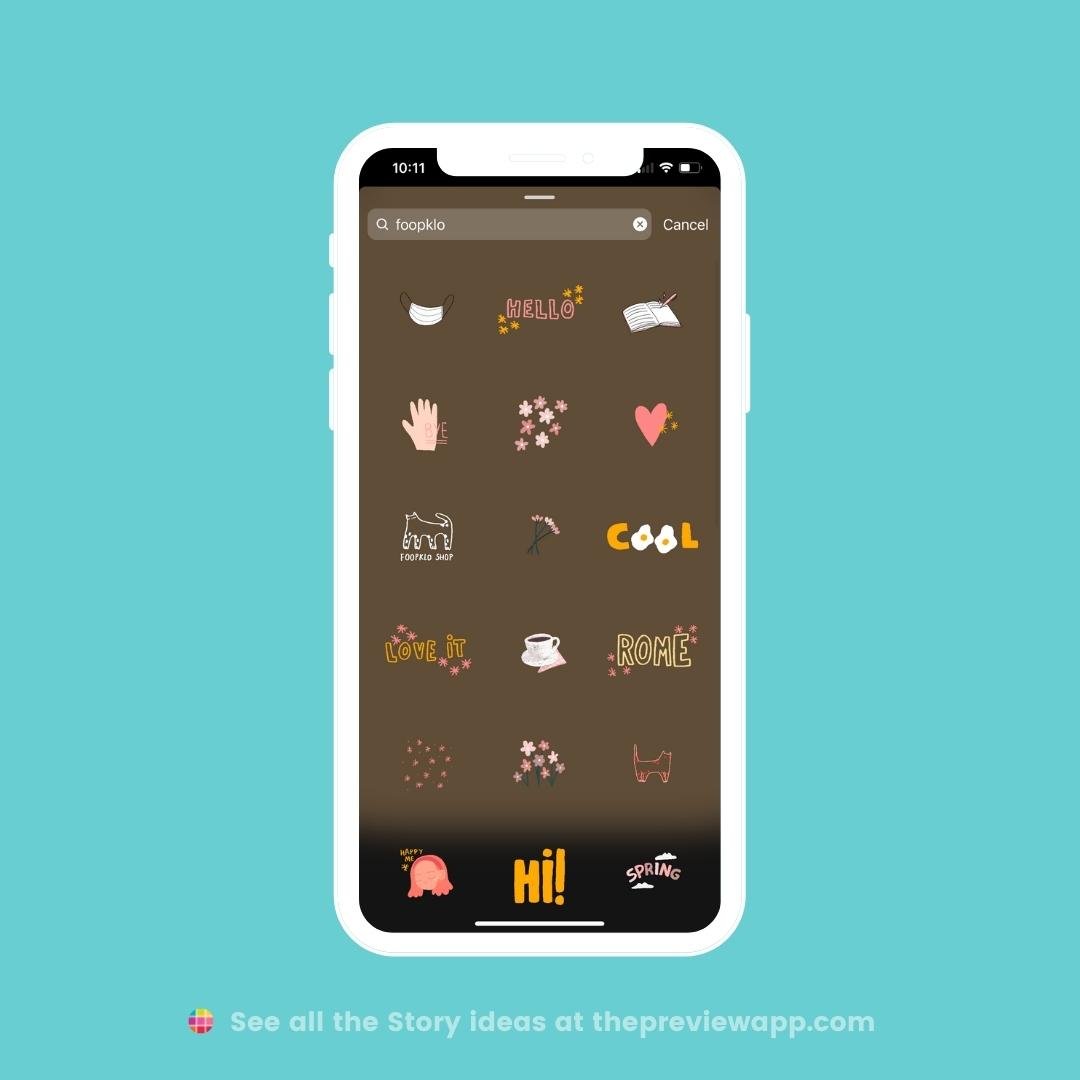
The uncommon place
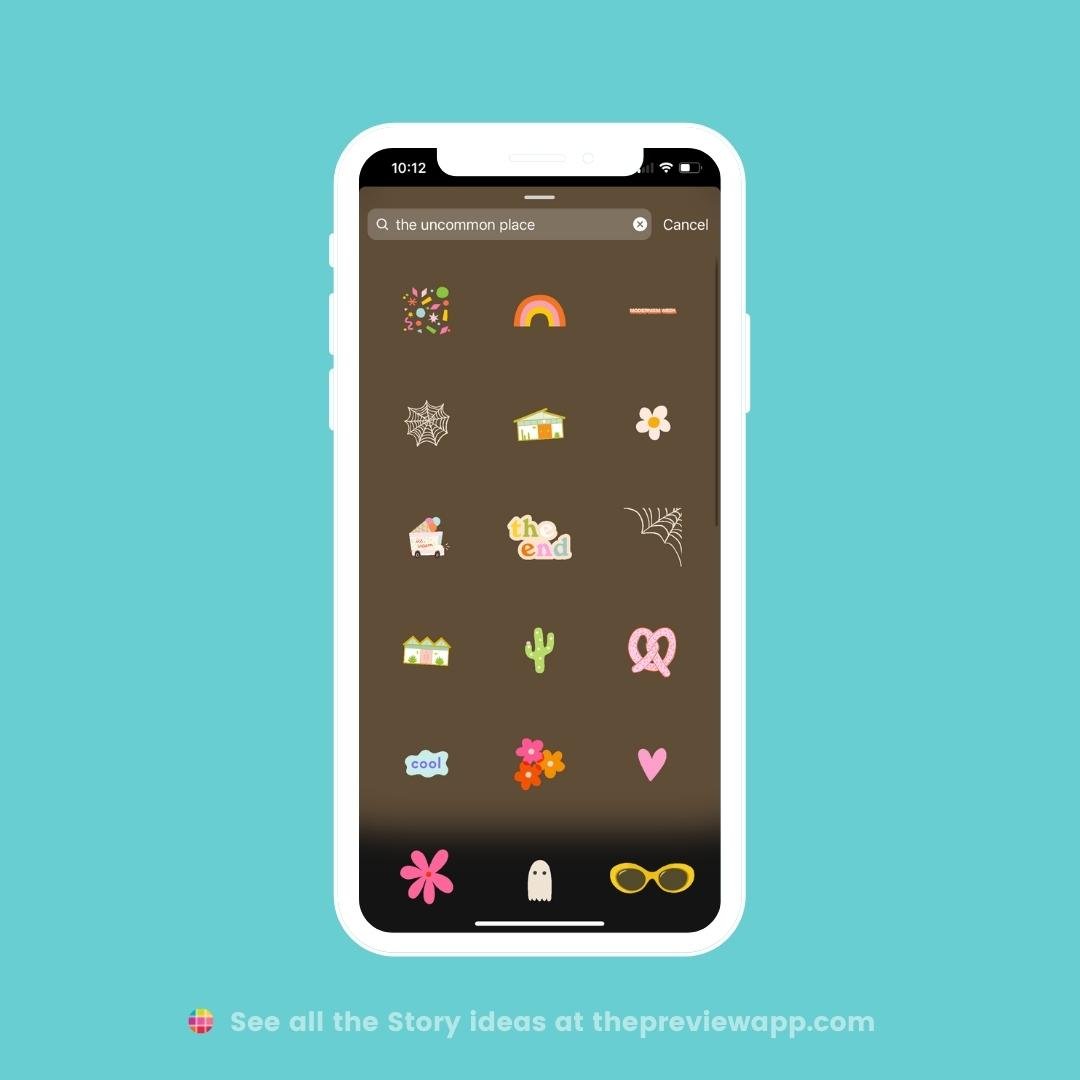
Greendotori
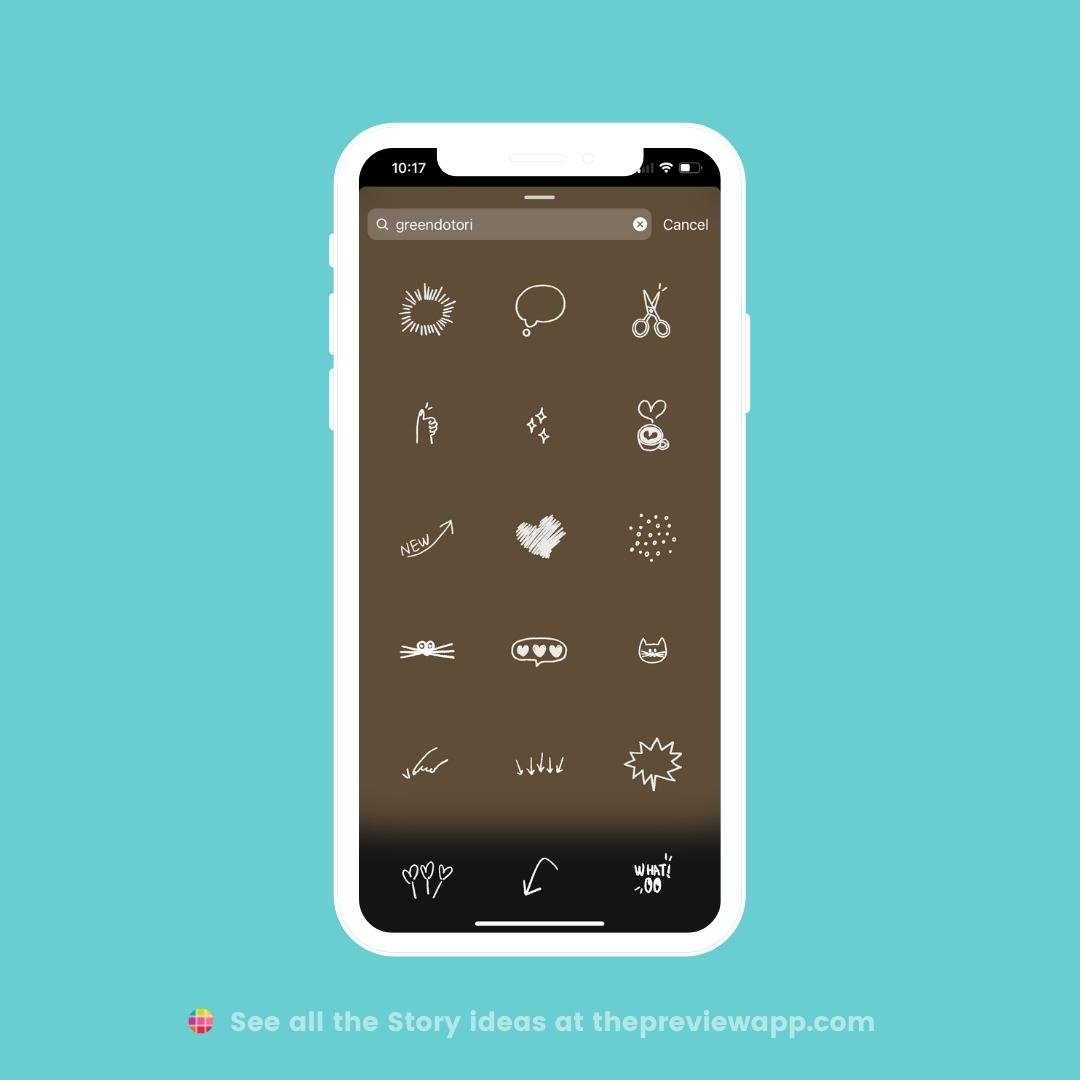
Mikyla
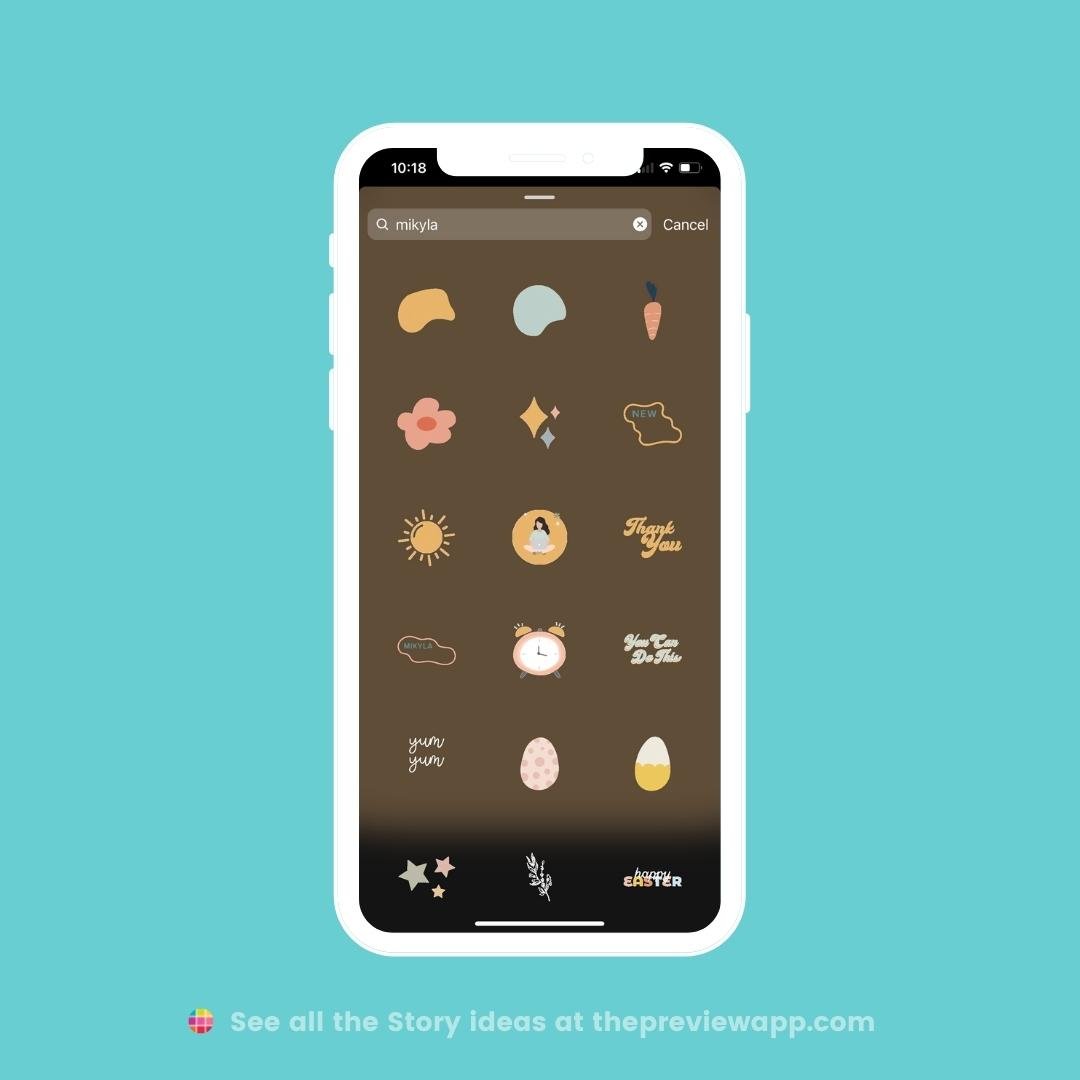
Haleyiver

Dindaps
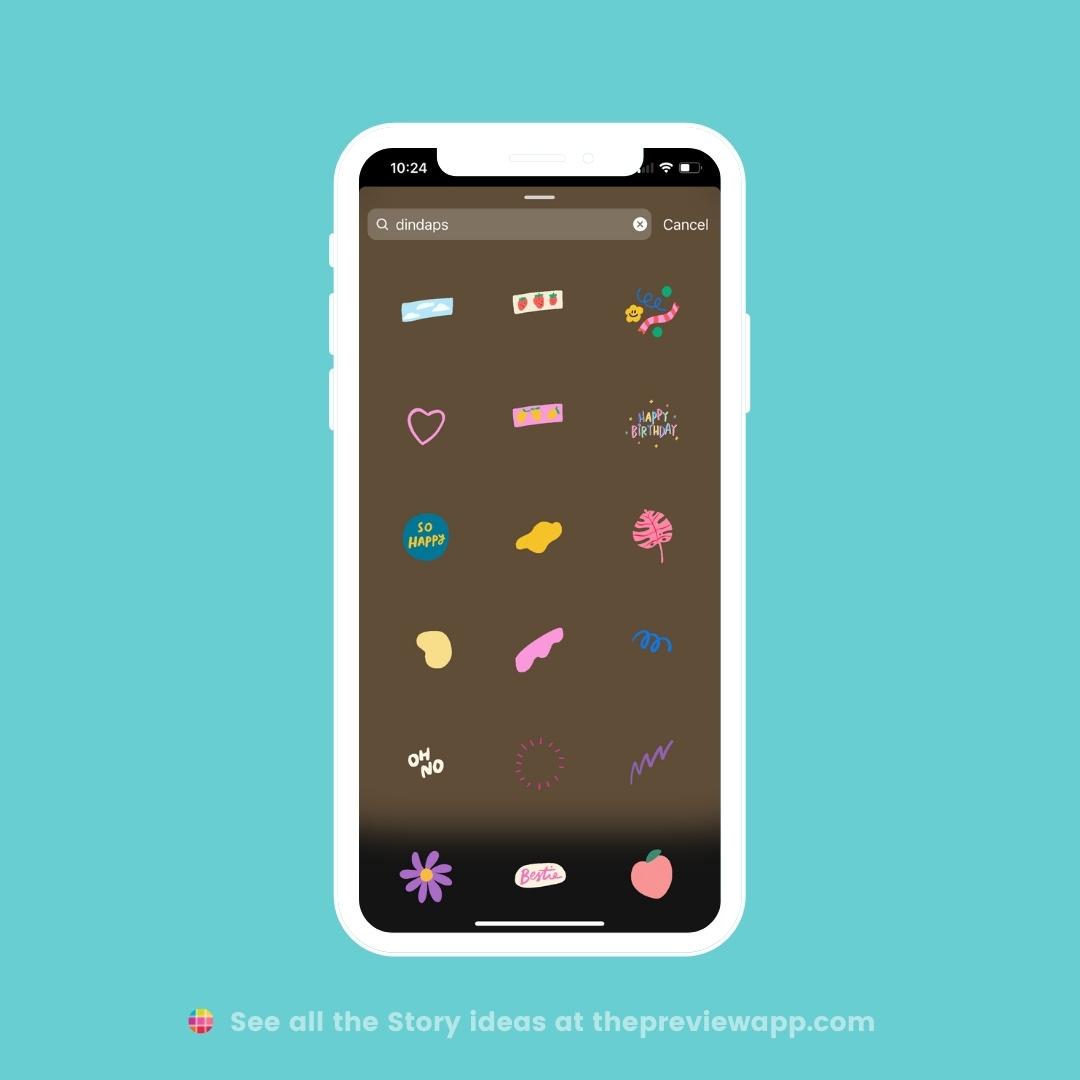
Ohlalalita

Scriptbynora
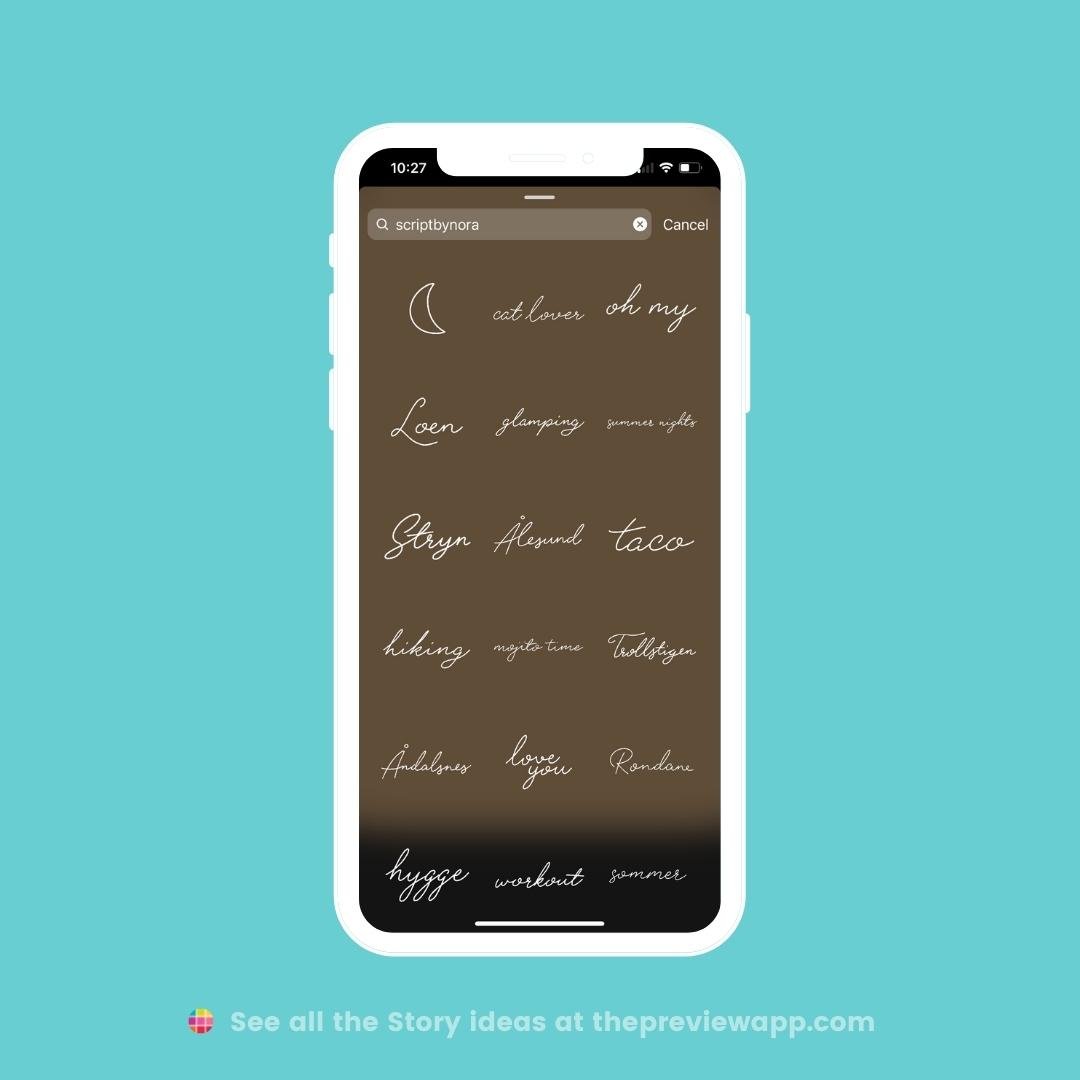
Sinalisa

Latifundija
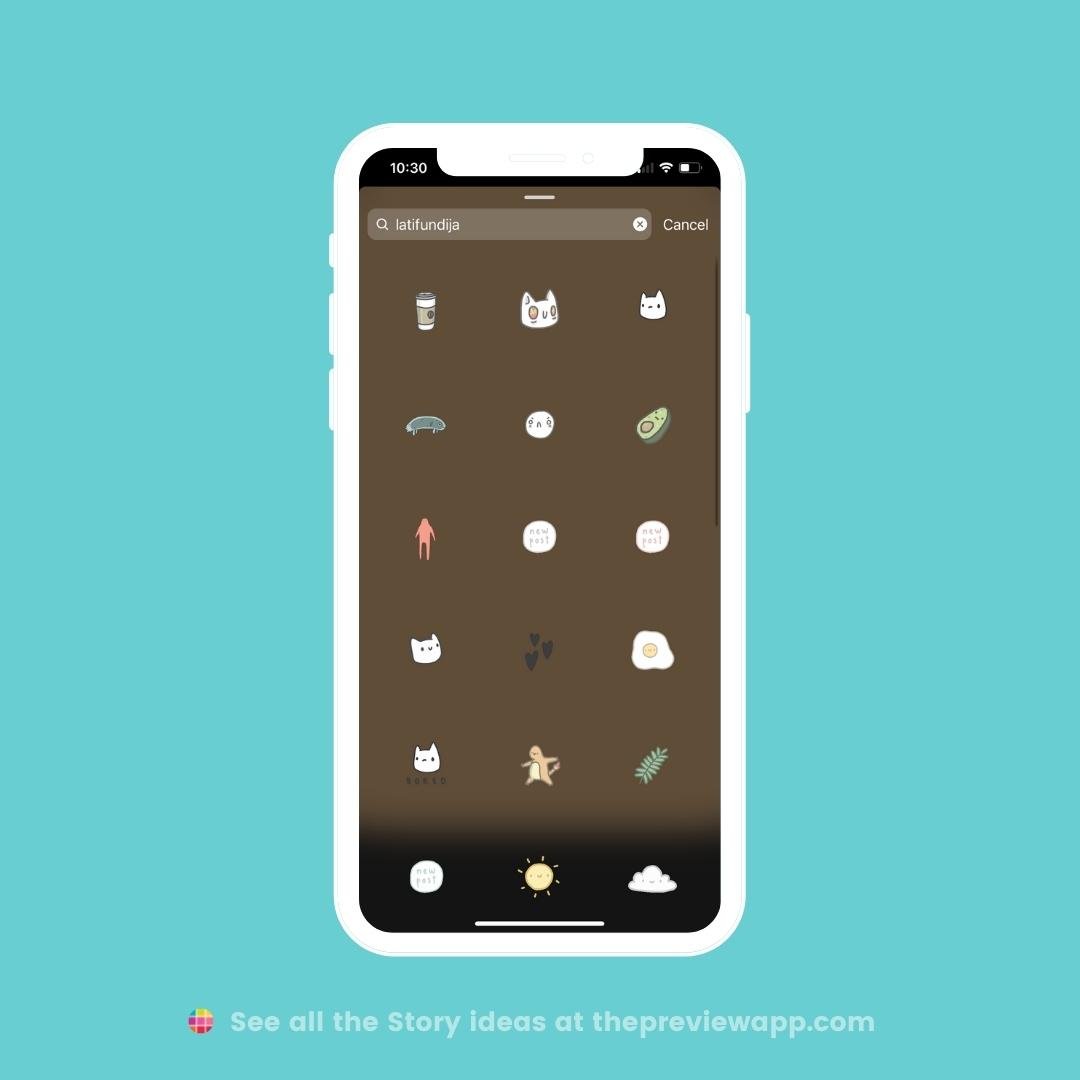
Lismosley





