Here are the 2024 new Instagram features and updates! You’re not going to want to miss out on these.
As always, we will be updating this blog post to bring you up-to-date with all the latest Instagram updates each month of 2024.
January 2024 new Instagram features & updates
Notes
After testing out the “Notes” feature in DMs in some countries last year, it is now available more worldwide.
Keep your friends and followers updated on your status with a real-time note.
You can access the note by going into your DMs, or clicking on “Note” above your profile picture on your profile page.

Video notes
Don’t feel like writing out a note? Record a video instead! This short clip will be available on your notes for the next 24 hours.
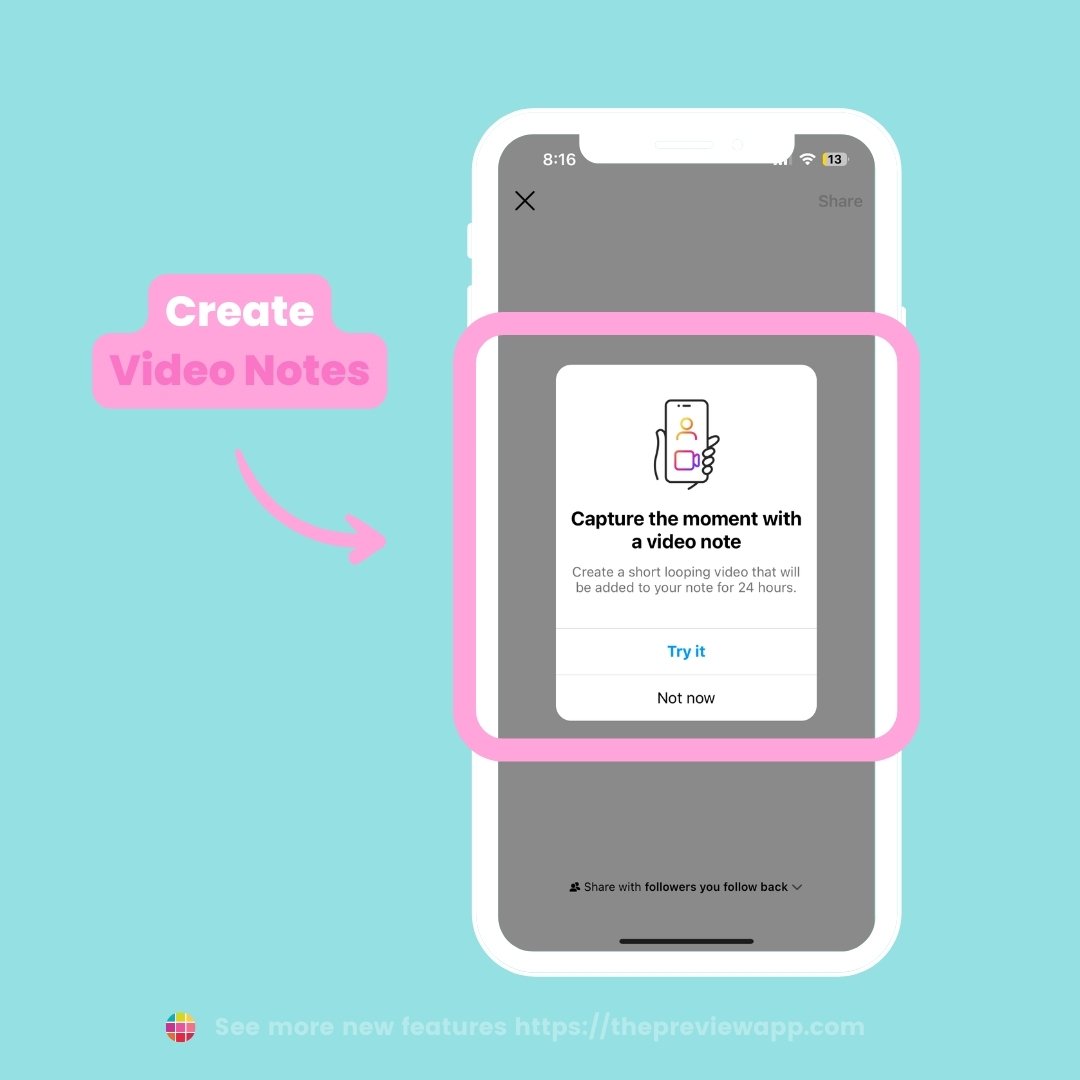
Avatars
This is an older feature too, but it is now available to everyone around the world.
You can create a virtual version of yourself (a custom avatar): with your favorite hairstyle, outfit, makeup, accessories, and more!
Haptic swipe carousel
A new way to swipe through carousel posts! Rather than swiping left and right to go through the slides, follow these steps instead:
- Place and hold your finger on the grey dots under the carousel post
- Slide your finger right and left to scroll through the photos (you will likely experience a haptic vibration as you scroll through the posts)

Audience
Now, “Close Friends” is for more than just your Insta Stories. Next time you want to keep a feed post more low-key, choose the Audience you want to share your post with.
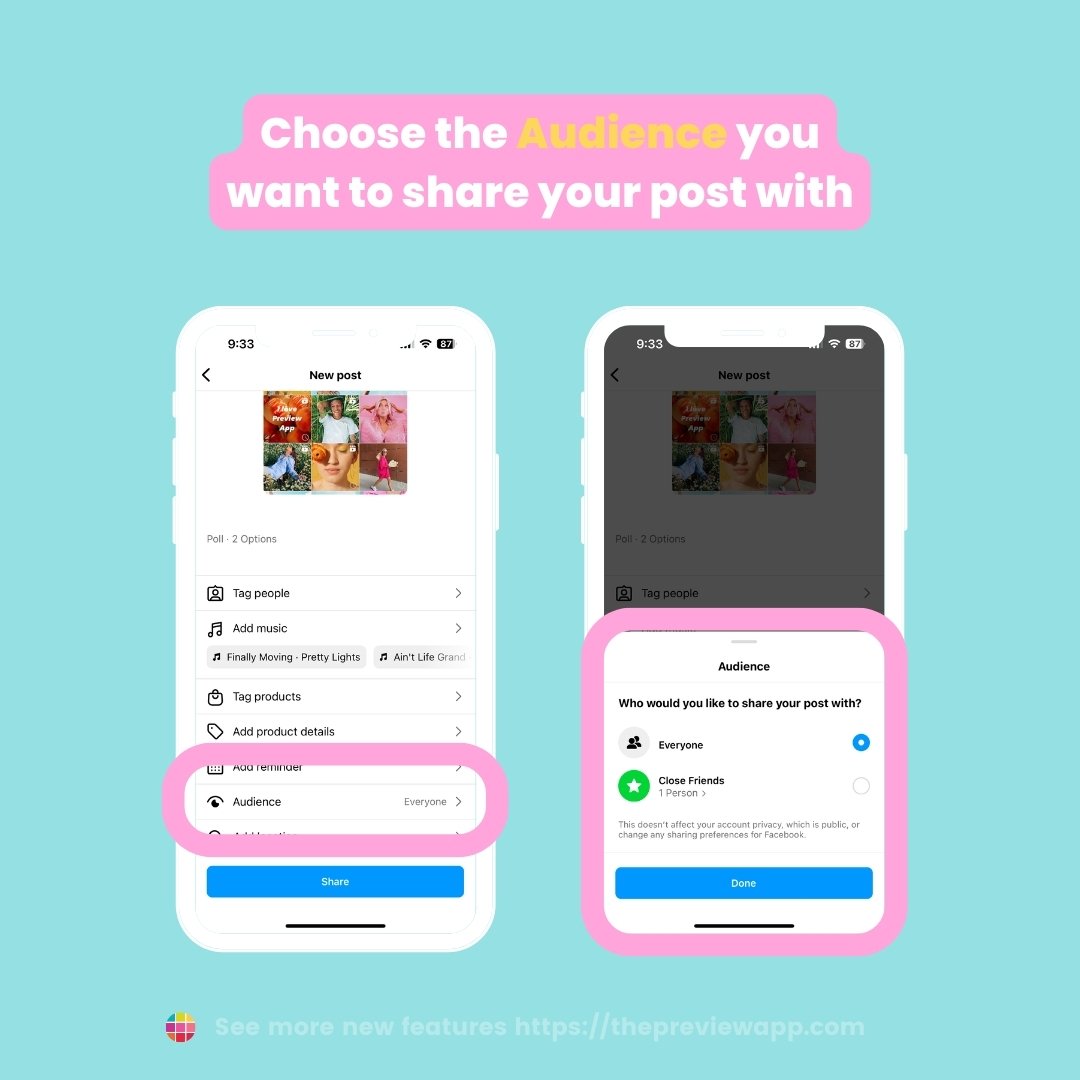
Add poll to caption
Polls are no longer just for Insta Stories. Get creative in your caption with a poll to ask for your followers’ votes, learn helpful insights, or post a silly “Would you rather?” just for fun!
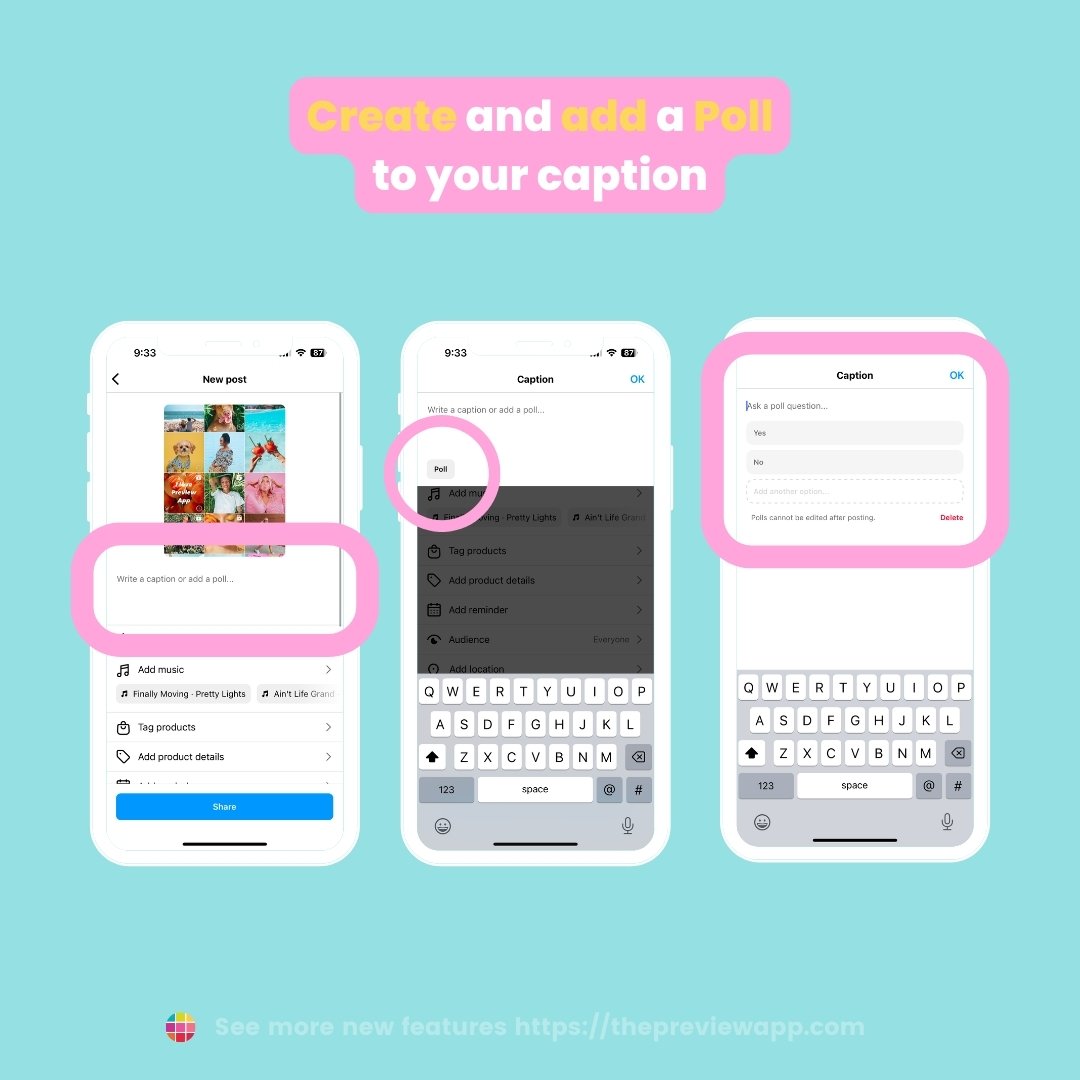
Parental controls and teen privacy defaults
Choose what you want your child to see or not see on Instagram with the new parental controls.
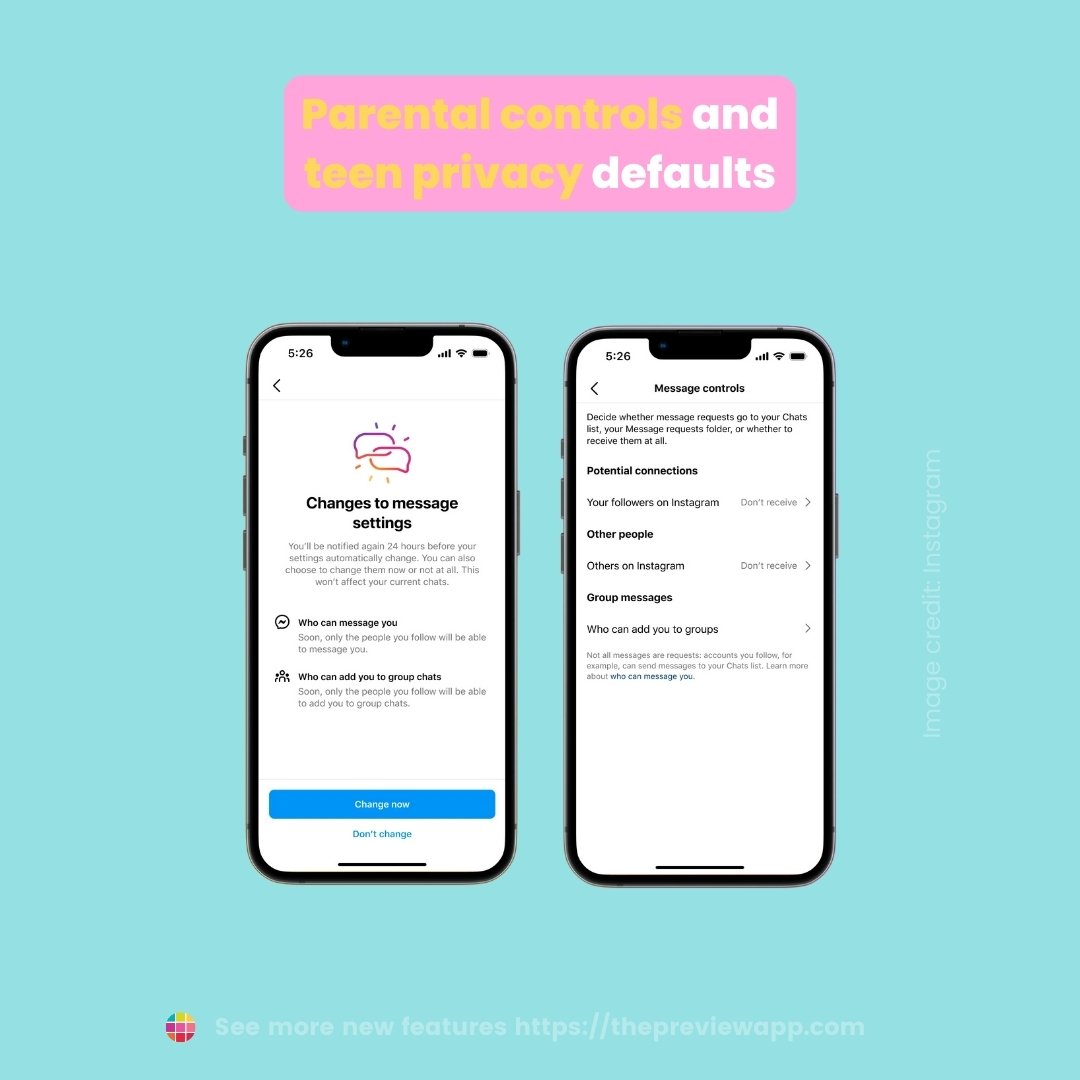
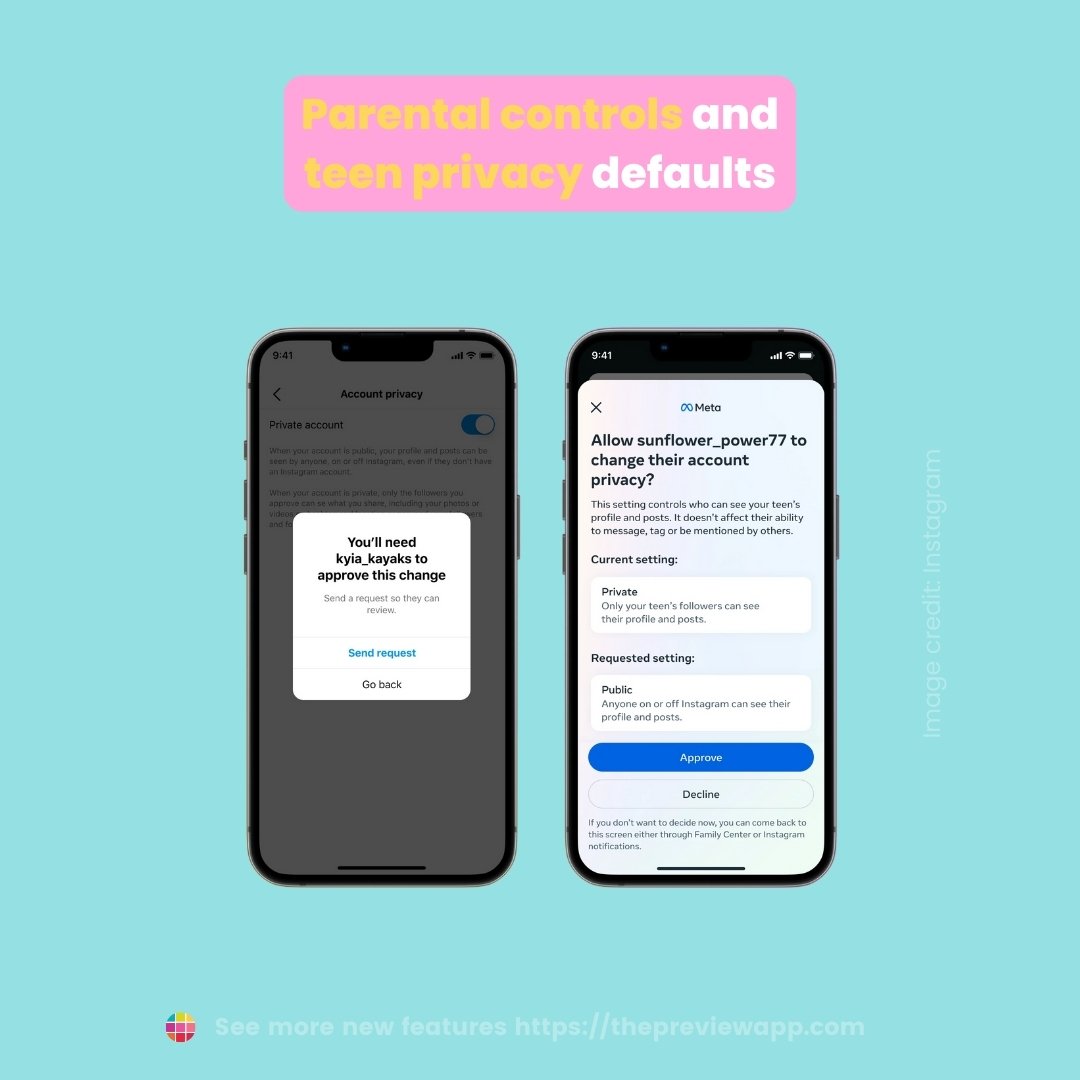
Nighttime nudges
Staying on your phone late at night and need a reminder to disconnect?
Instagram can now send “Night-time nudges” to teen accounts to help them get off their phone.
Techcrunch says that “The new nighttime nudges will appear when teens have spent more than 10 minutes on Instagram in places like Reels or DMs late at night.”
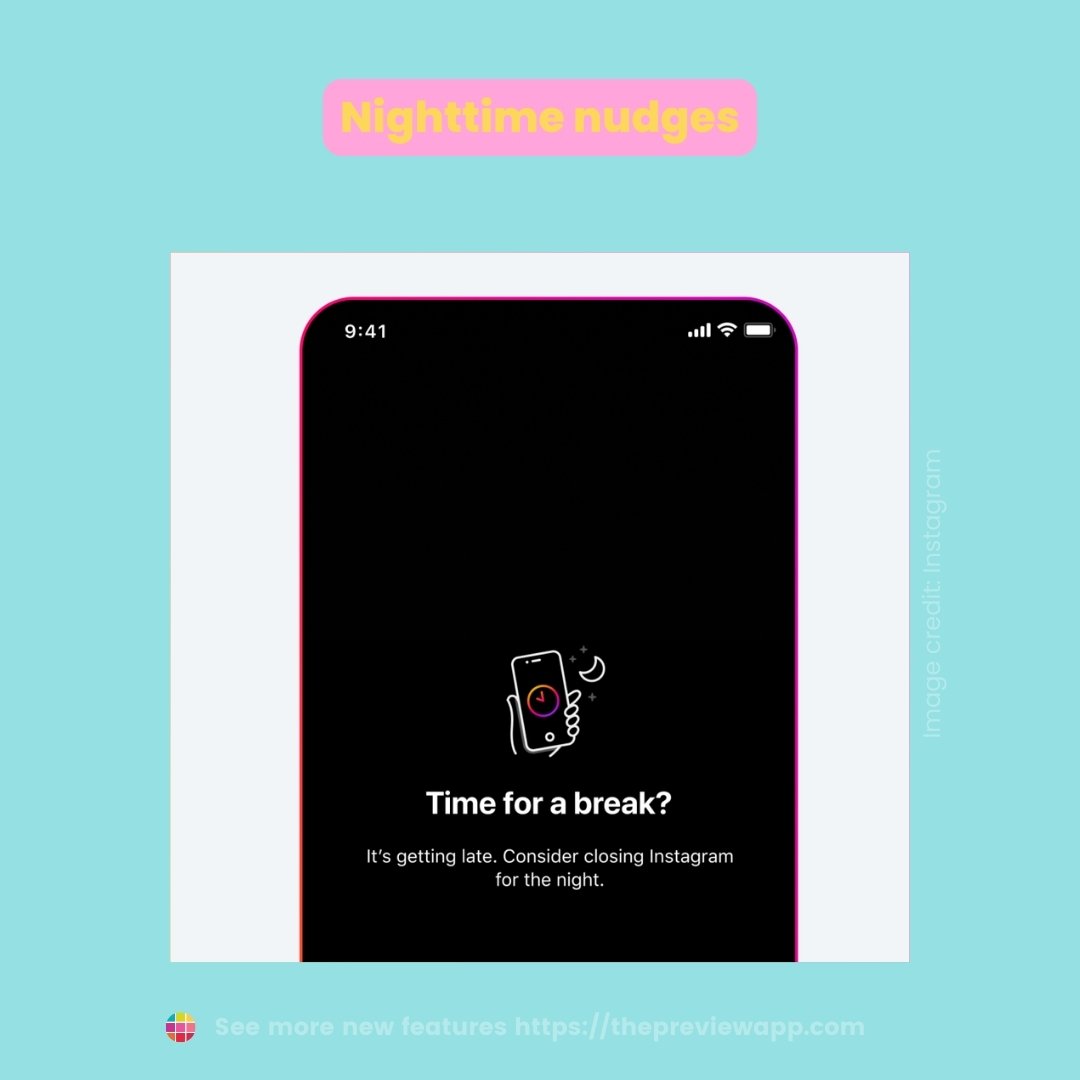
February 2024 New Instagram Features & Updates
Made for you
Let Instagram make Reels videos automatically for you. Just pick photos and videos from your camera roll, and Instagram will do the rest (including editing your clips to follow the beat of your chosen song).
Note: You can then save your video to your camera roll and upload it in your Preview App to plan your feed and schedule it. You can also schedule it to post to TikTok too.
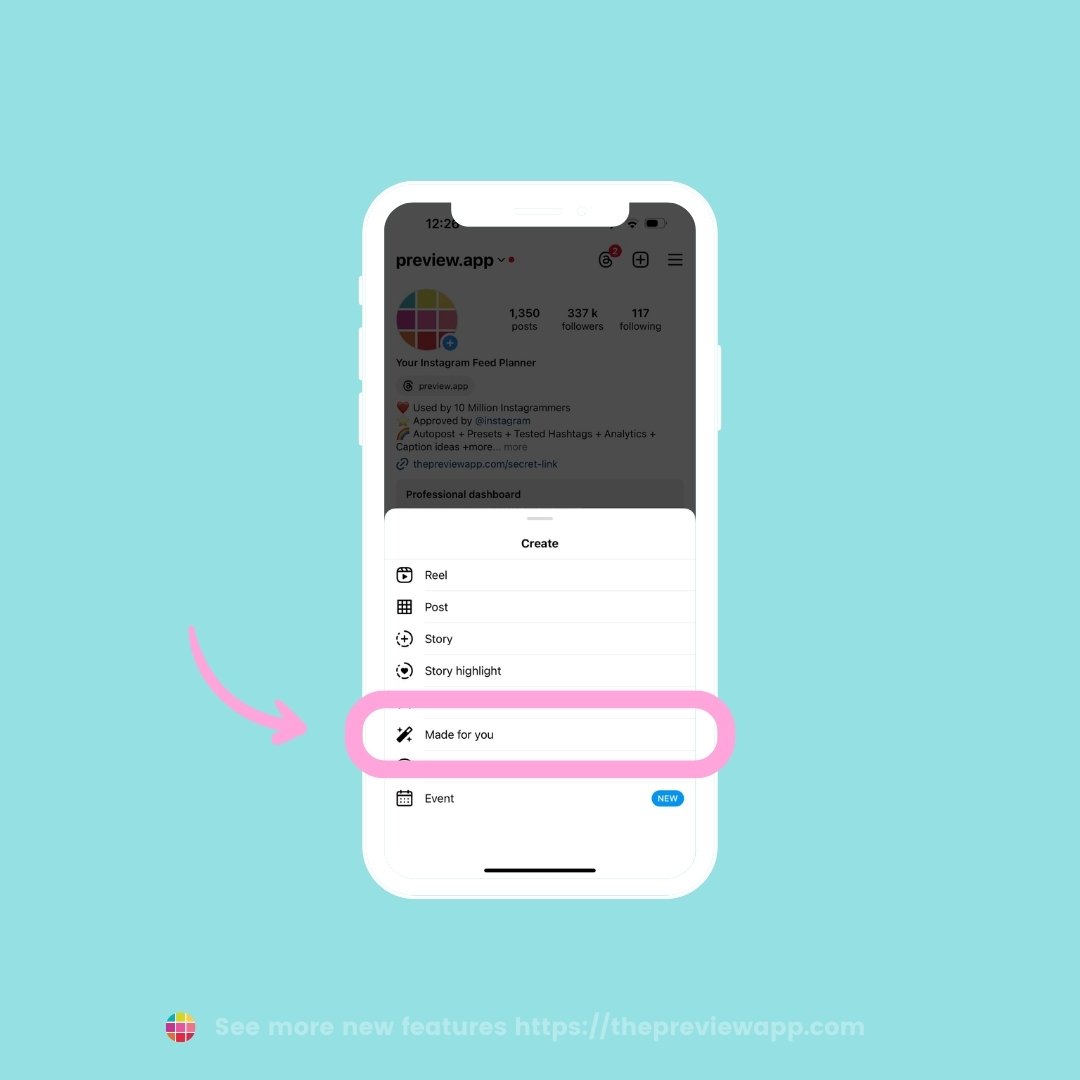
Make your Collections Public
You can make your “Collections” public so that people can see what you’ve saved. It will show up in your profile.
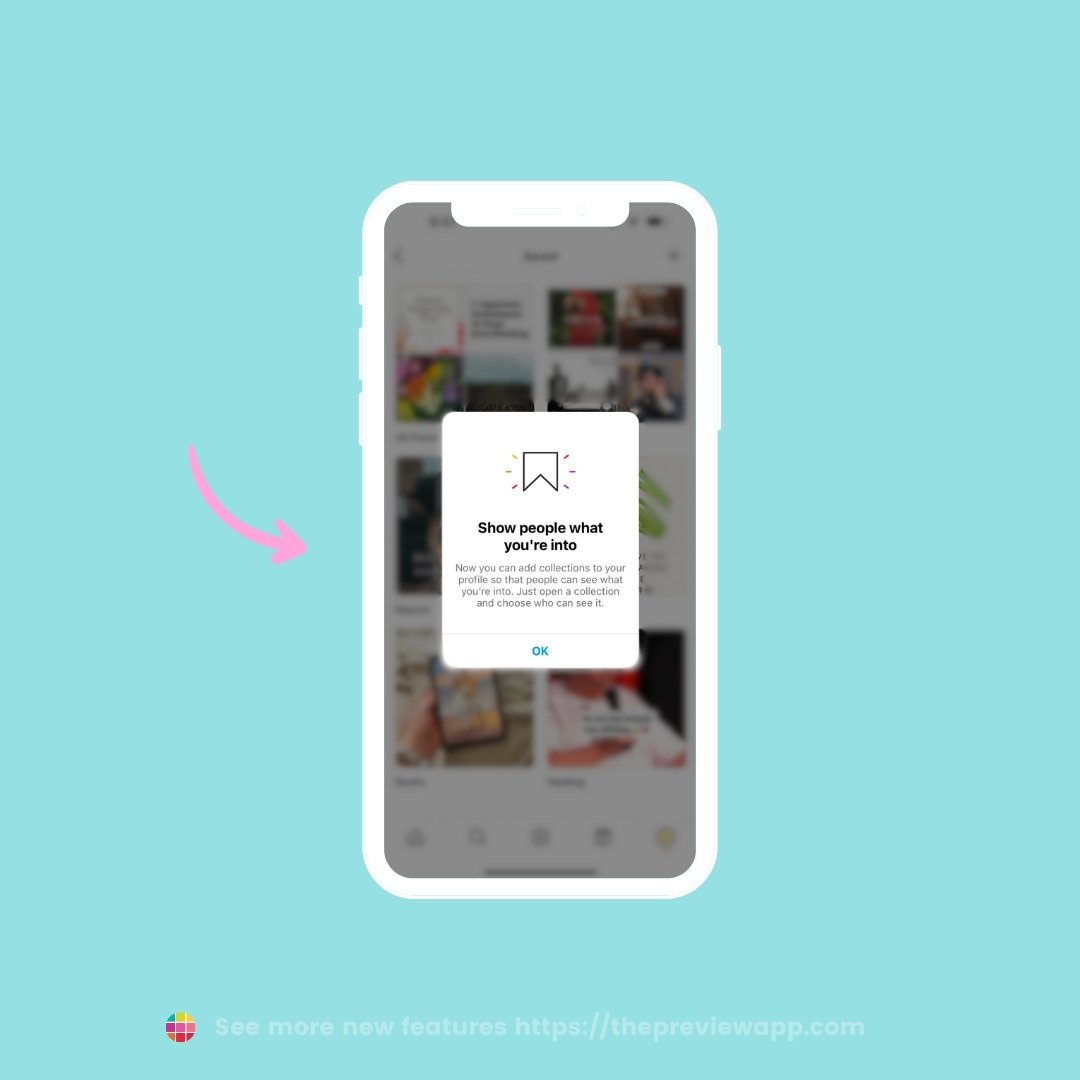
Text Outline for Reels
There is a new font style available for Reels (maybe soon for Stories too).
You can add an outline around your text.
Just tap on the third button on top of your screen:
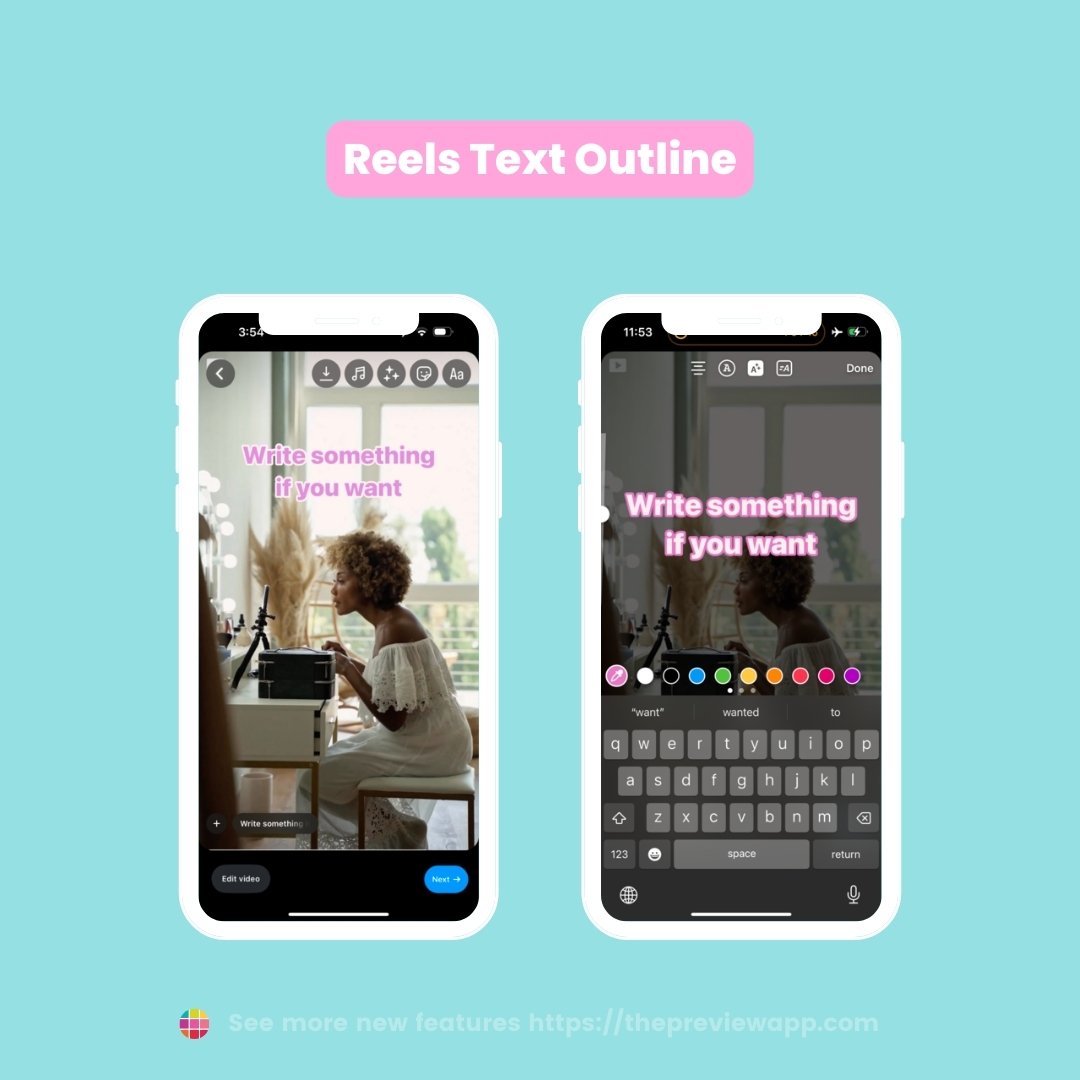
Choose your Reels Text Wisely
As Instagram explains:
“Anyone can create Reels using your Original Text. You will be listed as the author and can view all Reels created with it. You can remove your name at anytime.”
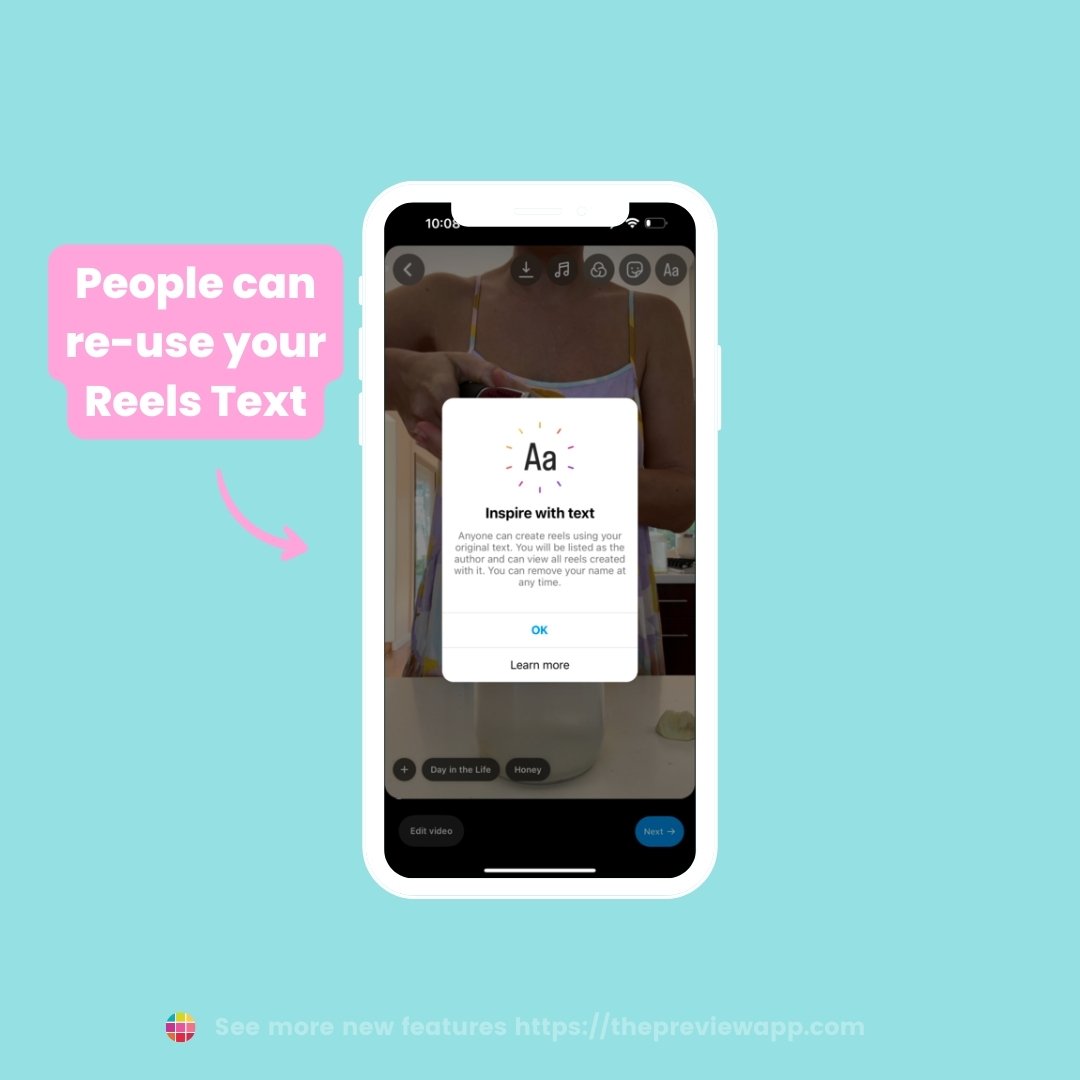
Share a Comment to your Story
Received an awesome comment? You can share it in your Story.
- Swipe your finger to the left on top of the comment
- Options will appear
- Tap on the “Story” icon (the first one)
- Design your Story how you want
Like this:
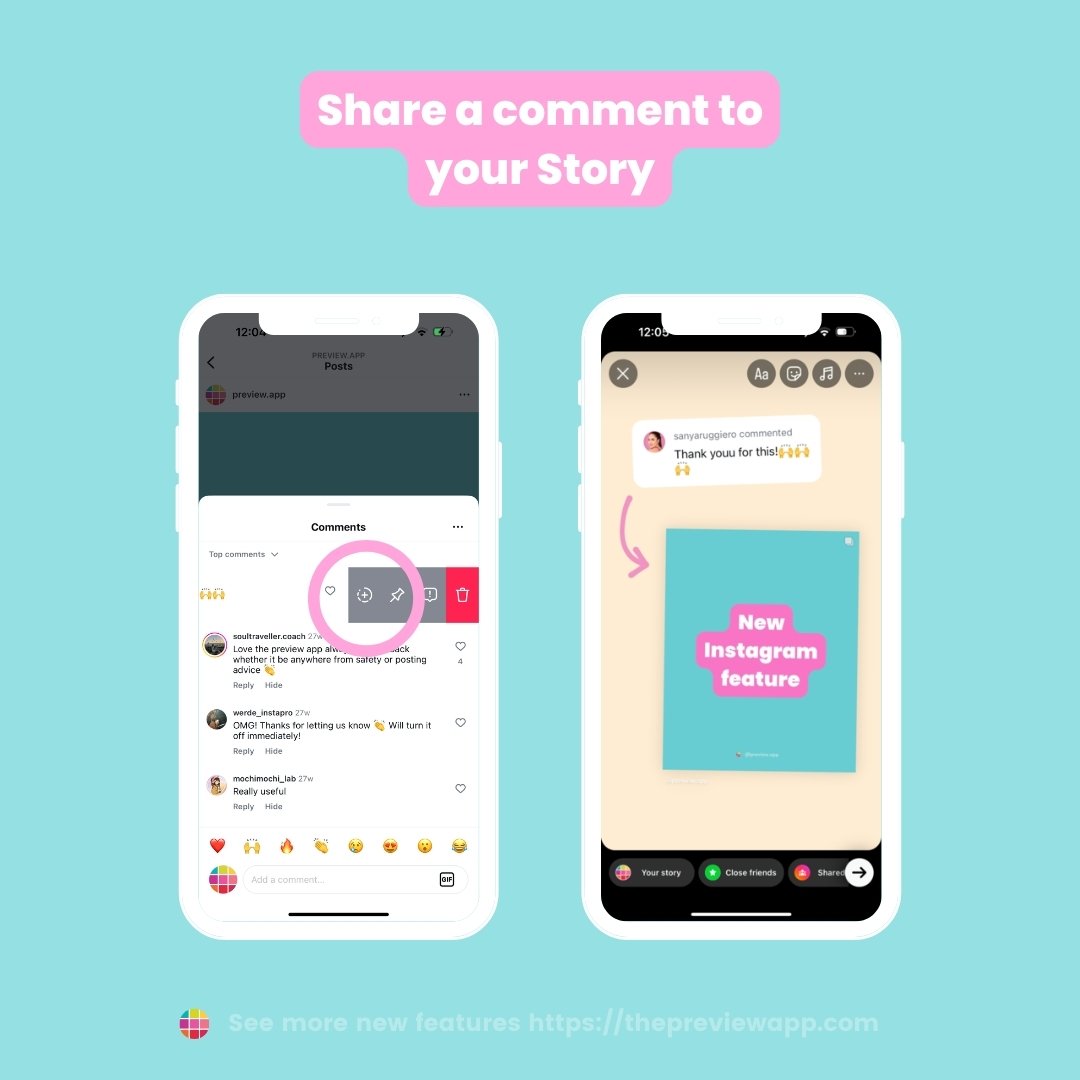
Tip: If you don’t want to see the post, just make it super small and hide it in a corner, or behind an emoji or text.
Hide comments
Tap on “Hide” under a comment if you don’t want others to see it. The person will not know that you hid their comment.
You can unhide the comments at anytime.
Note: You can also hide comments from your Preview App too.
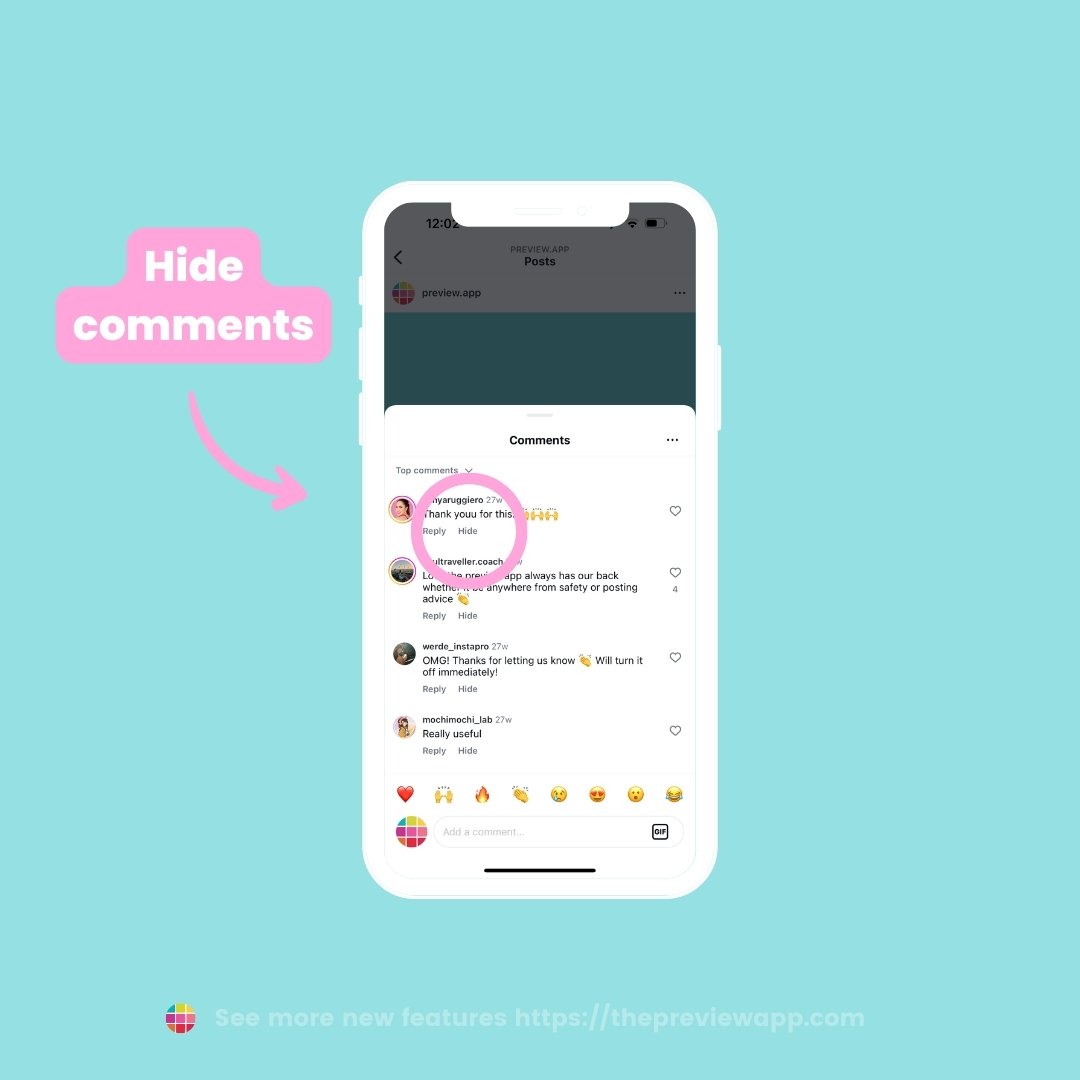
New Reels Audio Releases
Want to use the latest audio or trending audio? Want to be the first to join a trend?
- Open your Reels editor
- Tap on the “Audio” button
- Scroll down to “New Releases” and “Original Audio”
- Tap on “See More” to see even more new audio

March 2024 New Instagram Features & Updates
Scam protection for hidden words
In an effort to protect users against spam, Instagram will now filter messages they suspect are scams to your hidden requests folder when you have the setting turned on to hide message requests and particular words.
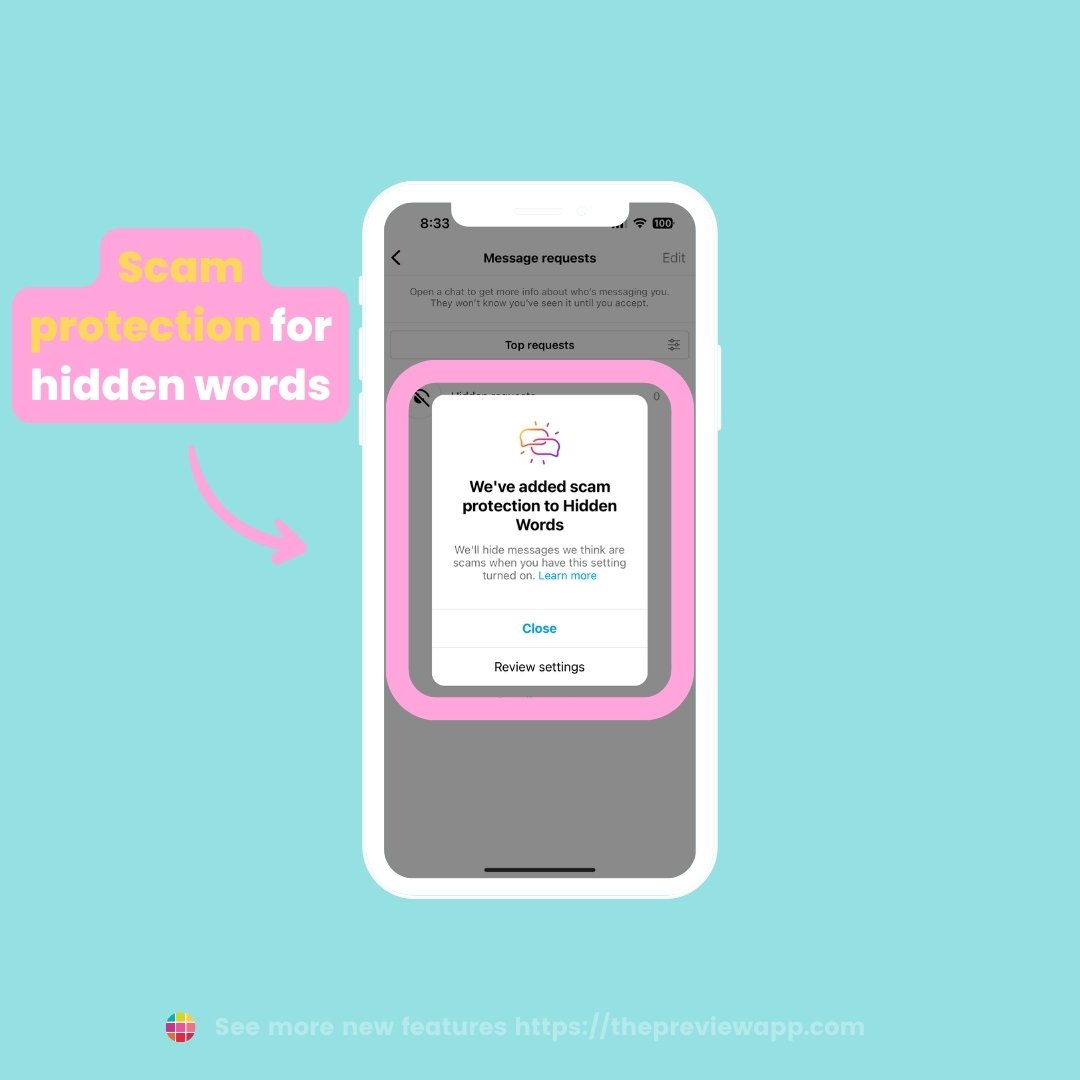
Review public info about accounts before opening links
To further protect their community, Instagram has rolled out a new feature where you can review public information about the account before clicking on any links, giving users an opportunity to learn a bit more about the account they are interacting with before opening any potentially harmful links.
Common information in this includes the account username, when they joined Instagram, how many former usernames the account has, and more.
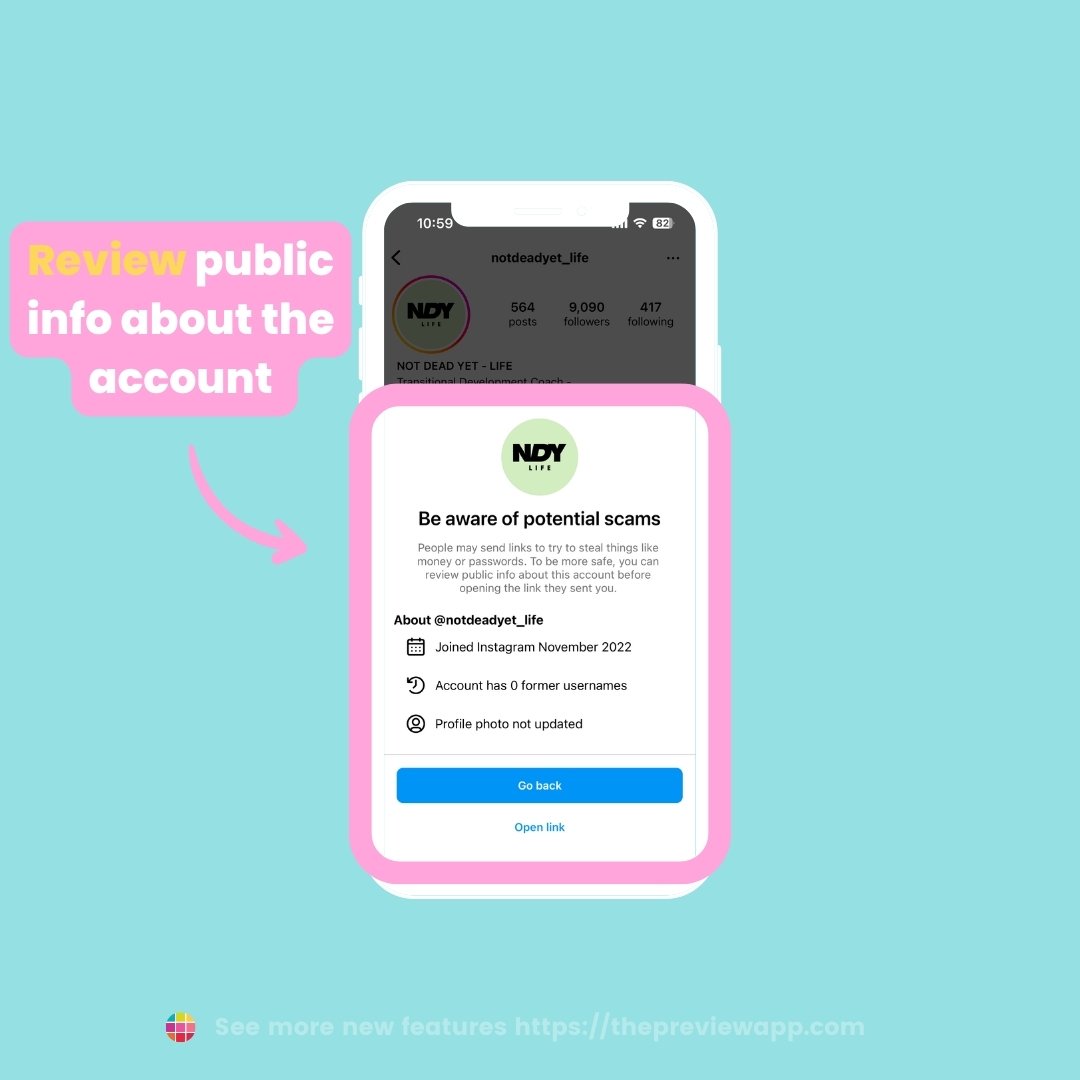
Swipe to reply to comments
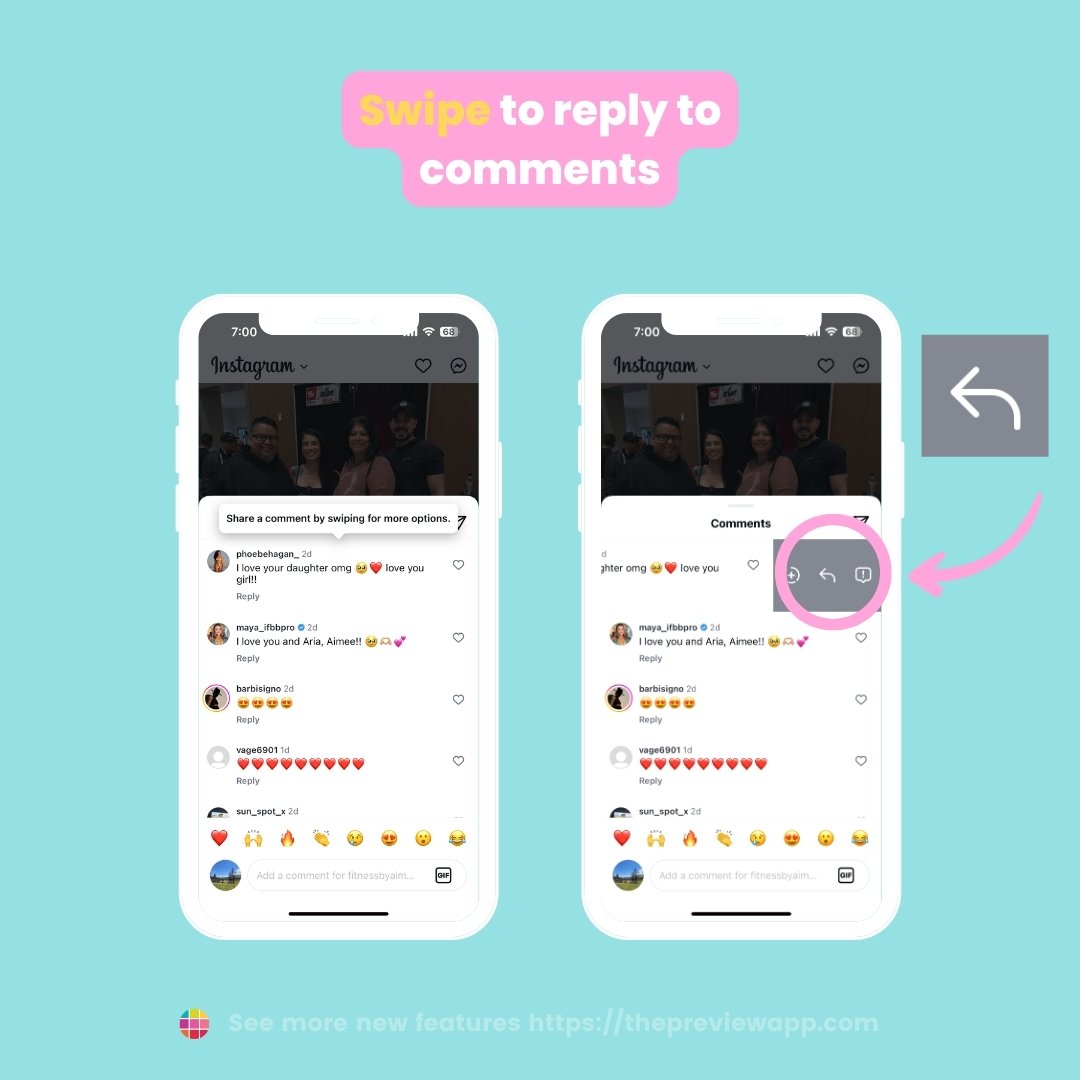
AI Chats by Meta AI
AI Chats by Meta AI are a brand new AI chat messaging system only being tested in the US at the moment.
You can start an AI Chat 1 on 1 or for a group.
Some features include asking the AI to send you Reels of places you want to explore, provide recommendations, generate a custom image, and search the web with Bing. There are different AI characters to interact with (some modeled based on popular celebrities), creative tools, resources, and more!
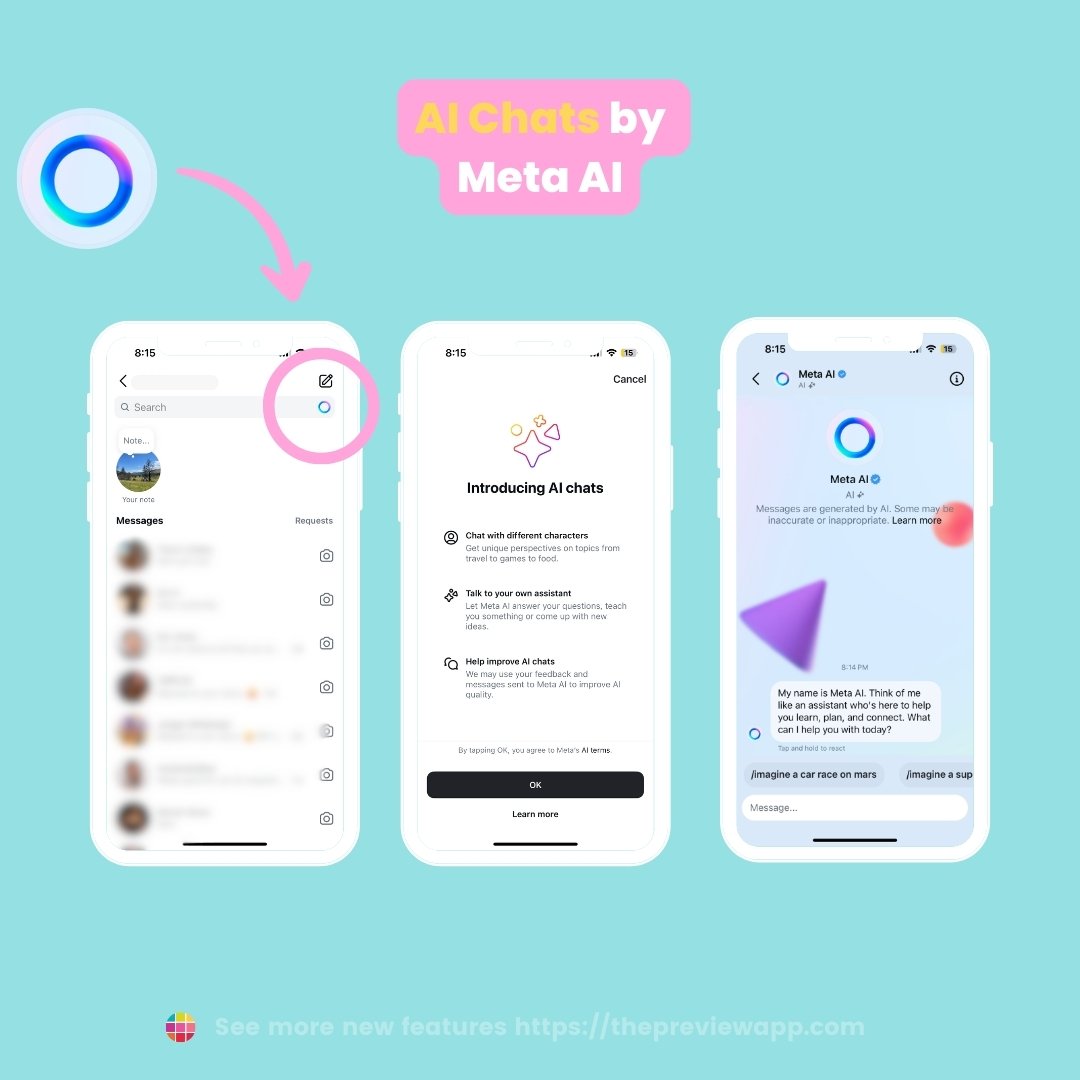
Ads with promo codes
A new global rollout, Instagram will start adding brands promo codes to their ads and at checkout to ensure “that you are getting the best price when you shop through ads on Instagram”.
The promo codes are directly from the brands and are automatically added to your purchase or displayed at checkout for you to utilize.
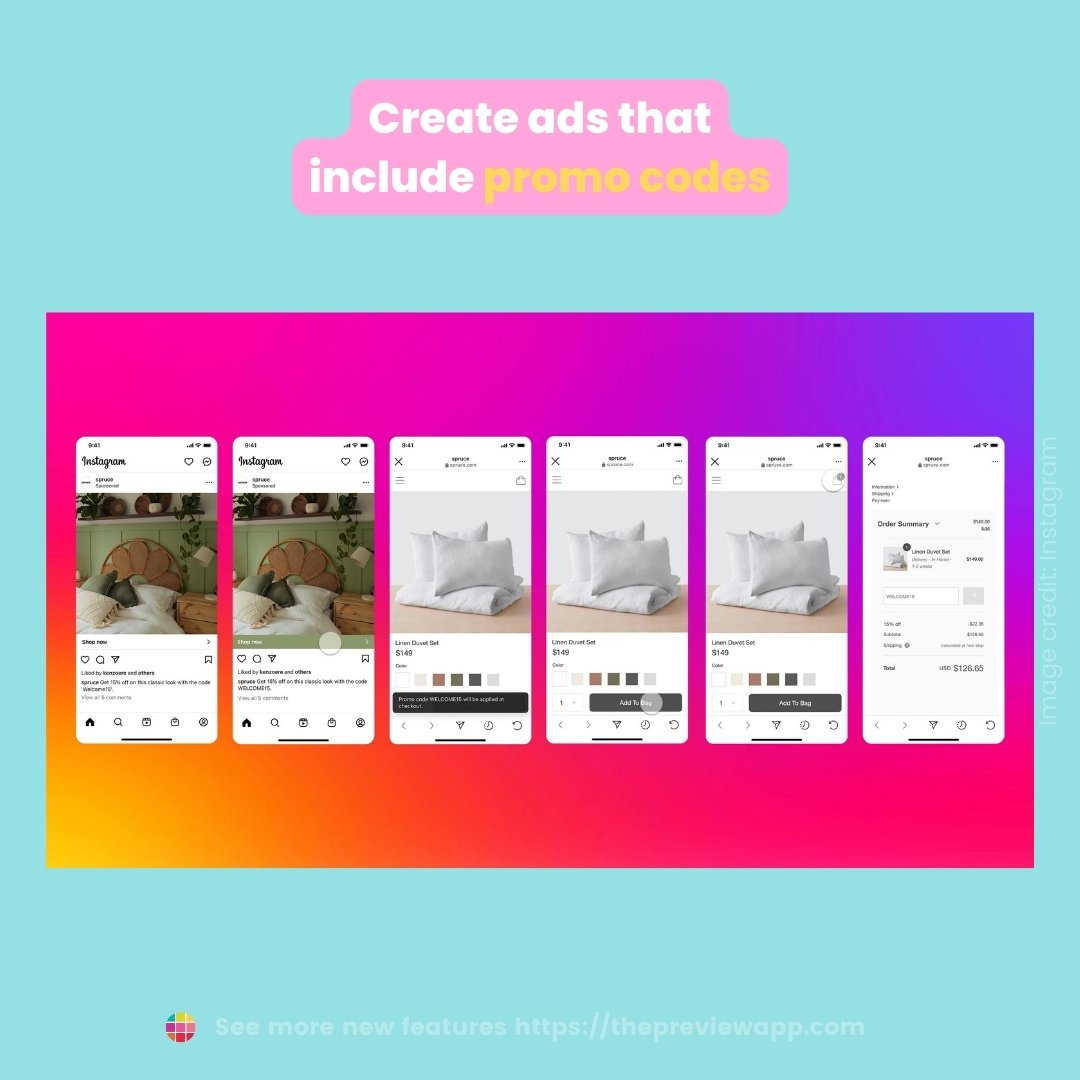
Edit your messages
Instagram announced major upgrades to direct messages this month, including the ability to edit your messages.
Make a typo? Forget to add an important detail? You now have up to 15 minutes after you’ve sent your message to make any changes you’d like.
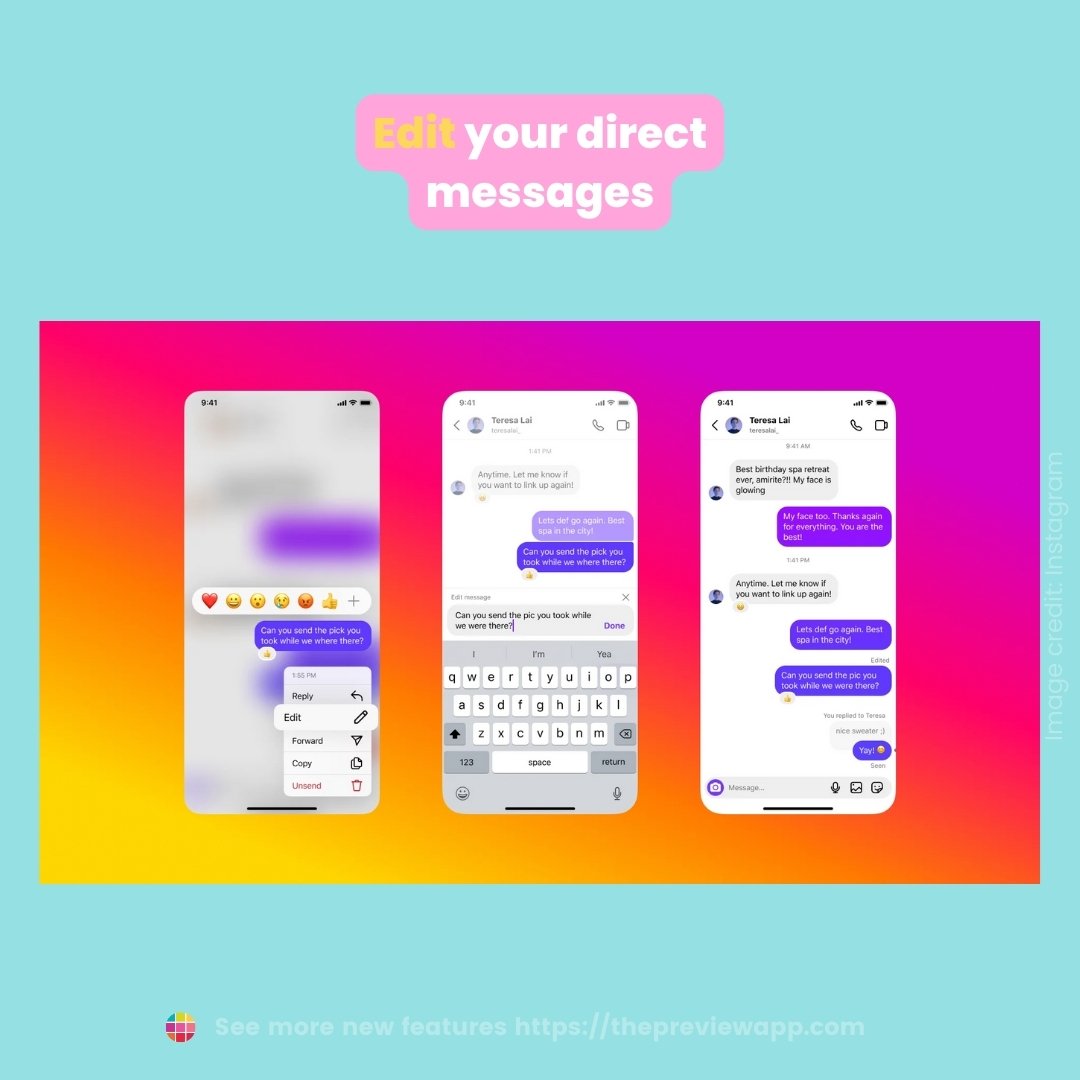
Pin chats to top of inbox
Have a message you don’t want to get buried in your inbox or a certain friend you’re always sharing Reels with?
Eliminate the hassle of scrolling through all of your messages and pin your top 3 chats to the top of your inbox.
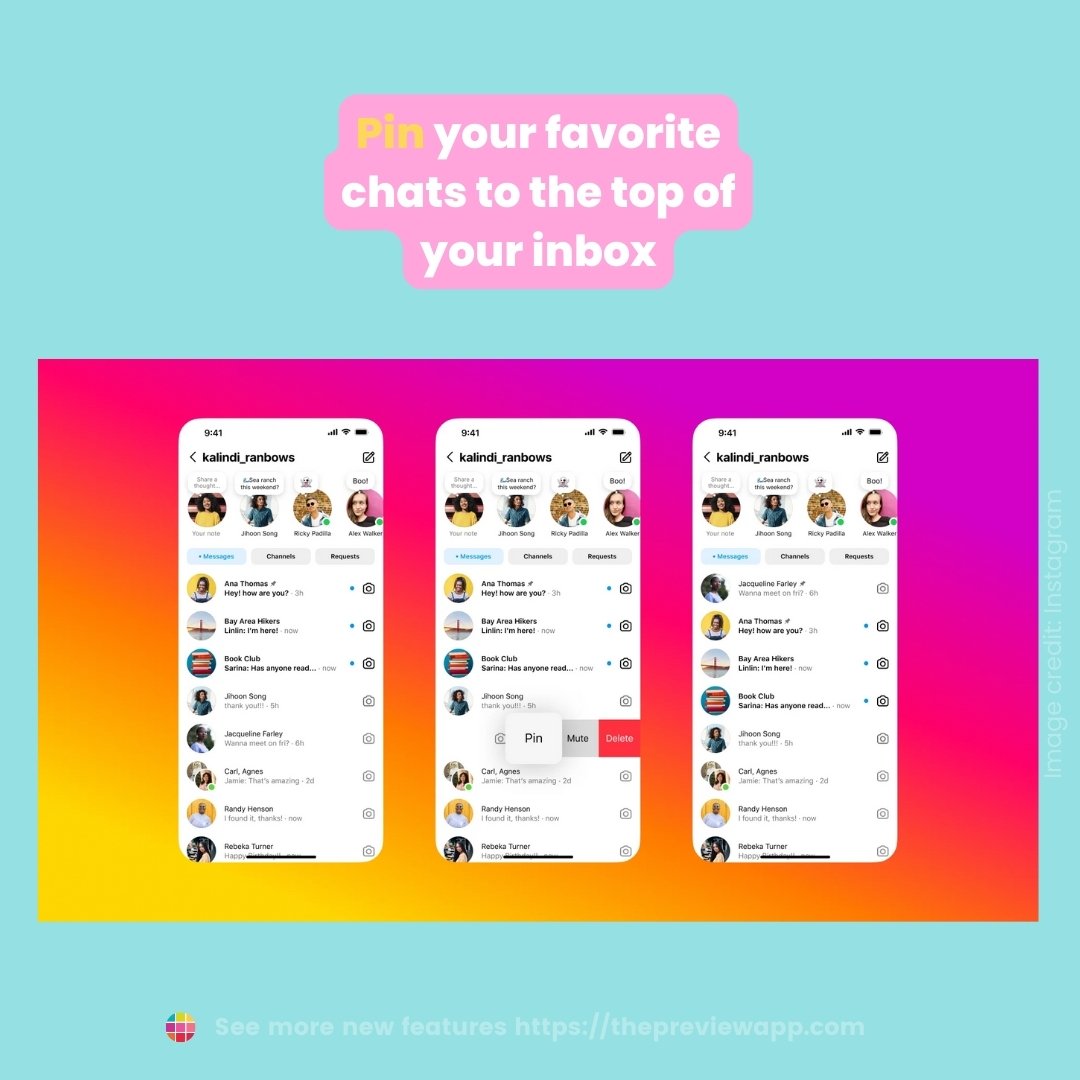
Toggle read receipts in DMs
Whether you prefer to leave them on read or keep them guessing if you’ve seen their message, you can now toggle your read receipts on and off.
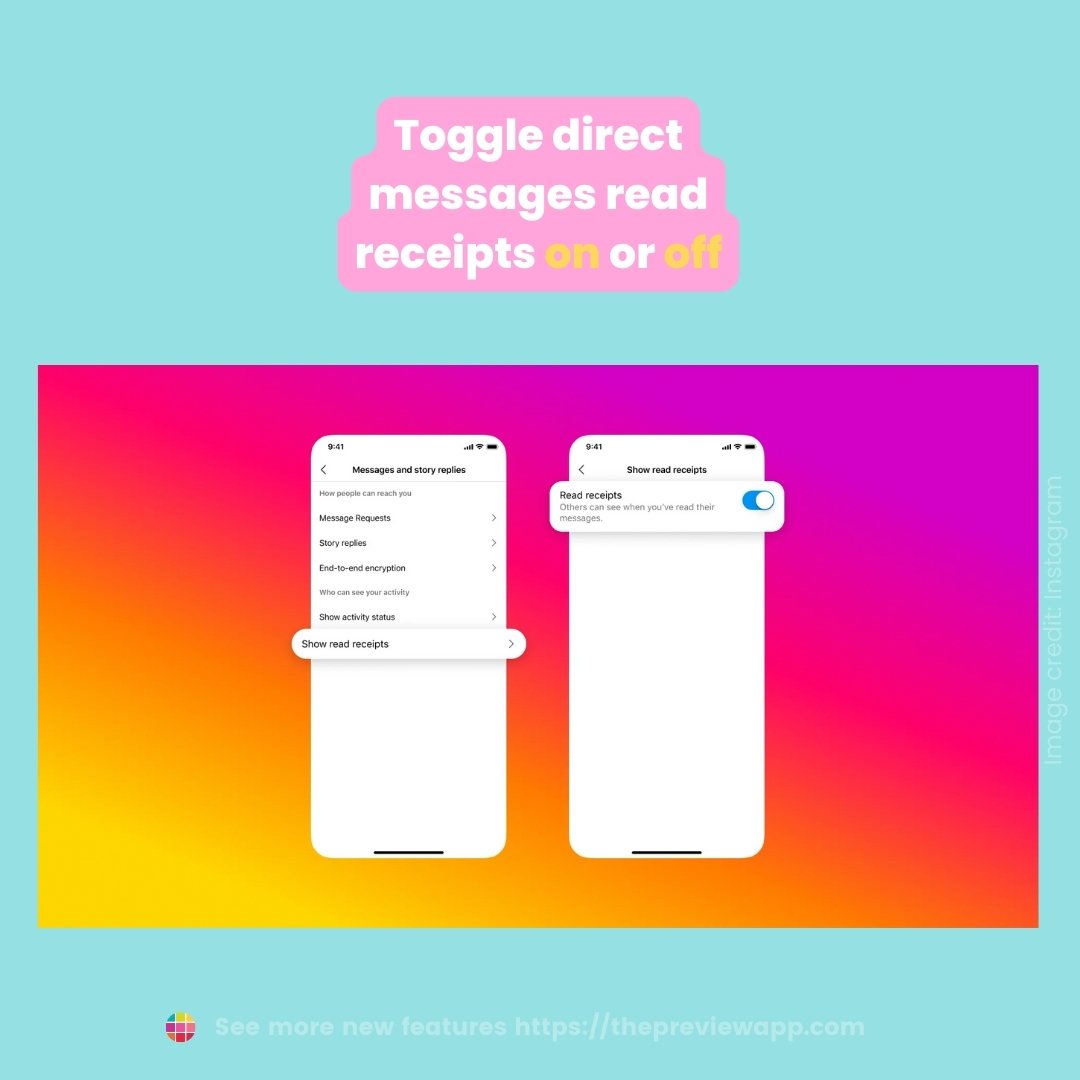
Save your favorite stickers and upgrade your replies
Customize your messages with fun extras like GIFs, voice messages, photos, and more! Plus, if you have stickers you always go back to, you can now save it to your favorites so it’s always at the top.
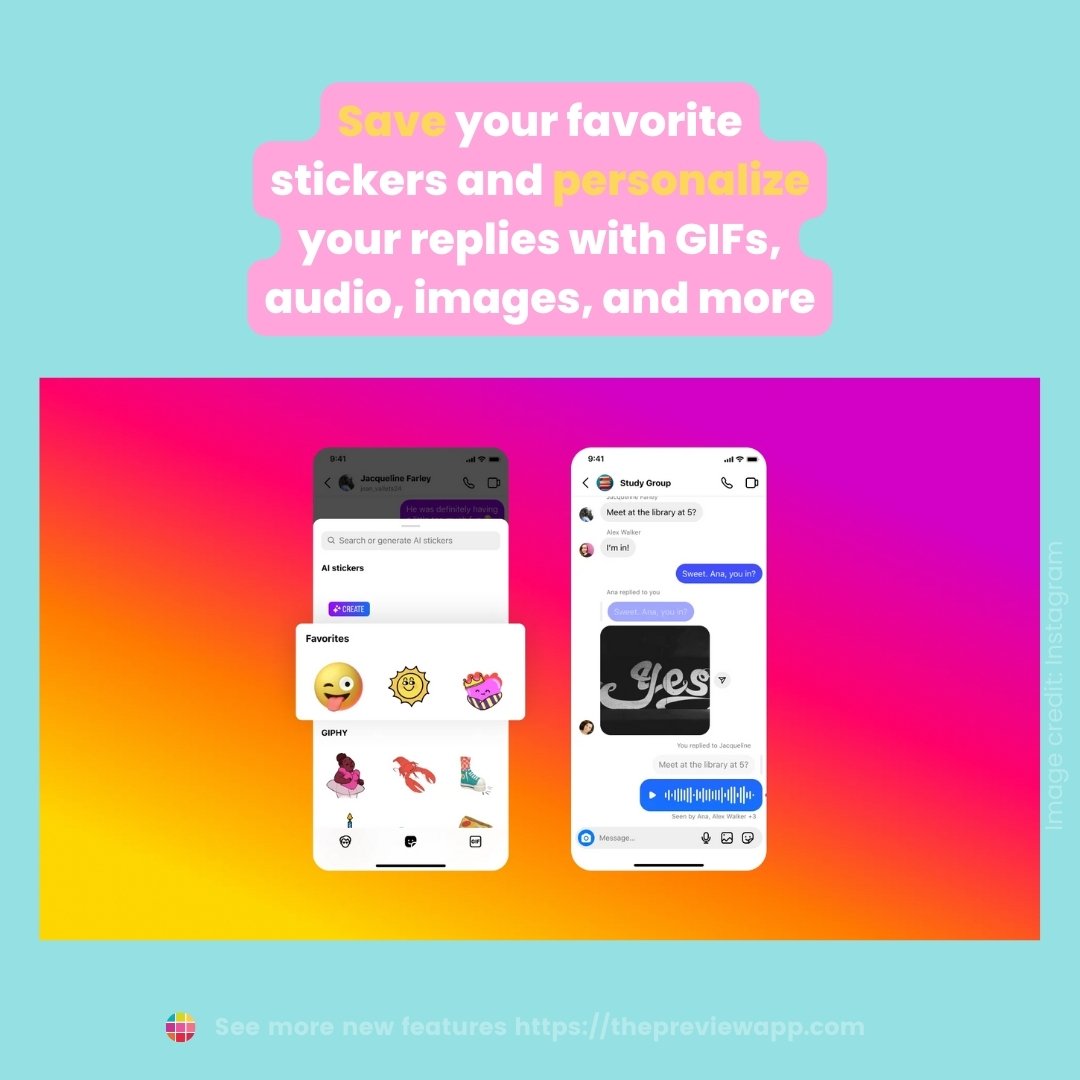
Personalize your chats with more themes
Who doesn’t love a theme? While we’ve always loved a good theme for your feed, you can now add a theme to your DMs. Choose from a variety of options, like romantic hearts, lively lollipops, or even Avatar: The Last Airbender.
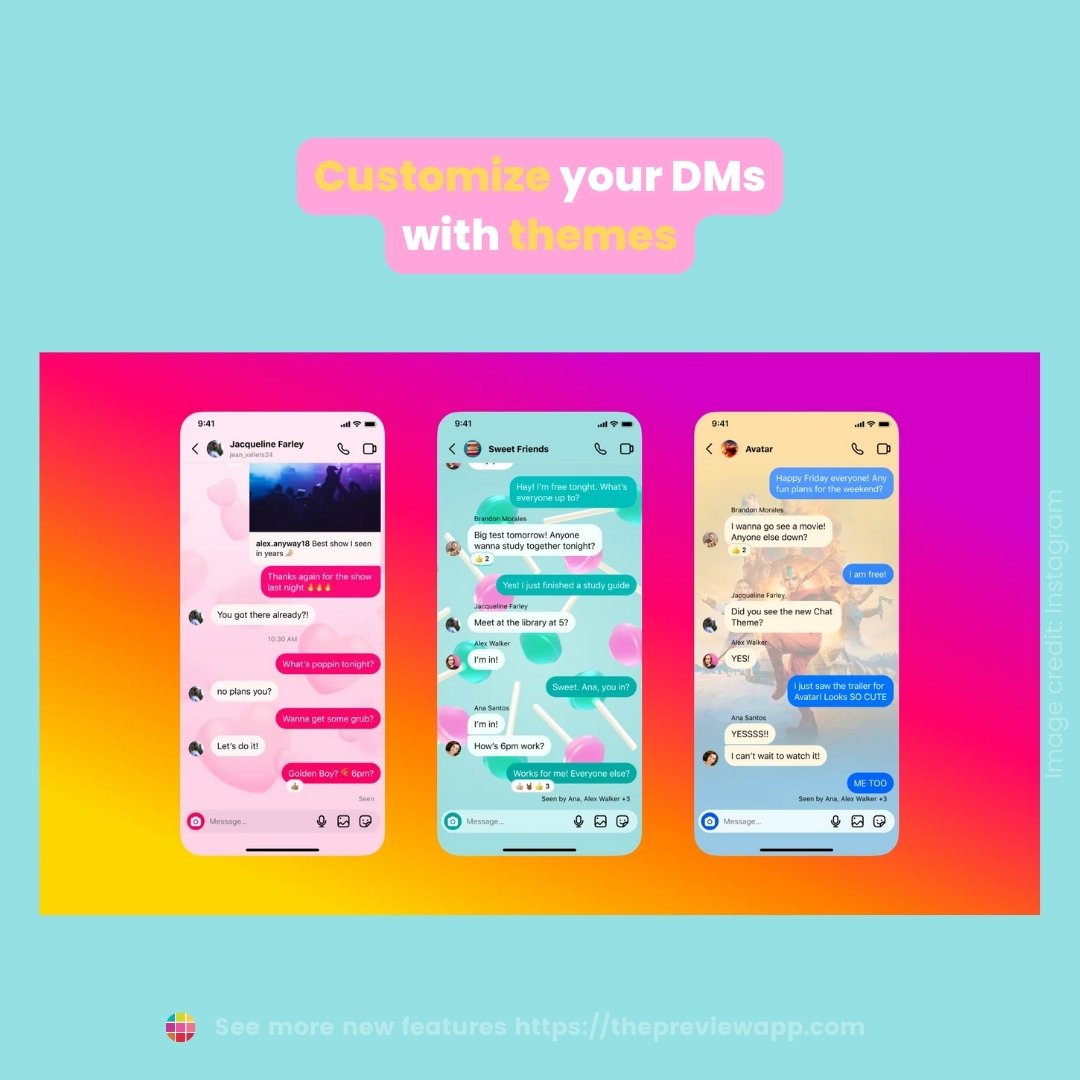
Hidden emoji game
Have even more fun on Instagram with this new hidden emoji game! It’s so fun and simple. Here’s how to play:
- Open a direct message
- Send a single emoji (or have the other person send the emoji) – it can be anything you want!
- Click on the emoji and the game will appear
- The objective is to keep the emoji bouncing by moving the paddle at the bottom. The better you do, the darker the screen will get and the faster the emoji will bounce!
Not all users have this yet, so keep an eye out in your DMs to see if you have access.

April 2024 New Instagram Features & Updates
Add Yours stickers and templates
Instagram released a ton of new Stories updates in April. One of the newest features is a spinoff of the popular “Add Yours” stickers. You can now create your own “Add Yours” template filled with GIFs, texts, or images. Once you share it to your story, your community can utilize your template and add their own custom details.

Mention someone after you post a story
Gone are the days of having to delete your story if you forgot to tag someone. Simply tap the three dots, press “More” then “Add Mention” to tag your friends.
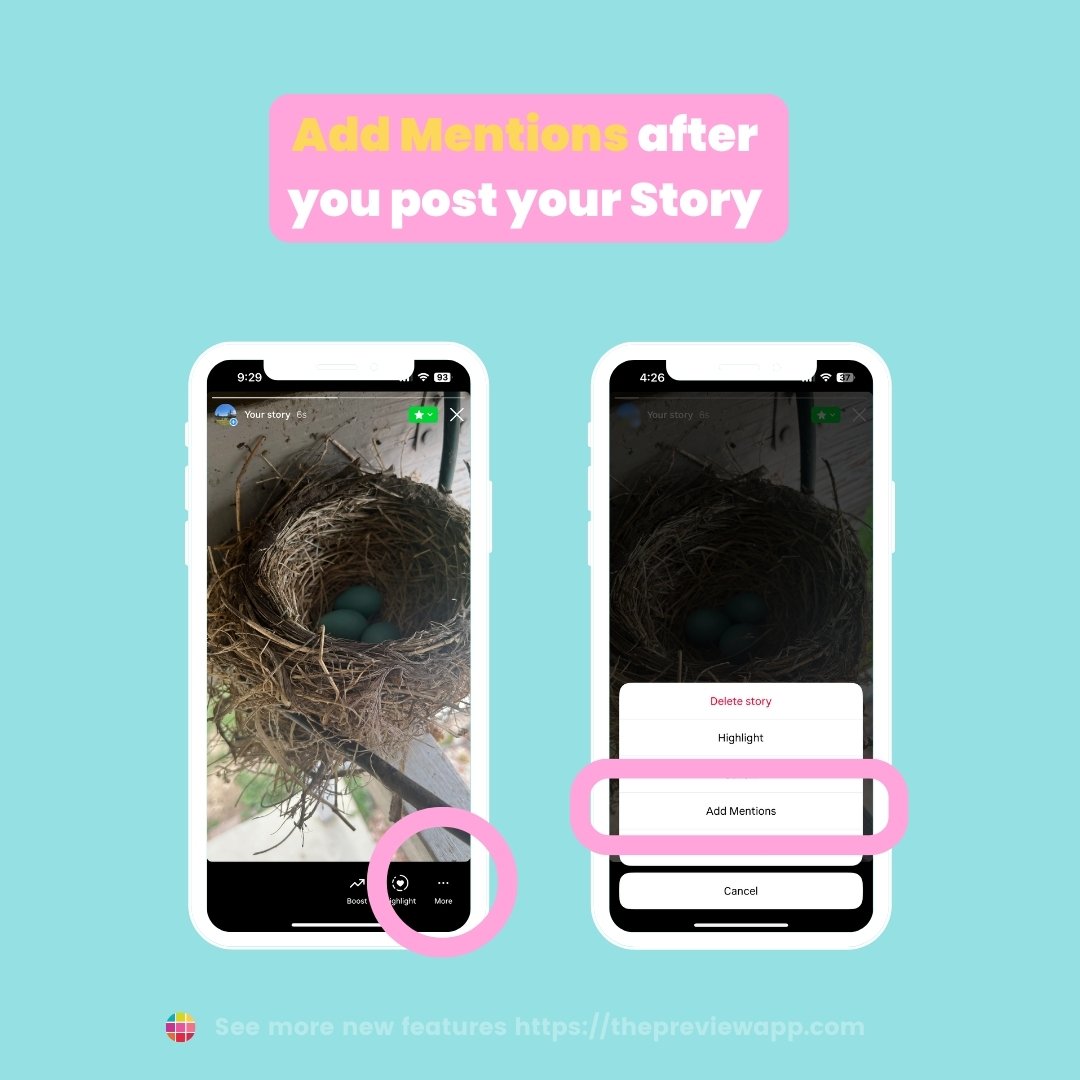
Algorithm updates to feature more content from smaller, original creators
New updates to the Instagram algorithm are starting to be rolled out to highlight smaller content creators with original content, rather than prioritizing larger accounts and reposted content.

Stories cutout stickers
Give your stories a creative pop with new custom cutout stickers! This feature is not available worldwide just yet, but check to see if you have access to these cool new stickers by creating a new story and choosing the “Cutouts” option.
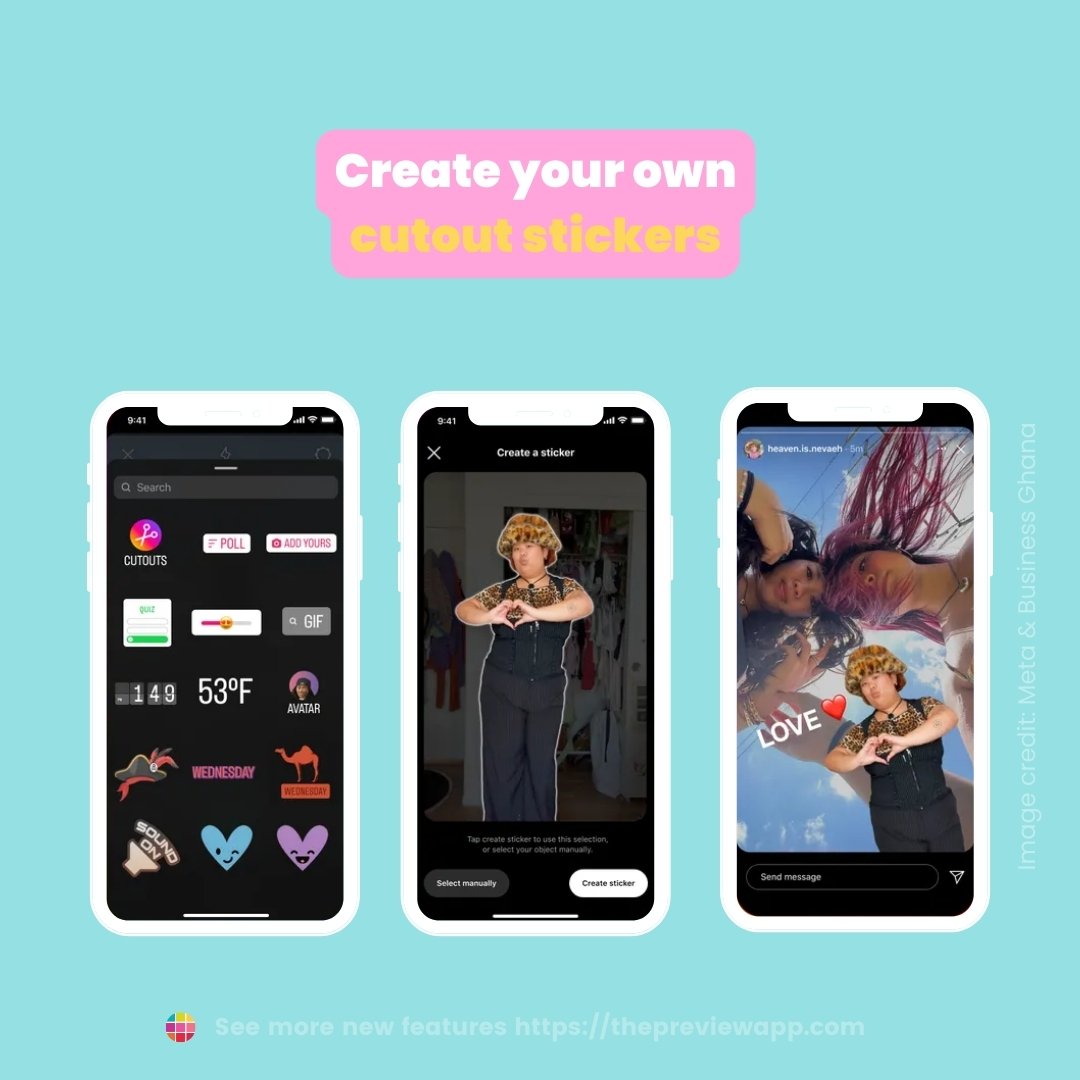
Stories frames
Give your stories a retro vibe with new frame options that make your photo look like a Polaroid. Instagram is testing this feature at the moment so not everyone will have access, but keep an eye out on your story options for the “Frames” feature.
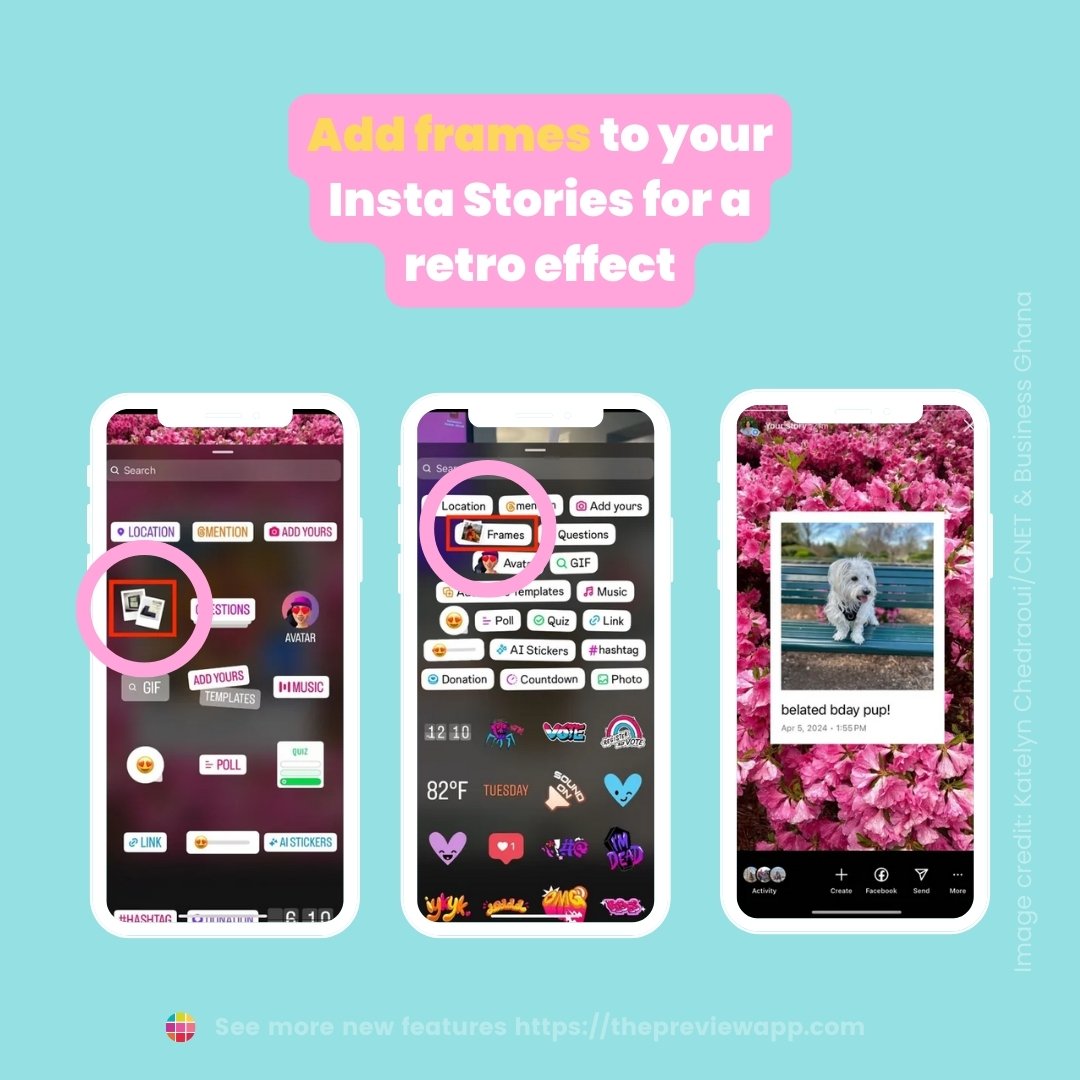
AI stickers
Let Meta AI do the creative work for you with AI stickers. Simply tell the AI all of your best ideas for what you want in a sticker and watch the magic happen.
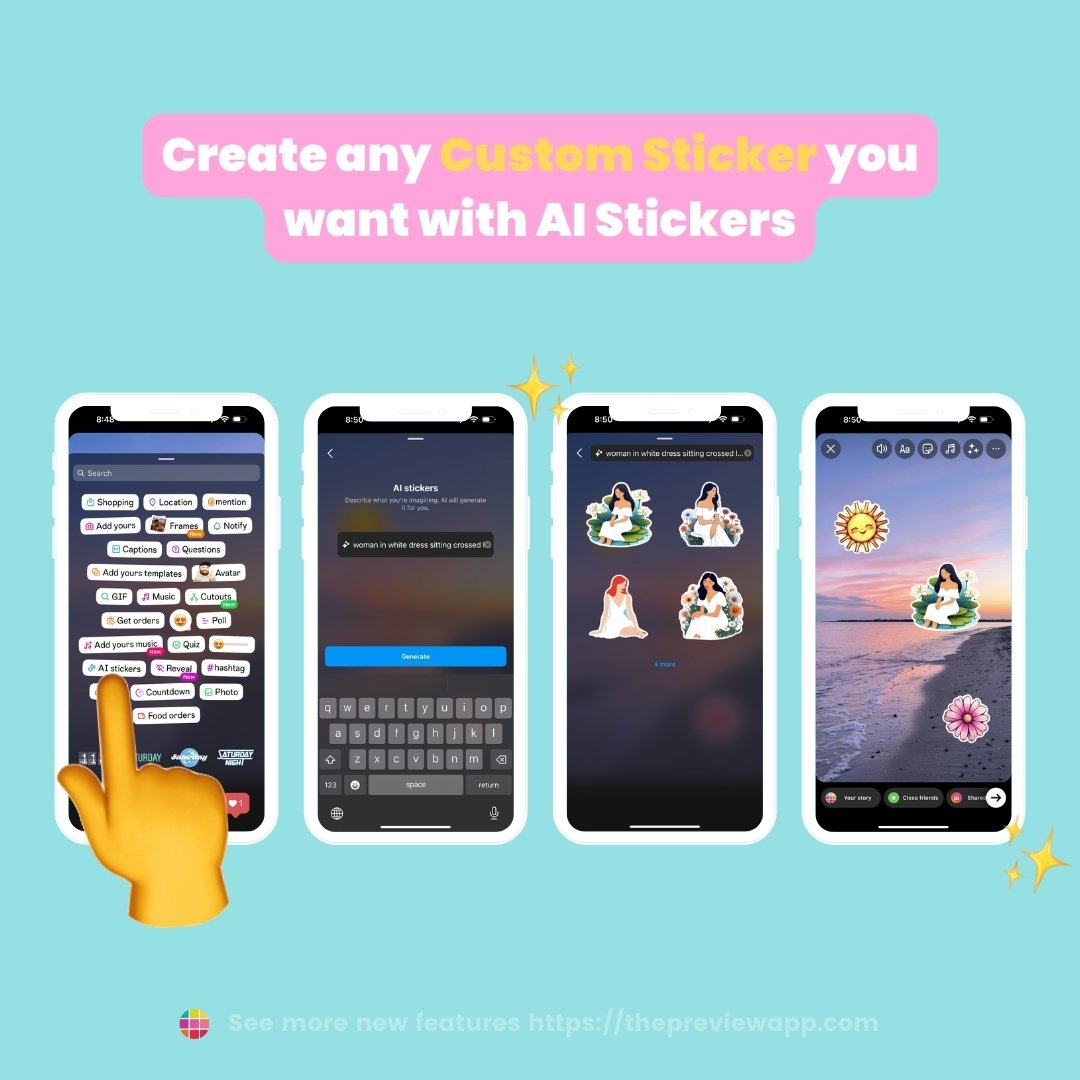
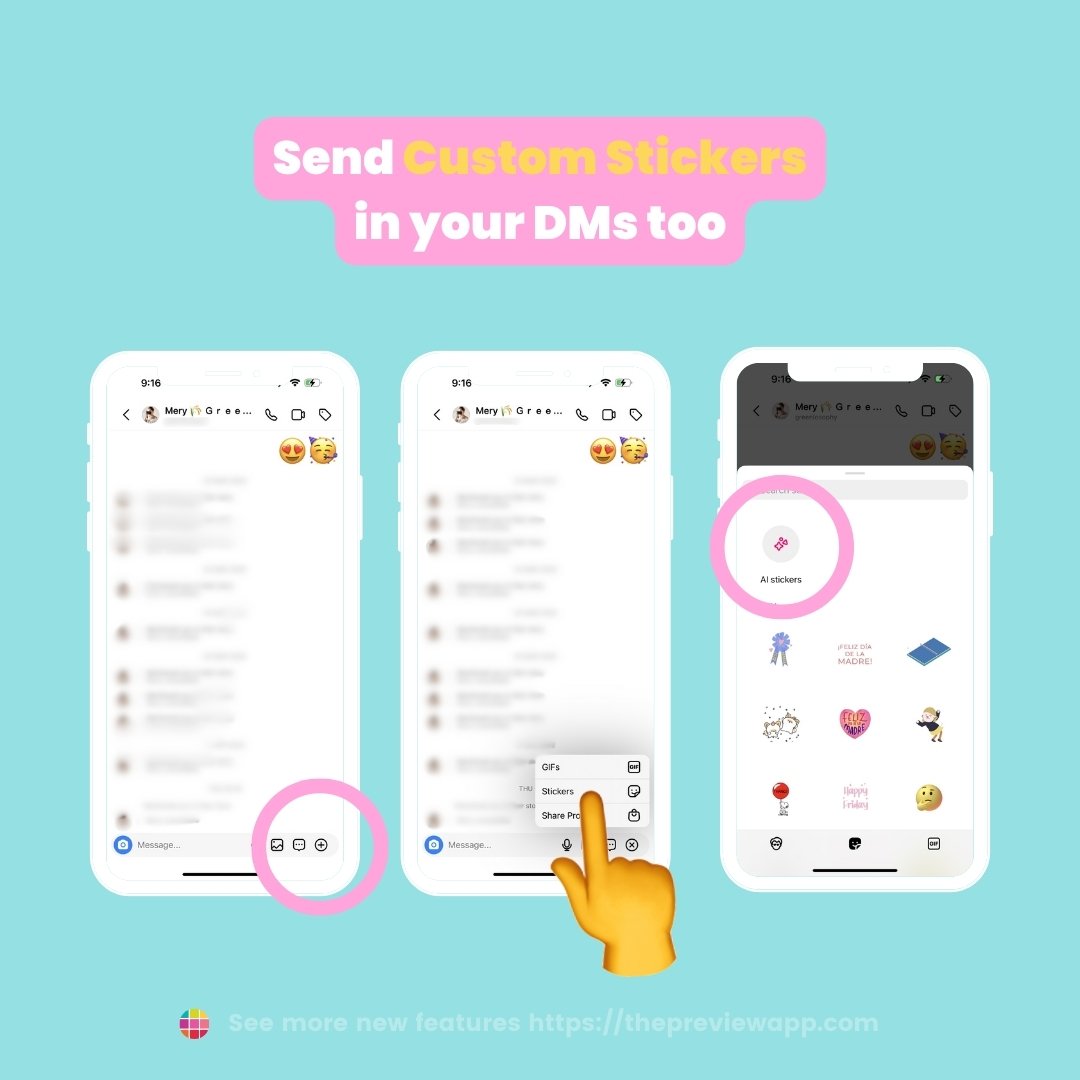
Organize chats with labels
If you have a lot of business requests in your DMs, labels are going to be a huge game-changer for you. Create and edit your own conversation labels, filter DMs by label, and quickly change labels when you need to adjust a customer’s status.
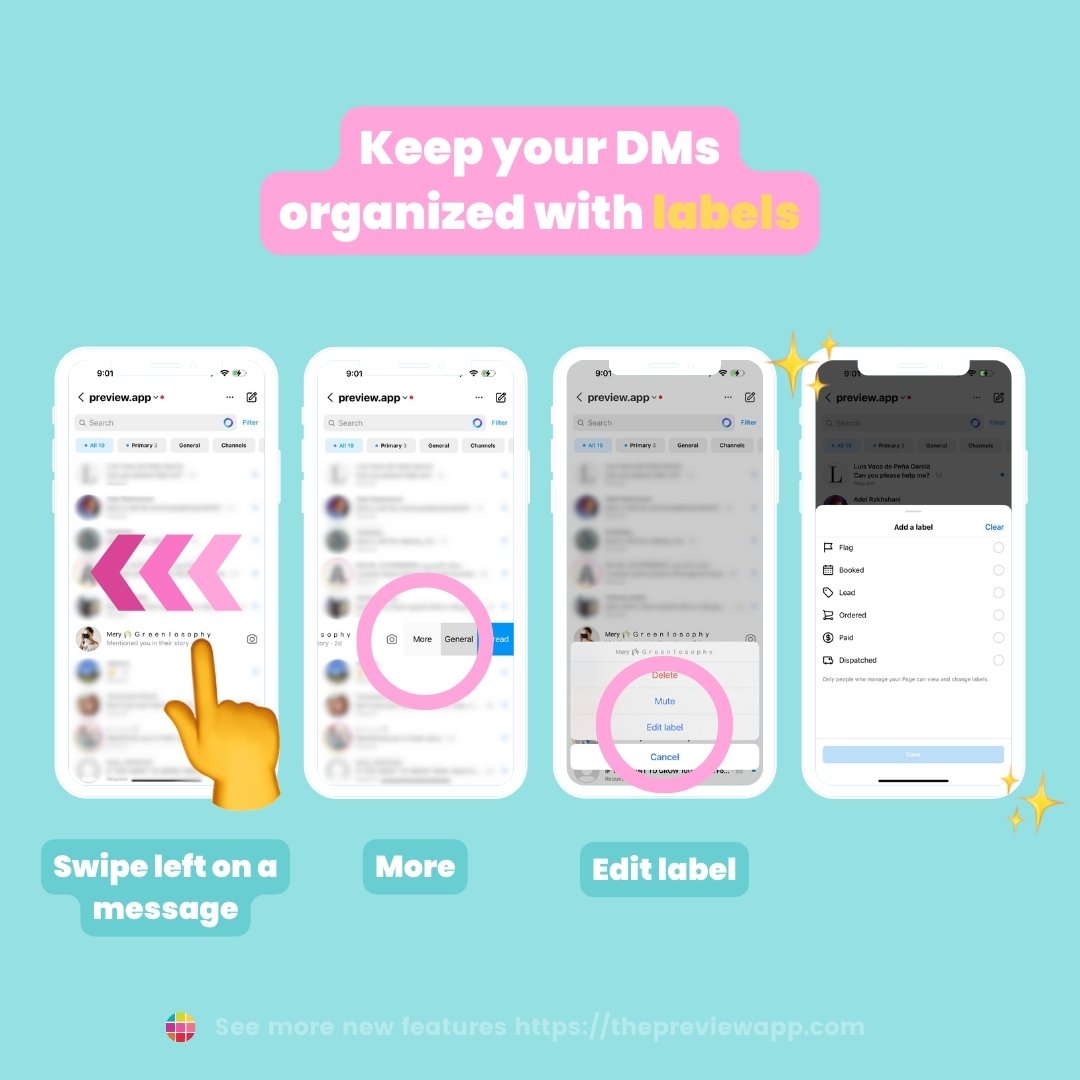
Create and manage orders in DMs
Business owners can rejoice in knowing they can have one less platform to manage now that you can create orders directly from your DMs.
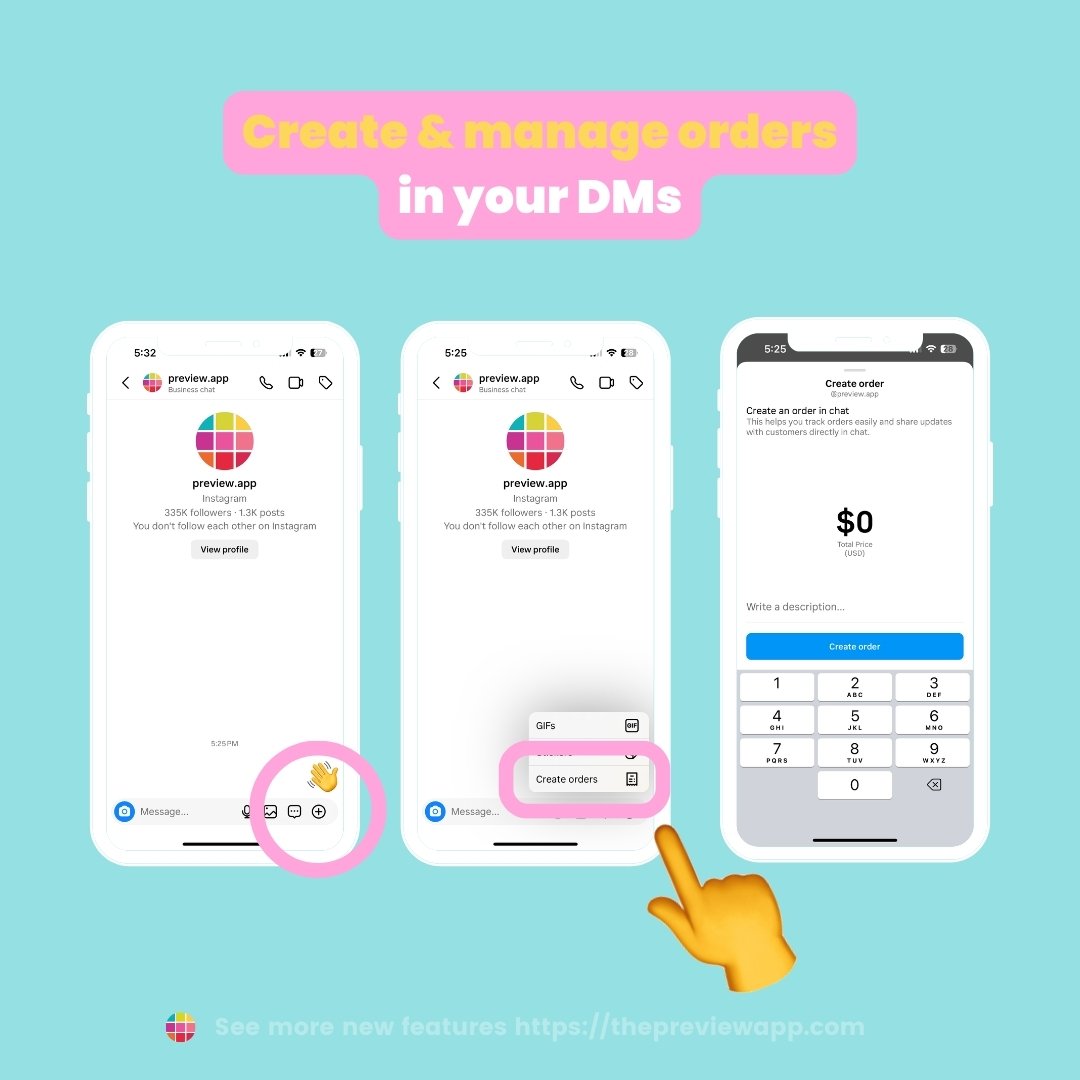
May 2024 New Instagram Features & Updates
Add Yours Music Sticker
Instagram started out May with even more Stories updates, the latest being the Add Yours Music Sticker.
Create a fun background, add a prompt if you want, and share your favorite song with your community to help them catch a vibe.

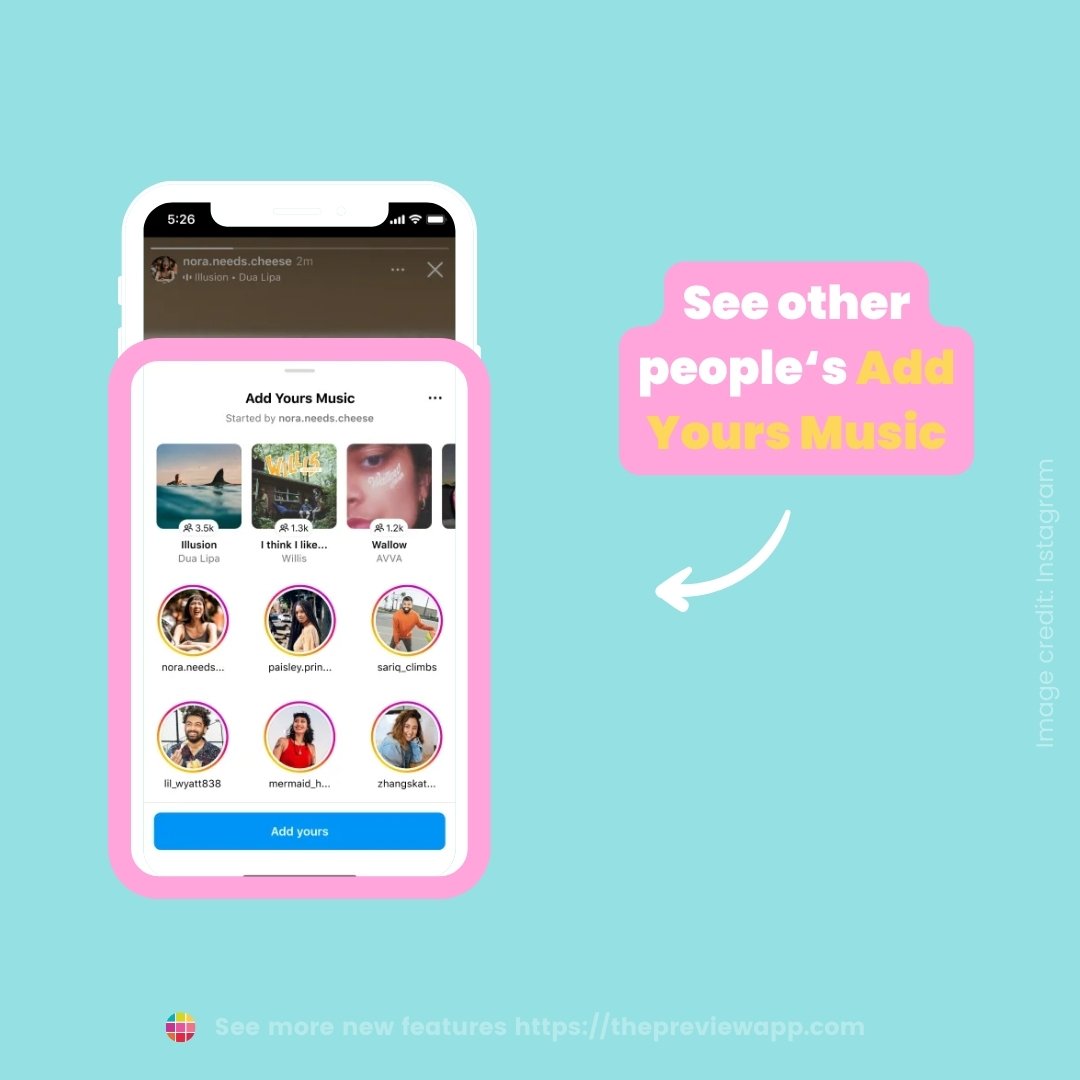
Reveal Sticker
This new interactive Sticker for Stories is so unique and fun. The Reveal Sticker will make your Story blurry! Your followers will have to message you to reveal the photo or video you uploaded.
What could you blur / hide? It can be a new product, a secret place you’re currently visiting, or a sneak peek at an upcoming launch – the possibilities are endless.
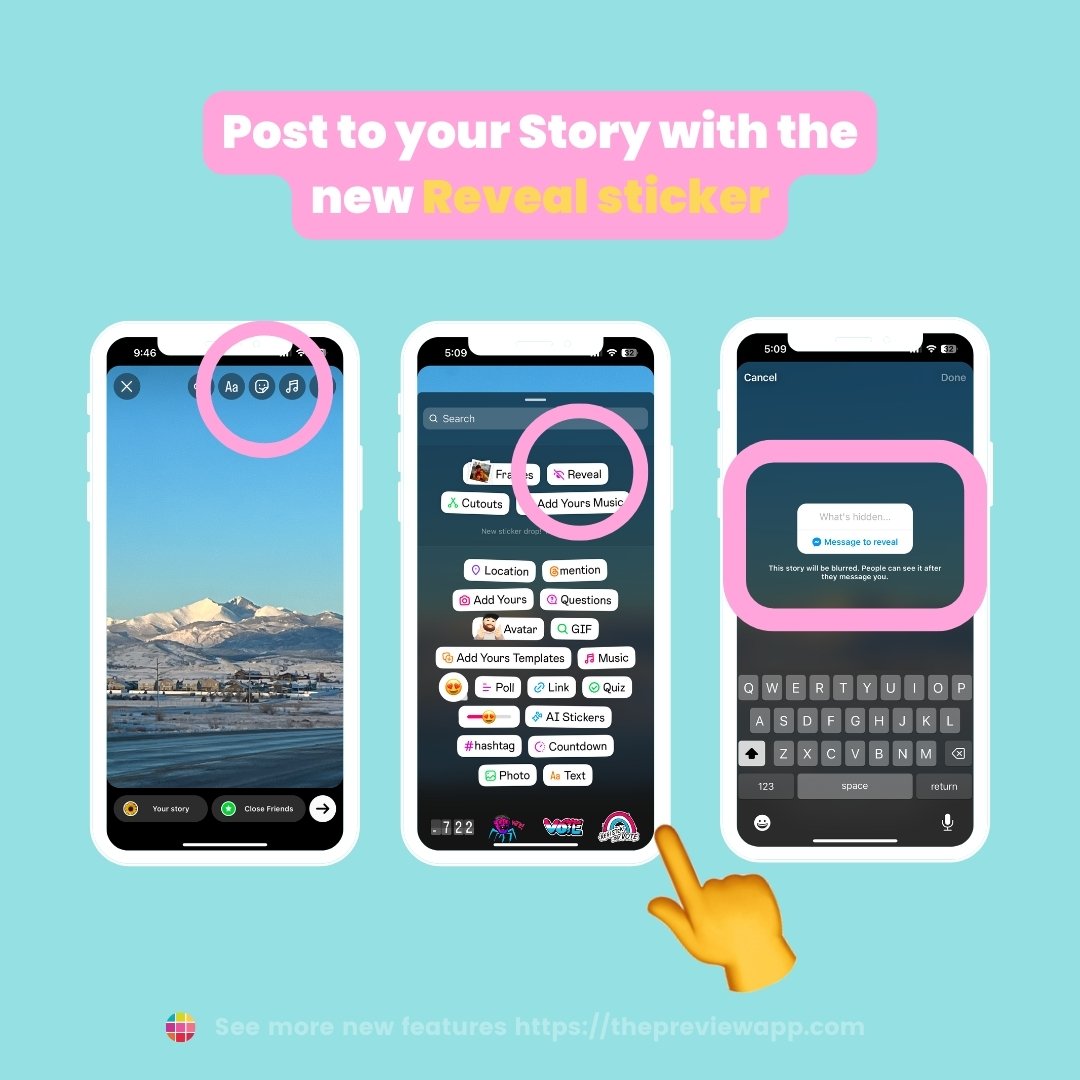

Just Seen/Watched
Have you ever come across a Reel you loved when you clicked on the profile and couldn’t find the Reel you just watched?
We’ve definitely been there and this new feature will help you keep track of where you are in your scrolling.
With Reels, it will display a text of “Just Watched” whereas for photo posts it will display “Just Seen.”
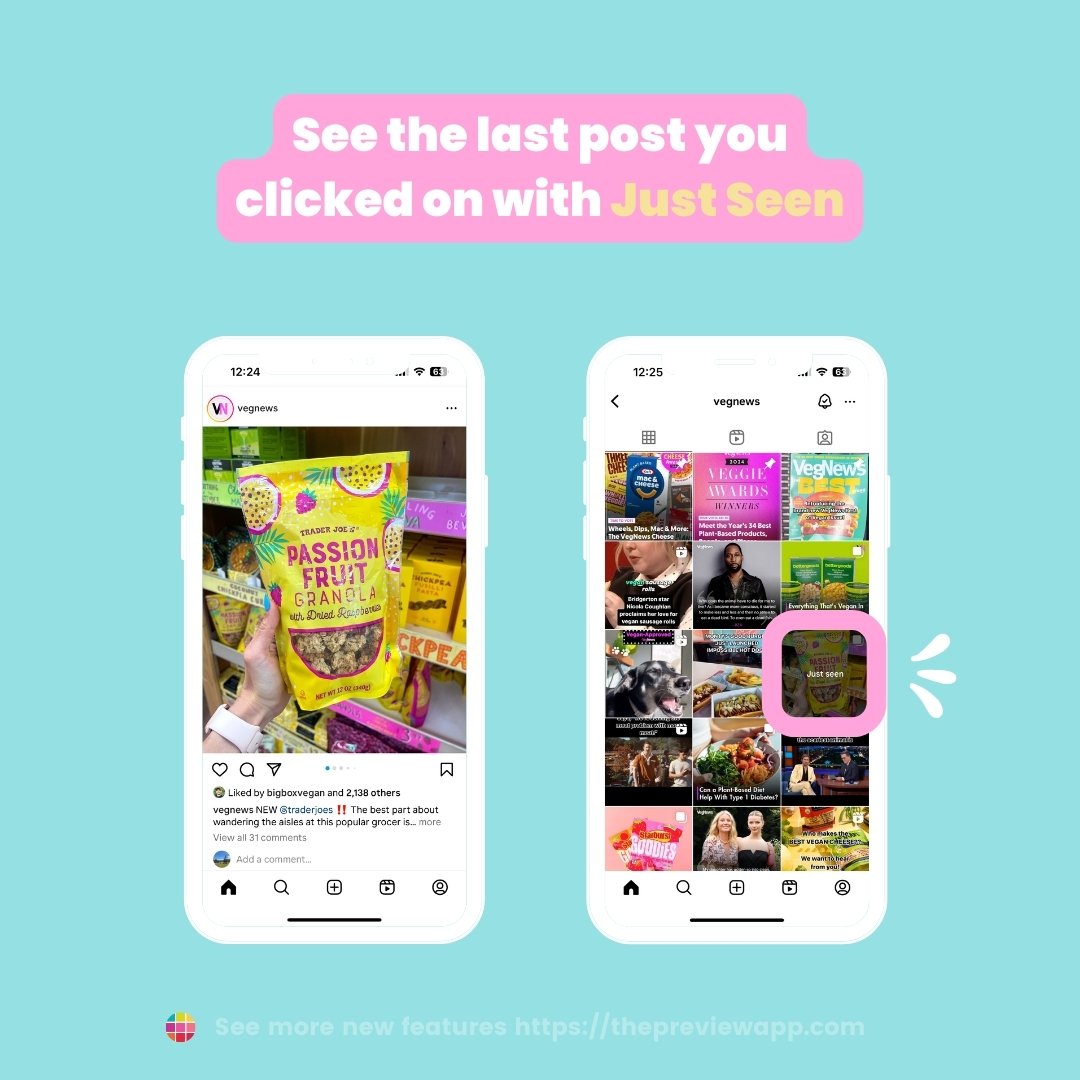
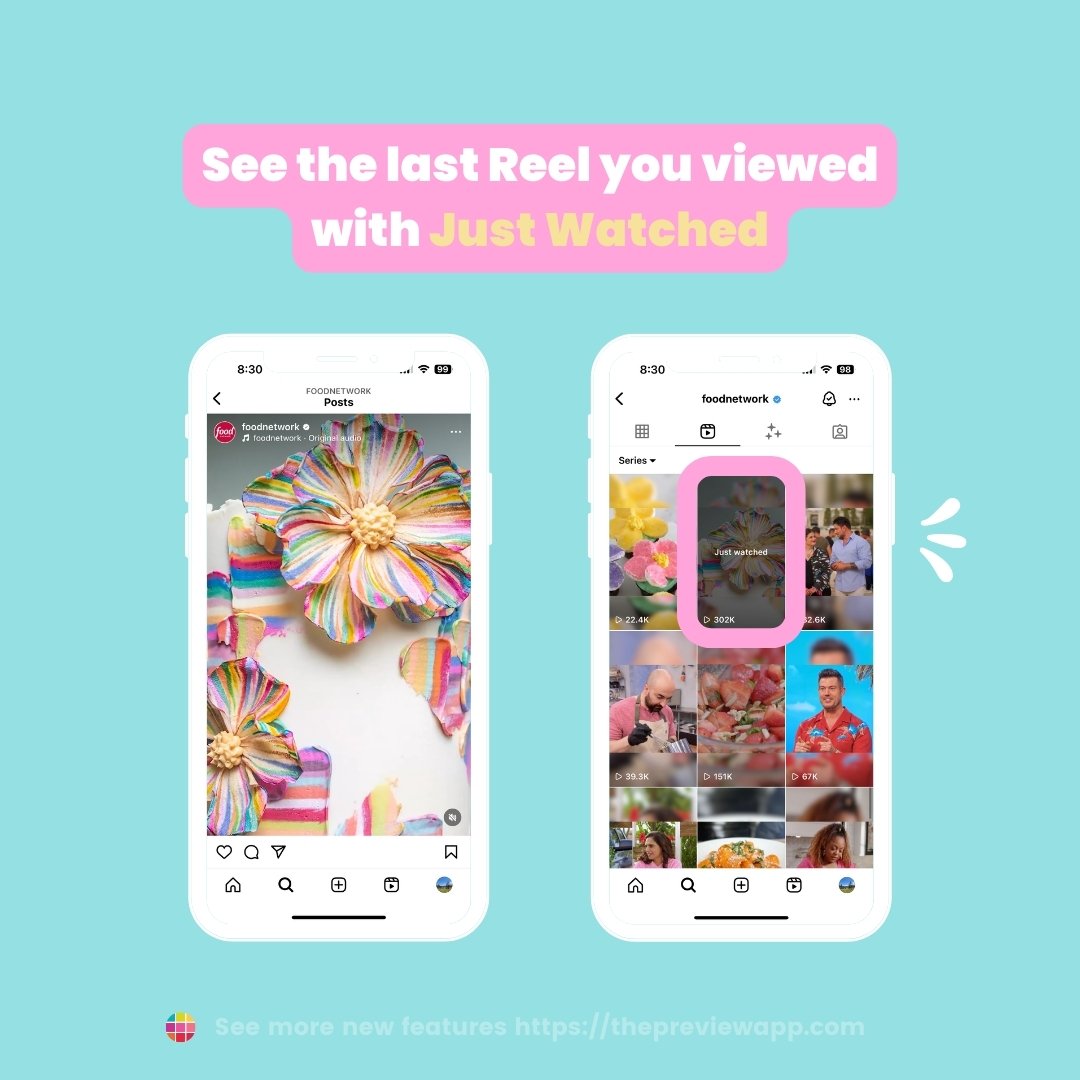
Early access to new features
Instagram is slowly rolling out a new setting that would allow users early access to new features.
There’s nothing cooler than getting the first access to all of Instagram’s amazing new features.
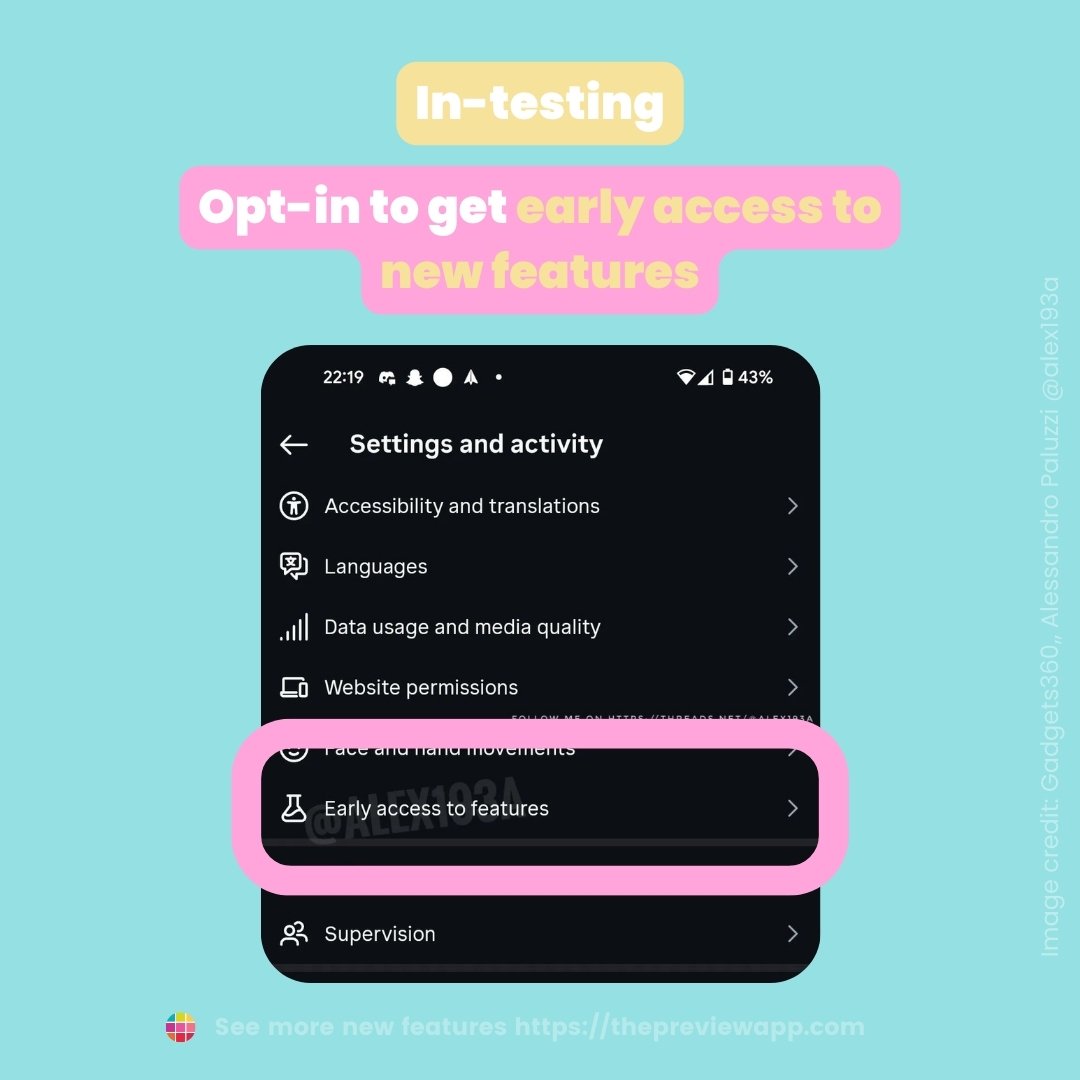
Themes for chats created with AI
Instagram is also reportedly testing out a new way to create themes for chats – with Meta AI.
While we can’t say for certain what this feature will look like, we expect it to work similarly to Instagram’s new Meta AI stickers.
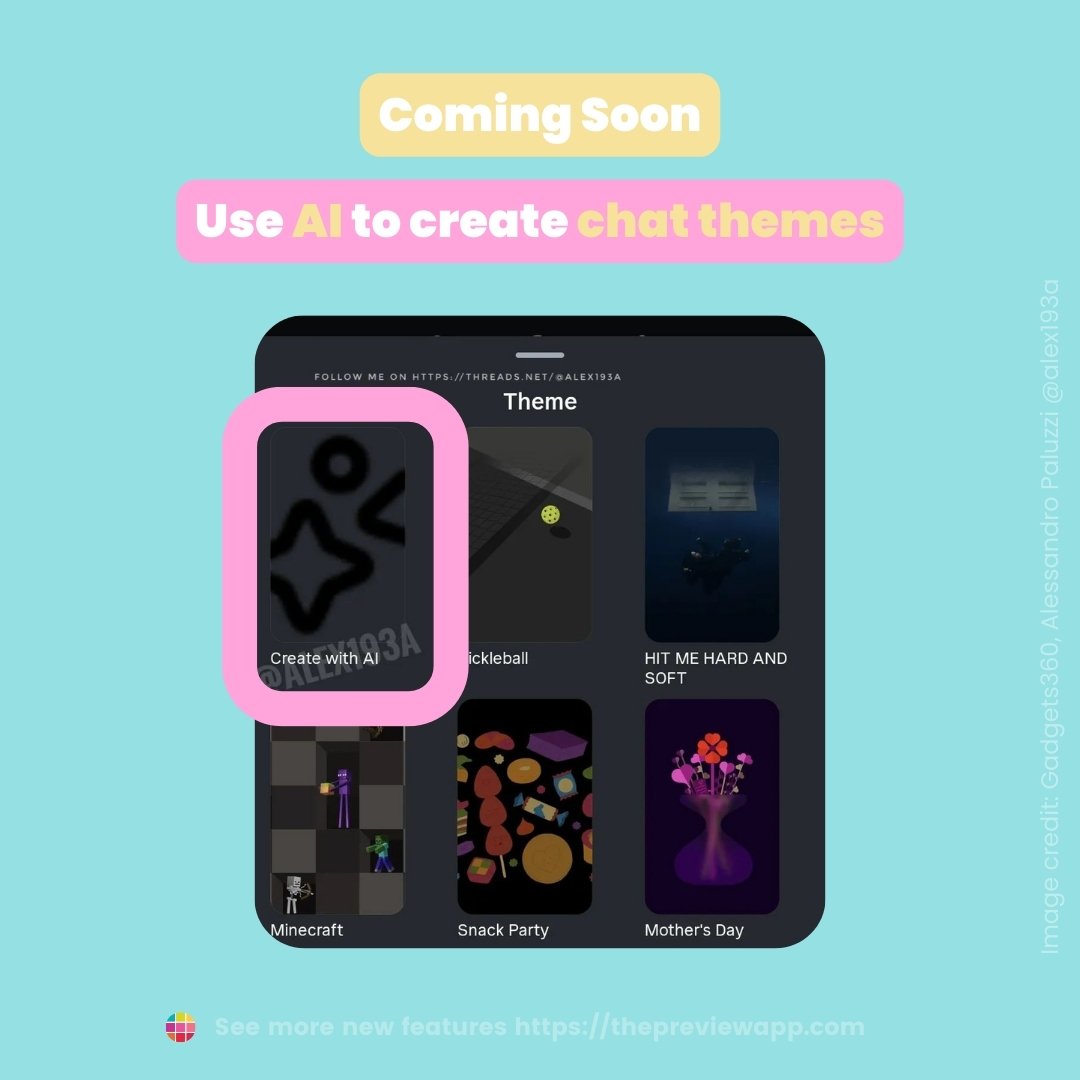
Label AI
Let your community know when your Stories or Feed Posts have been created with AI with the new AI label.
This setting won’t automatically turn on if you create a sticker with AI on Instagram. So, this new feature is a helpful way to be transparent with your community.

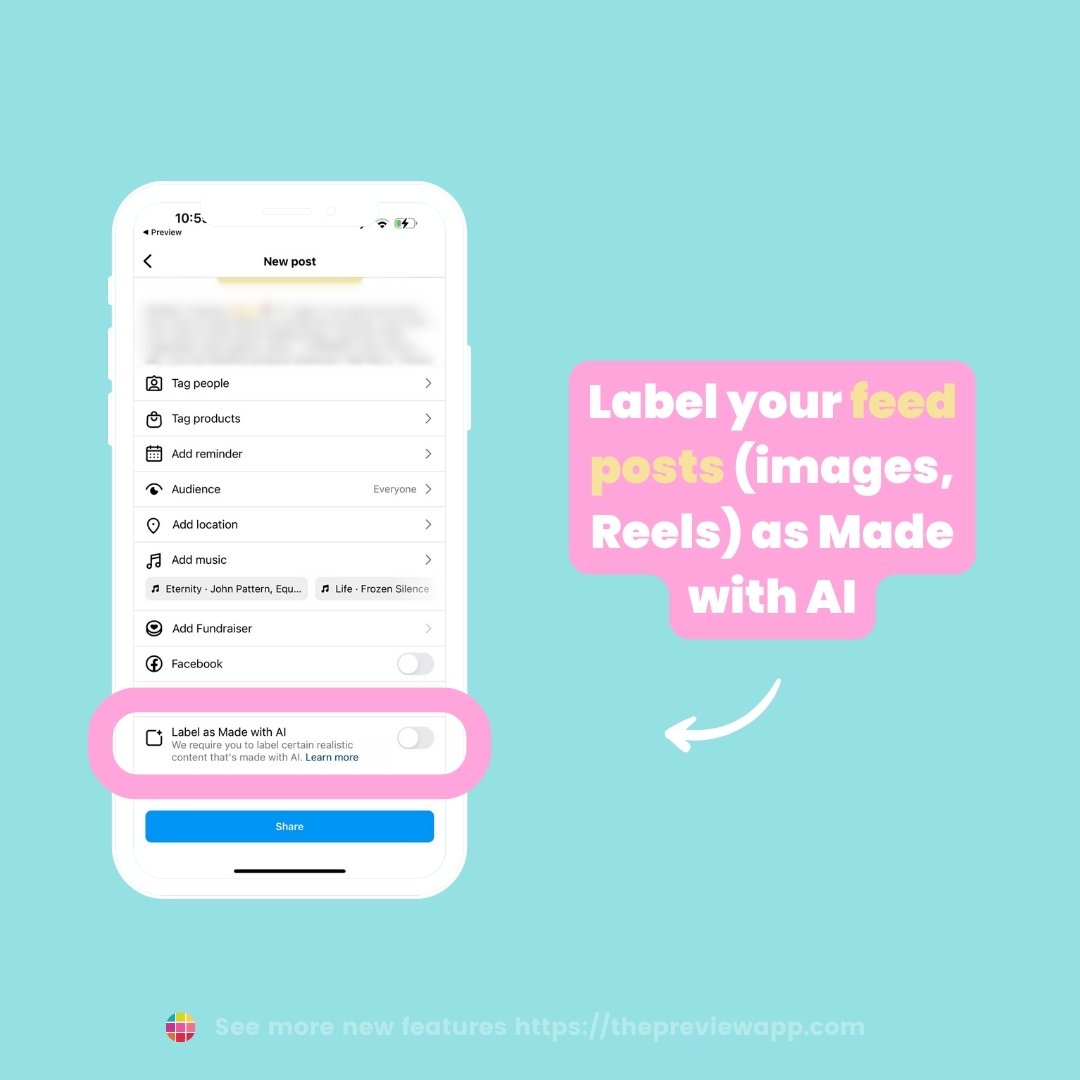
Cross-post images to Threads
Increase your post’s visibility by cross-posting to Threads! This new feature is slowly being rolled out globally, so make sure you check that you have the latest Instagram app update installed so you get access ASAP.
Note: this only works for photo posts at the moment rather than Reels posts.
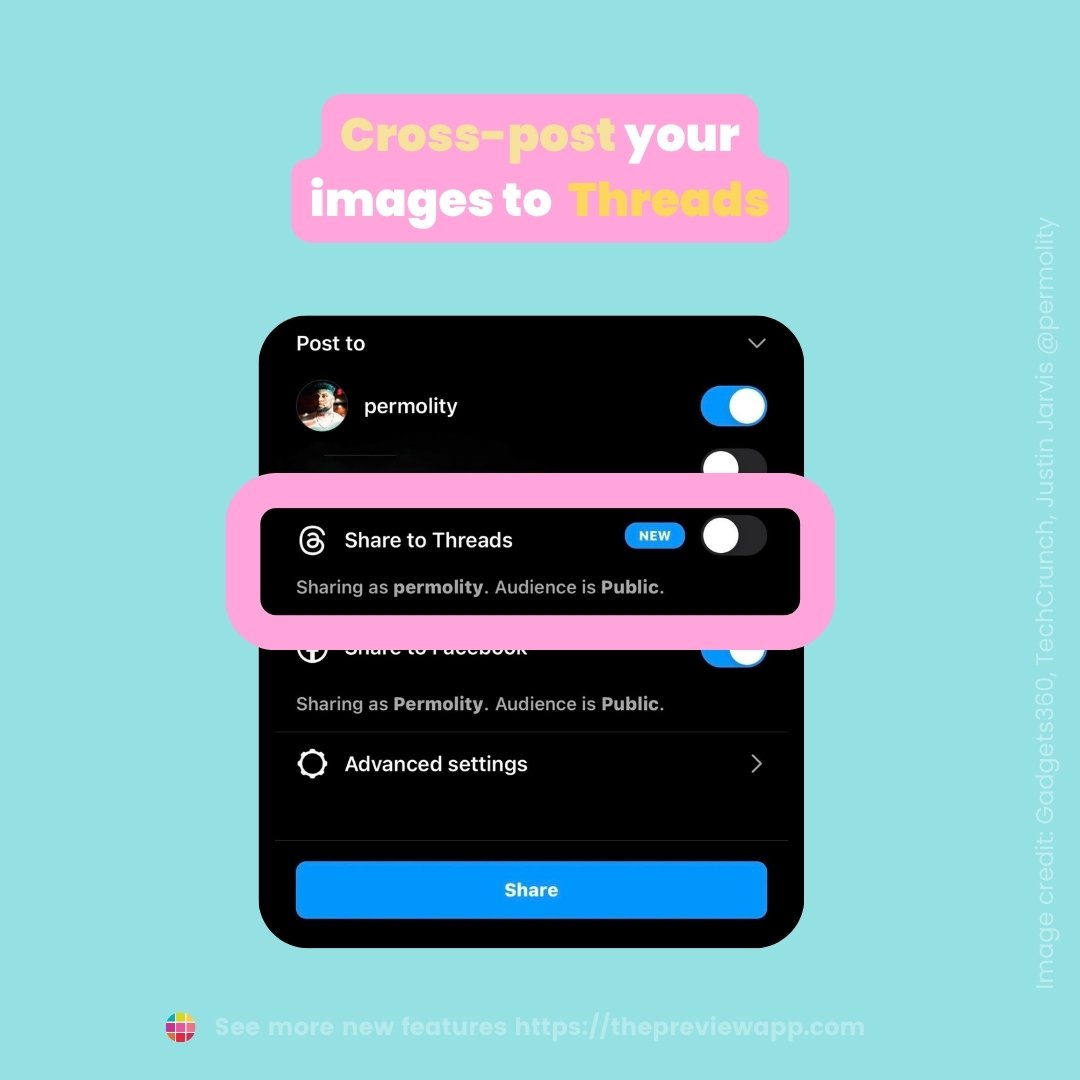
Flagged for review
As part of their continued efforts to protect users from spam and spam accounts, Instagram is now automatically flagging suspicious or irrelevant accounts that follow you.
Simply go to your Followers and you will see any accounts that are flagged for review at the top. If you wish to get rid of the accounts, tap Remove next to each specific account or press Remove All at the top.
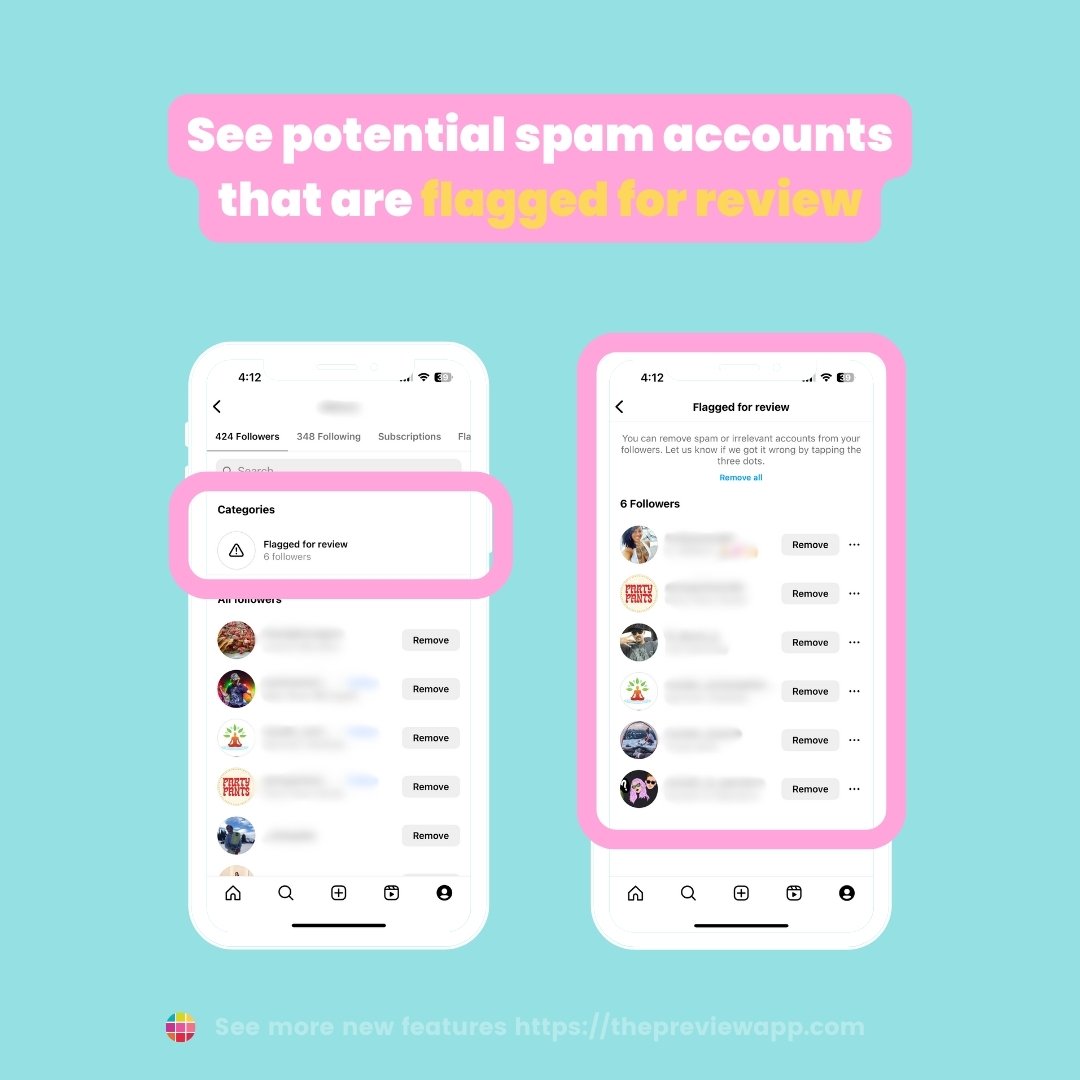
Continuously scroll through Reels sent in DMs
If you’re anything like us at Preview, you love sending Reels to your bestie or partner that you can watch together.
Now you can save the extra step of swiping back into your DMs after every Reel you watch and continuously scroll through all the Reels that have been sent!
Note: This only works for Reels posts at the moment rather than photo or Story posts. You will need to swipe back into your DMs to click on these types of posts that have been sent.

Quickly send Reels to your chat
After you get to the end of swiping on your Reels in your DMs, continue swiping to explore even more videos. If you find one you love and want to share, quickly press Send to chat.
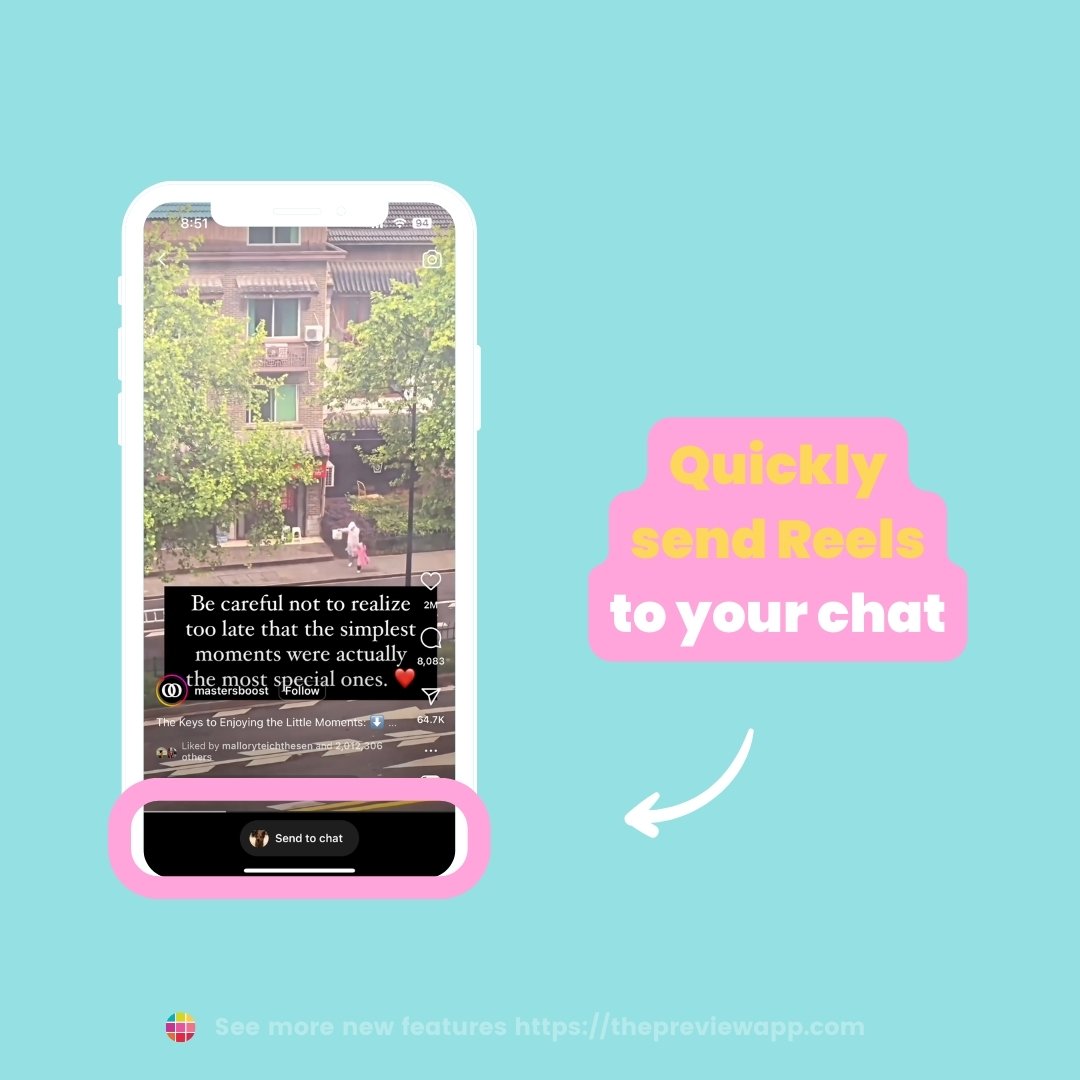
Notes updates
Instagram also rolled out new updates to Notes, which include likes, reactions, prompts, and tagging friends.
These new features give users the opportunity to further connect with their community via Notes.
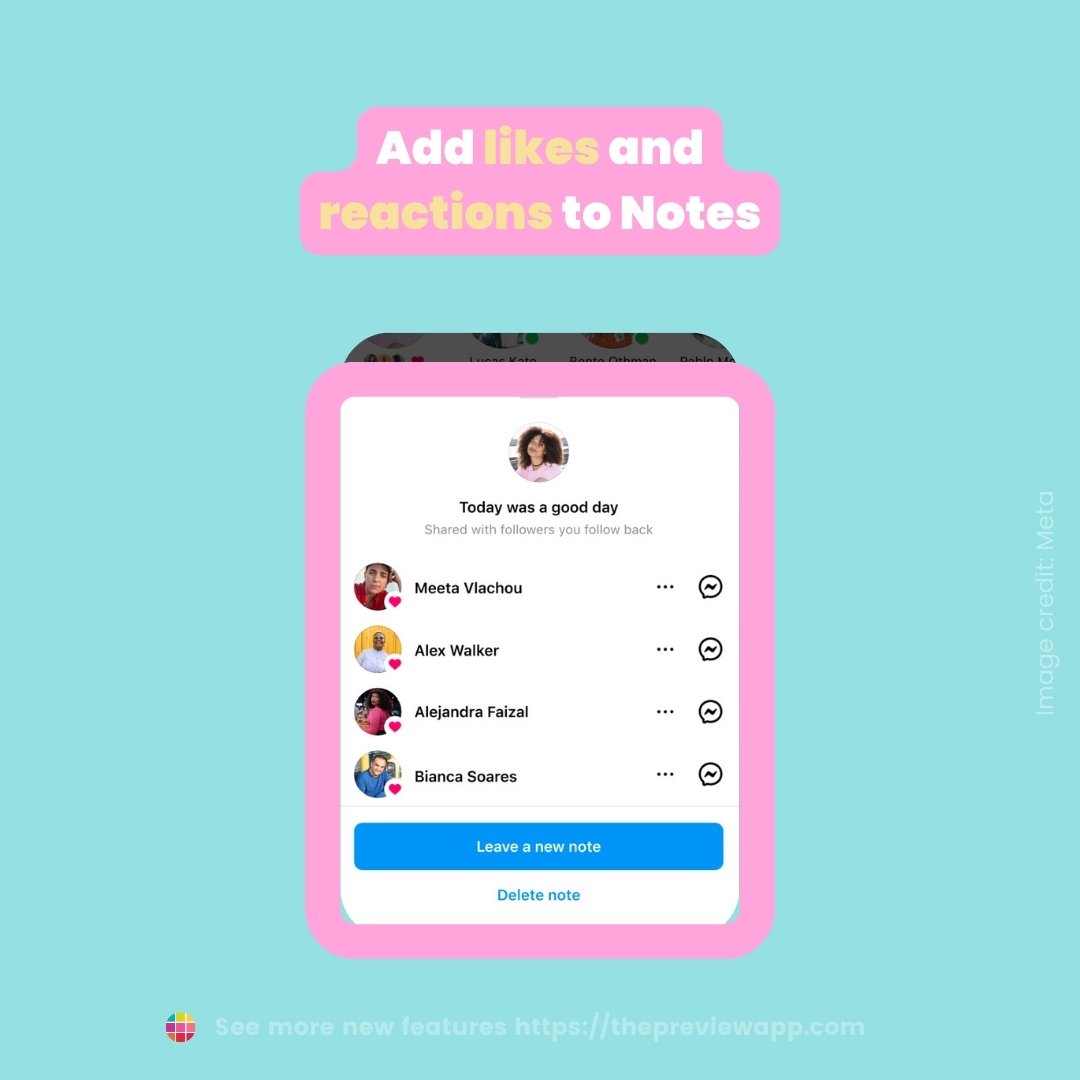
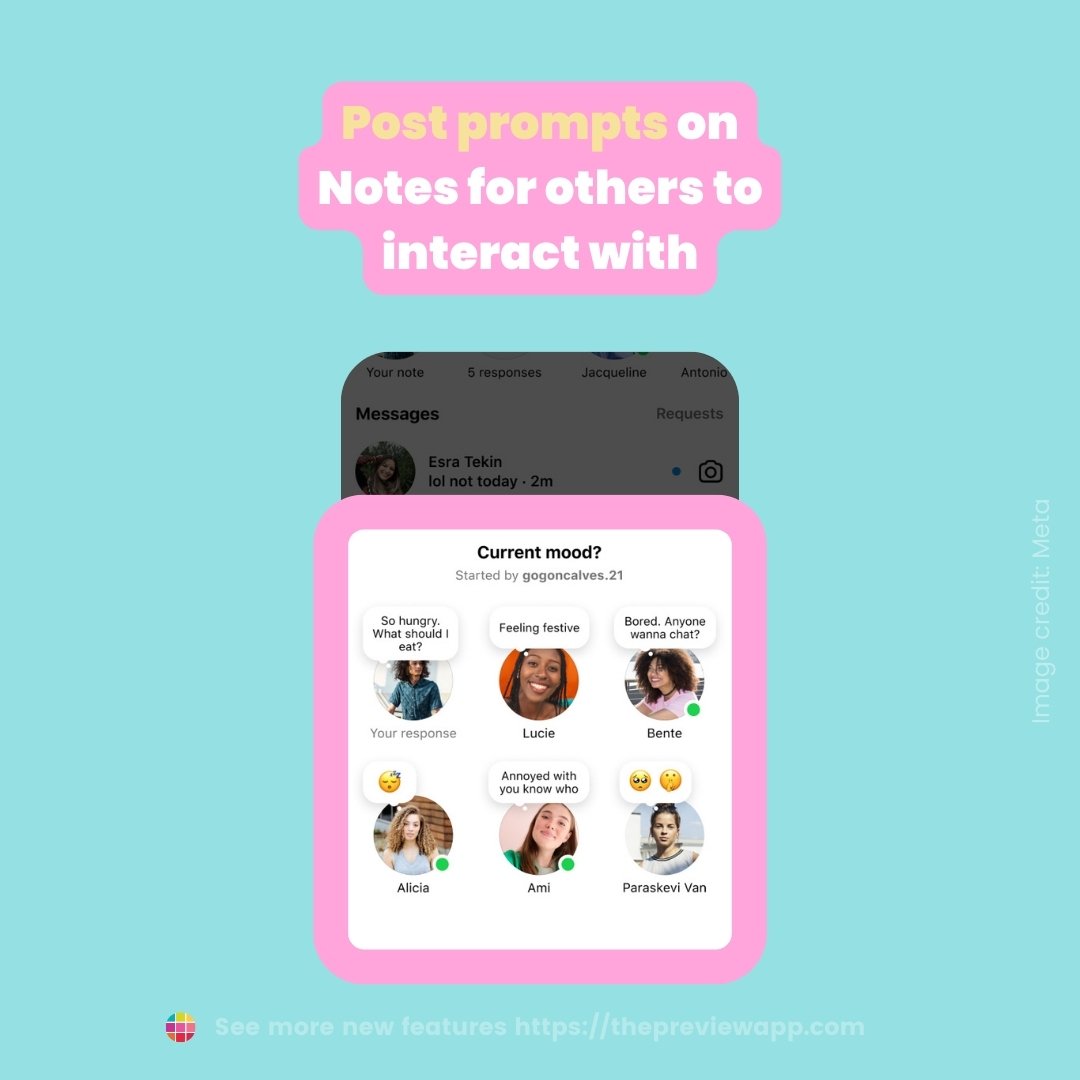
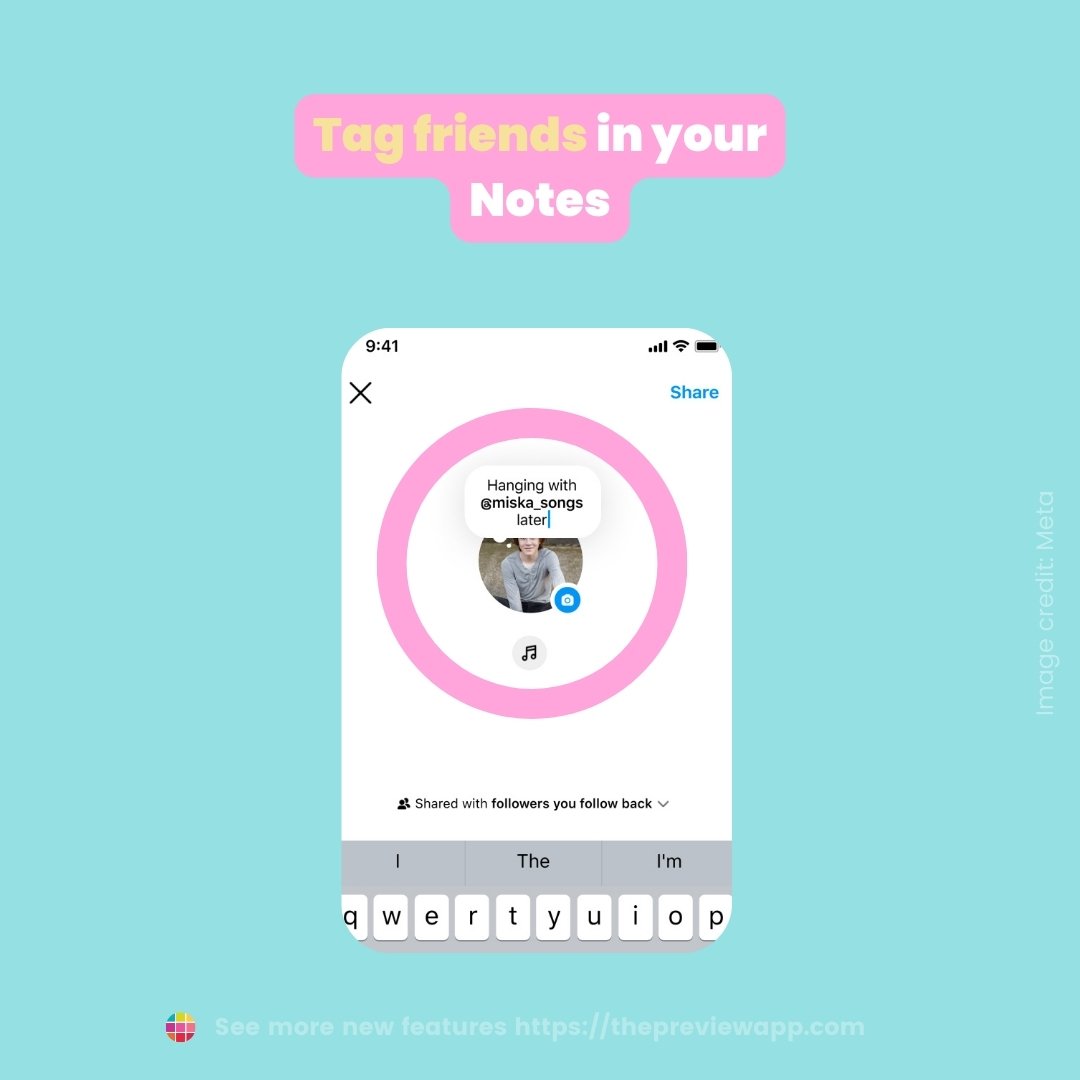
See what kind of post you are replying to
This subtle new update lets you see the type of post you are replying to in your DMs.

Post quietly to profile
Don’t want all your followers to see your new post in the home feed? But just when they visit your profile?
If you want to post quietly, then you’ll love this feature. Tap on the + button to upload a new post on Instagram, and choose “Post quietly to profile”.
If you use Preview to plan your posts, you can save your post from Preview to your camera roll and upload it manually on Instagram using the “Post quietly feature”.
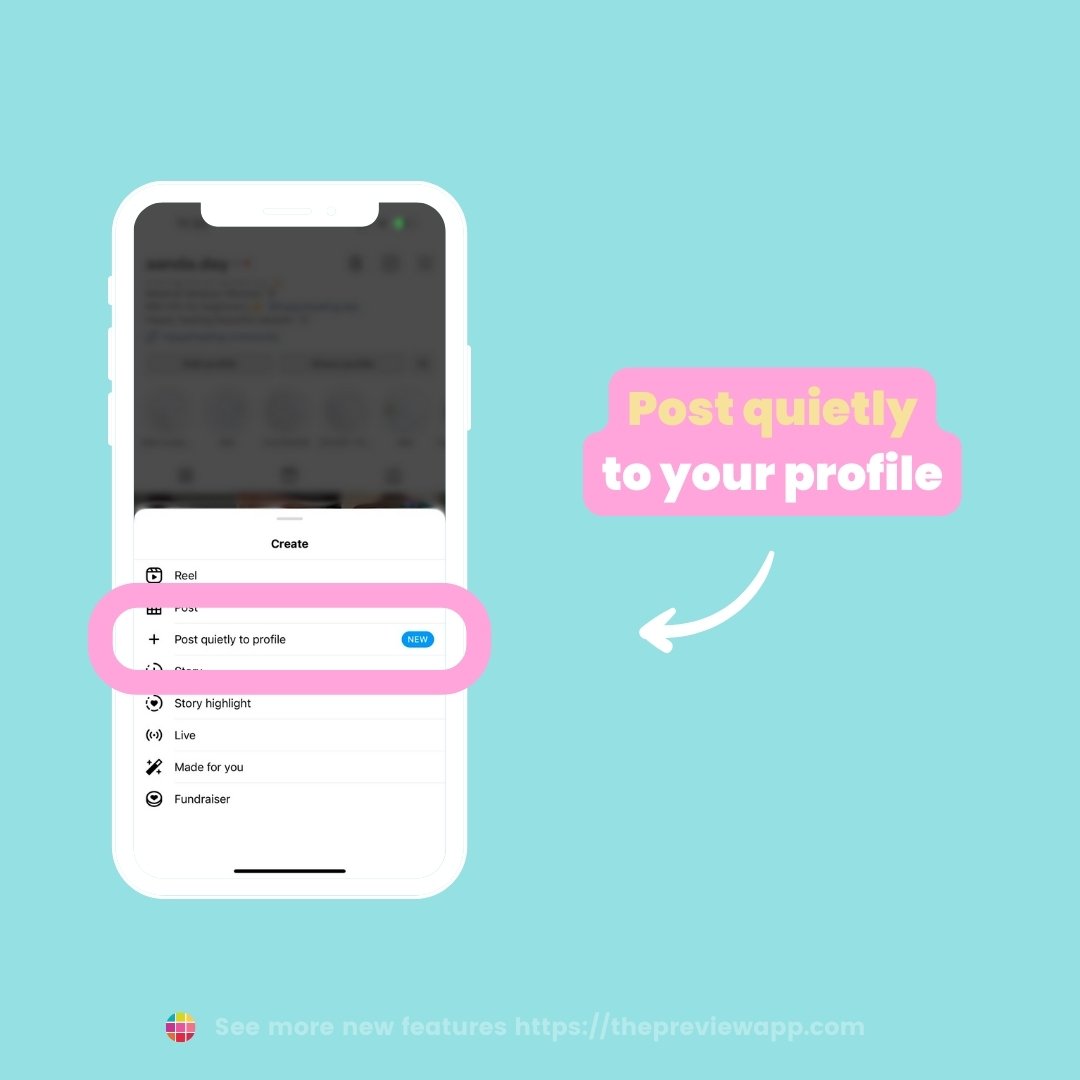
New fonts for your Reels
Instagram added new fonts for Reels only at the moment. You won’t find these fonts for Stories (yet).
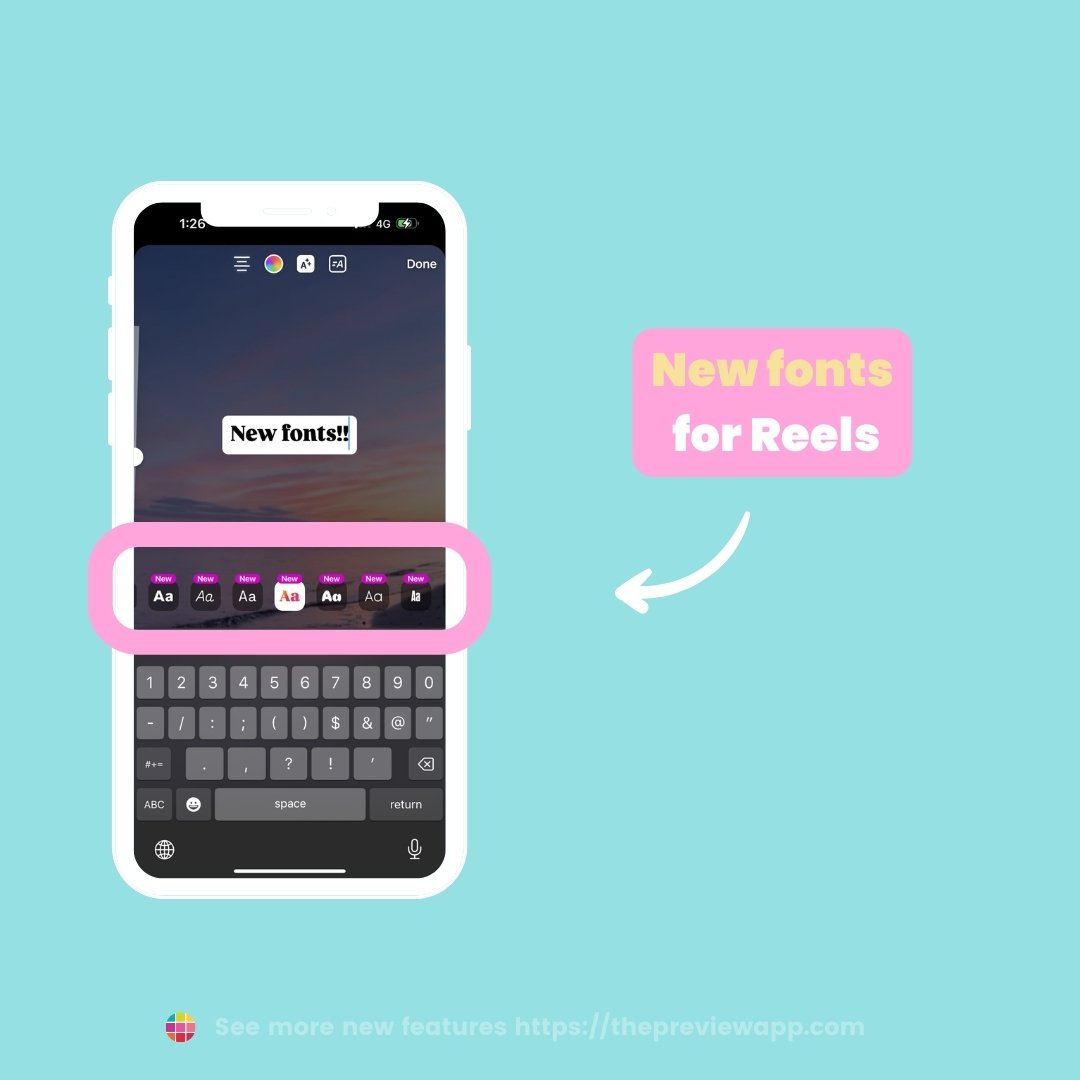
Backdrop for Stories
You can take your Stories to the next level with this new feature. Wow!
Basically, you can create any background you want for your photo.
Let’s say you took a photo of your dog. Instagram will detect your dog in the photo, remove the background (your couch for example), and then you can upload any background you want. You could make your dog float in space, explore the underwater world with Nemo, and meet a dinosaur.
The possibilities are endless!

June 2024 New Instagram Features & Updates
Reply and react to Reels sent in DMs
Instagram has provided a new way to interact with Reels sent in DMs. You can now directly message back the person who sent you the Reel while you are watching it, as well as give an emoji reaction.

Share Reels drafts with a select group
Have you ever wanted to get feedback from your friends or a small portion of your community about your Reel before you share it with the world? Instagram is testing a new Send a Preview feature that allows just that.

Experiment mode on Reels
Experiment mode is a new Reels feature currently being tested. How does it work? When you turn on Experiment mode, your Reel is displayed to only non-followers for the first 24 hours. After that, you can choose to share it with everyone or it will automatically be archived.

Limit interactions
A new safety feature from Instagram designed to protect against harassment and bullying, turning on this setting will prevent you from seeing tags, DMs, and post comments from certain users.
This setting currently isn’t a permanent fix, like blocking, as it can only be set for a temporary period of one day to four weeks.
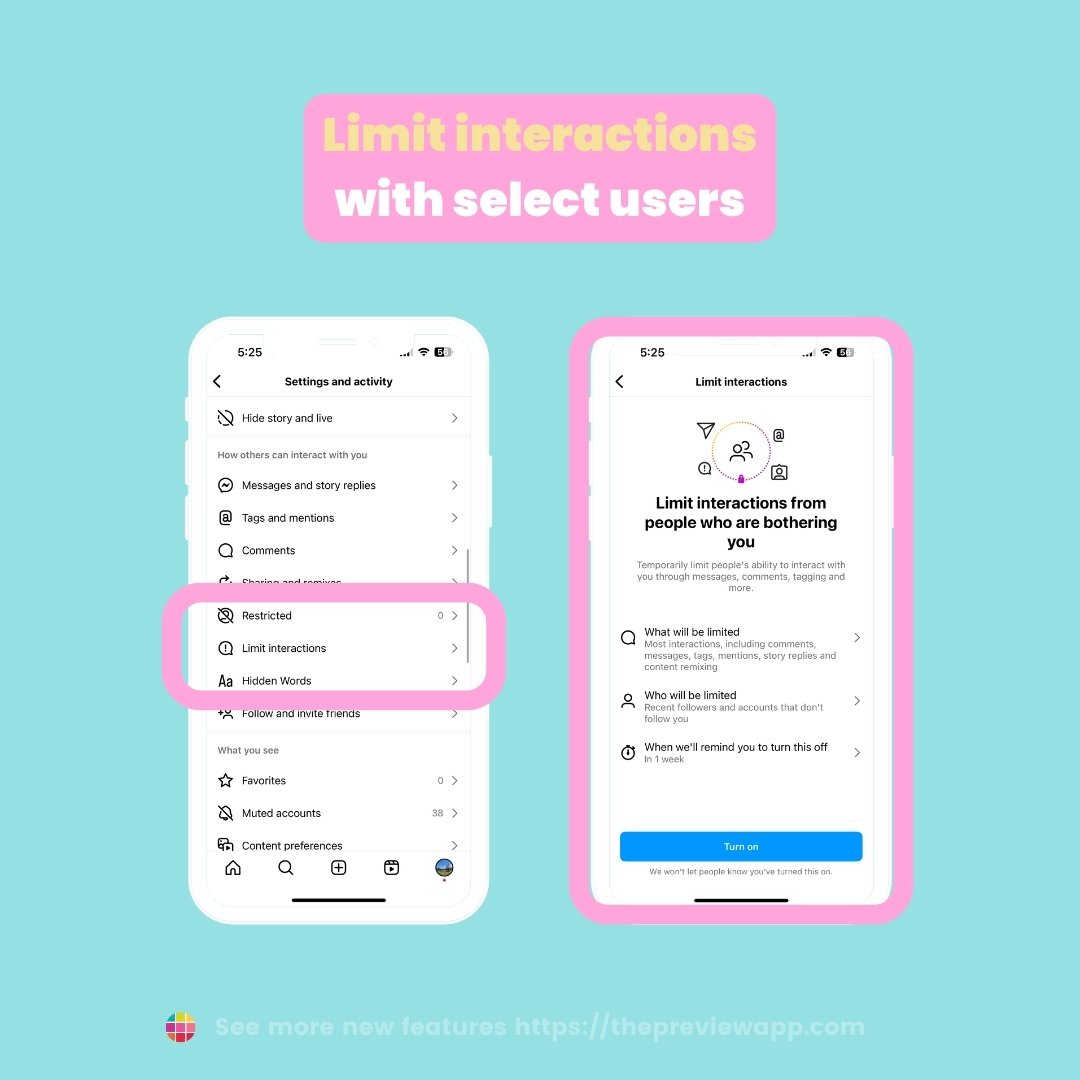
Livestream only to close friends
Instagram rolled out yet another feature related to your audience and who can interact with your content, this time with Livestreams. Users can now elect to go live with up to 3 other users on their close friends list.
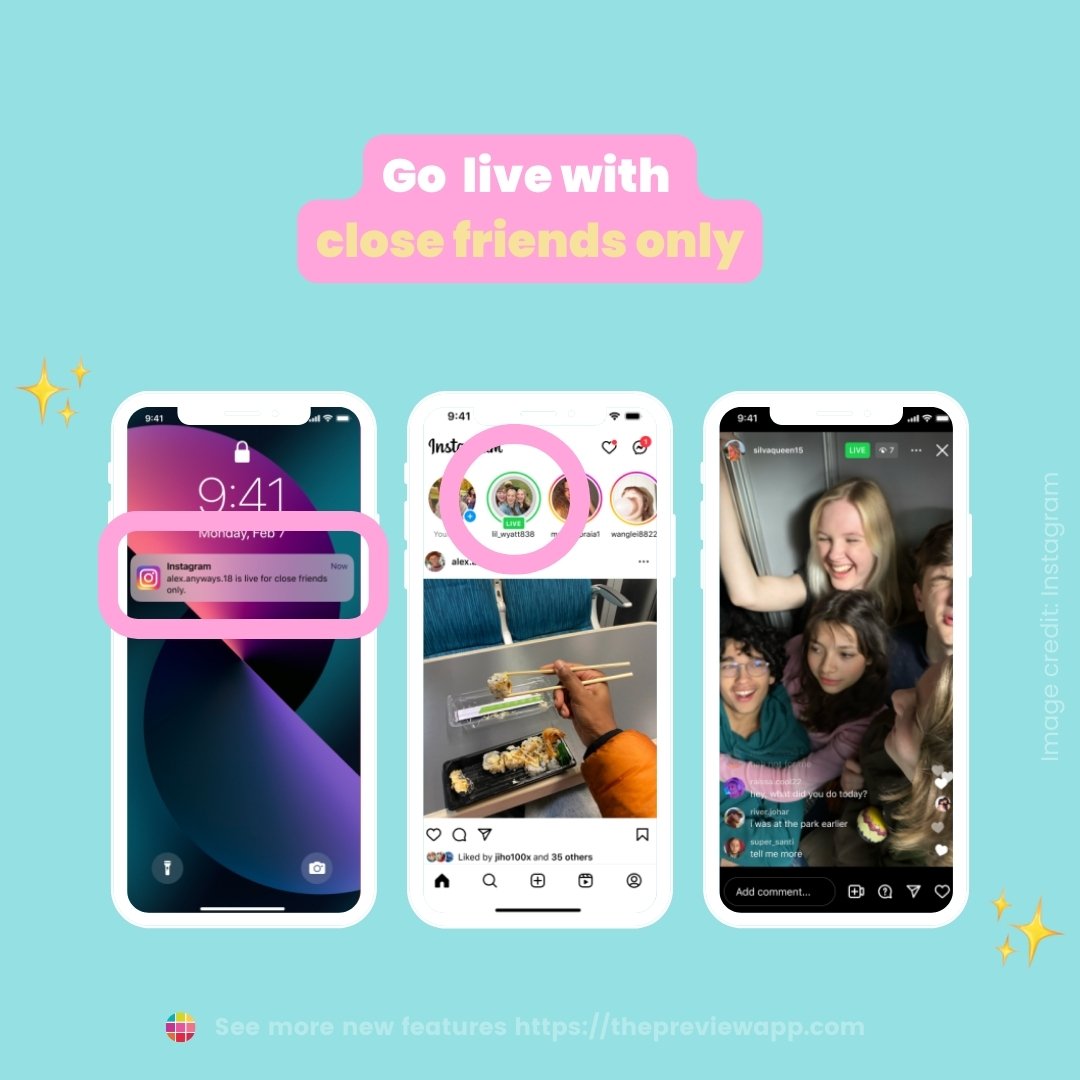
Carousel text overlays and formatting
Instagram also began testing new carousel enhancements in June, including allowing for text overlay on photos, as well as more formatting options. The text option will work similar to adding text on Reels. New formatting options include portrait and square to give your carousels a cool new look.
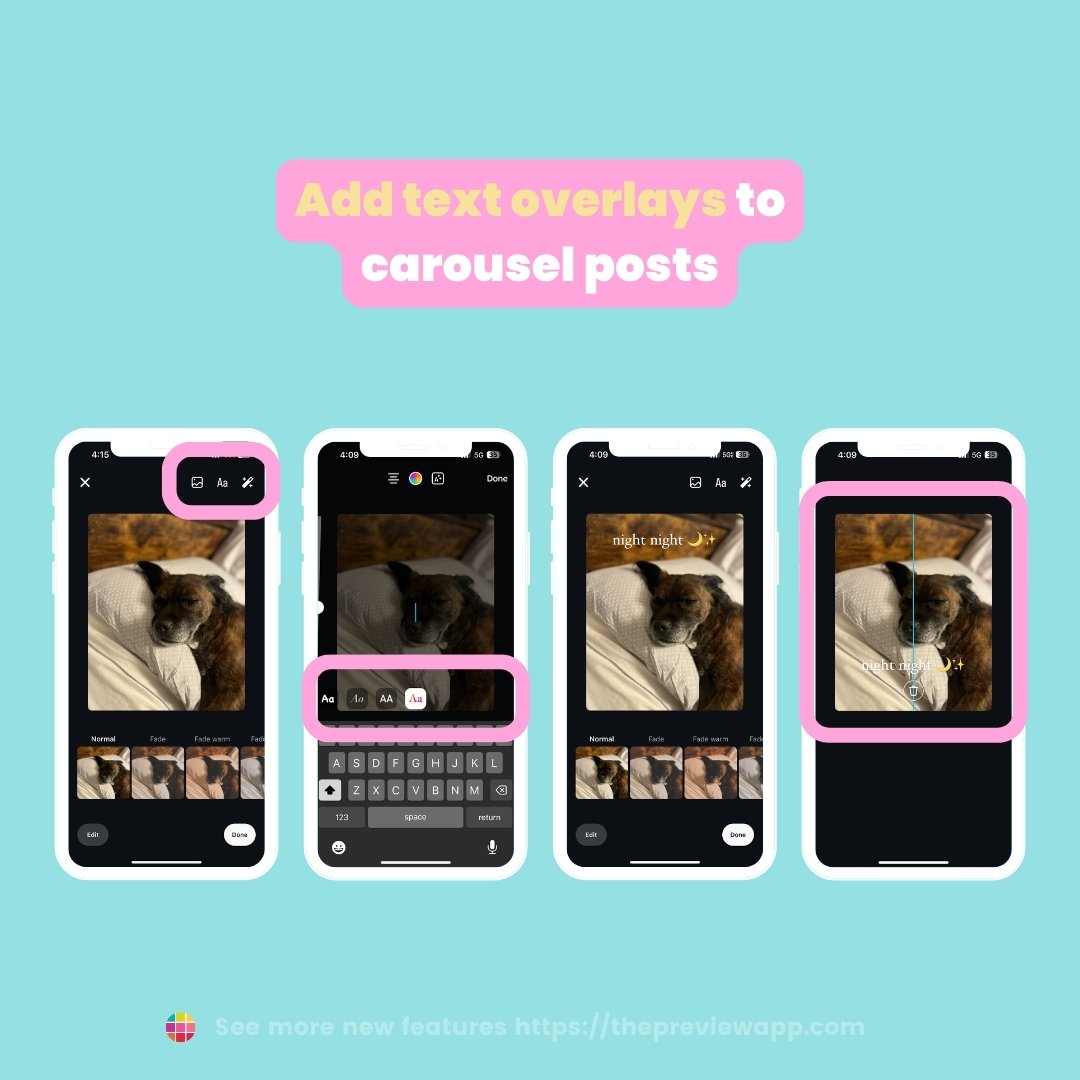
Unskippable ads
Also known as an “Ad Break”, these new ads prevent users from continuing to scroll past until the few second ad is complete. As of now, Instagram is only testing this feature, but it has been reported to already be active for some users.
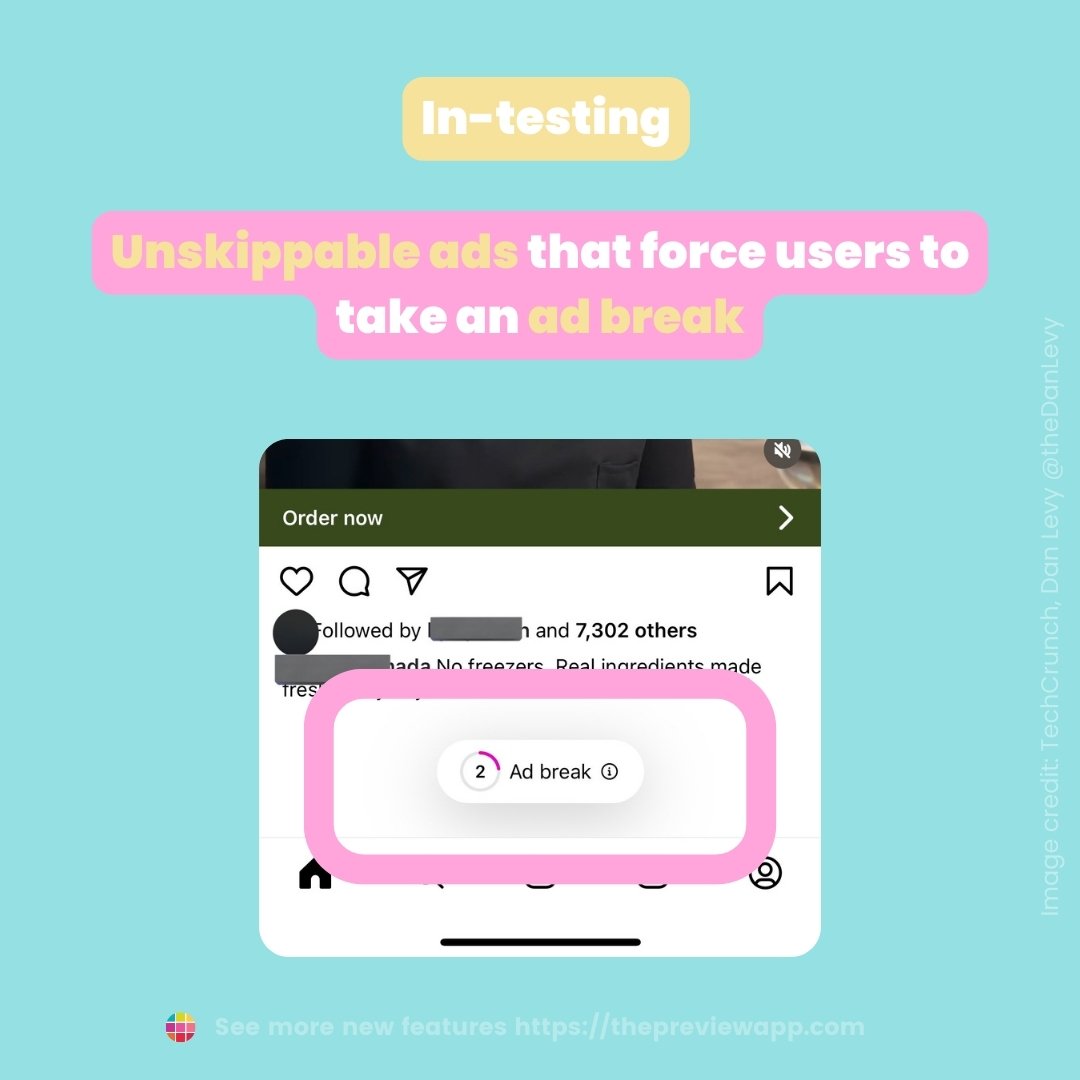
Link history
Never lose a link again with Instagram’s new link history feature. If you prefer for Instagram to not save this info, you can simply turn off the feature in your browser settings.
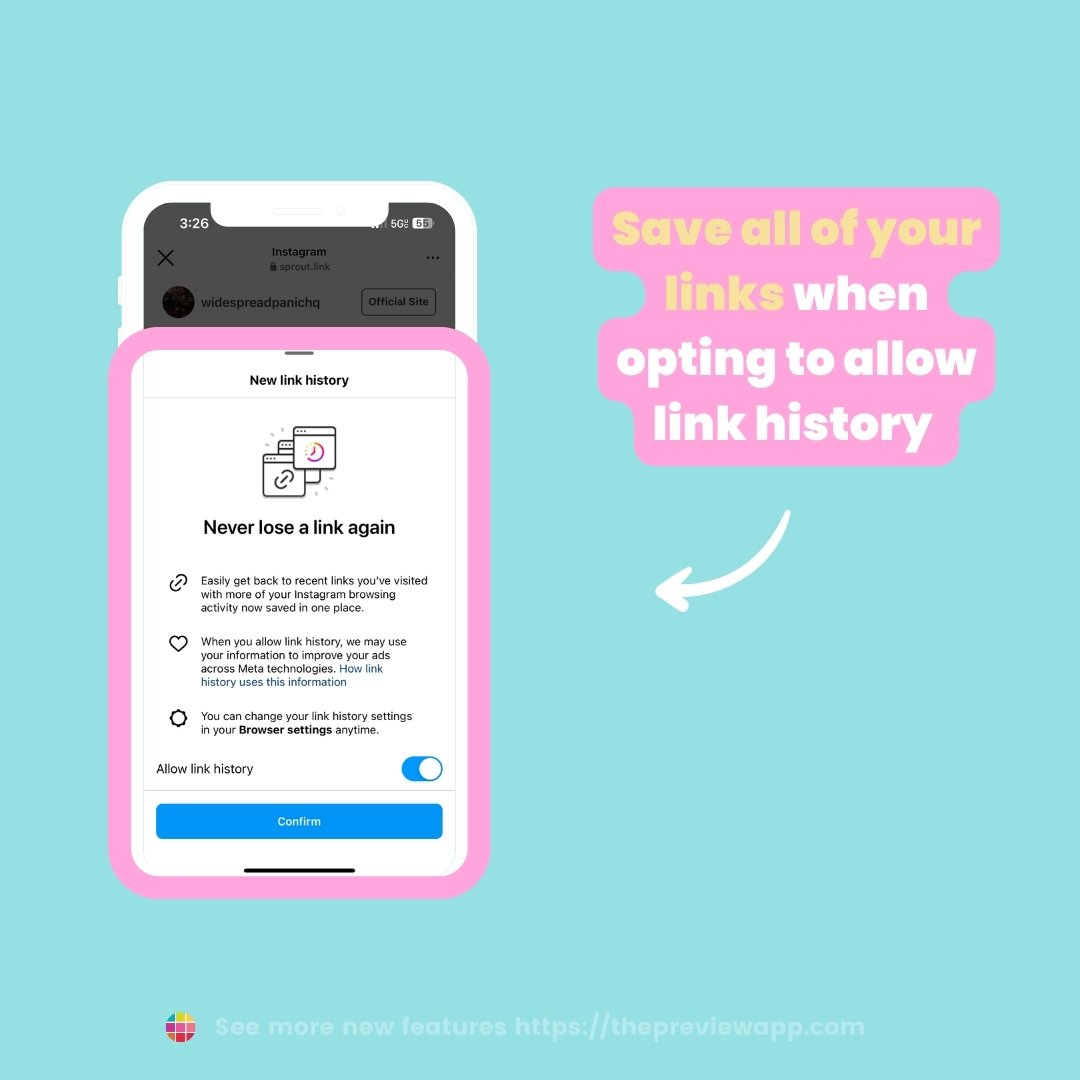
Add product details
When you add product details to your post, like price and product name, it will add a button to your post to let your community see the info and send you an order request via DM.
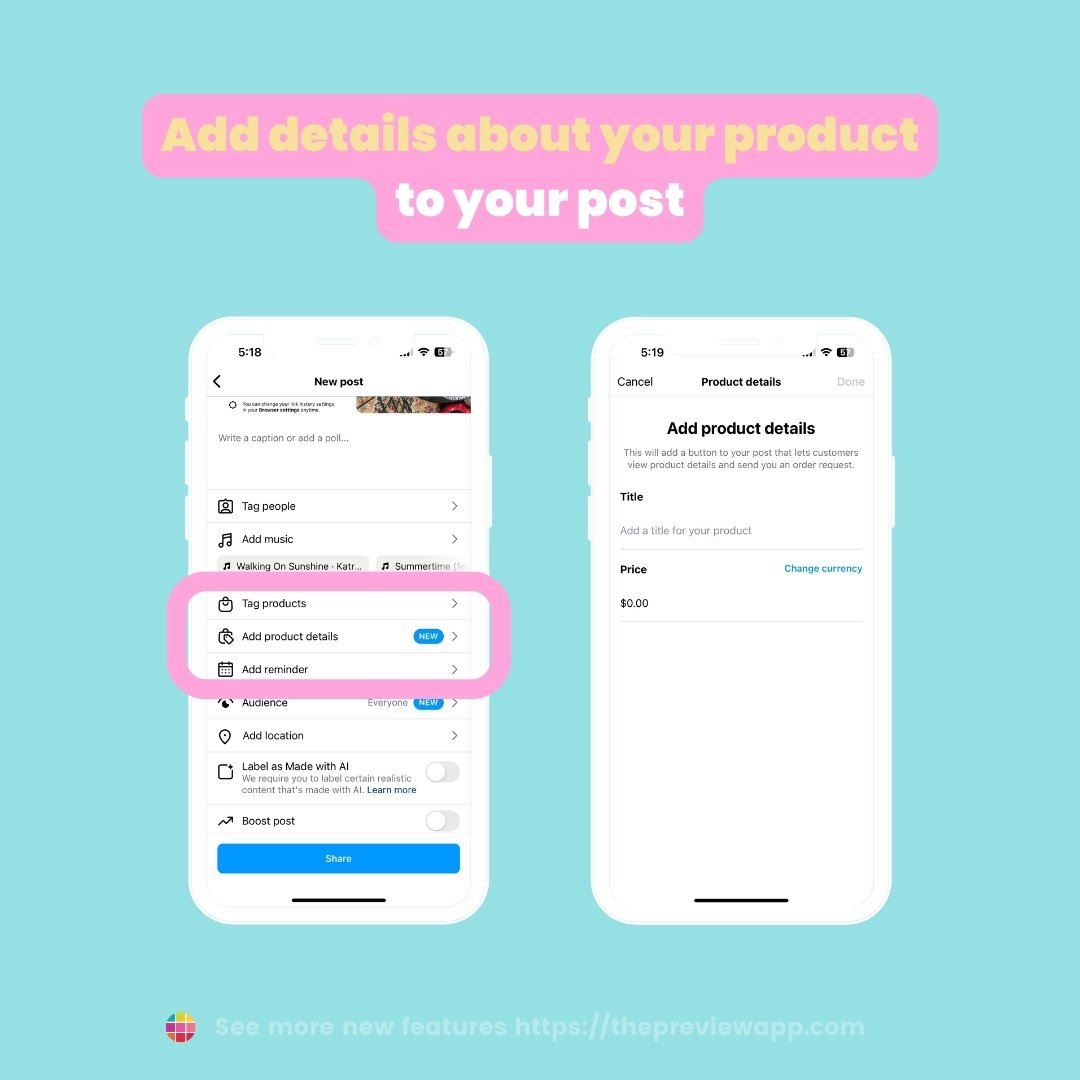
Swipe into profile immediately from Reel
Save yourself an extra tap on your screen when you want to see someone’s full profile after coming across their Reel. Simply swipe your finger to the left and you will be taken to the profile!
Blue text
A subtle but impactful change, certain text on Instagram now appears blue, such as username tags, hashtags, links, and more. This isn’t a setting to turn on, rather a widespread change across Instagram.
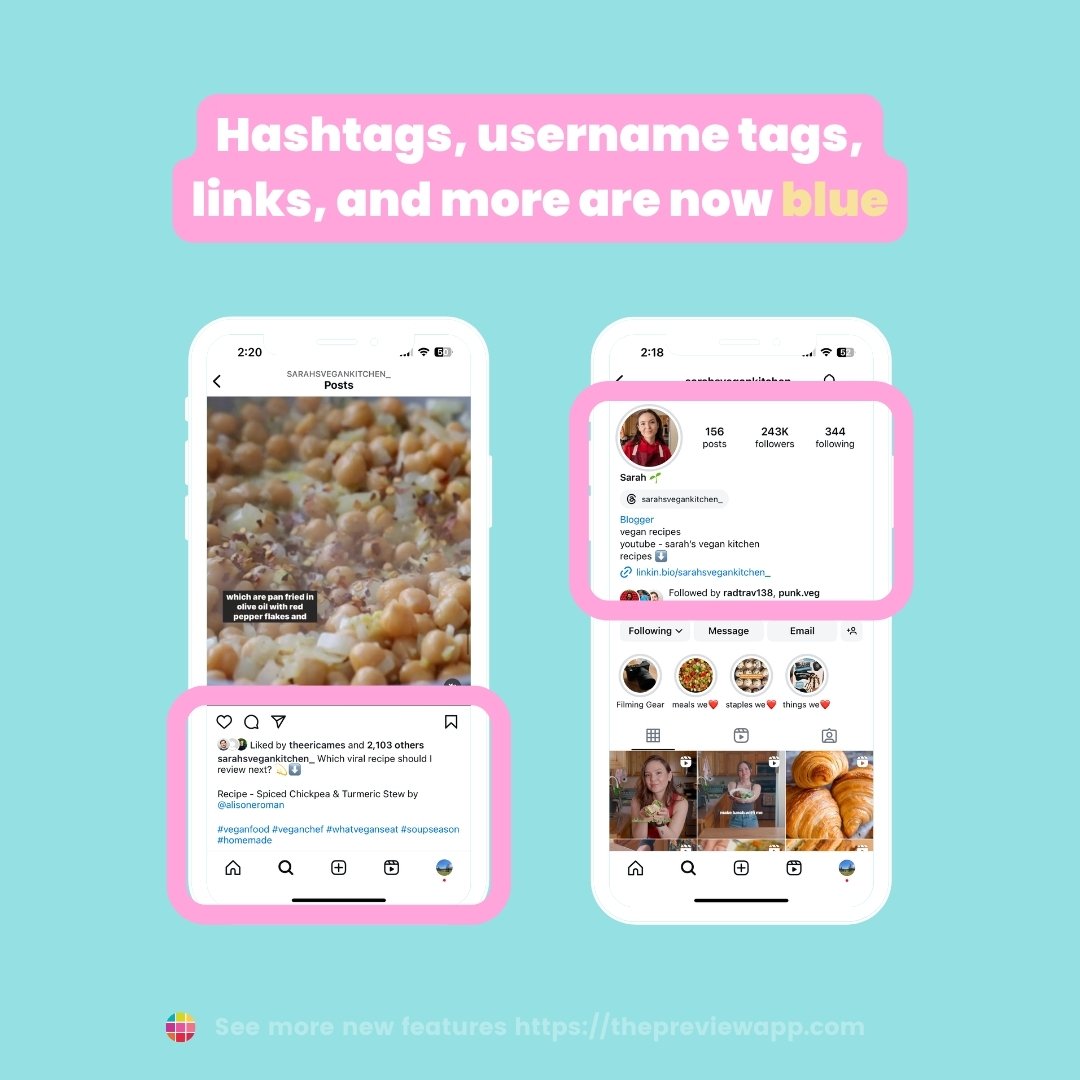
AI versions for Creators
As AI features continue to develop on Instagram, the latest test being rolled out is AI versions of Creators. Confirmed to be in “early testing” by Meta CEO Mark Zuckerberg, the new AI Studio can create “chatbots” that will be available to interact with a Creator’s community, reply to messages, and more.
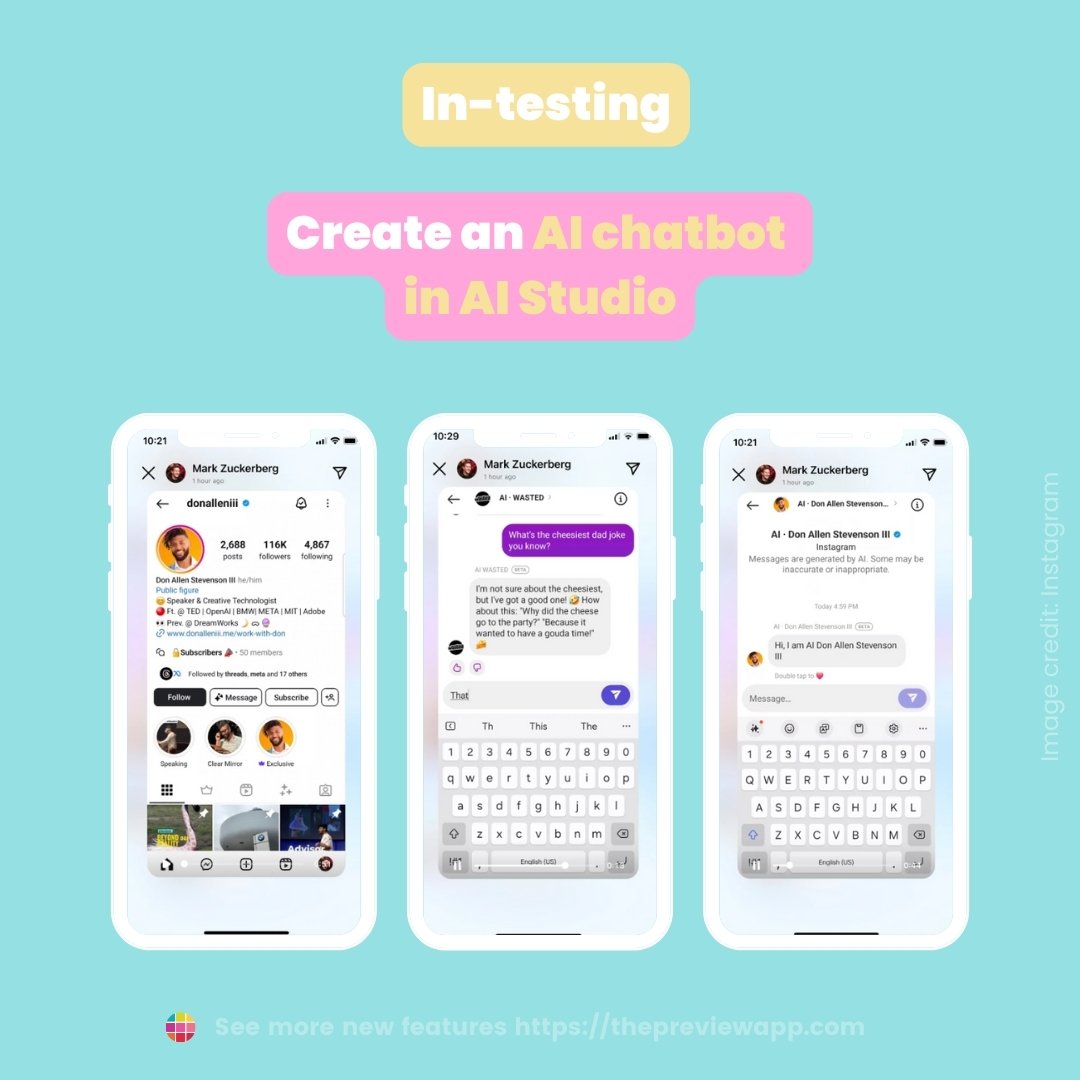
“Imagine” Meta AI feature
Did you know that if you type “imagine [write what you have in mind]” in Meta AI, it will create AI photos for you?
Go on the Explore Page, tap on the “circle” on the left of the search bar. Then type “imagine … [write exactly what you want Meta AI to create]”. For example: “imagine a pink flower”.
Or you can write something very descriptive, like this:
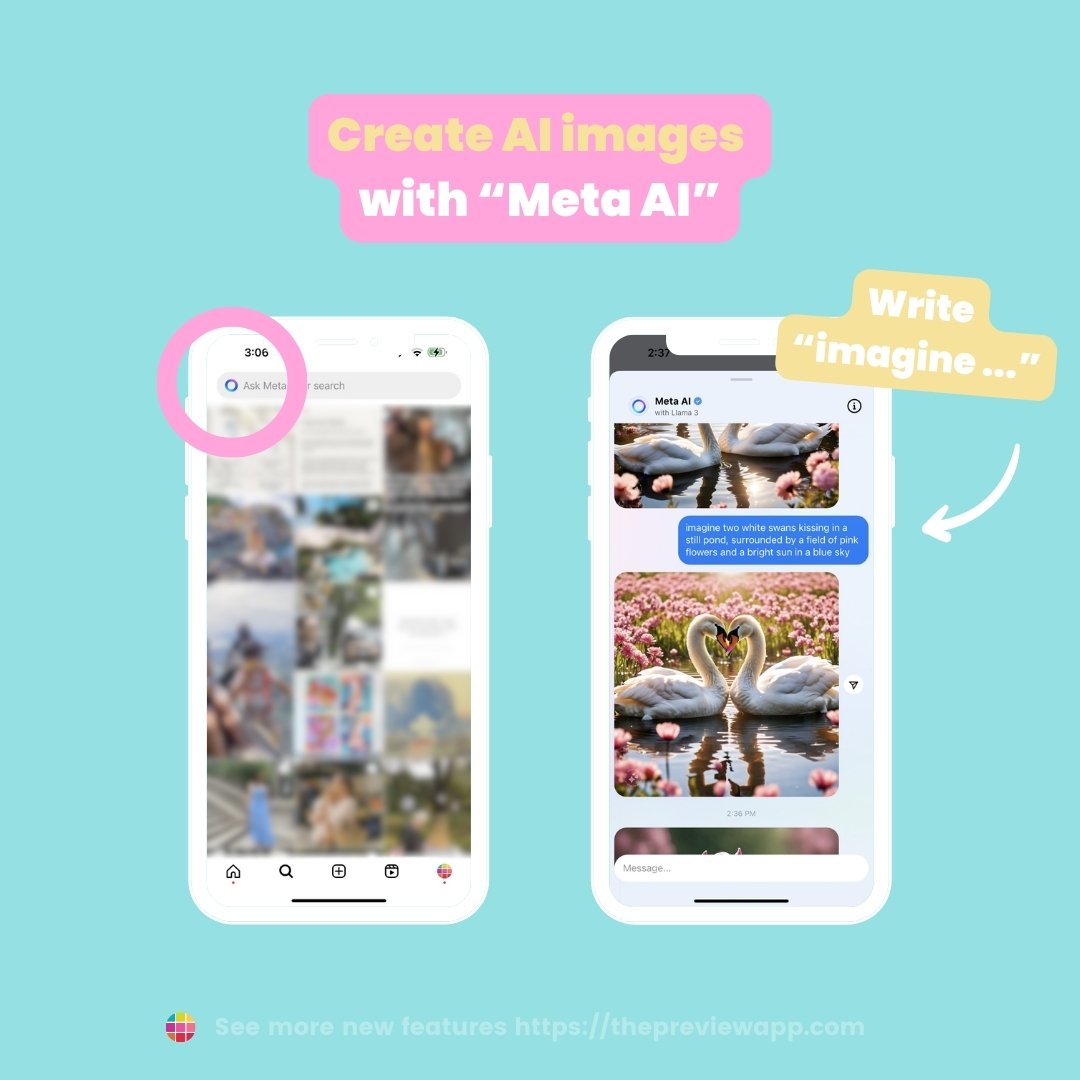
July 2024 New Instagram Features & Updates
Delete and save to drafts
Kicking off July with this super helpful feature to save a draft of your Reel if you decide to delete the Reel. This will give you the opportunity to post the Reel again at a later date, or make edits to the draft to spice it up!
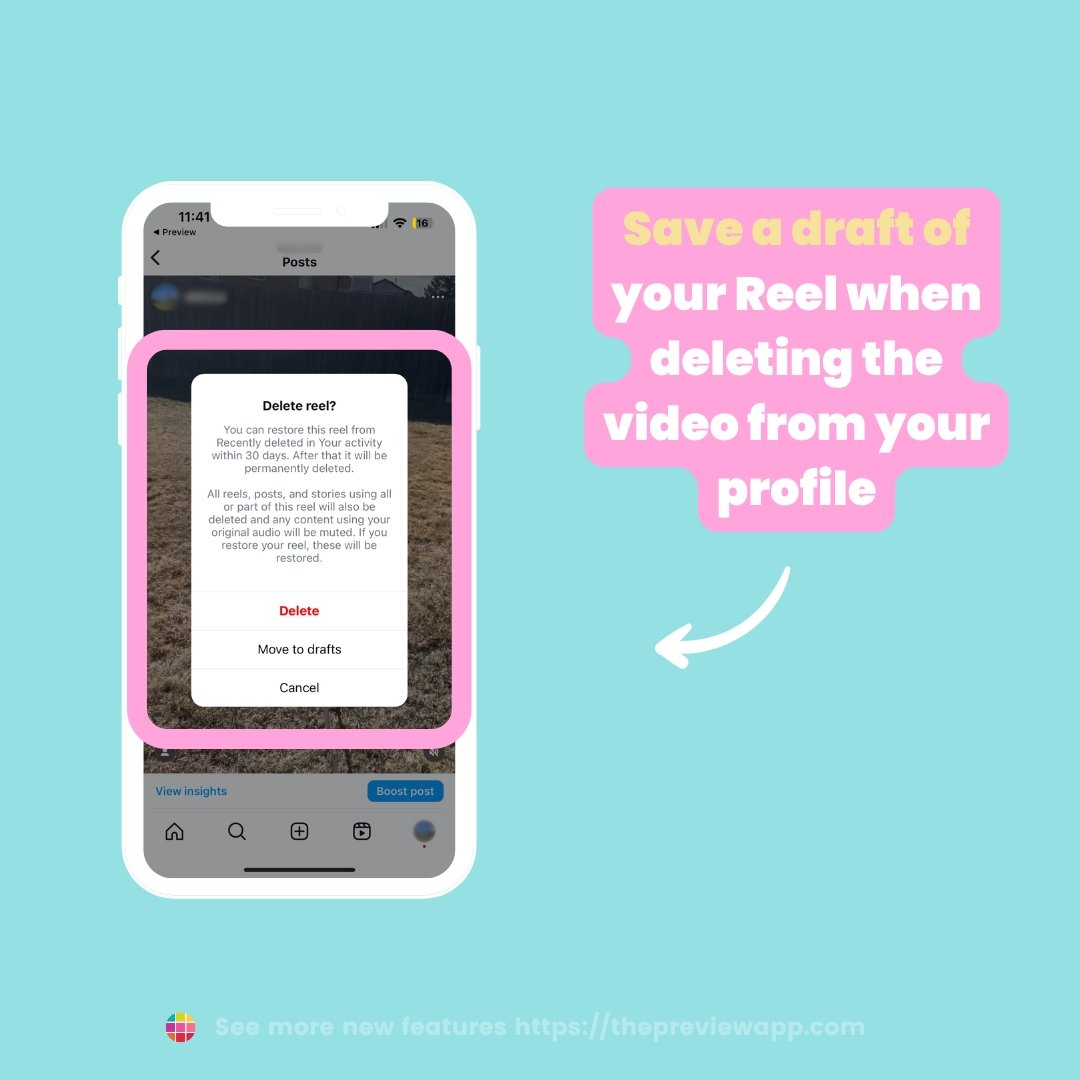
Trending audio
If you are wanting to be on the trending audio train, this is the feature for you. Instagram now compiles a list of the top trending audios so you can easily decide what cool sound you’d like for your next post. Simply tap on the “Professional dashboard” button under your Instagram bio to access it.
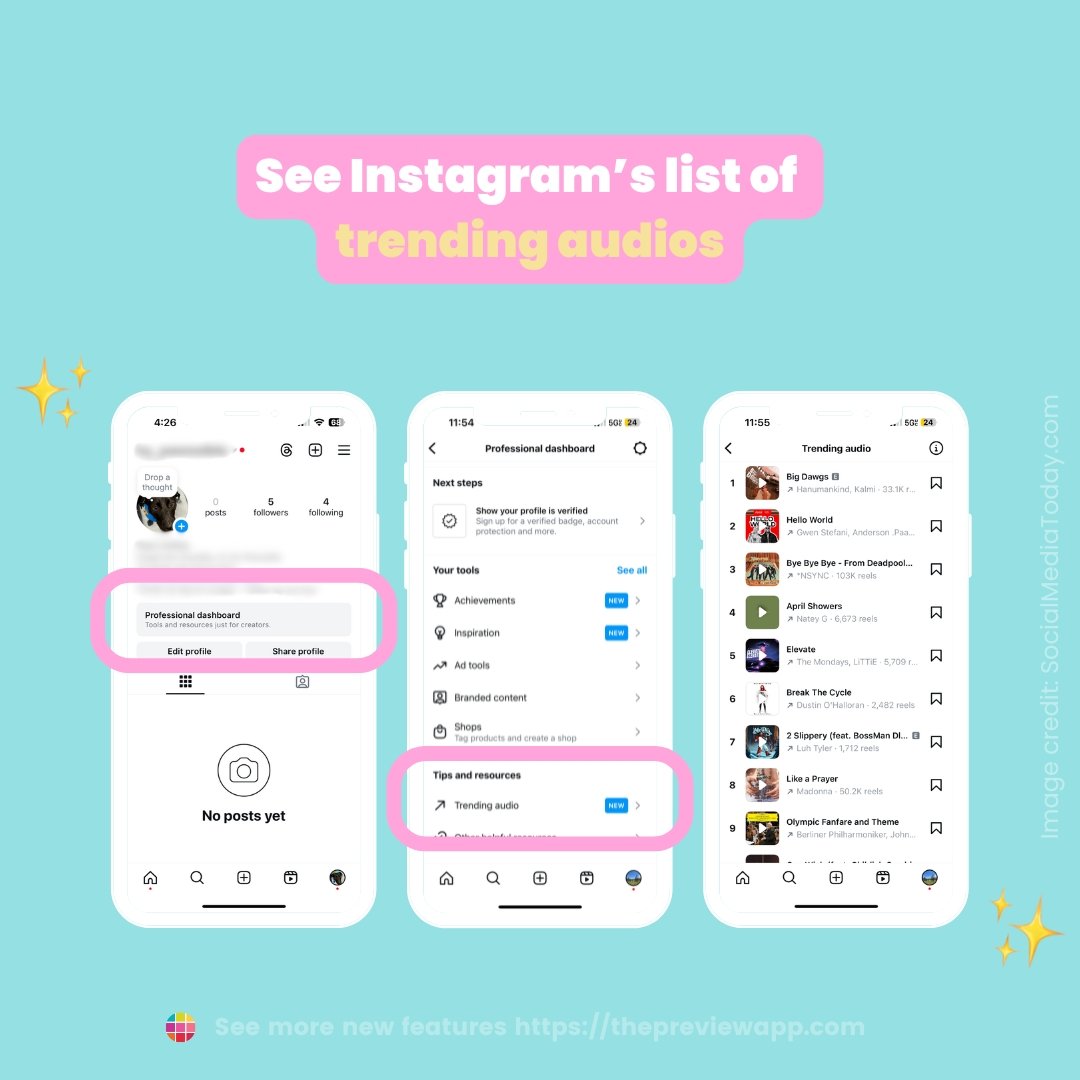
Inspiration
If you find yourself struggling with post ideas or wondering what content your followers are really liking, check out the new Inspiration feature. According to Instagram: “By tapping ‘Inspiration’ in your Professional Dashboard menu you will find ideas tailored to you and what your followers are loving. Check out Reels that are popular with your audience and bookmark trending songs & audio clips to use in your next piece of content.”
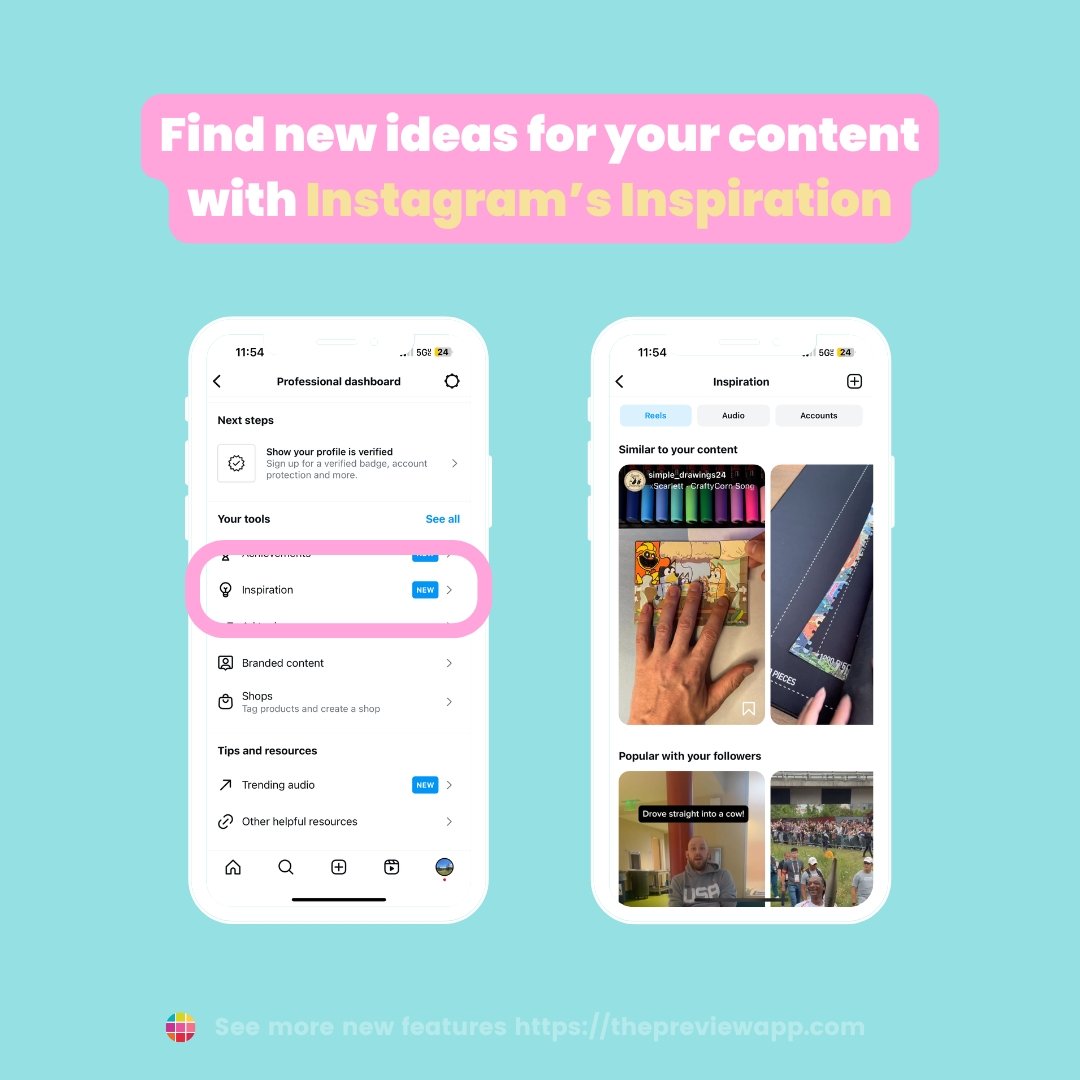
Achievements
Achievements are the newest feature to help gamify Instagram, allowing Creators to participate in challenges to unlock badges and milestone achievements. Achievements vary and can be earned for getting a certain number of views, gaining a certain number of followers, and more.
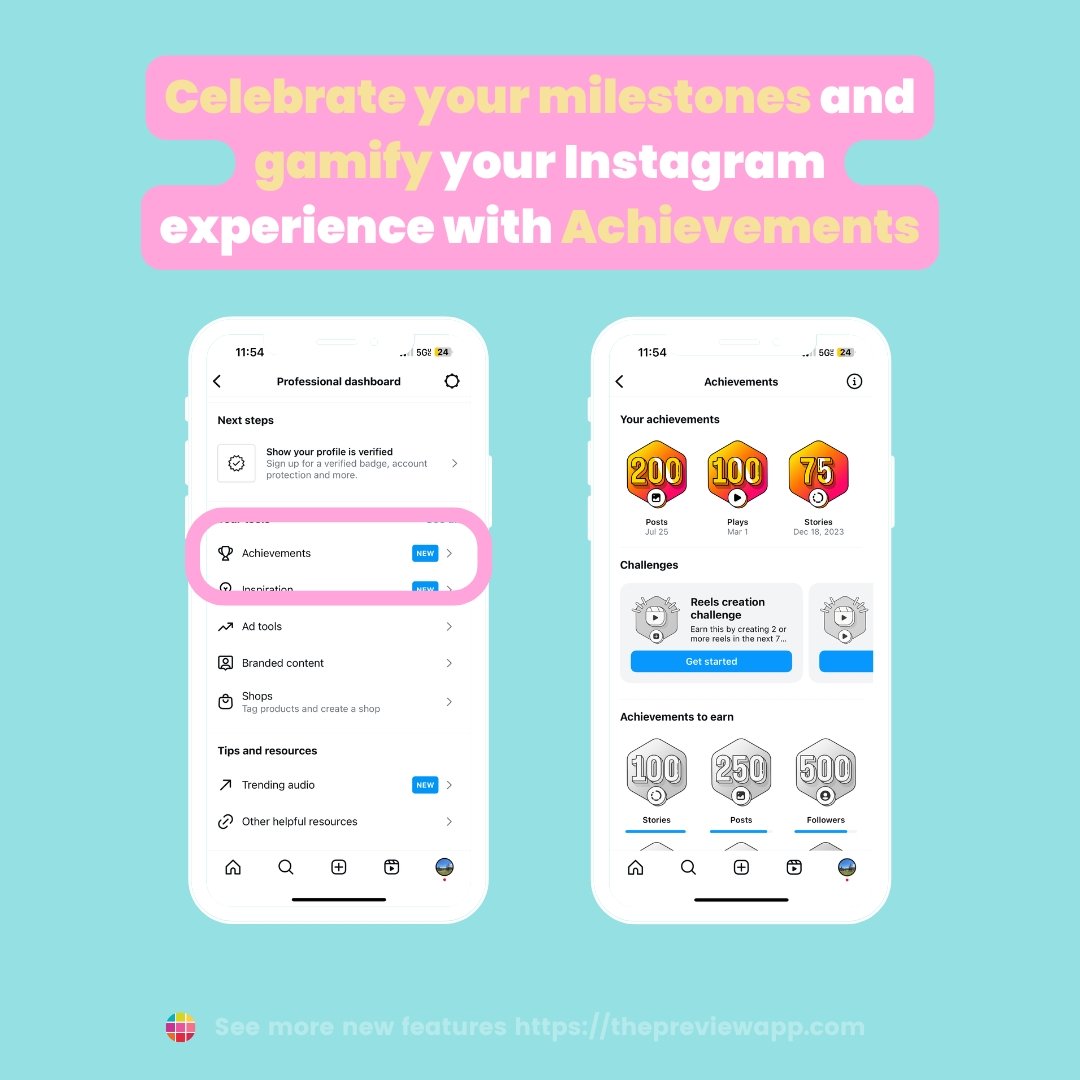
Broadcast channel updates
Broadcast channels were updated with several new features in July. These include the ability to hide certain emojis from the broadcast channel chat, custom chat background, being able to add a QR code to the chat, and having the channel creator be able to go live exclusively for broadcast channel members only.
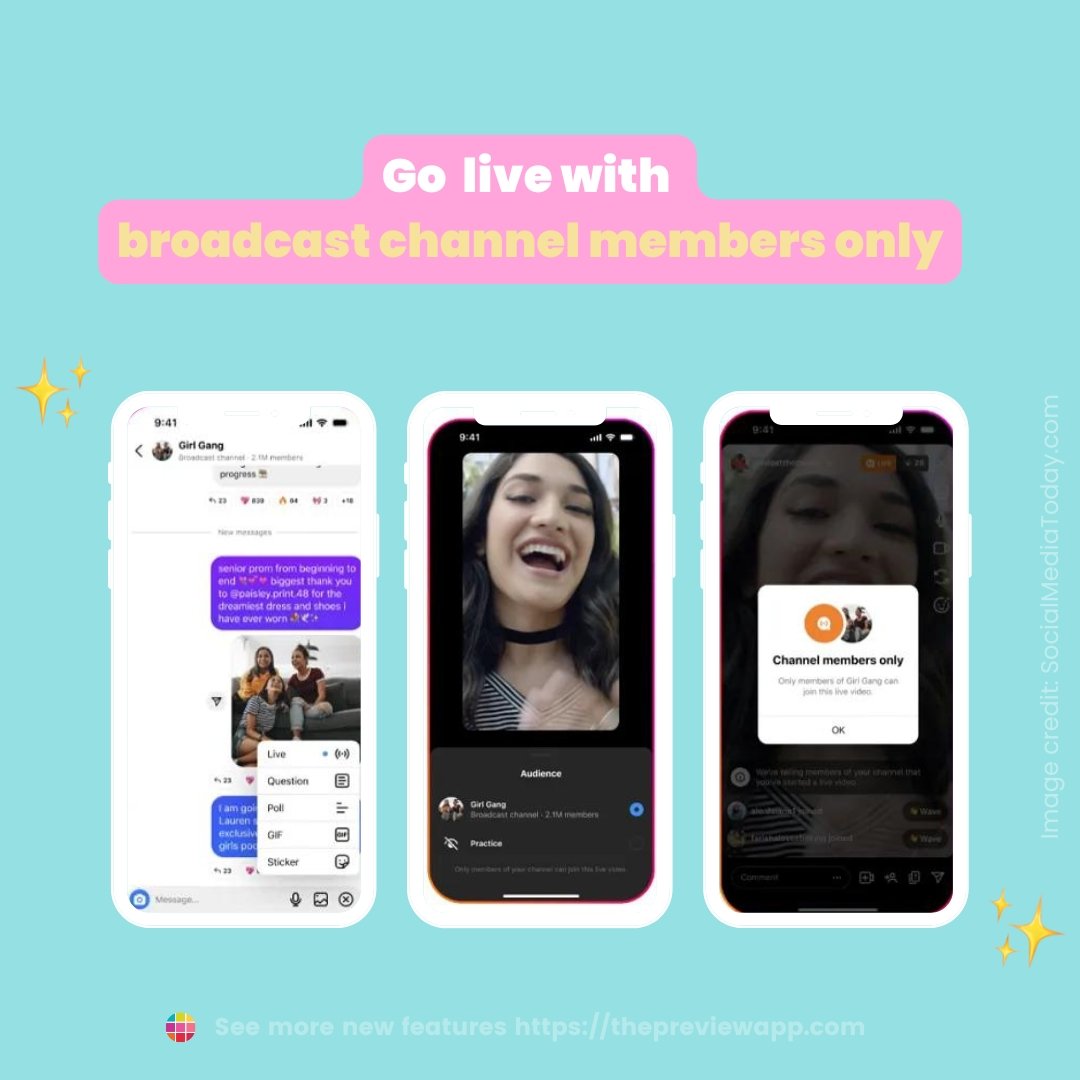

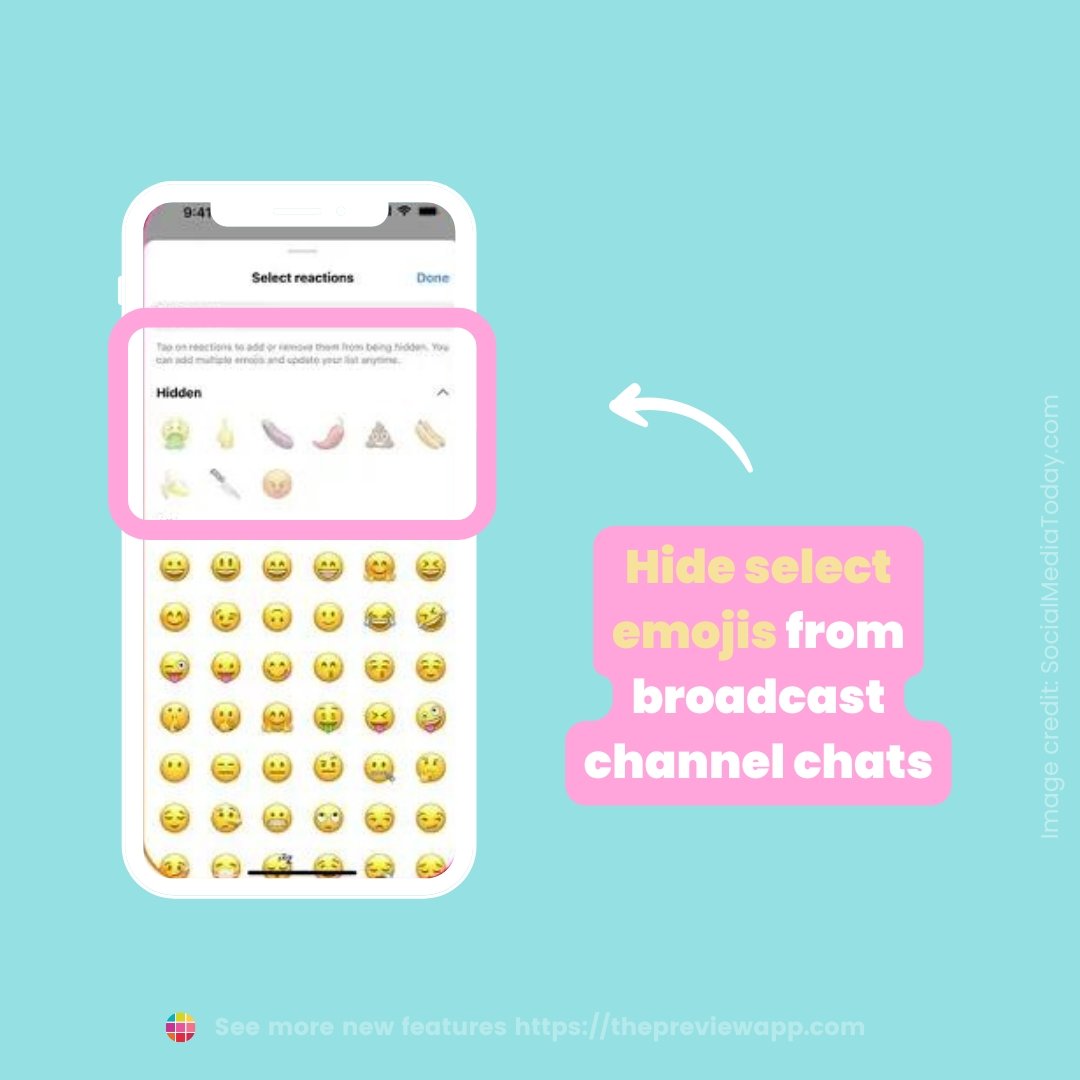
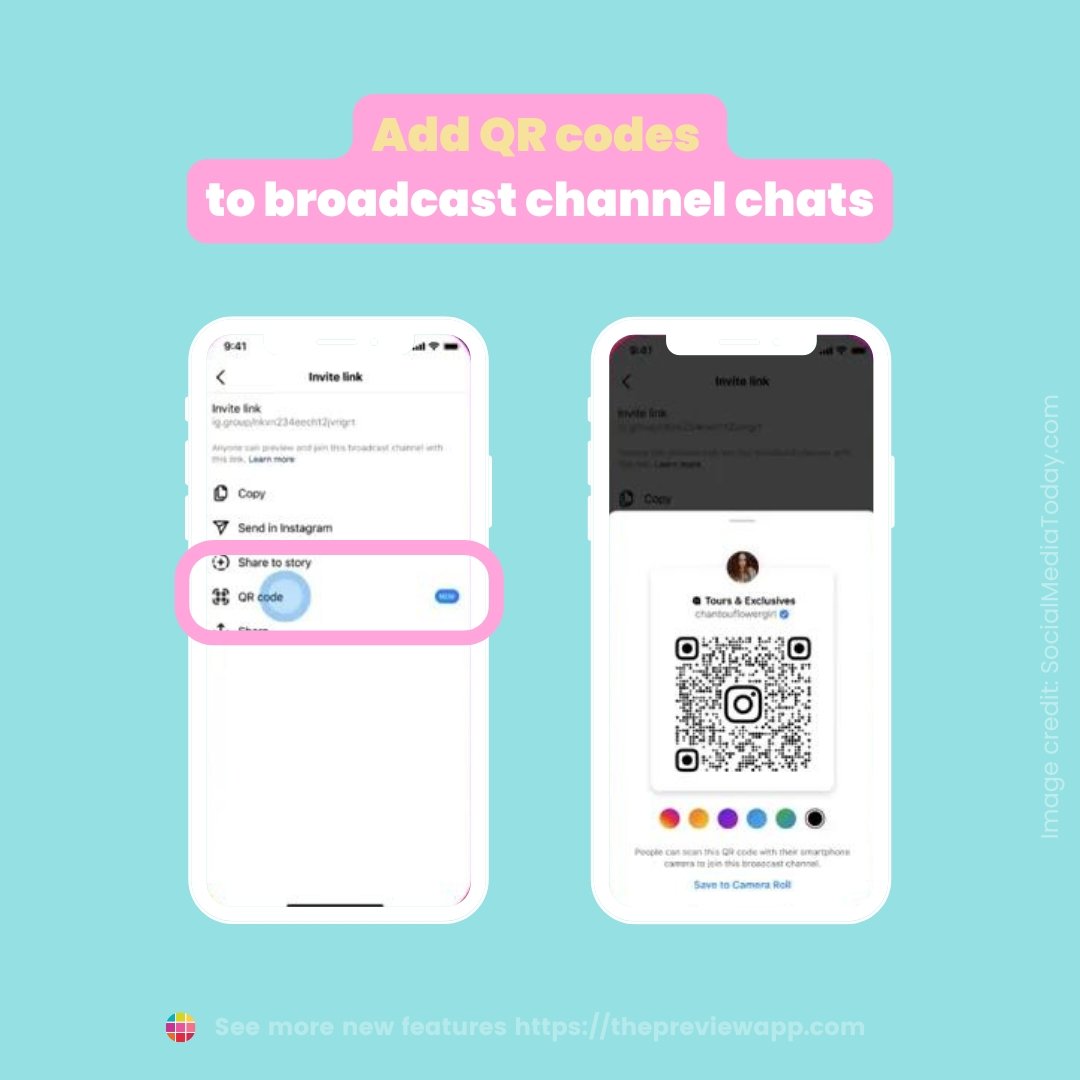
Add 20 images to carousel
If you love a carousel post, you will be thrilled to hear you can now add up to 20 images to your carousel post.
Note: You can schedule carousels with 20 images / videos in Preview App too.
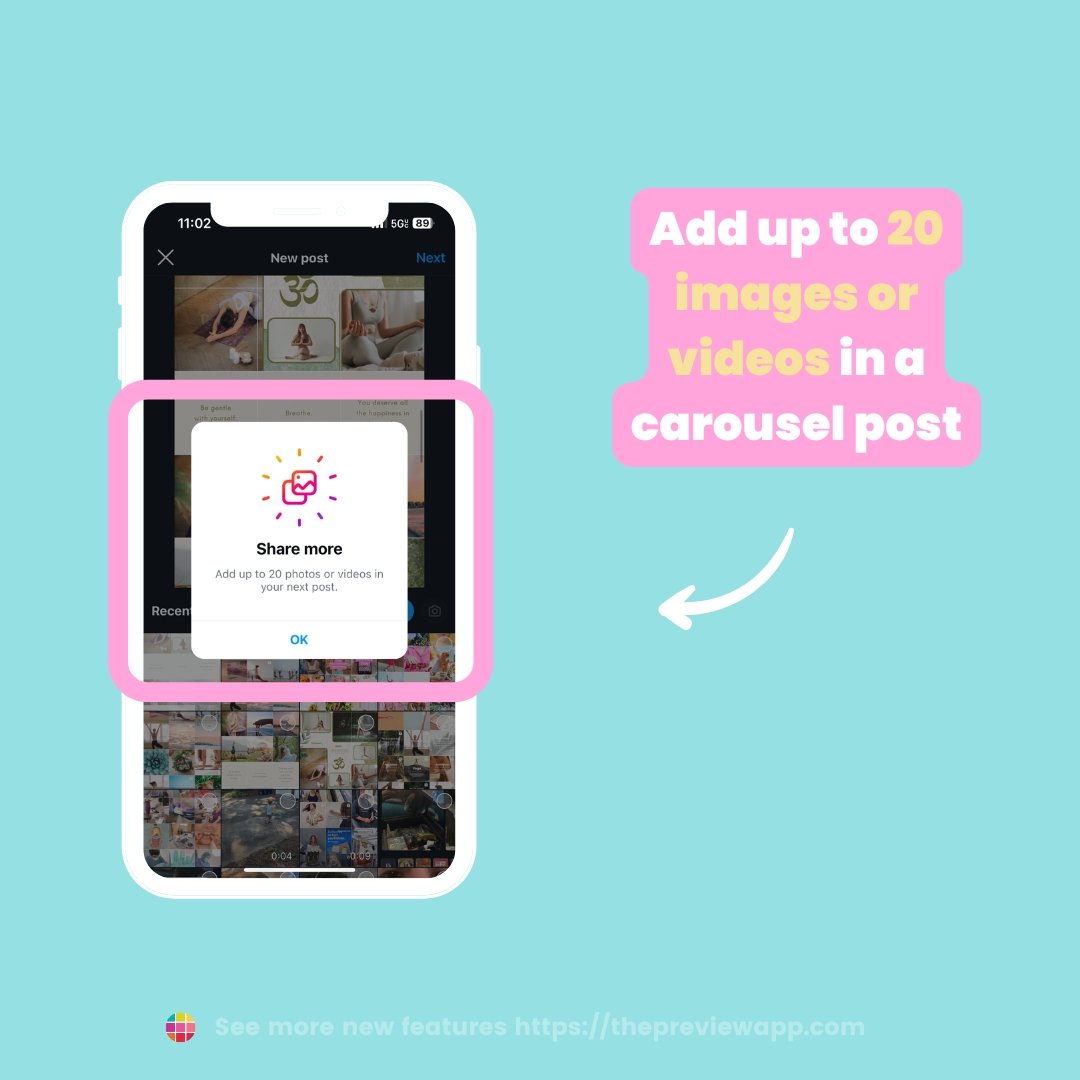
Clear mode for Reels
Similar to TikTok’s clear mode, this feature allows you to view Reels without seeing the description, comments, or other UI elements, making for a seamless viewing experience.

Add multiple sounds to Reels
Sometimes one sound isn’t enough to fulfill your creative vision for your Reel. Now you can combine up to 20 different sound clips to mix, match, and customize the sound perfectly to your liking.
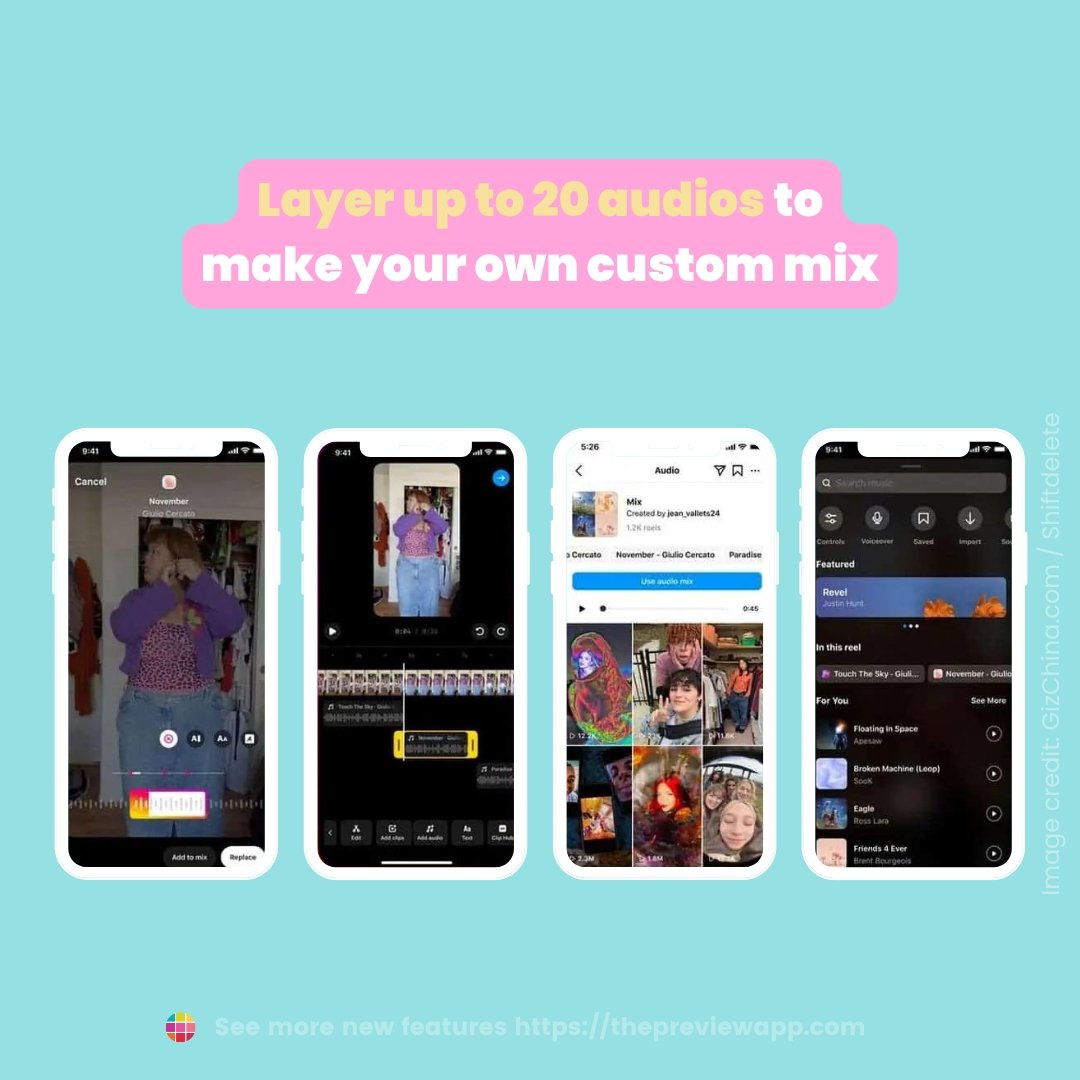
Add notes to Reels
Instagram has been making tons of awesome, fun updates to Notes in 2024 and they continue on that streak with this new feature that allows you to add Notes to Reels! This allows you to share your thoughts and comment on the Reel and only have it be displayed to your followers or close friends.
Note: Get ready to experience next level Reels editing in Preview App.
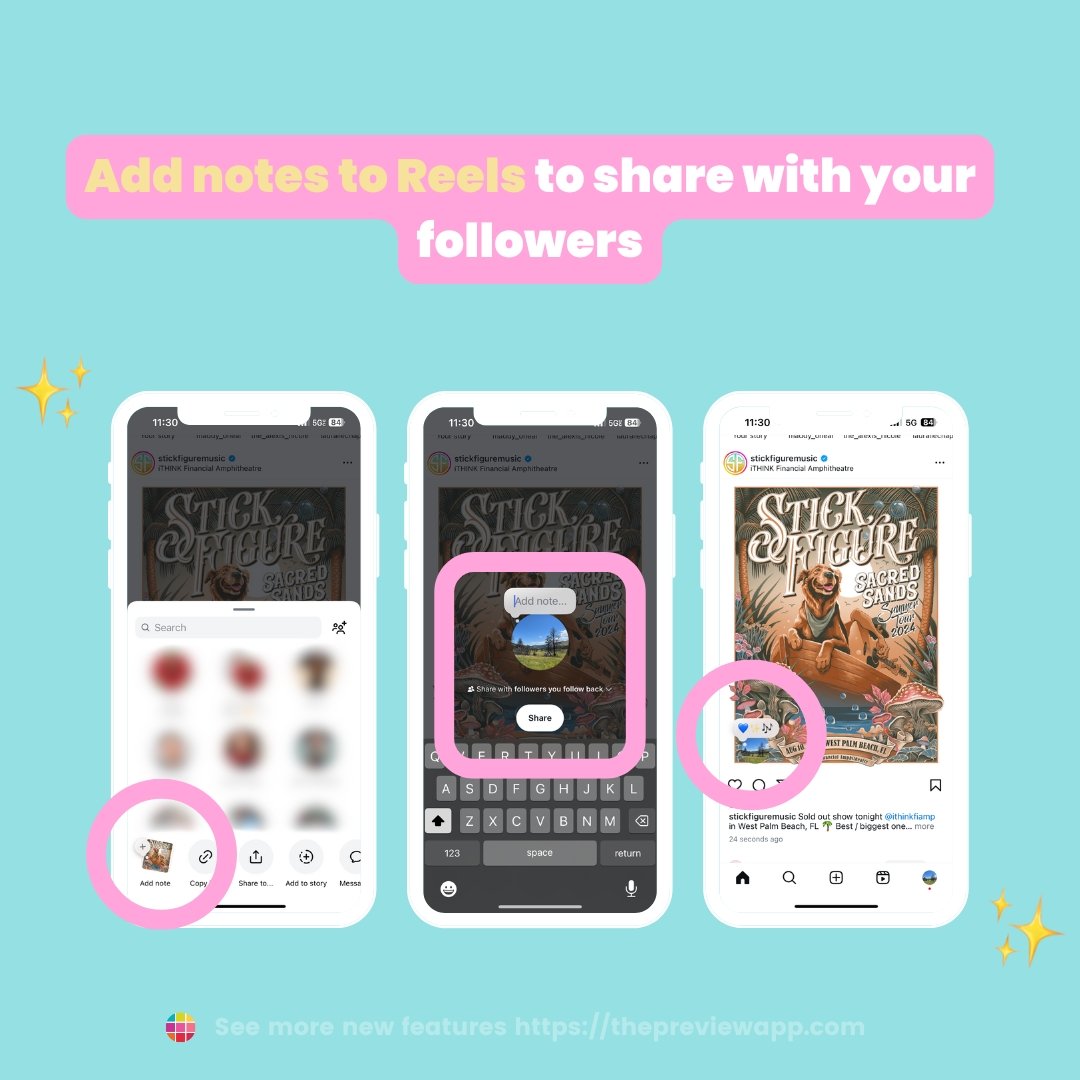
Add notes to Reels
Business and Creator accounts that have subscribed to Meta Verified can now benefit from the new enhanced profile feature. This allows you to add a link in your bio as a primary link for enhanced visibility, as well as add images to your links to “make your profile pop and entice your audiences to click.”
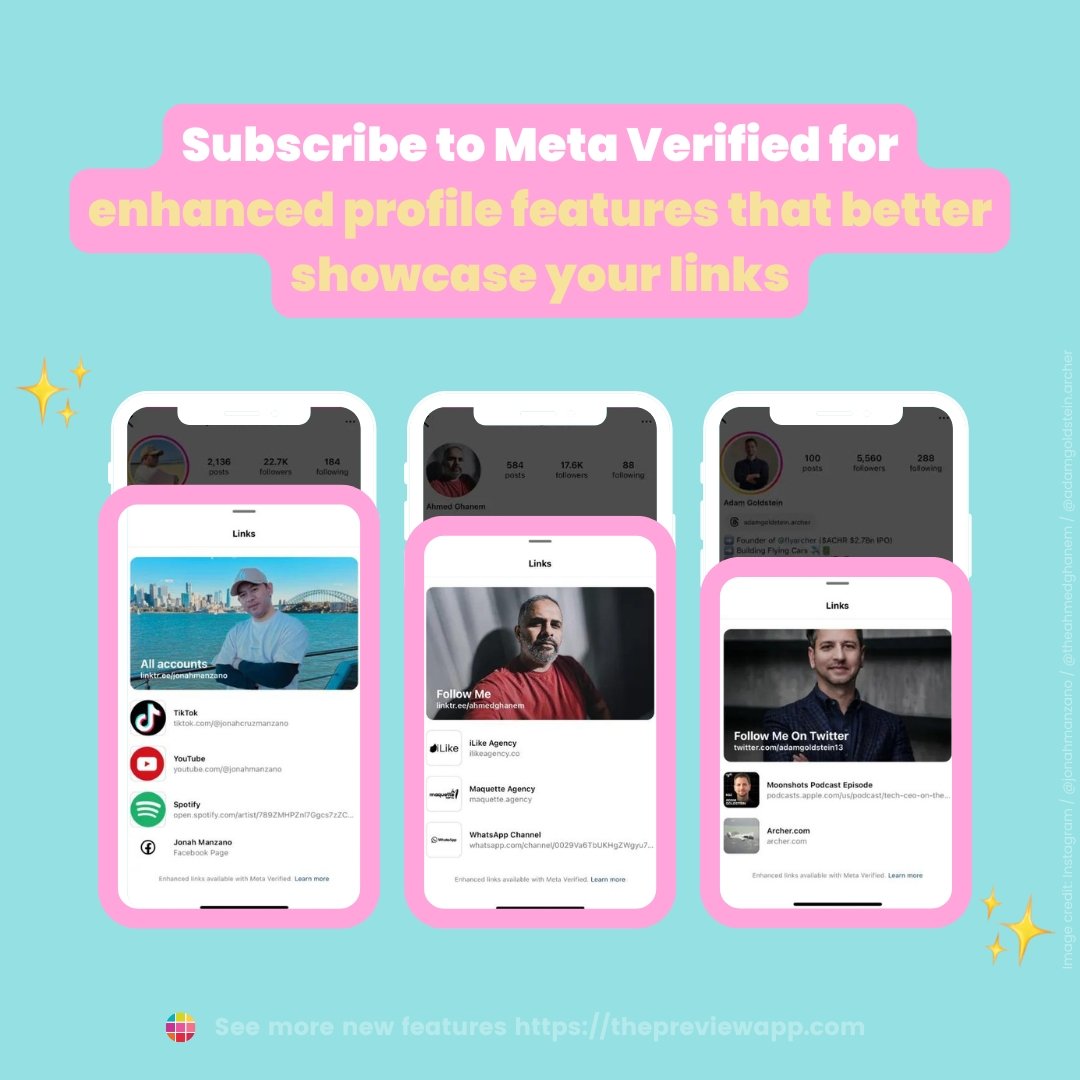
August 2024 New Instagram Features & Updates
Add Yours sticker in DMs
This fun new way to interact with your friends in the DMs is also a great way to get the creativity flowing. Using the “Add Yours” sticker has your friends to send a photo response to prompts you send (or have AI generate), like “show your lock screen”, “send a photo of what’s in front of you right now”, and more.
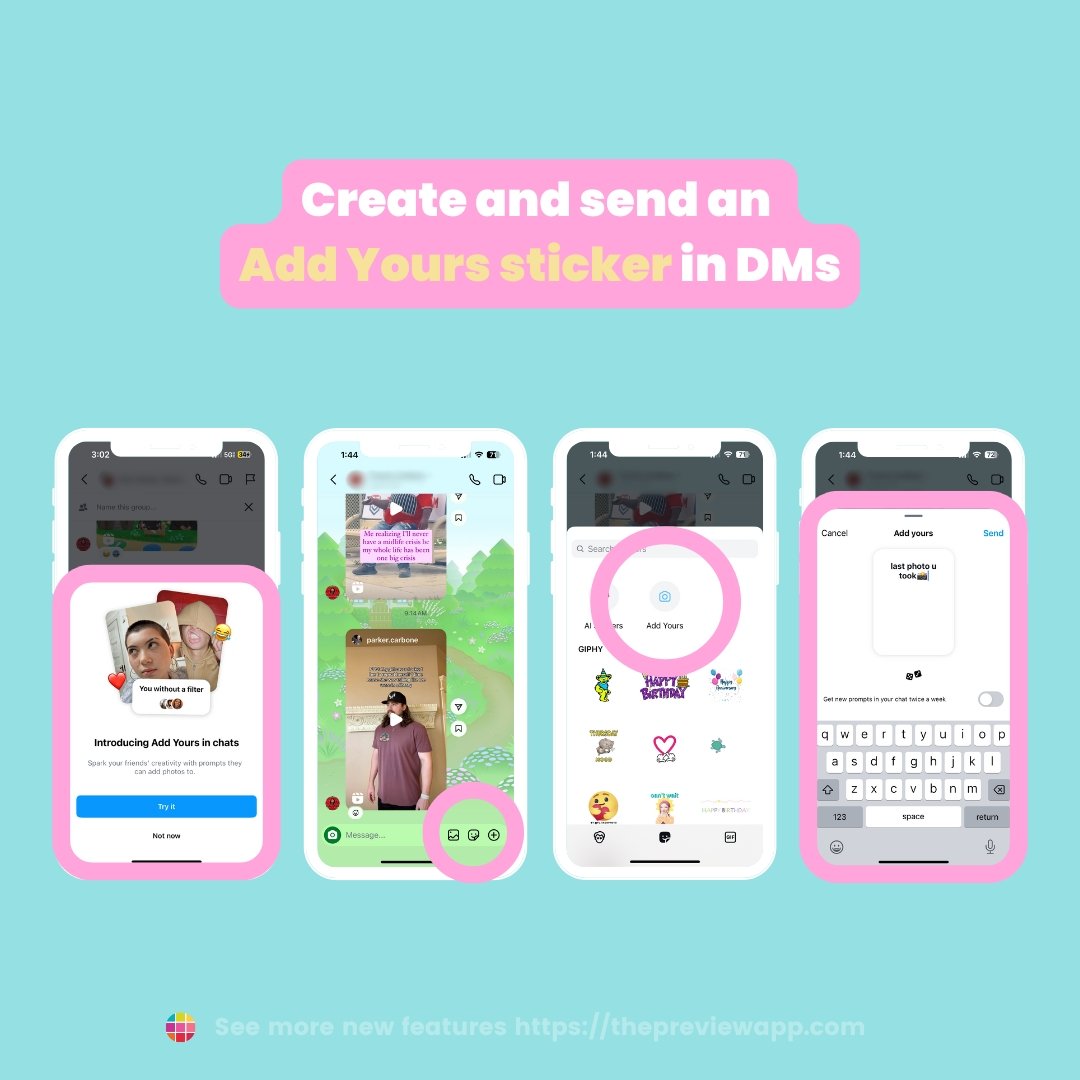
Music sticker for chats
Instagram continues to make a big push for stickers in 2024, with the Music sticker now being tested in chats as well. We imagine this feature will allow users to share a sticker showcasing their favorite song at the moment, similar to the Music sticker in Stories.
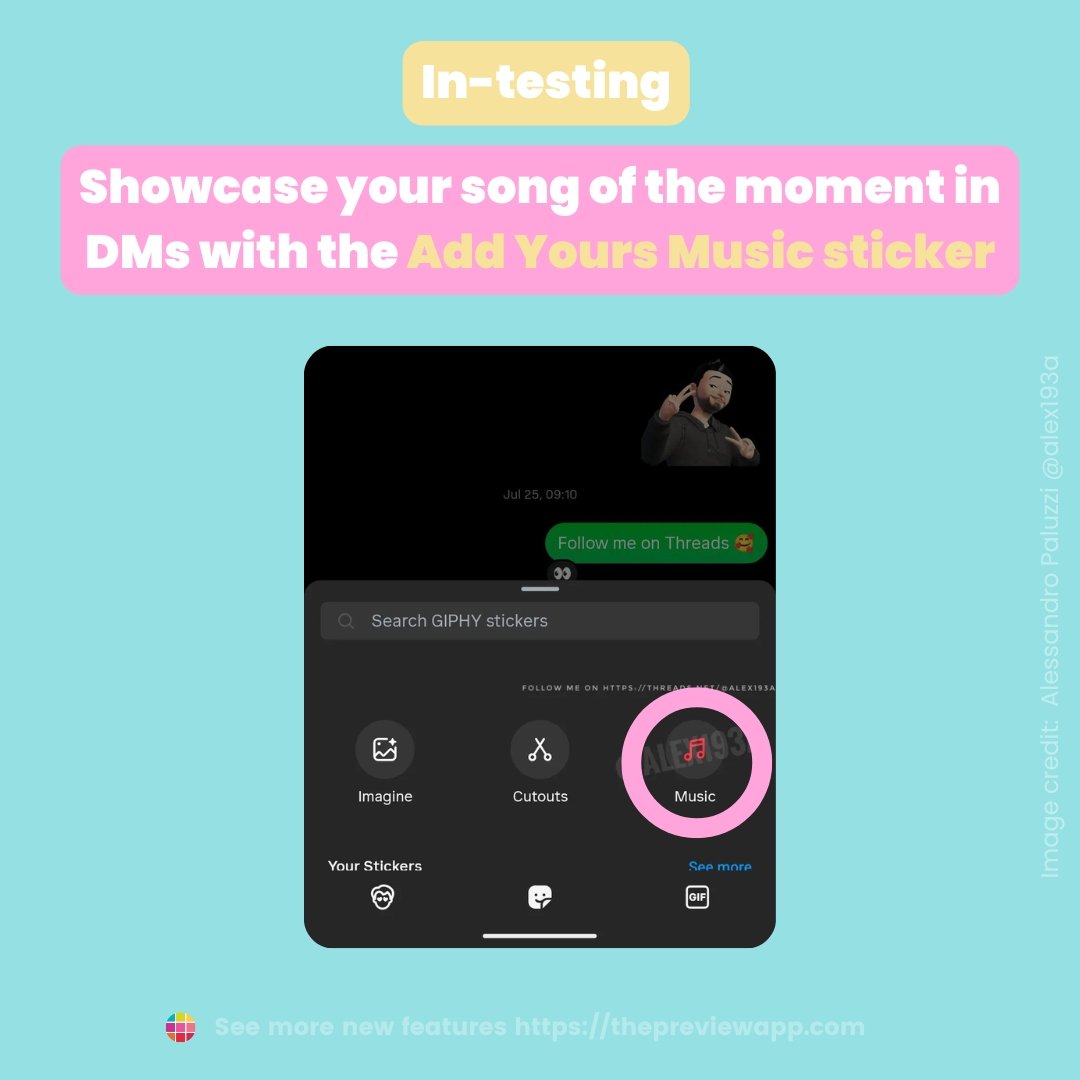
See number of comments and shares
A small but impactful update to the Instagram interface is the ability to see the number of comments and shares when viewing a post on your feed, rather than just seeing the number of likes.

Catch up on Stories
If you find yourself scrolling through Reels, you’ll notice Instagram has now added a way to catch up on Stories. This will appear as four individual frames highlighting a Story from someone you follow. Simply click the Story and you’ll be caught up in no time!
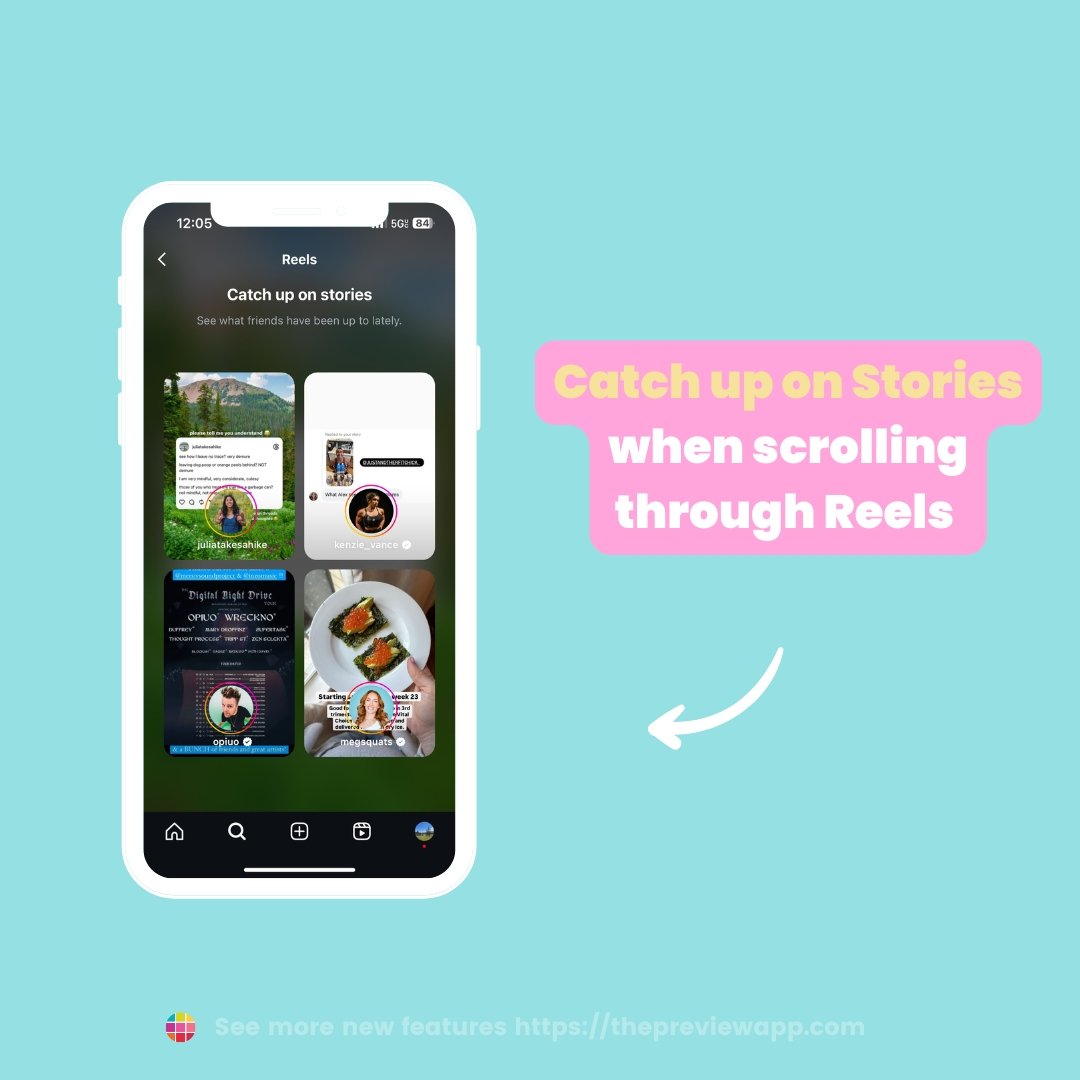
Shortcuts
Shortcuts is another feature in testing that appears to make sending posts to groups of people more efficient.

Add WhatsApp profile
Instagram is testing the ability to link a WhatsApp account to your profile as well, giving your community a variety of different ways to get in touch with you.
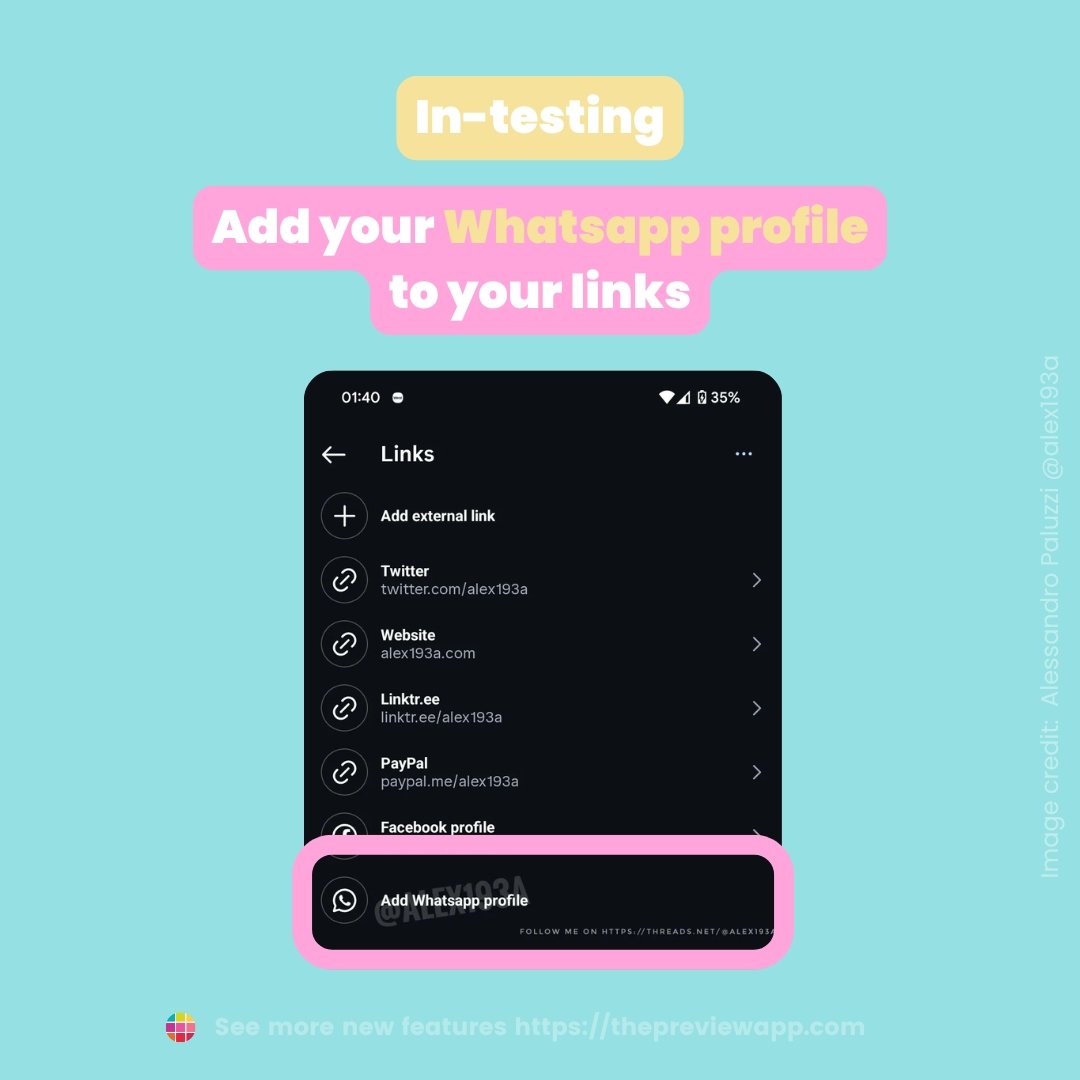
Throwback feed
Throwback feed is the ability to select a particular year and have people’s content from that year appear in your feed. This feature is in testing at the moment, so keep an eye out on your feed for any updates.


Highlights moving to grid
Instagram may be rolling out a new feature to move your highlights from under your bio to a dedicated tab within your grid. This feature hasn’t yet appeared for the Preview Team, but we imagine it’s aimed at streamlining the user experience to see all your posts, and Story highlights, in one convenient place.
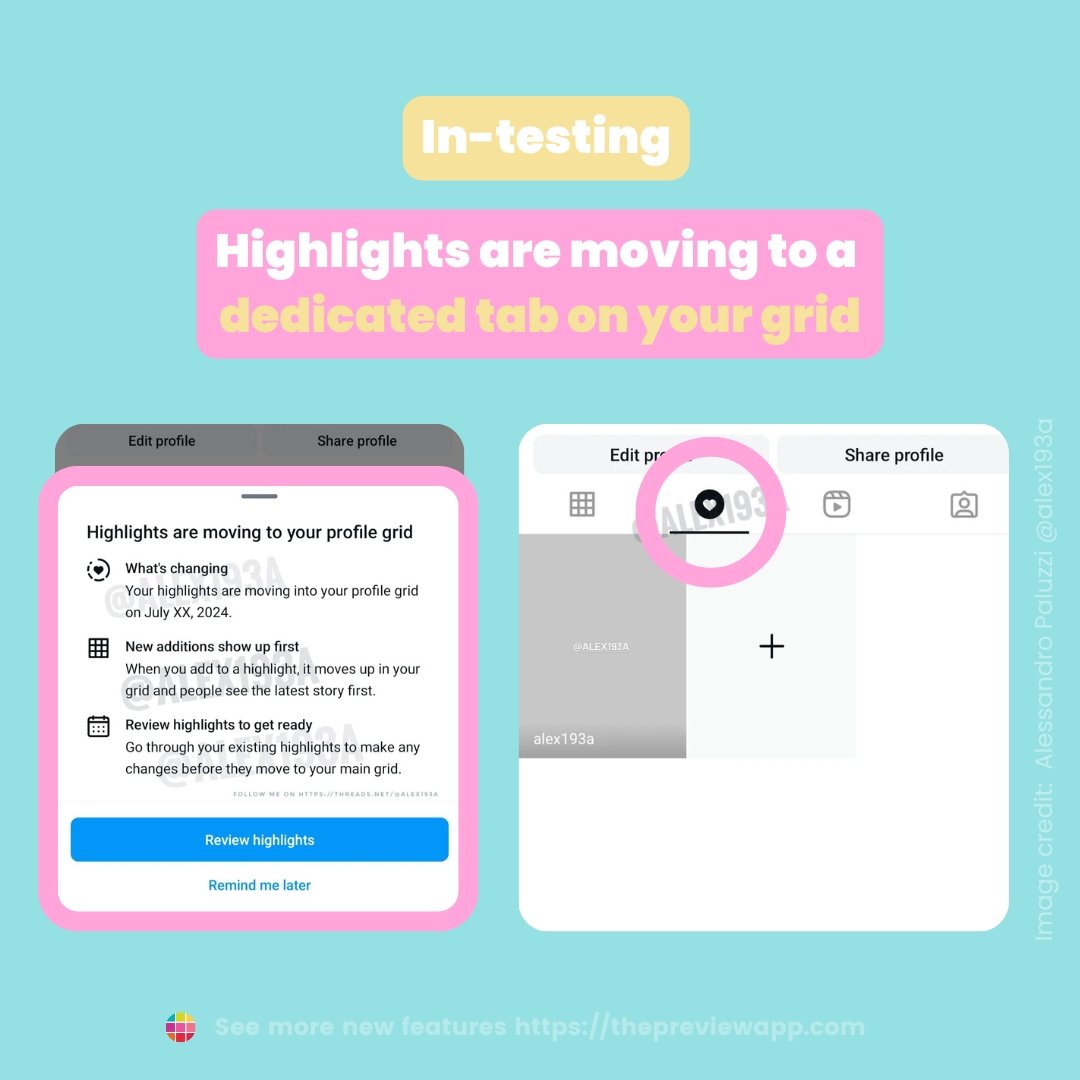
Profile cards for Creators
Instagram has started testing out new profile cards, which are new interactive virtual sharing “cards” to share your profile with others who want to connect with you! These new cards flip, with one side being a QR code to your profile and the other side being a more “aesthetic” version that shares your name, profile picture, descriptor words, bio, links, and more!
Friends map with Notes
This latest feature in testing is similar to Snapchat’s Snap Maps – Friend Maps on Instagram will allow friends to see where you’ve been, posts you’ve made there, and any notes you have about the location. Noting potential privacy concerns, this data will only be shown to close friends or mutual followers (people you follow that also follow you back).
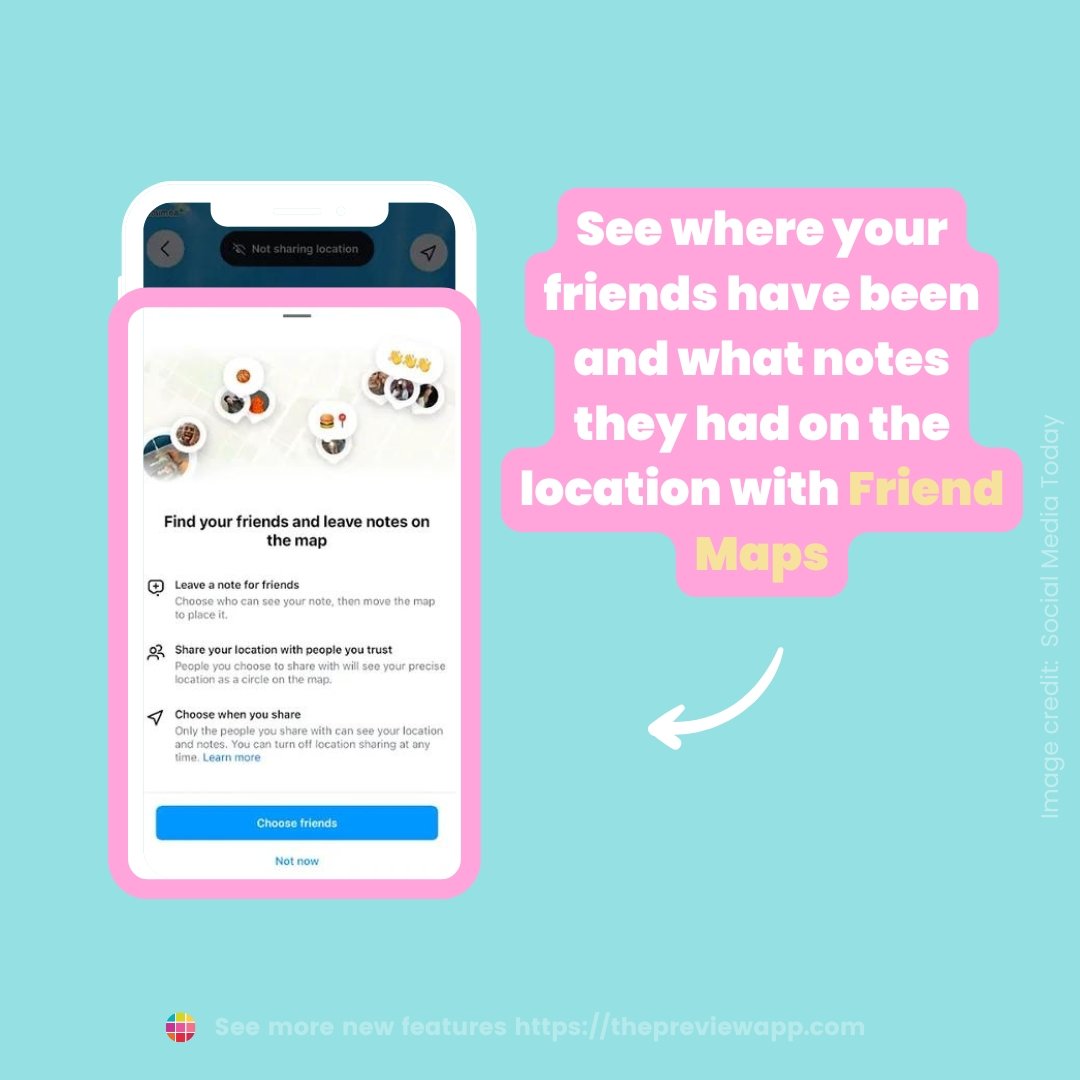
Block screenshots in Vanish Mode
If you’ve ever worried about your messages being screenshotted even in Vanish or View Once mode, this latest update will give you peace of mind. Instagram is now testing the option to fully block screenshots in DMs when these modes are activated.
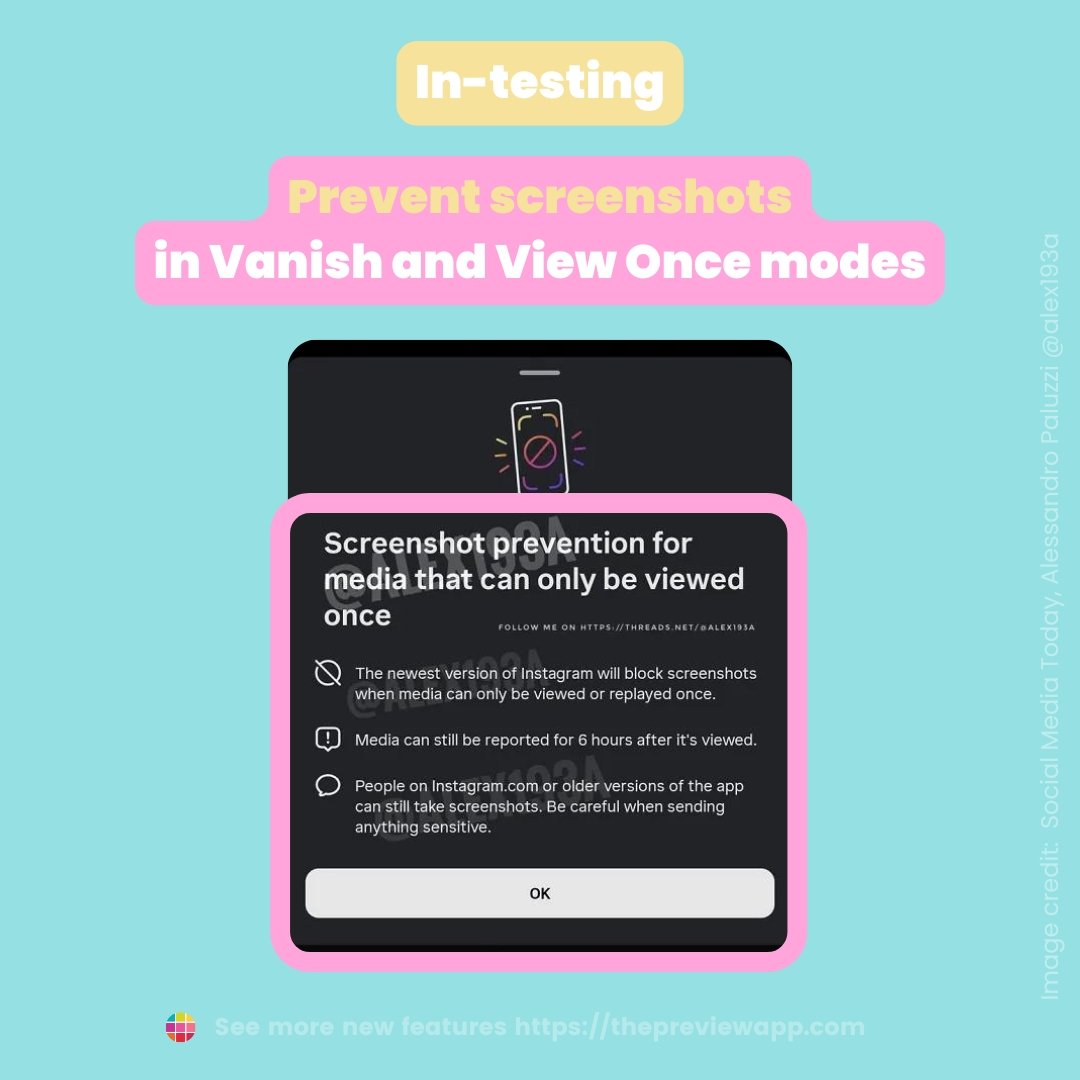
Filter for Reels posts with Notes
There has been a big push for the new Notes feature in 2024, with Notes being integrated into a variety of other existing features as well. The latest is a filter that allows you to view Reels that your friends have posted Notes on, allowing you to connect on the videos that matter most to your friends.

Updated metrics to focus on views
If you are an analytics lover, this update is for you. Instagram announced that moving forward, analytics will be focused primarily on views – this will be the first metric seen when accessing your account’s analytics. Other insights will still be available, just relocated on the analytics screen.
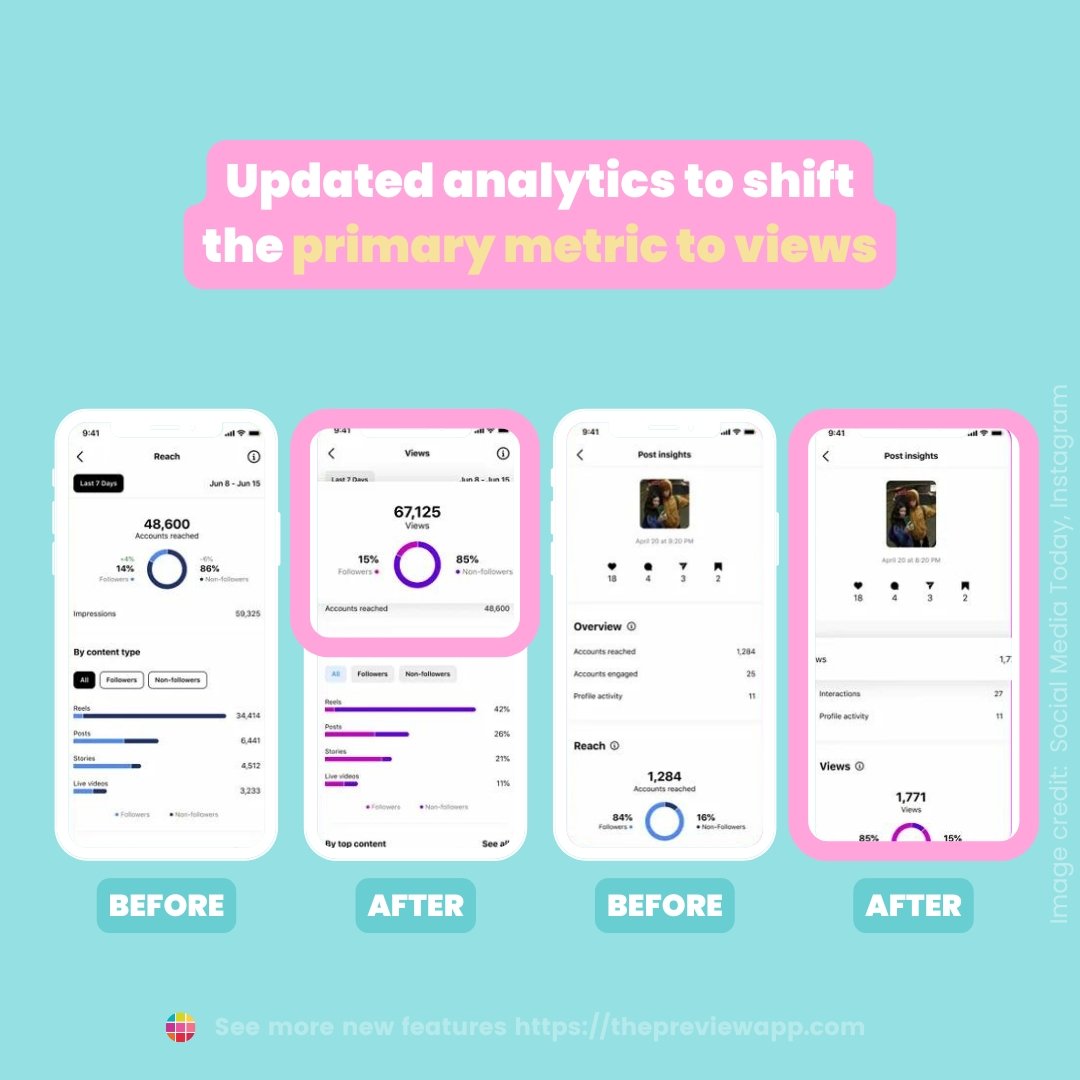
Updated carousel buttons
There are subtle updates being tested with carousel posts, with certain posts no longer showing the “carousel indicator” dots. It appears that some posts will still show the carousel icon in the top right corner when on the explore page, as well as the photo number in the top right corner once on the post, but the indicator dots have been removed.

New share options when long-pressing on “Share” button
When long-pressing the “Share” button, there are now new options to send the post! Previously, this option would bring up a list of your friends to quickly share the post with. As of August 2024, options now include copy link, share via text/email, share to Threads, and share to Messenger.

Collages in DMs
A new collage feature may be coming to Instagram DMs sometime soon. Users may notice a pop-up asking if they want to try this new feature, which takes photos from your camera roll to create a random collage to send in your chat. Unfortunately the action button doesn’t work just yet, but we are hoping this means Instagram will be fully releasing this shortly.
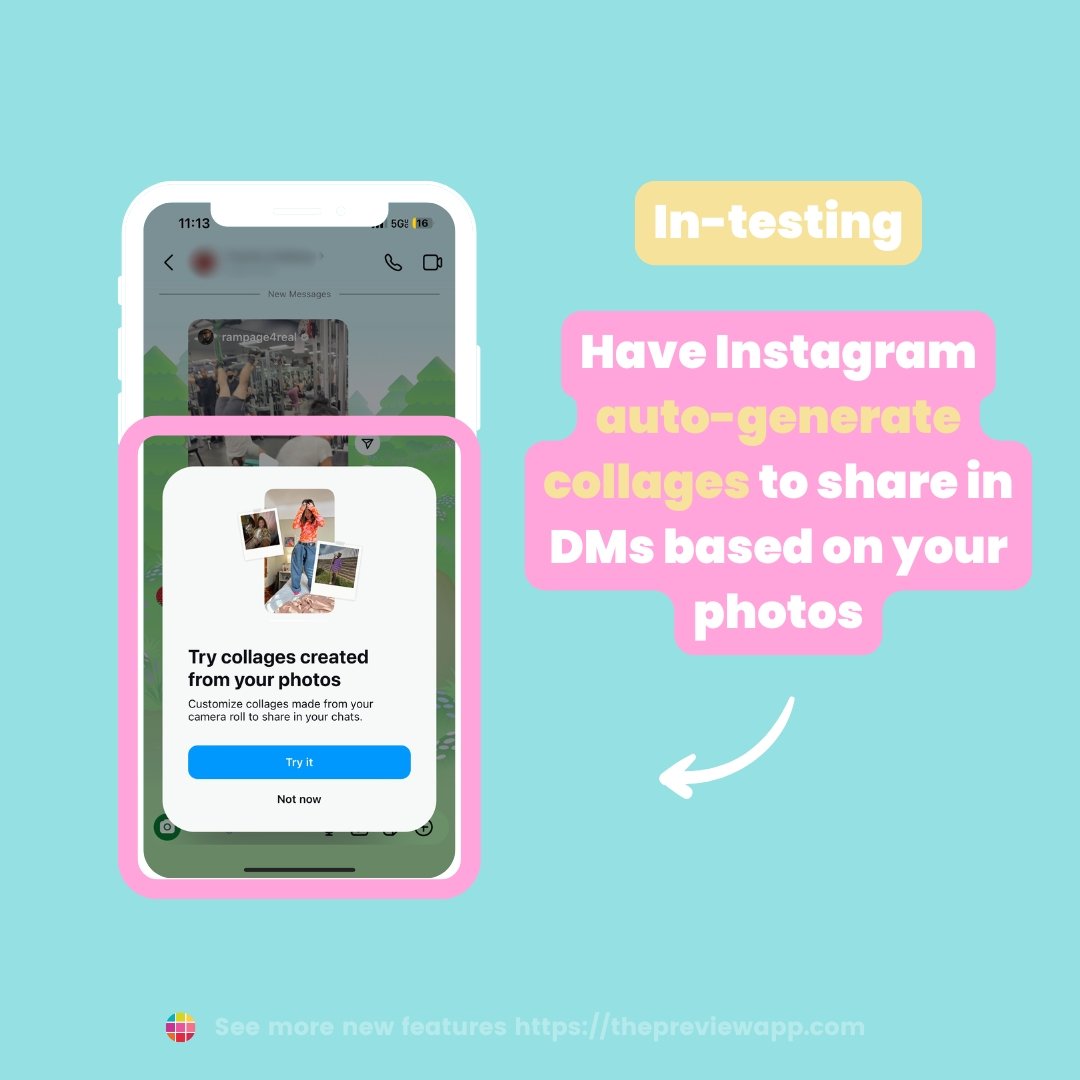
Stories comments
A massive new update is the ability to comment on Stories and have everyone who views the Story see your comments as well. This comes on the wave of Instagram trying to boost engagement within the app, recognizing that Stories are one of the most popular features on Instagram at the moment. This is an awesome new way to engage with your community and your favorite creators.
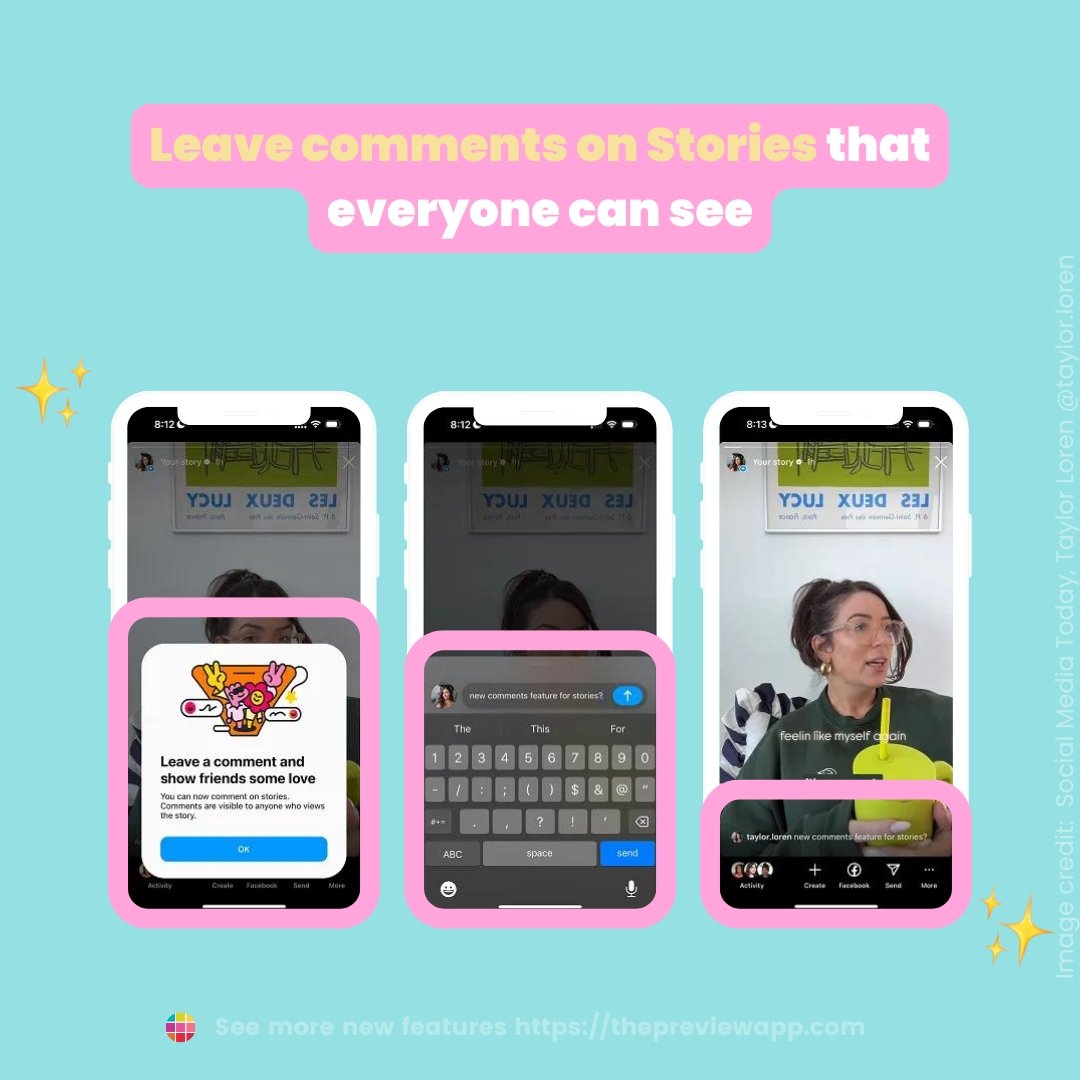
Integration with Spotify
There has been a much bigger focus on music on Instagram in recent years and it’s no secret that Spotify is at the top of the music game and it appears these two powerhouses are teaming up. Instagram appears to be testing an integration with Spotify that would continuously share the tracks you are listening to via Notes.
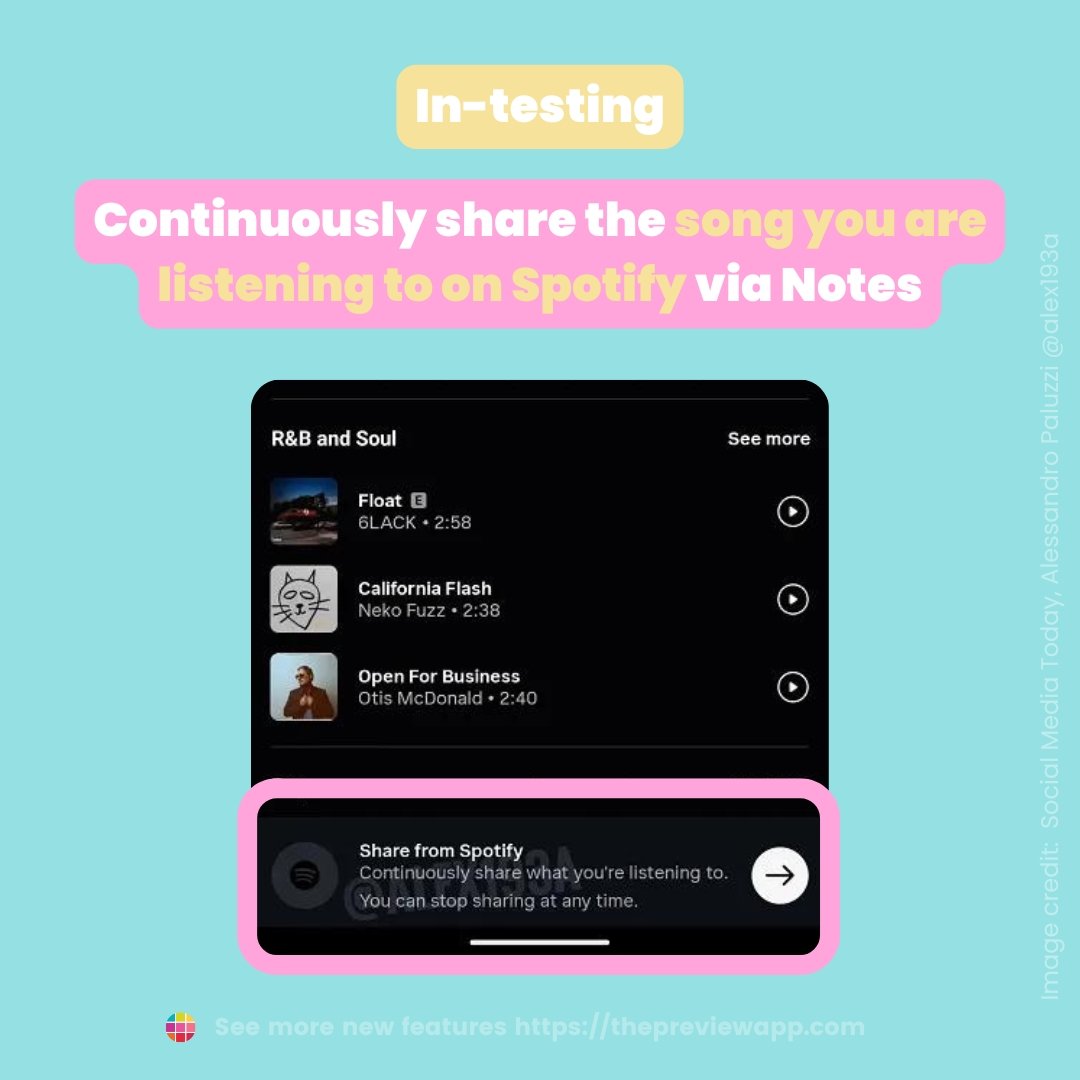
New text and text animations
New fonts are always fun and Instagram has recently released several different fonts for you to express your creativity when writing on your Reels and Stories. To spice it up even more, Instagram has also released new animations as well, which are unique ways you can bring your text to life.
Layer text and images
Instagram is also testing a new way to share collages on your Stories. While we’re not sure of the exact specifics while the feature is still in development, it appears that selecting multiple photos when posting a Story will trigger these new collage methods to appear.
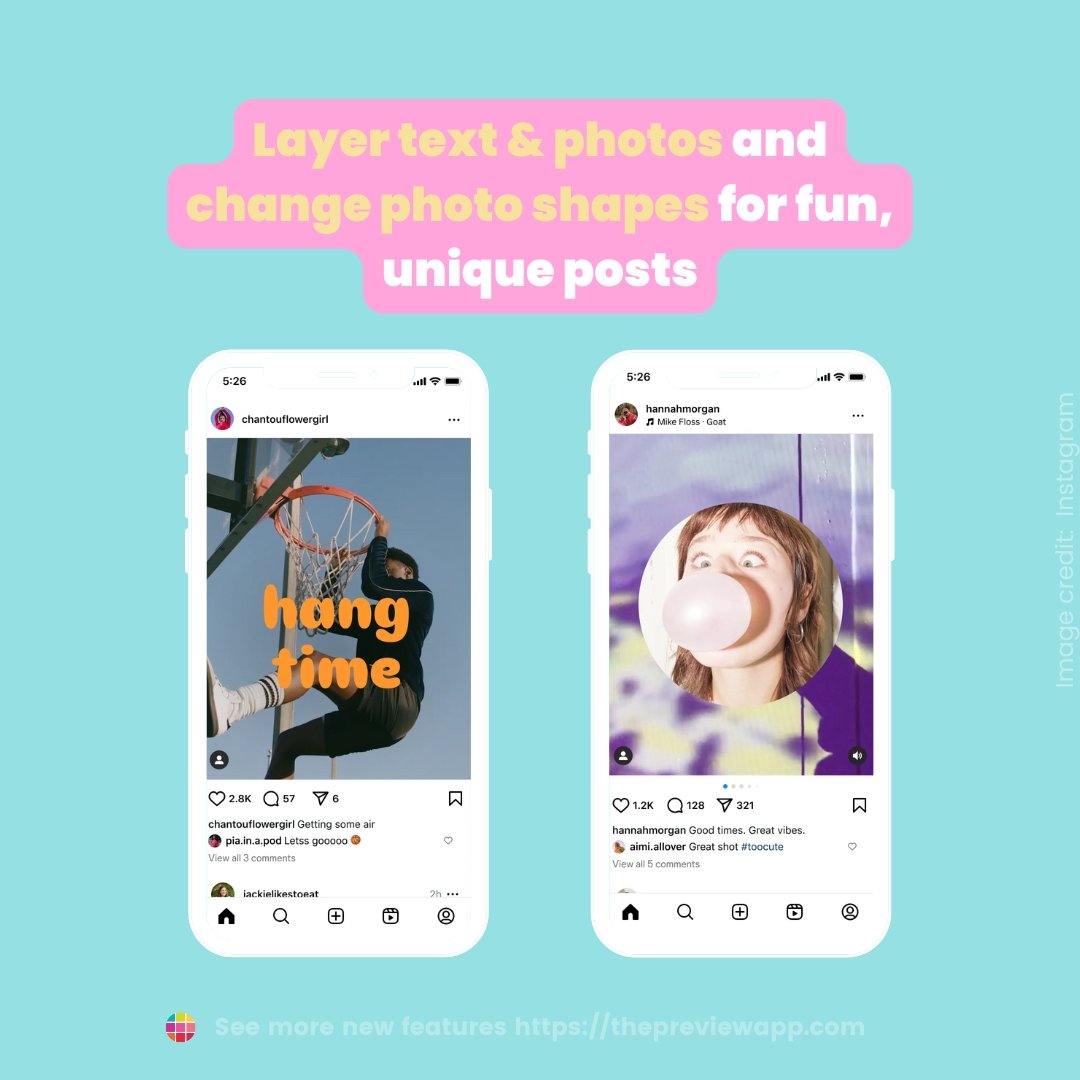
Add music to profile
If you had to describe yourself using just one song, what would it be? Now you can share another awesome side of your personality on Instagram with this latest feature that allows you to share a song on your profile. This one song will stay on your profile until you swap it out and you can currently only select 30 seconds of the song to play.
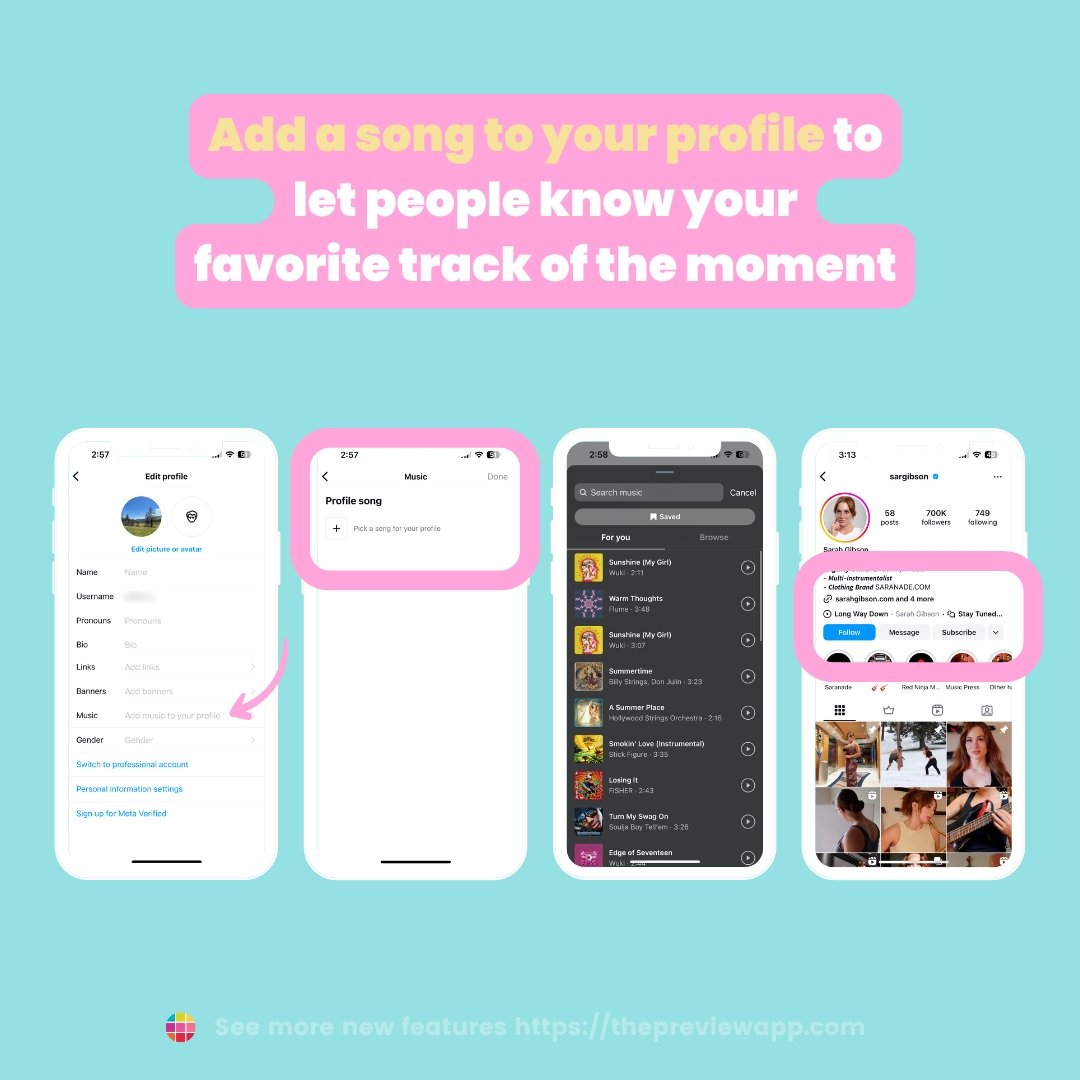
Tag channel
If you run a Channel on Instagram, this update is such a great time-saver for you. Where previously you needed to manually share your latest post in your channel, you can now choose to directly share the post to your Channel when initial posting it on Instagram.
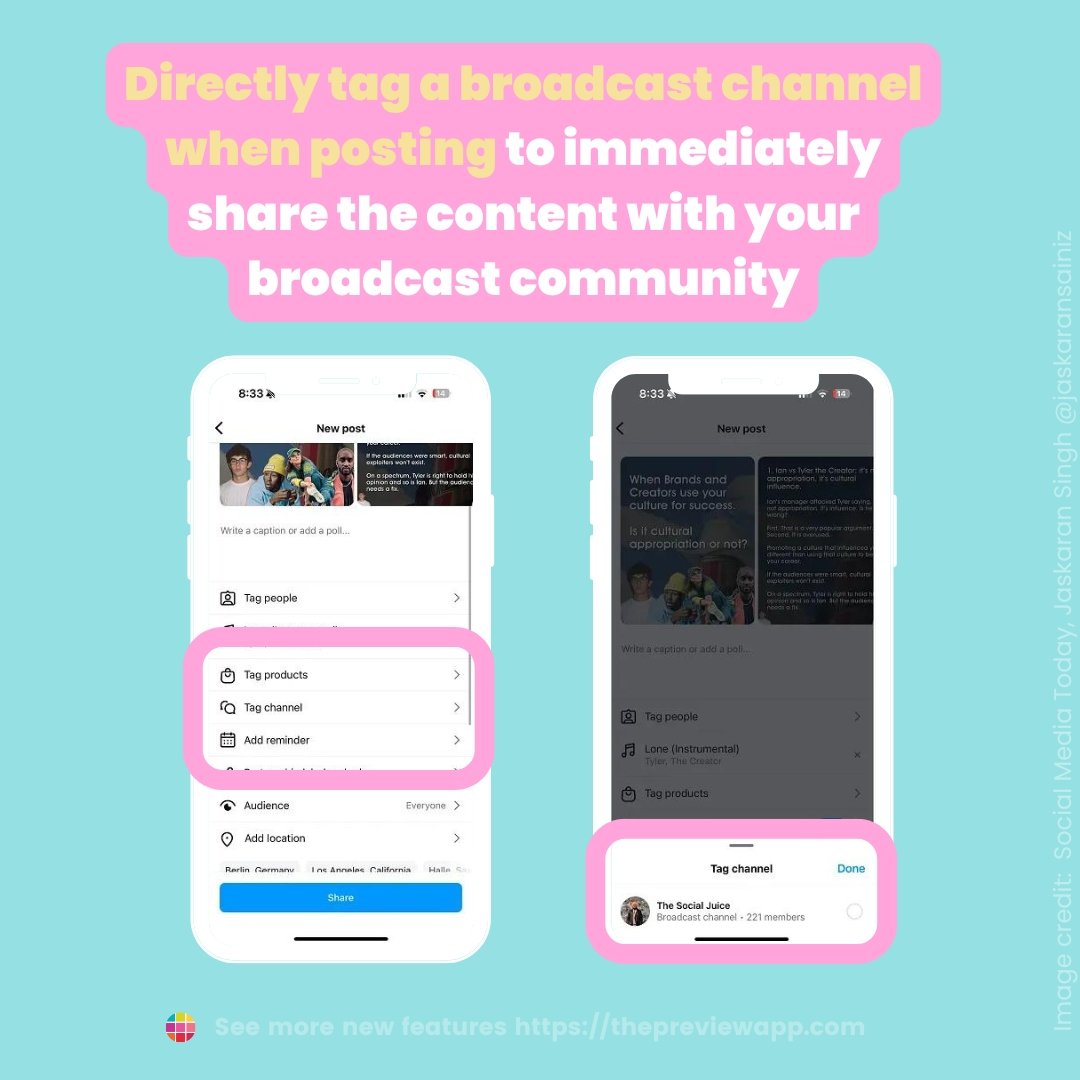
September 2024 New Instagram Features & Updates
Subscriber replies in broadcast channels
Broadcast channels continue to get big updates in 2024, with the latest being the ability for channel members to reply in chats, rather than just the channel admin. This more collaborative feature gives channel owners a different way to connect and hear from their community.
Collaborative notes
Speaking of collaboration, Instagram is also testing a new collaborative notes feature. While not out just yet, we know this will be a super fun way for you and your friends to share your thoughts.
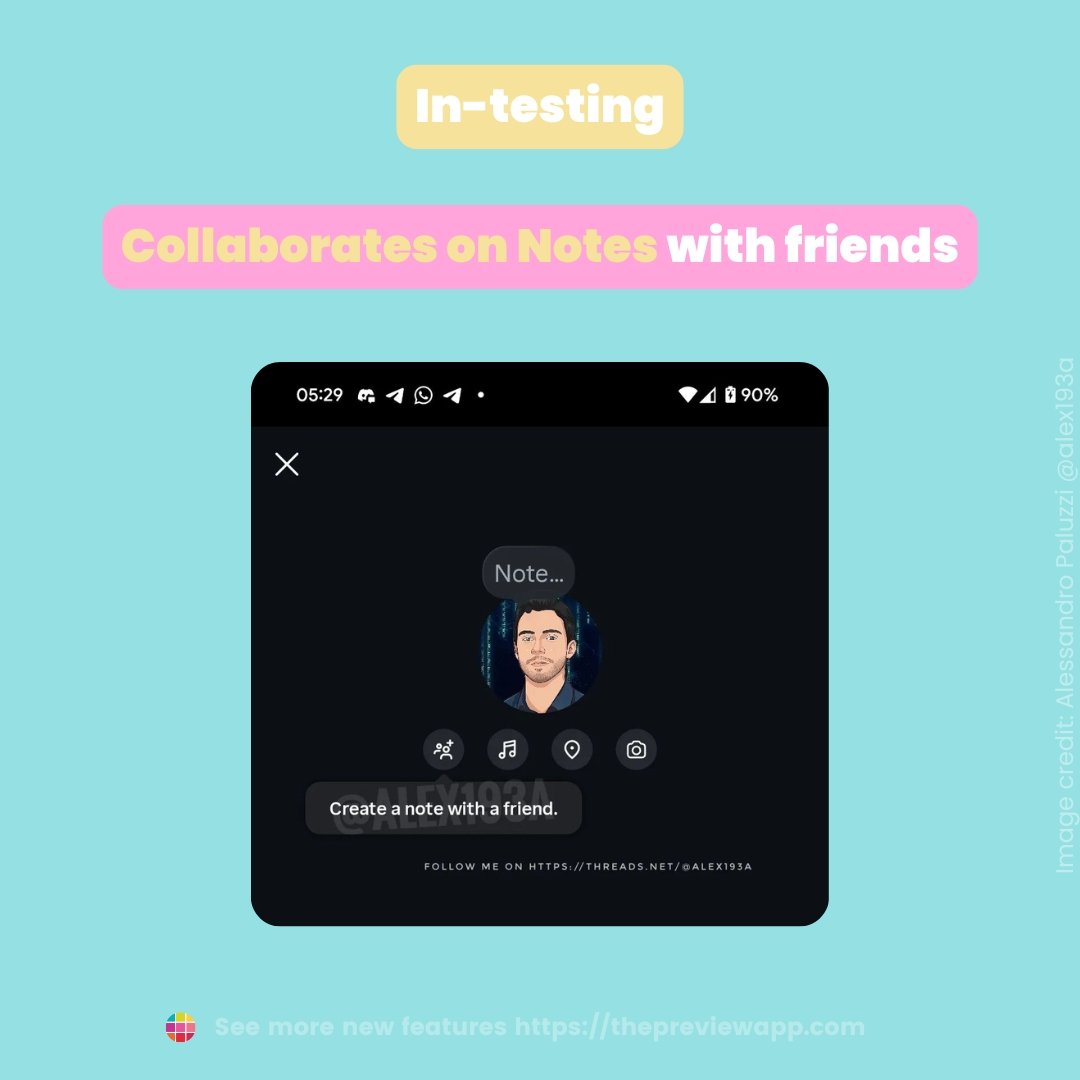
Auto – confirm mutual follow requests
If you’re the type that always hits the follow button, this update is going to save you time. Although currently in testing, this feature will automatically confirm a follow request from someone that you already follow.
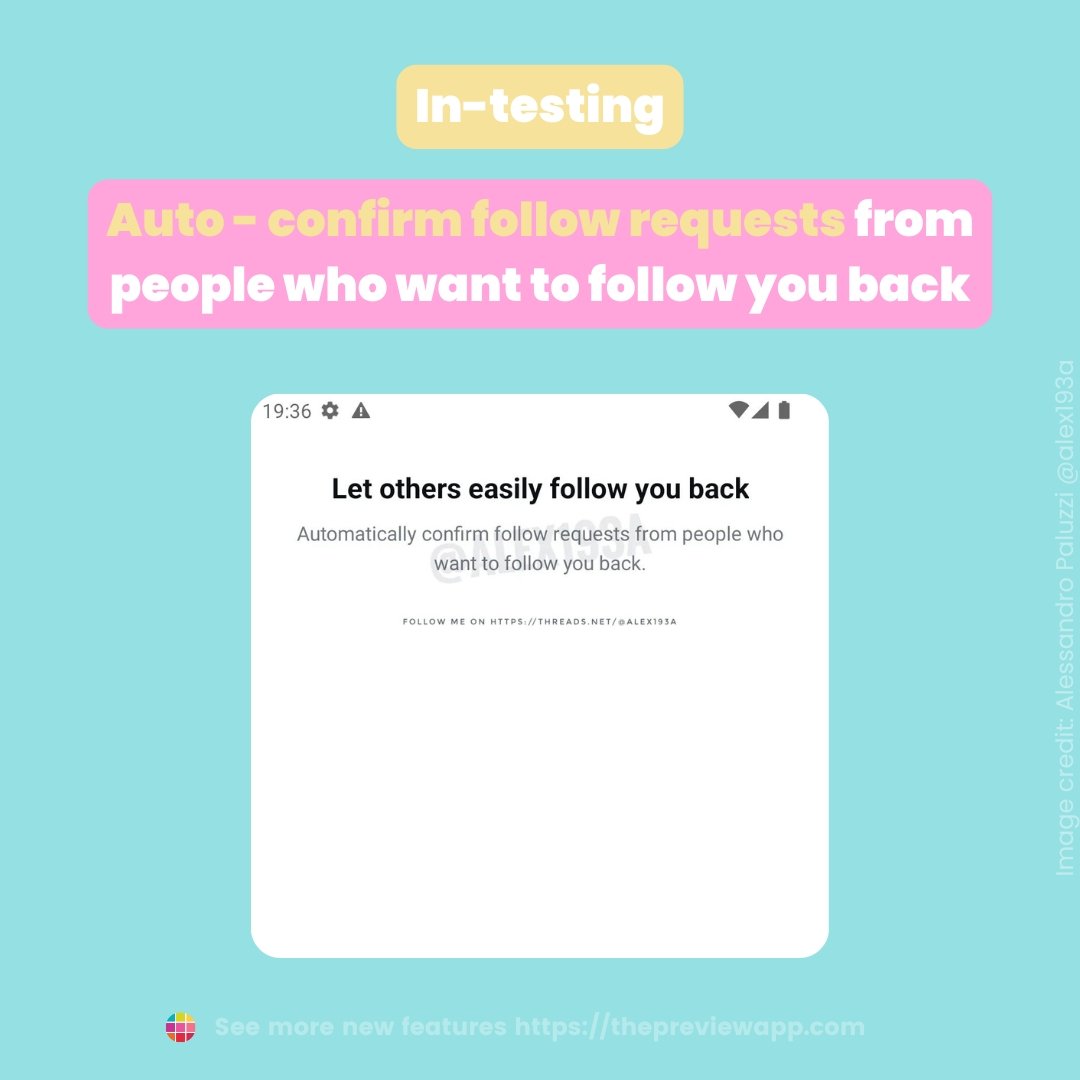
Search bar moving to the bottom of the screen
A small but impactful potential change Instagram is considering making is moving the search bar to the bottom of the screen. Stay tuned to see if this update does in fact roll out or the search bar stays at the top.
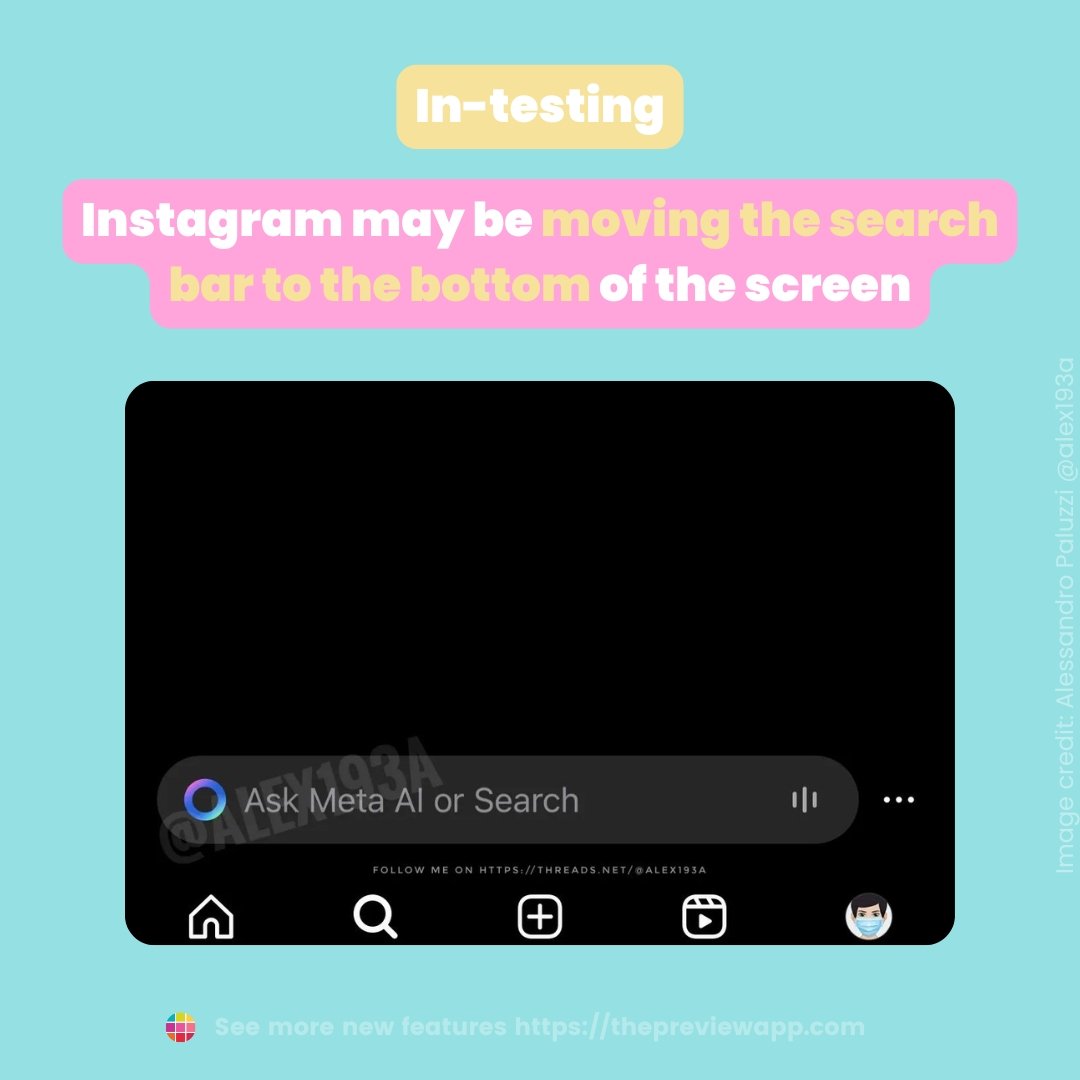
Mute notes and notes on posts and Reels
With notes being Instagram’s newest feature, you now have the option to individually mute notes, as well as notes on posts and Reels, from those you follow. You will need to do this per person, as there is not currently a setting that mutes notes for every person you follow.
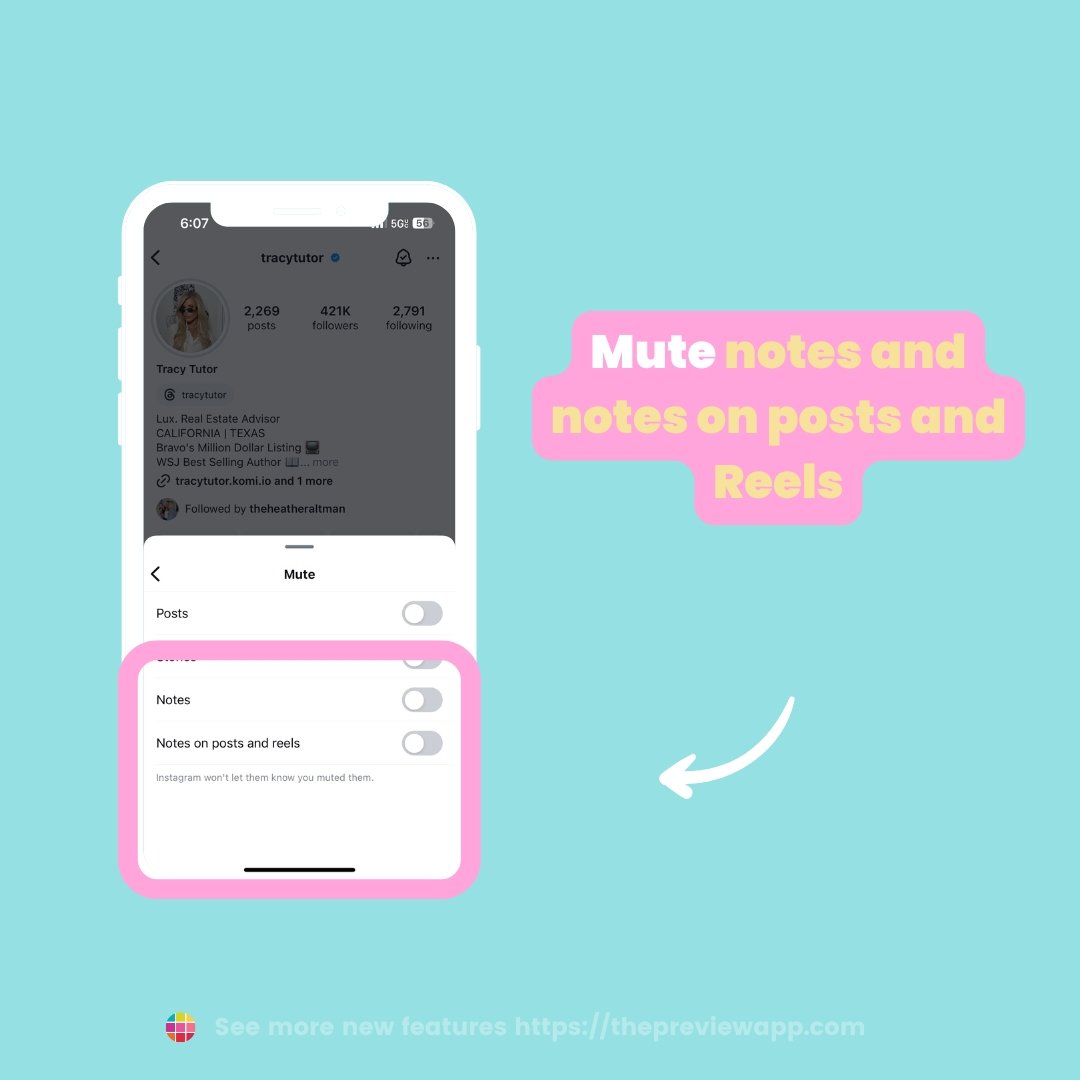
Suggested Threads
Threads has become hugely popular in 2024 and Instagram continues to showcase its newest platform by offering suggested Threads when scrolling through Instagram. Clicking on one of the Threads will prompt your app store to open and download the app if you haven’t already done so.
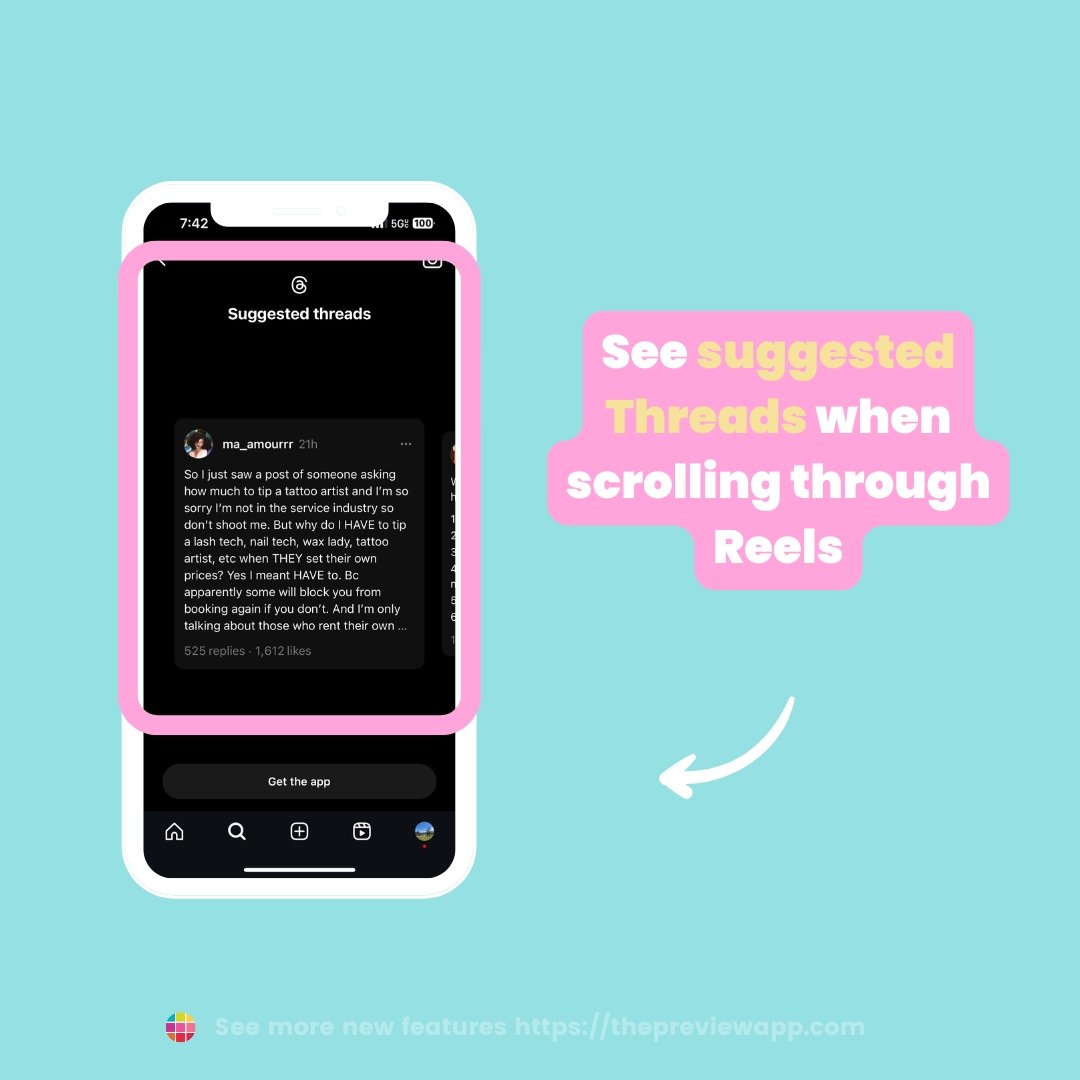
Drawing tools and stickers in DMs
Instagram is keeping the creativity in DMs as well, not just posts and Reels, with this latest update to bring drawing tools and stickers to messages. These fun new options keep your DMs engaging and exciting, allowing your messages to stand out and be unique.
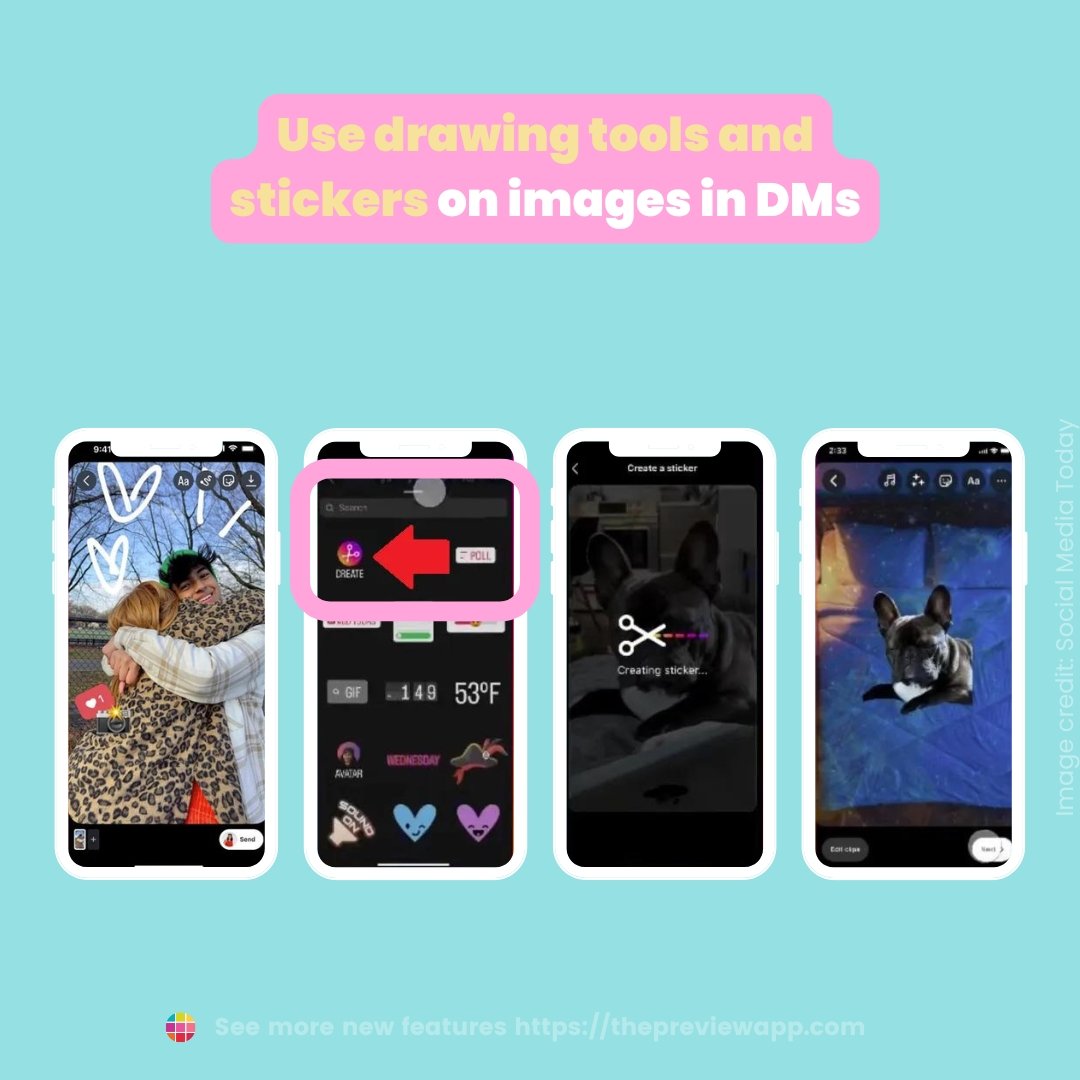
Birthday indicators in notes
Another notes update in 2024 is the birthday indicator. A small birthday cake icon that appears in the notes section when it is your friend’s birthday. This update is super helpful and a great reminder to send your friend an amazing birthday DM or create a fun birthday post for their big day.
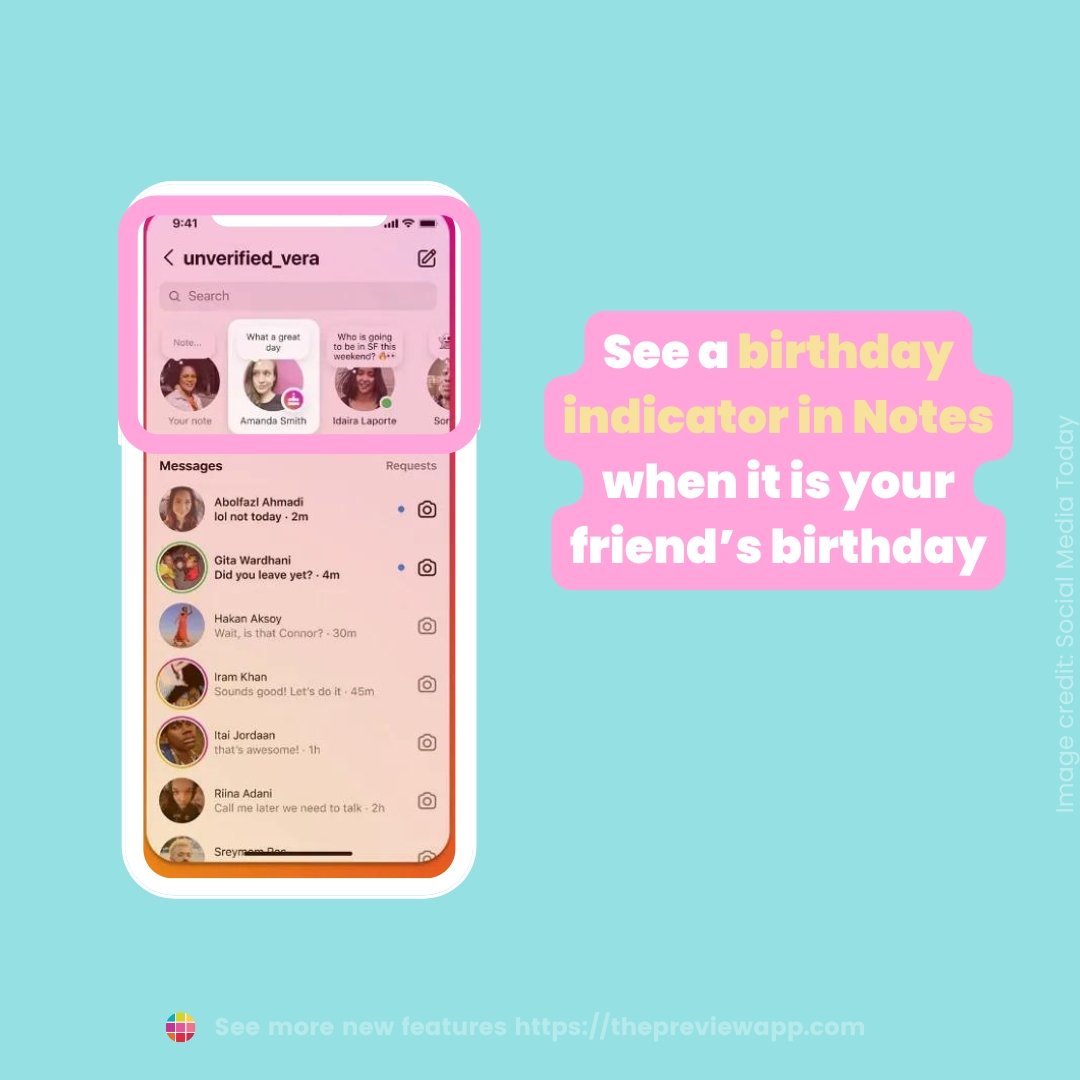
Branded chat themes
If you love to keep your branding consistent no matter what platform you are using, these new branded chat themes will be your best friend. This update will be awesome for businesses, creatives, influencers, and more to keep their DMs in line with their brand aesthetic.
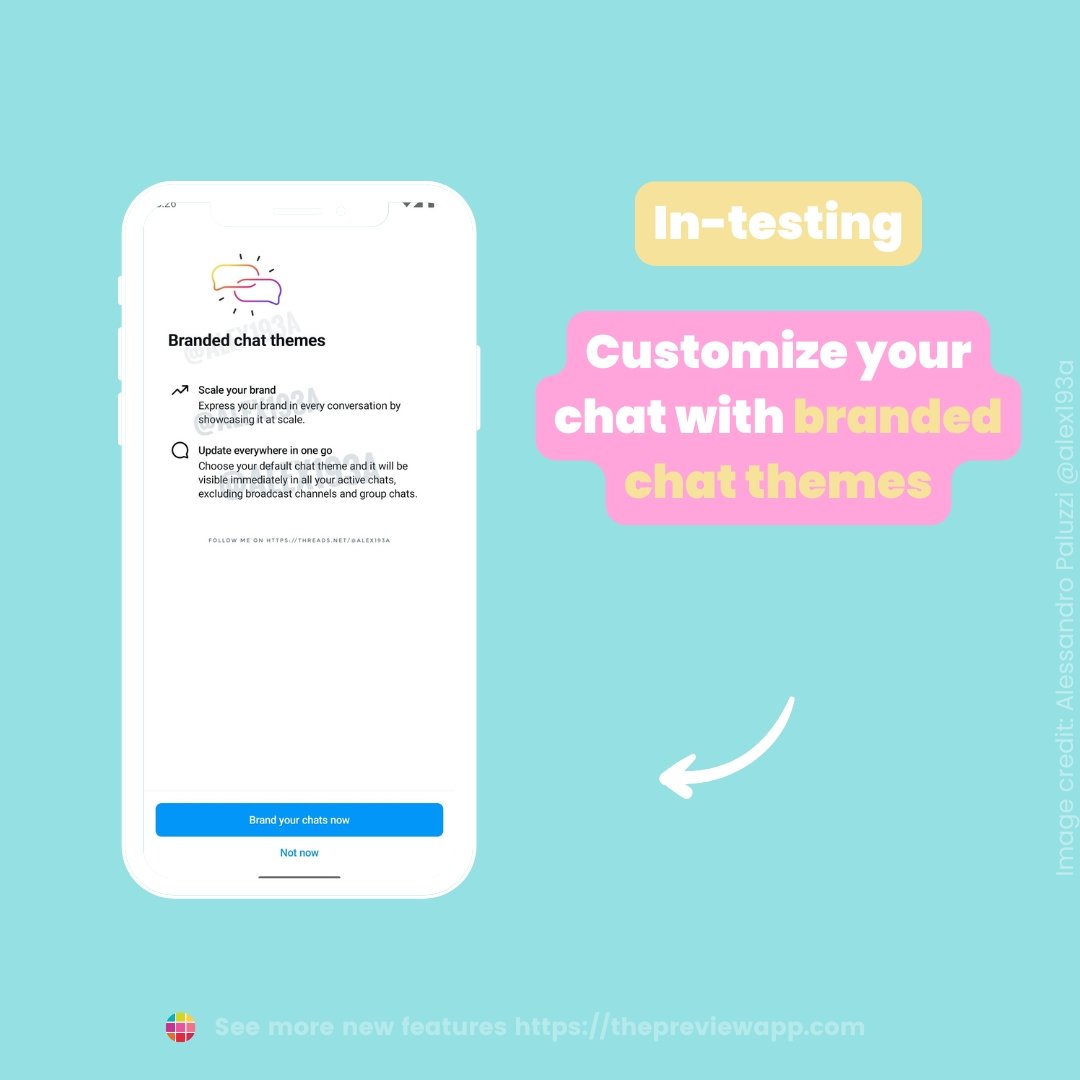
Schedule messages
If you’ve ever needed to message someone but it wasn’t a convenient time, or if you’ve wanted to message several people all at the same time, this new schedule message update is for you. This feature is currently in testing, but we have our fingers crossed extra tight that this update will land soon.

Add AIs to group chats
Keep your group chats exciting and informative with AI characters! Add them to entertain, help plan a group trip, give suggestions on what movie to watch next, and more – the possibilities are truly endless with this new feature.
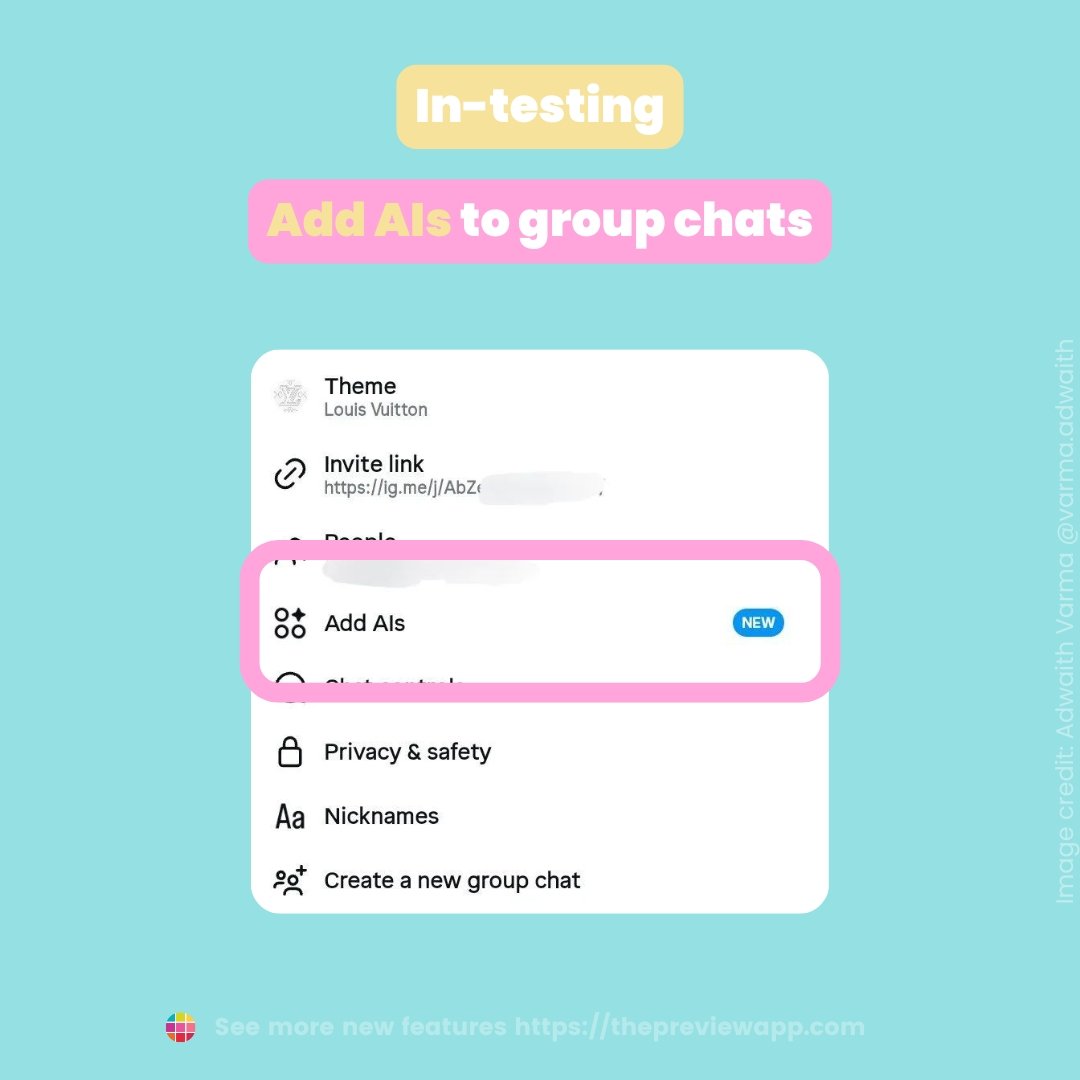
Crop voice notes

Add GIFs to notes
Also in development is the ability to add GIFs to notes. Instagram is working on tons of notes-related updates, so we’re excited to see this feature roll out to give even more personality to your notes.
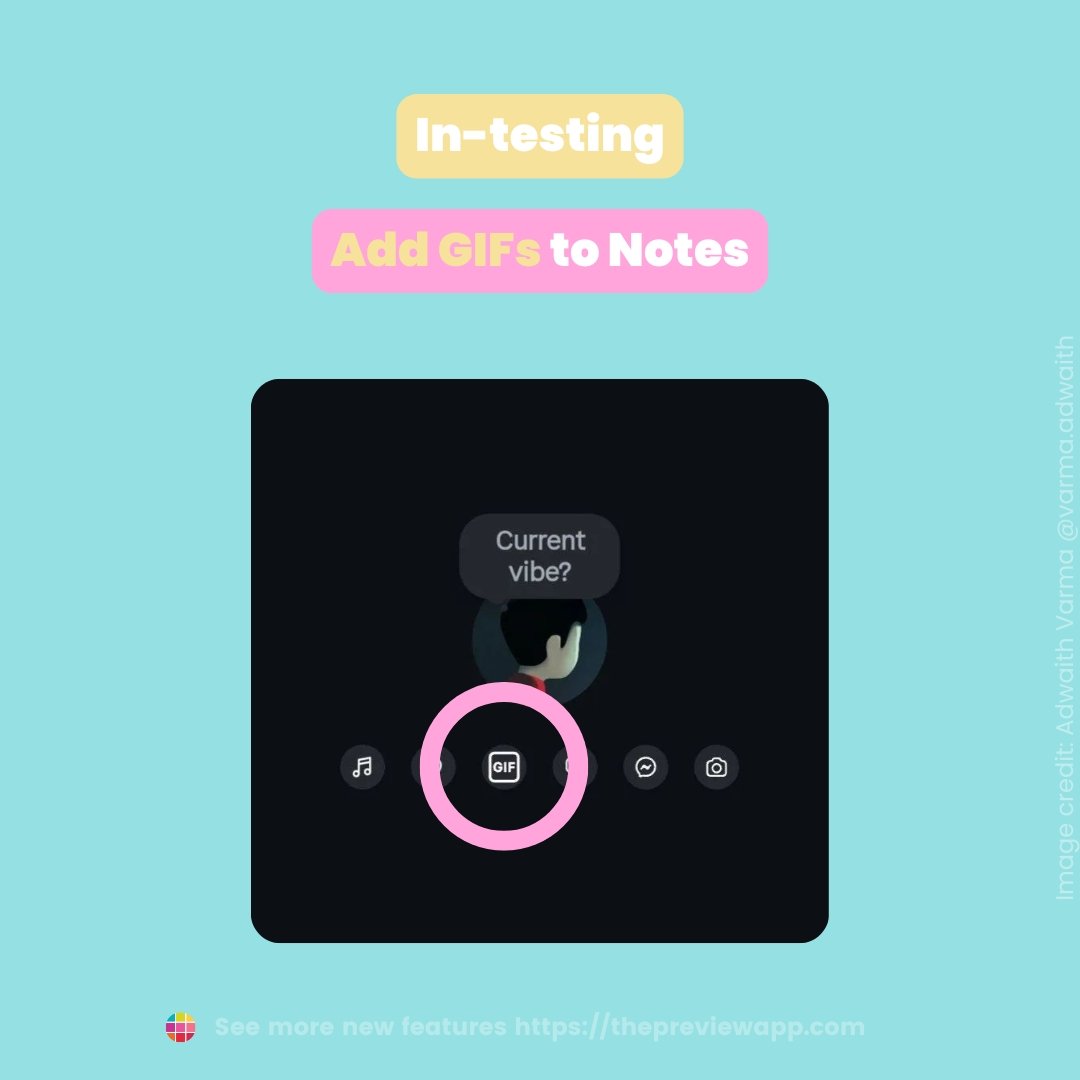
See friend’s profile picture on Reel they liked
This fun new update shows your friend’s profile picture as a floating circle with a heart on top when you come across a Reel they liked. You can then tap on the profile photo to react or reply to your friend directly.

View Reels in fullscreen
When viewing a Reel, if you hold your finger down on the screen, you will notice a white bar go out from the center to both left and right. Hold your finger down until the white bar touches the sides of your screen and you are officially watching your Reels in fullscreen mode.
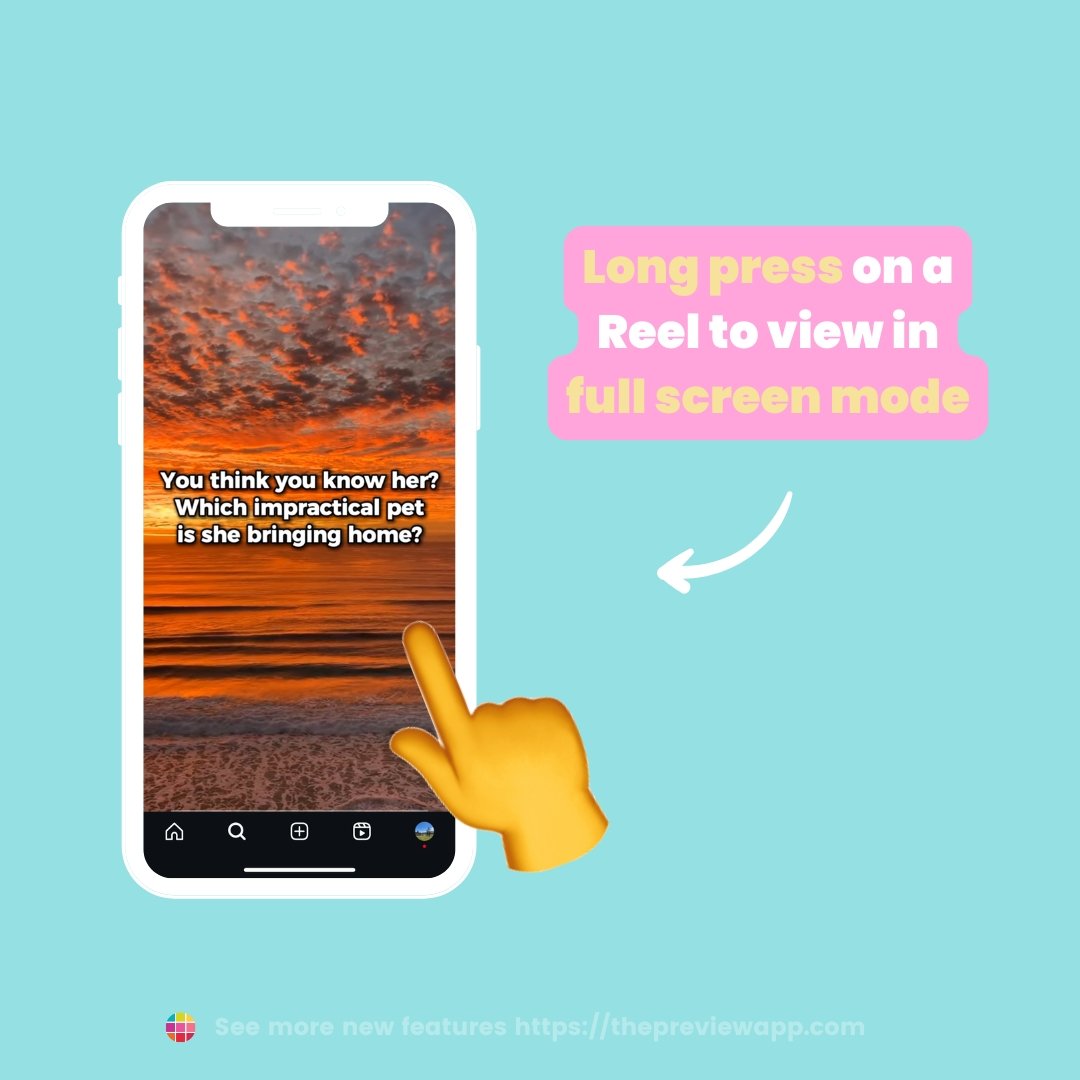
Share comments to Threads
Share your thoughts to Threads at the same time you leave an Instagram comment with this new potential update. This cross-posting collaboration allows you to have your voice heard across more of your social media platforms.
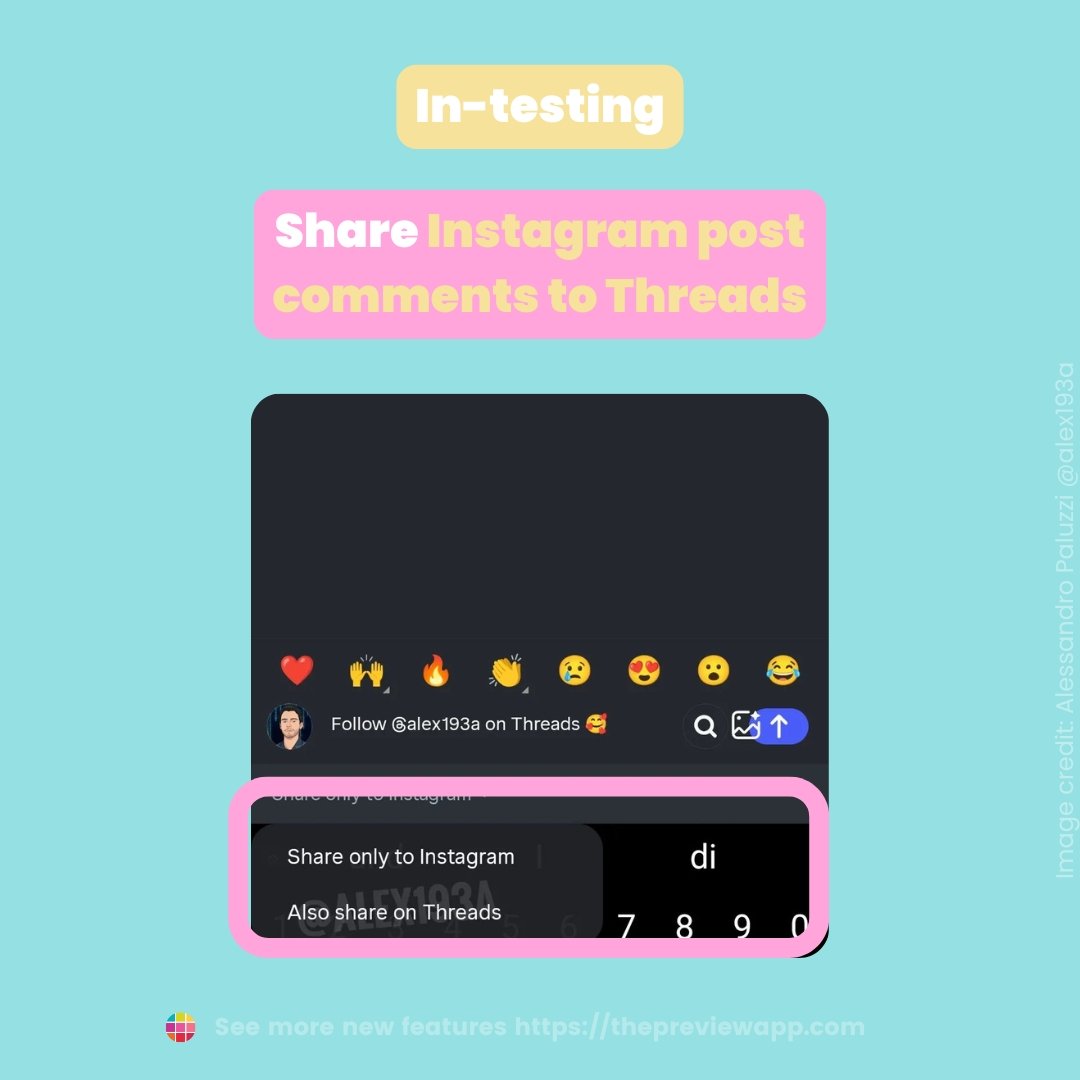
Add text to Reels cover photo
Instagram is working to update their Reels editing tools with this new addition to add text to your specific cover photo directly within Instagram.

Mandatory teen accounts
One of the largest updates in September is new mandatory teen accounts for users under the age of 16. Notable features of teen accounts include automatic private accounts, not being able to receive messages from people who do not follow them, restricting sensitive content, and only allowing tags and remixing from people they follow.
Add links to Reels
Instagram is currently working on a feature to add links directly to Reels, a massive update that would be super impactful for making actionable Reels. We’re not certain how this feature will look exactly and what the linking will look like on the Reel, so we’ll be anxiously awaiting for this new feature to arrive.
We will also be adding it to Preview App as soon as possible, so you can edit, preview and schedule your Reels with links with Preview App.
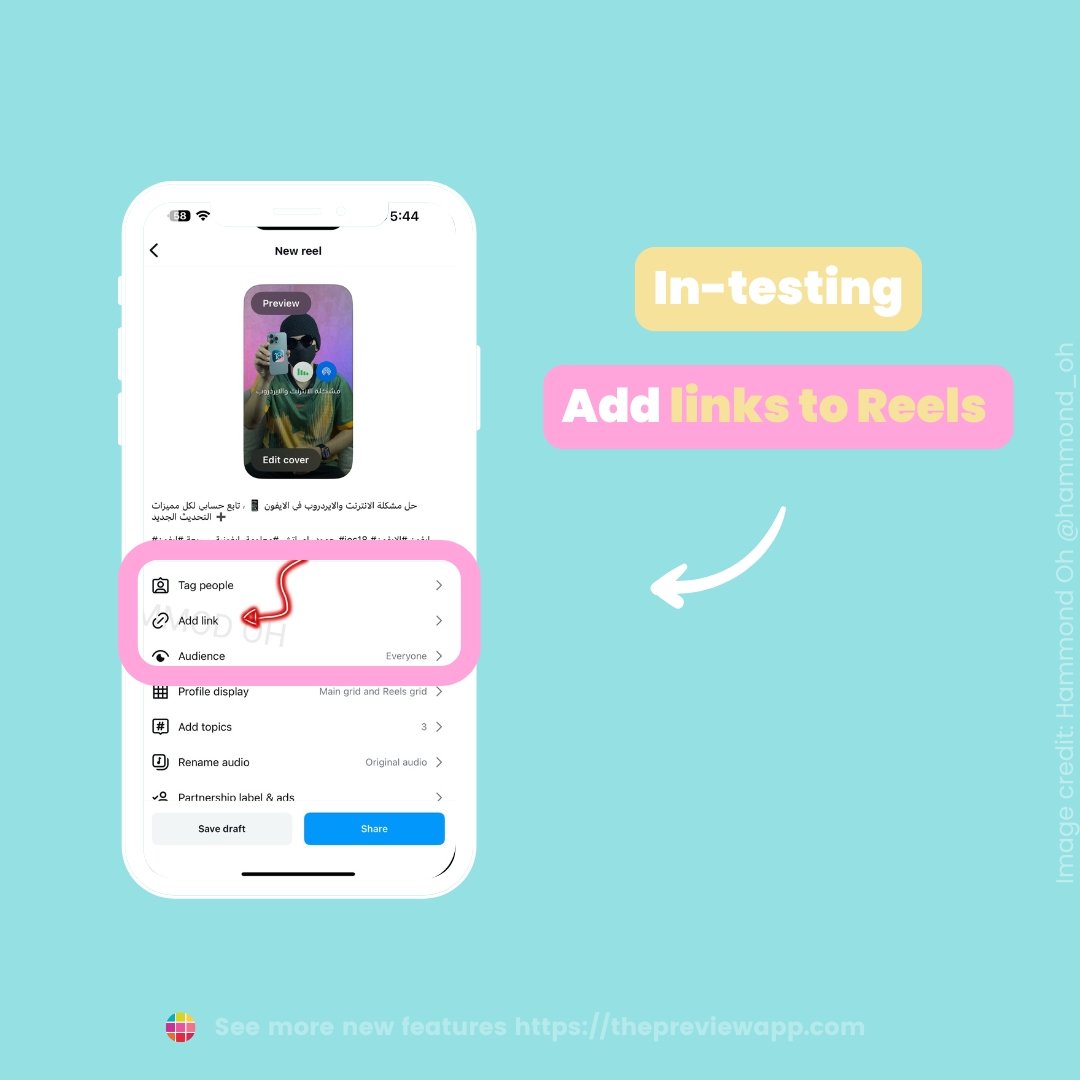
Double-stacked notes
A subtle design update Instagram is testing is to have your notes be double stacked rather than scrolling to see all of the notes your friends created. This feature isn’t rolled out just yet, so keep an eye out for a new Instagram update to see if you have this feature.
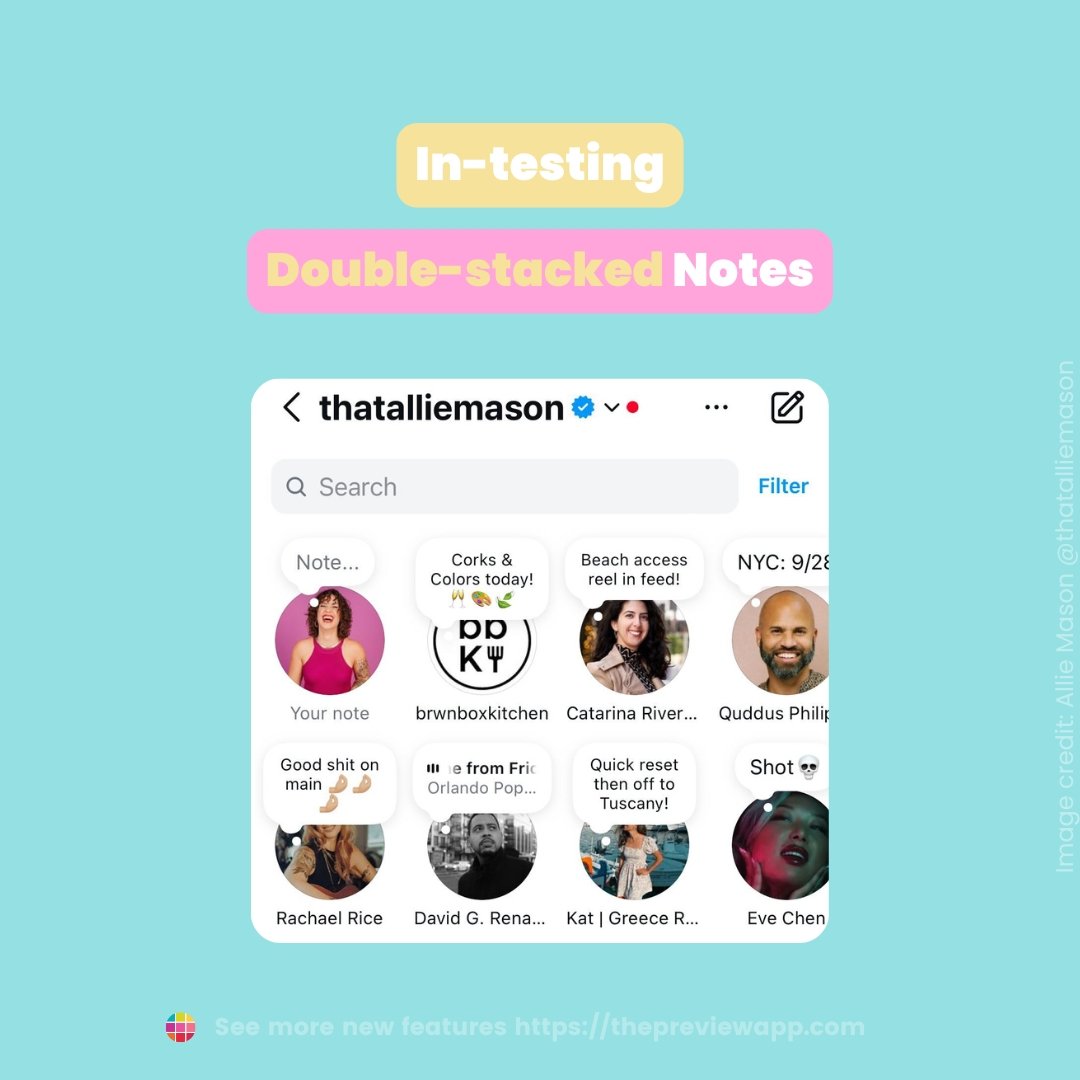
Clean up audio and background noise
Instagram is working on a new feature that would clean up audios and background noise for audios that are uploaded to the app. This is particularly useful for those who create a ton of Reels and love to use custom sounds when creating them.
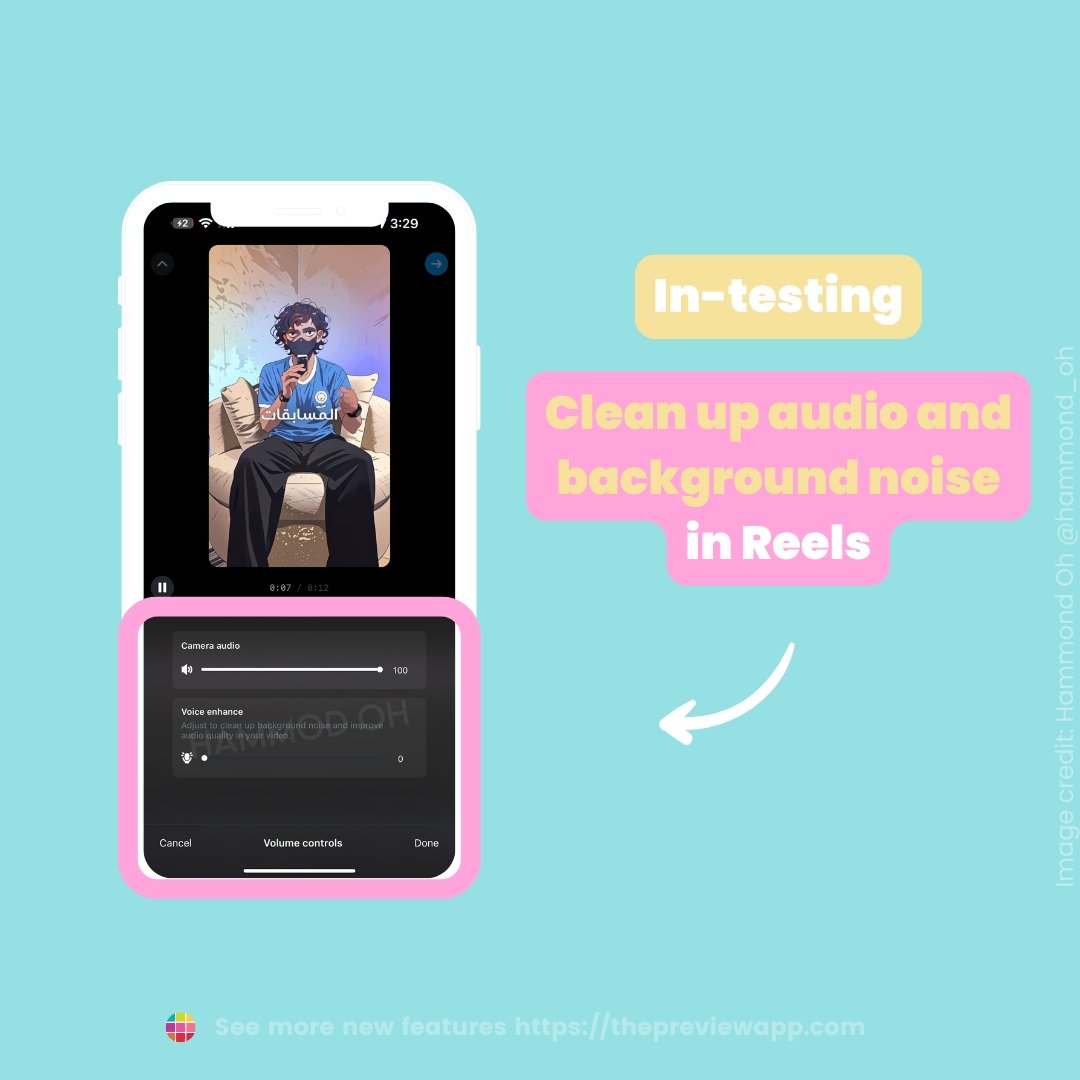
See your profile picture on Stories you comment on

Add Instagram camera to your lock screen
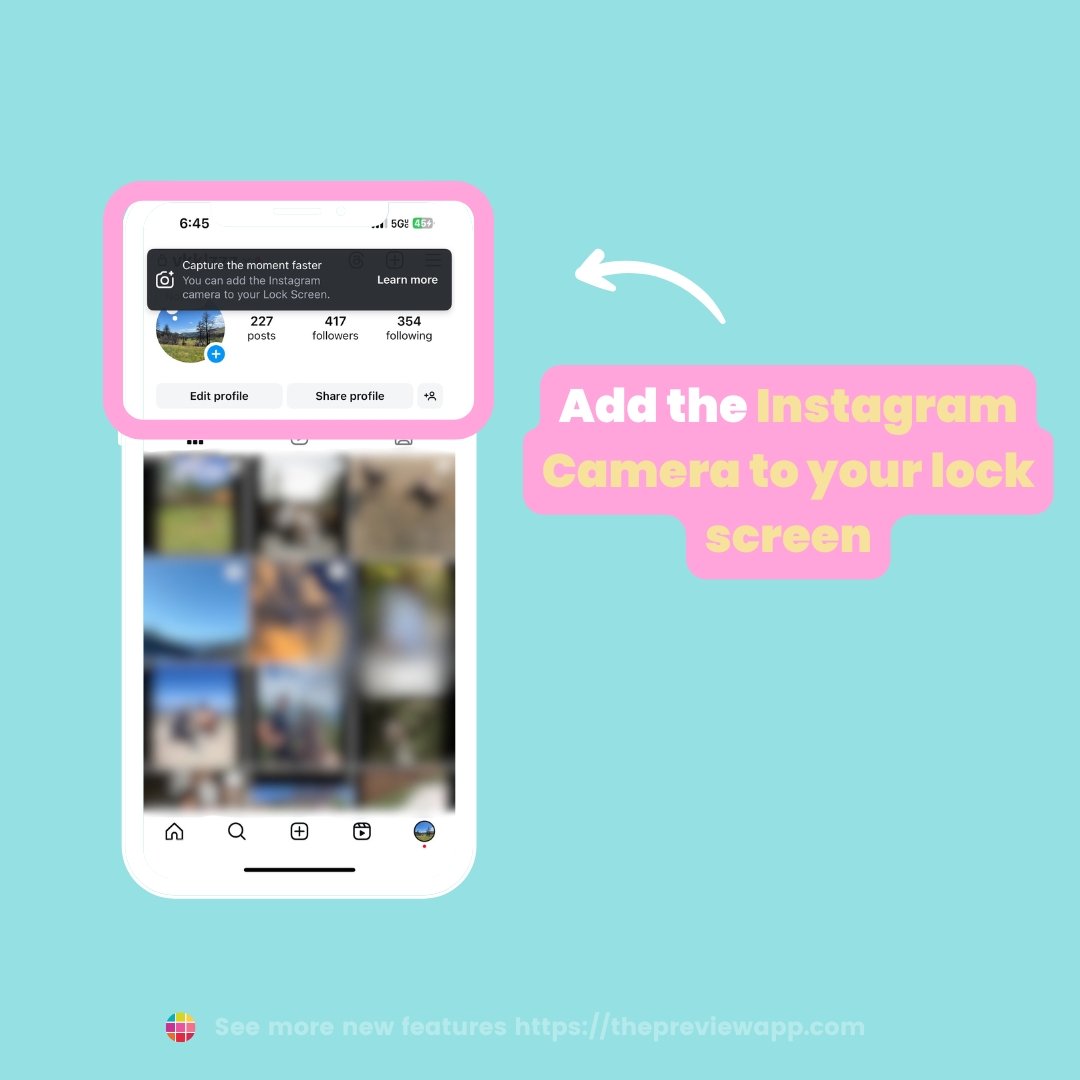
Up next Stories
This new feature will automatically play Stories when you’ve finished watching one person’s Story, or when you’ve watched all the Stories at the top of your home page.
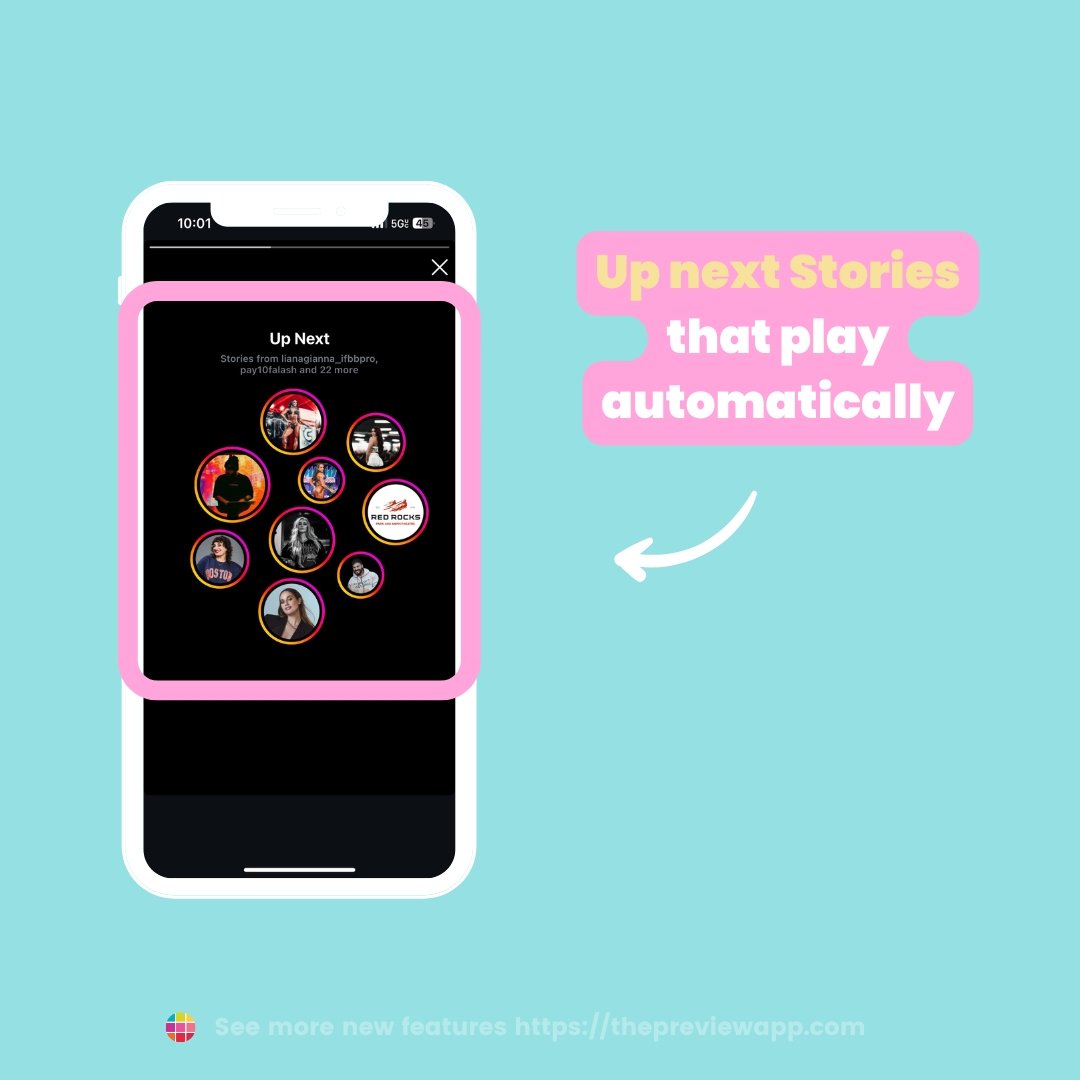
New stickers for Stories and Reels

New signature Reels sound
The biggest update in September is a new signature Reels sound that will be added to the end of all new Reels created in the app. Instagram states “We landed on a sound that fits the tone of every Reel – from serious to inspiring to funny – and seamlessly blends right in.”
Shared albums
Yet another collaborative feature that is currently in testing is the ability to create shared albums with your friends. We’ve not been able to test this feature yet, but we imagine it will give groups of friends the opportunity to share and upload to Instagram from an album that multiple people can contribute to.
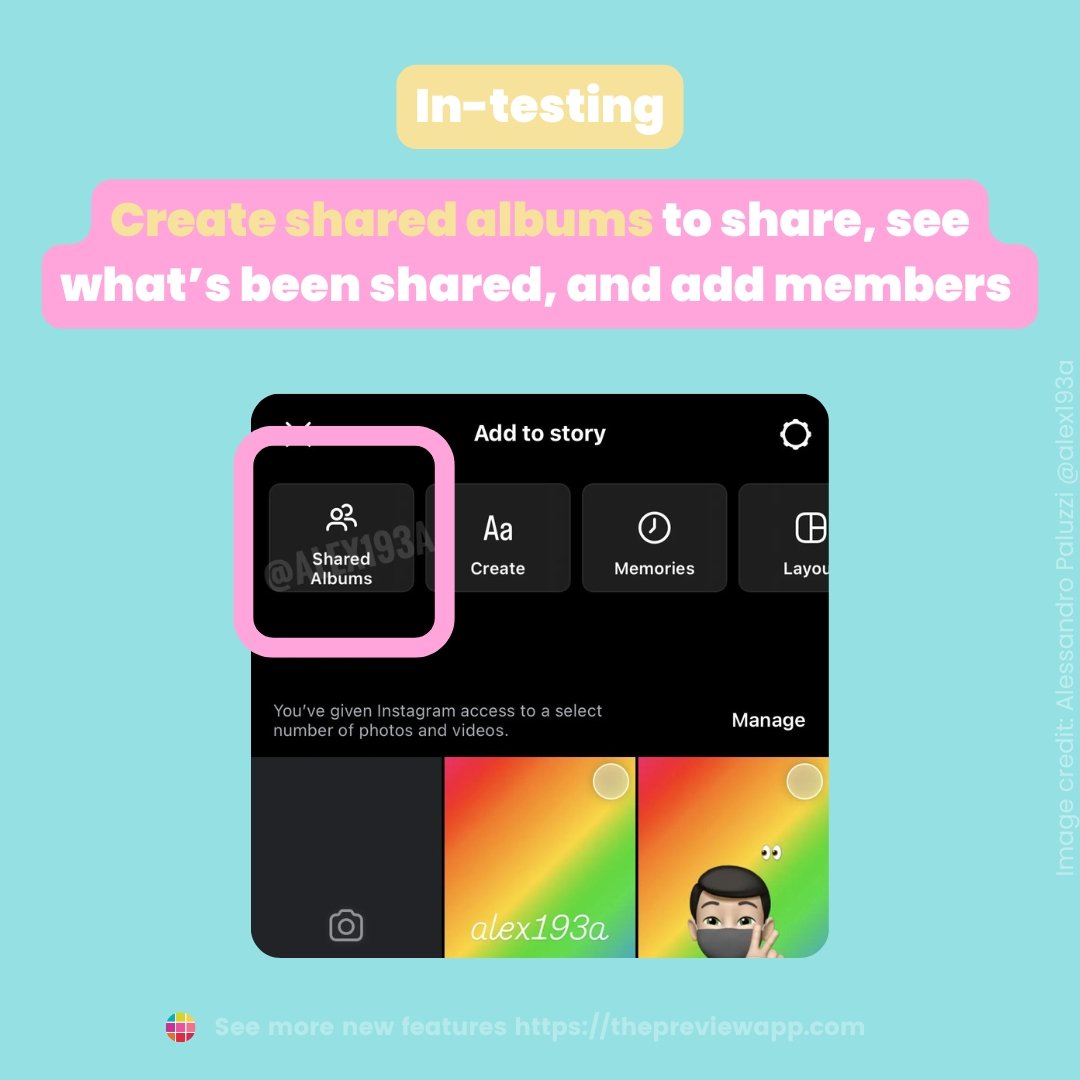
Multiple profile photos
If you’ve ever wished you could have more than one profile picture, you’ll be thrilled to hear that Instagram is working on the ability to have multiple profile photos. We’re not certain on the specifics of this feature just yet, like how many pictures will be allowed, but anything more than the current limit of one will be super exciting.
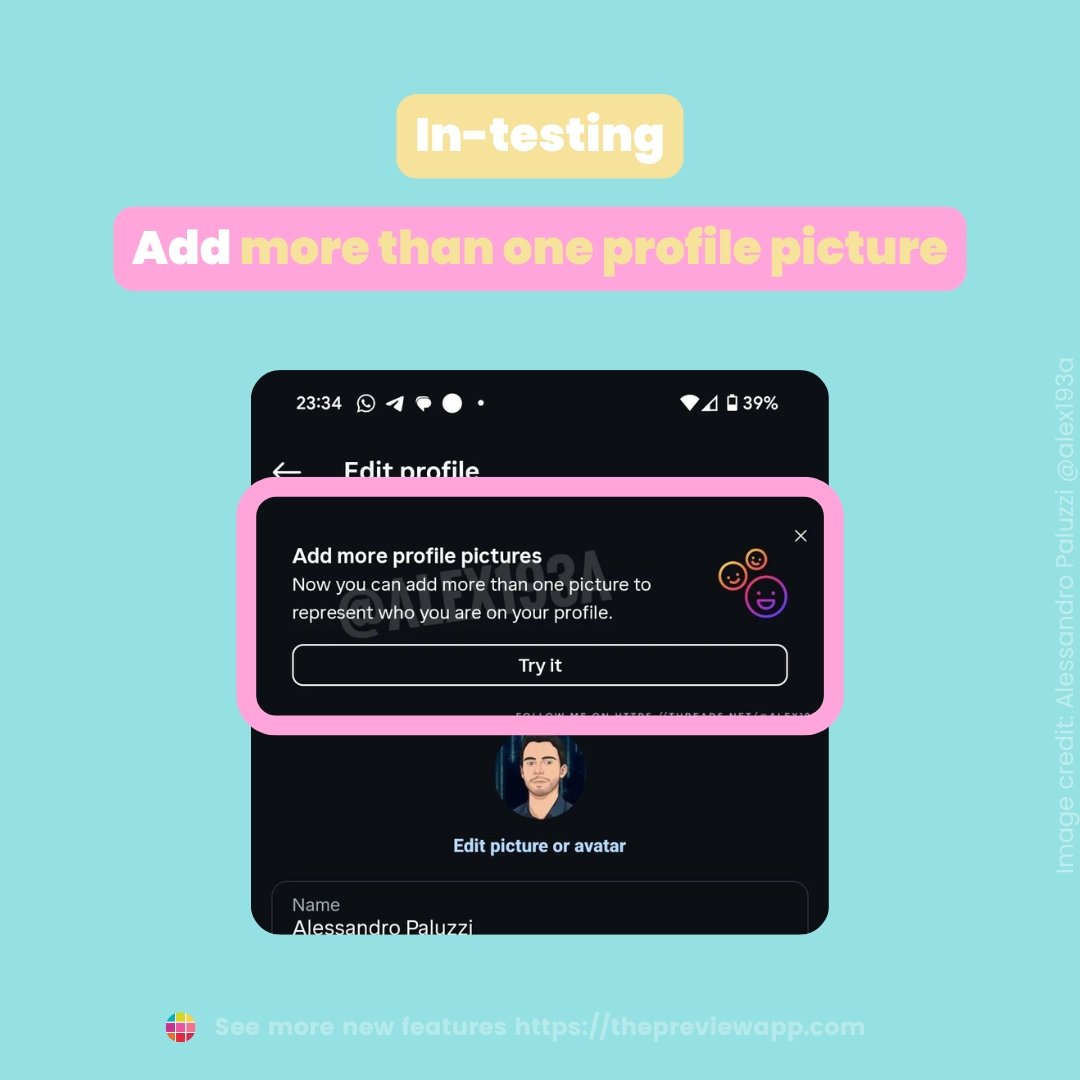
Meta AI voice

Instagram best practices

October 2024 New Instagram Features & Updates
Social library
Kicking off October with a fun new feature in testing – a social library. This library would show posts and Reels that you’ve both shared and received in your chats in one convenient place.

New way to share Story collages
Instagram is also testing a new way to share collages on your Stories. While we’re not sure of the exact specifics while the feature is still in development, it appears that selecting multiple photos when posting a Story will trigger these new collage methods to appear.
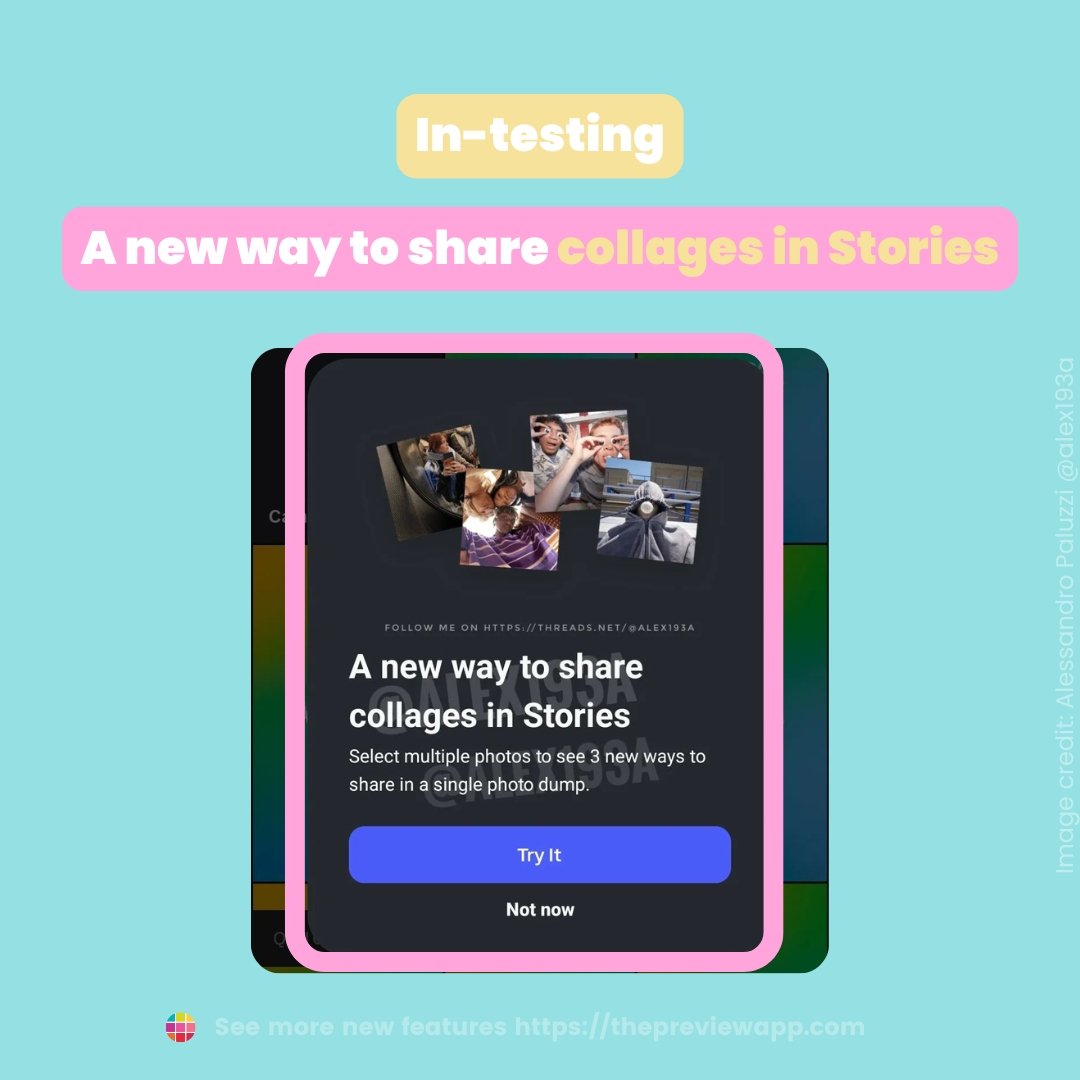
Sort Reels by most viewed
If you’ve ever wanted to quickly see an account’s most viewed Reel of all time, this new feature will be your best friend. It is still in testing at the moment, so keep your eyes peeled for this exciting new feature.
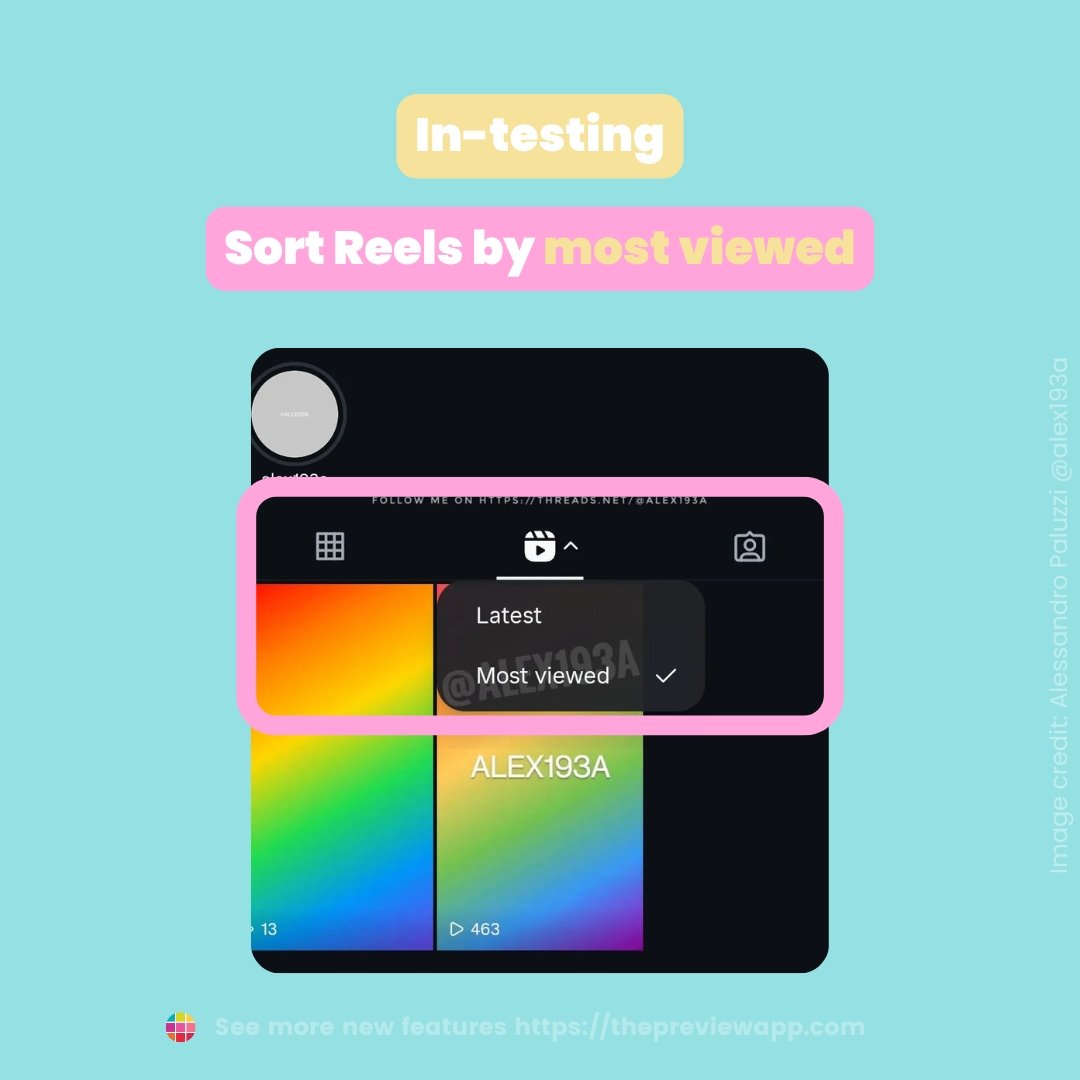
WhatsApp sticker for Stories
Direct people to send you a message on WhatsApp with its new sticker for Stories. This is still in development, but will be particularly helpful for businesses that use WhatsApp regularly.

See if an account has new posts
When searching for an account, you can now easily see if that account has any new feed posts. If you like to keep up on a certain account’s posts but struggle to see if there is a new one in your feed, this is a quick and simple way to find out.
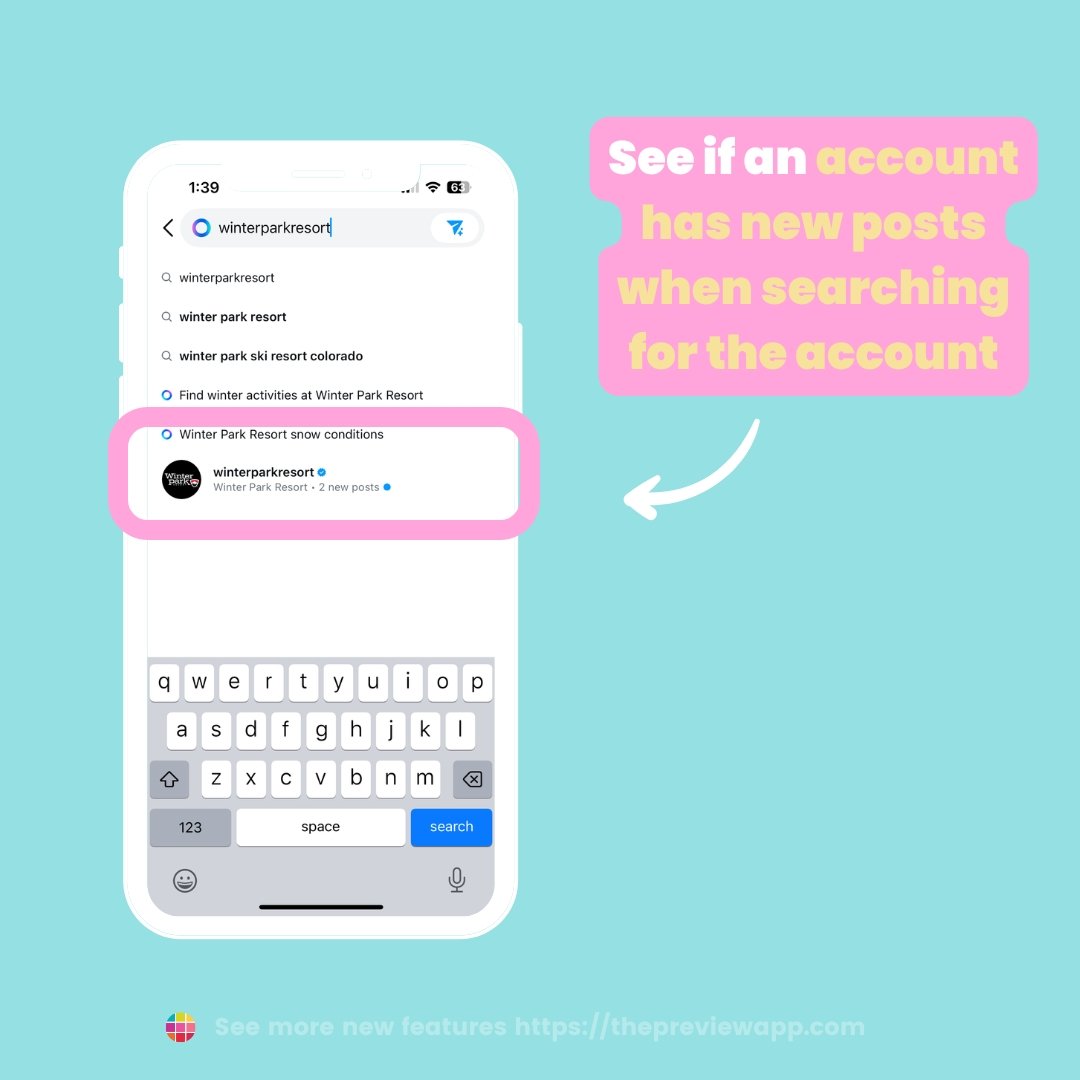
Chains with your friends
A super fun new feature that hopefully launching soon is chains. These types of posts would allow your friends to add photos to your post – definitely one of the most unique ways to collaborate on Instagram!

Tools to support schools
In an increased effort to combat online bullying and protect its younger users, Instagram has rolled out new tools to help support schools. This includes being able to report a student being bullied, a bullying prevention lesson plan, tips, and other resources.

Add mentions before posting Story
This simple, but super useful, feature in testing is the ability to add mentions before posting a story with a quick tap of the @ button.
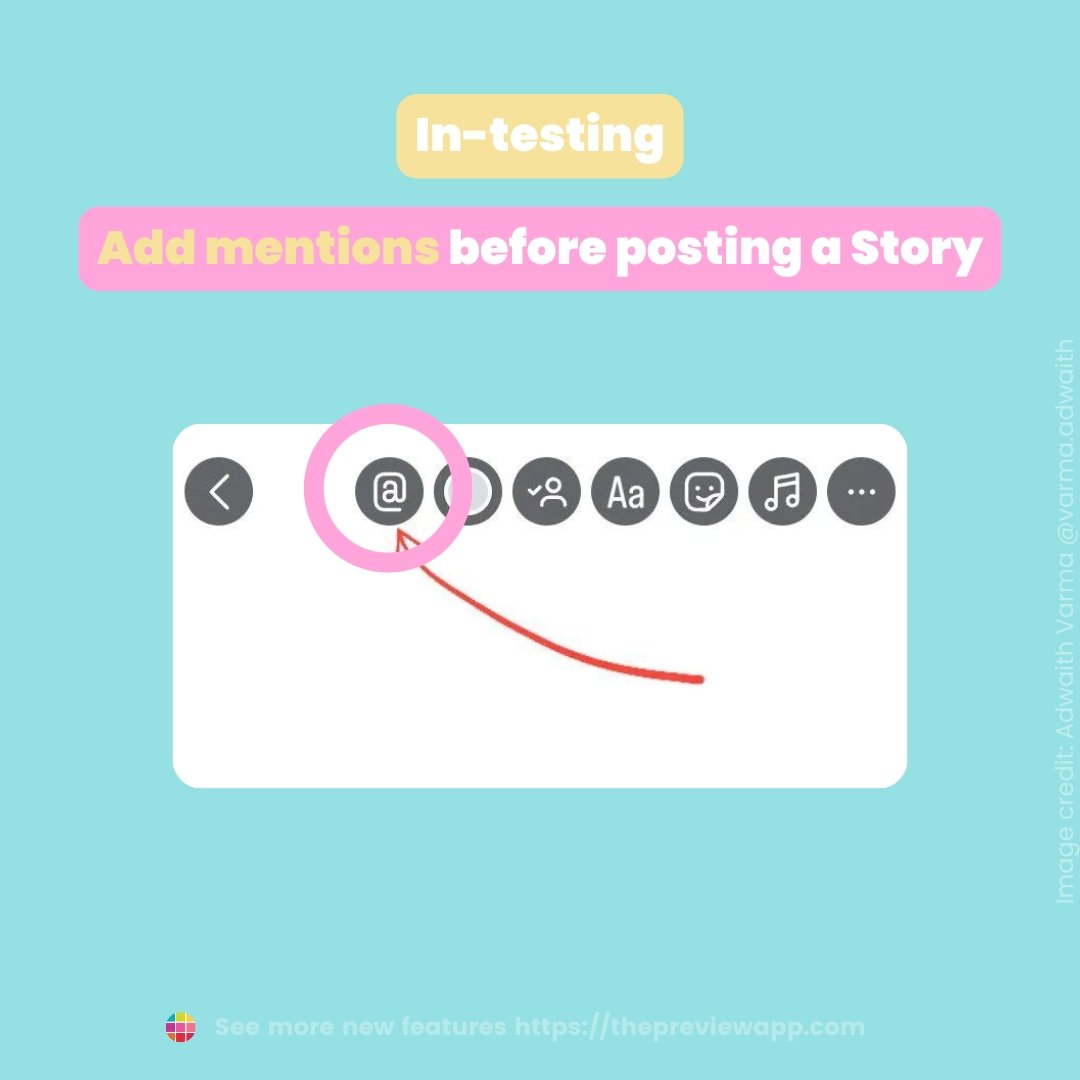
Save songs to Spotify
Music lovers rejoice – this new feature is for you! Through a new integration with Spotify, you can now save a song that you find on Instagram directly to your Spotify library.
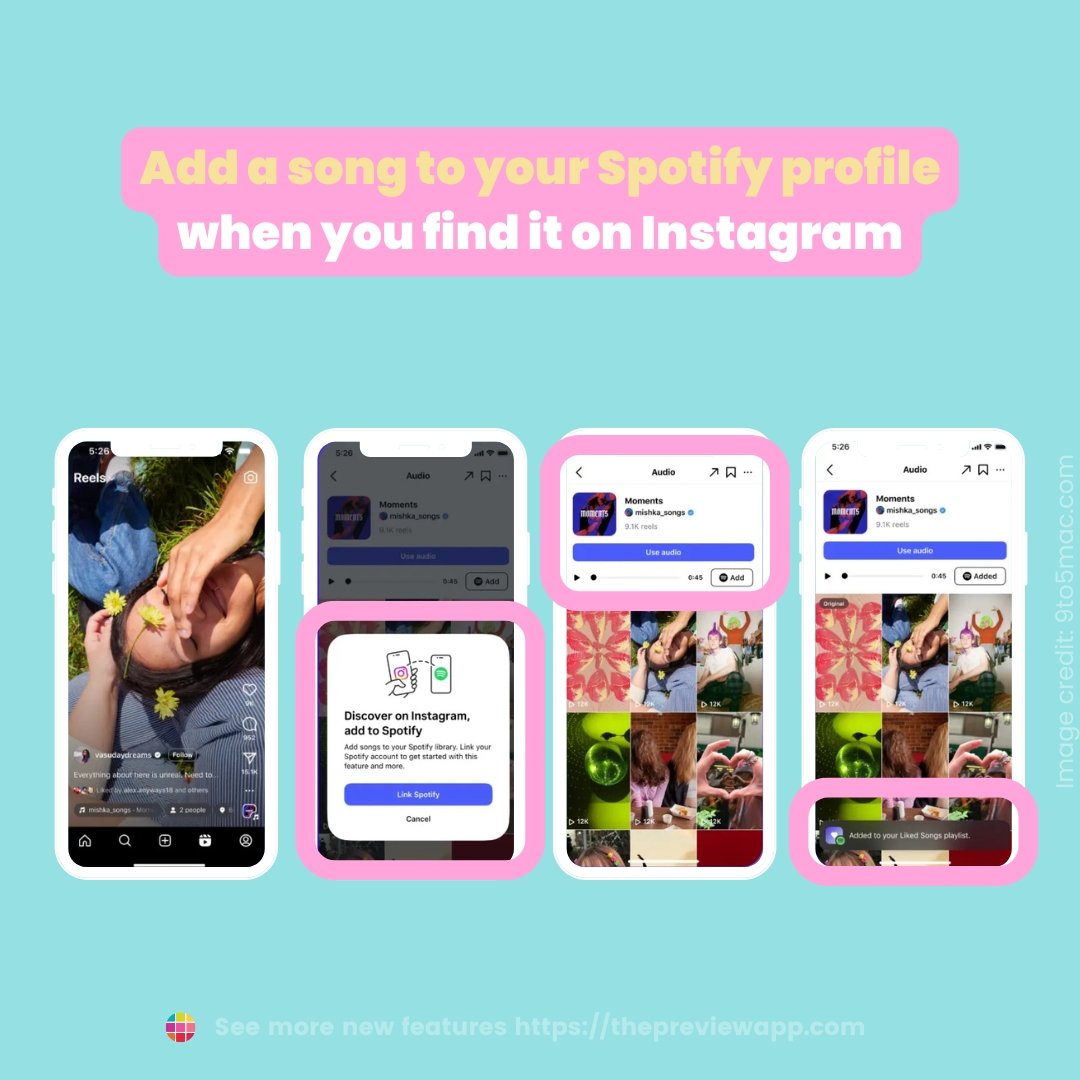
GoFundMe collaboration
Another new integration on Instagram is in an effort to boost fundraising efforts on GoFundMe. This new partnership will enhance visibility of fundraising efforts and provide direct ways to donate to causes directly from the Instagram platform. This feature will only be available in the UK, Ireland, Australia, Canada, and the US.
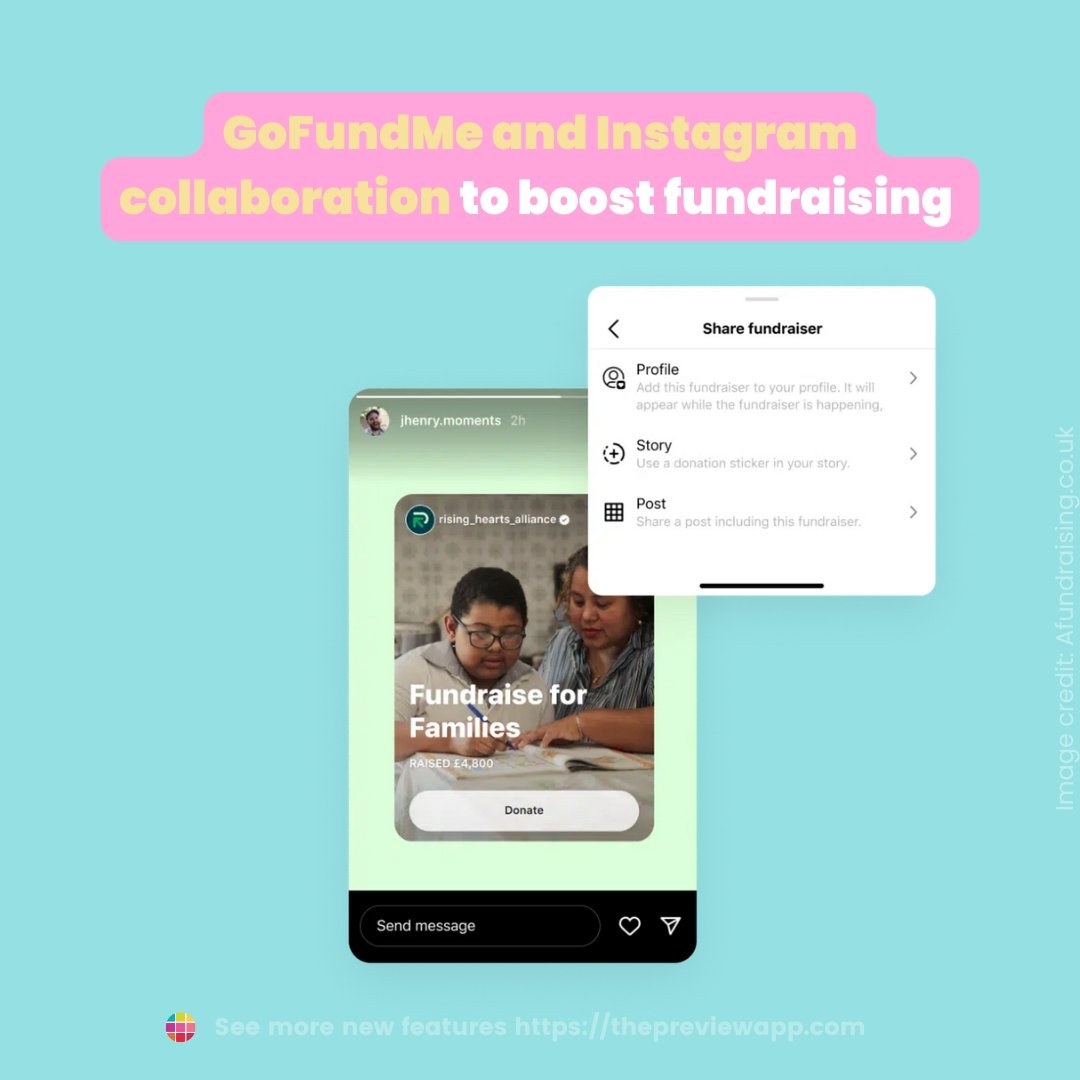
See photos and carousels with music on the Reels tab
The biggest update of October is the ability to see photos and carousels with music on the Reels tab. The posts must have music in order to be eligible to be in the Reels section. This exciting new feature will help you “explore more entertaining storytelling” on Instagram.
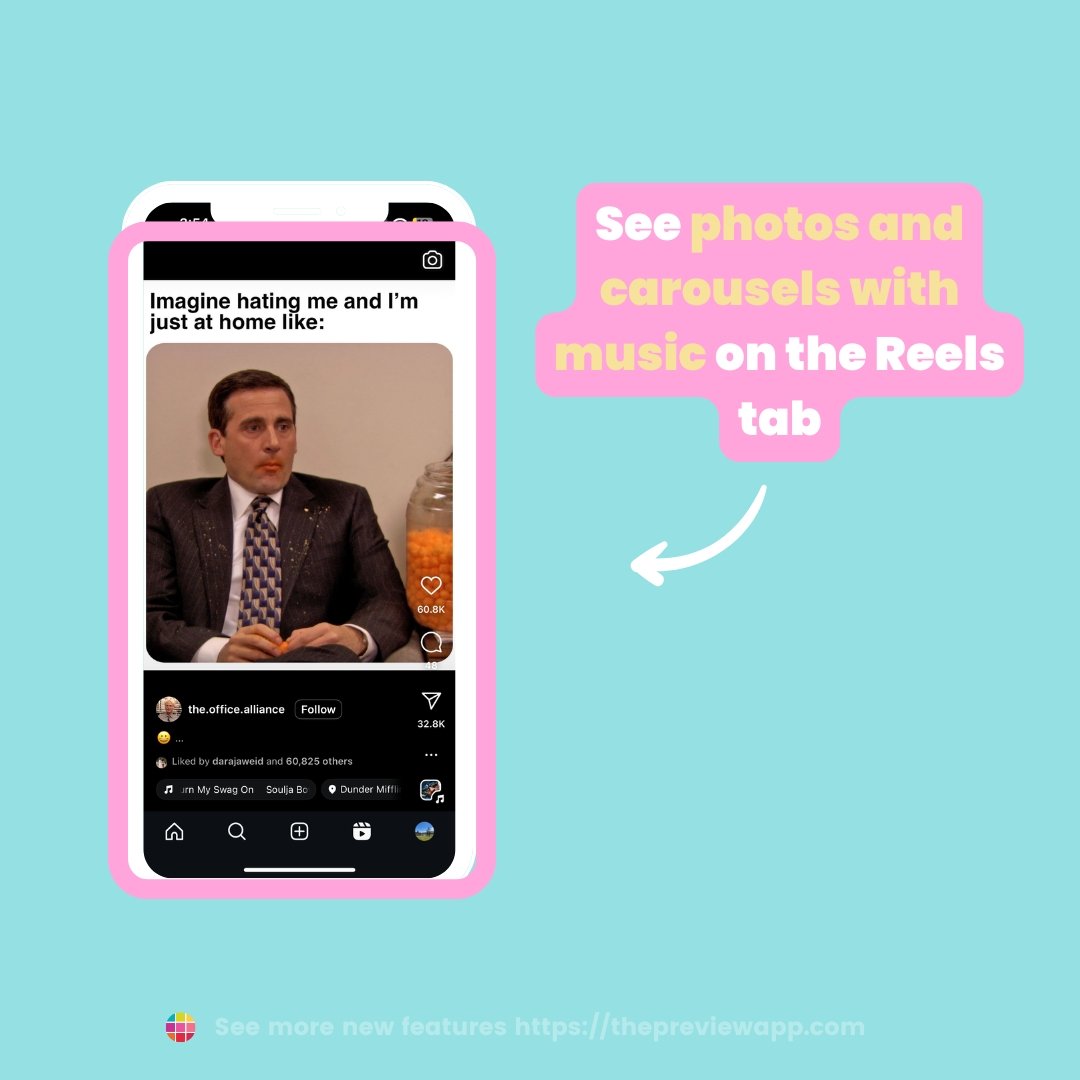
Send documents in DMs
Another simple but helpful potential update coming to Instagram is the ability to send documents in DMs. This can be super helpful for businesses, students, bloggers, and more!
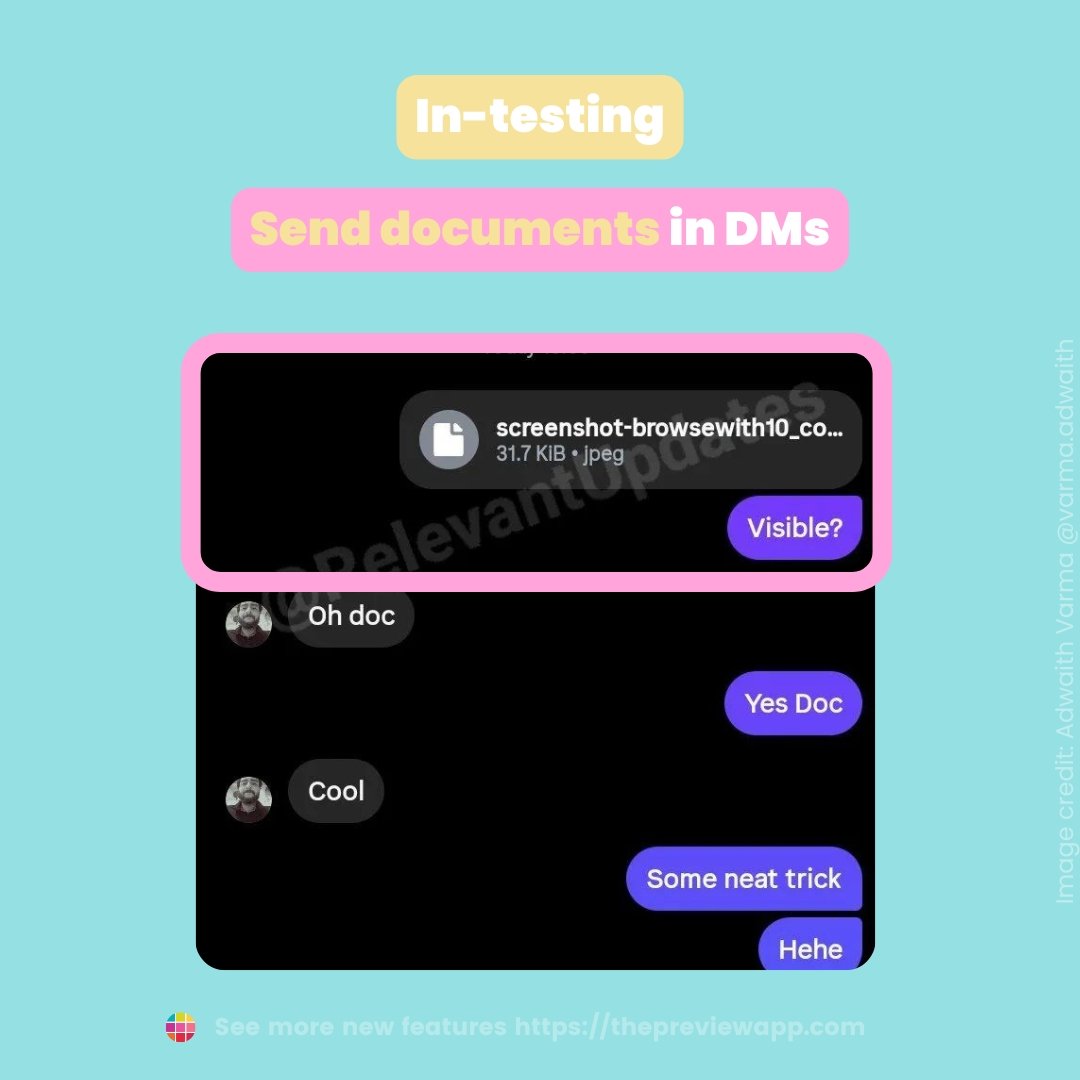
Halloween activations, templates, fonts, and animations for DMs and Stories
Get in touch with your spooky season vibes with these amazing Halloween themes and activations on Instagram! Instagram has tons of features for the holiday – themes in DMs, templates on Stories, and extra scary fonts and animations.



Meta AI updates
Instagram has been releasing a ton of new updates for Meta AI in 2024 and October brought us some awesome new AI features. The latest updates include:
- Meta AI is able to give you more information about a photo you send it
- Meta AI can edit your photo to your liking, so get ready to think creatively!
- The Imagine feature is now available across posts, Stories, and your profile
- AI will automatically dub and lip sync Reels into different languages
- Have Meta AI replace your photo background
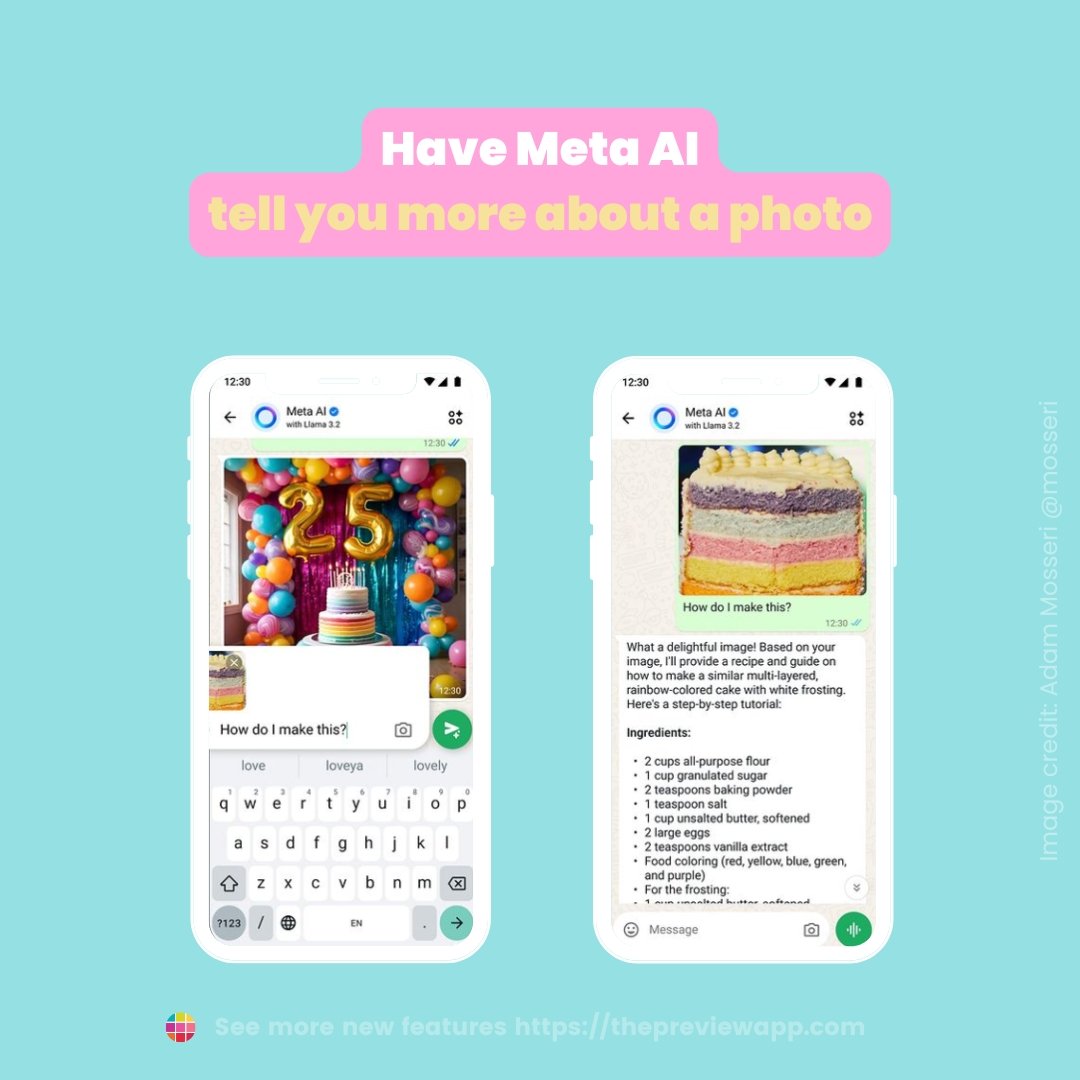

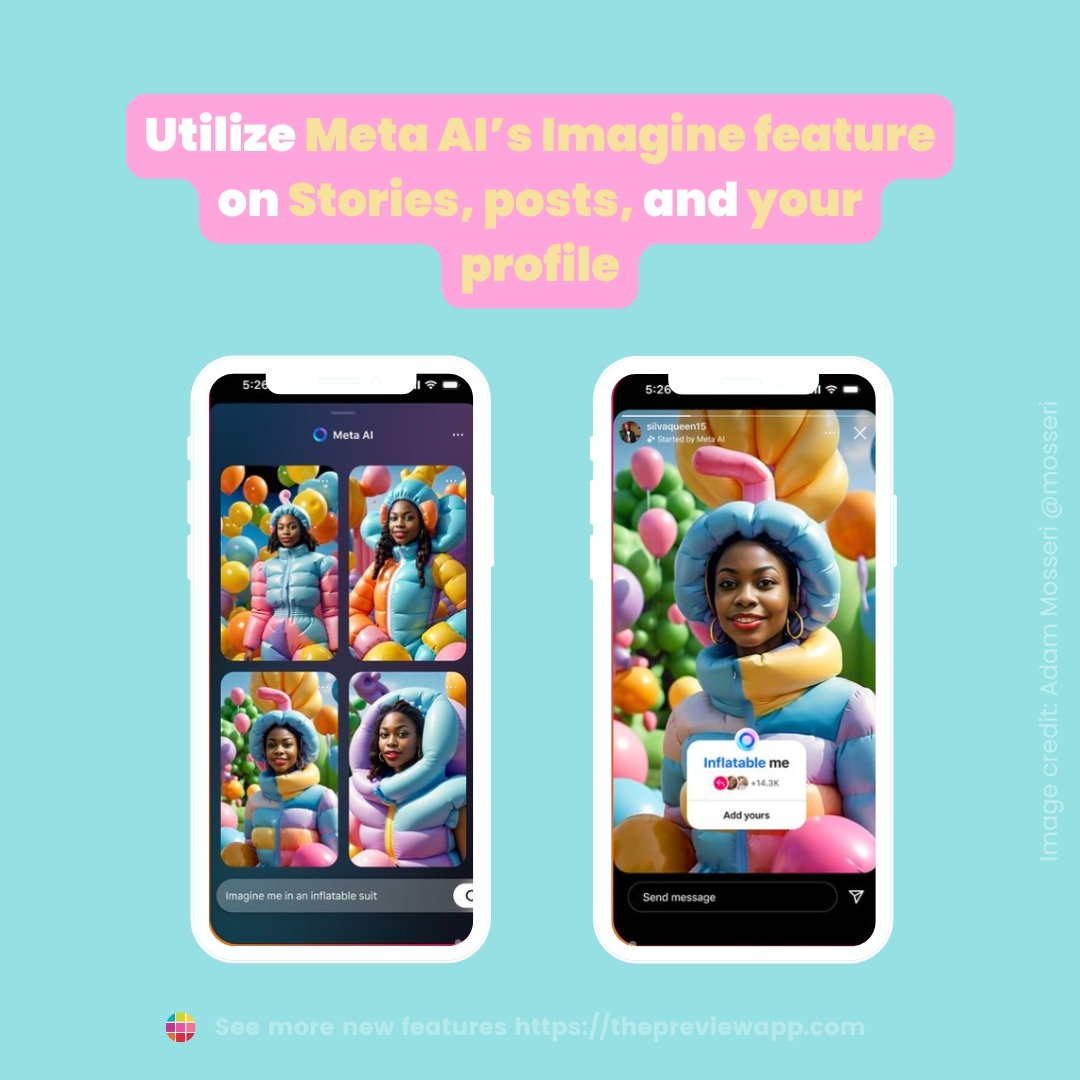


AI image expander tool
The final AI update of October is a super fun new tool – the expander. Have you ever posted a photo on your Story but wished your photo would take up the full screen instead of a small rectangle? This unique AI tool will analyze your photo and creatively fill in the missing borders of the image, producing a beautiful blend of AI and your original content.
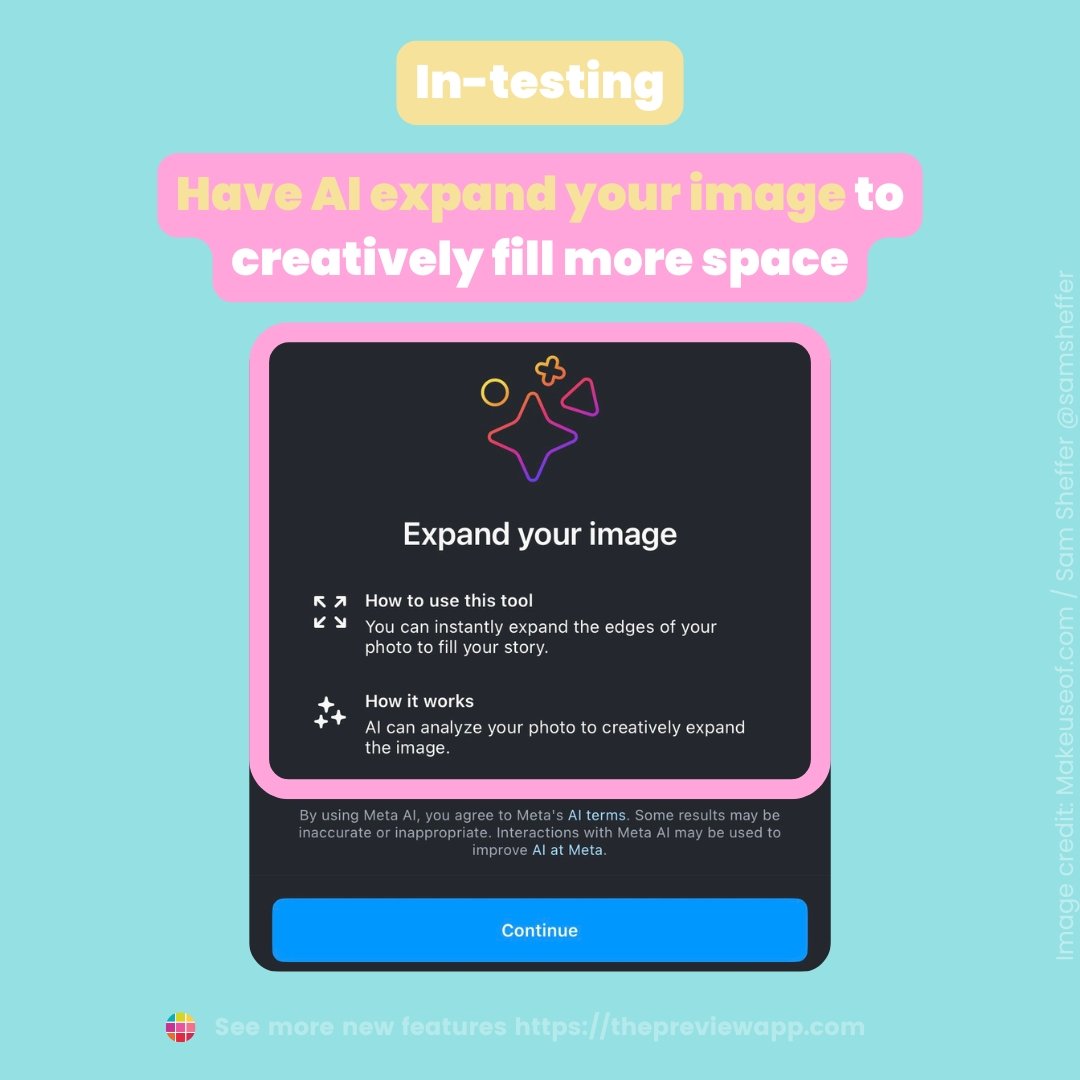

Best practices for broadcast channels
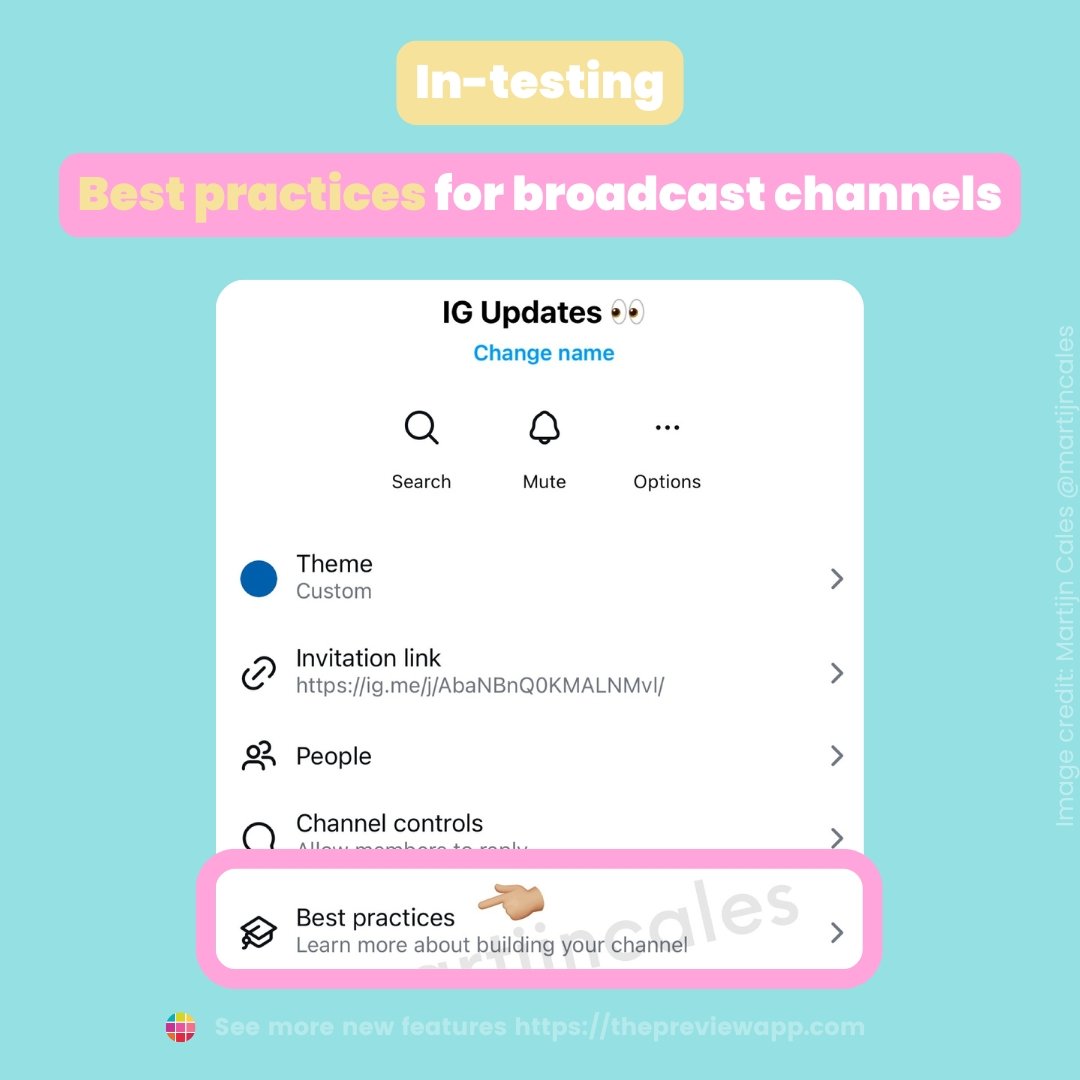
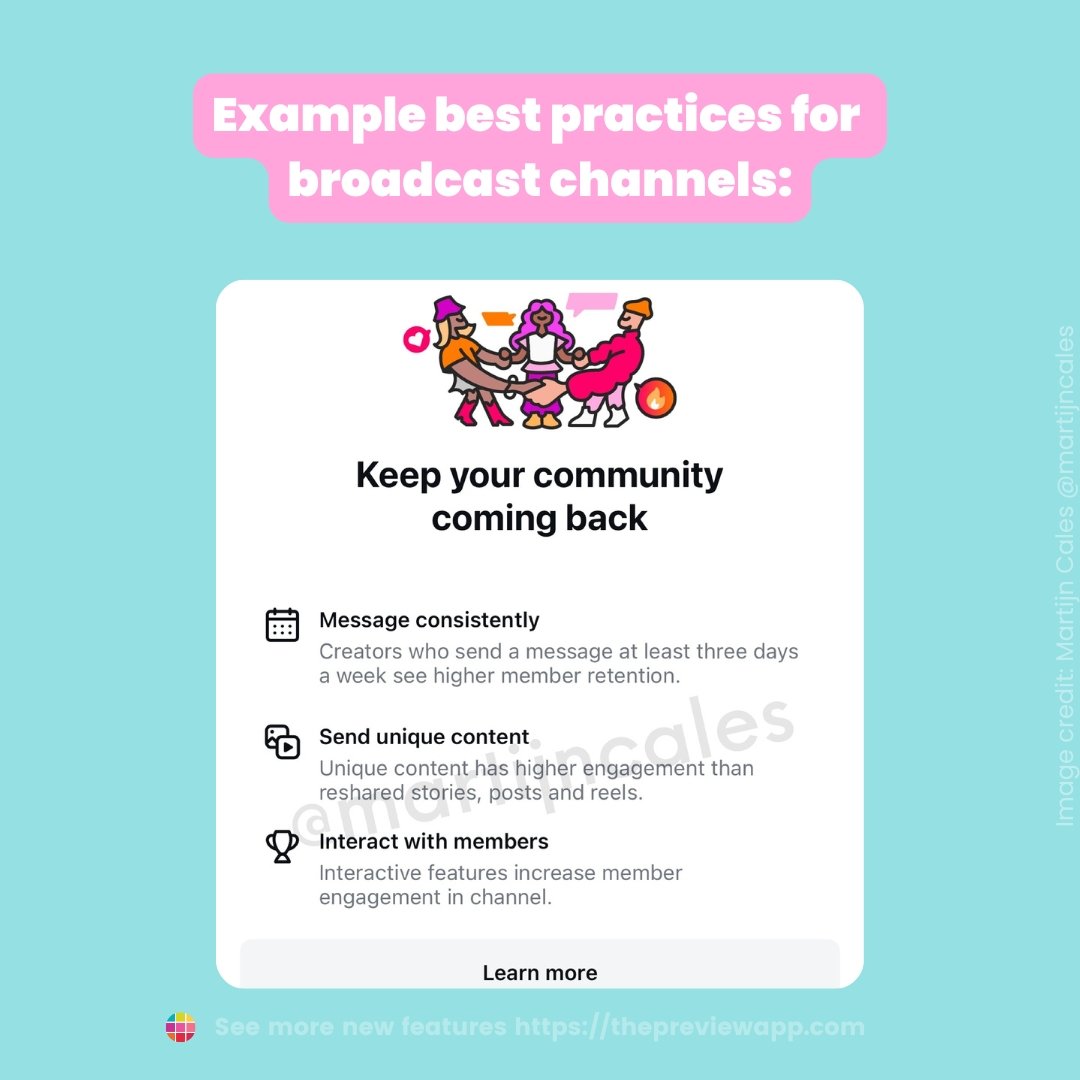
November 2024 New Instagram Features & Updates
Broadcast channel prompts
If you ever struggle with writer’s block, this helpful new feature will be your best friend. Simply choose one of the suggested prompts for your channel (or write your own if you are feeling creative) and spark up a conversation.
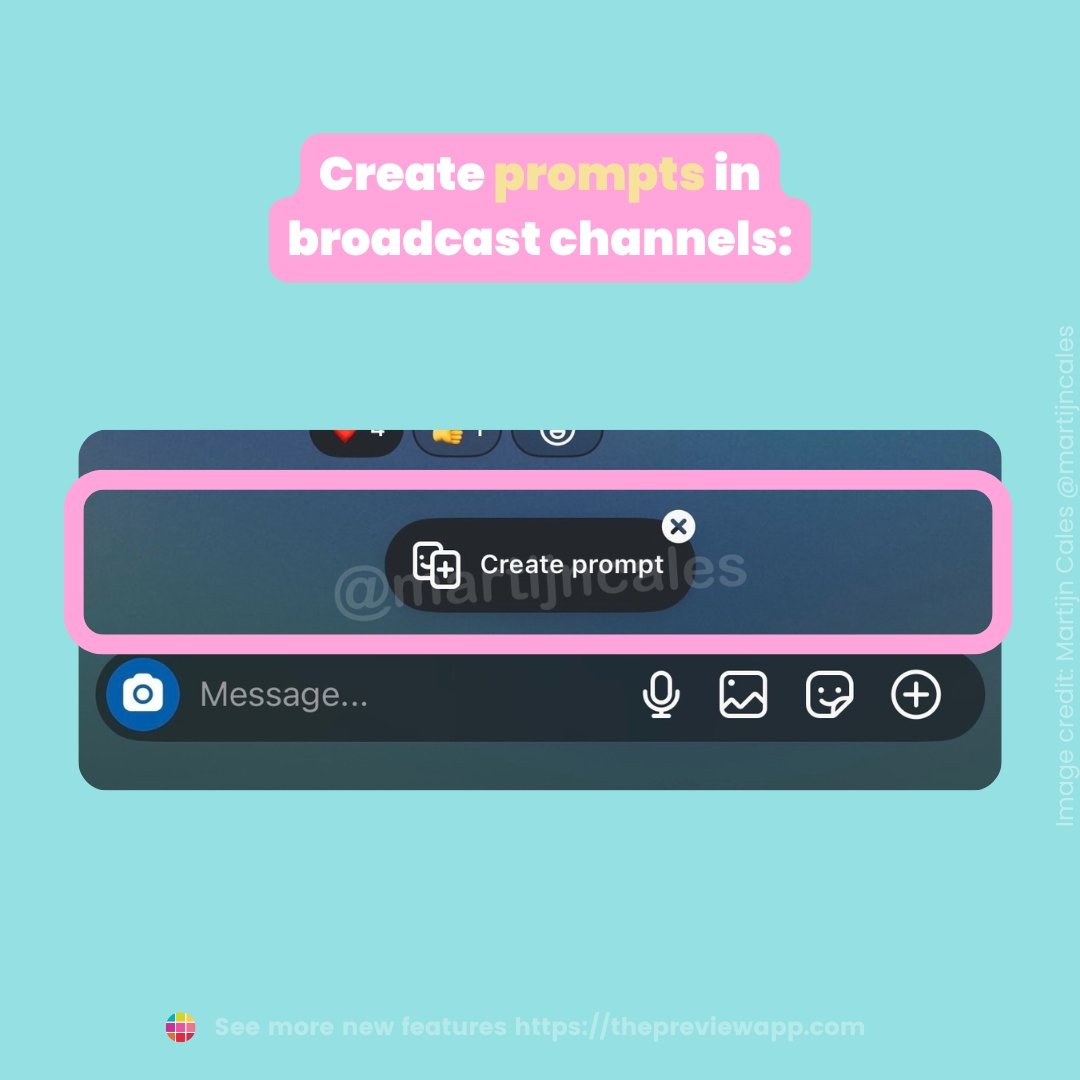

Reels in Stories updates
Story collages
This feature was first reported back in August 2024 and looks like it is finally rolling out! This new template gives you a fun, creative way to share a collage on your Stories.
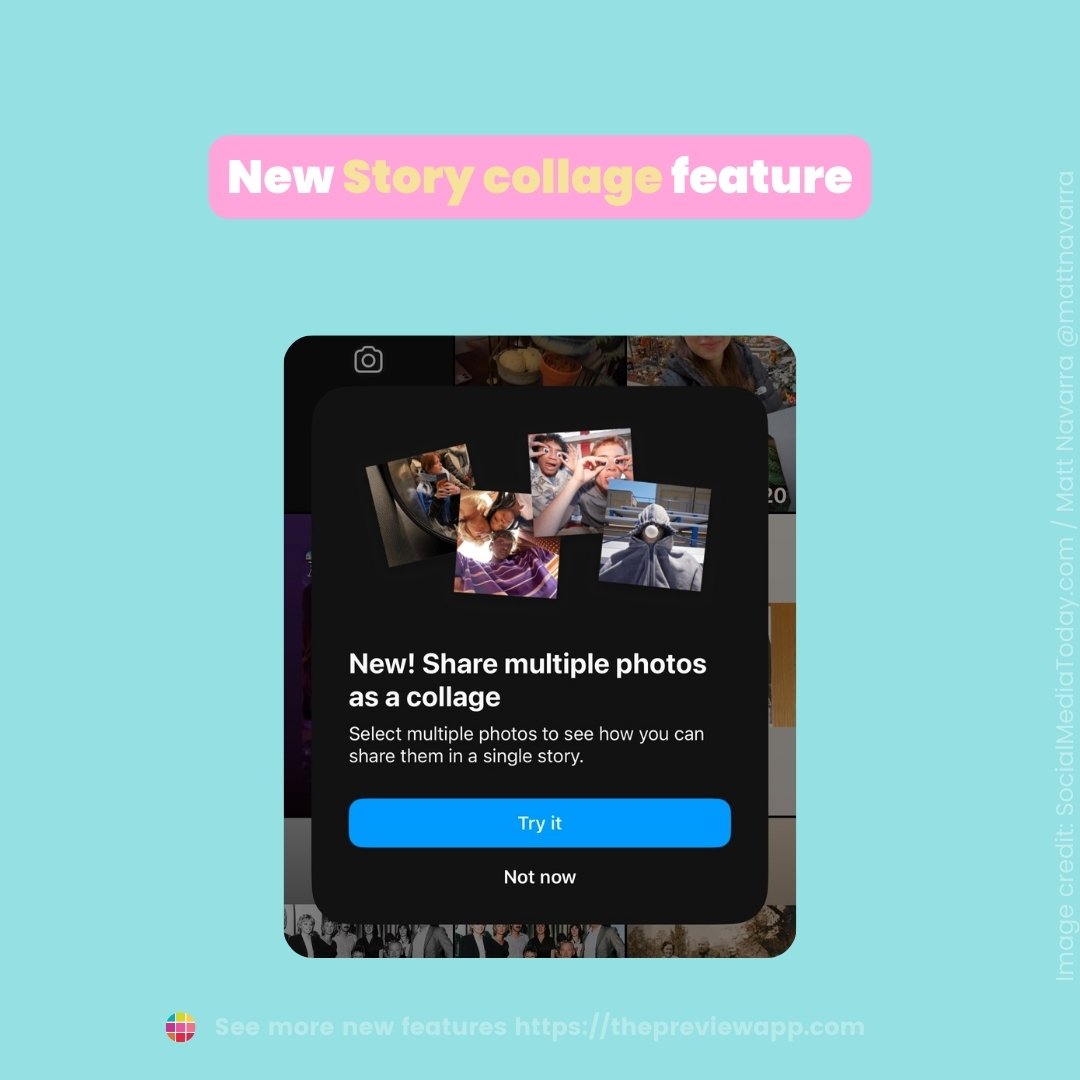
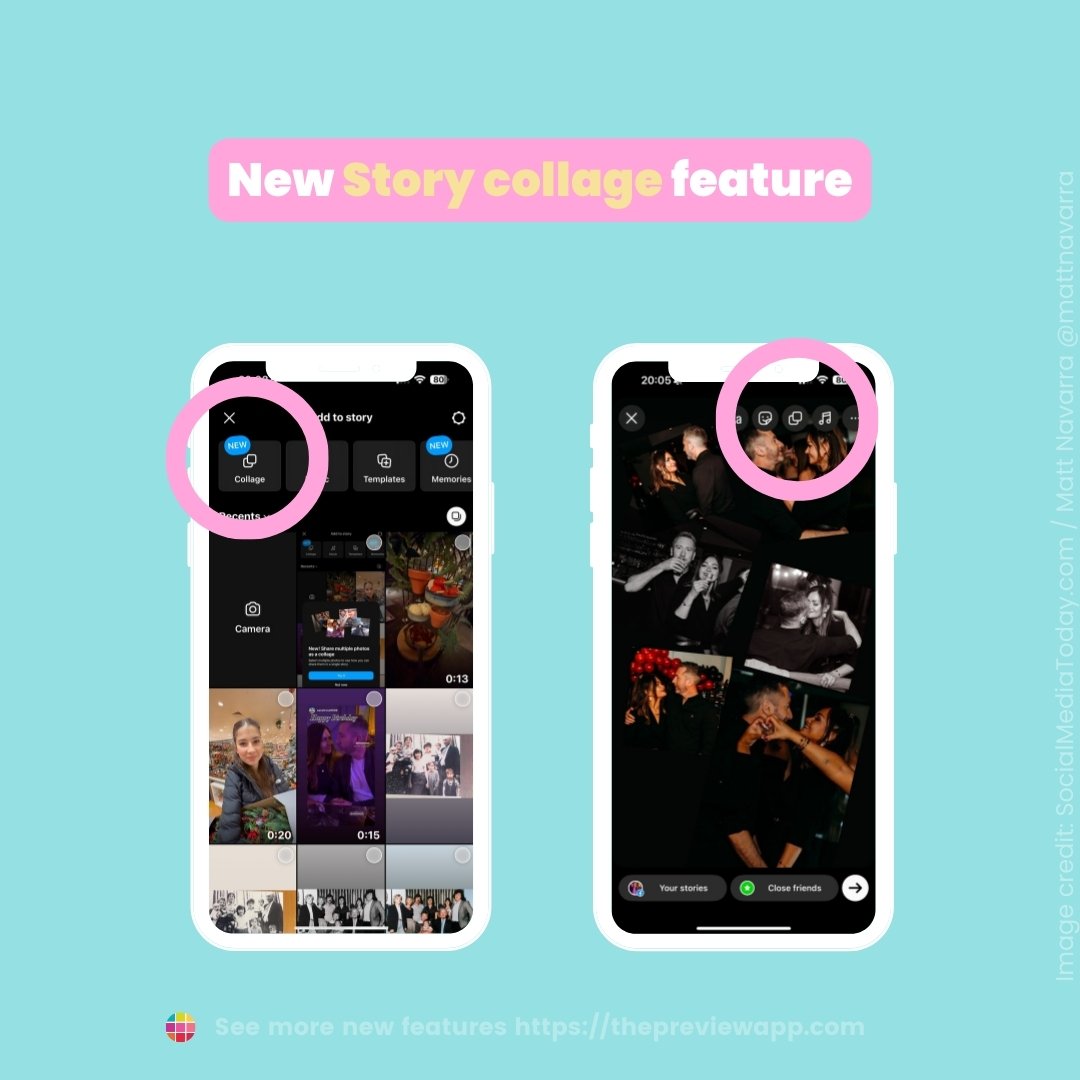
Deactivated accounts
Easily see if any of your followers have recently deactivated their account with this handy list in your “Followers” section.
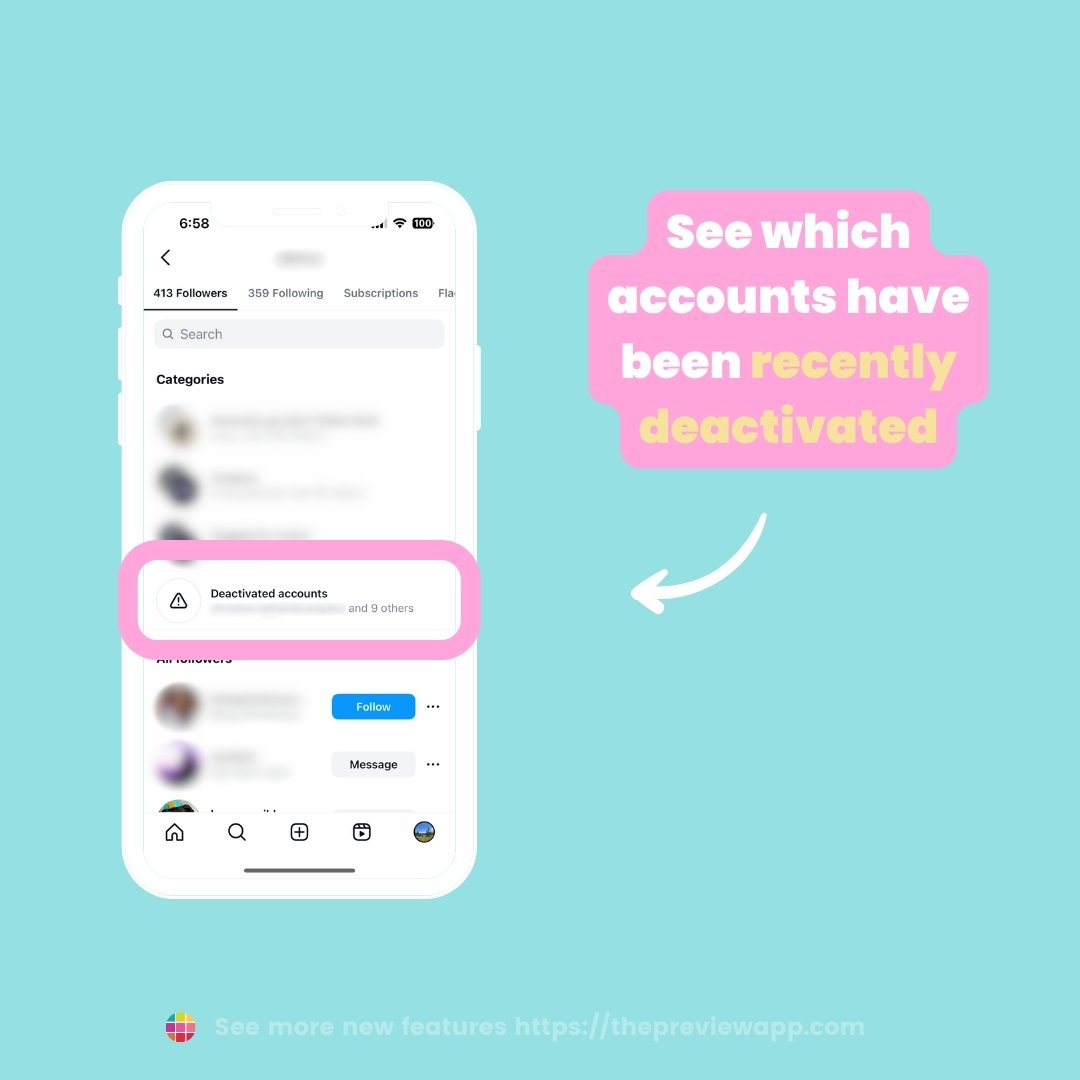
New Year’s font
Get ready to celebrate 2025 in style on Instagram with this fun new font that’s sure to be coming soon.
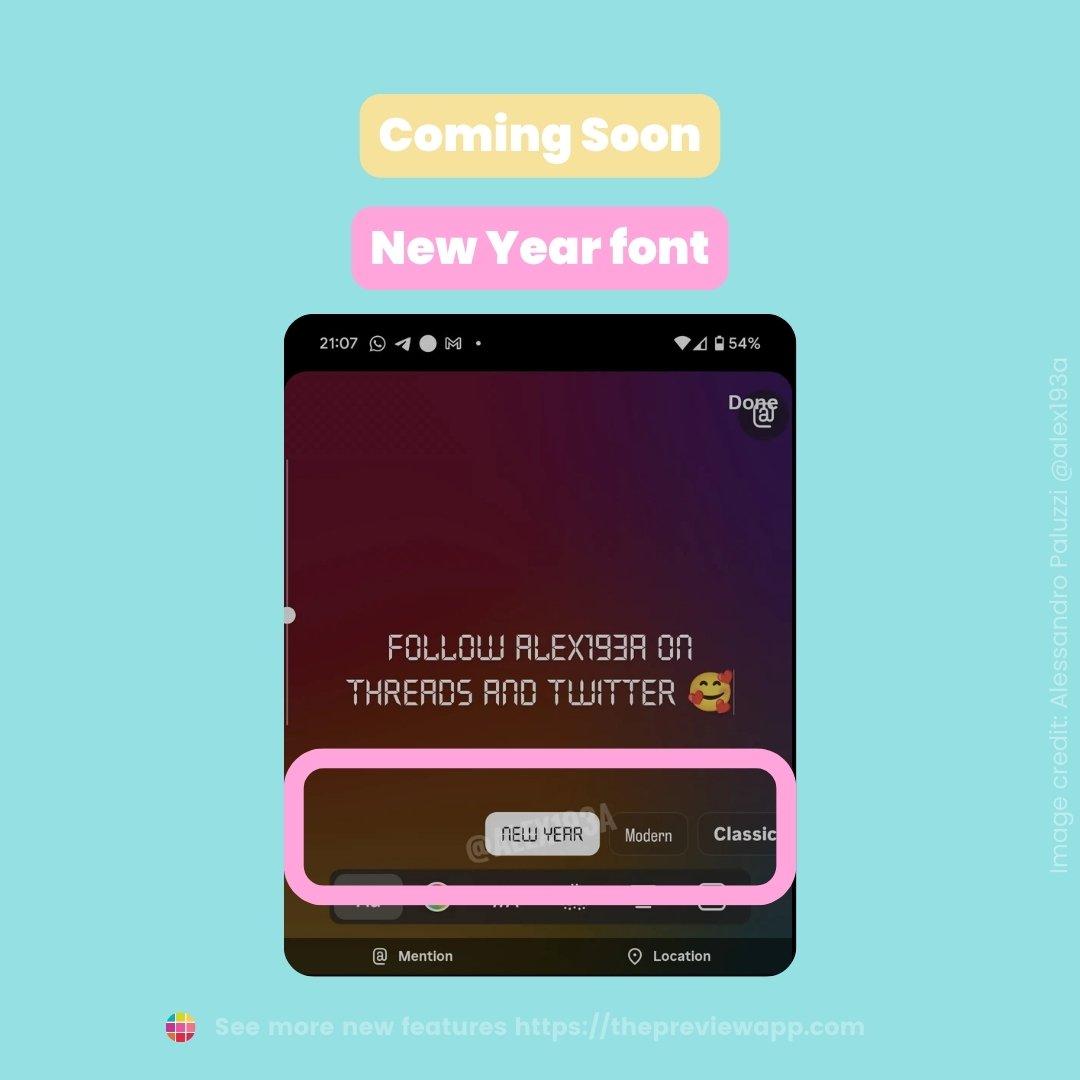
Reset recommendations
If you’re feeling tired of your suggested content and wish you could reset it all, this new feature is a lifesaver. With a few simple taps, you can easily do a full refresh of your suggested content and start totally from scratch.
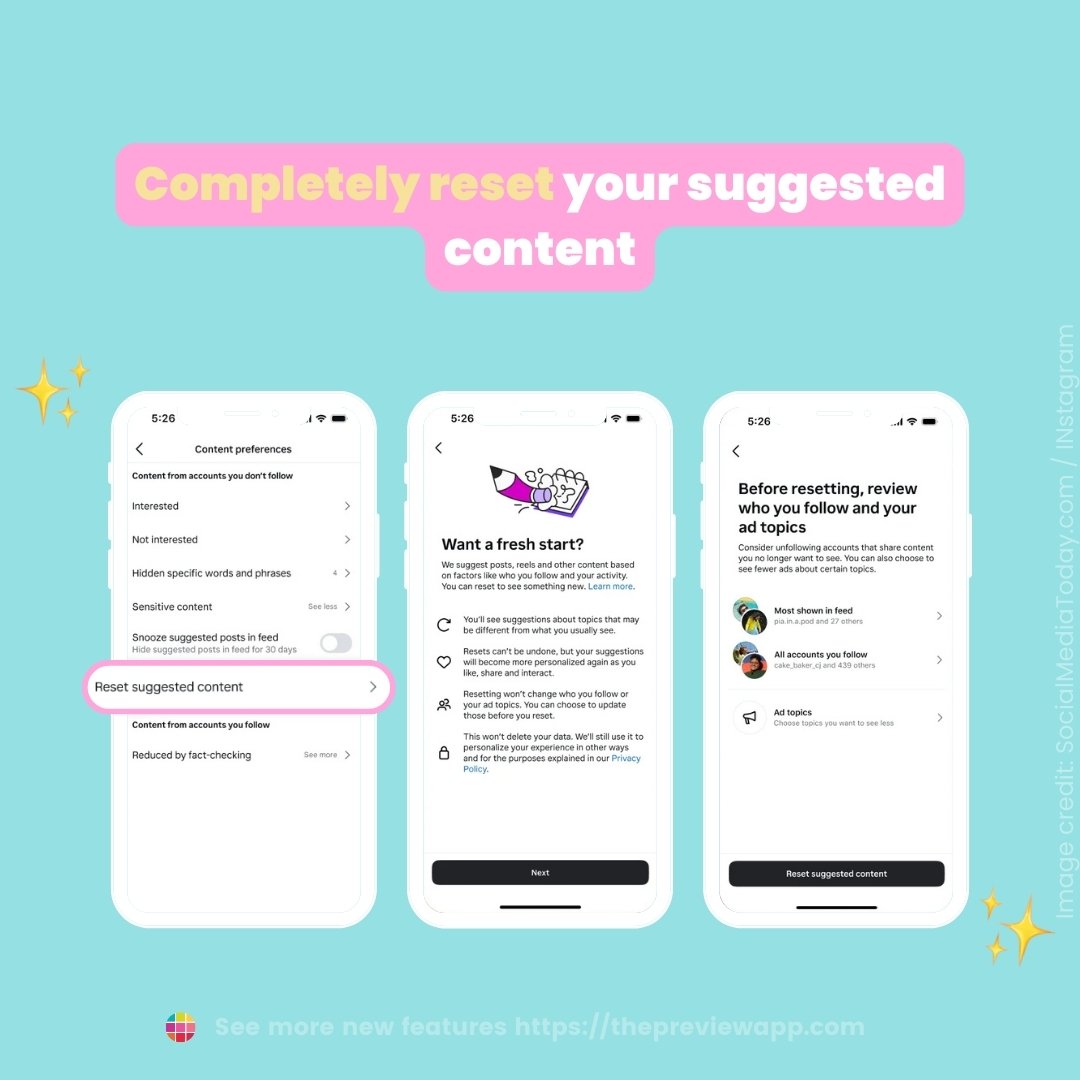
DM button moving to bottom menu bar
Instagram is currently testing moving the DM button to the bottom menu bar rather than the top right corner of the homescreen. This change is only being applied to some accounts at the moment, so keep an eye out to see if this becomes a permanent new feature.
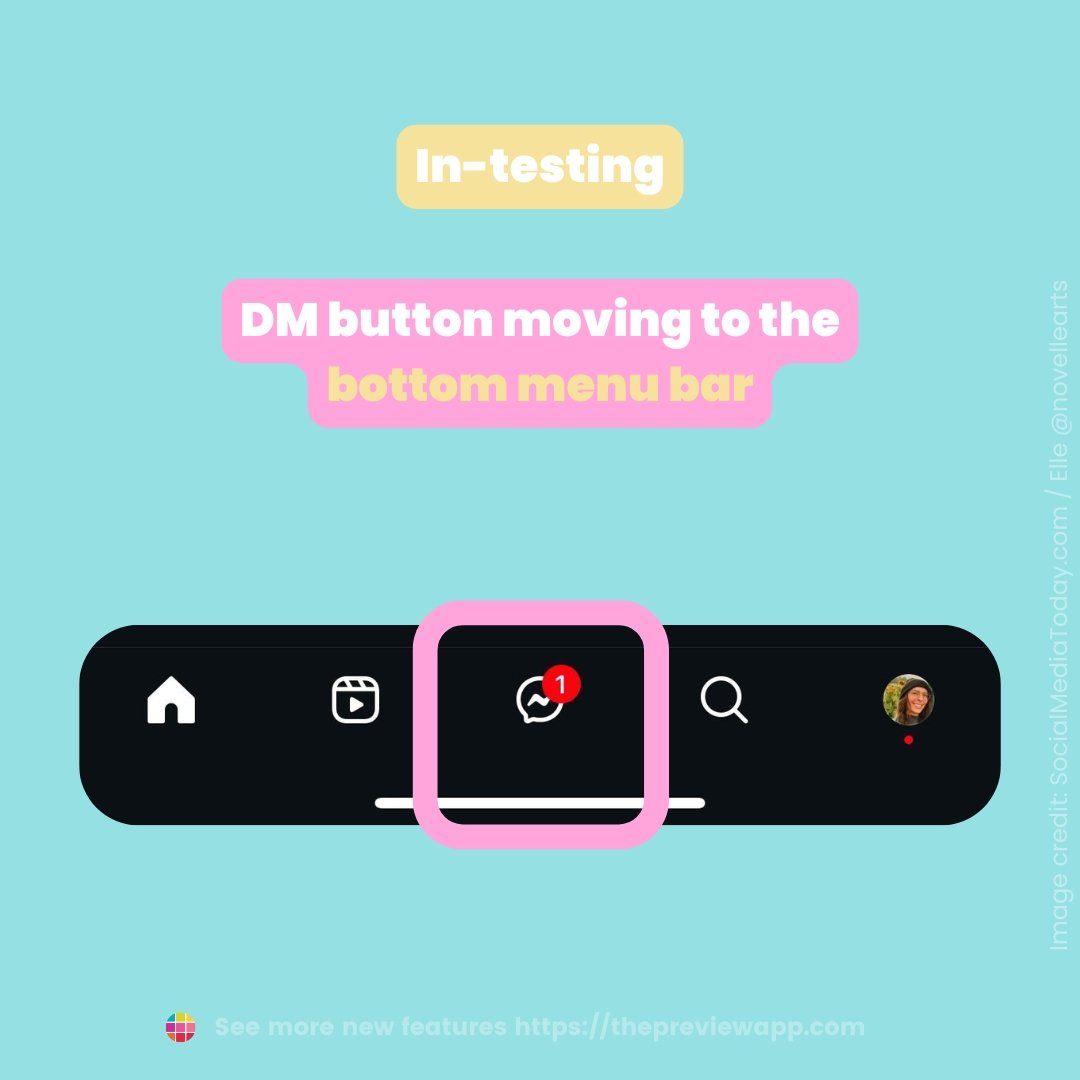
Nickname friends in DMs
Everyone loves a good nickname for their BFF and so does Instagram. With this new feature, you can give your best mates a fun, unique name in DMs that only you can see.
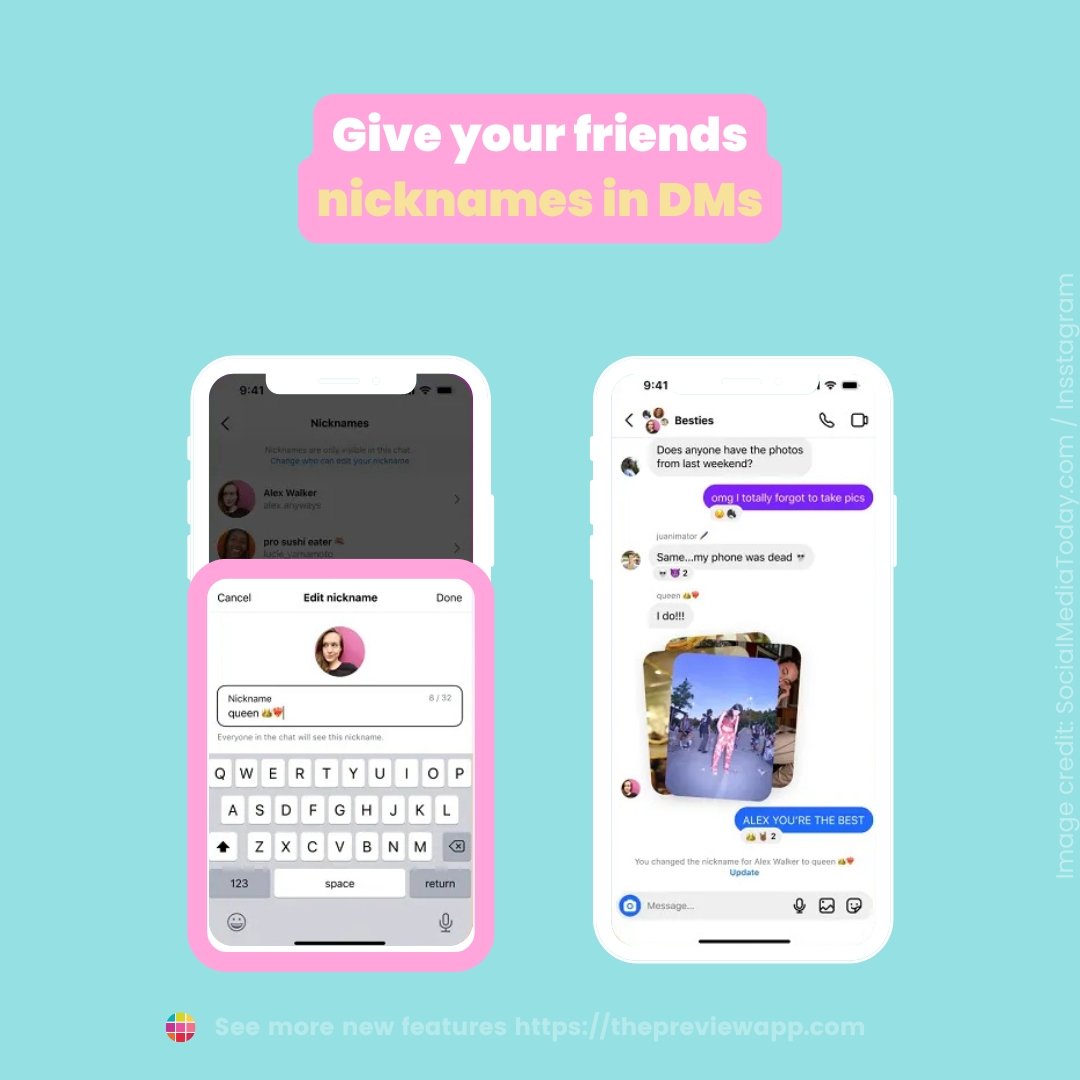
Location sharing in DMs
Perfect for friend meetups, concerts, dates and more, this exciting feature allows you to share your location in real time via DM.
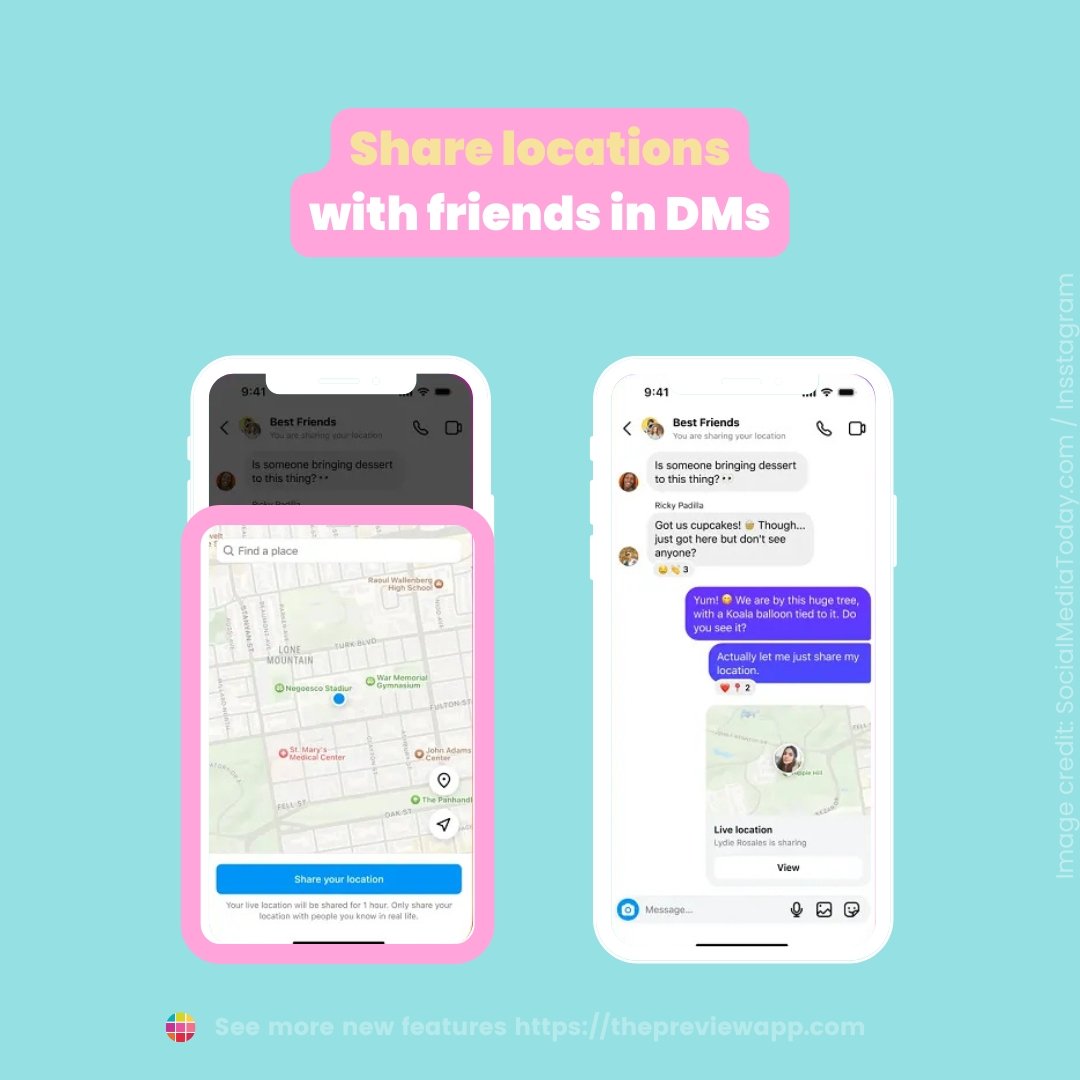
New stickers
No better way to end the year than a massive dose of new stickers to make your posts extra fun and creative. Bonus: there is an additional new feature that allows you to save your sticker as a favorite.
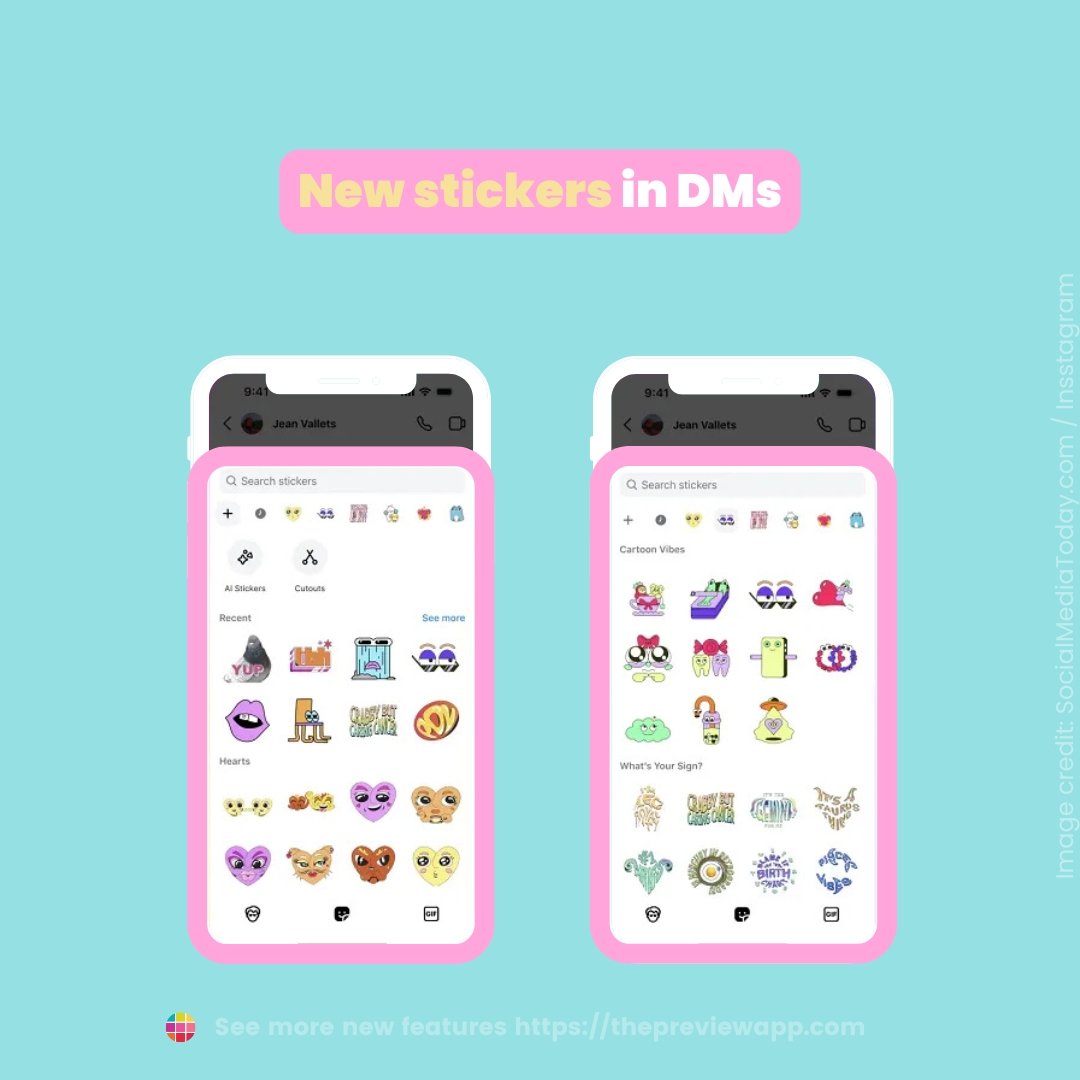
Removing “rug pull” feature
We’ve all been there – you open up Instagram, see something interesting, and poof, it’s gone! This is known as the “rug pull” feature and is finally being removed by Instagram. With this update, content will remain until you actively scroll away.
Add media to carousel after sharing
This super helpful feature will let you add media to your carousel post after you’ve shared it to Instagram. This is currently in-testing, so keep an eye out for this to see if it appears on your account!

AI profile pictures
Another fun feature in testing is the ability to create an AI profile picture. We’re excited to see this roll out and watch how it’s creatively used – from realistic self-portraits to super futuristic people and beyond.
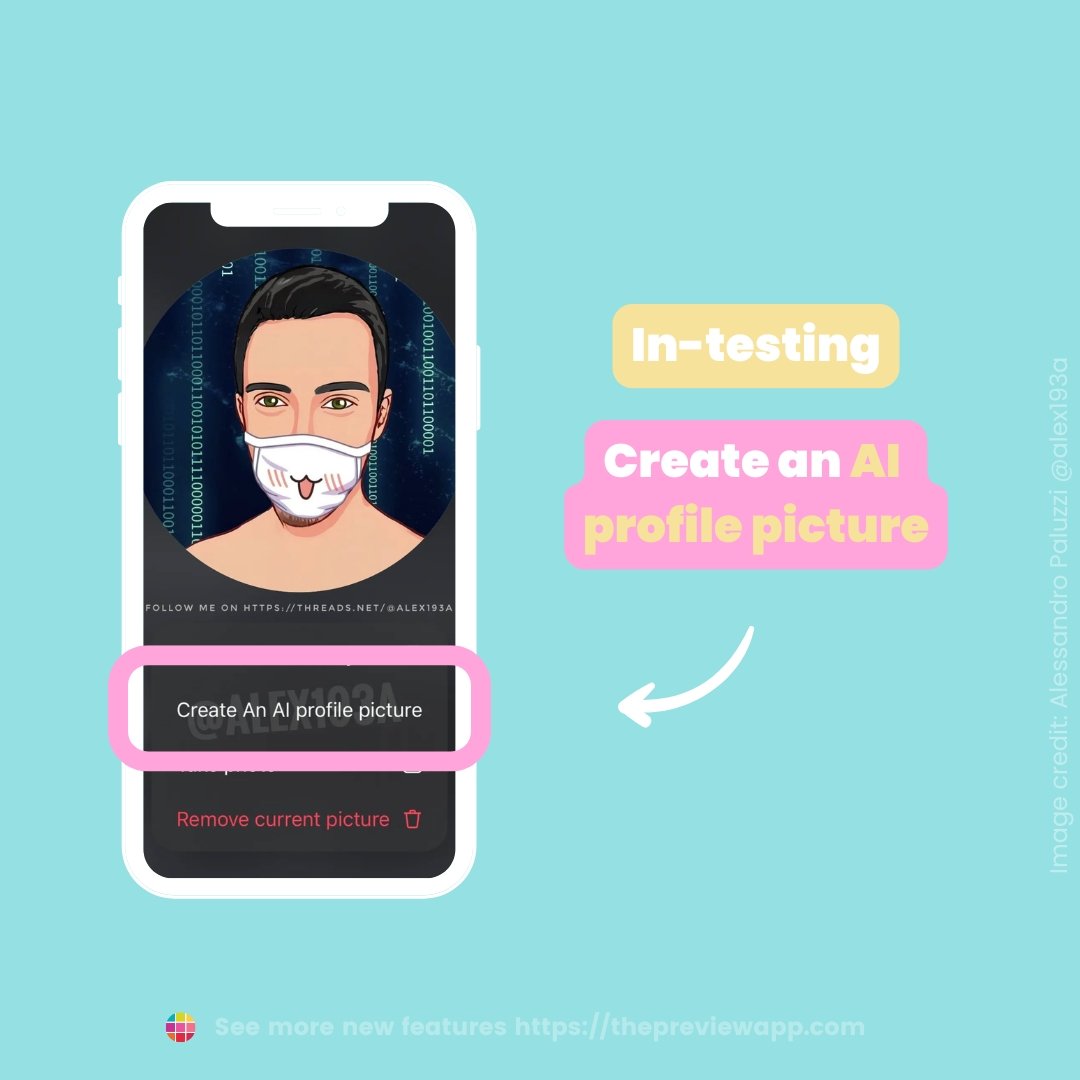
Common groups
This small update would allow you to see what groups you have in common when you are DMing someone. While this feature hasn’t been rolled out just yet, keep looking at your chat profile section with someone you DM to see when it lands on your account.
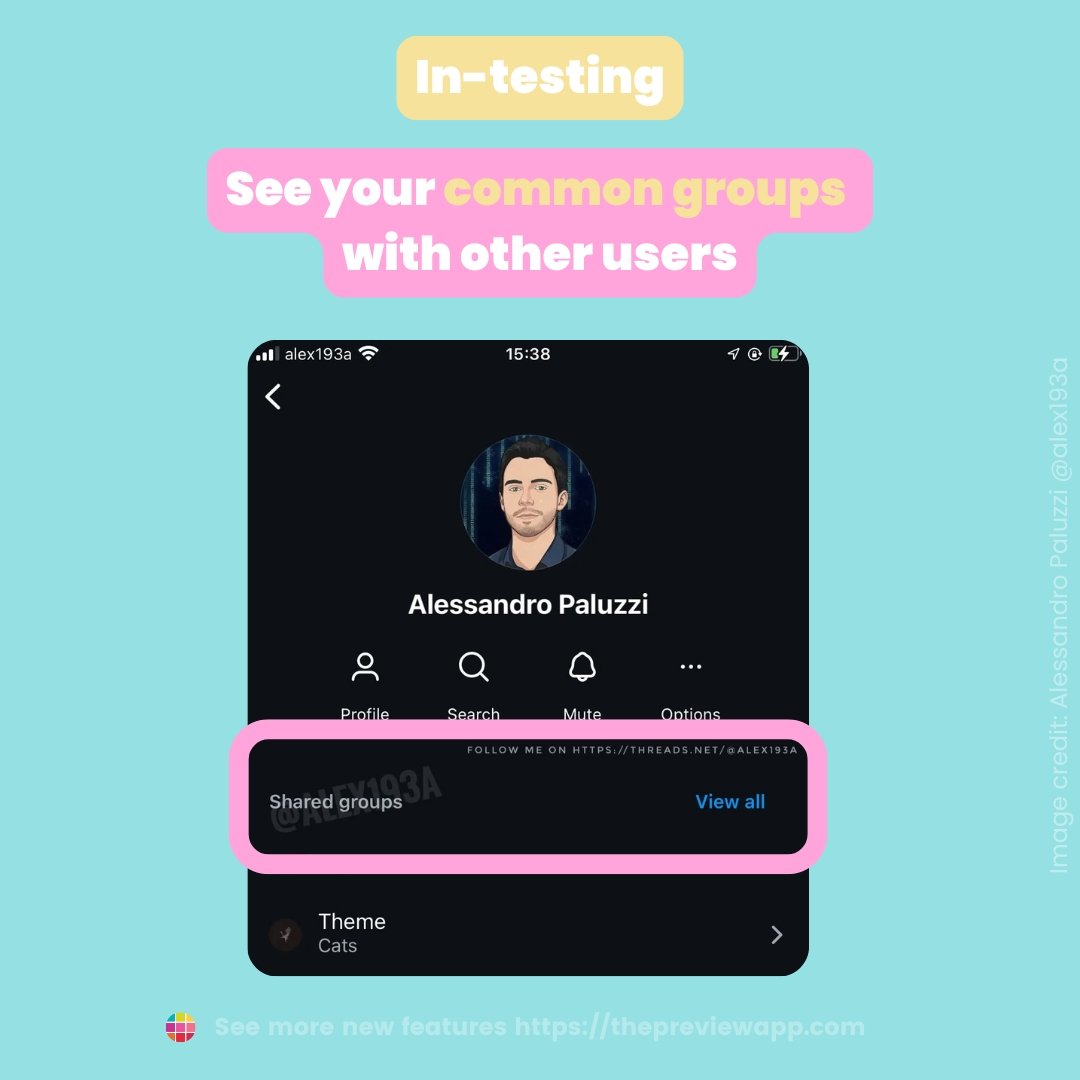
Post insights shortcut
If you’re an analytics lover, this new feature will be a game-changer for you. While currently in testing, it appears that if you long-press on your post in your profile, there will be a shortcut button for insights in the menu bar that appears.
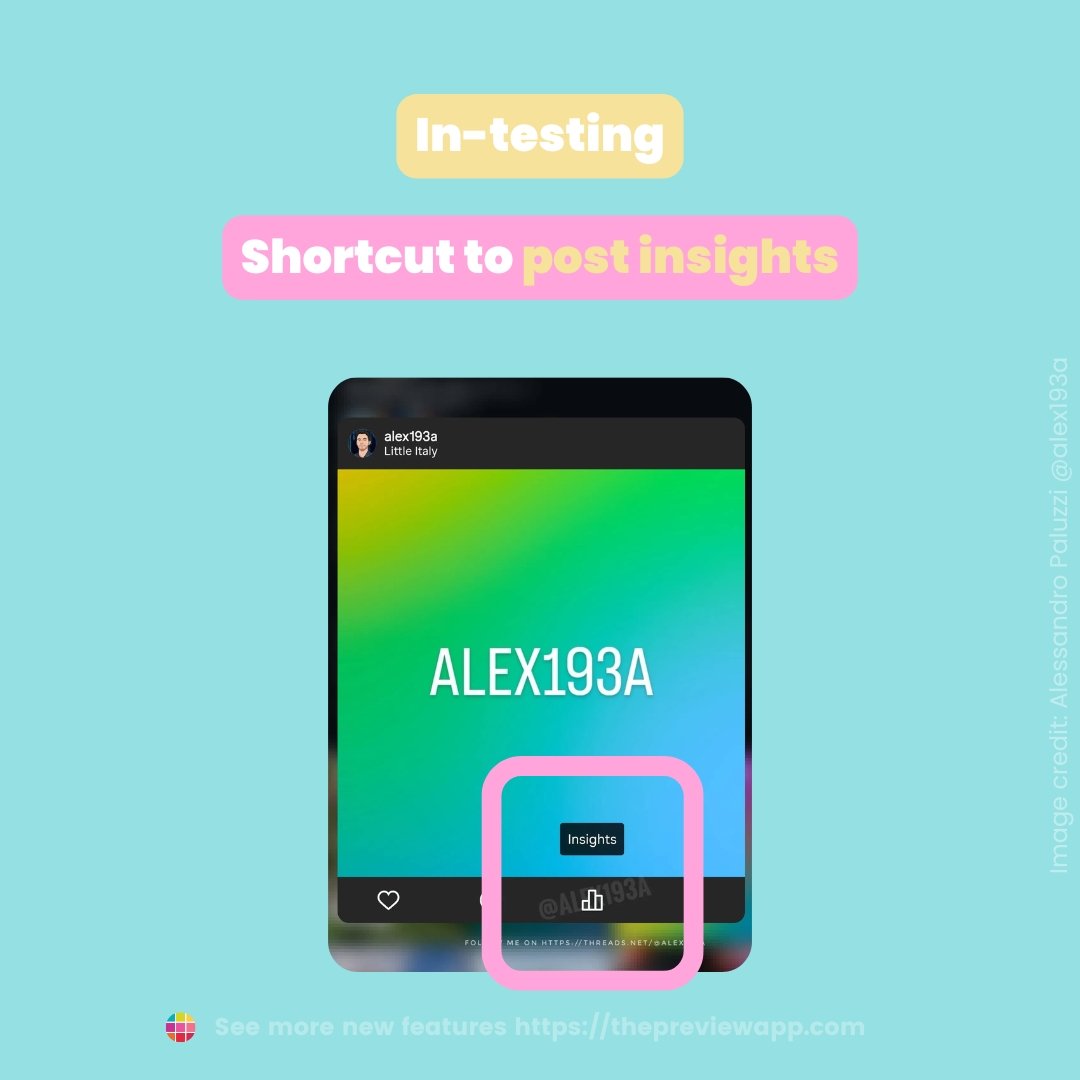
DM filters
One of the largest and most game-changing updates in November was the introduction of enhanced DM filters for businesses and creators. This new update includes the ability to sort and filter messages by “follower count, verified accounts, brands, creators, and more.”
Additional post types for boosting
If you frequently run ads on Instagram and are feeling frustrated by your lack of creative options, you’ll be thrilled to hear Instagram now allows for stickers, GIFs, and Instagram-approved music to be included in boosted posts.
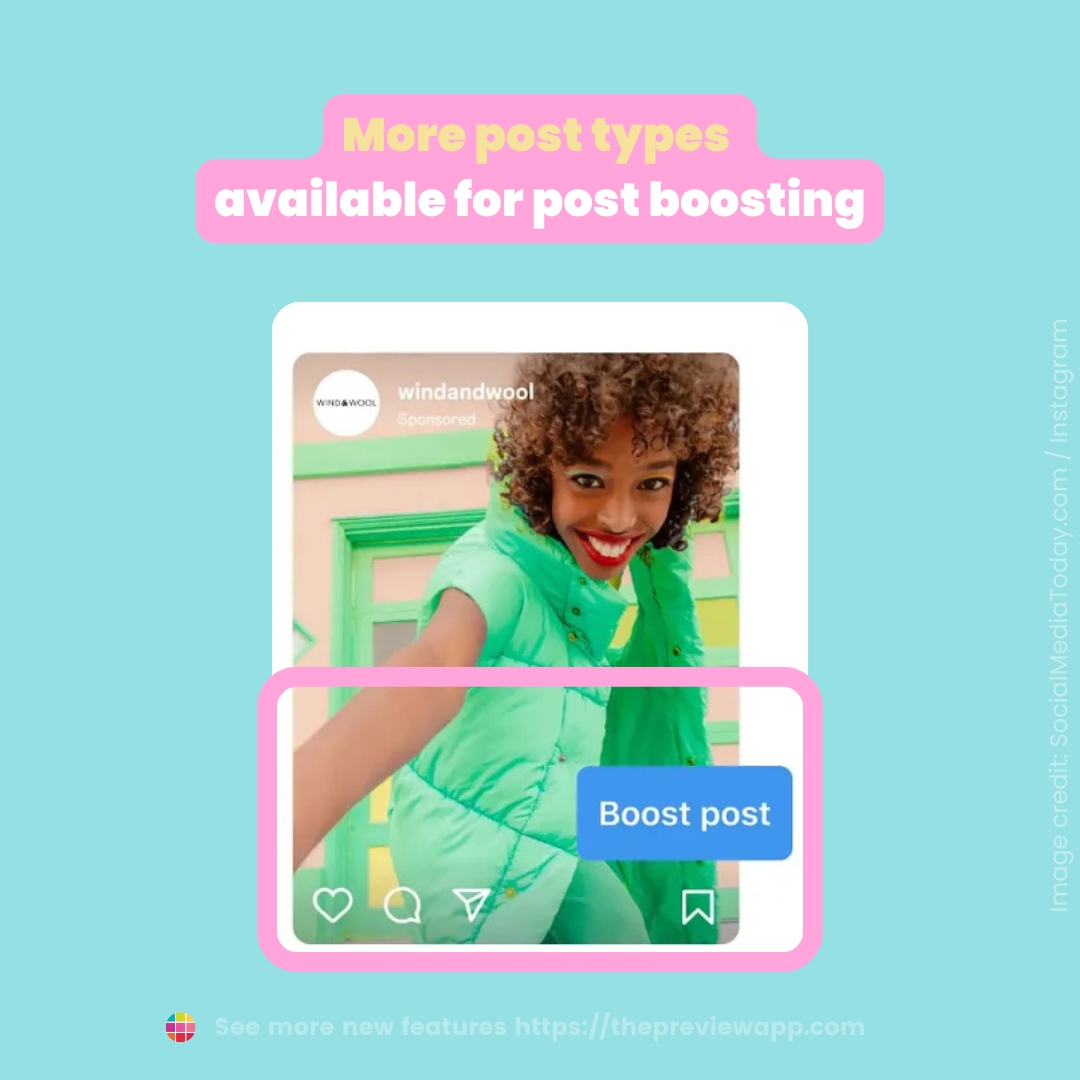
“Watch full Reel” in Stories
Another great update to Reels in Stories is the “Watch Full Reel” banner that appears in the top left corner of the Story, allowing you to quickly watch, like, and comment on the video.
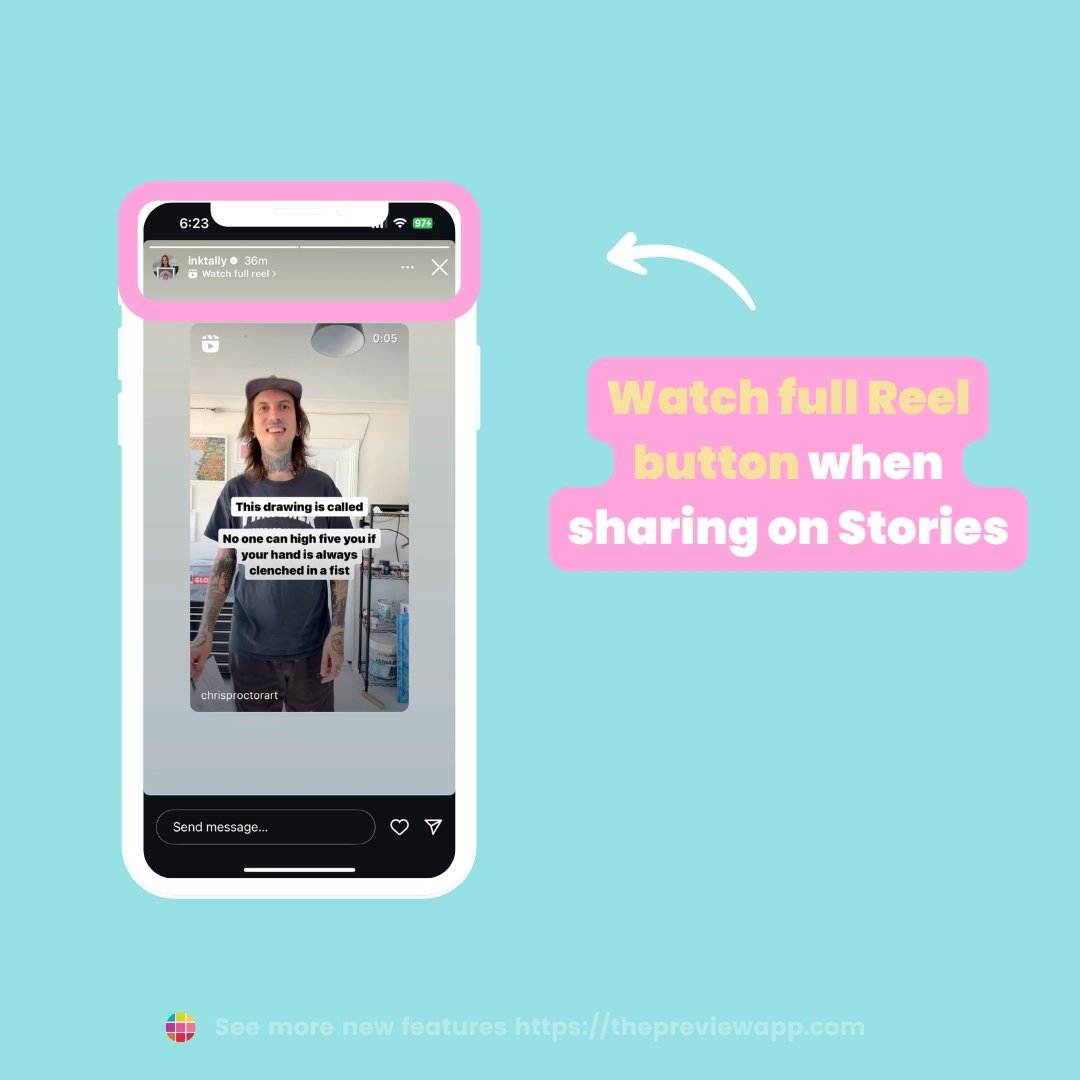
Turn off Stories commenting
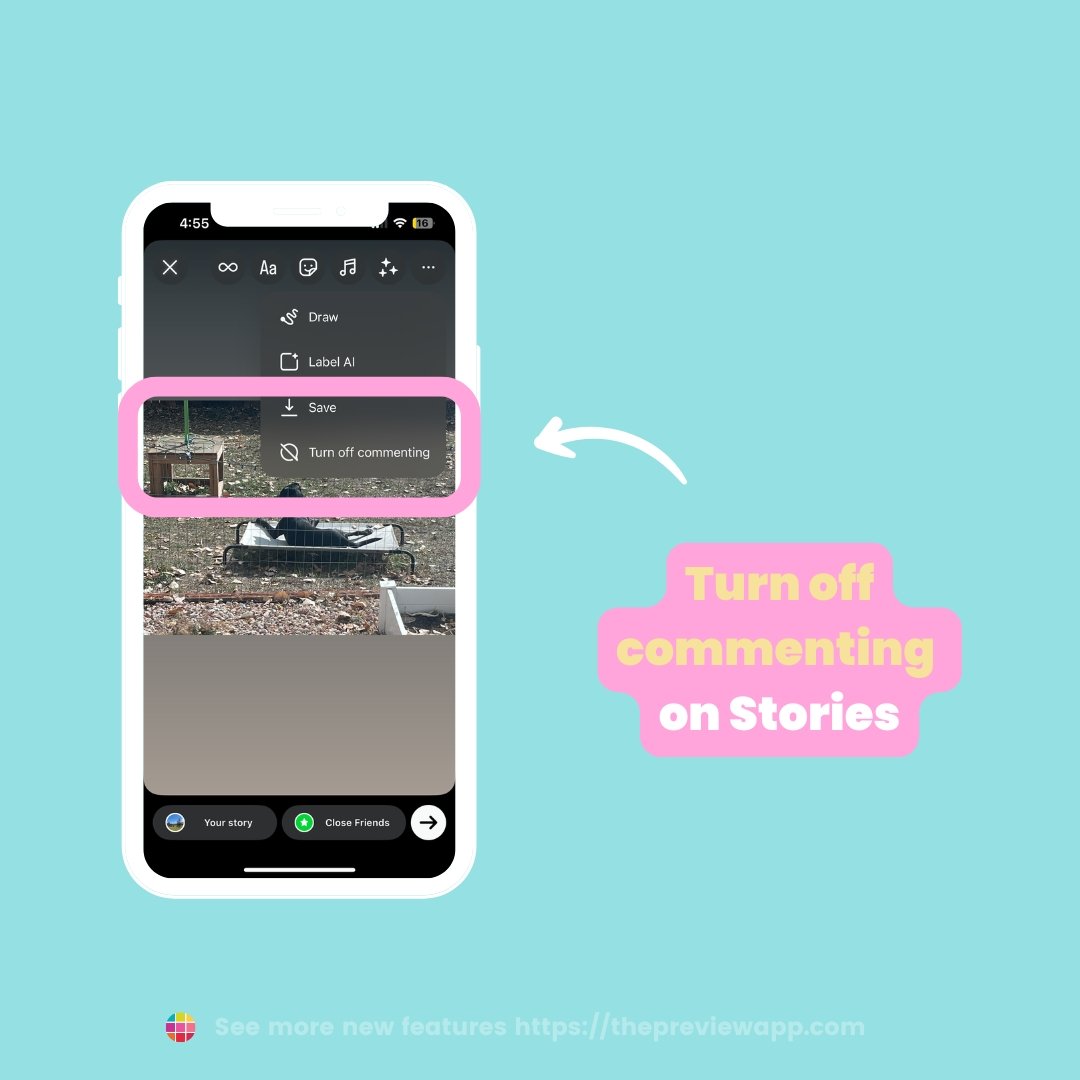
Reels editing updates
Several Reels editing updates were introduced in November, aimed to streamline and enhance your in-app editing experience. Notable features include:
- Undo and redo buttons
- Duplicate drafts
- Change covers after posting

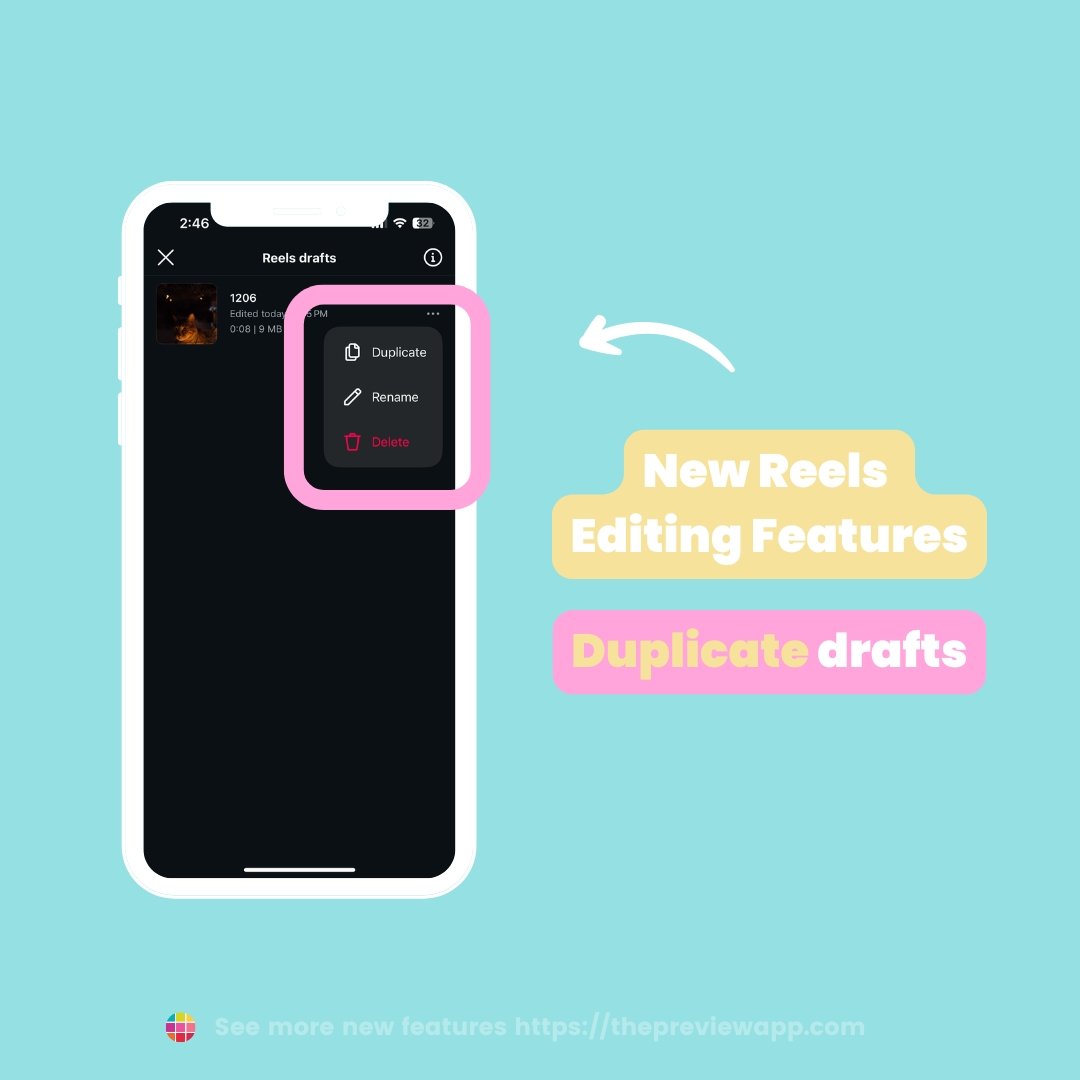
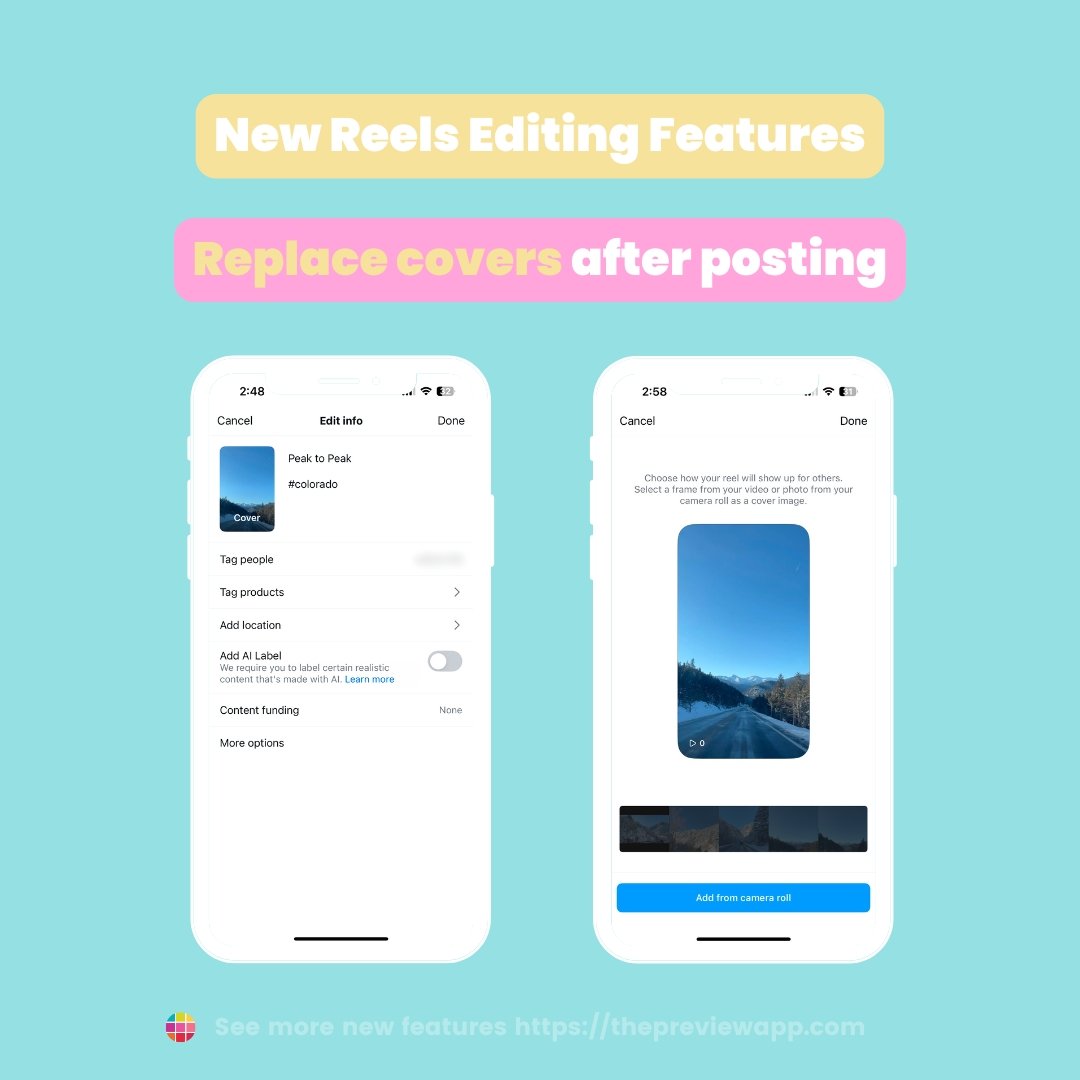
Video quality fluctuations based on engagement
Wrapping up November with a surprising update from the Head of Instagram, Adam Mosseri, who confirmed that video quality on the app will vary based on current engagement rates. While all initially posted content is served in high quality, it can lessen over time as views decrease in order to dedicate more bandwidth to loading new content (that is constantly being added to the app) in high quality.
December 2024 New Instagram Features & Updates
New animations with Story likes
Kicking off the last new features of 2024 with new animations for Story likes! The hearts are now purple in shade and “explode” on the screen, similar to fireworks. It’s a fun new way to celebrate the love your Story gets <3
AI video editing tools
Instagram is truly saving the best for last, as Instagram Head Adam Mosseri announced that new AI video editing tools will be landing in the app in early 2025. Check out the video below to see some of the awesome new features in action! We will definitely be taking full advantage of this in the new year to create some super cool content.
DM scheduling
A super handy feature for businesses, influencers, or those that get a ton of DMs, you can now schedule your DMs to be sent at a date and time of your choice. This new feature can be super helpful for product announcements, order updates, contract negotiations, sharing personal news, and more.
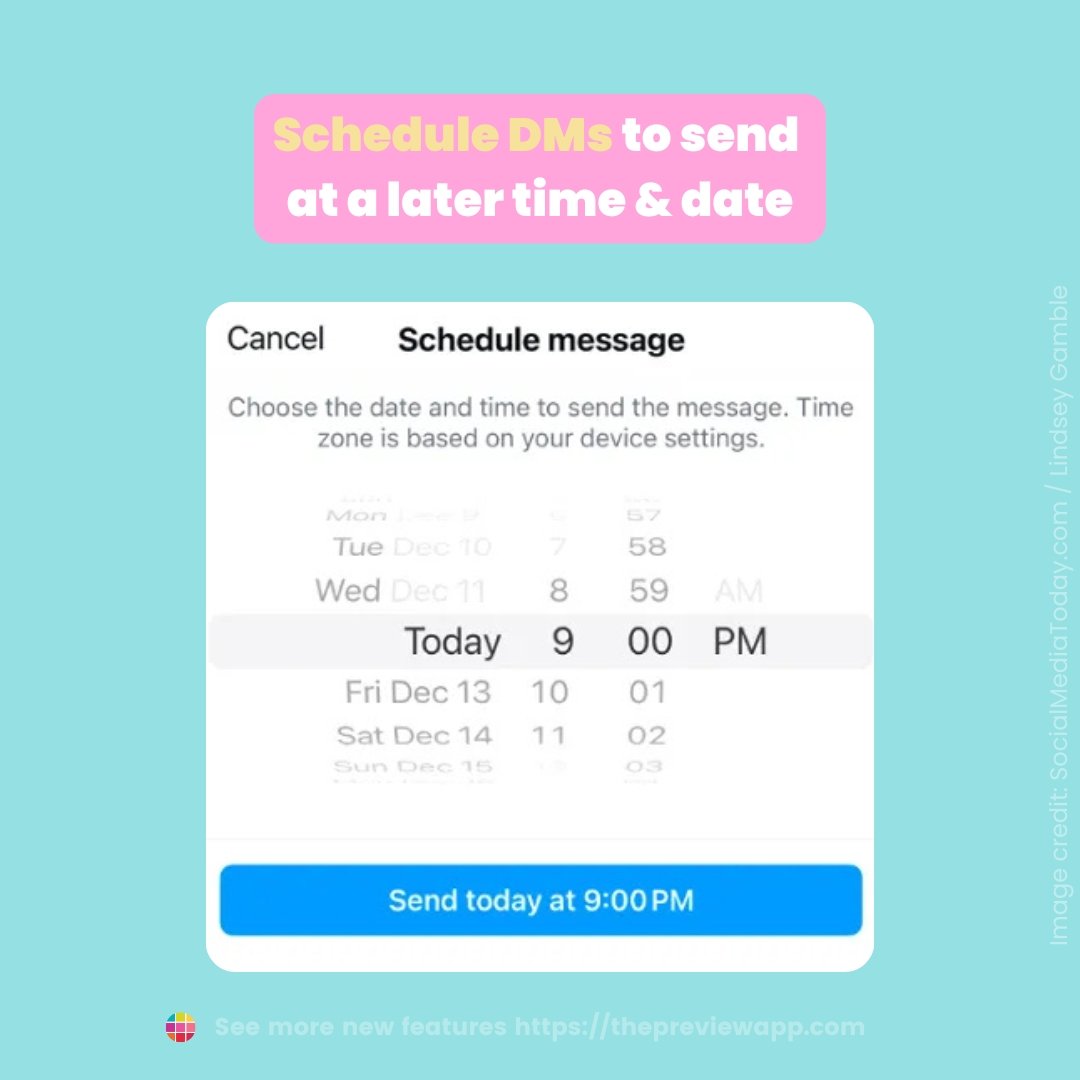
Clickable links in Reels
This latest Reels update is a paid feature, requiring a Meta Verified subscription in order to add clickable links. Each pricing tier gets a different number of clickable links on their Reels per month. If you are a business owner or manage marketing for a product or service based company, these links will definitely come in handy to get your clients and customers to the right place.
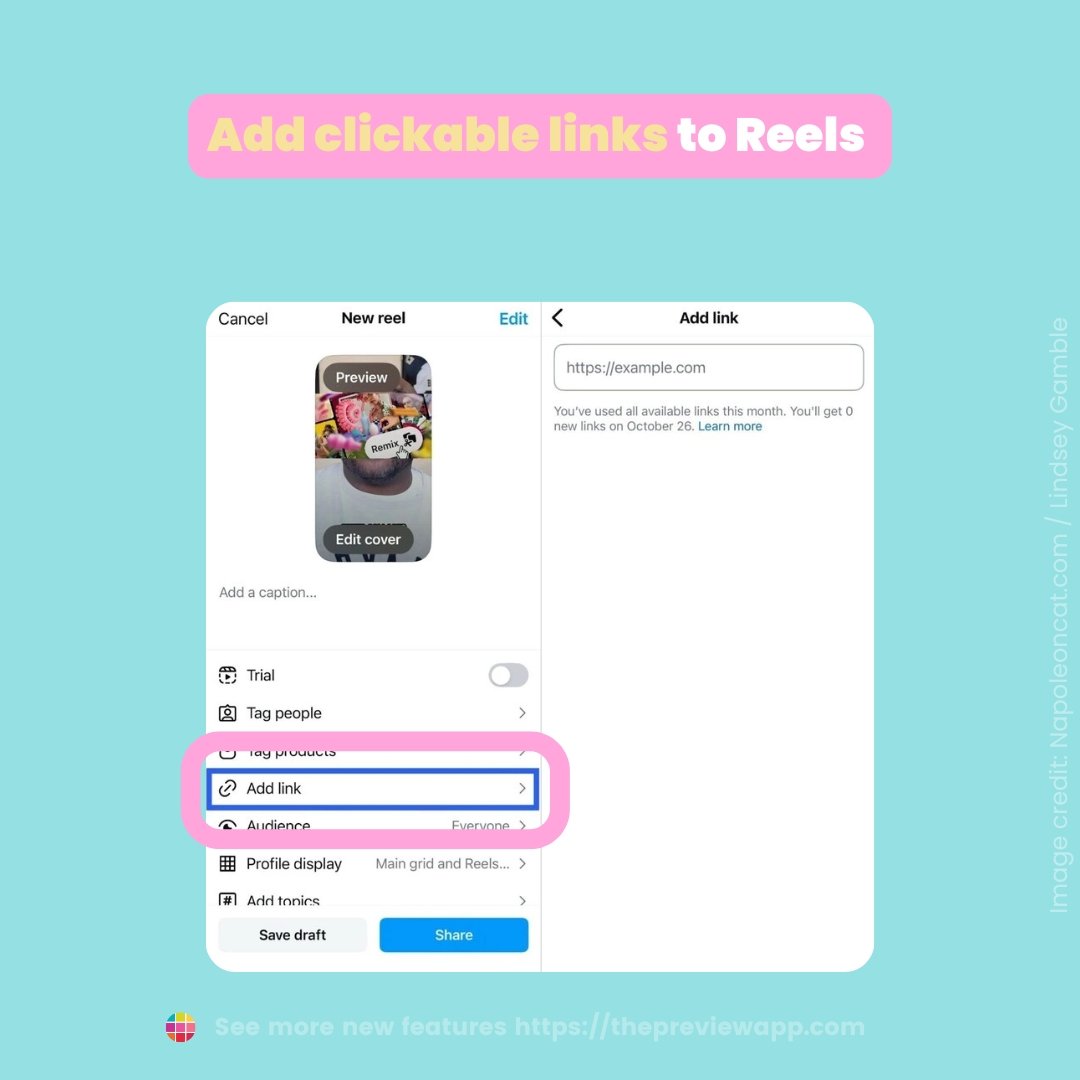
Removing hashtag follow feature
Instagram is saying goodbye to the hashtag follow feature before the end of the year, with it officially ceasing on December 13. This is a move to counter hashtag spammers, but rest assured that hashtags are active and helpful for your content to find the right audience.
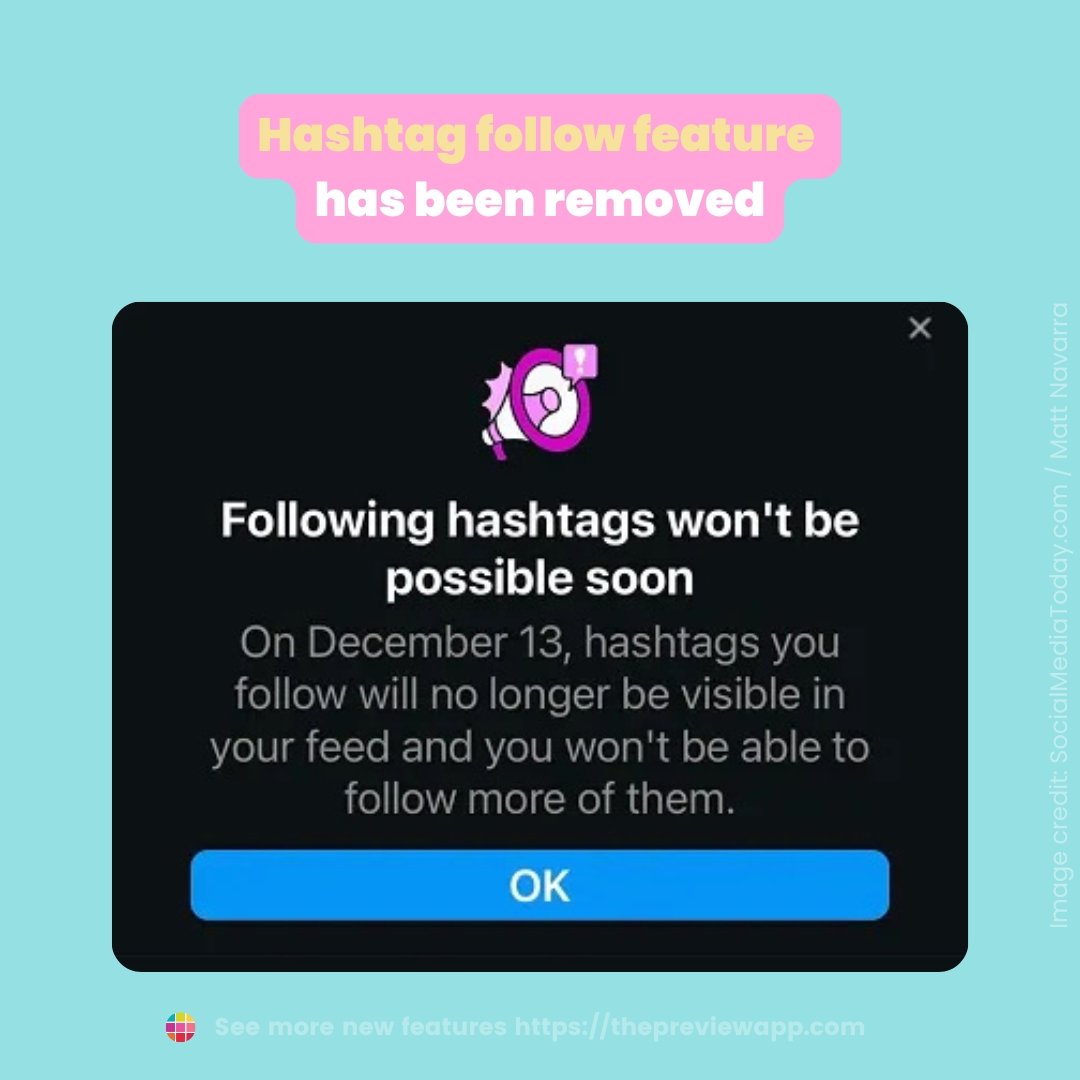
Highlights moving to dedicated tab
Instagram is currently testing moving highlights to a dedicated tab on your profile, rather than the individual circles just below your bio. It was confirmed by Adam Mosseri that these tests are already rolling out across Instagram, so keep your eyes out to see if your profile gets this latest update.

Trial Reels
This is probably the coolest and best update of December – the ability to post Reels as a trial before sharing with your whole audience. Sometimes it can be intimidating to share a Reel – maybe it’s something vulnerable, it’s a new product your feeling unsure of, or a new business idea you’re not 100% on – whatever it may be, you now have the option to set your Reel as a trial to see how it performs with your non-followers first.
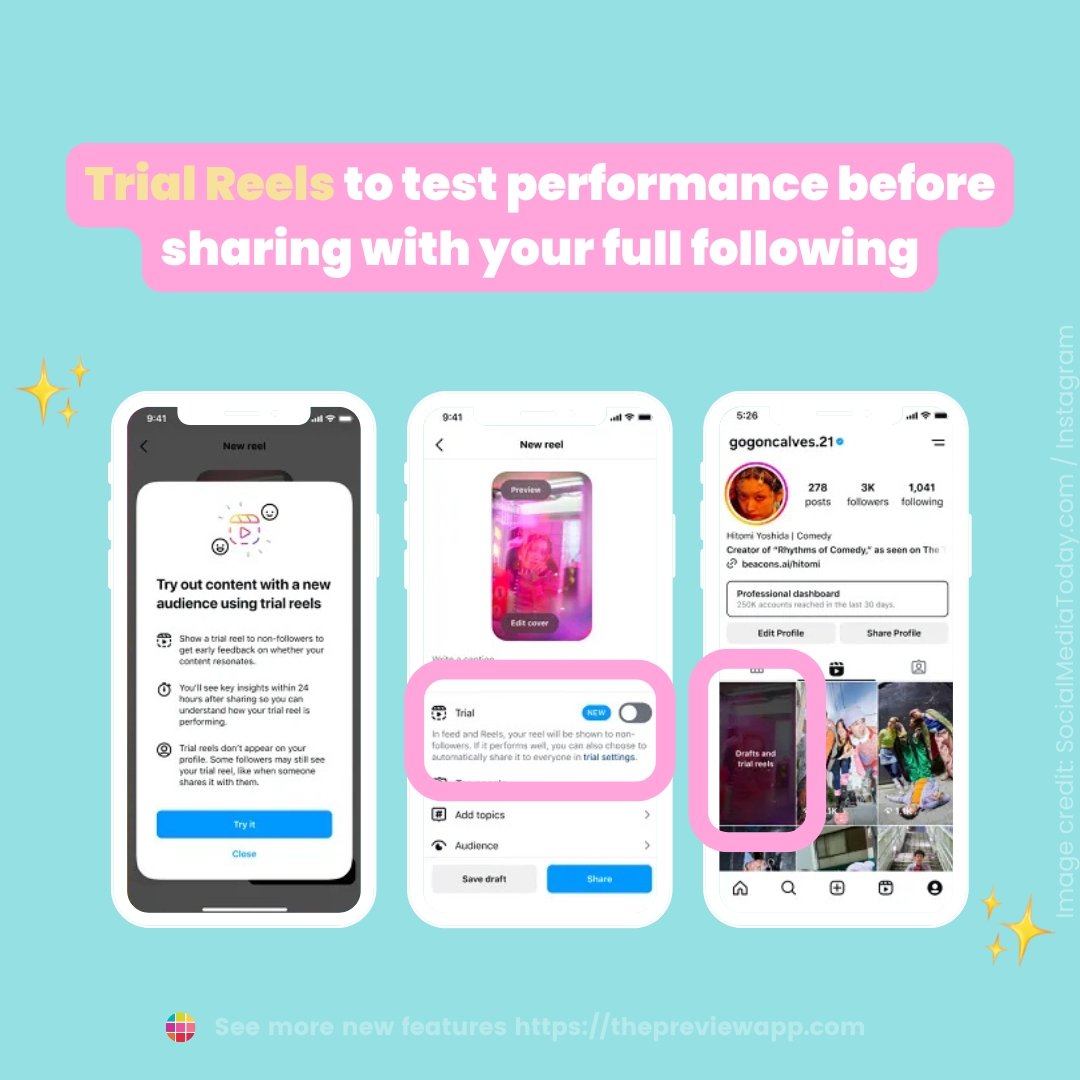
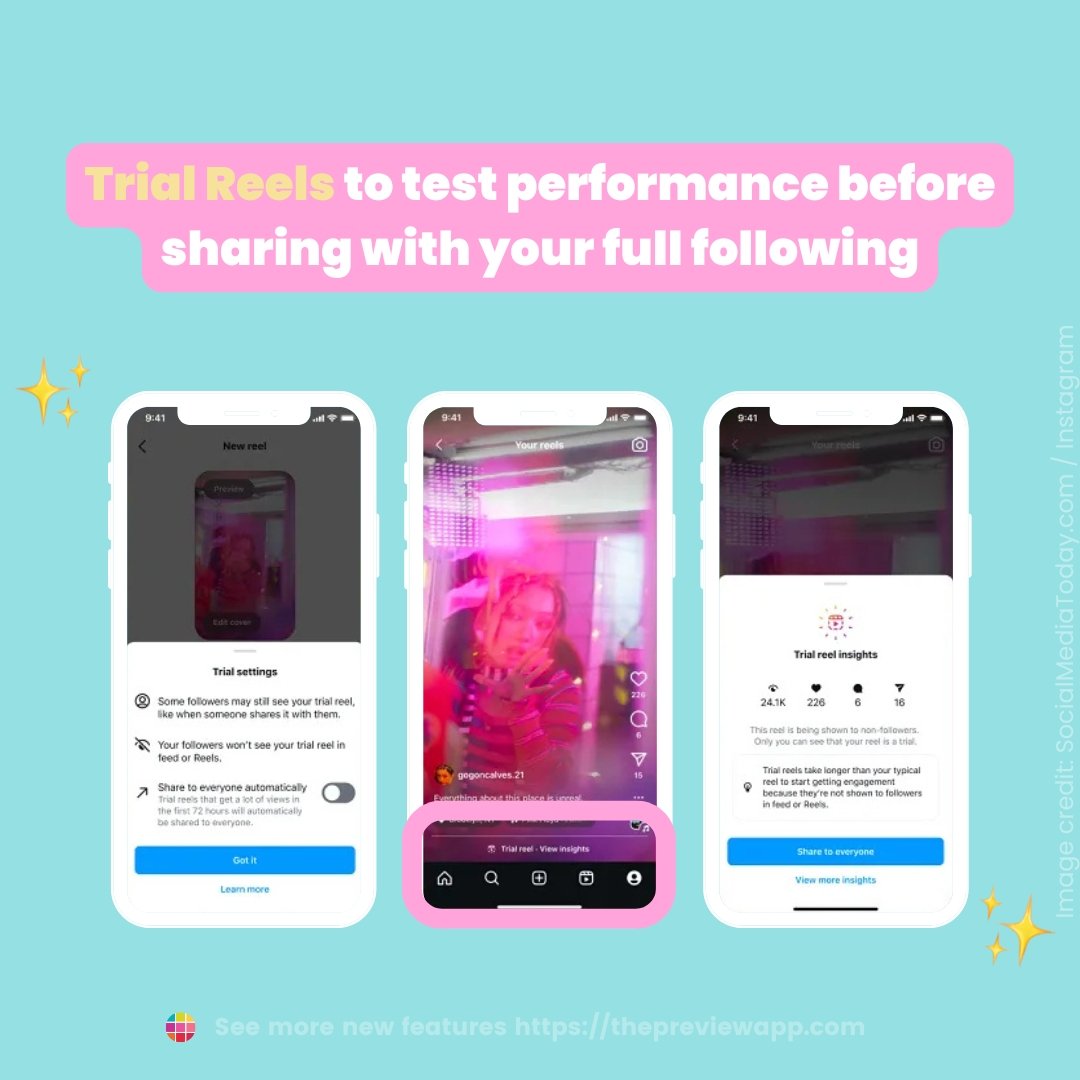
Hide view counts on Reels
When Instagram made changes earlier this year for views to be the primary analytic on Instagram, it definitely caused stress amongst creators who are more focused on authenticity rather than big, viral numbers. Instagram seems to have responded to this with their latest feature to hide view counts on Reels, which will hopefully be a positive benefit for both users and creators alike.
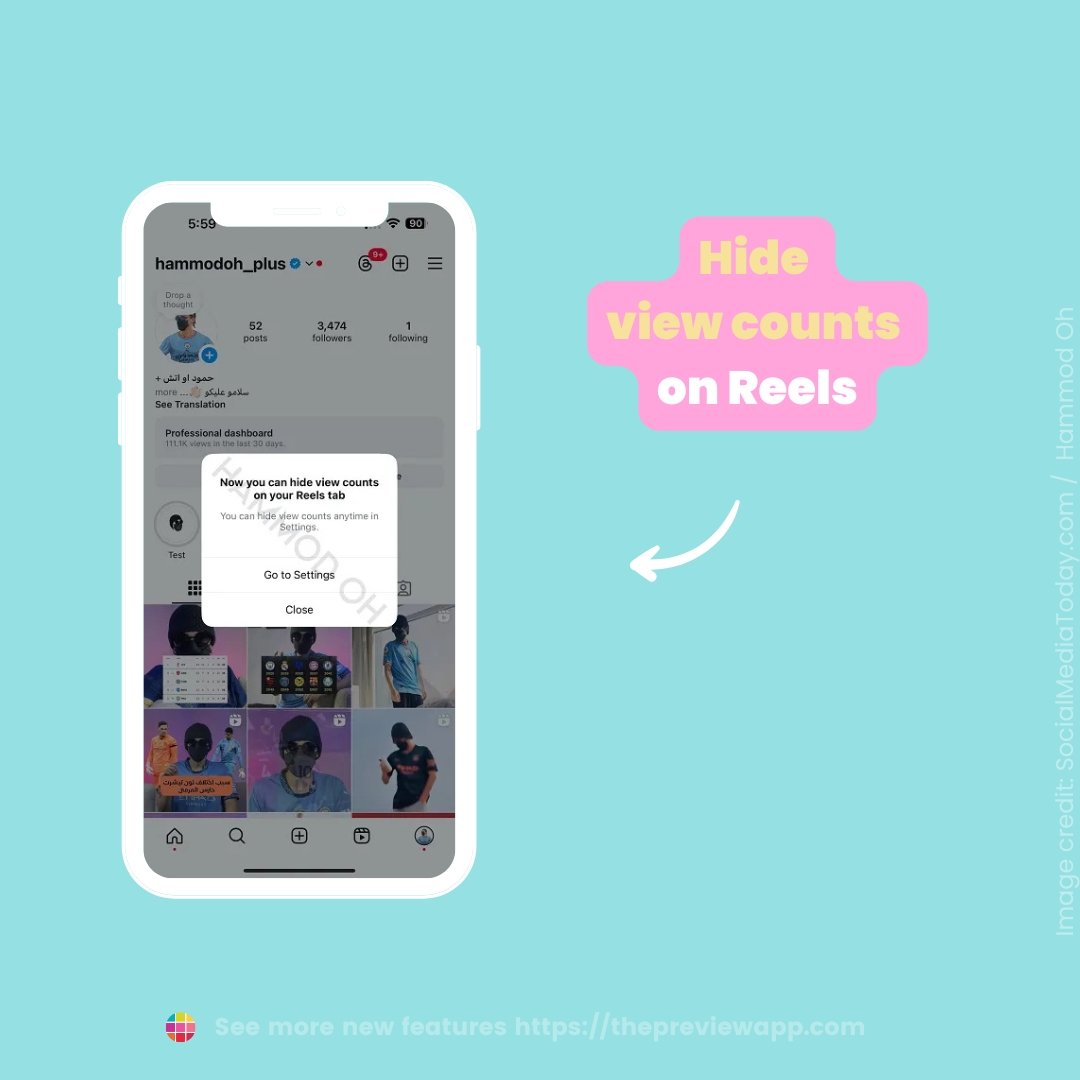
Crop for profile grid
A small but impactful update is the ability to adjust the crop of your Reels based on how it will look on your profile grid. This is another way that Instagram is rolling out small features to let you truly customize your profile. If you’re not a big fan, no worries. You can also avoid having your Reels appear on your profile grid and only show on your Reels tab instead by selecting “Reels grid only” under “Profile display”.
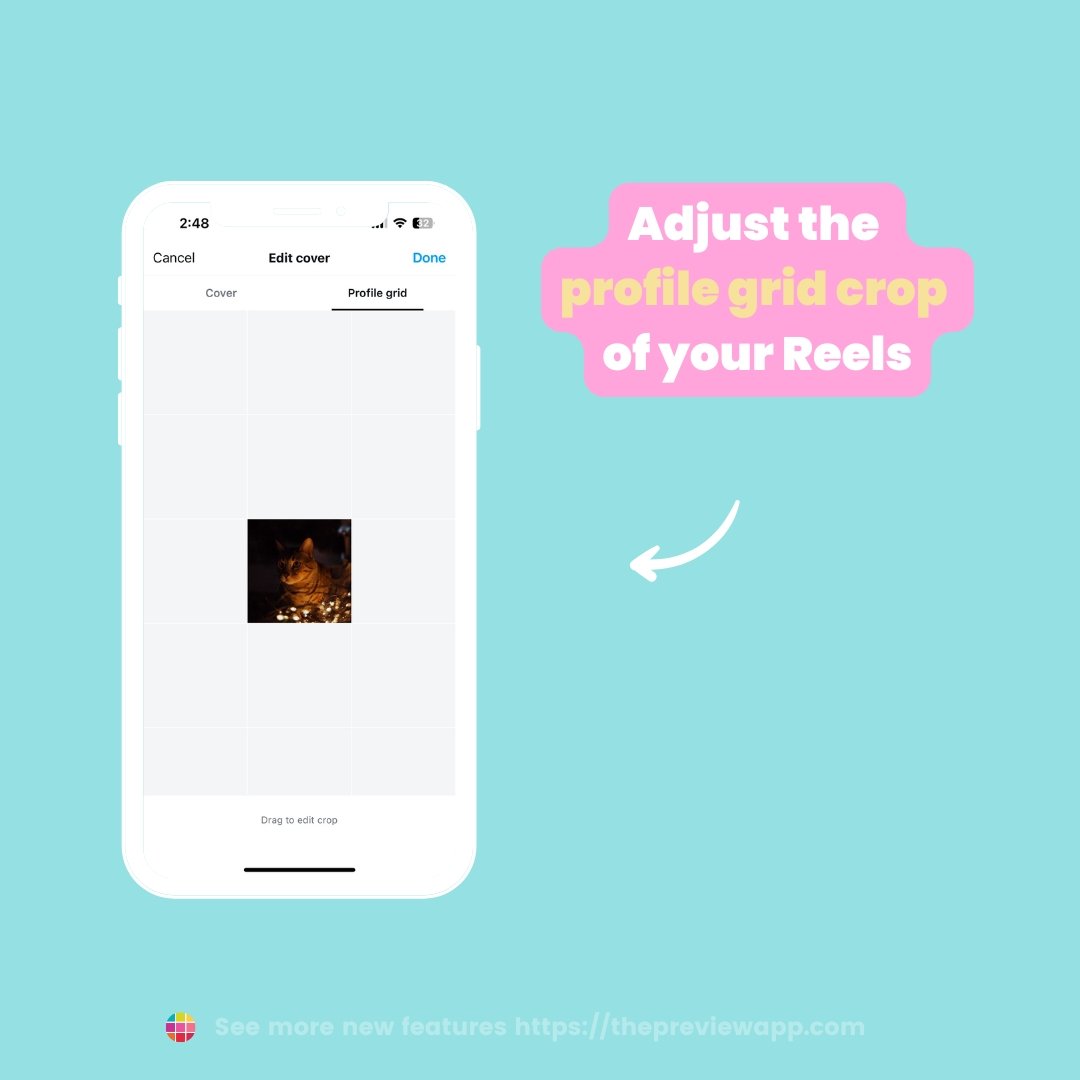
Don’t let others use Reel as template
We’ve all seen the “Use this template” Reels that pop up when scrolling on Instagram – sometimes, it’s even Reels of people we know personally! If you’d like to avoid your Reel being used as a template, simply turn on this option when you post your next video creation.
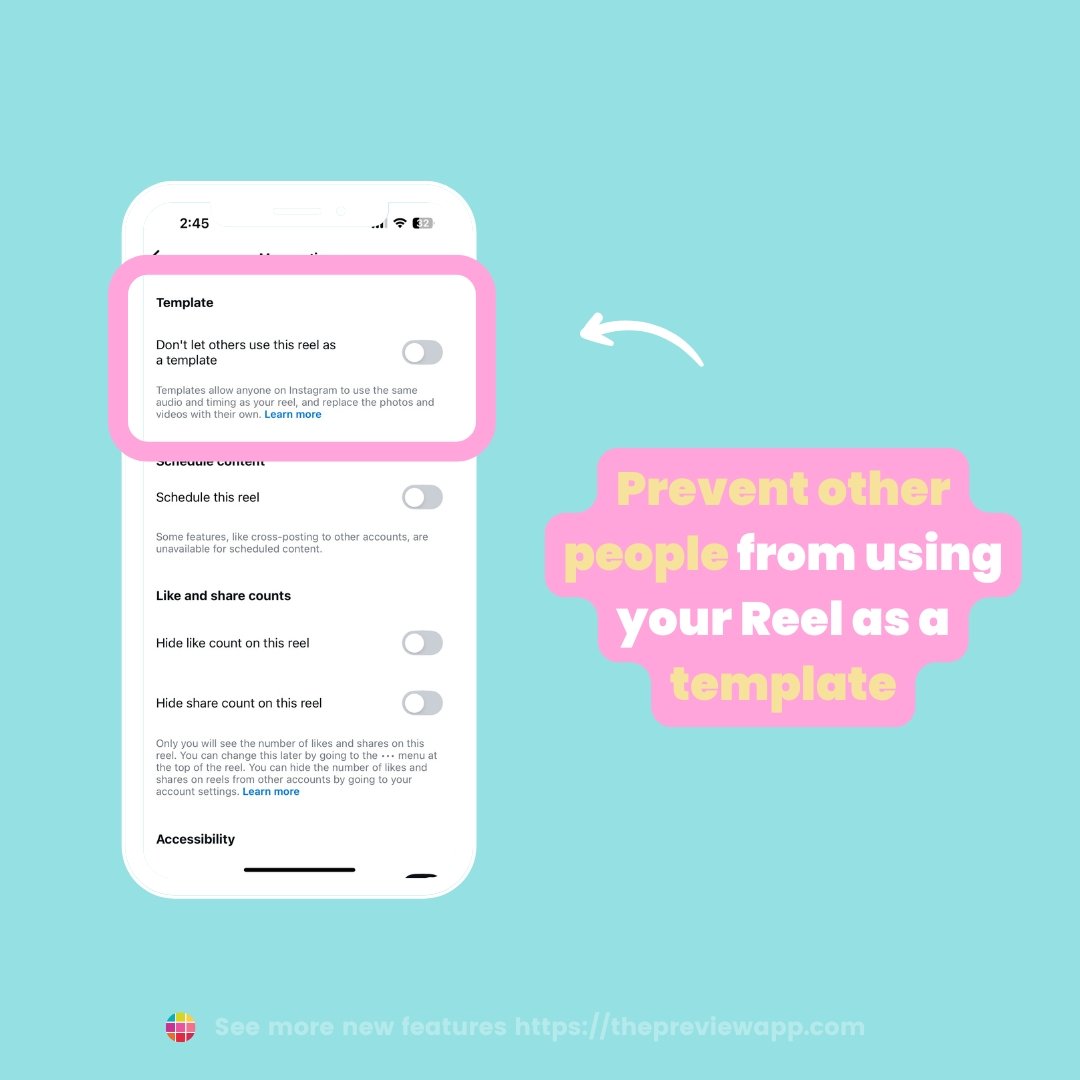
Start group chat from Story
We love this cool new feature, especially for those fun nights out you took a ton of photos of and want to reminisce on! Now when posting a Story, you have a quick and easy way to start a group chat from the Story photo – it’s perfect for your holiday parties and NYE celebrations.

New Year’s features
Saving the best for last with some exciting and creative New Year’s celebratory items! This includes templates, fonts, Add Yours stickers, chat themes, and more – it’s everything you’ll need to celebrate the amazing 2024 you had on Instagram.
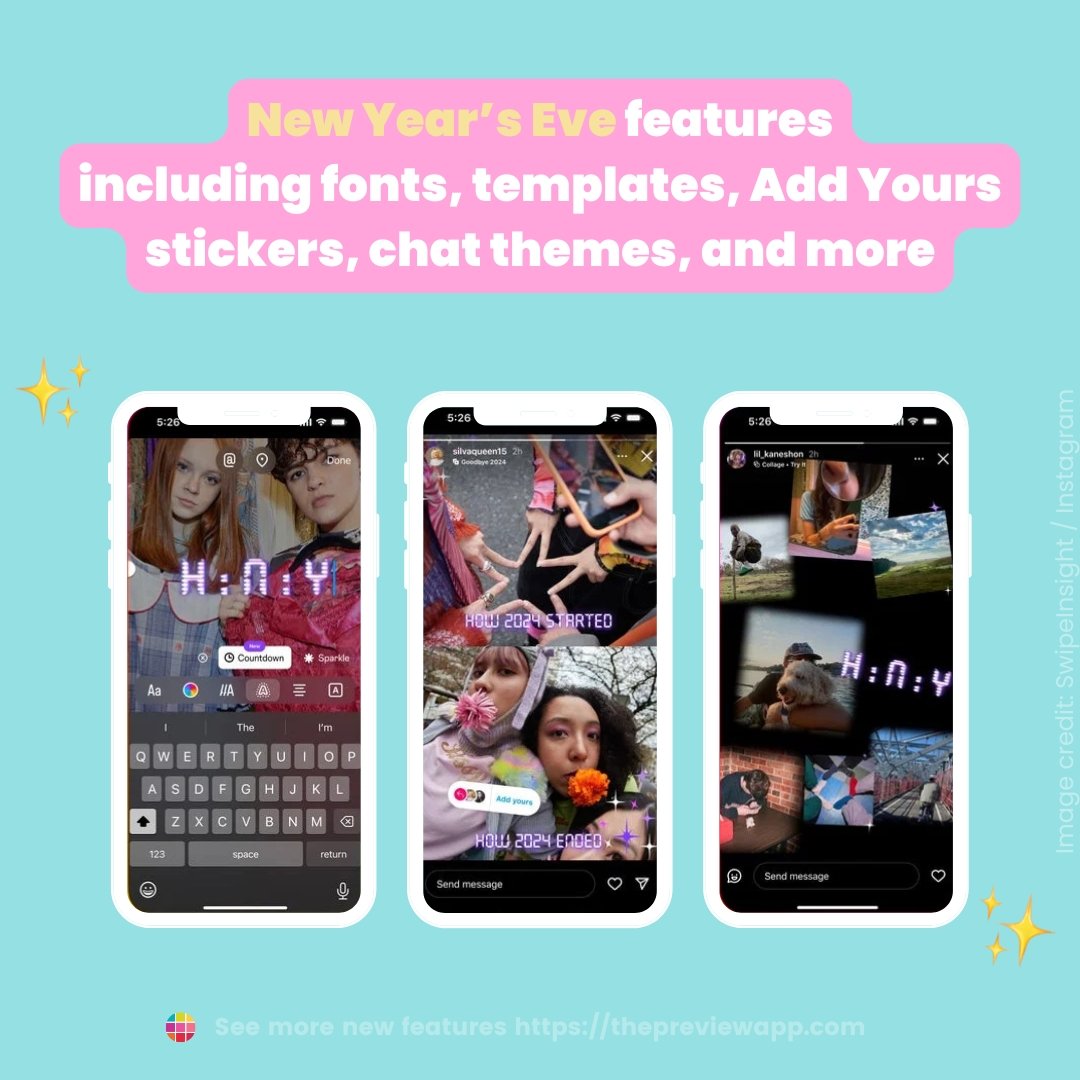
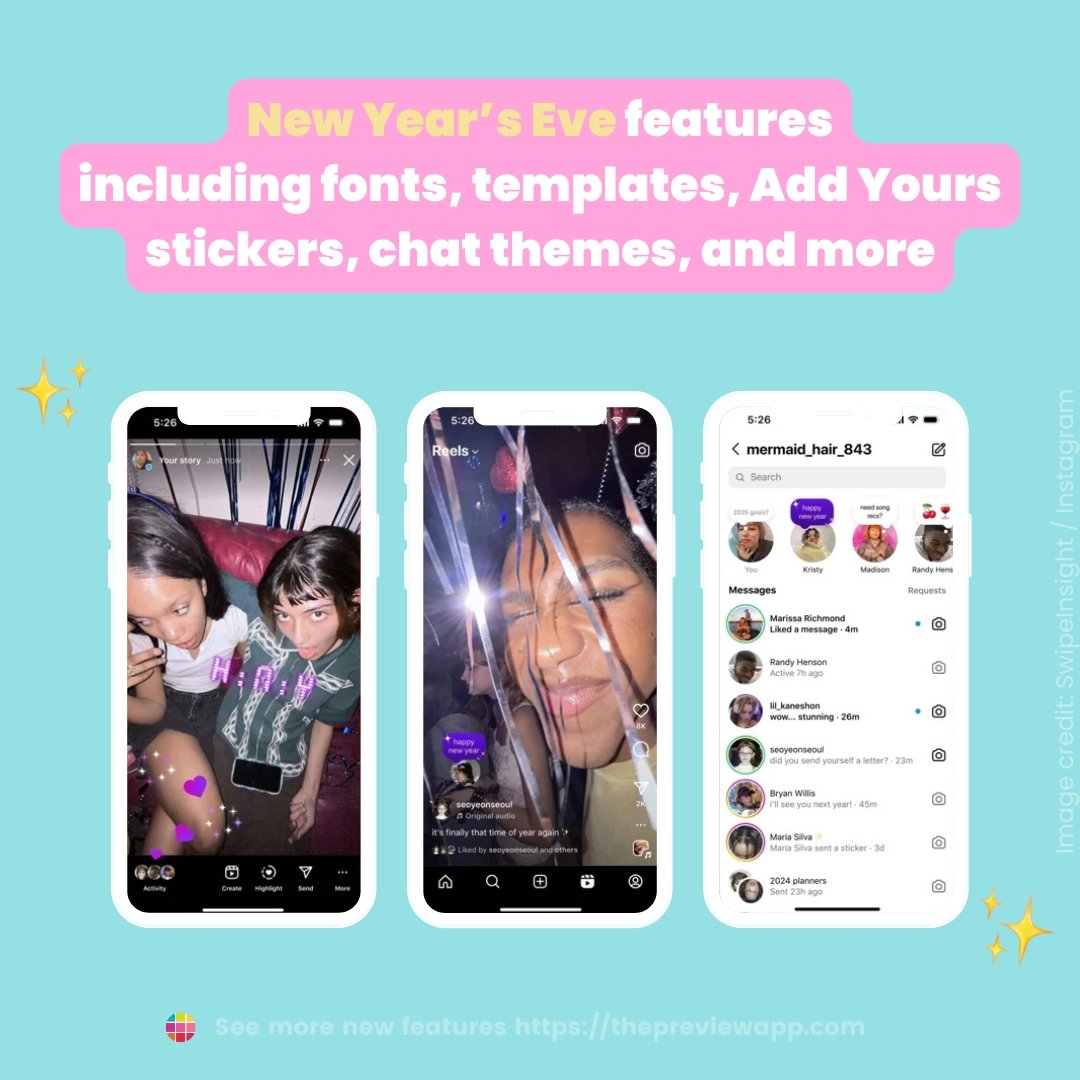
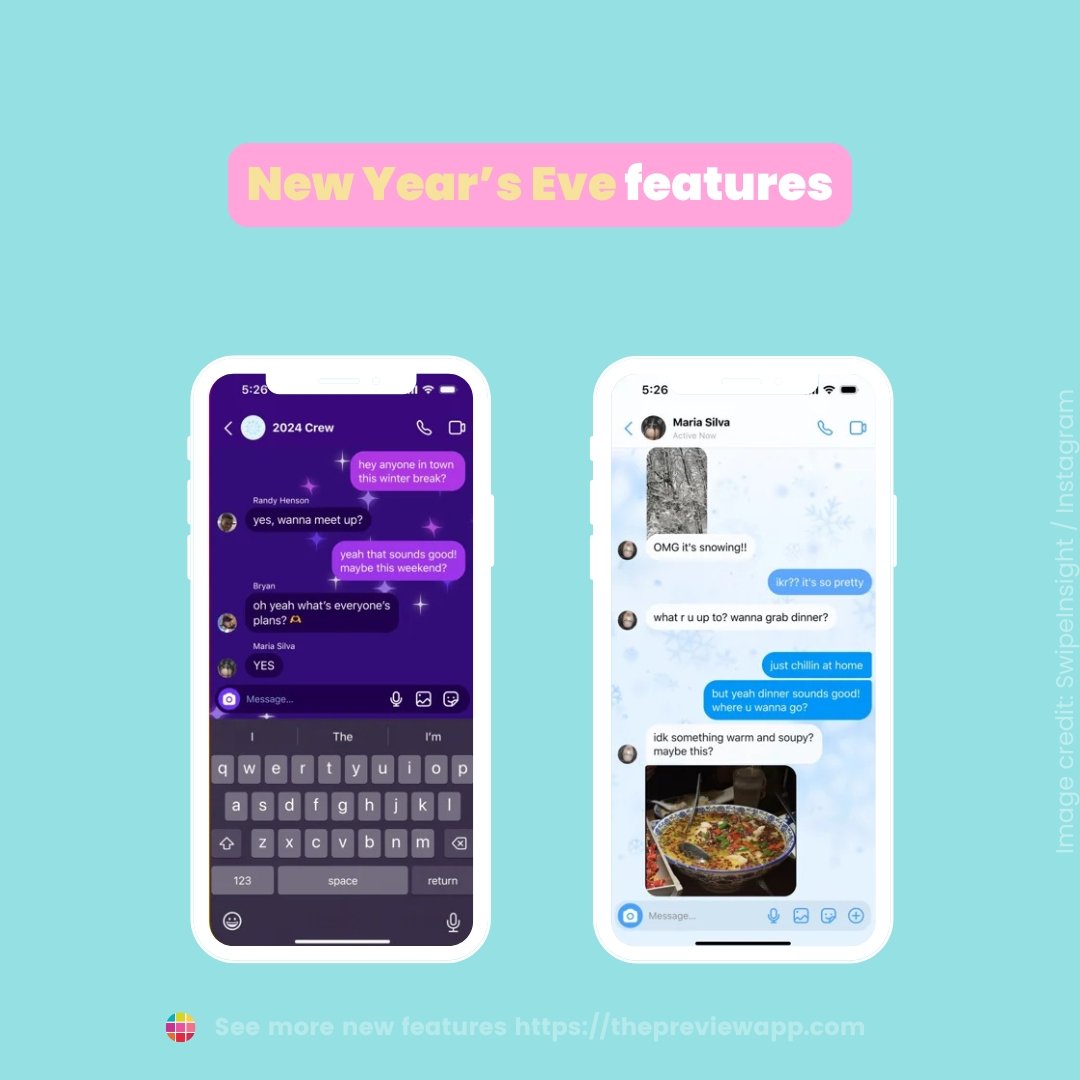
That’s it!
We will keep updating this blog post as we go.
Which one is your favorite new feature so far?

