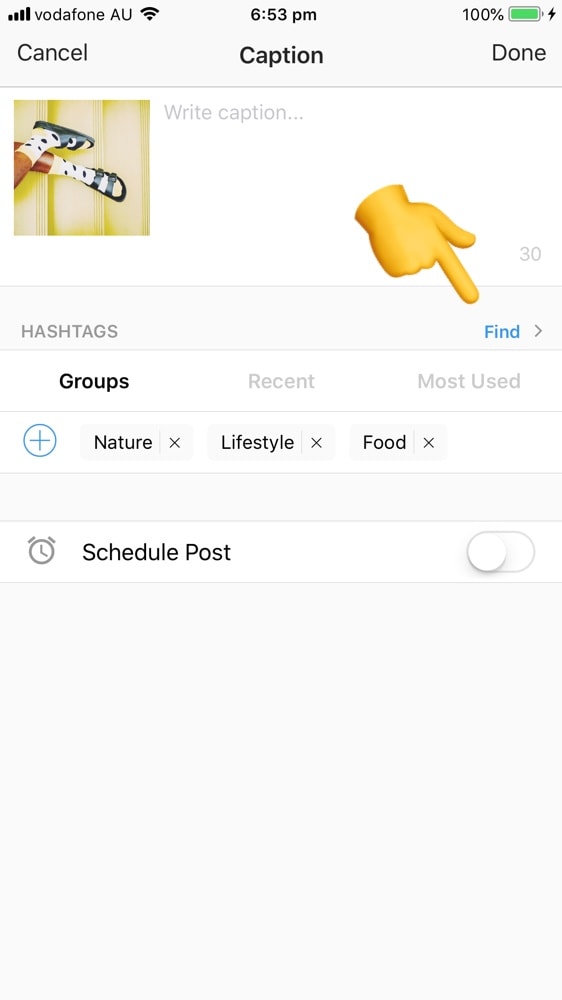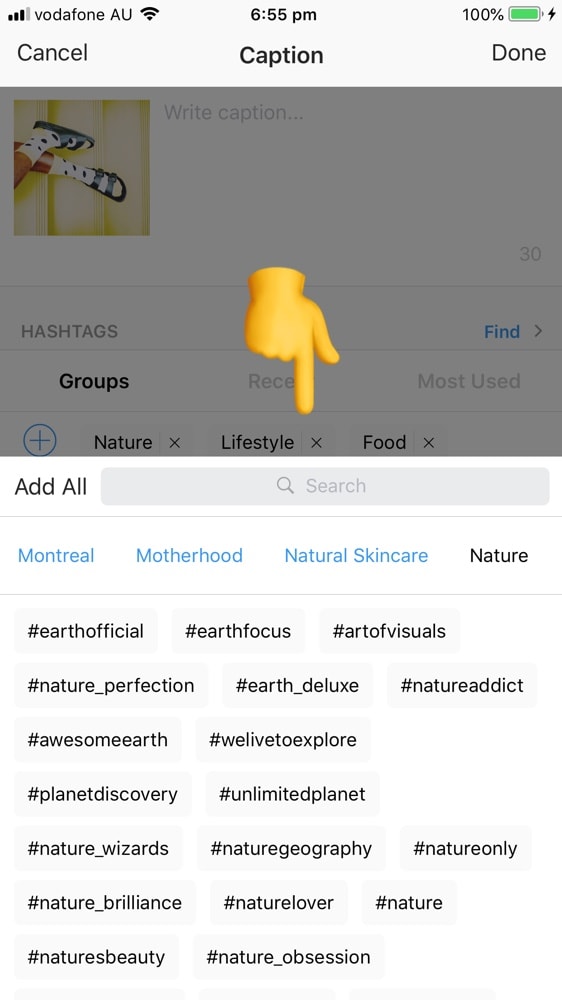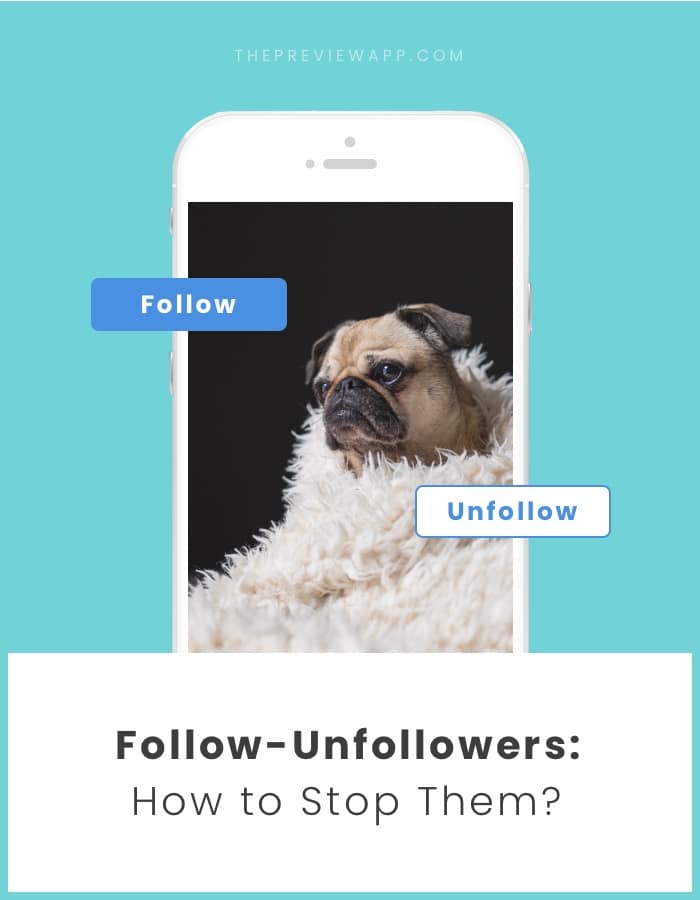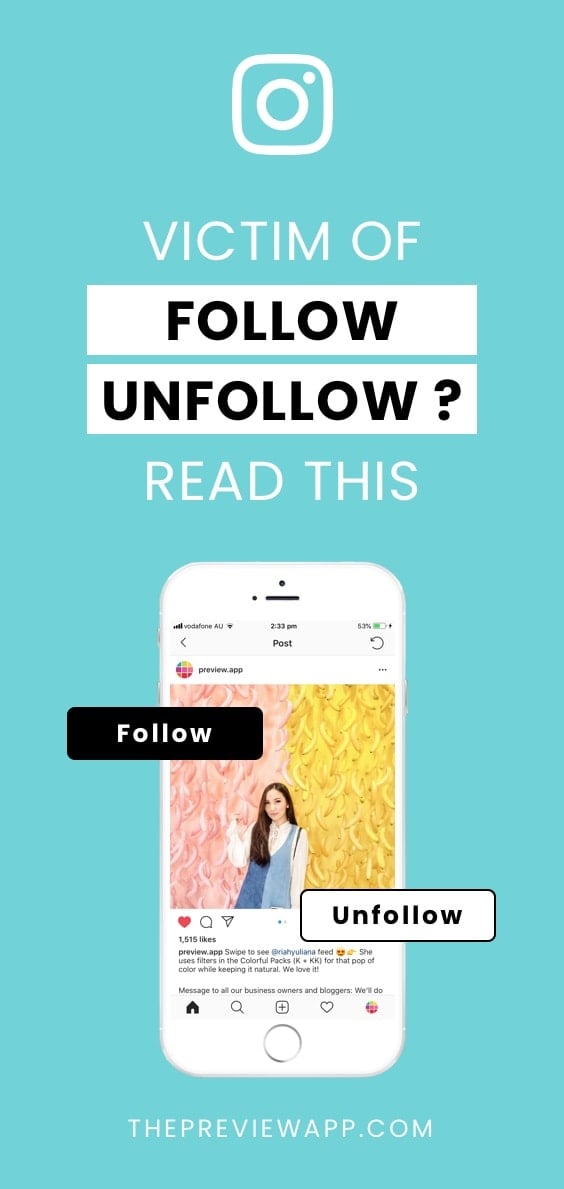
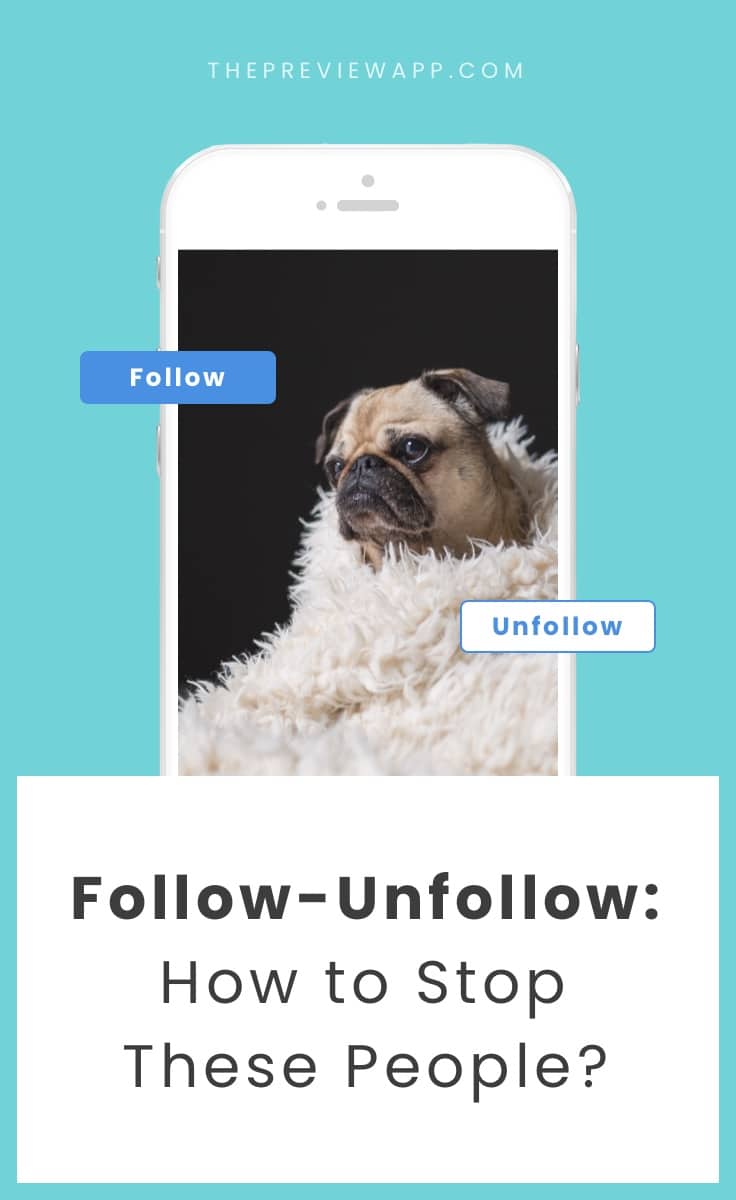
Getting 10 new followers and then losing 5… Not cool. I’m sure you’re working hard on posting good photos and you’re trying to grow your account naturally.
There was a time we attracted many follow-unfollowers to our account. So we made adjustments to our strategy.
Thankfully it was easier than we thought.
Before I share our tricks, here is what you need to know:
Most people who do this “follow/unfollow” thing are:
1. Robots or
2. People who are using automated apps to follow other people (that means they have never seen your account) or
3. People who are following you in the hope you’ll follow them back (and then they might unfollow you a few days later)
Not cool, right?
First: Let them go. You will never convince a robot or a follow/unfollower to hang around on your account.
Second: Tell yourself that it is better to connect with 5 people who actually really care about what you share, than 5 people who will never look at your account ever again.
Now, there are ways to stop these robots and follow/unfollowers from coming to your account too often.
One way is by controlling the Instagram algorithm. The other way is by being very careful about which hashtags you use.
Hashtags can attract the right – and the wrong – people. Some hashtags will attract more robots and unfollowers than others. We’ve seen it first hand.
Here are 6 tips that worked for us to stop this follow / unfollowers madness:
1. Check the hashtag page before you use it
Look at a hashtag page before you use a hashtag. Look if people are posting quality content under that hashtag.
Can you see the difference between the 2 images below?
One looks very “crowded” and the other one looks more “put together”. This is a good indication of the type of people who are using these hashtags. Generally, we noticed that robots and unfollowers come from “crowded” pages.
Look at the next tip.
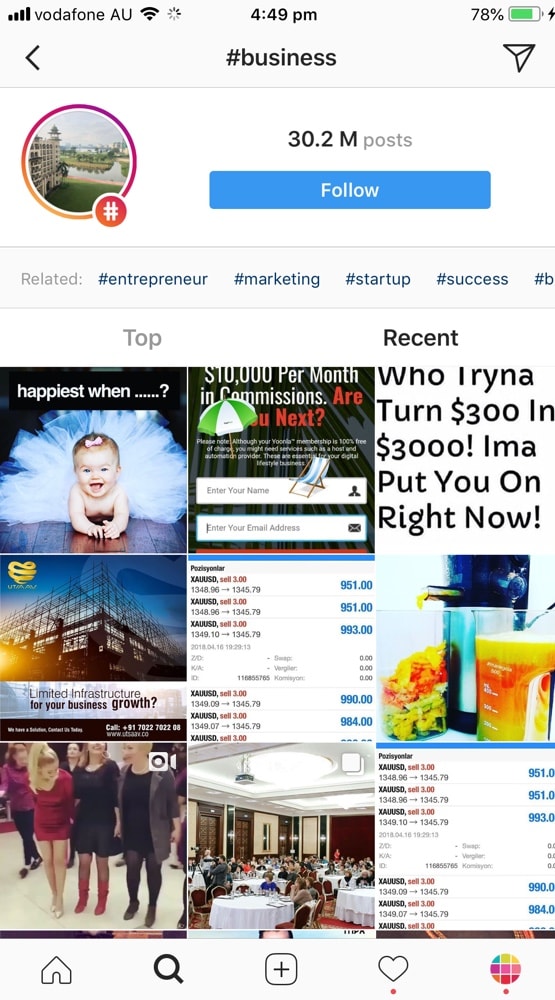
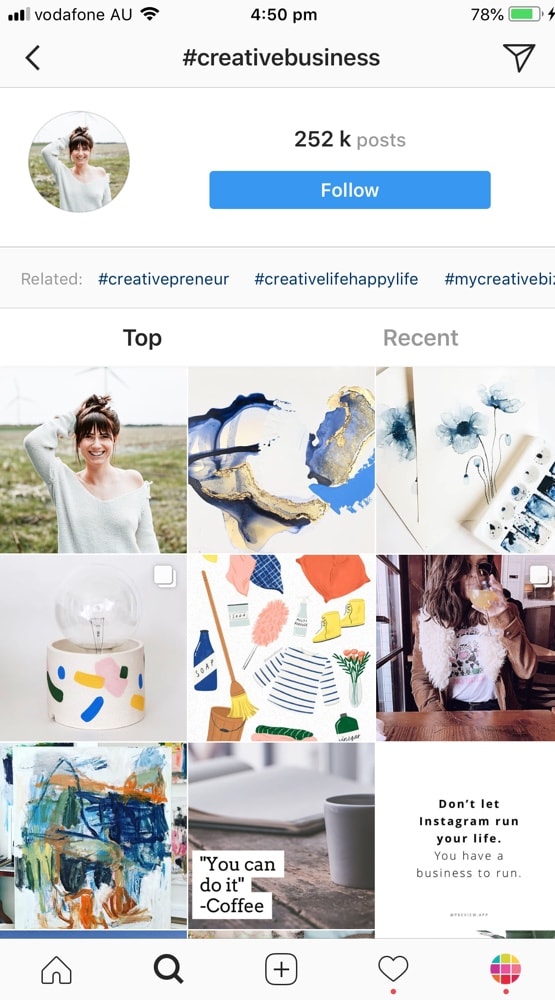
2. Use hashtags that don’t have too many posts
As you can see above, the #business page looks very “crowded” and #creativebusiness looks more “put together”. Crowded pages usually have a LOT of posts (millions).
You can see that #business has 30.2 million posts, while #creativebusiness has 252K posts.
- Some of the best hashtags are the ones that have less posts
- Less posts = less spammy Instagram community
- Smaller hashtags also make it easier for people (not robots) to find your account
It might also mean less likes because the robots will have a hard time finding your account. But it’s ok, you will be attracting more valuable people.
3. Use two-word hashtags and community hashtags
So how do you find good hashtags? Read this: How to Use Instagram Hashtags. I share all my tips on how to choose the best hashtags for your account.
One tip is to use specific hashtags.
Big, popular hashtags are one word (#business, #marketing, #flower, #cat). Using two-word hashtags will help you become more specific. The more specific you are, the harder it will be for robots to find your account.
Examples of two or more word hashtags:
- #weddingphotographer (more specific than #photographer)
- #miamiweddingphotographer (even more specific = perfect for people searching for someone like you)
- #dogscorner (community hashtag for dog lovers)
You can use the Hashtag Finder in Preview app to find good Instagram hashtags as well as community hashtags.
4. Test your hashtag groups
This is my favorite trick. I strongly recommend you test your hashtag groups. This way, you can eliminate the hashtags who are attracting too many unfollowers to your account.
If you already use Preview app to plan your posts, you will know that there is a feature in the app that allows you to save your hashtag groups. Then you can add your hashtags directly in your caption whenever you need them.
Here is what you can do:
- Prepare a few groups with different hashtags
- It’s ok if you are using some of the same hashtags in some groups (but remember – avoid too general / big hashtags)
- Prepare your future posts in Preview and use a different hashtag group for each post
- Post on Instagram
- Assess the situation: which hashtag group brings less unfollowers to your account?
Hashtags are a fabulous way to connect with new people. If you want to use hashtags to grow your account naturally, then I strongly encourage you to prepare a few hashtag groups.
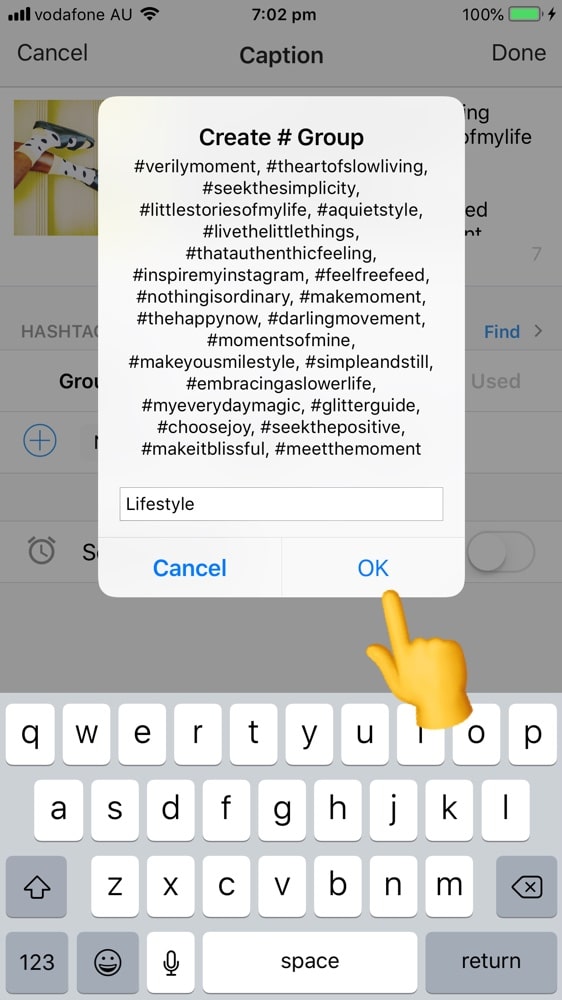
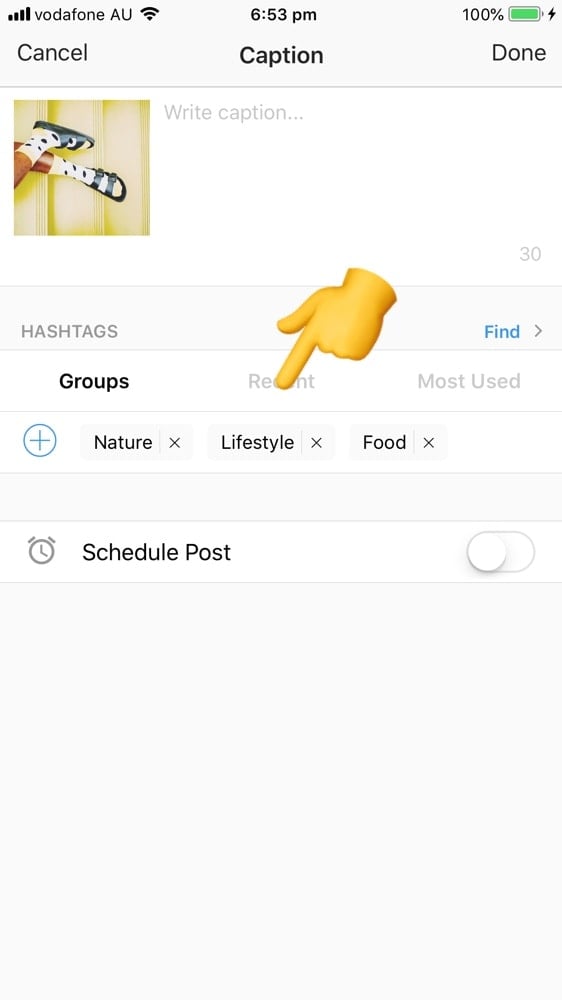
5. Find hashtags in Preview app
And the last tip if you’re feeling stuck: you can use the Hashtag Finder in Preview app. All the hashtags inside the app are researched and tested.
You can search for hashtags by categories, countries and even Instagram communities (hello creative businesses, wedding photographers, travel bloggers).
Enjoy!!