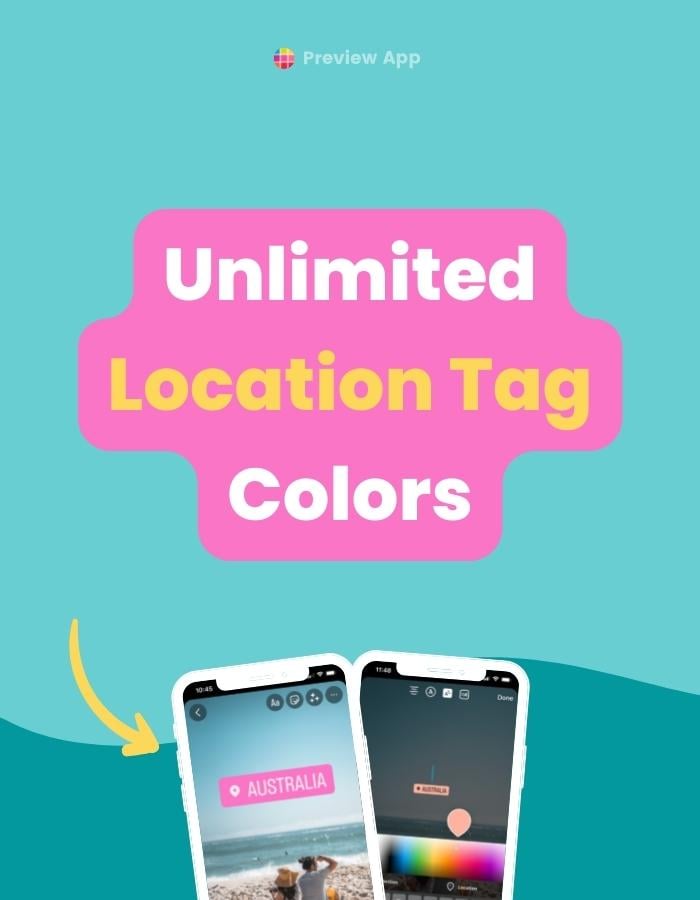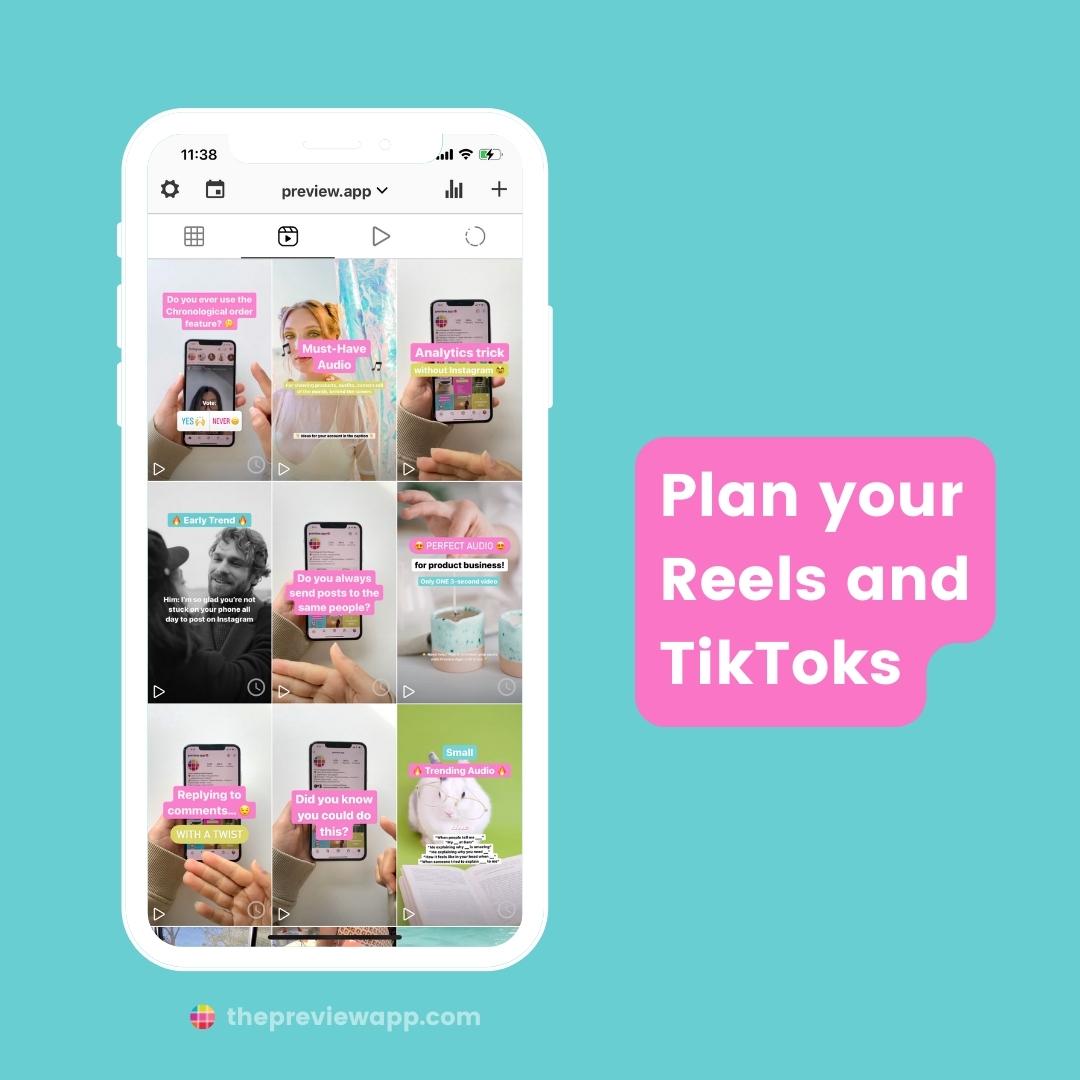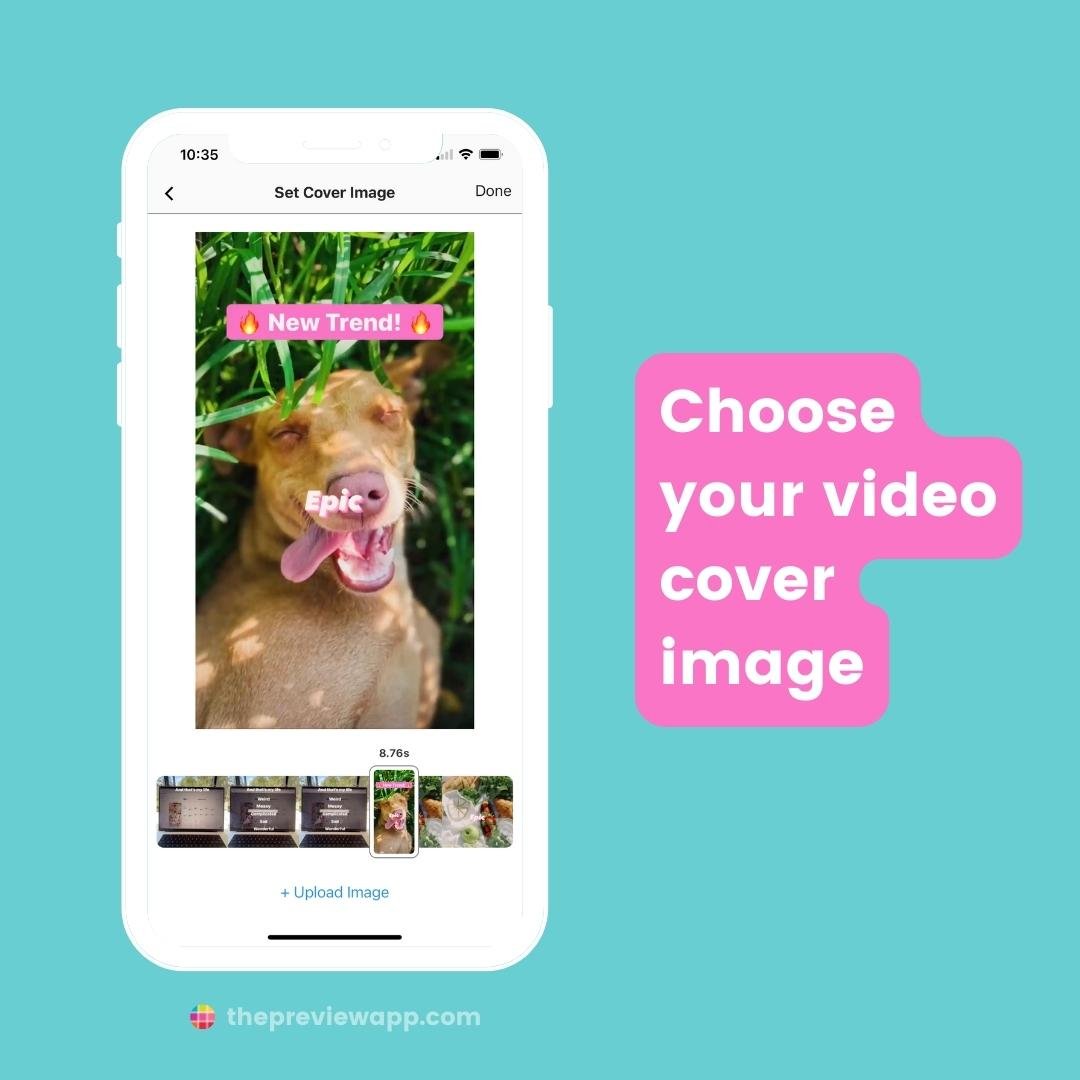It’s super easy to change the Instagram Story Location Tag to any color you want.
There are 4 ways to do it.
Let’s get straight into it.
How to change the Instagram Story Location Tag to any color
I will share useful tricks at the end.
But first, here is how to change the color of the Instagram Story Location Tag:
- Open your Instagram Story and upload a photo or video.
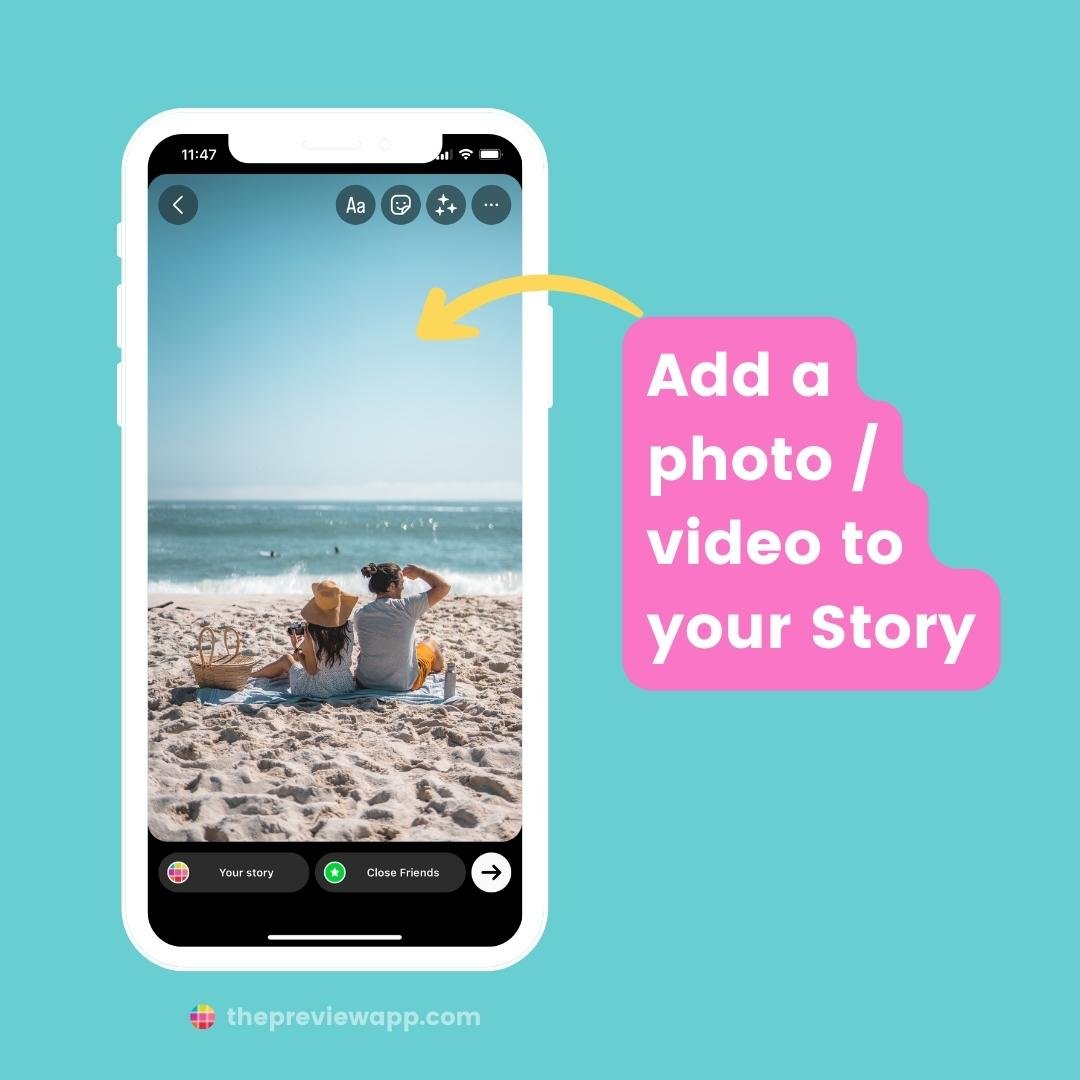
- Tap on the text “aA” option.
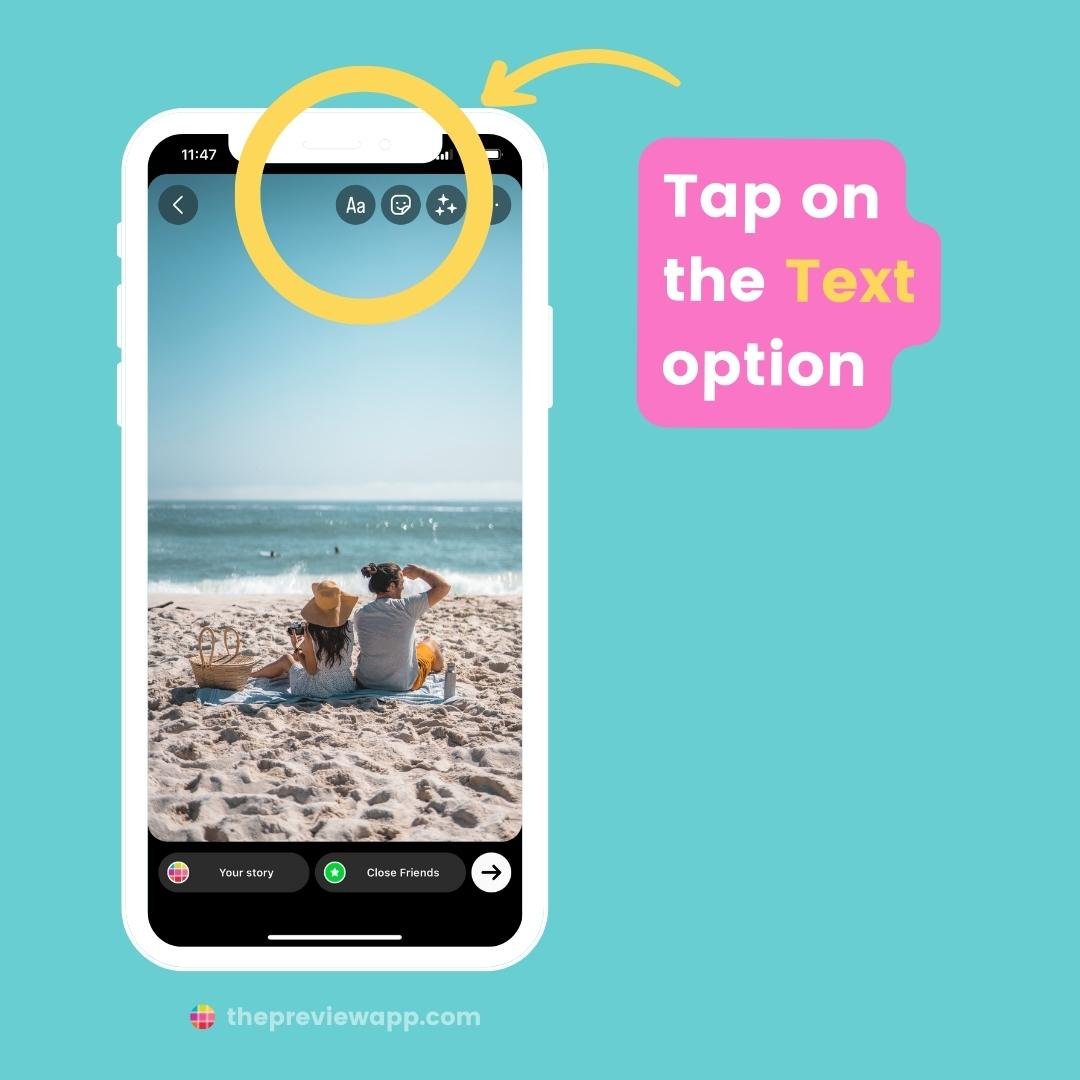
- Tap on the “Location” option, above your keyboard.
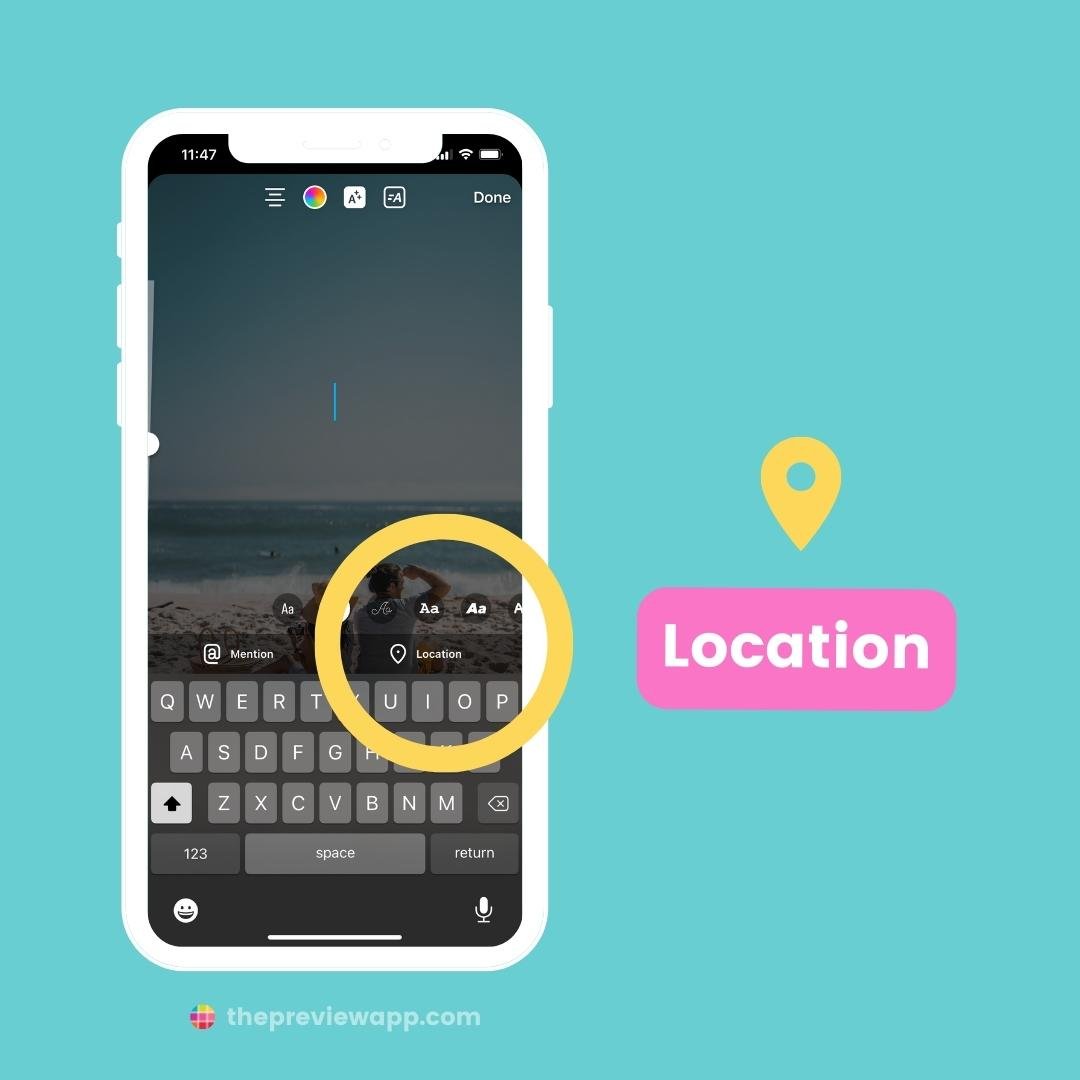
- Select your location:
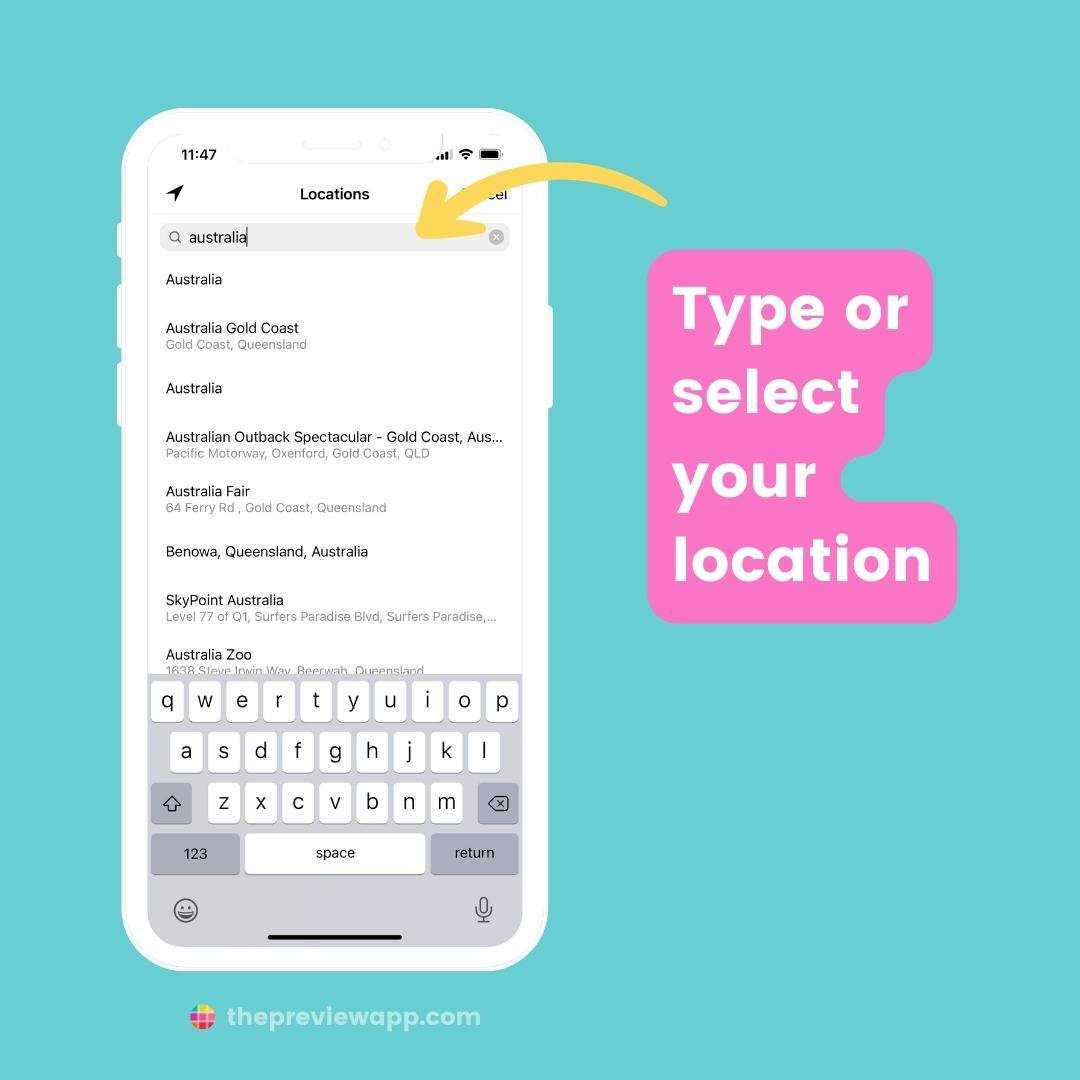
- Tap on the “Color” button on top of your screen:
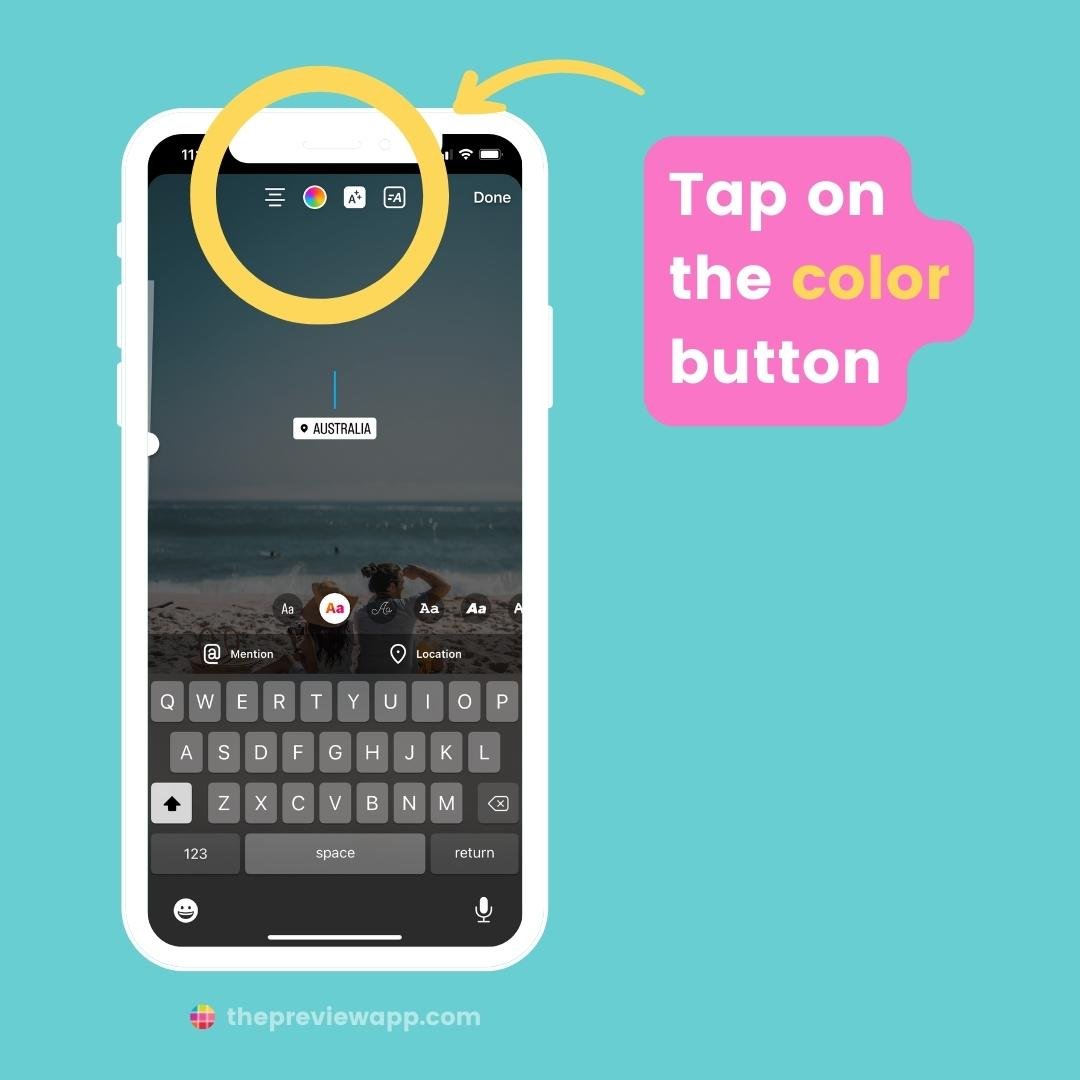
- Now you have 4 ways to change the color of the Location Tag.
Way #1: Tap on a color from the color selection below:
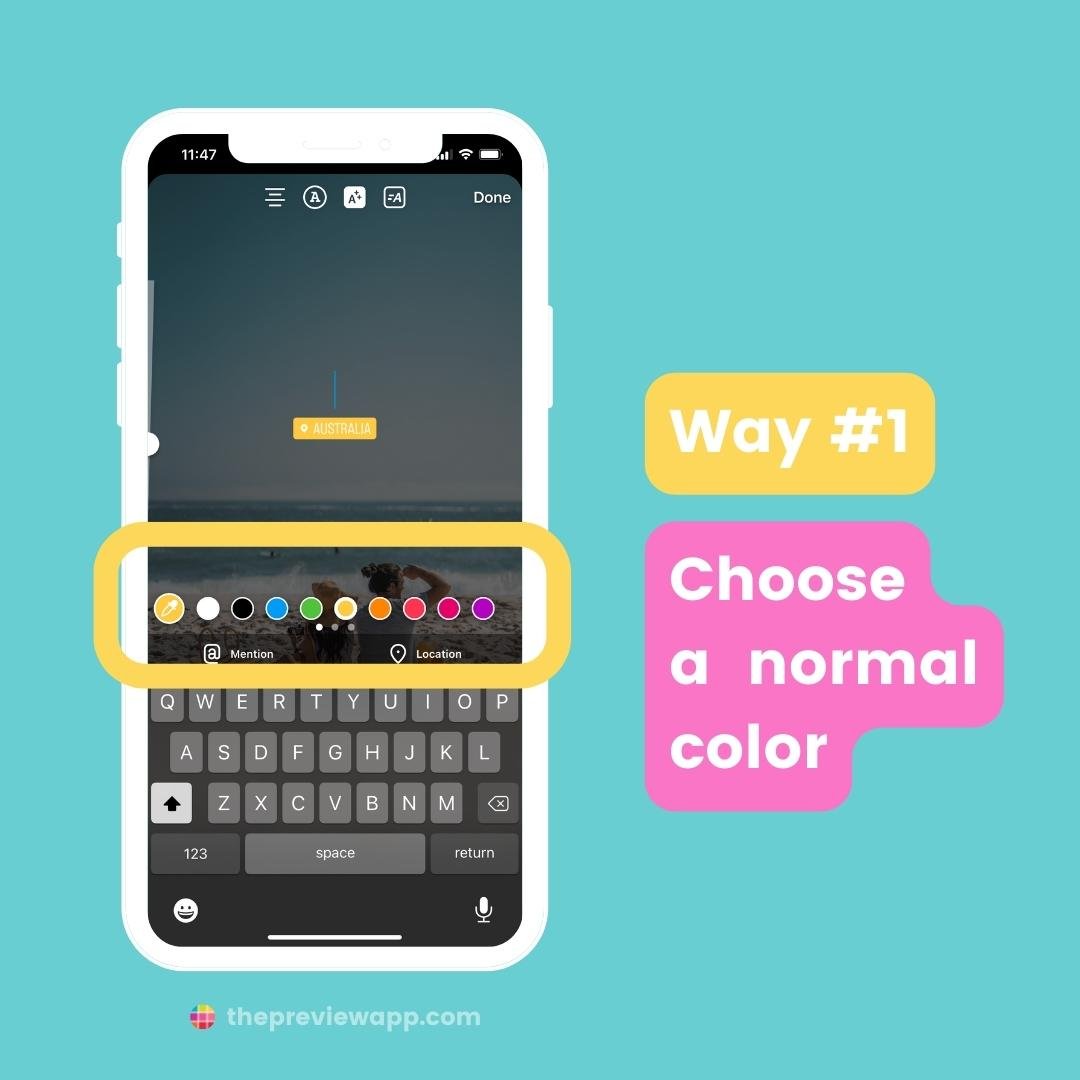
Way #2: Want a specific color? Hold your finger pressed on one color to choose any color you want.

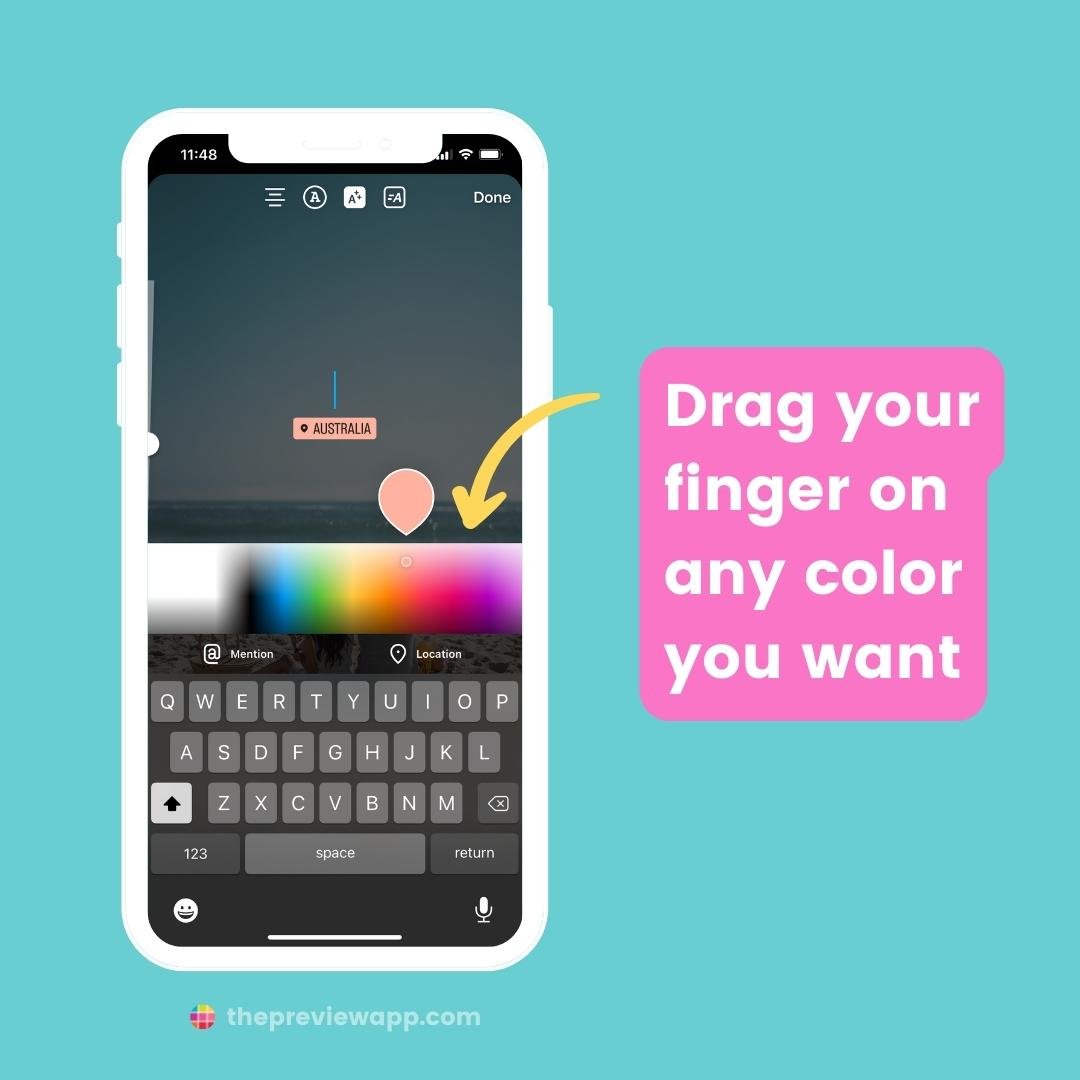
Way #3: Pick a color that appears in your photo or video. This way, the Location Tag color matches the colors of your photo or video.
To do that, tap on the “Color Dropper” button (on the left of the color circles).


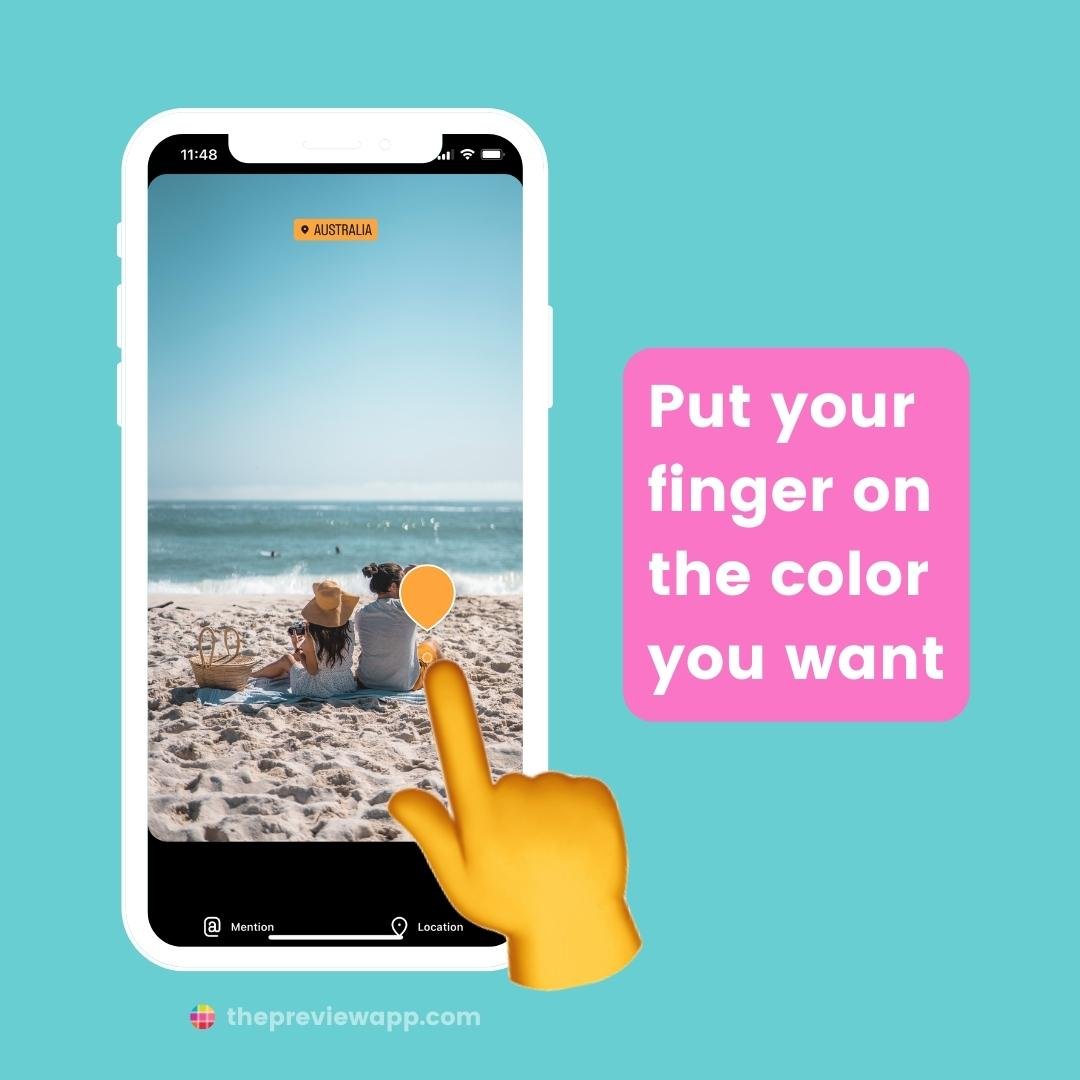
Way #4: Use your brand color.
This is for you if you want to stick to specific colors, like your brand colors. This way, your Stories will have a similar look and feel.
All you have to do is this:

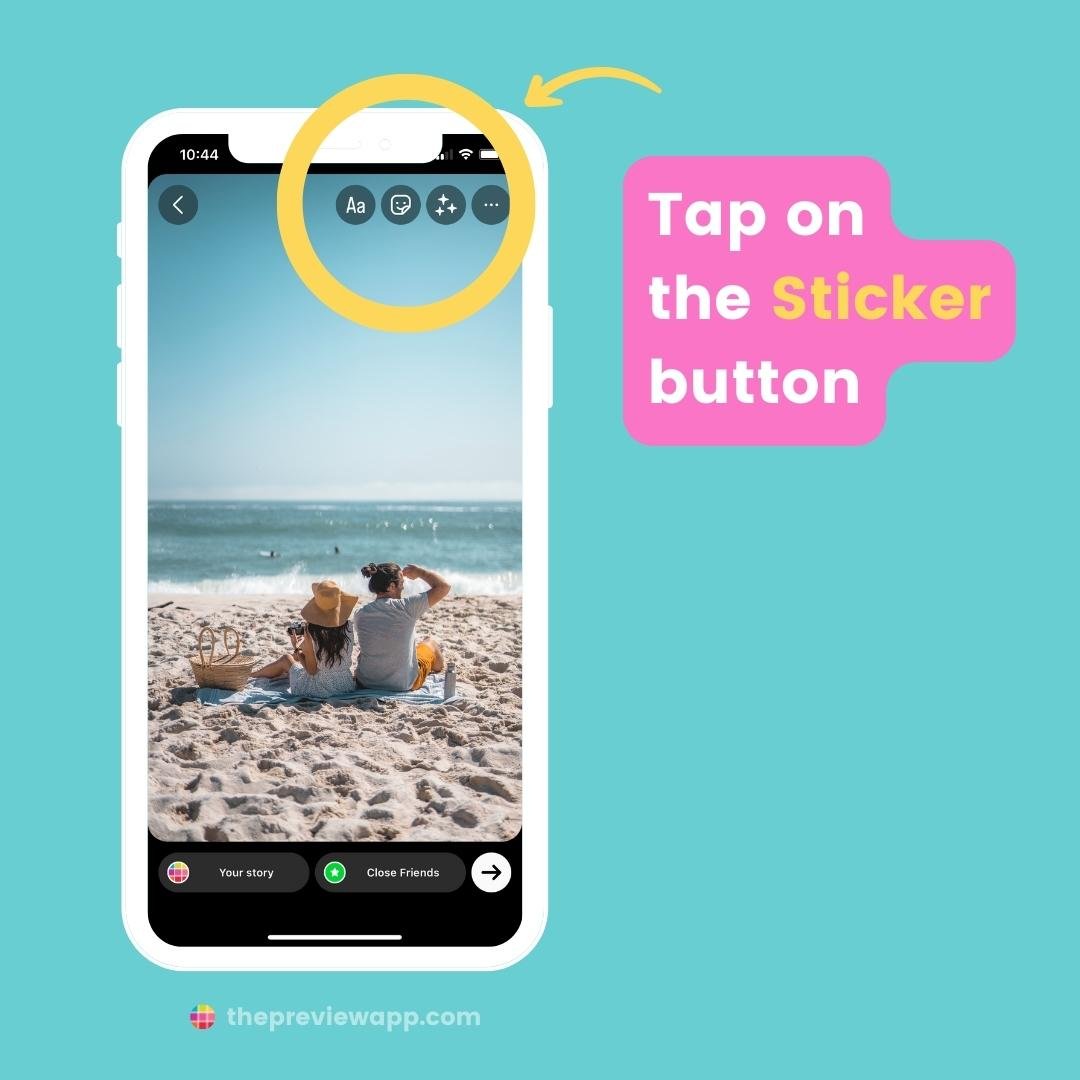
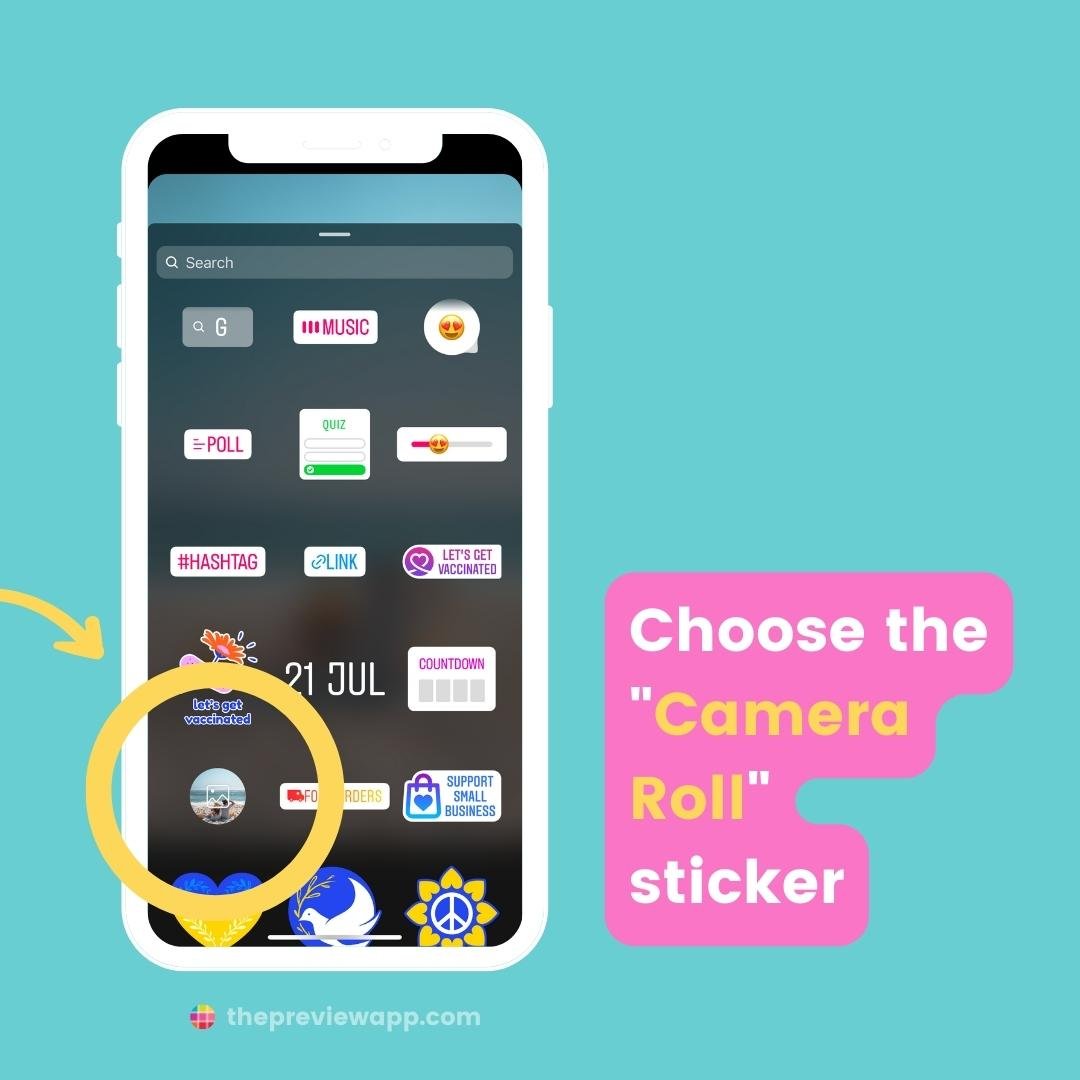
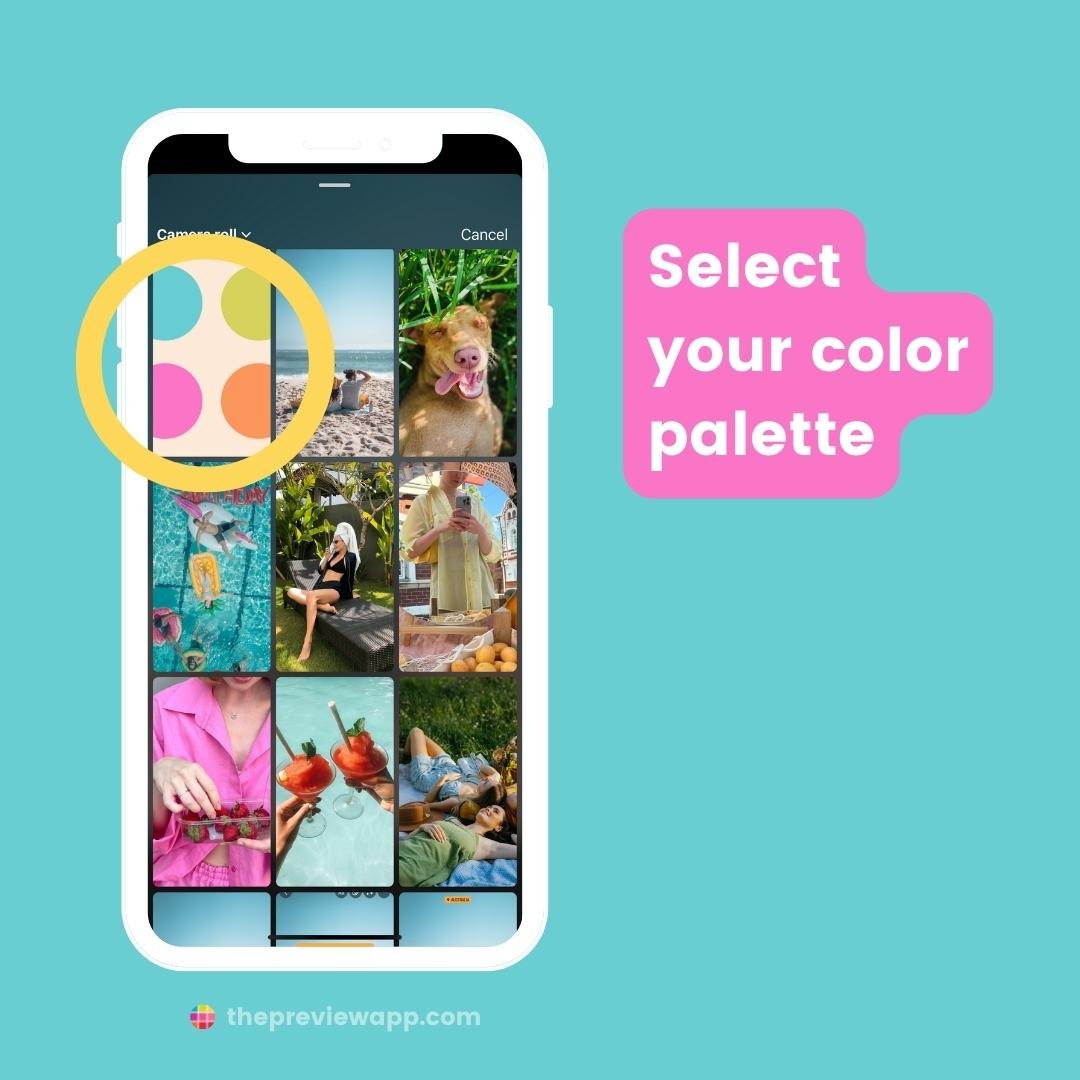
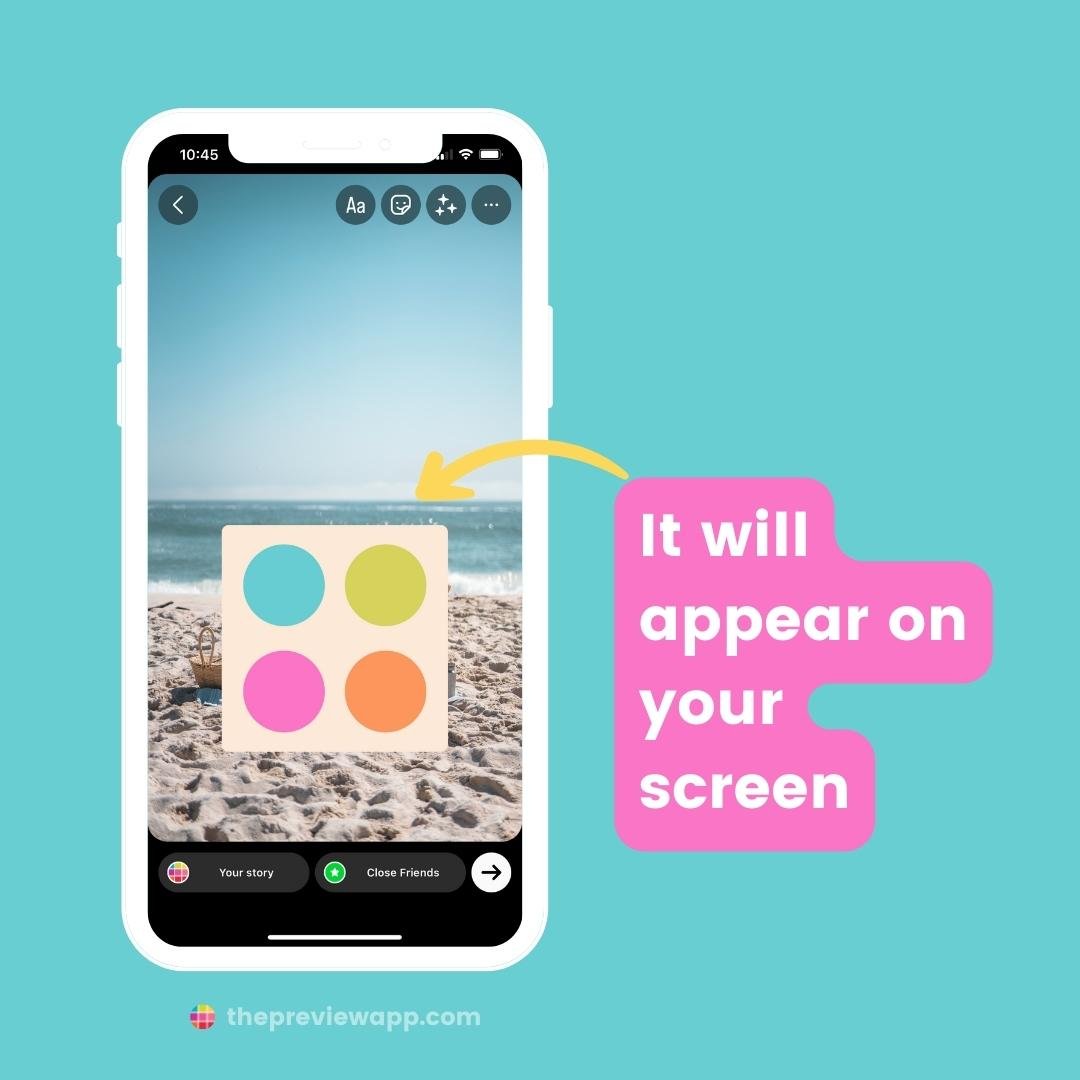
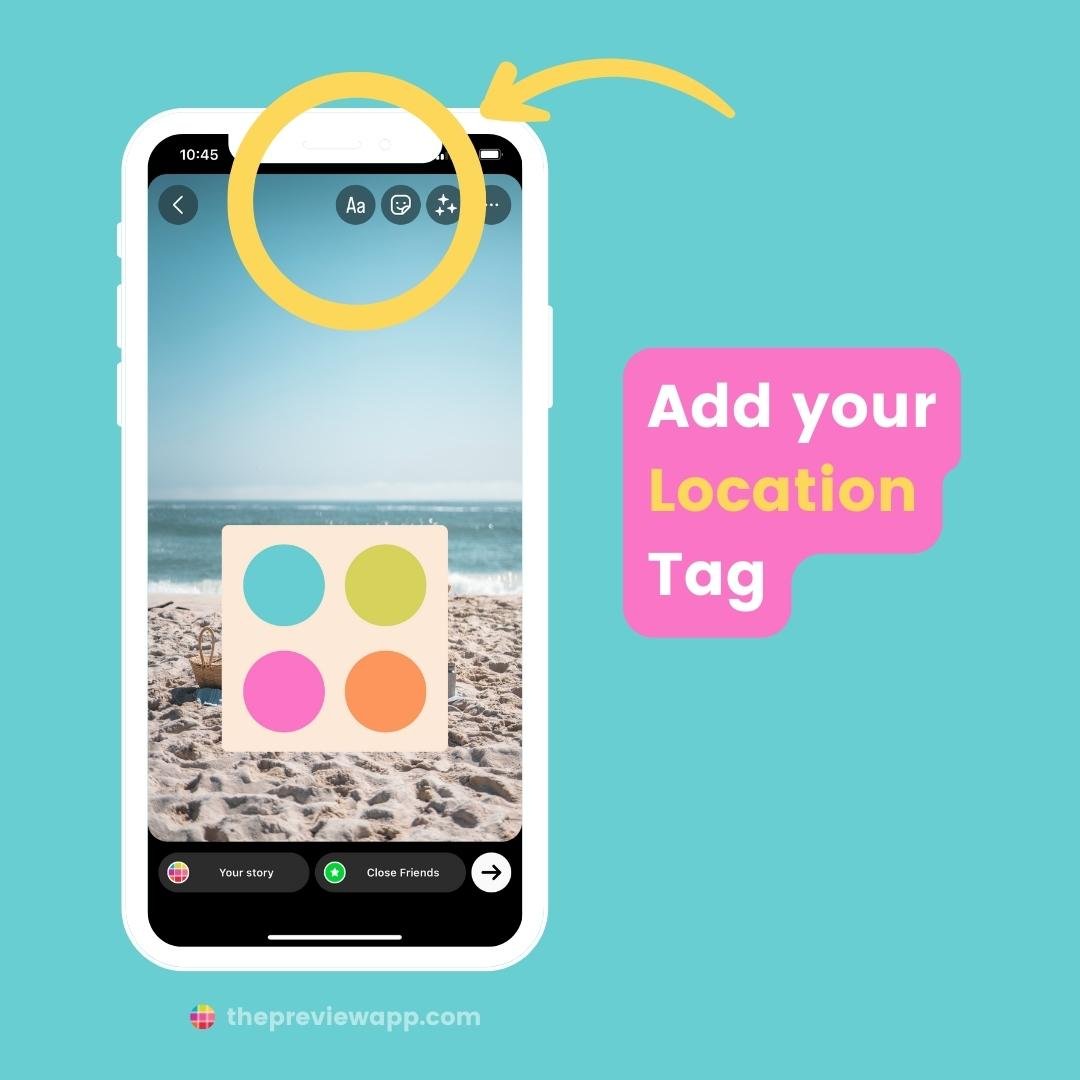
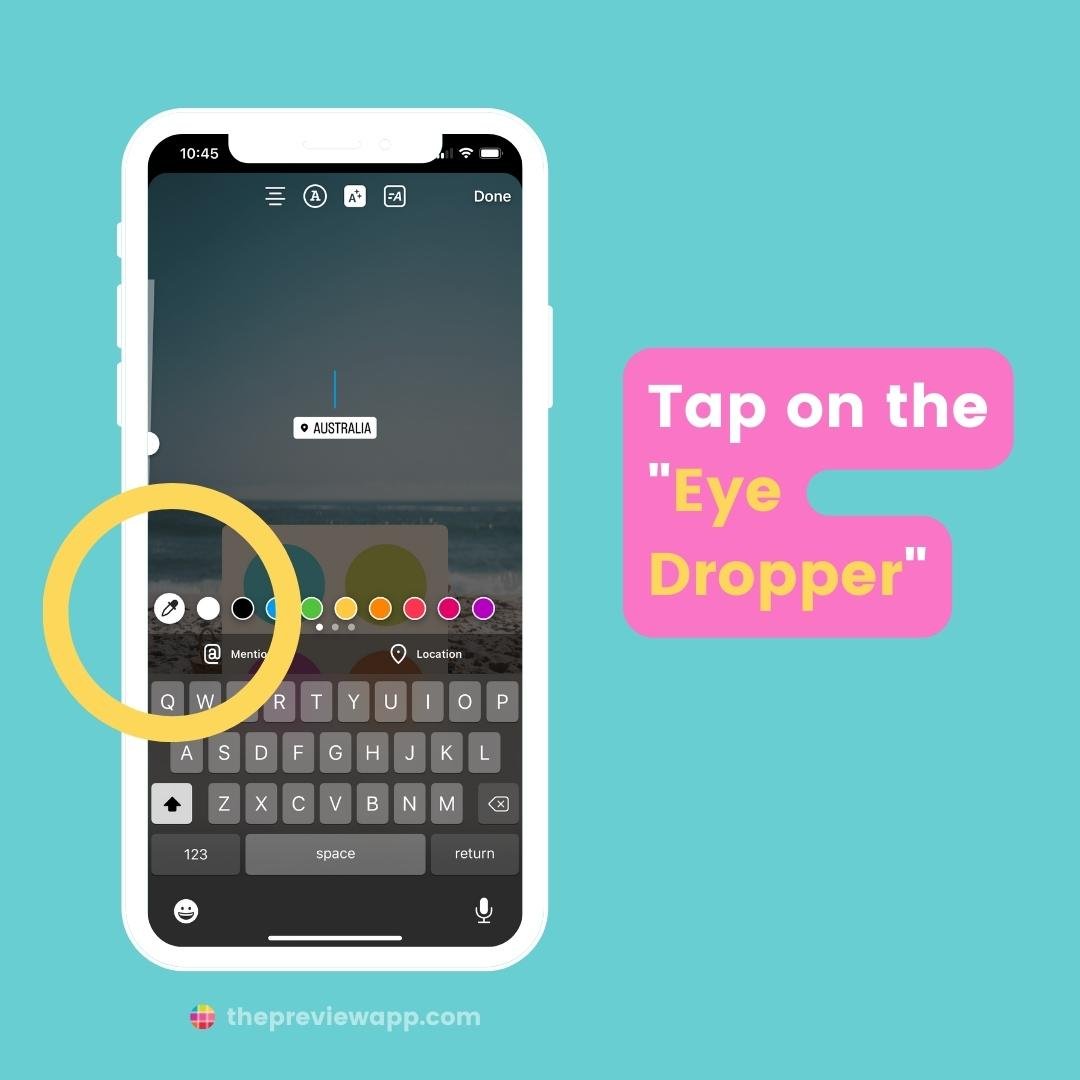
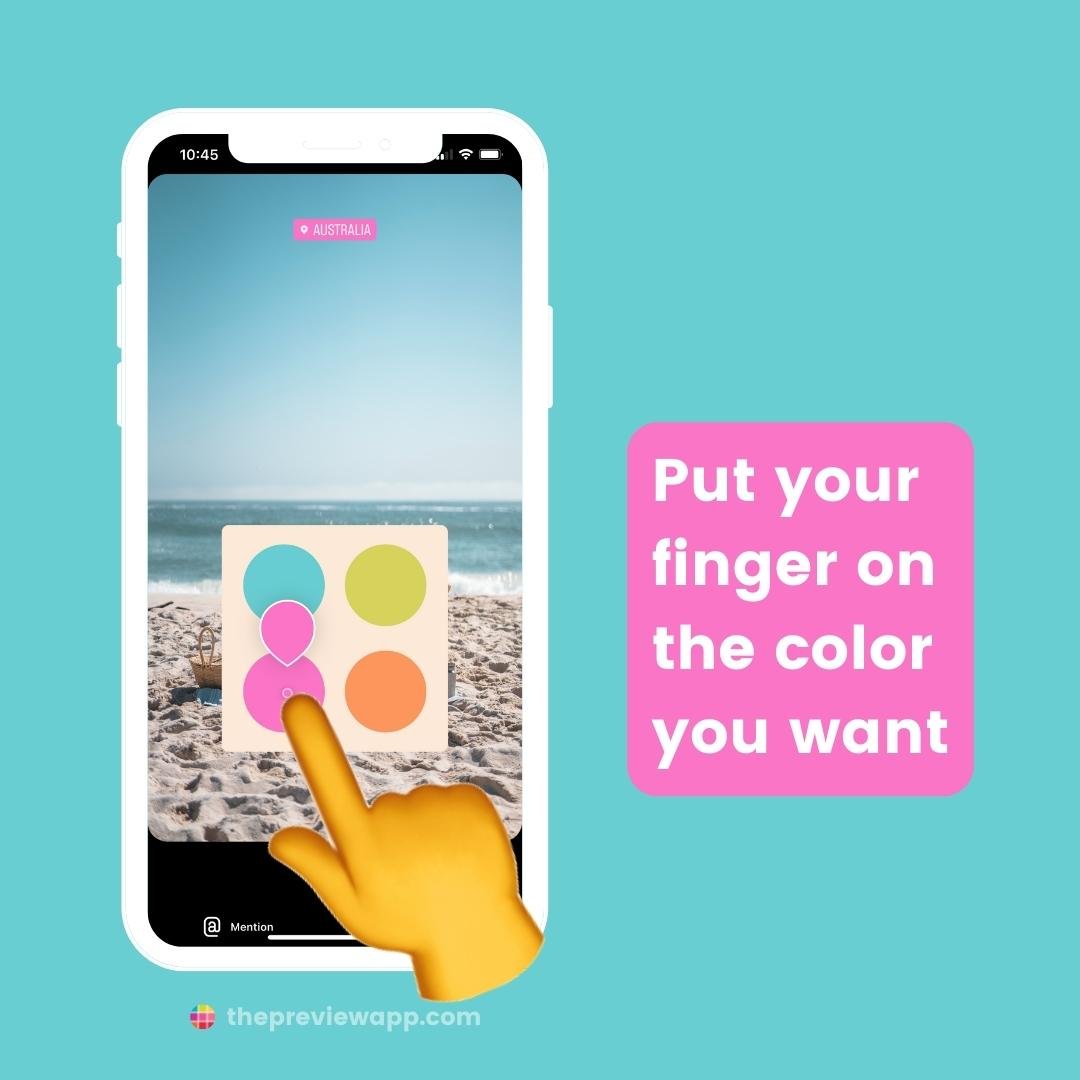


And the extra trick:
Tap on the Location Tag itself to change how the colors appear. The Tag can become transparent for example, if you want to:
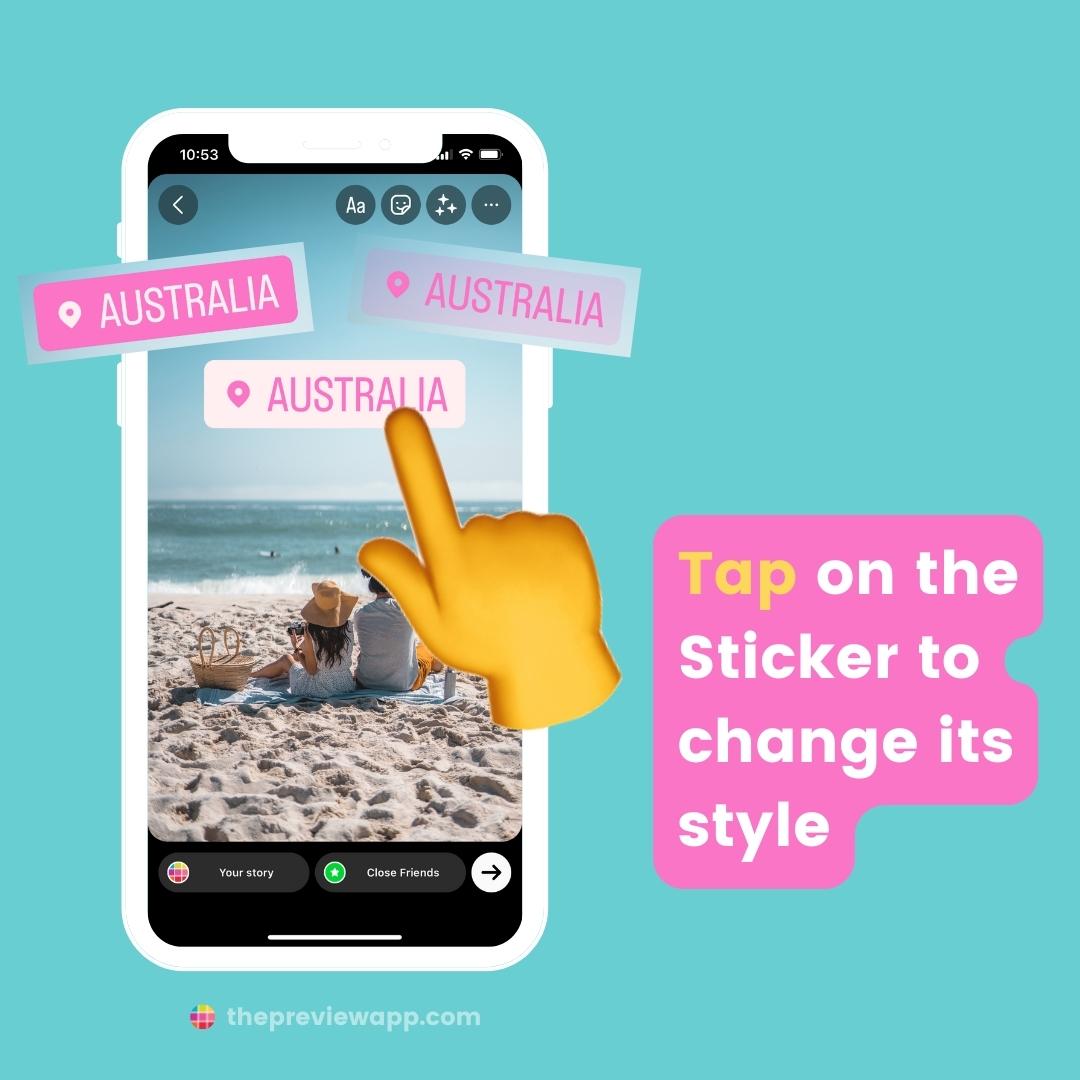
How to change the Location Tag color again AFTER you’ve already set a custom color?
You can only change the color again IF you have added text on top of the Location Sticker. Otherwise, you’ll have to delete the tag and start again.
My tip is to always add random text on top of your tag. If there is text, you can change the color of the Location Sticker. Delete the text before you post, so you only show the Location Tag.

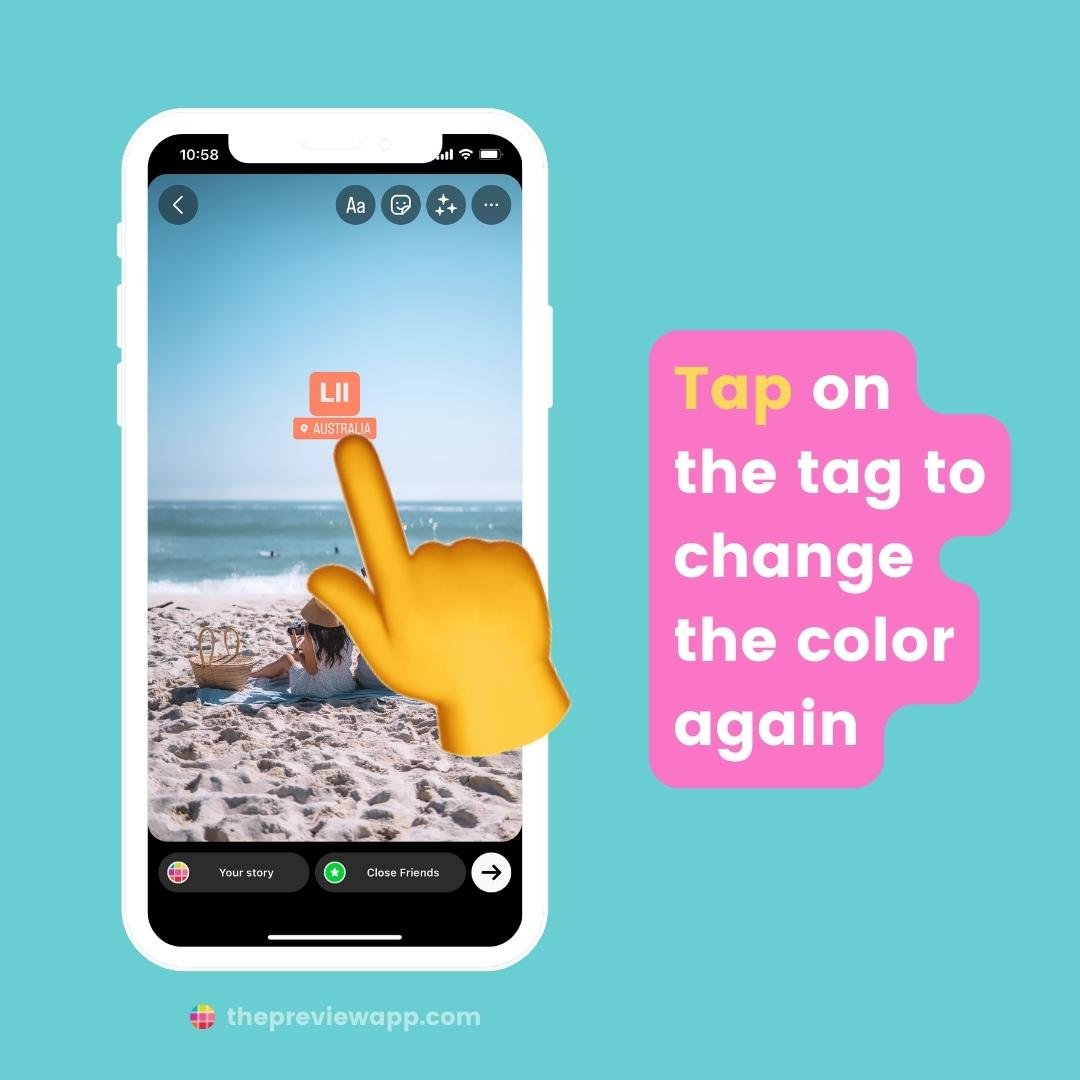
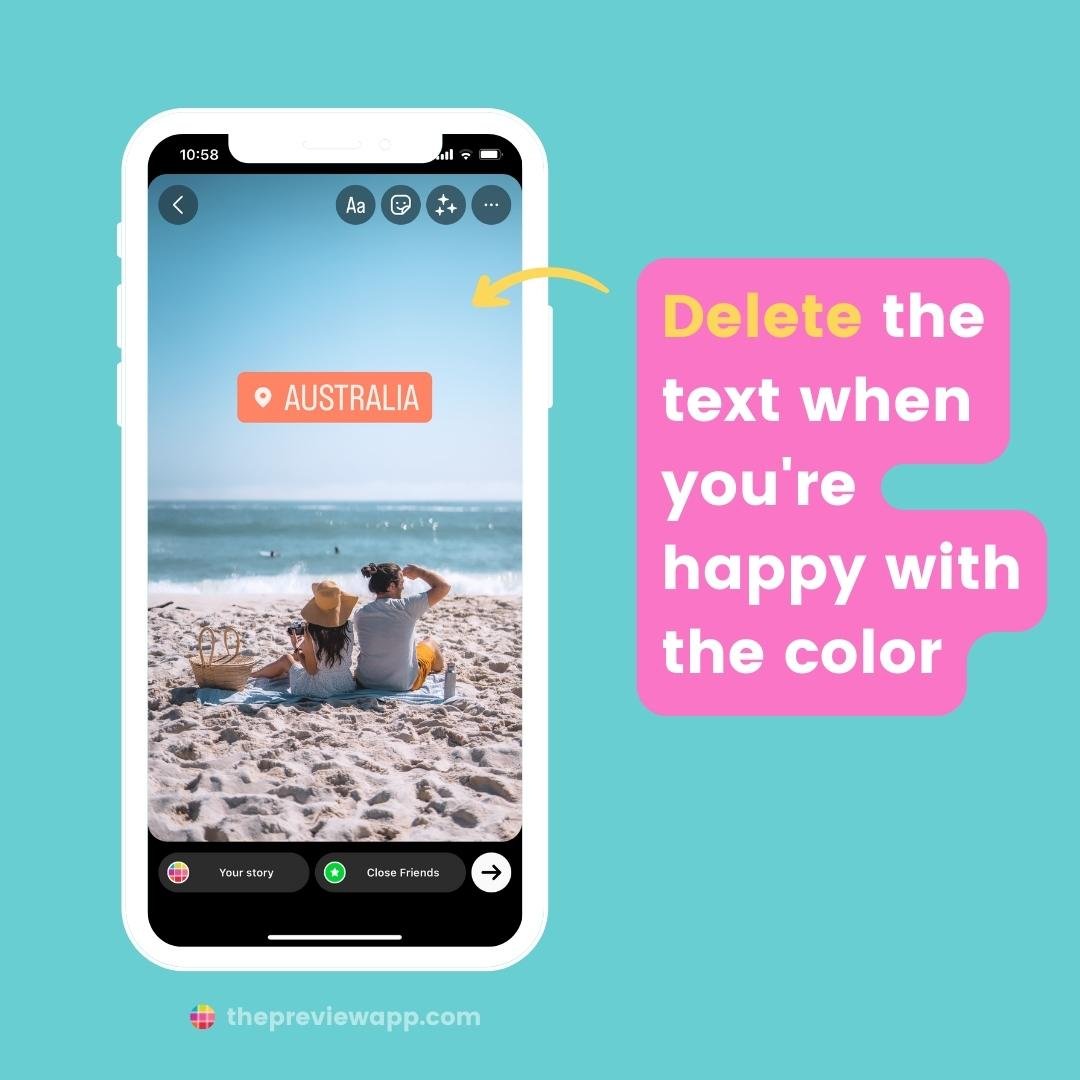
If you don’t put text, you have to delete your Location Sticker and add it again with the right color you want.
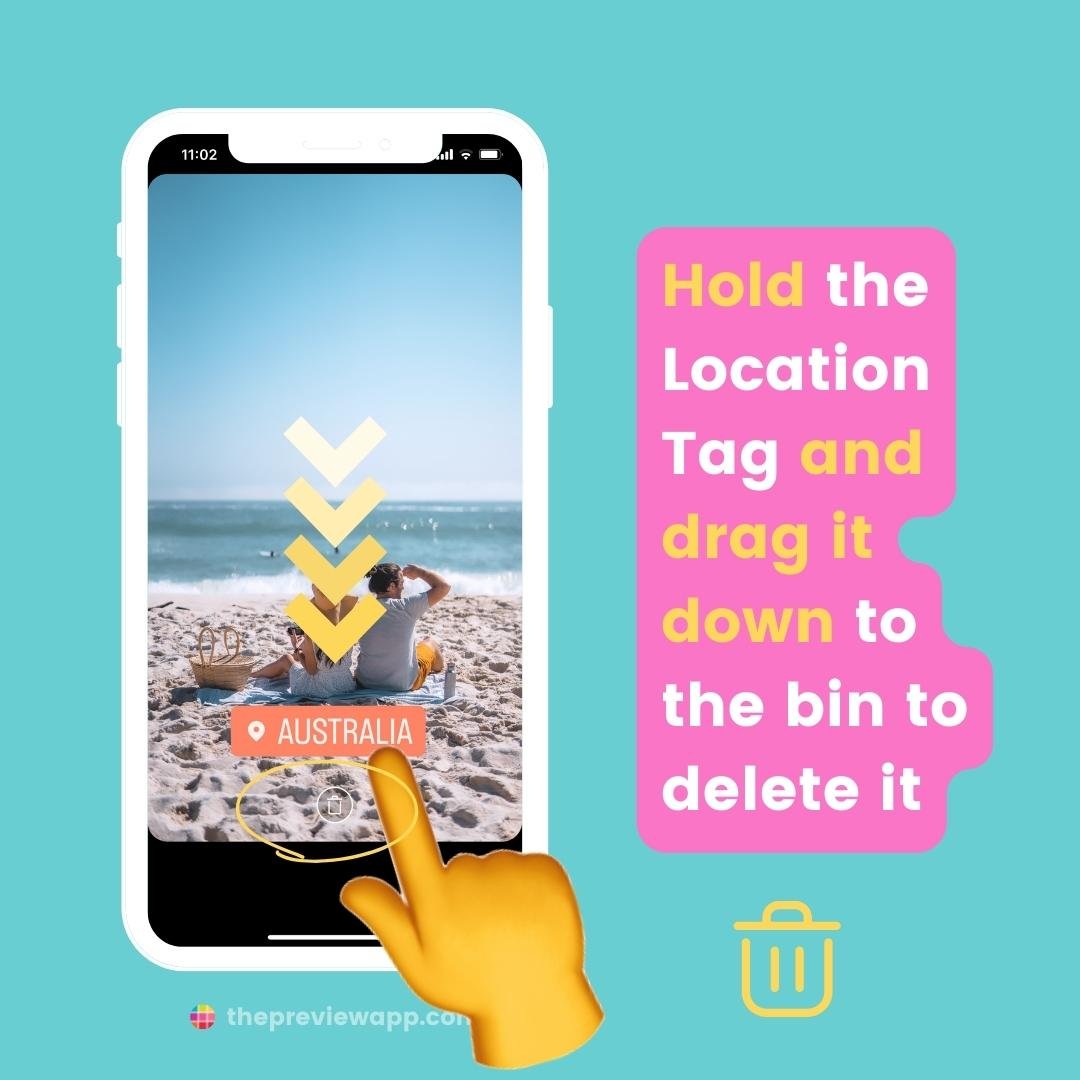
BONUS: Schedule your Posts & Stories
This is for you if you want to plan your posts and Stories.
Most of you already use Preview App (over 10 million of you!).
If you are new, here are tools you might like to make your Instagram life easier:
You can schedule your posts from your phone and computer:
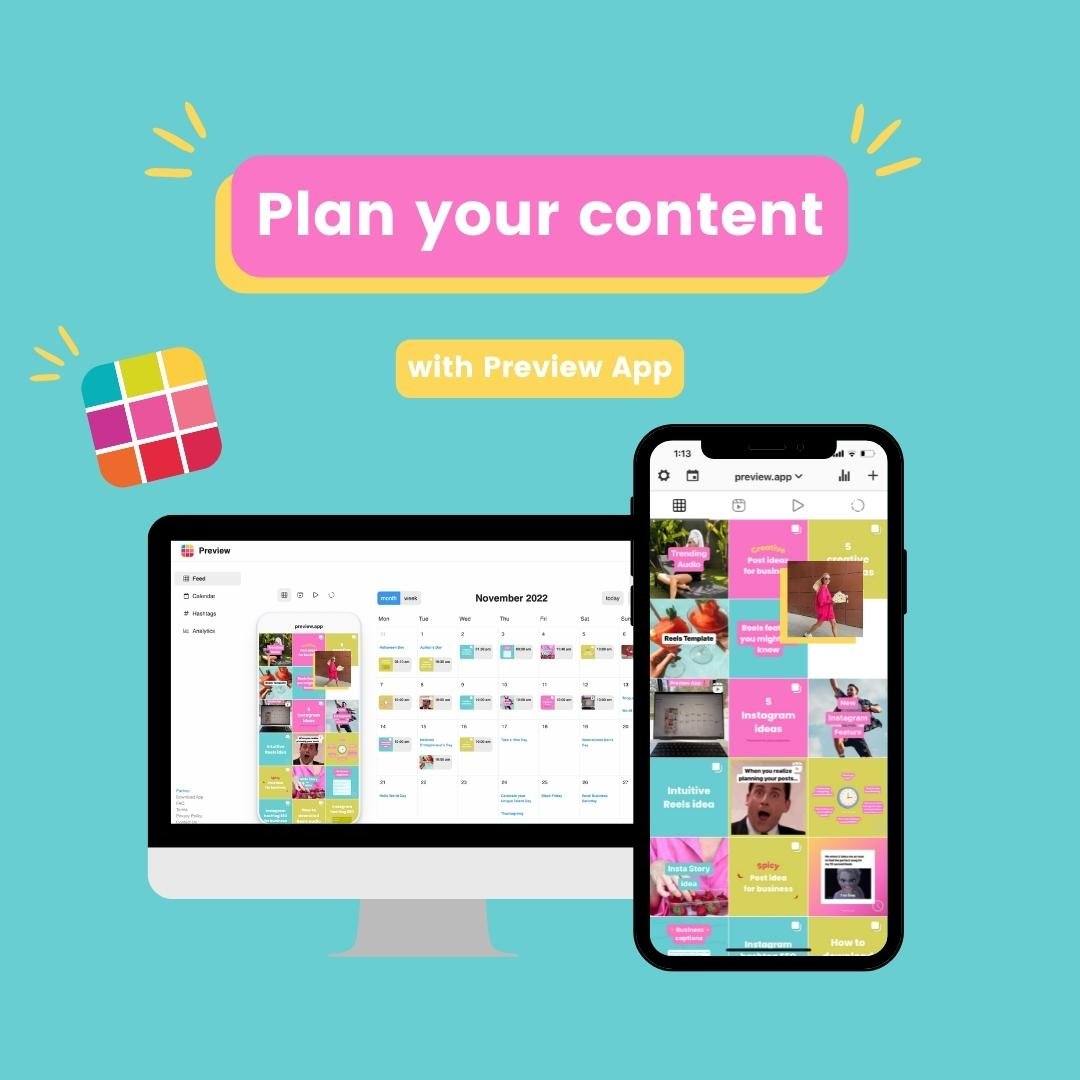
Plan your feed by moving the posts around:
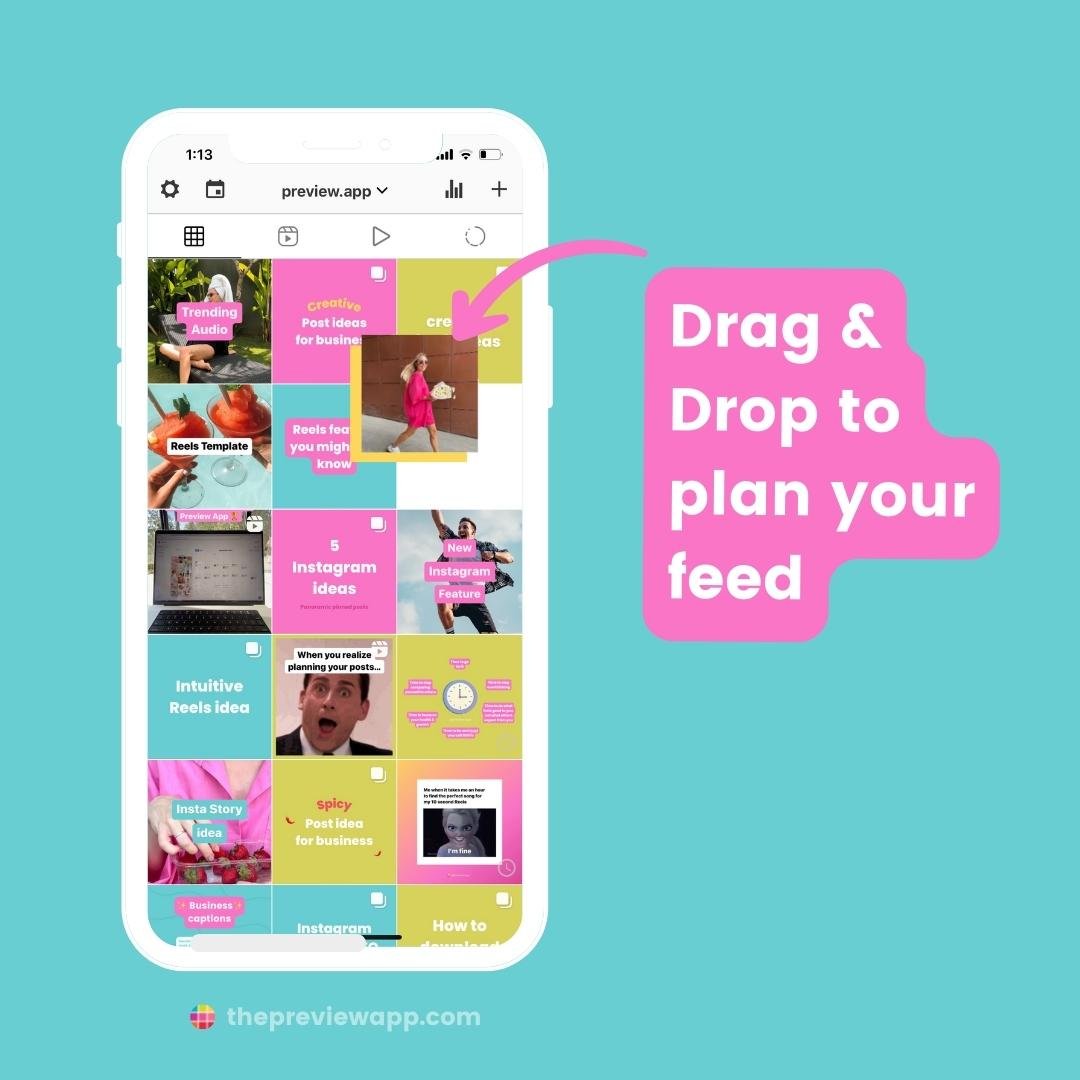
Find caption ideas and hashtags:
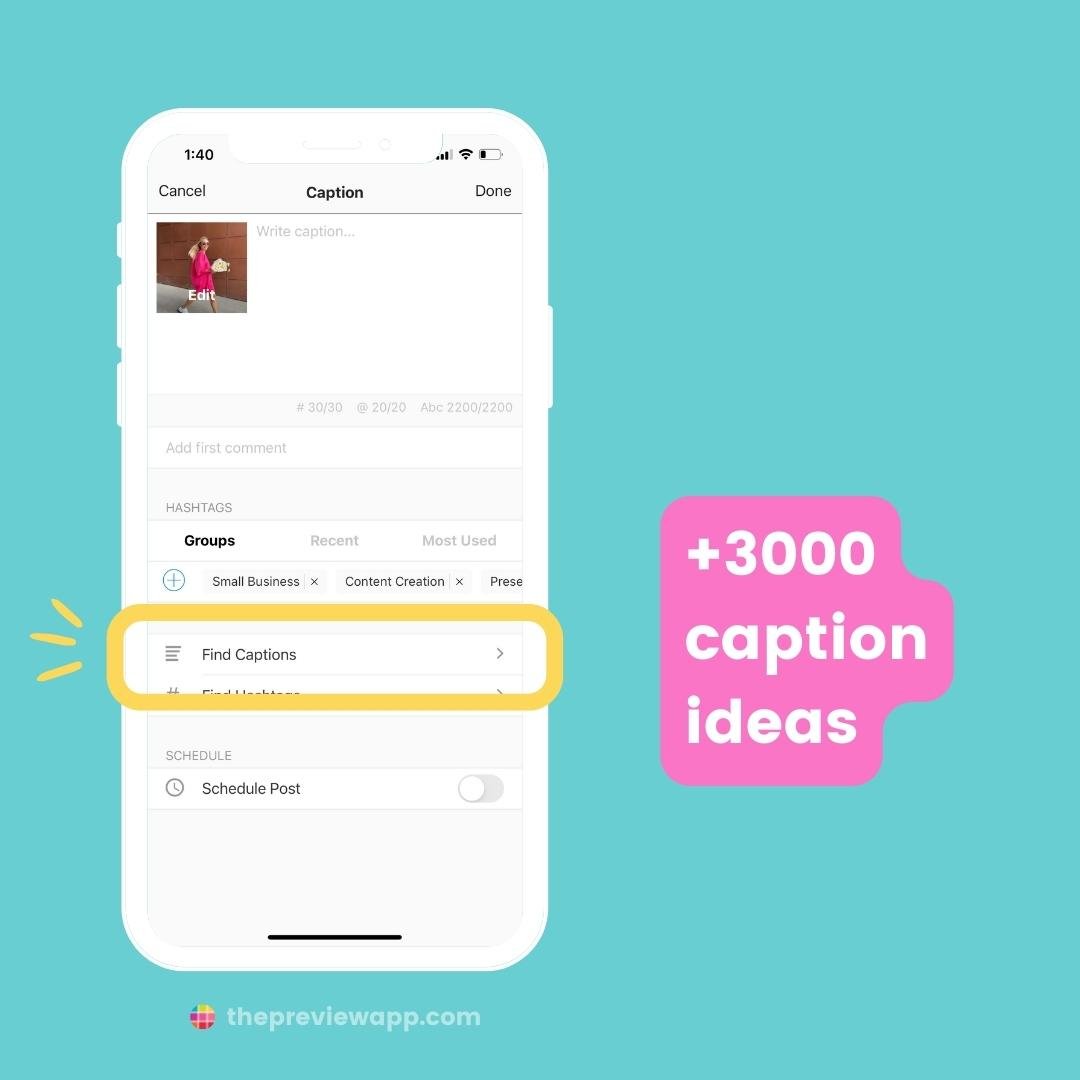
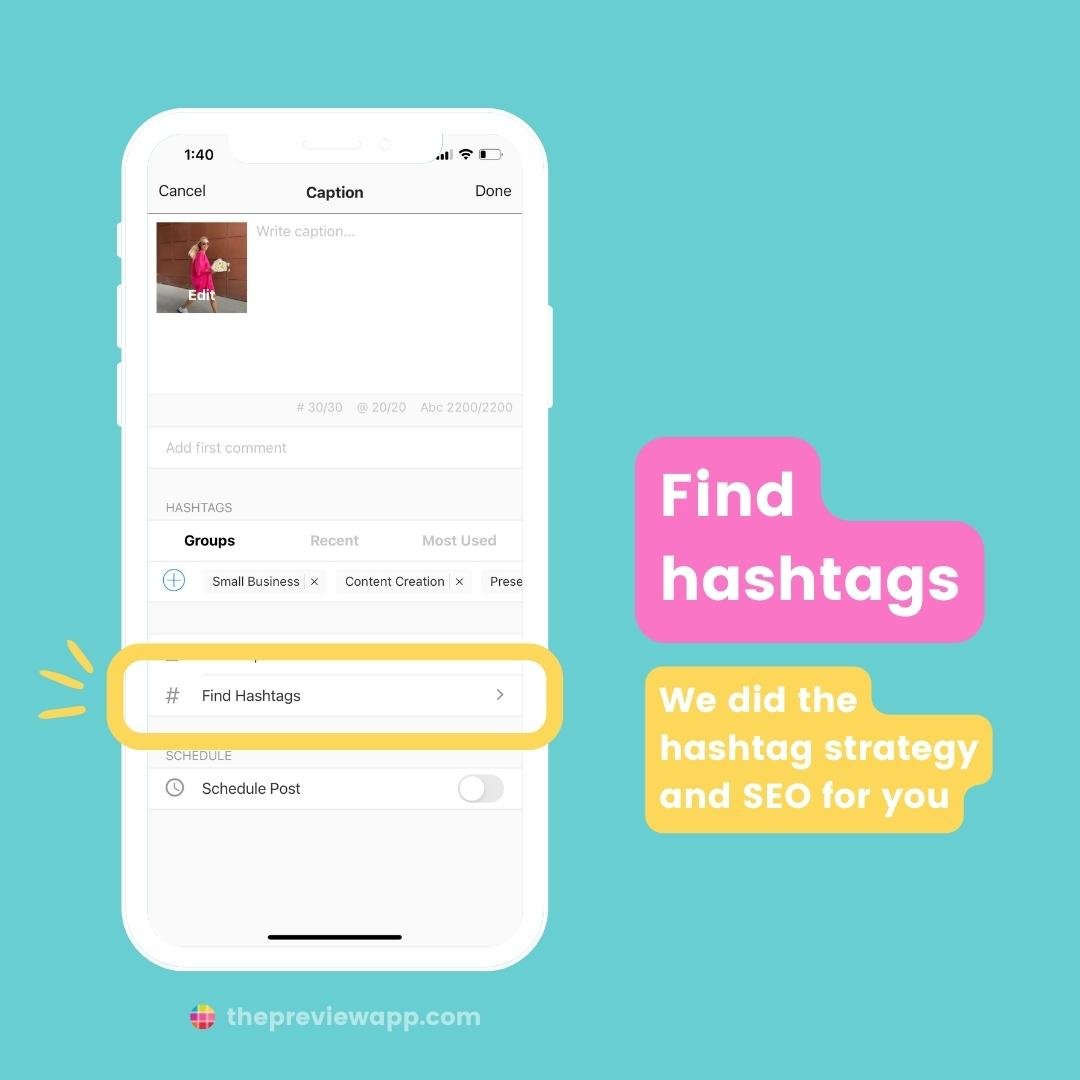
Schedule your Instagram Stories:

Preview your Insta Stories before you post them on Instagram:
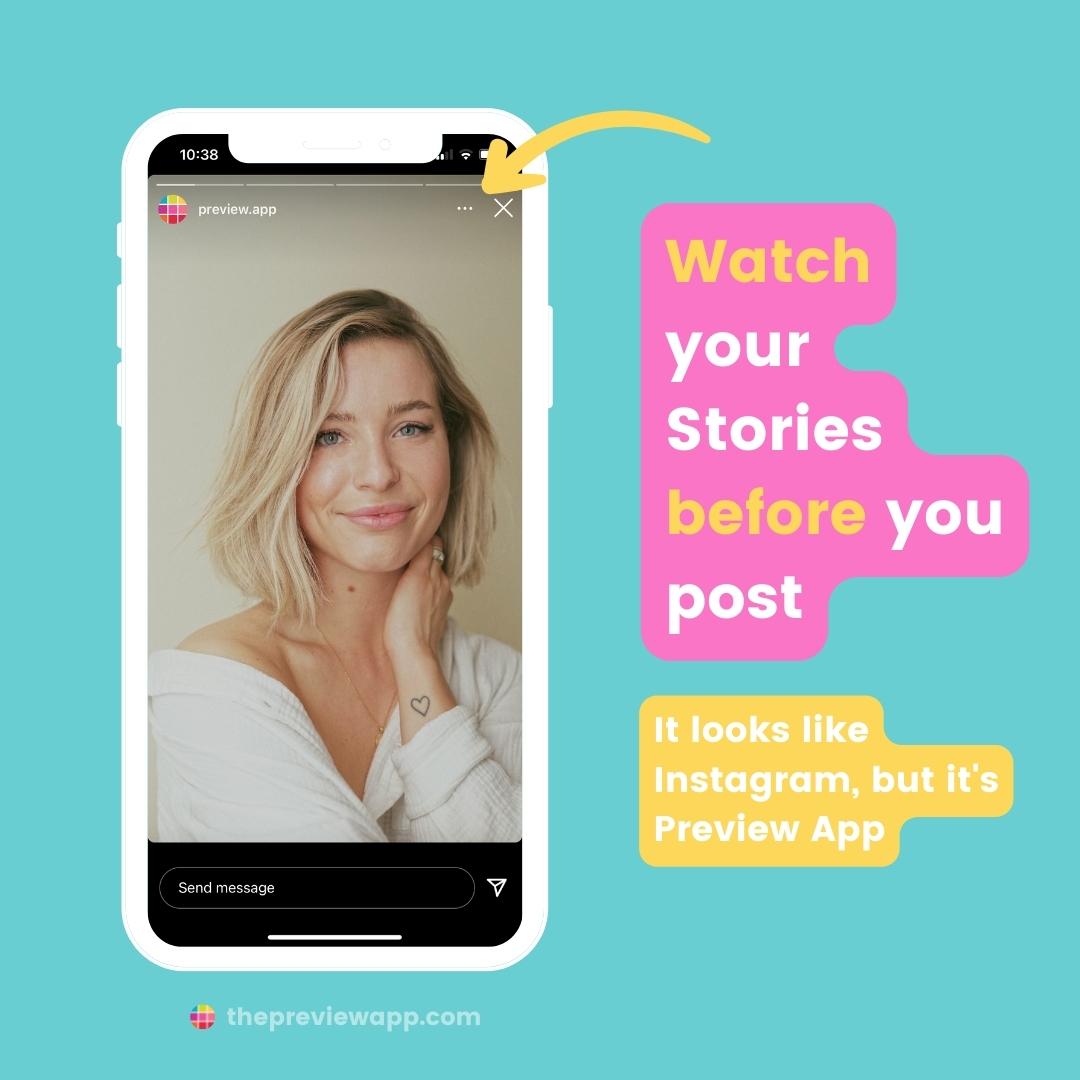
And so much more!
Click here to use it too.
That’s it!
Let us know if you have any questions about changing the color of your Instagram Story Location tag.
Click here to explore all the Instagram tips, tricks and news.
And until next time, see you on Instagram!