Last week we talked about 6 core Instagram content ideas. Now that you have post ideas, let’s talk about how to get more comments on Instagram.
There are 7 main ways to get more comments.
I will share examples and post ideas for each way.
And at the end, I will answer the question: “What if people don’t comment back?”
Ready?
Let’s start.
1. Awesome visual
Instagram is a visual platform.
If your photo or video makes them stop and react: you created an awesome visual.
It doesn’t have to be something complicated.
It can be something that is:
- “Wow” (a creative or beautiful photo, an awesome edit)
- Funny (like a funny photo)
- Weird (a photo we’re not used to see, it’s unique, it’s you)
- Entertaining (like a meme, a Reels)
- Personal (like a photo of you in a real-life situation)
- Relatable (like a quote that resonates super deeply with your audience)
We will naturally want to write a comment when we see an awesome visual.
Ask yourself:
- “What is a photo or video that is different, real, weird or funny that I would love to share?”
Here are some examples.
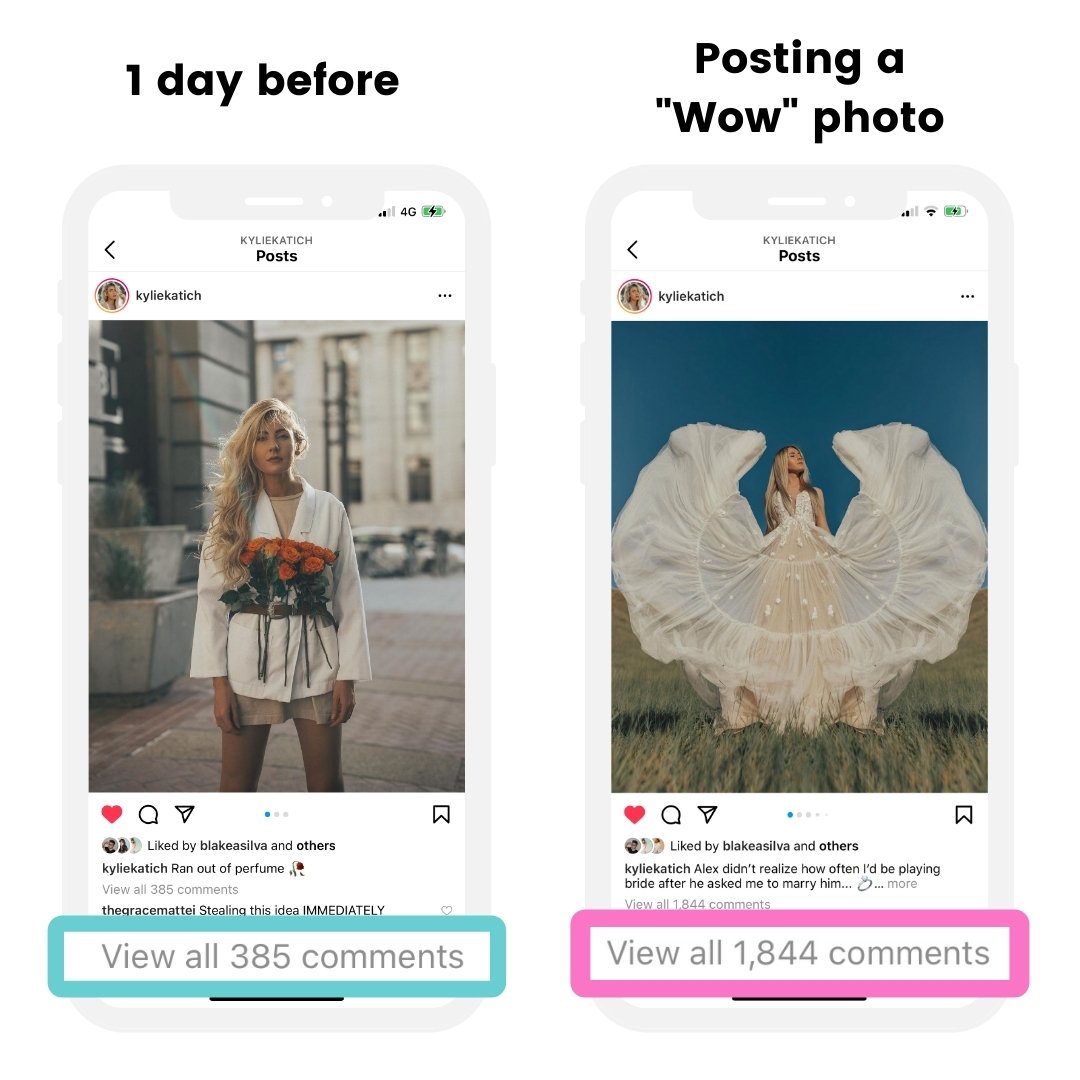
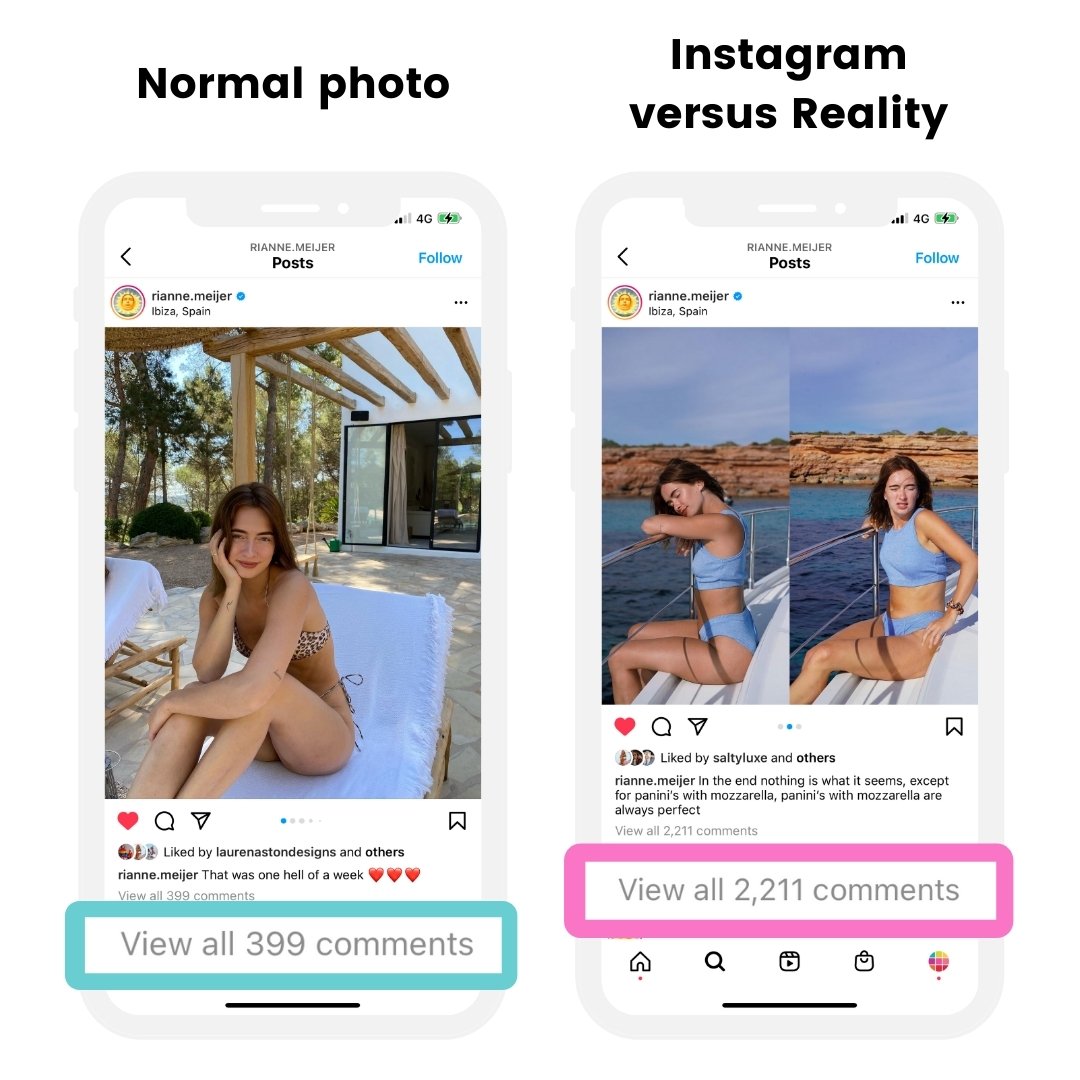
2. Caption starter
What if you don’t want to create awesome visuals all the time? Or what if you create an awesome visual and you want to continue the conversation in your caption?
This is when caption starters help.
If you’ve been reading our blog for a while, you’ll know exactly what they are.
If you are new:
Think about caption starters as “hooks“.
They are the first words in your caption that will get people’s attention.
Because let’s face it:
We’re scrolling on Instagram fast.
So the first words in your caption matter.
What to write at the start of your caption then?
The best caption starters are:
- A heading / title (state what your caption is about. Example: “Instagram Tip of the Day”)
- A question (example: “Want to get more comments on Instagram?”)
- An intriguing statement
Here are examples of intriguing statements:
- “Have you ever done this?”
- “I never thought I’d say this to anyone… but here we go.”
- “Let’s talk about the elephant in the room…”
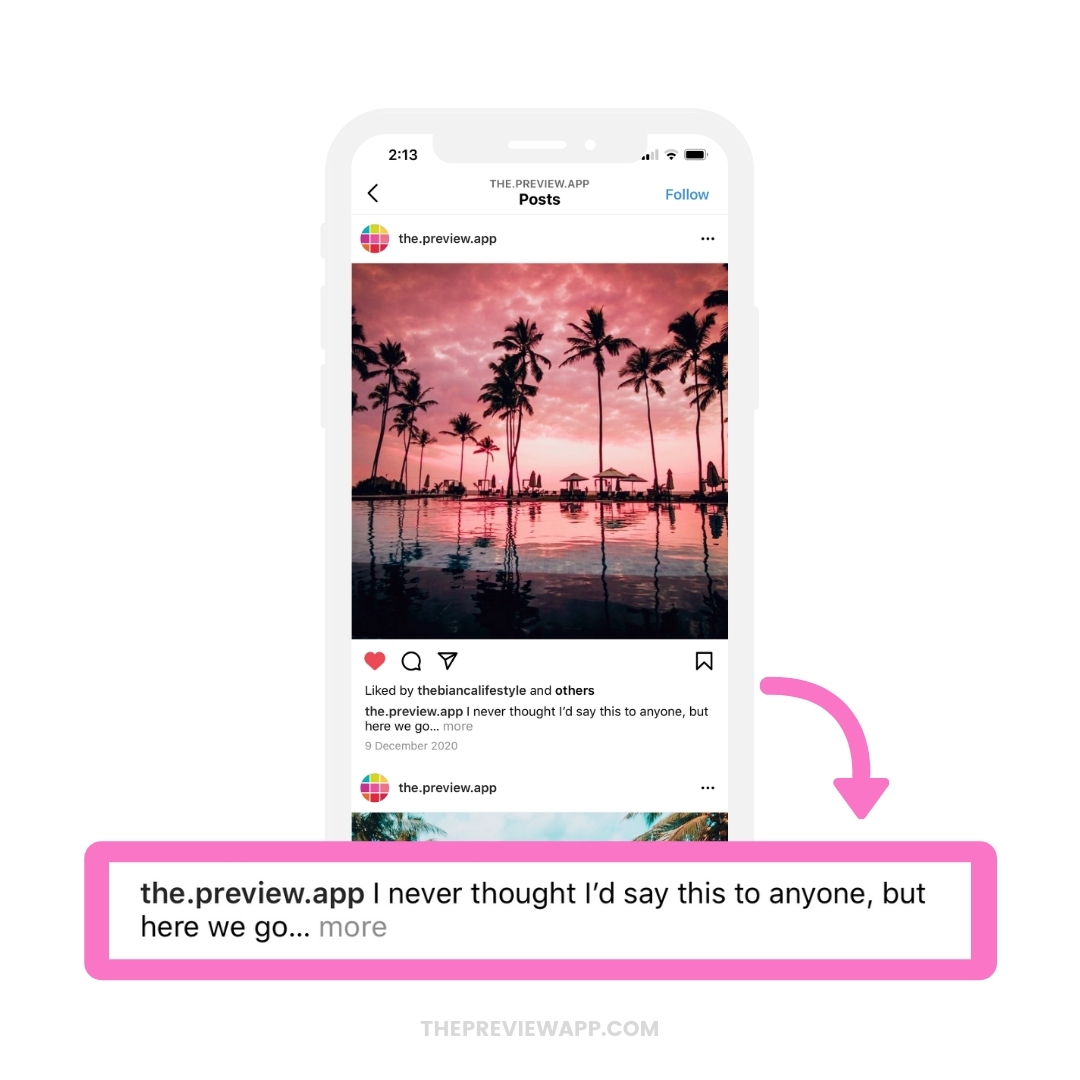
Want more Caption Starters?
There are HUNDREDS of caption starters in your Preview, so you get inspiration whenever you plan a new post.
All the caption ideas in Preview are organized into categories.
Check these categories for caption starter ideas:
- “Starters”
- “Get Comments”
- “Personal”
- “Weird questions”
- “Service-based business: (if you have a business)
- “Handmade business” (if you have a handmade business)
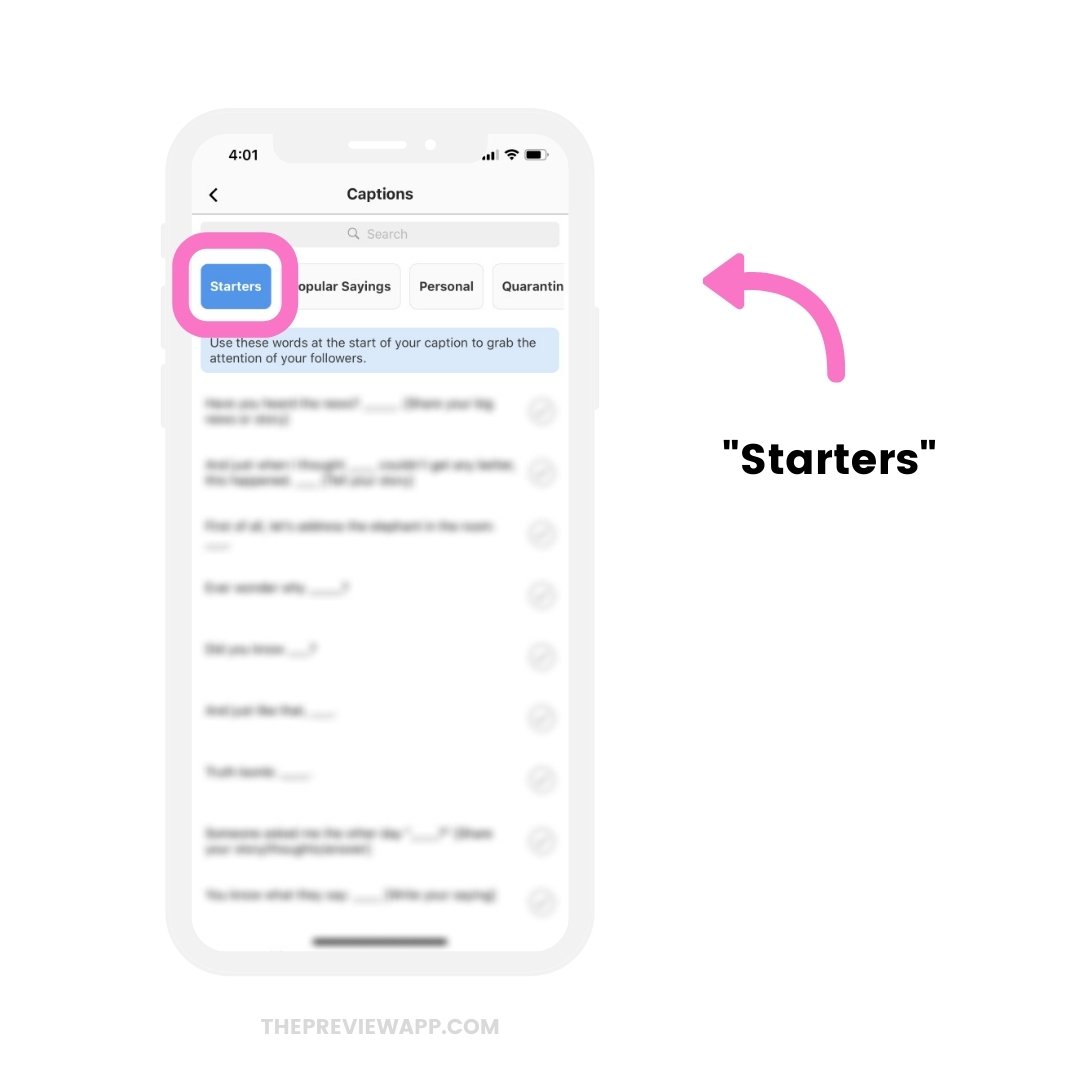
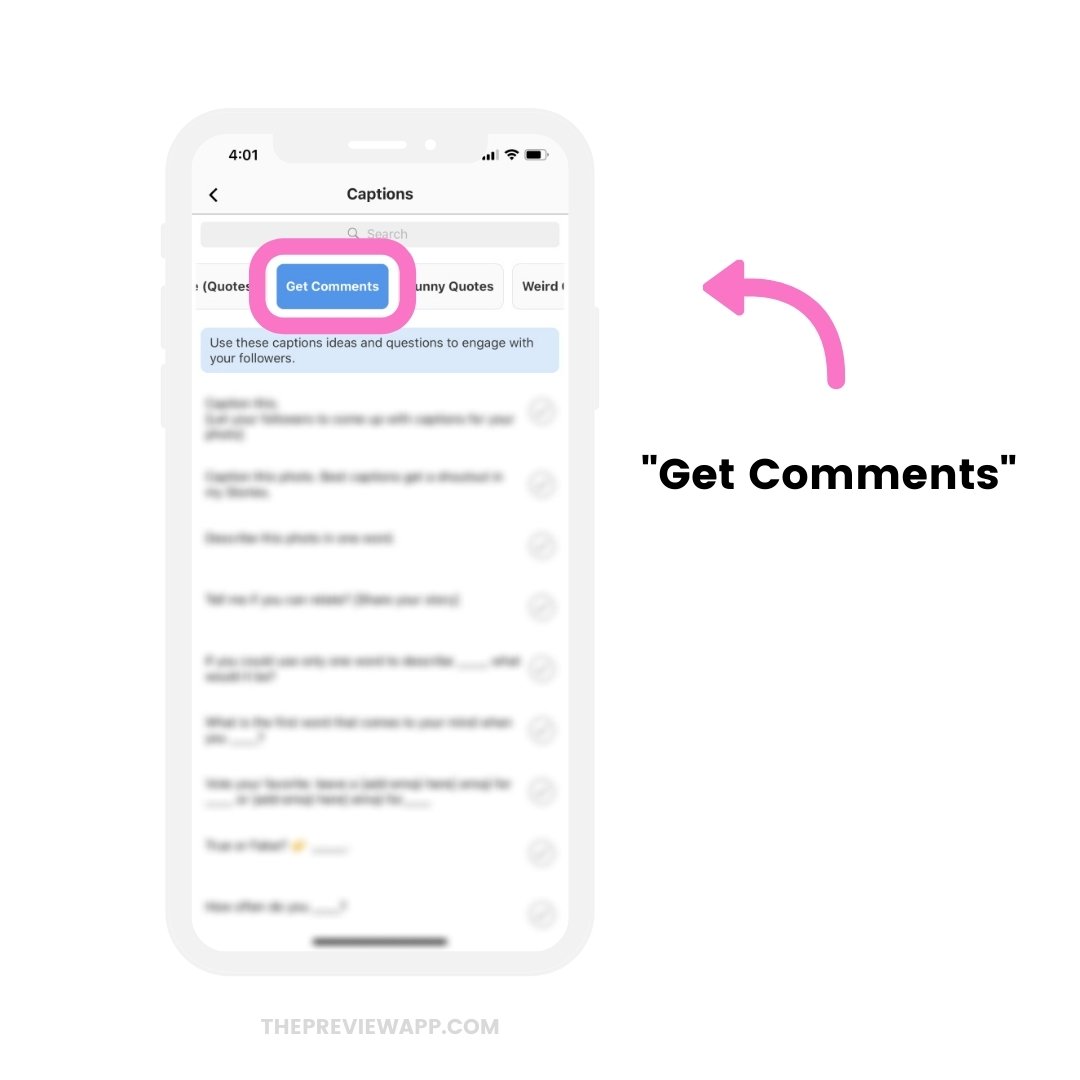
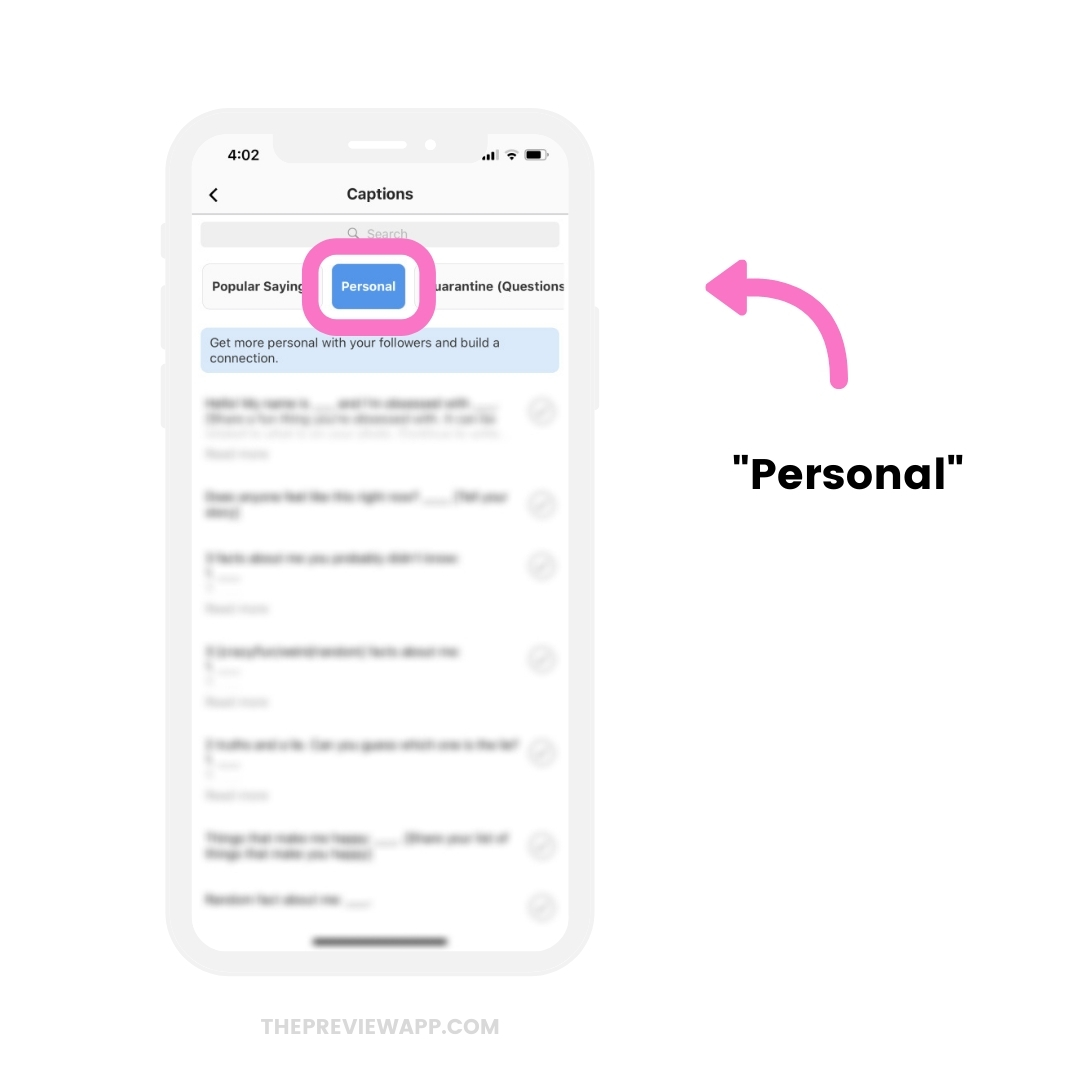
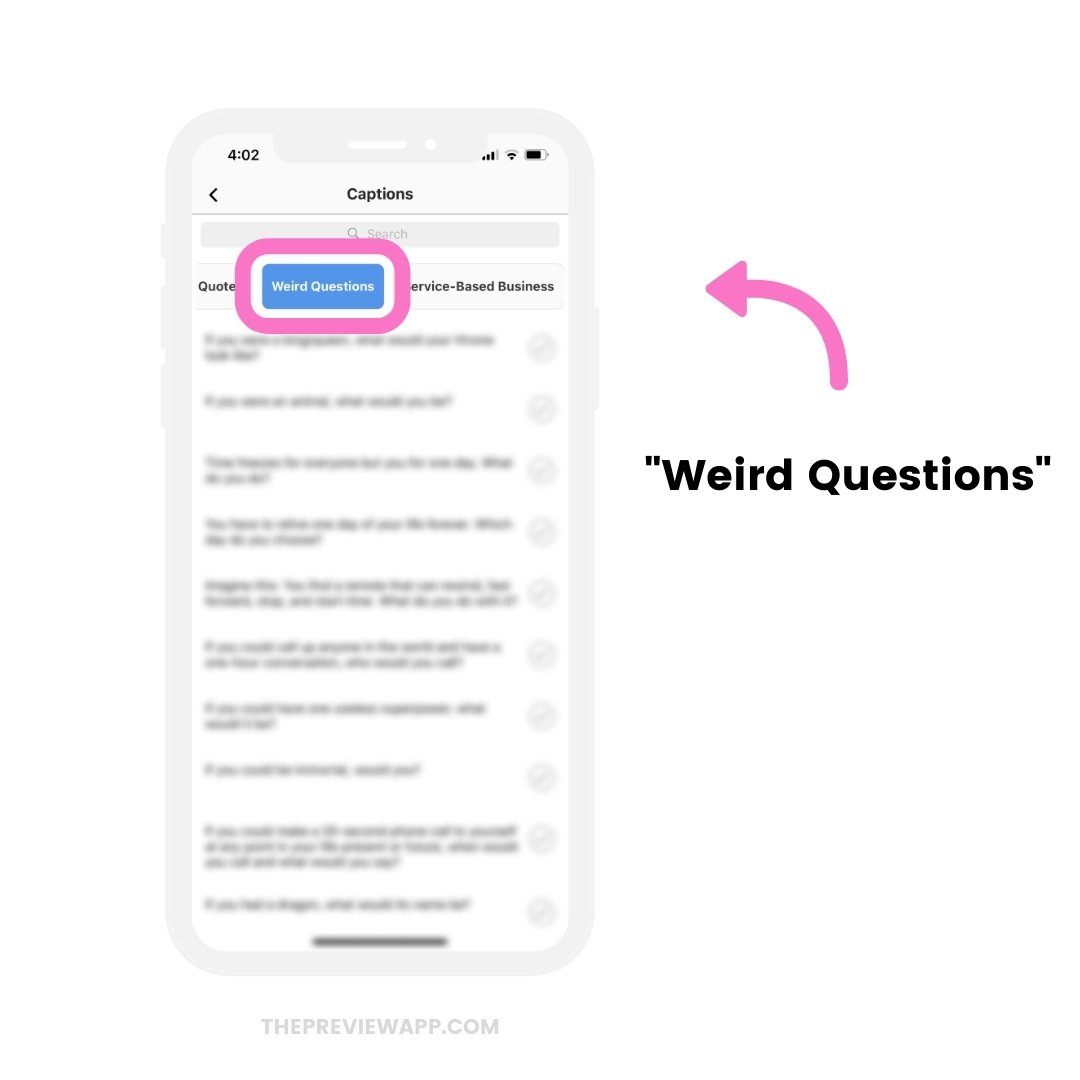
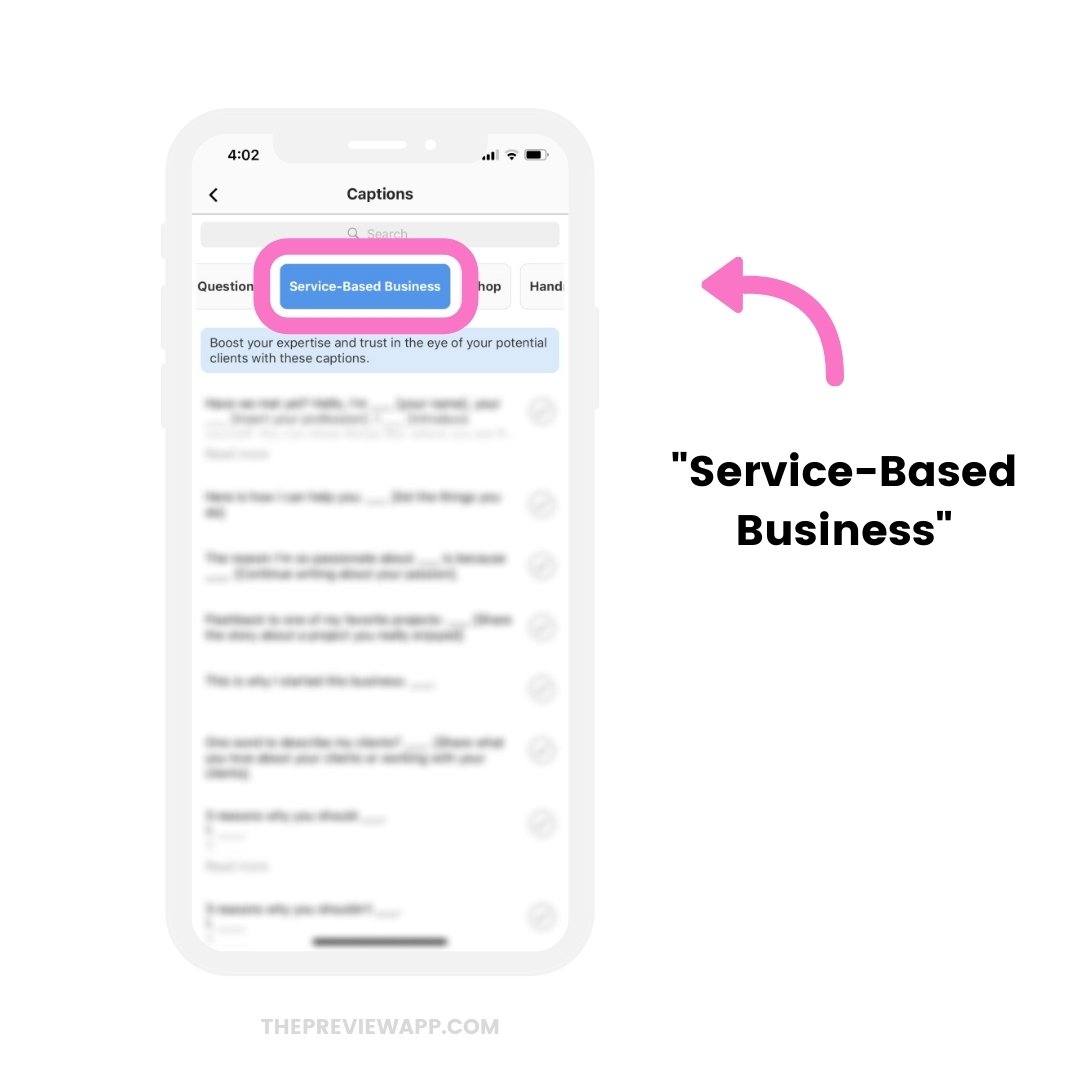
Tip: Click here to see where the captions are in Preview.
3. Games
Another way to get more comments on Instagram is to play games.
Here are some popular game ideas:
- Emoji game: “How would you describe ____ using emojis only?”
- Guessing game: “Guess how many ____ I have?”
- Find something hidden in the photo: “Can you find the frog in the photo? Leave a frog emoji in the comments if you see it”
Now ask yourself:
- “How can I use these games to fit my account or industry?”
For example:
- Interior designer: “How would you describe your home decor using emojis only?”
- Mom Blogger: “How would you describe motherhood using emojis only?”
- Artist: “How would you describe creativity using emojis only?”
- Fitness bloggers: “How would you describe working out using emojis only?”
You get the idea. Have fun coming up with different game ideas for your account!
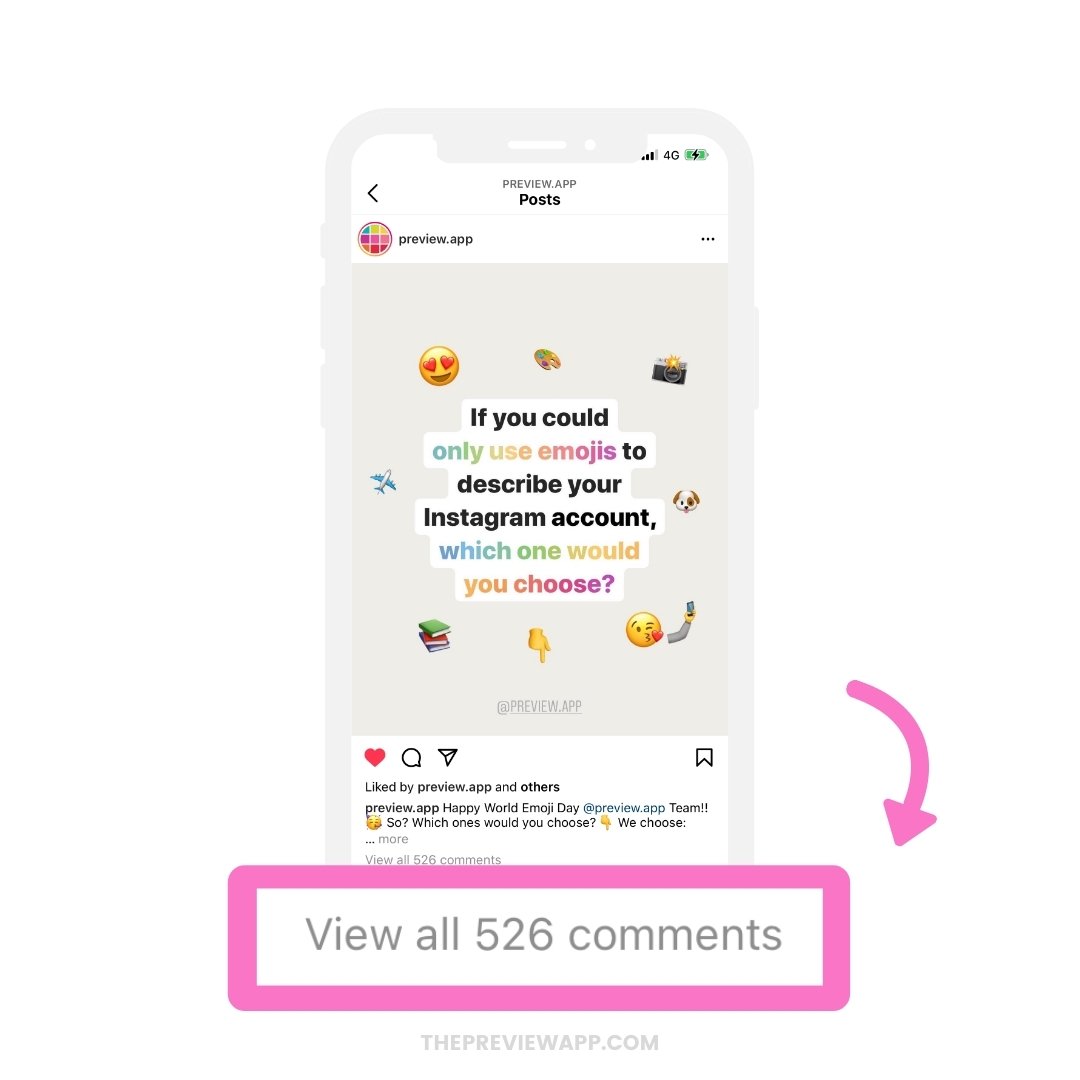
Once again, Preview has a lot of caption ideas for games.
Check these caption categories to have some fun with your followers:
- “Get Comments”
- “Weird Questions”
- “Personal”
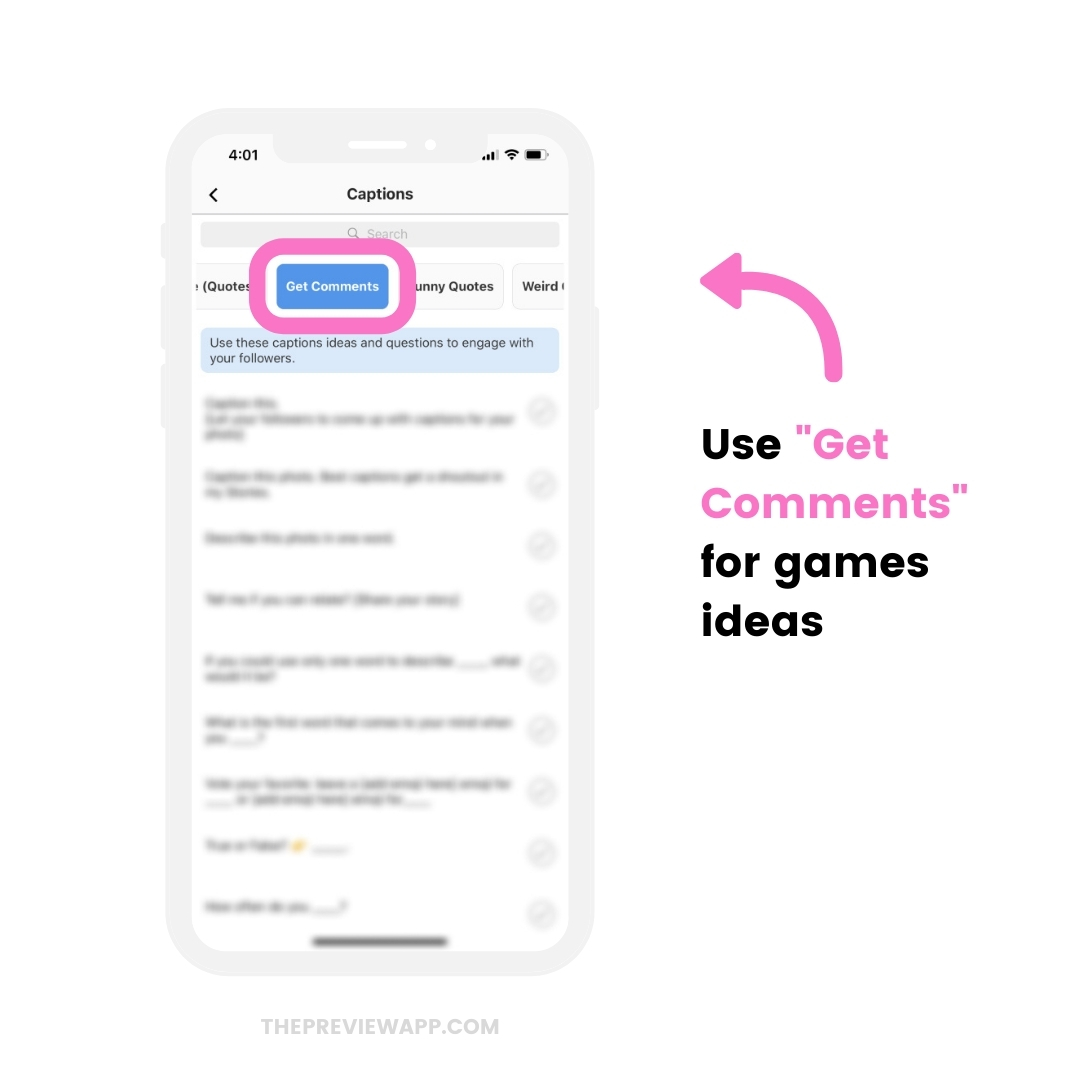
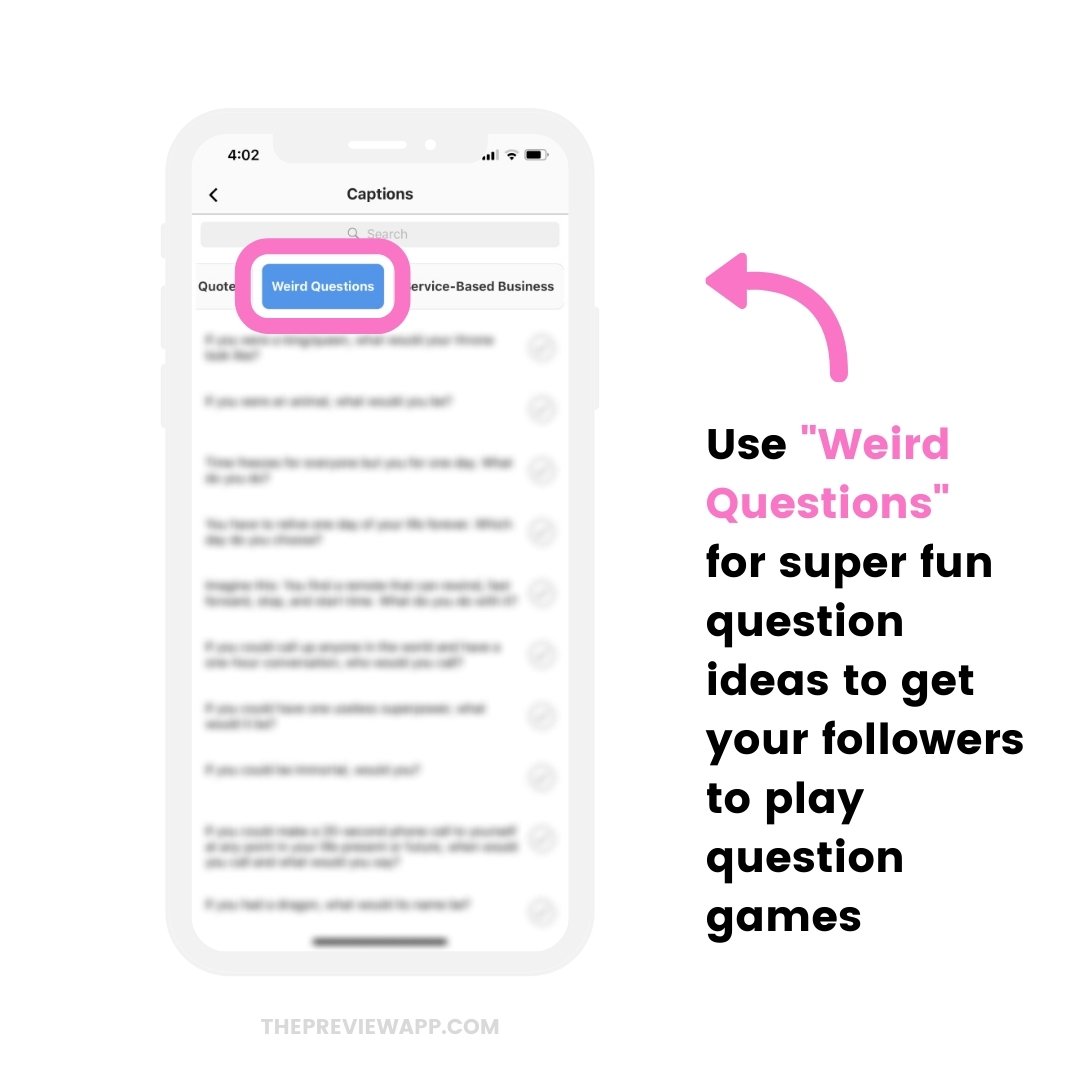
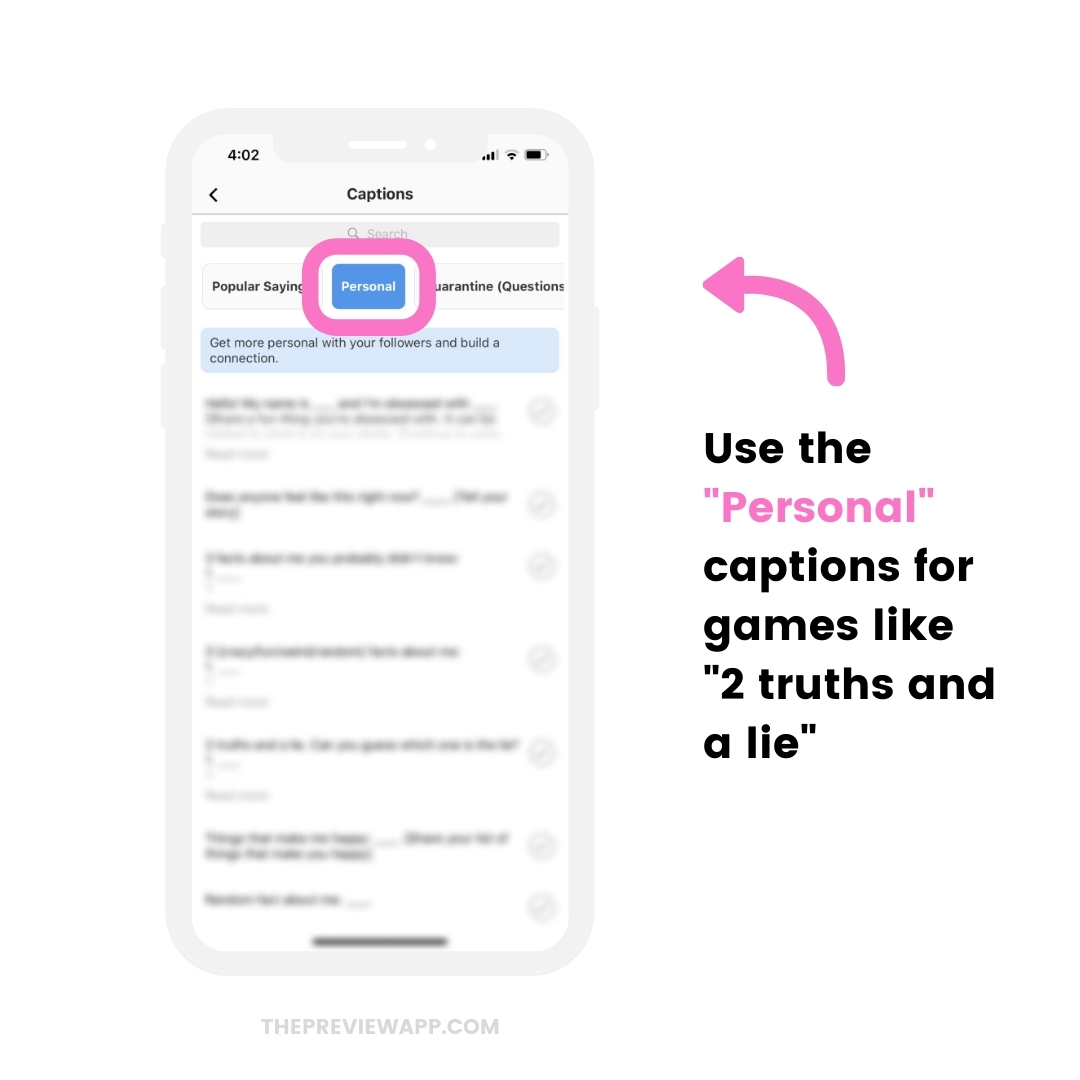
4. Ask questions
This is obvious. But it works.
One of the best ways to get more comments on Instagram is to ask questions to your followers.
So they can answer in the comments.
Questions you can ask:
- What they think about something
- Ask for their advice about something
- Think of a question related to your post (example: if you post about your food, ask a food related question)
- Ask for their personal experience about something you are personally going through / doing
- Which one they prefer: 1, 2 or 3? (this is great if you post a carousel)
Whatever your post is about, just ask yourself:
- “What question can I ask my followers so that we can have a conversation about this together?”
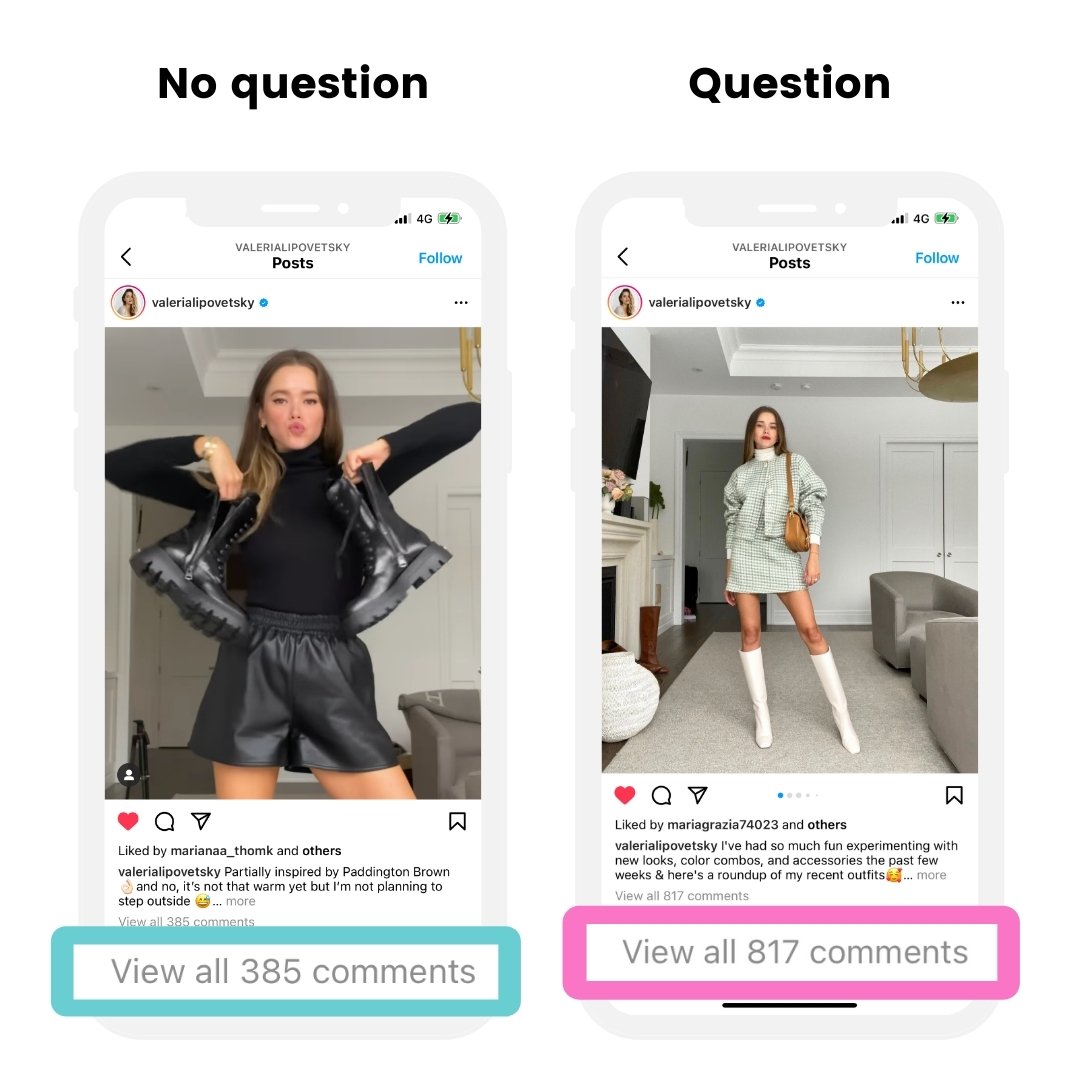
If you want a lot of fun / serious / interesting question ideas about a lot of different topics, check all the “Questions” captions in Preview.
Scroll through the Caption Finder, and look for “Questions” categories.
For example, you’ll find:
- “Food Questions”
- “Travel Questions”
- “Weird Questions”
- “Book Questions”
- “Mom Questions” (if you are a mum blogger)
- Questions for each season of the year (coming out before each start of a season)
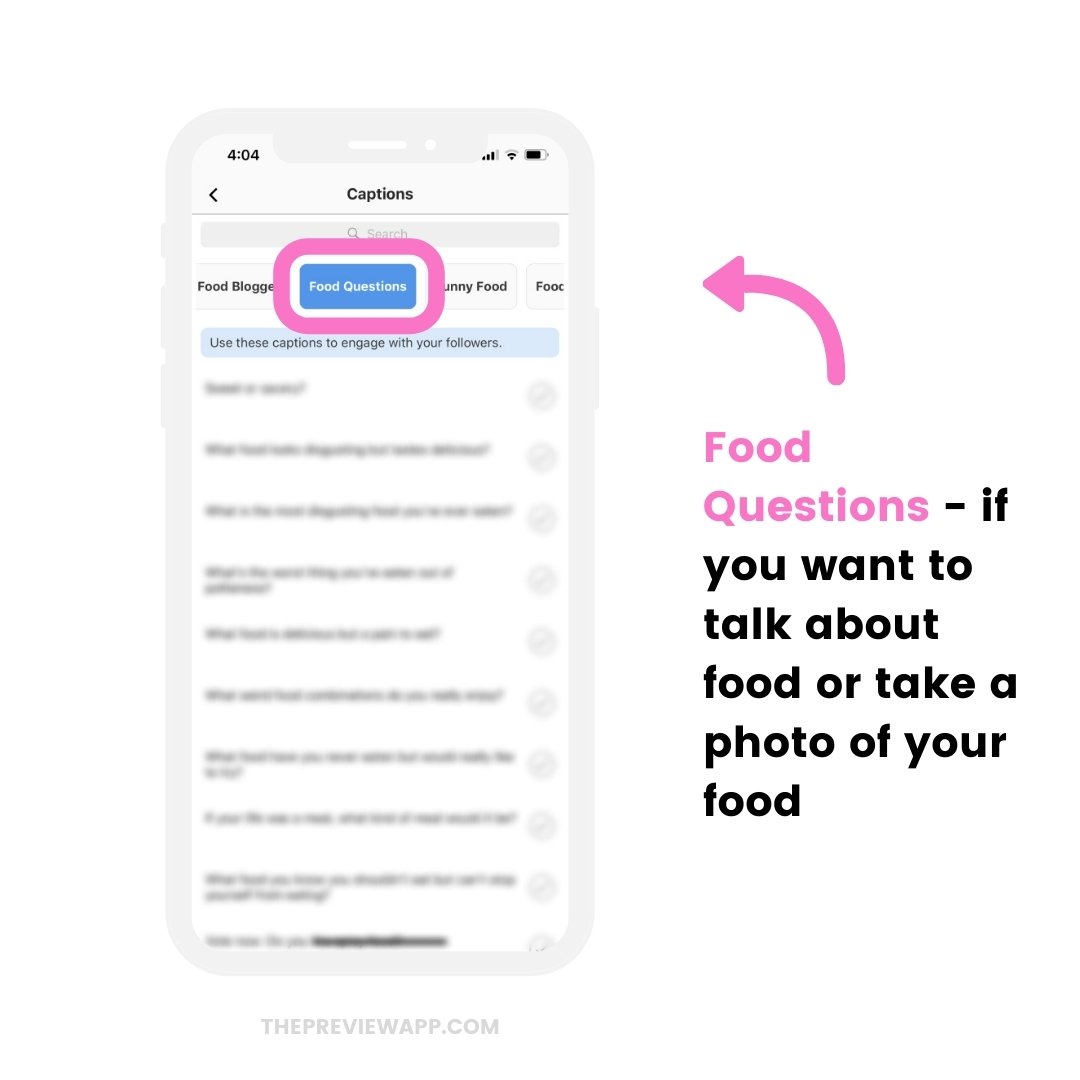
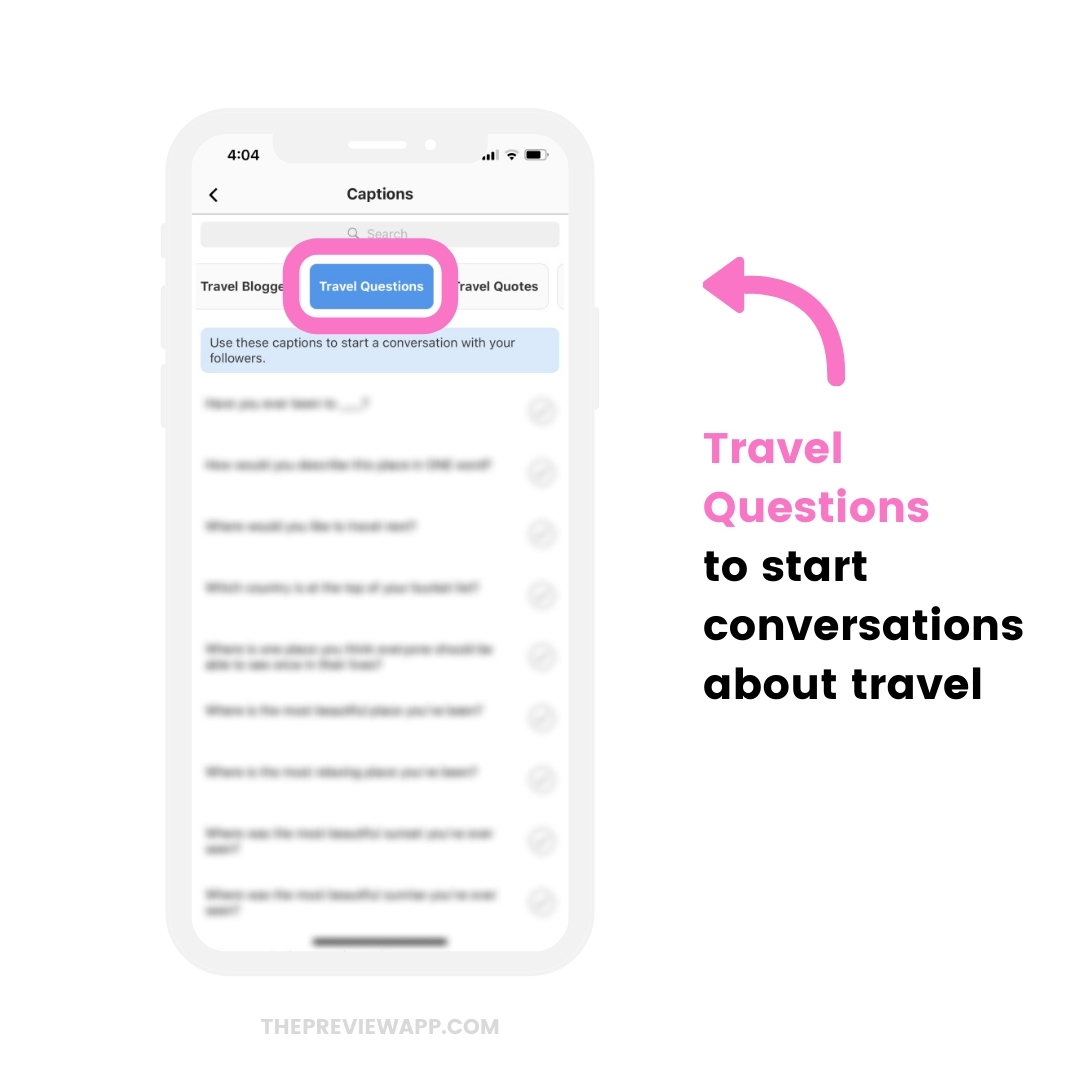
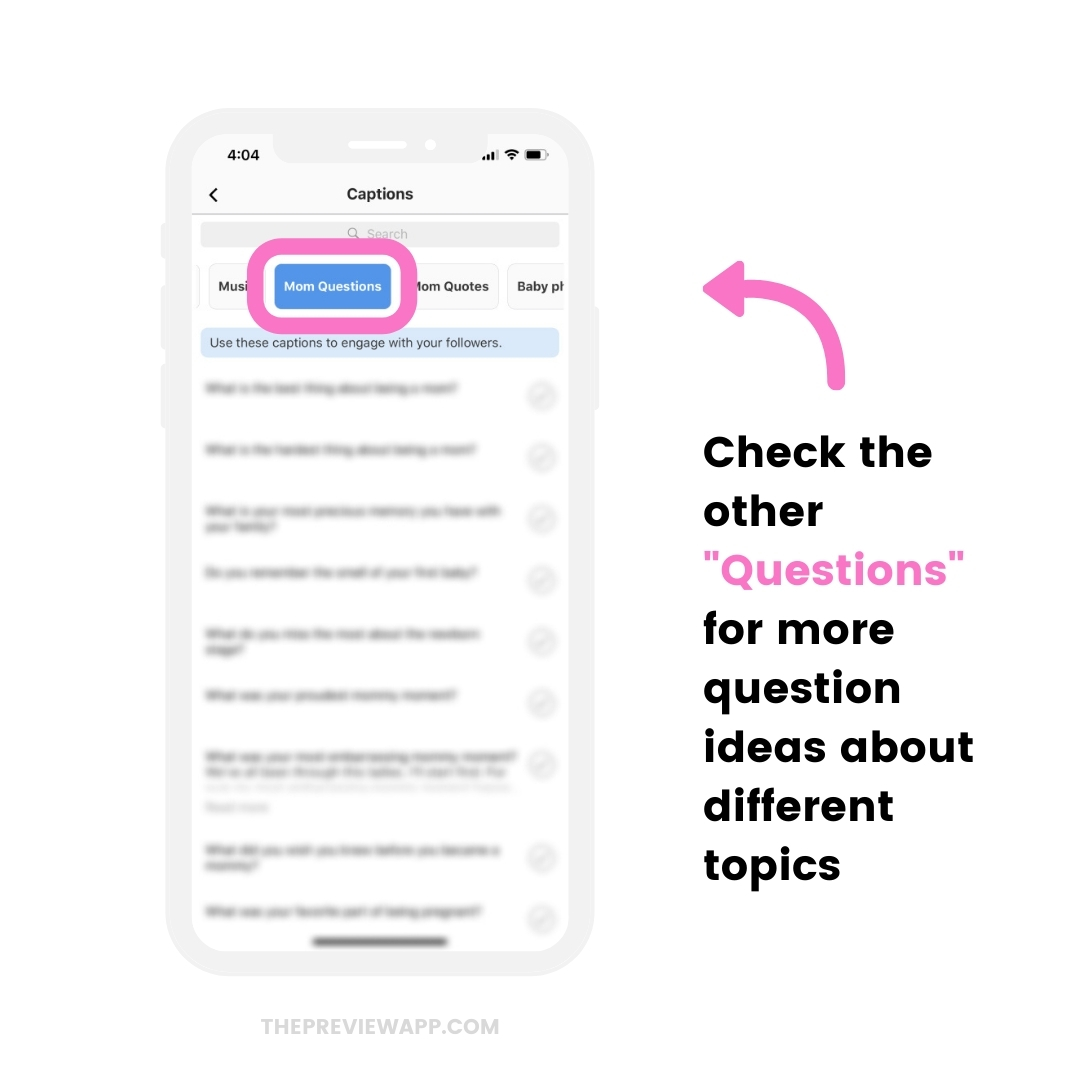
5. Personal captions
We’re all humans here.
Sometimes, you just need to get personal so people can get personal with you.
If you open up, your followers will open up to you too.
You choose how personal you want to get on your account.
What are some personal captions that naturally move people? That naturally inspire people to write back?
You can write about:
- Something you wish you knew earlier
- Something that has been on your mind lately
- Something you’ve learned
- Something you’ve been struggling with
- Something you’ve accomplished
- Something that has been bothering you
- Something you don’t know how to do
- Something you’ve overcome
- Something you are proud of
- Writing about someone who means a lot to you
- Writing to yourself (to your younger self for example)
For example, @krystalhipwell shared her personal thoughts on what she wish she knew as a first time mum.
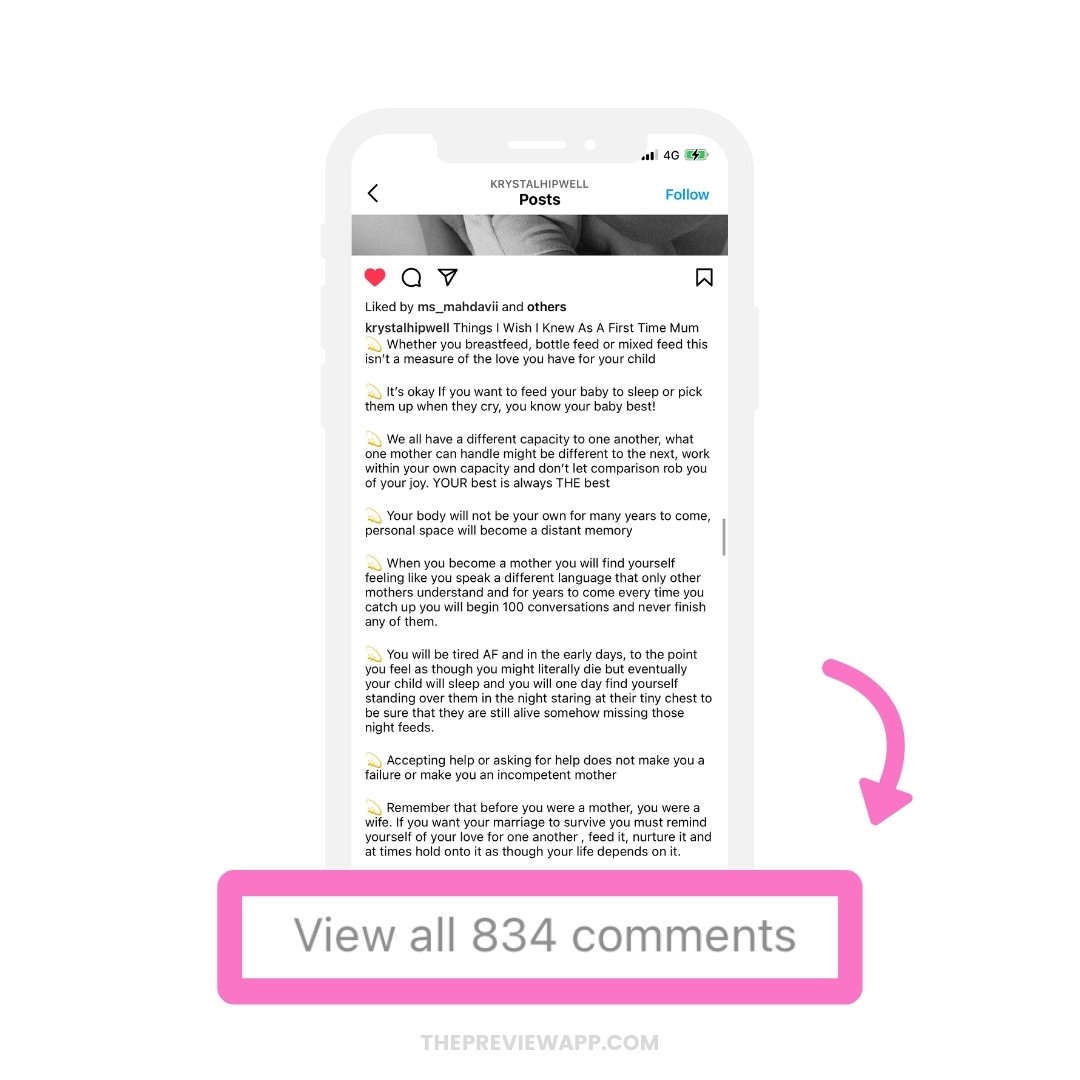
For more personal caption prompts, check the “Personal” caption ideas in Preview.
If you have a business, check the “Behind the Scenes” and other Business captions.
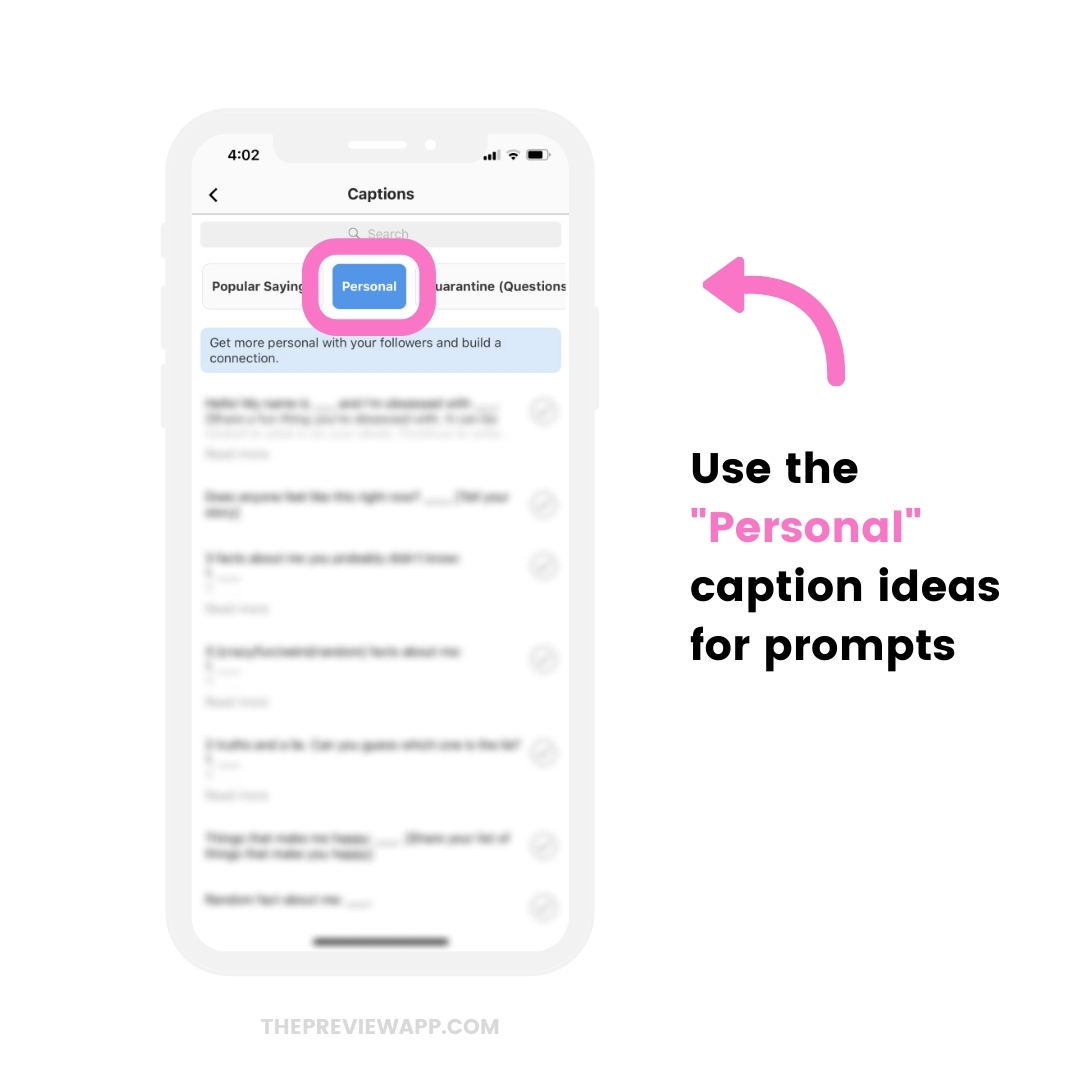
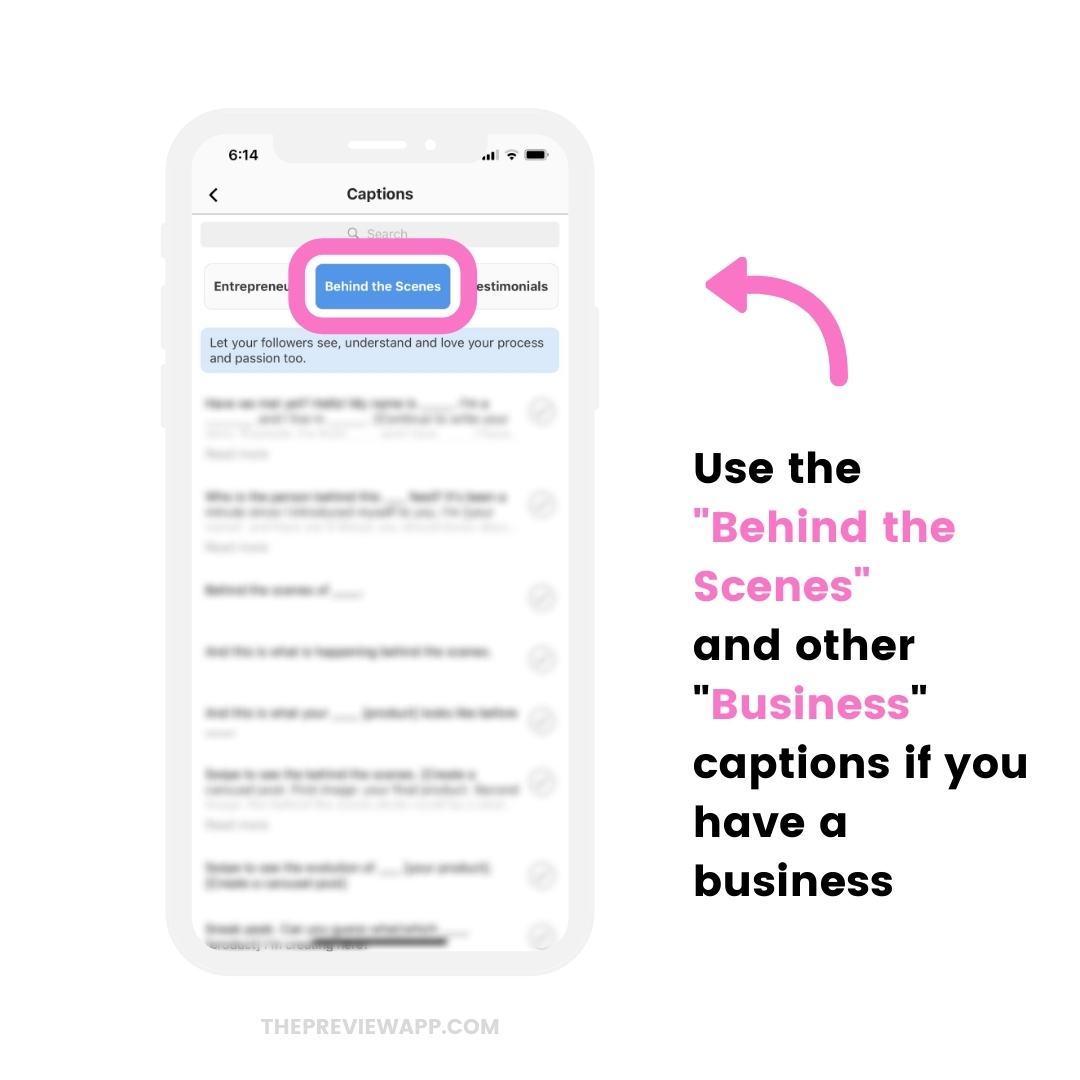
6. Calls-to-action
Sometimes people want to write a comment. But they don’t know what to write.
This is your chance to encourage them to write something.
How to do this?
With a call-to-action.
You can add a call-to-action:
- At the beginning or end of your caption
- At the end of your carousel post
- At the end of your Instagram Reels video.
Here are some call-to-action examples:
- Ask people: “Was this helpful?”
- Ask people: “What do you think?”
- Tell people: “Leave a [emoji] in the comments if you liked it!”
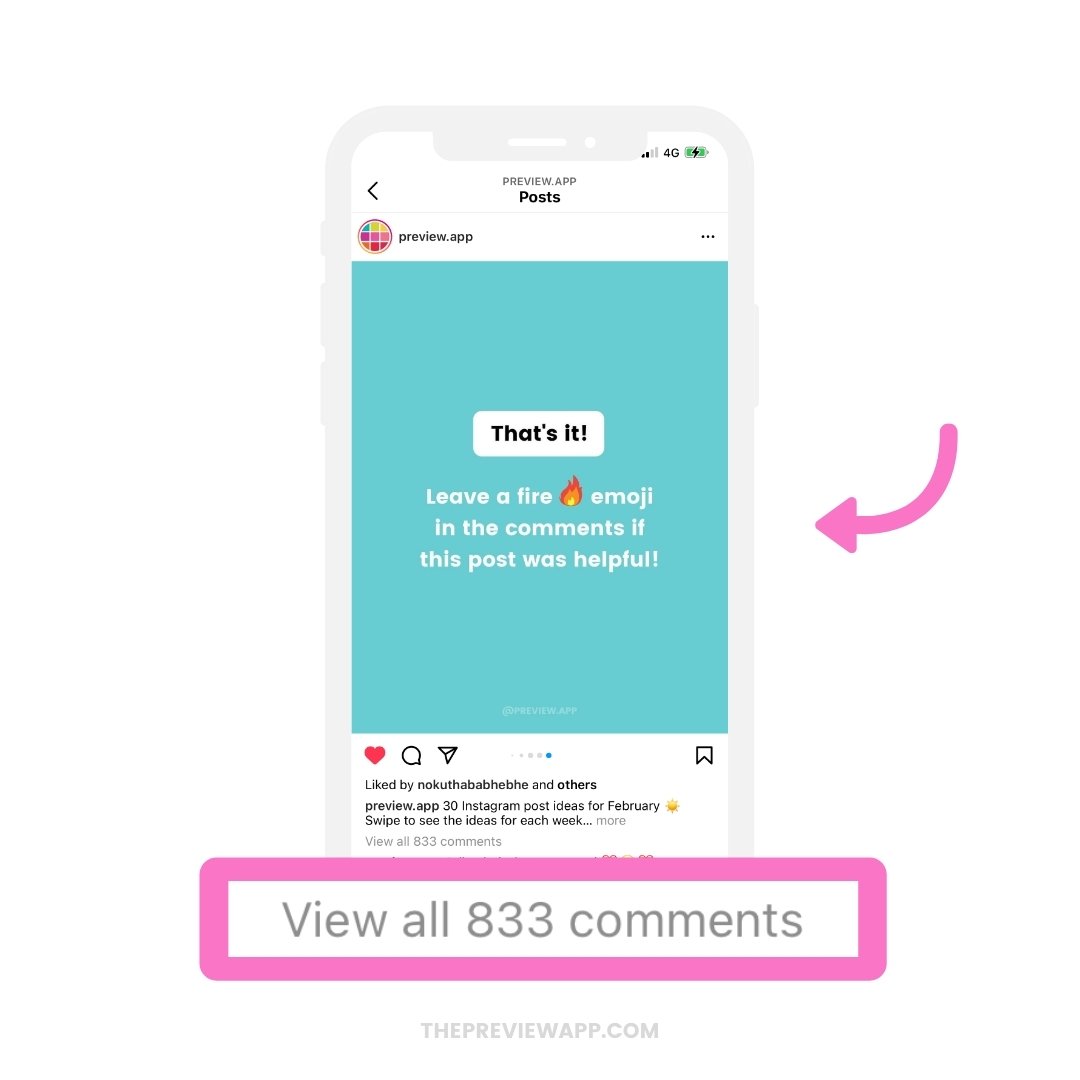
For more call-to-action ideas, check these categories in Preview:
- “Call-to-action”
- “Tag”
- “Share this post”
- “Save this post”
- “Get comments” (you can use some of the ideas at the beginning of your captions)
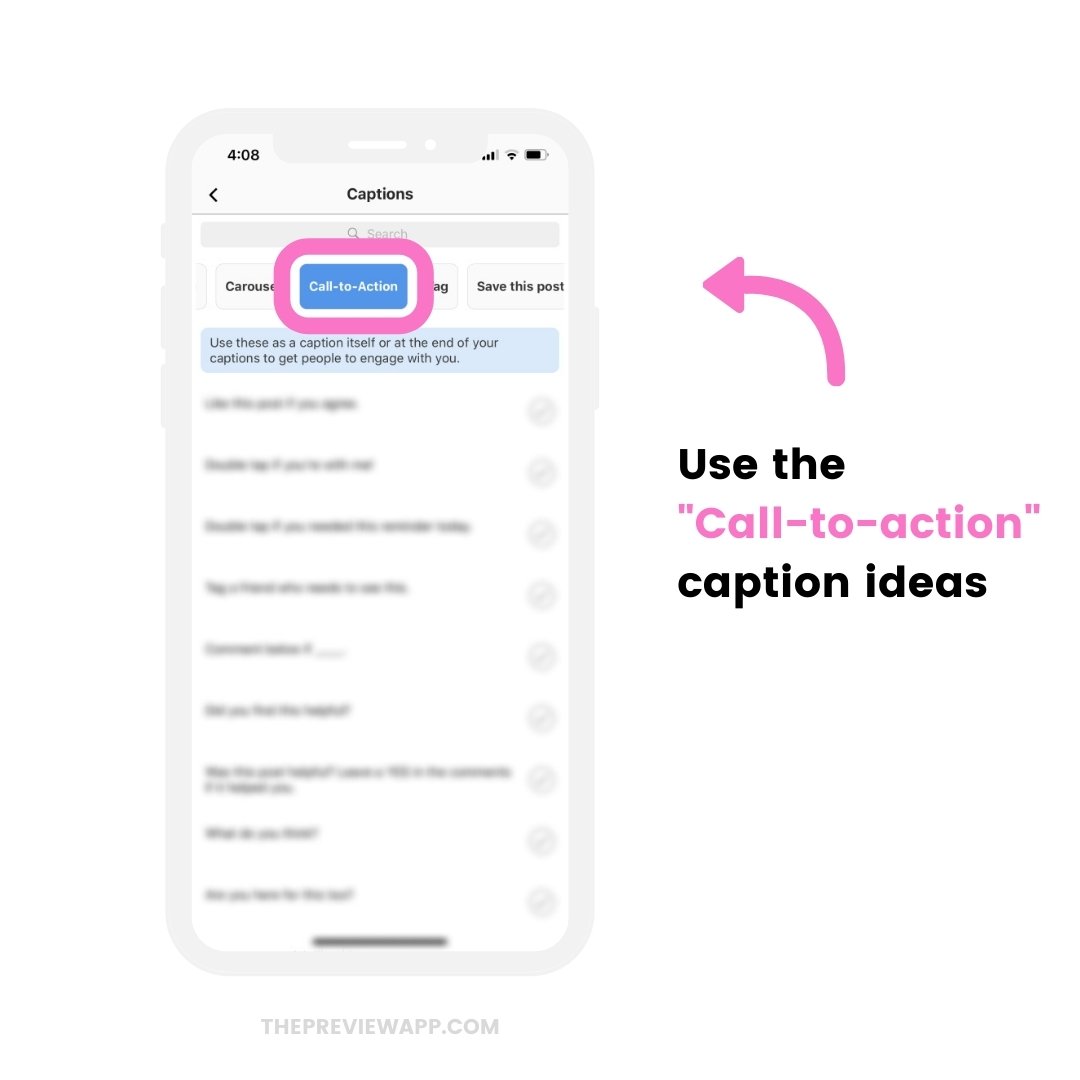
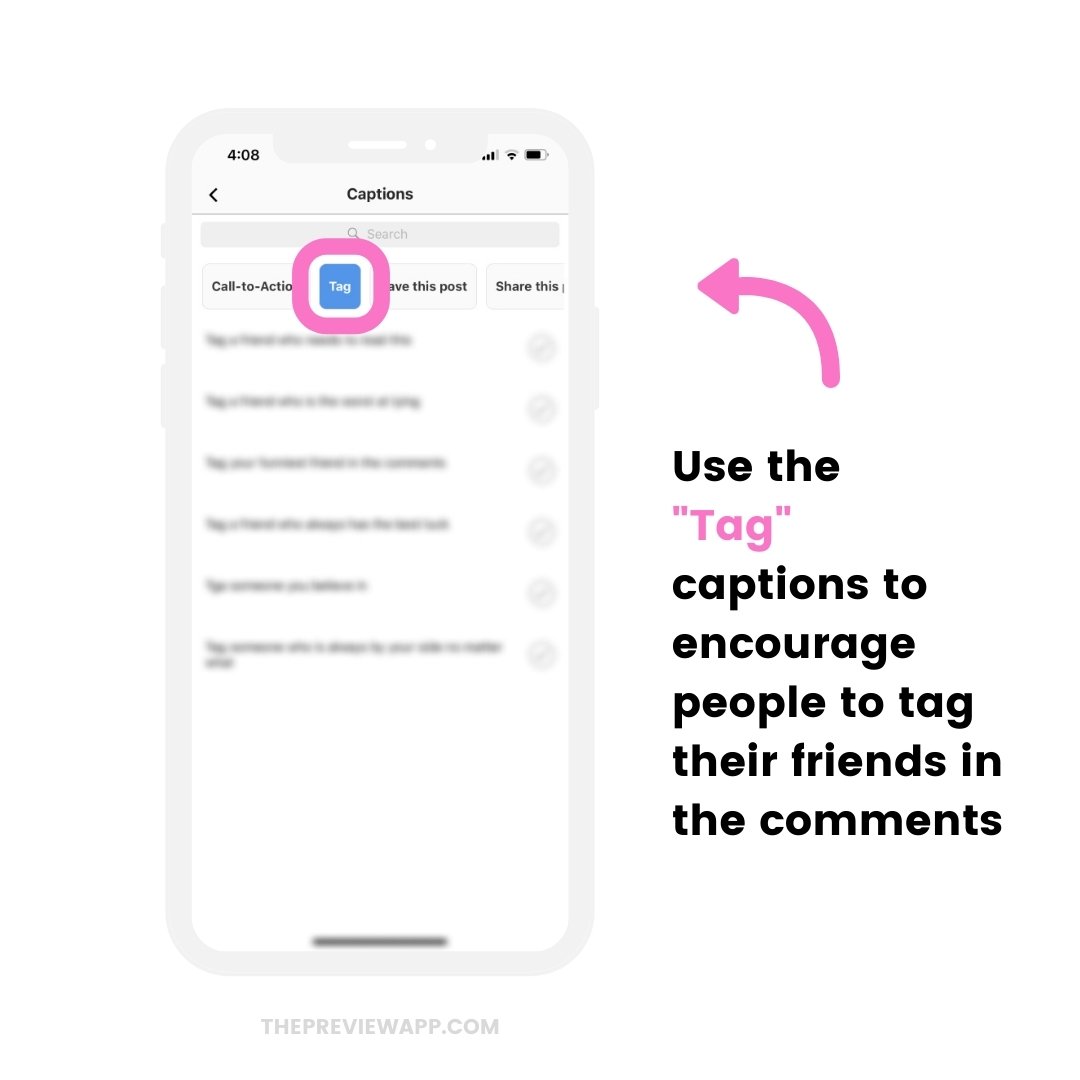
7. Use Instagram Story Stickers
What if this is all new to you? You might have a new account. Or people are not used to writing comments on your posts yet.
So how to get your followers used to writing comments?
My biggest tip is:
- Get people used to interacting with you in your Instagram Stories, using Insta Story Stickers.
Once people get used to interact with you in your Stories, they will be more comfortable chatting with you in your comments too.
Think of Insta Story Stickers as mini-conversation starters.
Use the Poll, Question box, Emoji Slider and Quiz Stickers at least once a day. This way they can vote, chat and play with you in your Stories everyday.
Here are some examples.
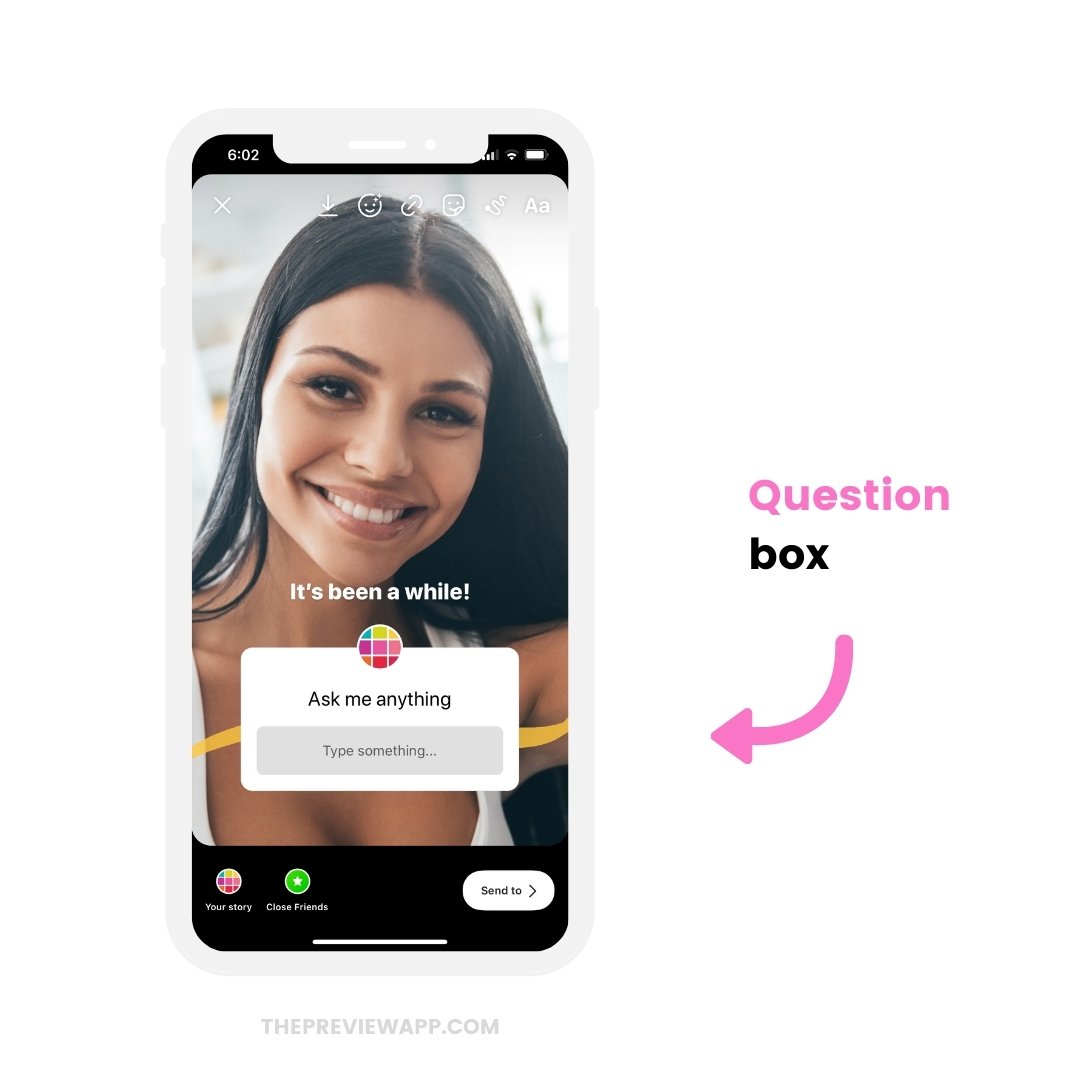
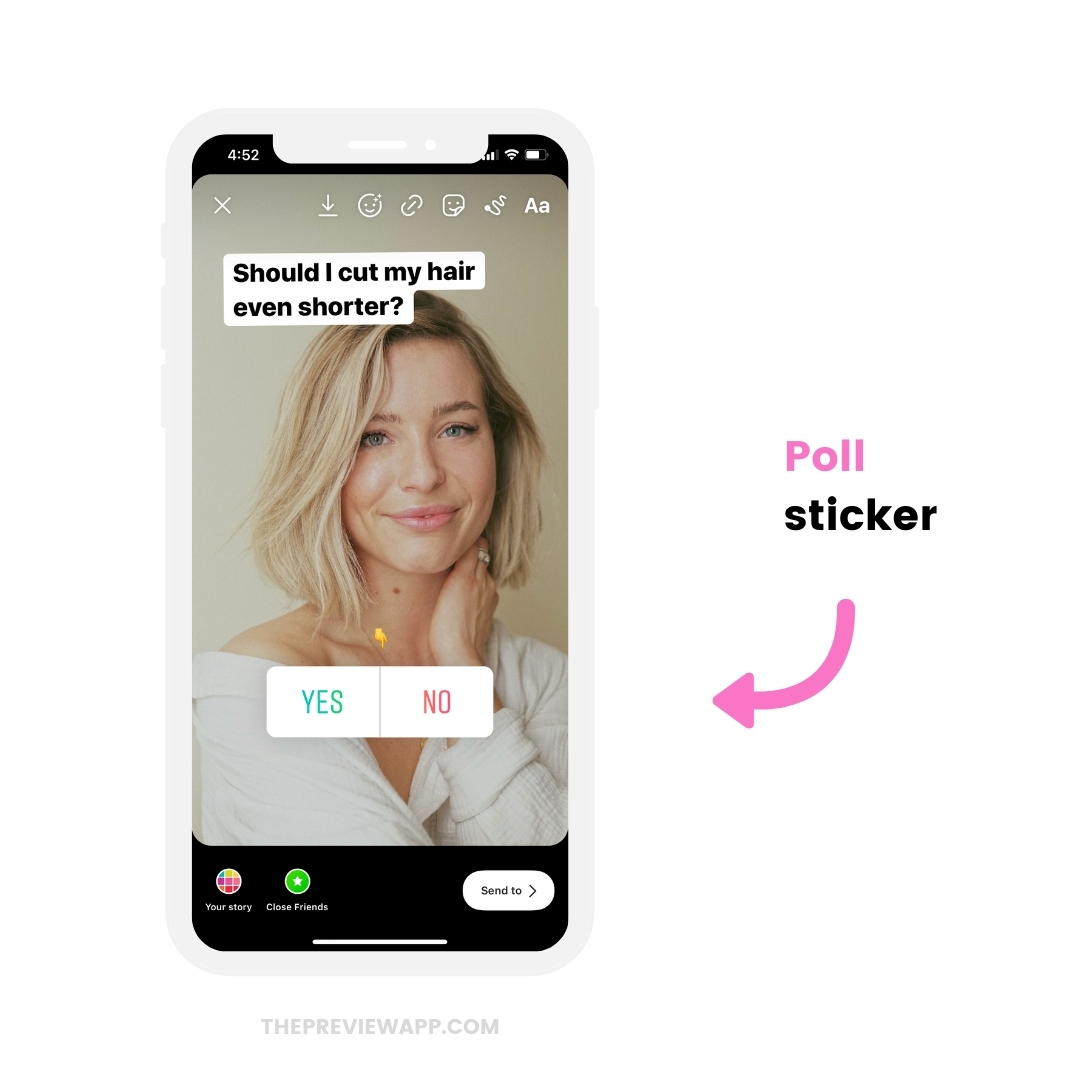
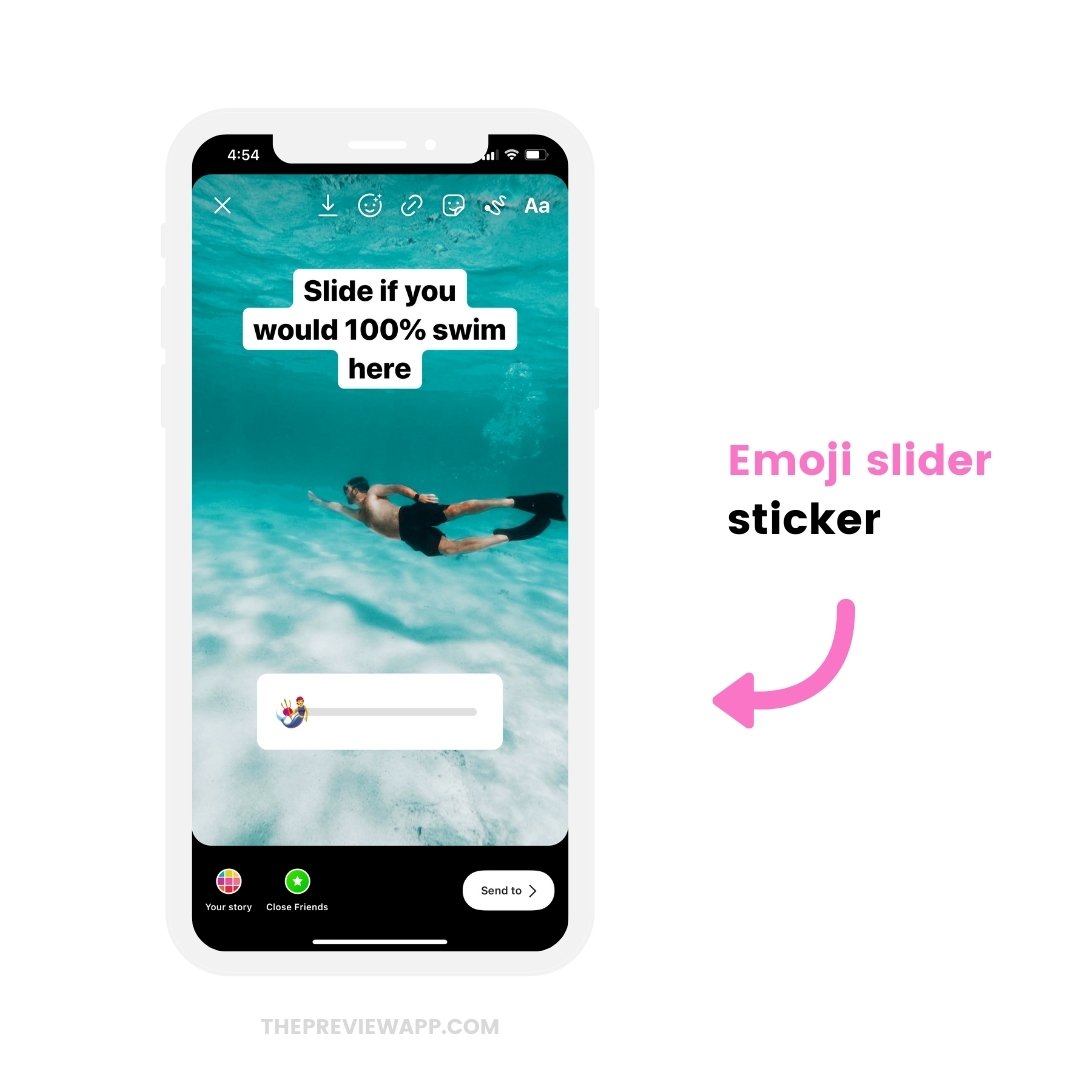
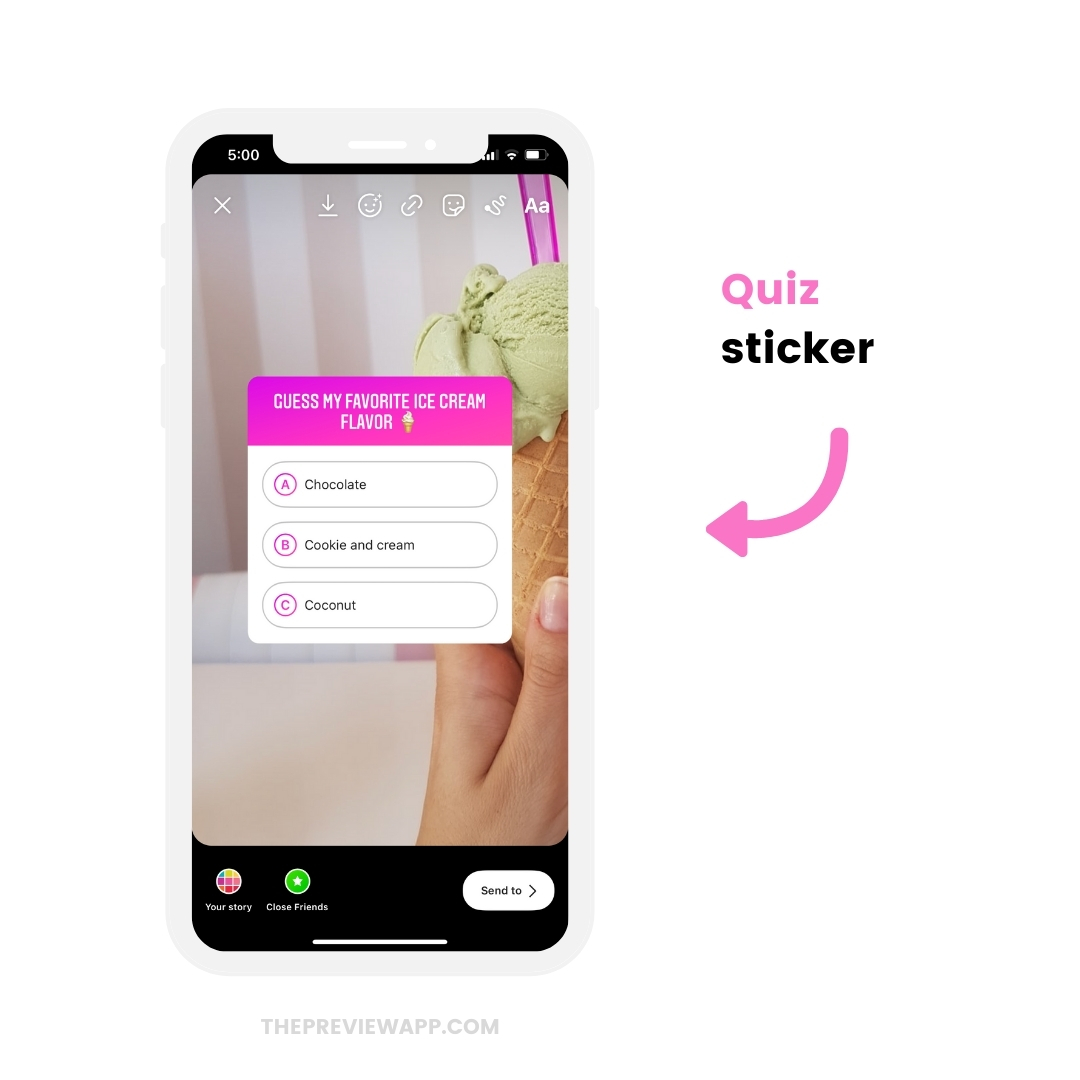
Once your followers get more comfortable engaging with you in your Stories, they will naturally want to write more comments.
What if people don’t leave comments?
You’ve asked questions.
You’ve added a call-to-action.
You shared a personal story.
You use the Insta Story stickers.
But people didn’t leave comments.
You are not doing anything wrong.
On the contrary: keep going.
Why?
Your most silent followers might be your biggest fans.
They might not write (yet), but they are answering your questions – in their head.
This is a HUGE first step.
You are in their head.
In their head, they have started talking with you. They are answering your questions.
They started a relationship with you.
Think of Instagramming as dating.
You don’t go all out on the first date. It takes time to warm up to the other person. It takes time to become close.
And Instagramming is the same.
So keep going.
As you keep going, people will get more and more comfortable talking with you. They will start answering you.
The key to everything on Instagram (and life) is:
Persistence.
Keep doing your thing.
In a few weeks, your silent follower will become your friend.
Where to find the caption ideas in Preview?
If you’re new here, you might be wondering where these caption categories are in Preview.
There are over 3,000 caption ideas, templates, prompts, quotes and puns, at your fingertip.
You can find the captions on the phone app and on the computer.
Open the caption:
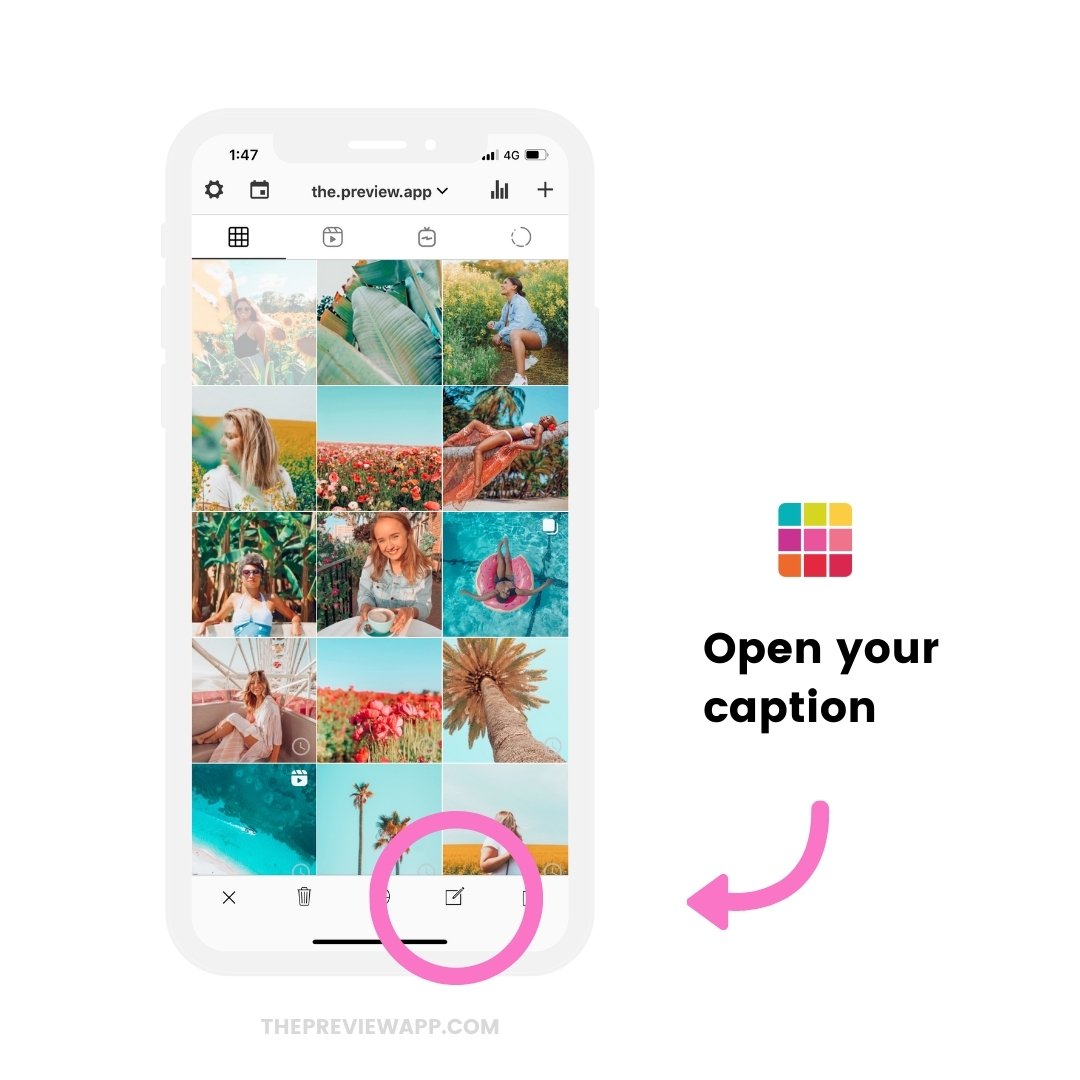
Press on “Find Captions“:
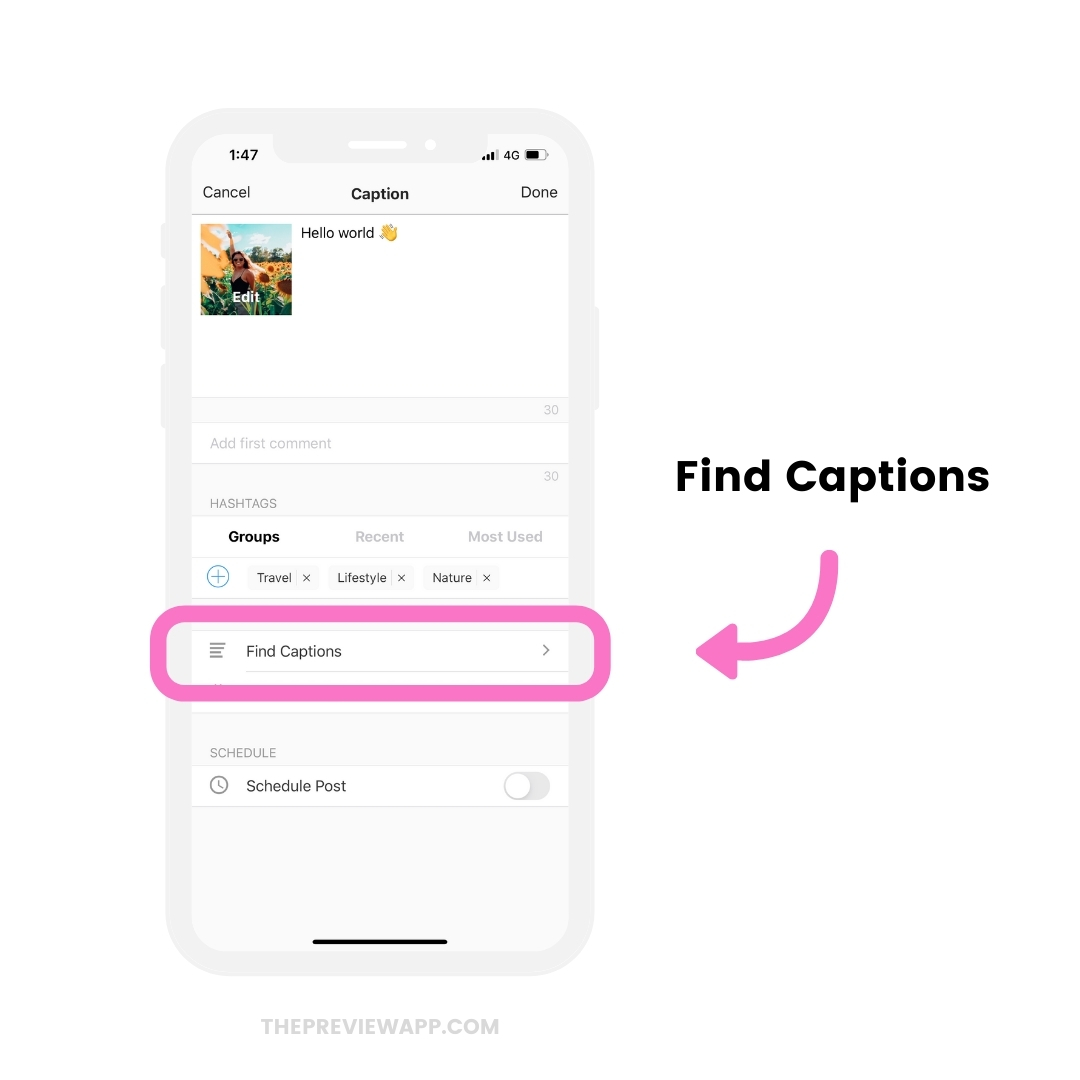
Tip: Press on “Find Hashtags” to find some of the best Instagram hashtags for different types of posts, communities, businesses, cities and countries.
That’s it!
To recap, here are 7 ways to get more comments on Instagram:
- Awesome visuals
- Caption starters
- Games
- Questions
- Personal captions
- Calls-to-action
- Use Instagram Story Stickers
- Be patient
That’s it!
I hope you found this blog post useful.
Leave a thumb up 👍 emoji in the comments if you did (see what I did there? 😊)
See you in the next blog post!




