Welcome to the new era of Instagram: The Instagram Rectangle Grid layout!
Instead of seeing square posts in your feed, you’ll be seeing rectangle posts.
If you’re using Preview to plan your posts, you might want to change your grid to rectangle posts too.
This way, you can preview your feed perfectly before you post on Instagram.
We’ve added a new feature to switch to a rectangle grid.
I’m going to show you:
How to switch to Instagram rectangle grid on your phone
Here’s how to do it on the phone app first:
- Open your Preview App
- Tap on the “Settings” button
- Turn on “Switch to new rectangle grid“
You can continue to move your posts, schedule and edit as usual.
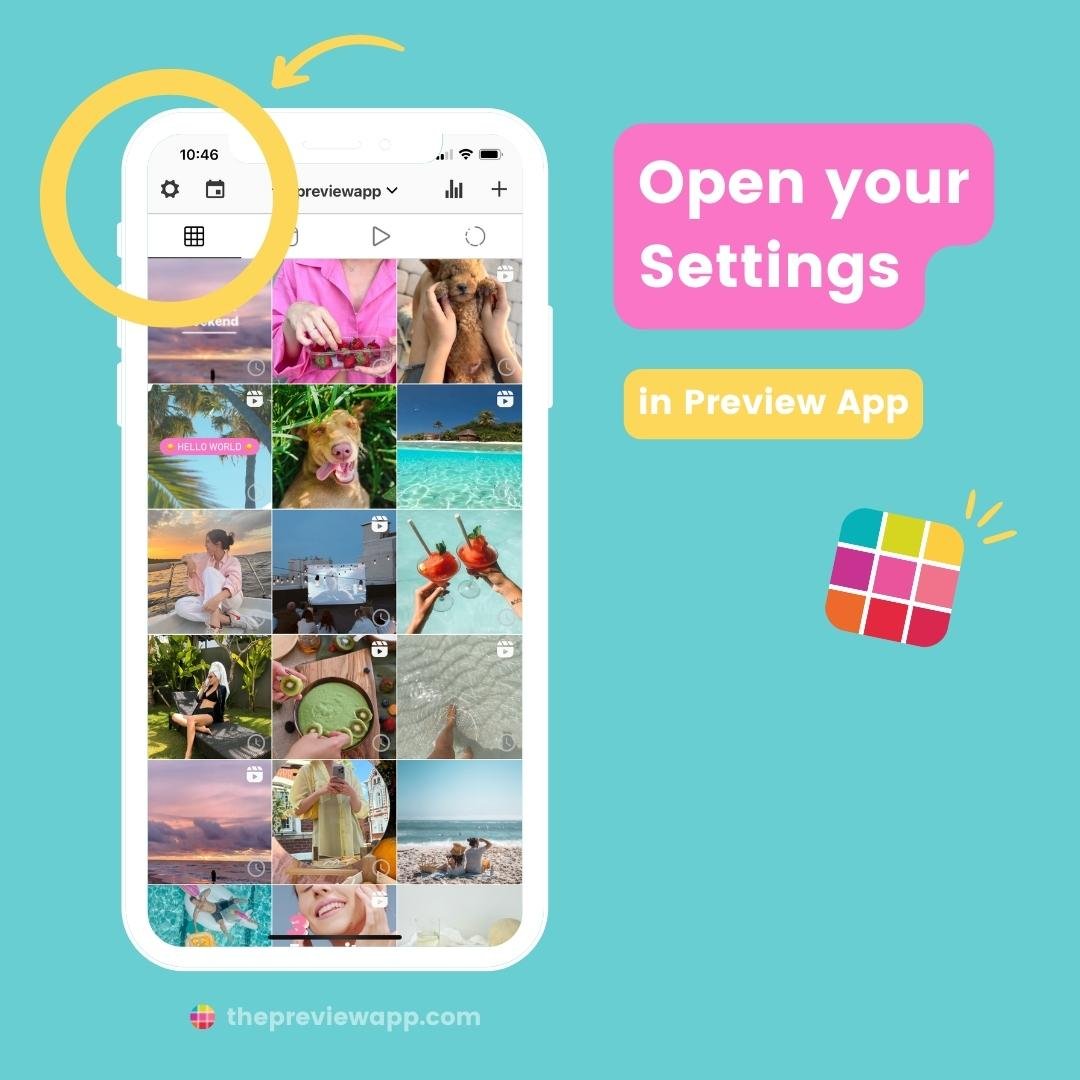
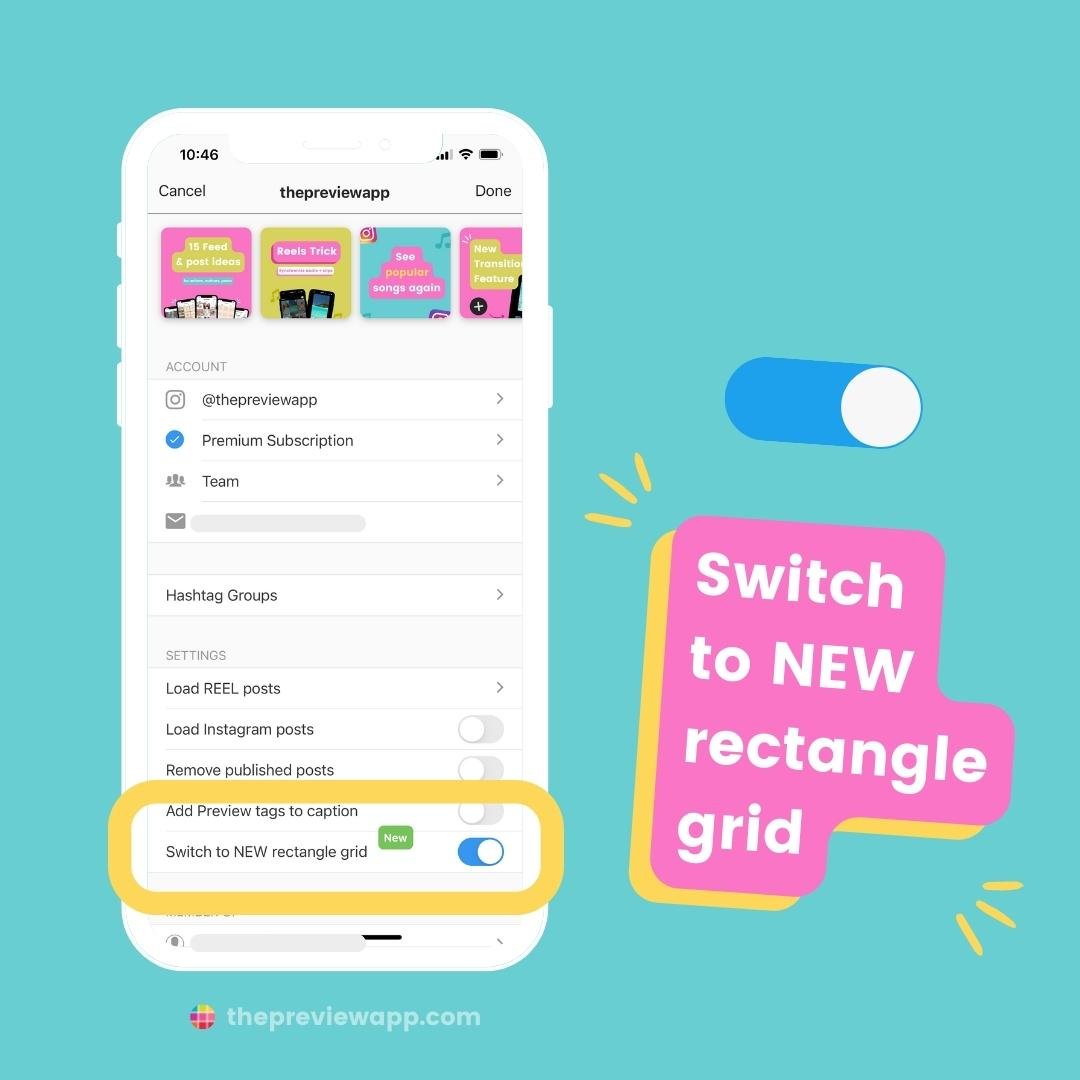
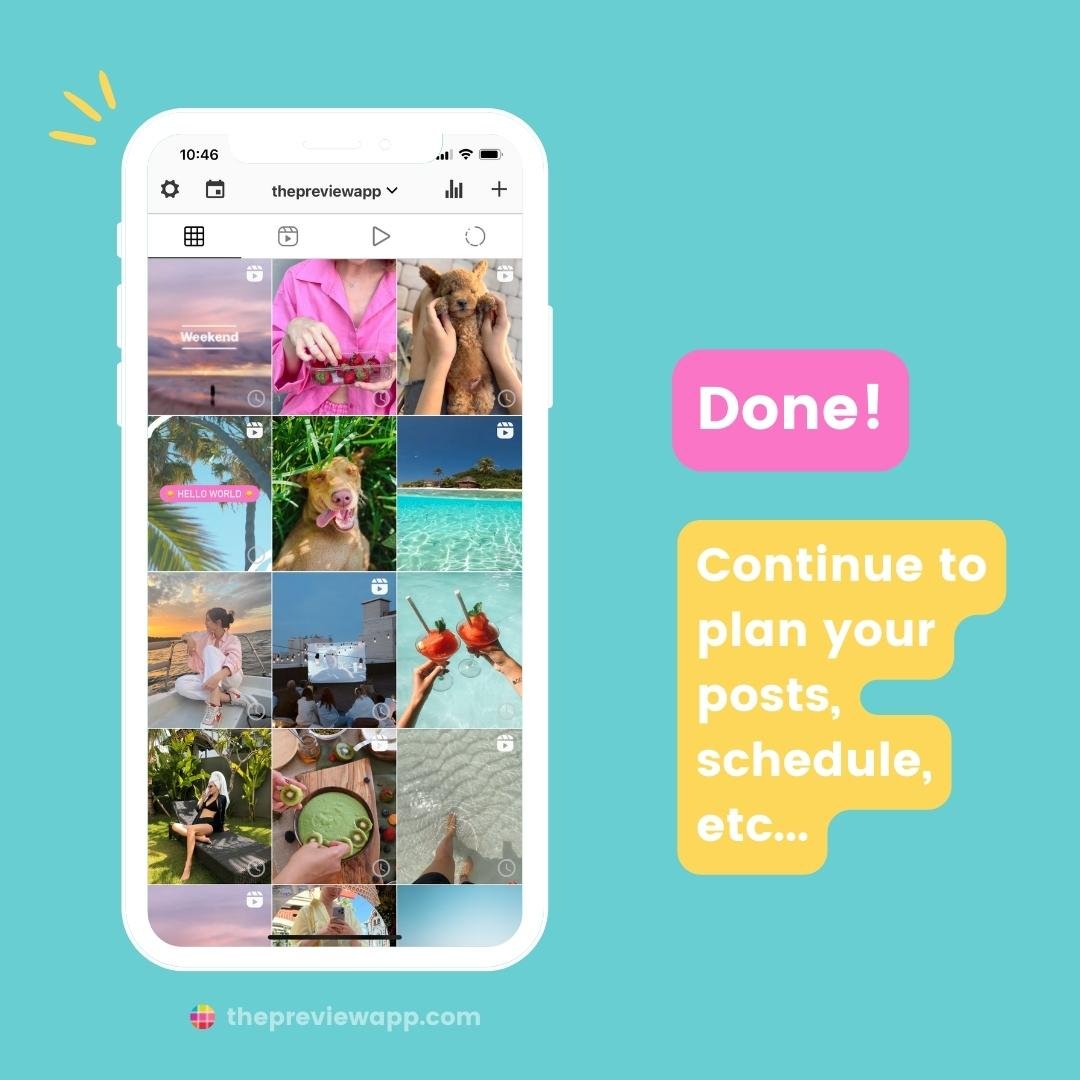
How to switch to Instagram rectangle grid on Preview Desktop
If you plan your posts on Preview Desktop, here is how to switch to a rectangle grid:
- Click on the “Settings” button (top right, next to your profile picture)
- Turn on “Switch to new rectangle grid“
- Click “Save“
Your feed will change to show all your posts in a 4:5 ratio.
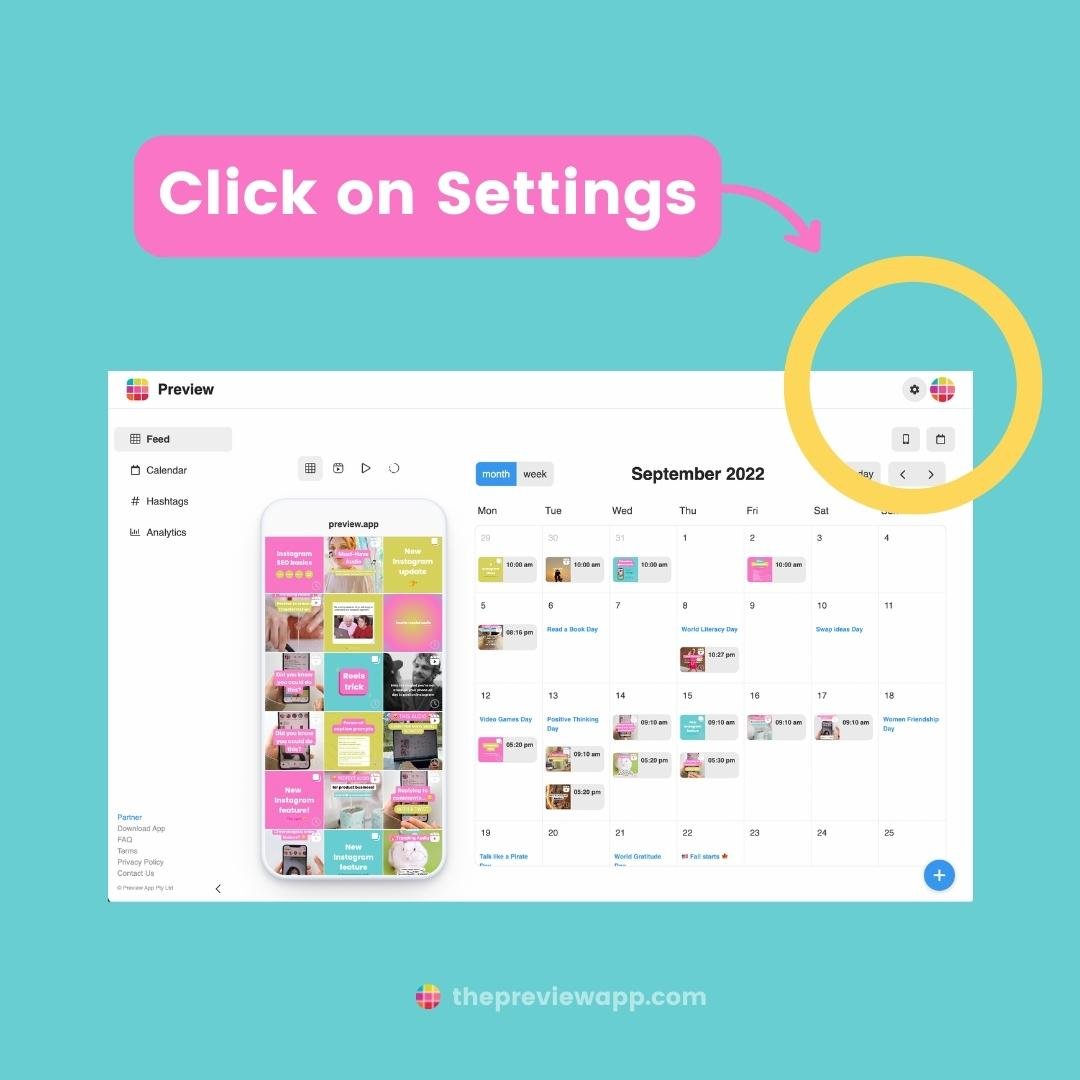
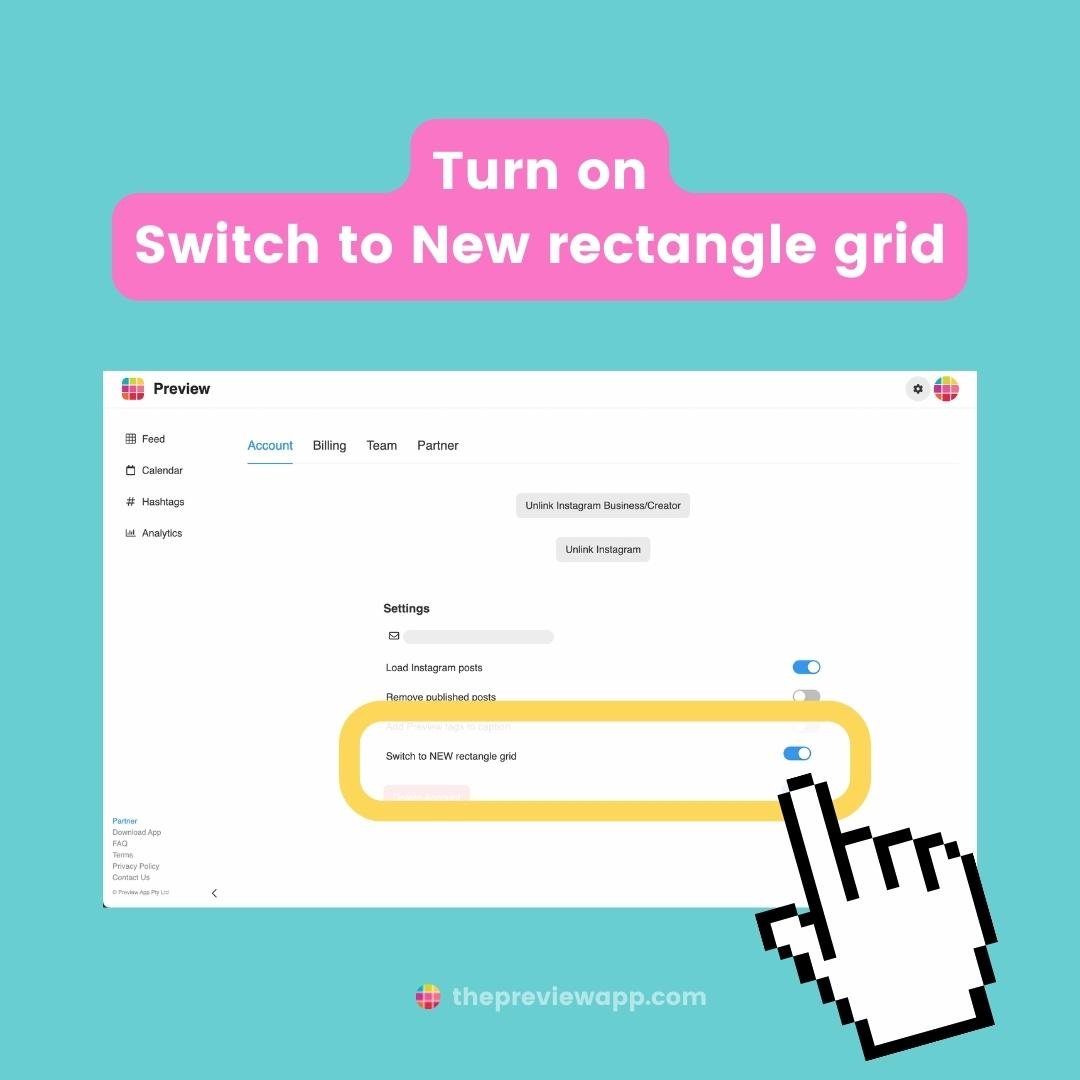
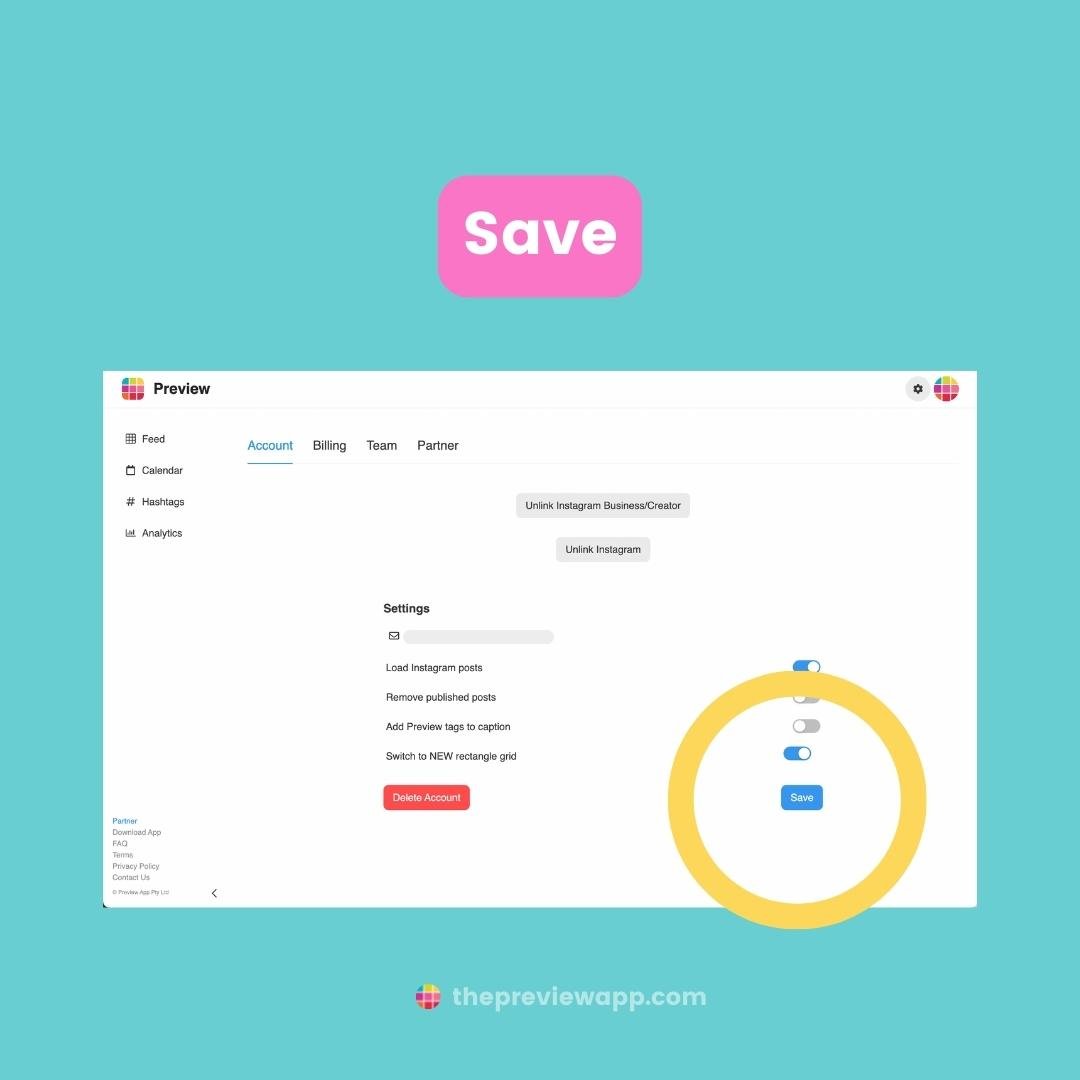
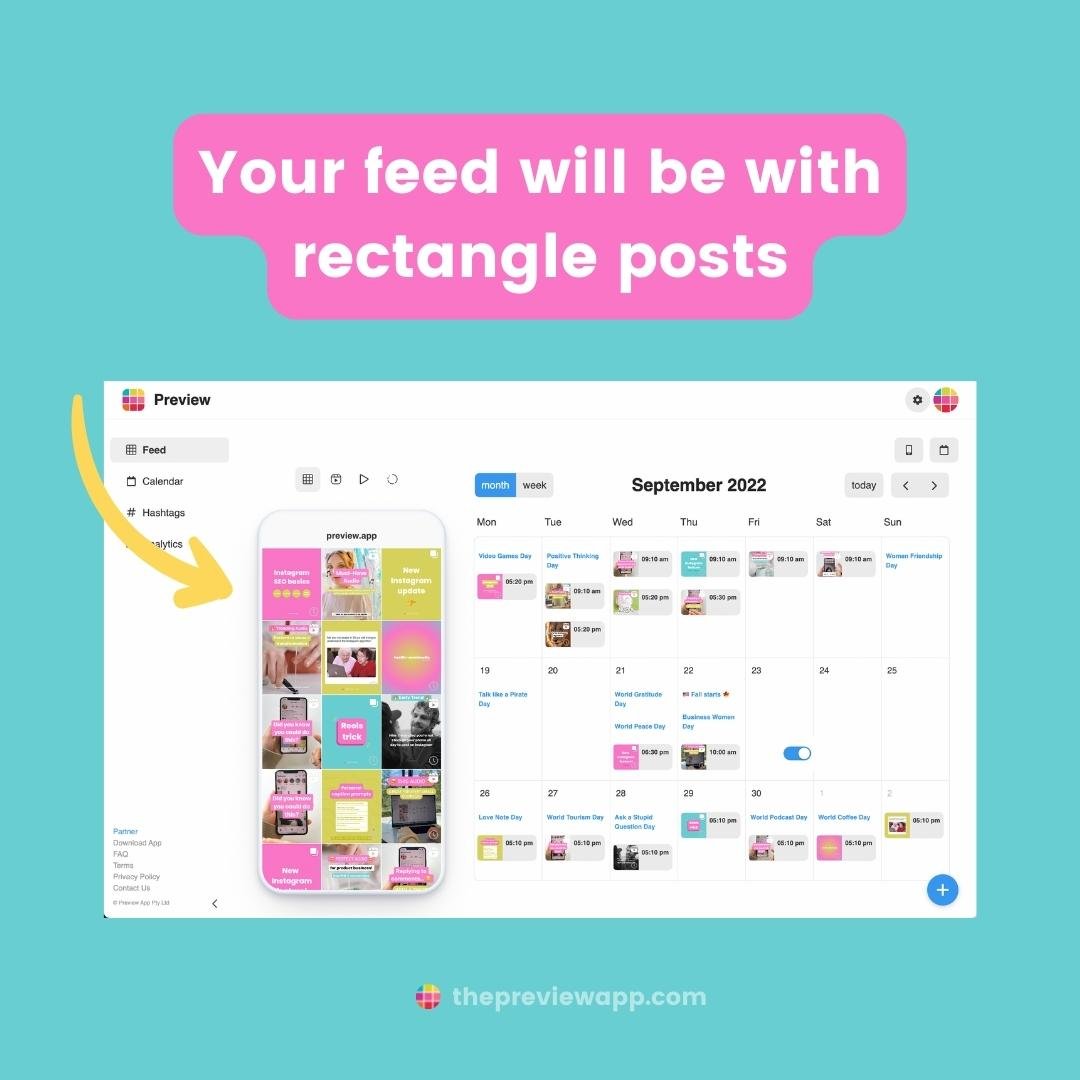
Tip: Click on the Phone and Calendar buttons to choose your planner view.
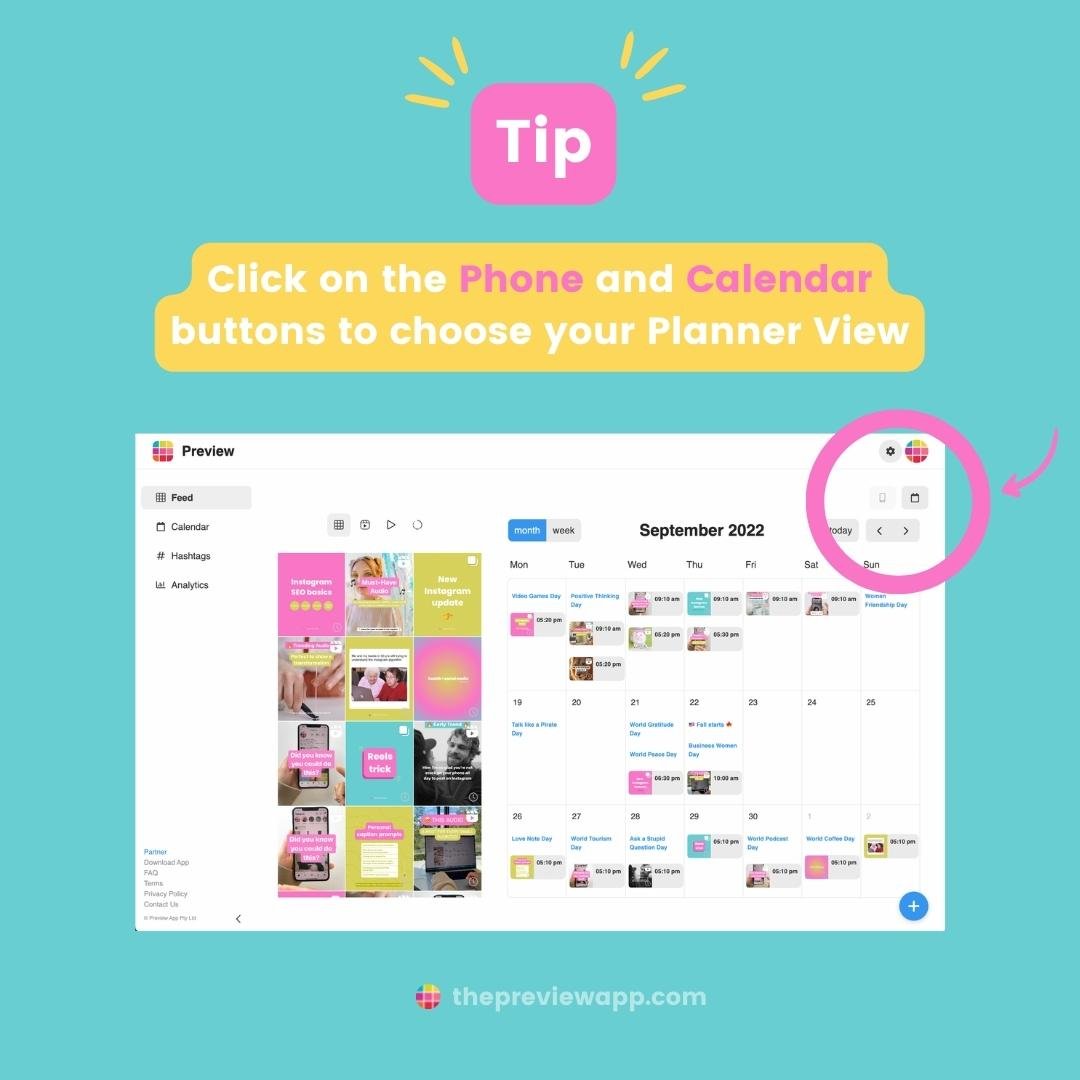
Video tutorial
Here is the video tutorial on how to switch to the Instagram rectangle grid in Preview App:
What happens to square and landscape posts?
Instagram and Preview work the same.
If you have a square, landscape or full screen post, the apps will automatically show the center of your posts as the thumbnails in your feed.
Like this:
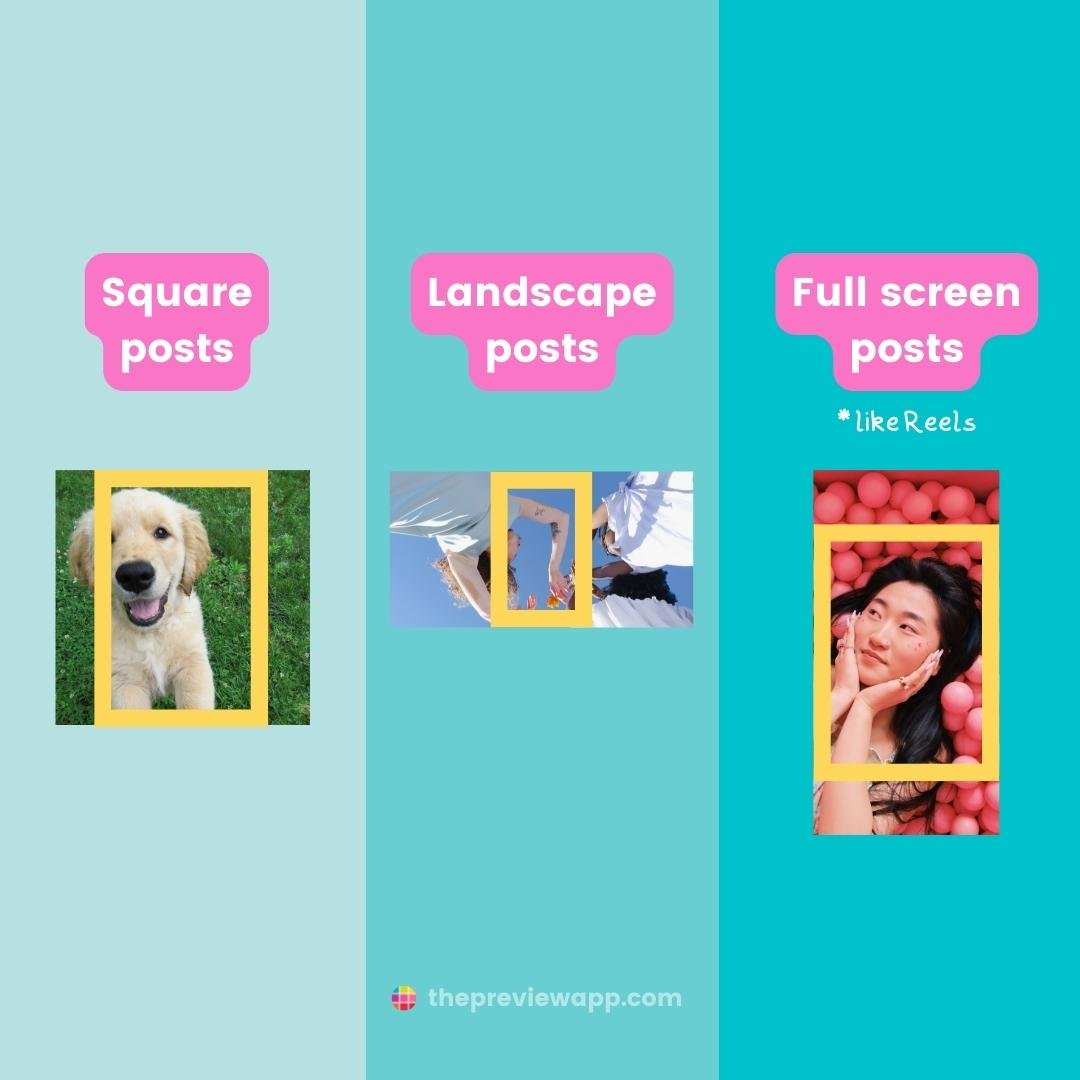
What post size do we recommend?
If you’re going to post a static image or a carousel post:
- Use a 1080×1350 pixels (that is 1080 width and 1350 height)
- 4:5 ratio
- This way, the full image will show as a thumbnail on your feed.
- Nothing will be weirdly cropped out when people scroll through your feed.
For Reels and videos:
- Make sure it is a full screen video
- 1080×1920 pixels (1080 width and 1920 px height)
- 9:16 ratio
- This size will be perfect for the new rectangle grid style
Is there a way to switch grid styles on Instagram?
Let’s say you still have the square grid style. And you want the new rectangle feed.
Or let’s say you have the rectangle grid and you really want to go back to the square grid.
Can you switch it on Instagram?
Unfortunately Instagram doesn’t have the option to switch grid styles at the moment.
They are only testing this new grid style on some accounts.
- If their test goes well, they will switch the feed style to rectangle for everyone.
- If they decide the square grid was better, they will revert to squares for everyone.
How long will it take until we know if this is a permanent change?
Instagram usually tests during a couple of months before making the final decision.
We will let you know on our account (@preview.app) if this will be a permanent change.
For now you can switch feed styles in your Preview App, and continue planning your feed in peace.
That’s it!
Let us know if you have any questions about this new feature.
Otherwise, have fun planning your posts!




