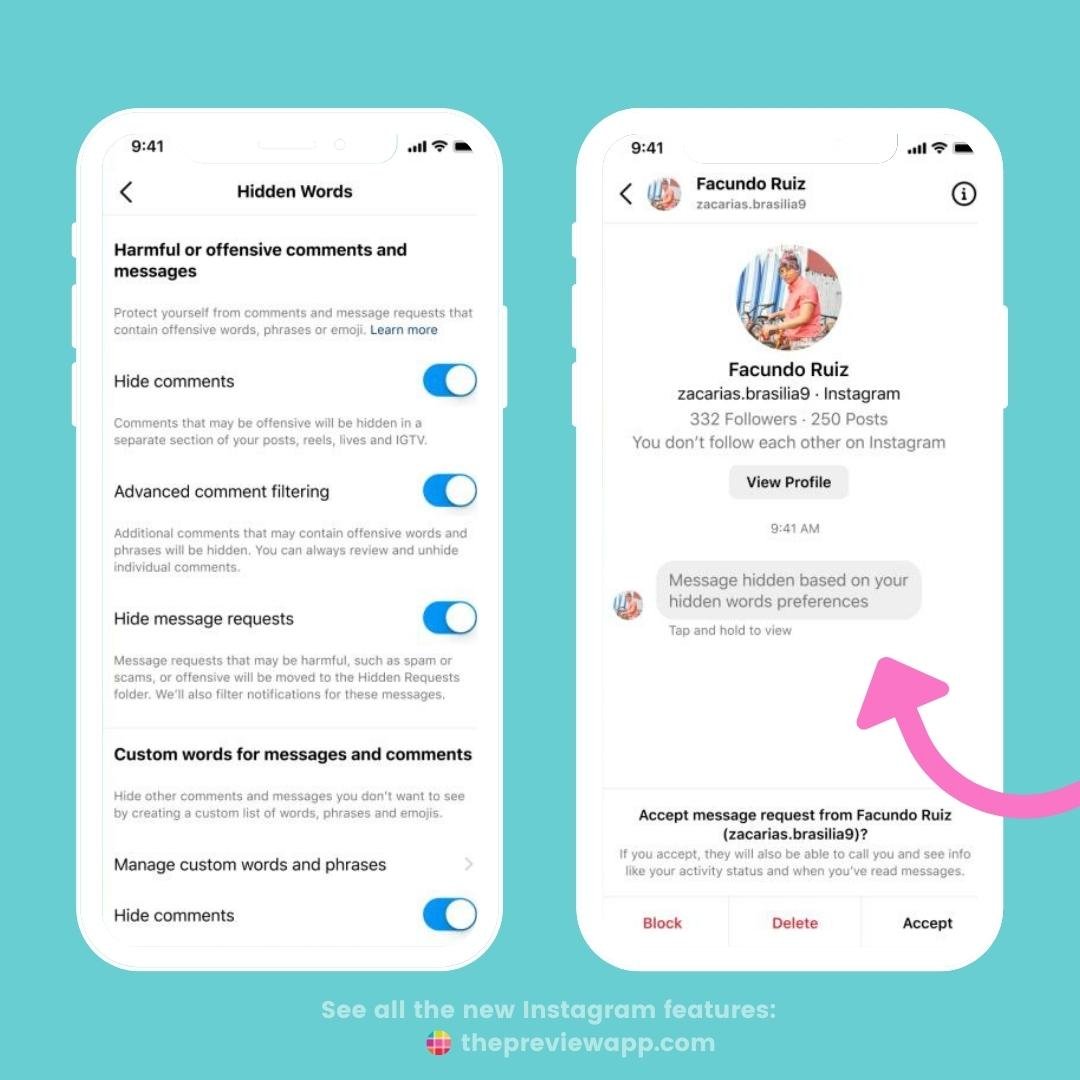Here are all the new Instagram features and updates in 2022.
We will add new features to this list as we go. So keep an eye on this blog post if you want to stay up-to-date.
If you don’t have some of these features yet: Check this blog post to see how you can get them.
Without further ado, let’s jump into it!
January 2022 new Instagram features
Here are Instagram updates for January 2022:
Comment reply in Reels
The official feature is called “Reels Visual Reply“. You reply to someone’s comment from one of your posts, in a Reels video. The comment will appear like a Sticker on top of your video.

Image Credit: Instagram
Filter notification
Go to your Notification screen. You can choose what notifications you want to see: Only tags and mentions, comments, followers, or notifications from verified accounts or people you follow only.
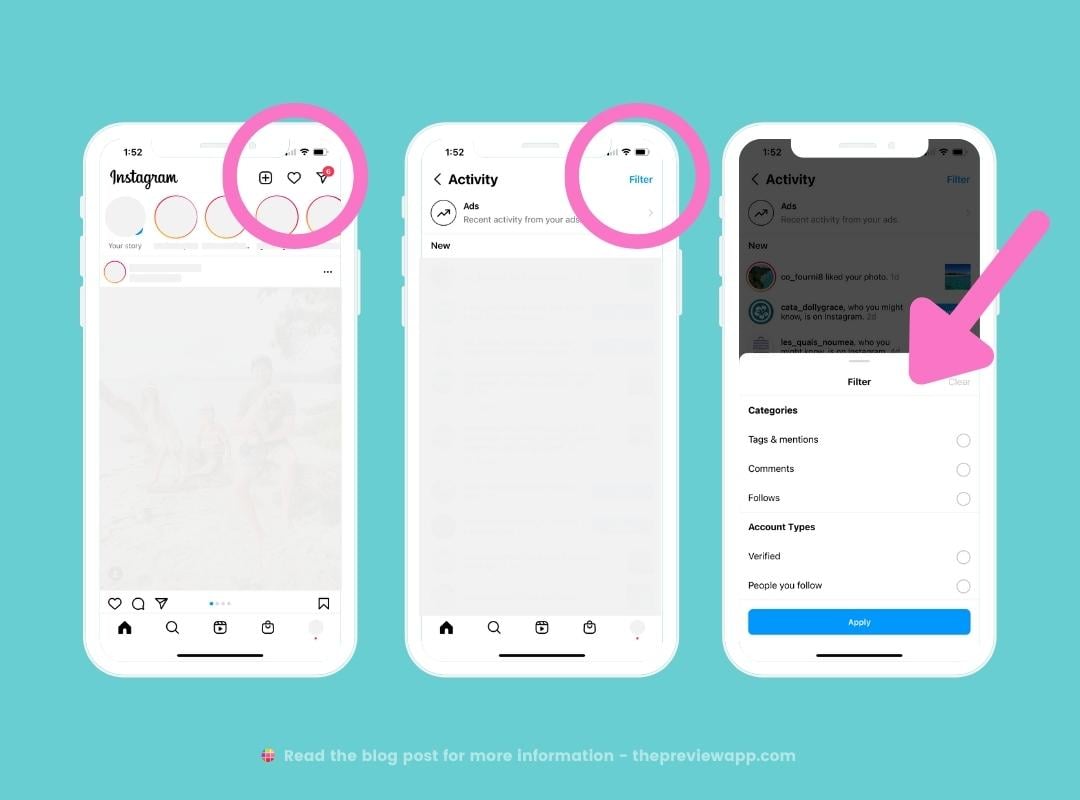
Reminders of feed posts
Awesome if you have an announcement to make. Create a post with a Reminder. The Reminder can be a Reminder for your upcoming Live, a product launch, or any announcement you have.
People can tap on your post and set up a reminder so they get notified to attend your event.
Here’s how to set it up:
- Upload a post on Instagram
- Tap on “Add Reminder”
- Give a Name to your event and a start time
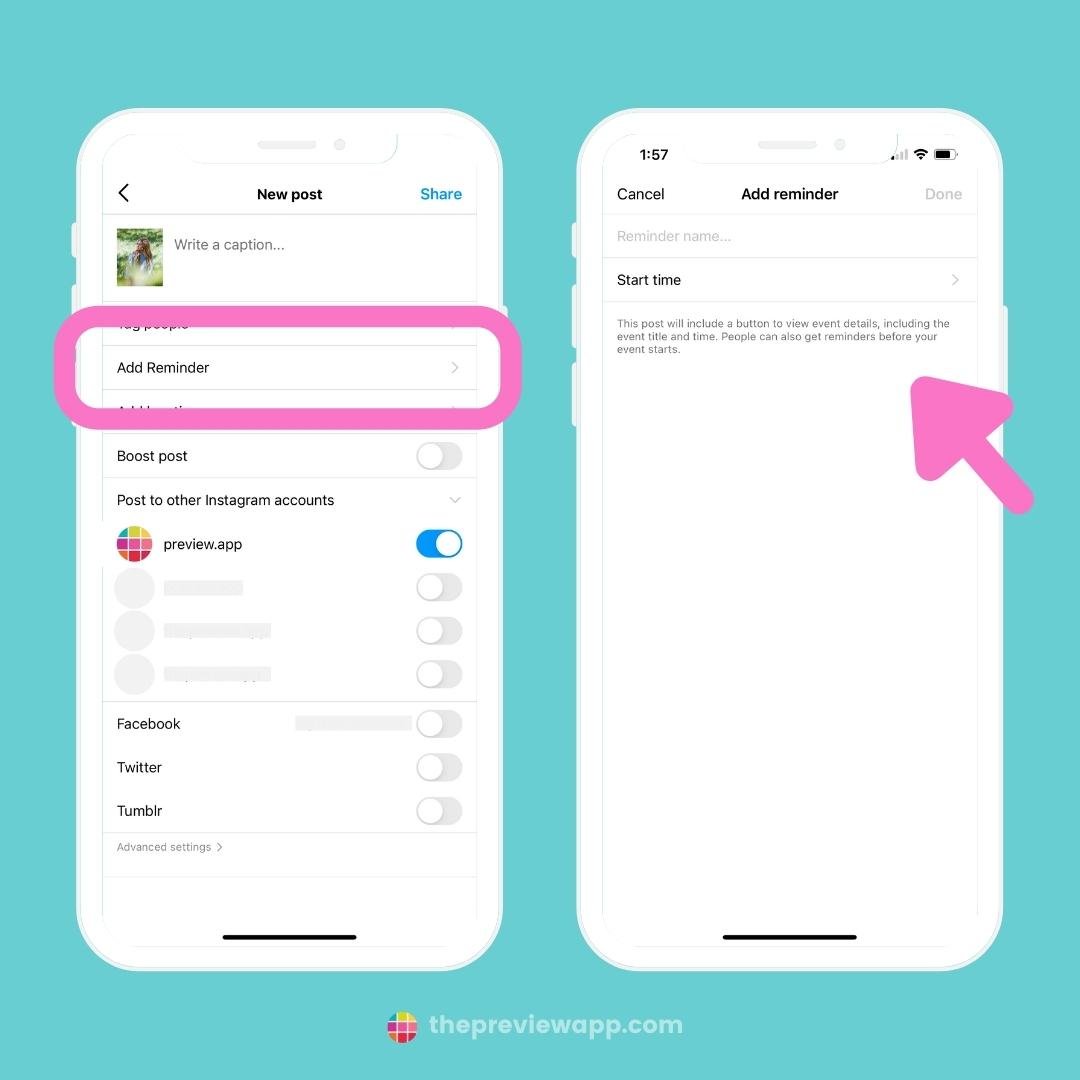
Chronological feed
Not everyone has this feature yet. Instagram is currently testing it on some accounts. So you might have to wait a bit to get it on yours. Instagram is bringing back a version of the chronological feed.
You’ll be able to choose between 3 types of home feed views:
- “Home“: The Algorithm will organize your homefeed based on what / who you interact with the most (for example, if you watch a lot of puppy posts, they will show you puppy posts on top).
- “Following“: See all the posts from people you’re following in a chronological way.
- “Favorites“: You’ll be able to add accounts to your “Favorite” list and see your Favorite accounts on top of your home feed.
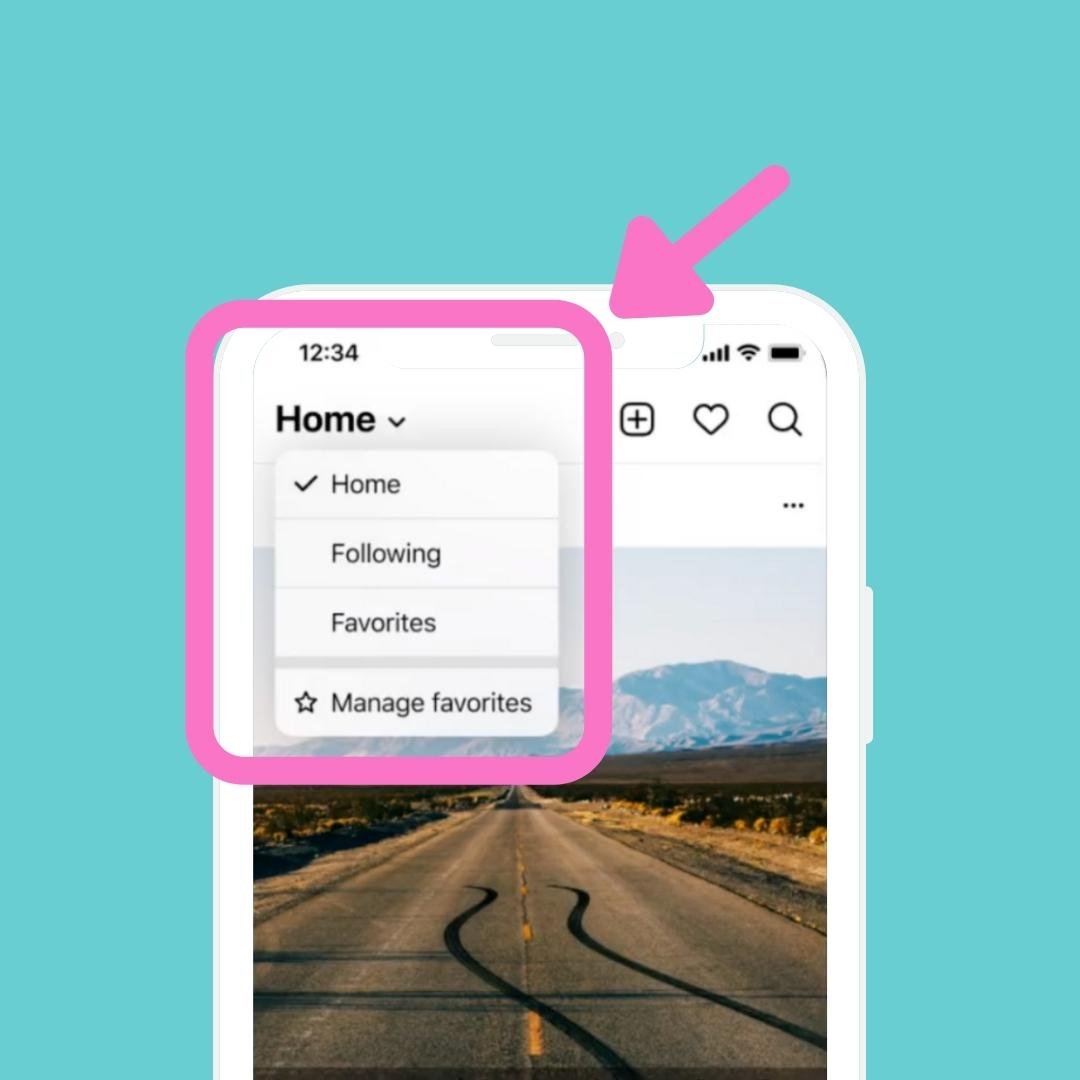
Reorder Reels Clip
This is awesome if you upload a bunch of clips in your Reels, and you want to reorder them. Just drag and drop them around.
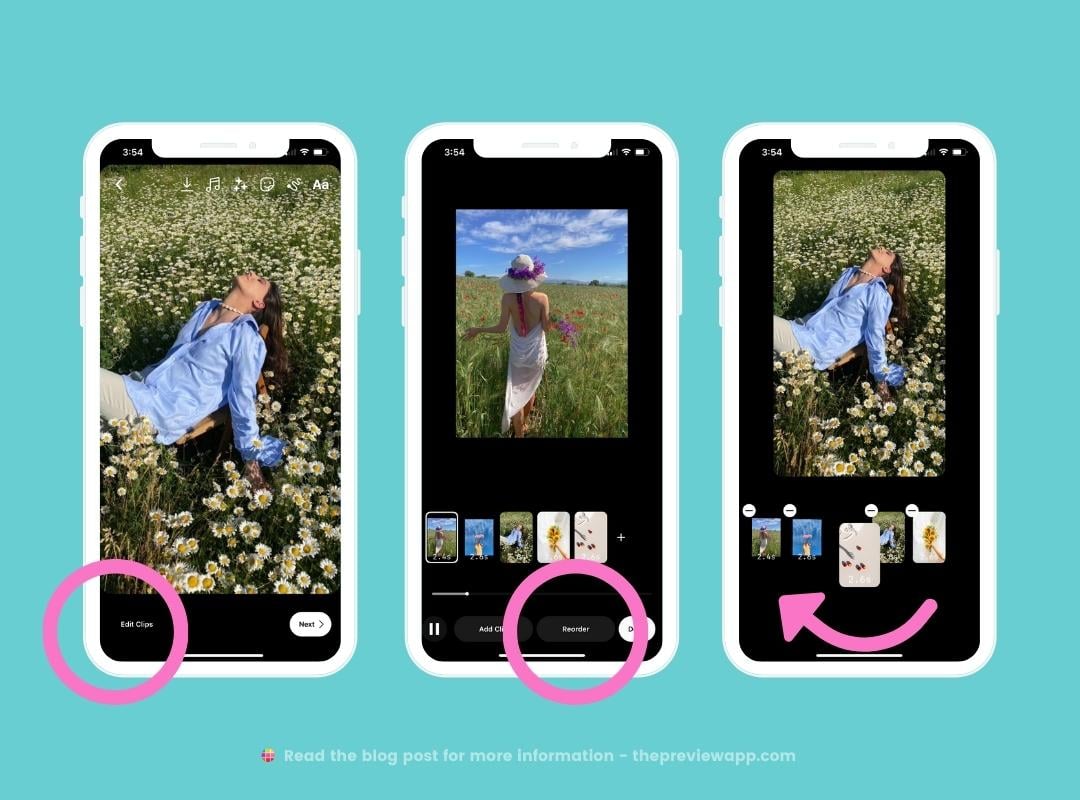
Instagram Subscription
A new way to make money on Instagram. There will be a “Subscribe” button in your bio. You set how much you want to charge per month (from $0.99 to $99). People can subscribe to you. You post exclusive Instagram Stories and Lives for them. You will get paid.
Note: Instagram is currently testing this new feature with a few creators in the US.
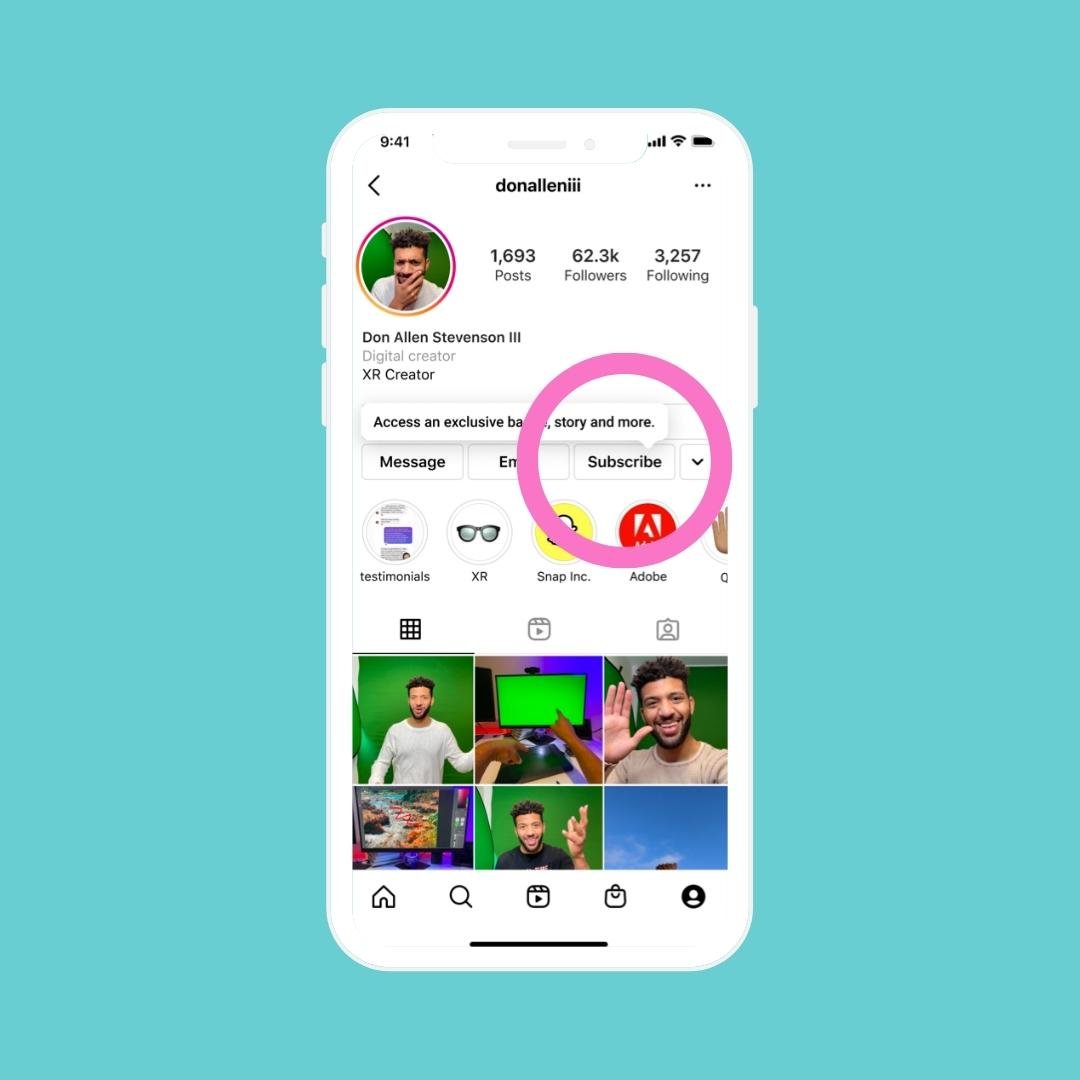
February 2022 new Instagram features
In February, Instagram updated their Poll Sticker, Reels and introduced Avatars.
Delete multiple Instagram posts at once
Want to clean up your Instagram feed? You can mass delete or archive your Instagram posts now.
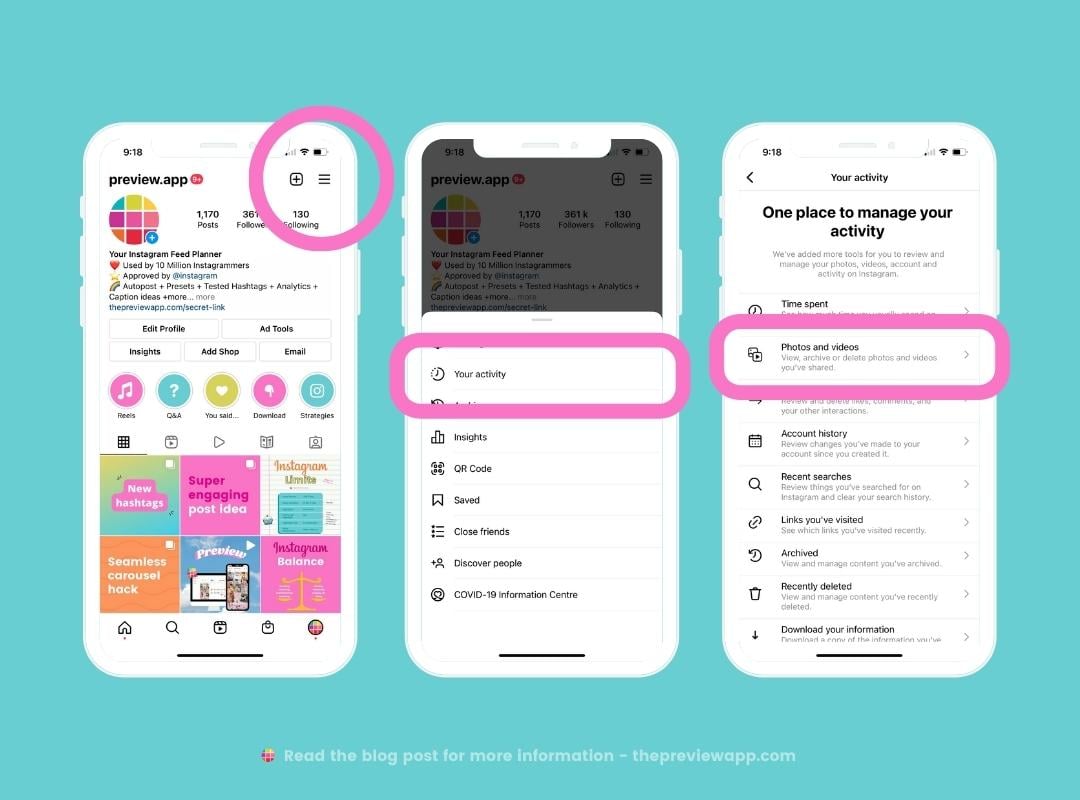
New IG poll feature
Probably one of the biggest changes on Instagram Stories. The Quiz and Poll Stickers merge into one – to create a new Poll Sticker design.
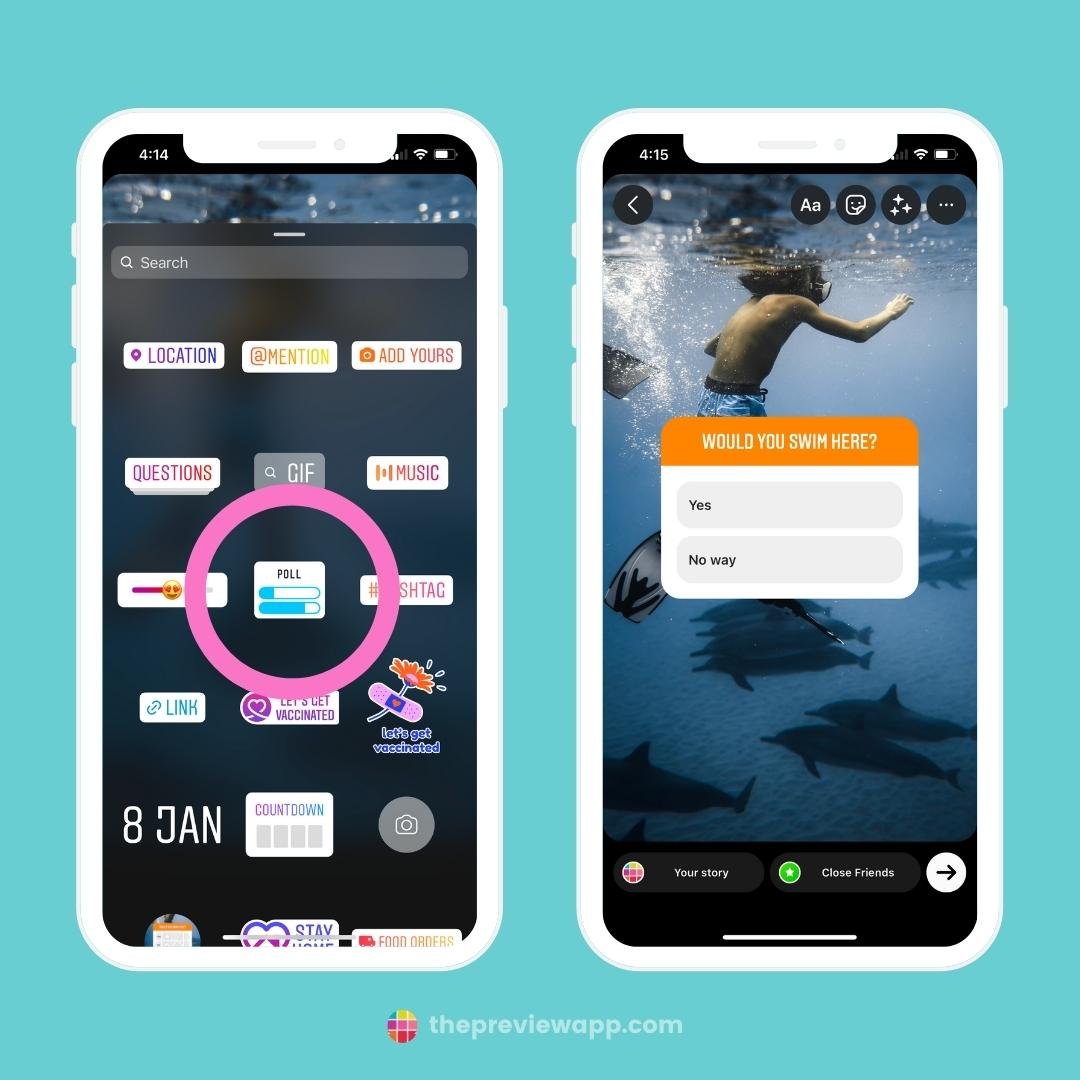
60 seconds Reels
Instagram is allowing people to upload longer Reels. Instead of 30 seconds max, you can upload 60 seconds. There are rumors that Instagram is planning to increase it to 90 seconds. Let’s wait and see!
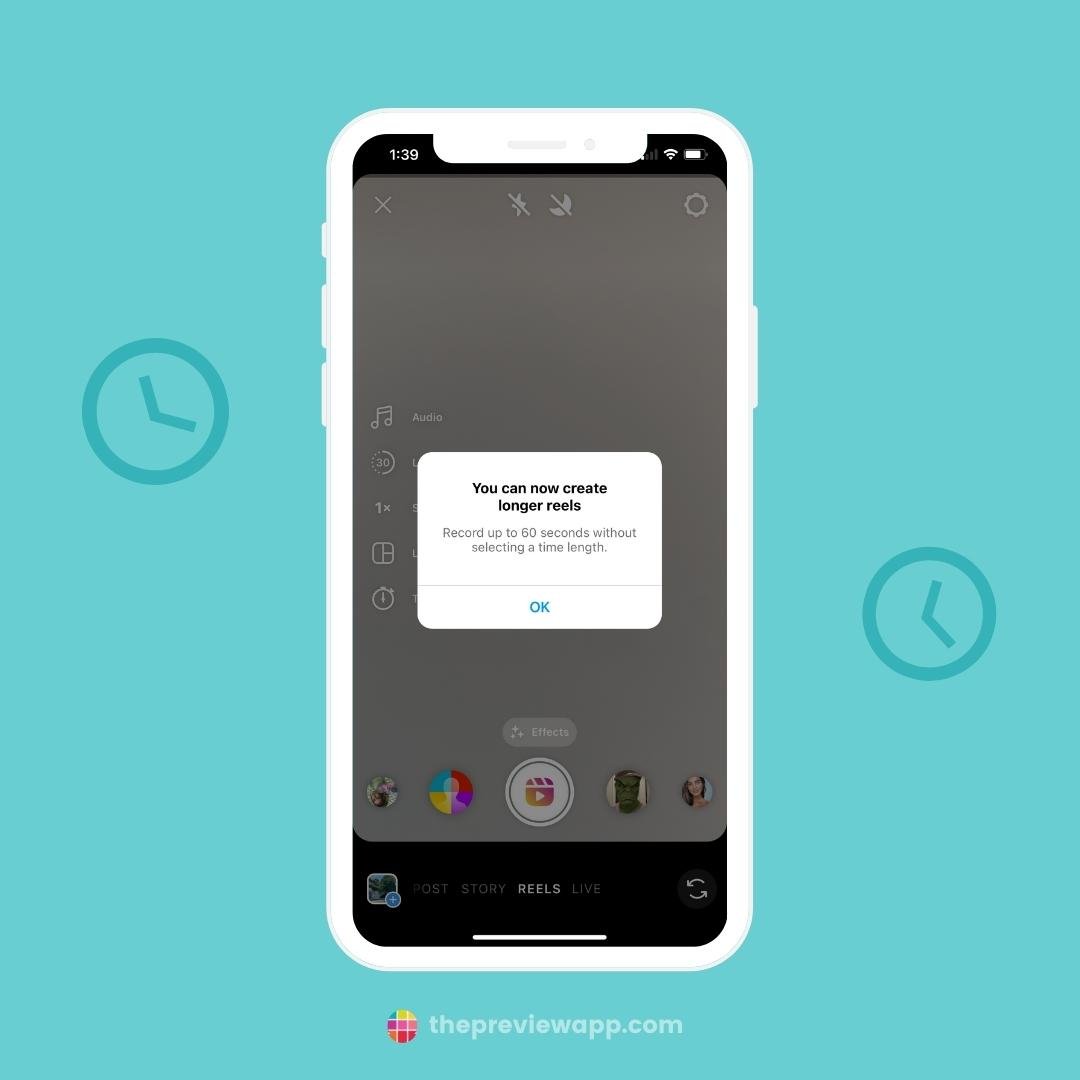
Remix option for all videos
Before, the Remix feature was available only to Reels videos. Now, Instagram has the option to remix all videos. If you don’t want people to remix your videos, just tap on the three dots “…” and turn off the Remix option.
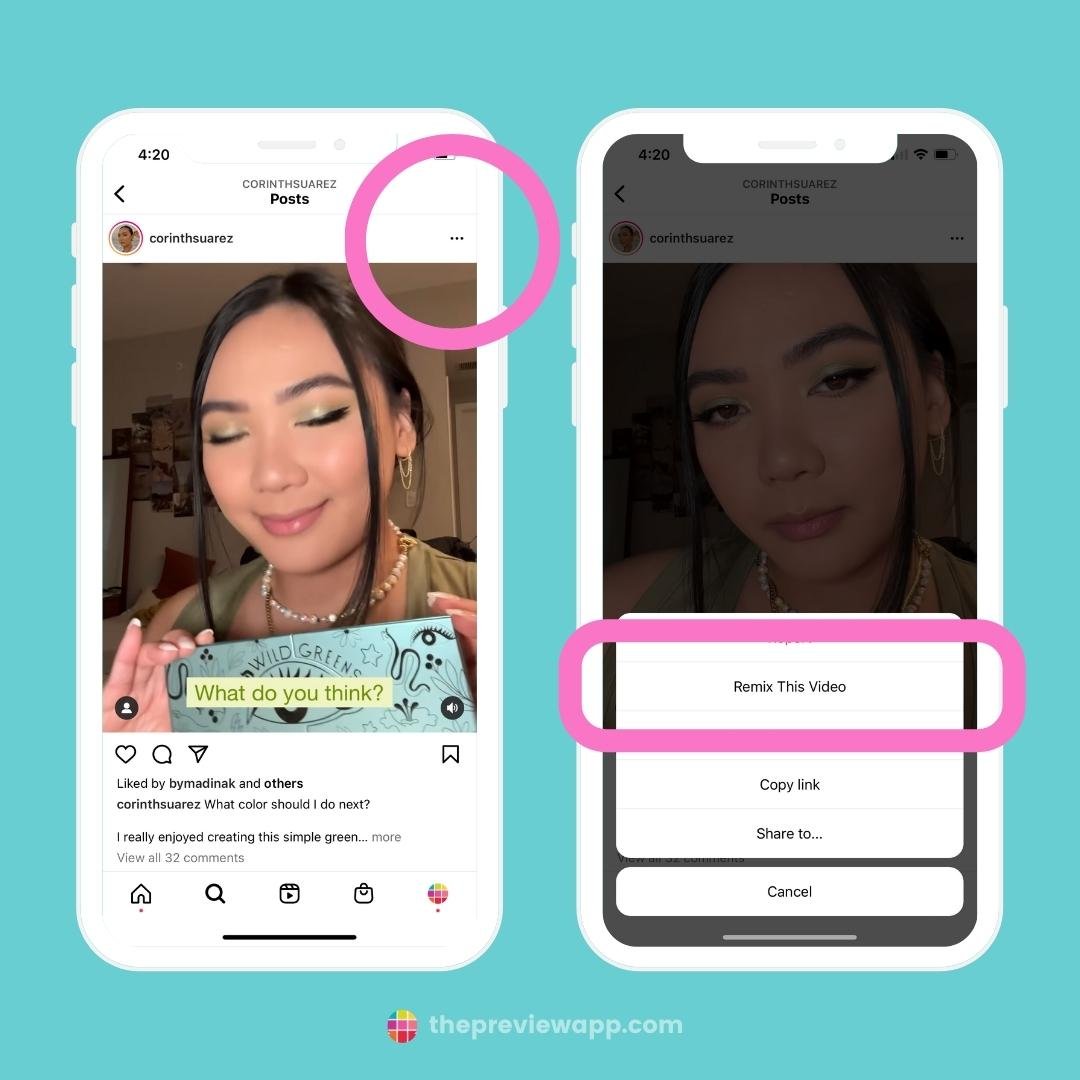
Live displayed in your bio
Are you going Live soon? Want to make sure people see when you’re Live next? Schedule your Live, and it will appear in your bio. People will be able to tap on it and set a reminder for themselves, to make sure they don’t miss it.
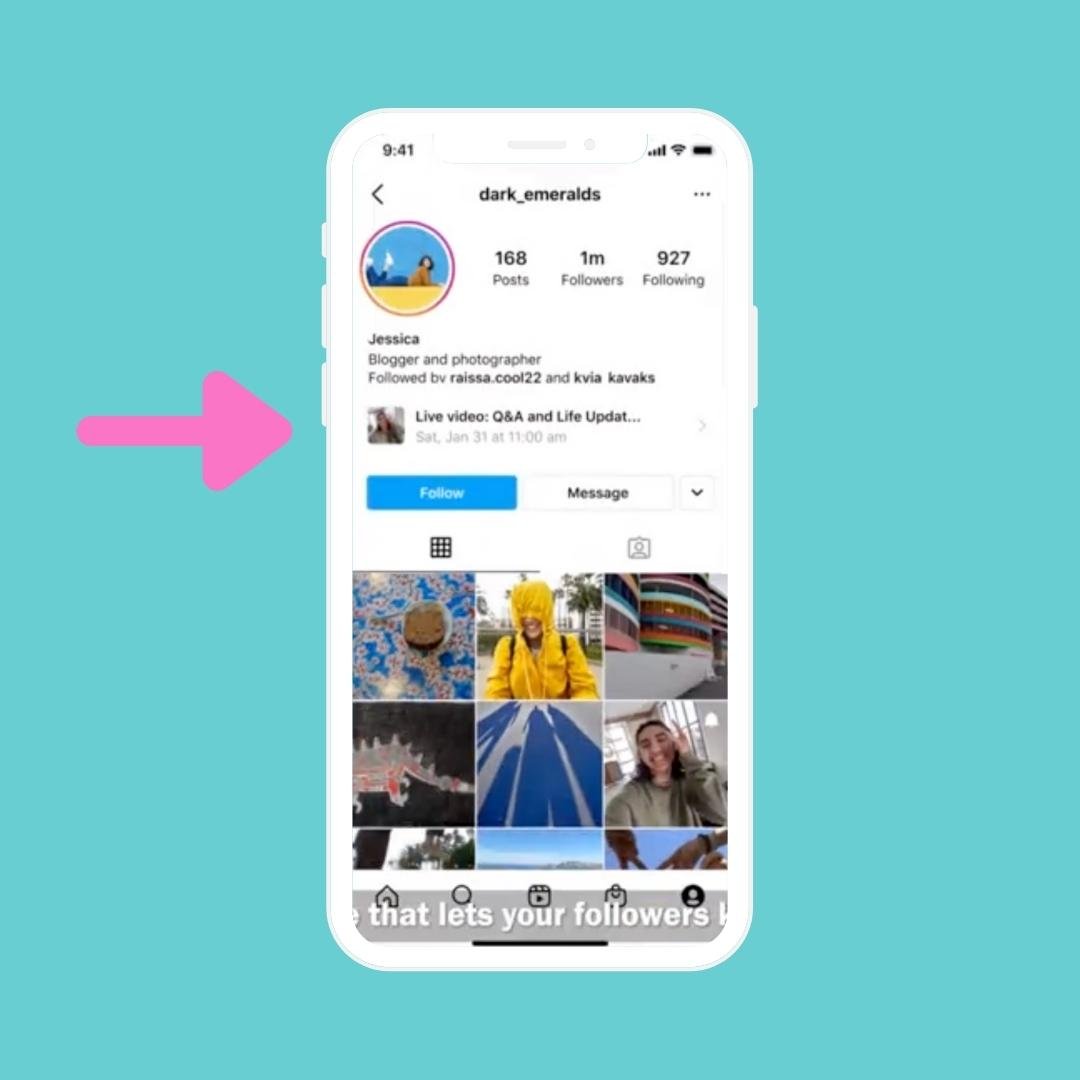
Image Credit: Instagram
Avatar
Create your own 3D Avatar, and show up in your Stories as the Avatar. Awesome for those who don’t want to show their face all the time, or for brands who want to create a brand persona.
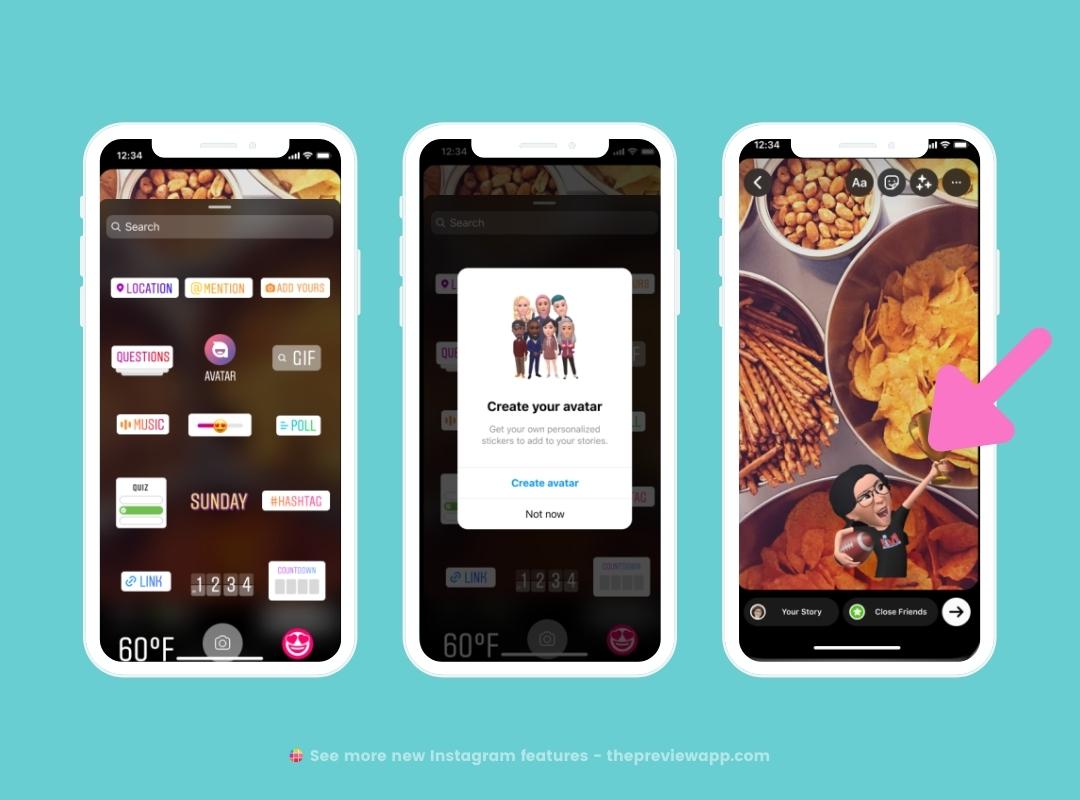
Image Credit: Meta
March 2022 new Instagram features
In March 2022, Instagram introduced a lot of Reels and video updates.
Reels on Facebook
Facebook launched “Facebook Reels“. This means you can now share your Instagram Reels on Facebook. Which means… potentially more Reels views for you!
Big news too: Facebook can recommend and show your Reels to anyone’s Facebook Feeds (not just your friends). Which means… even more views for you! Of course, if you don’t want Facebook to automatically share your Reels across the Internet, you can opt out.
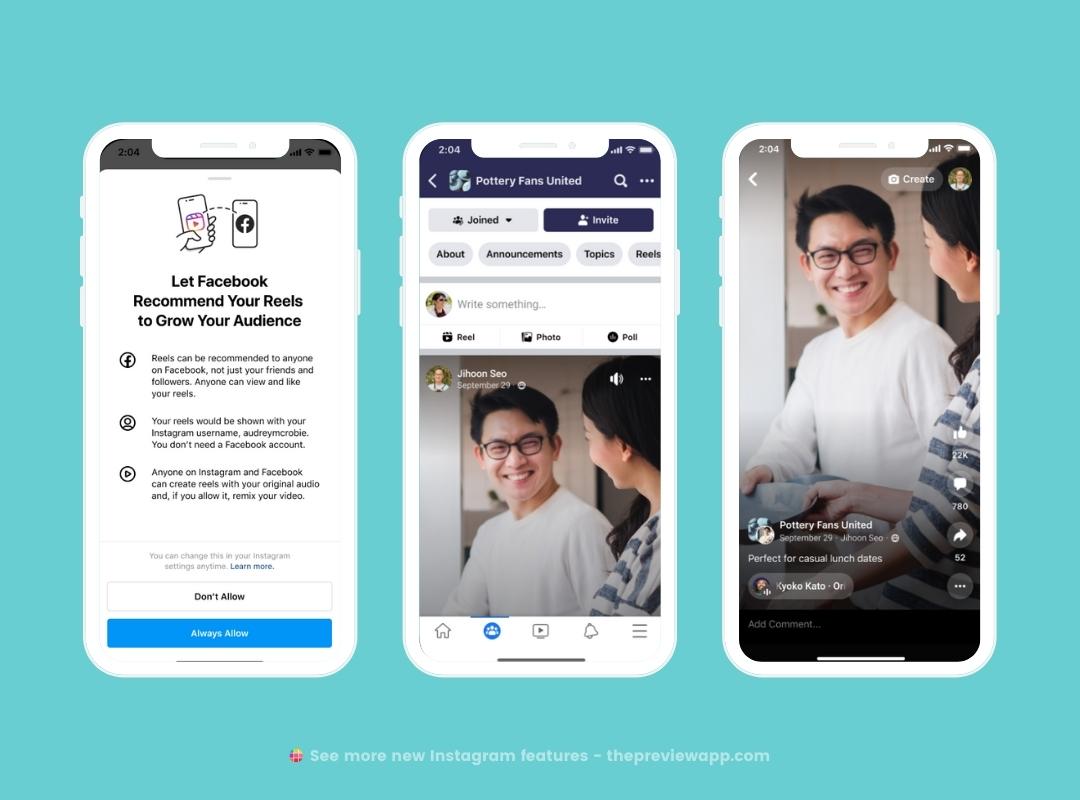
Image Credit: Meta
Import Audio for your Reels
Want to import your own audio, songs or music for your Reels video?
- Go on your Reels
- Press on the “Music” button
- Press “Import”
- The audio must be part of a video (so just make sure you save in your camera roll the video that has the audio you want)
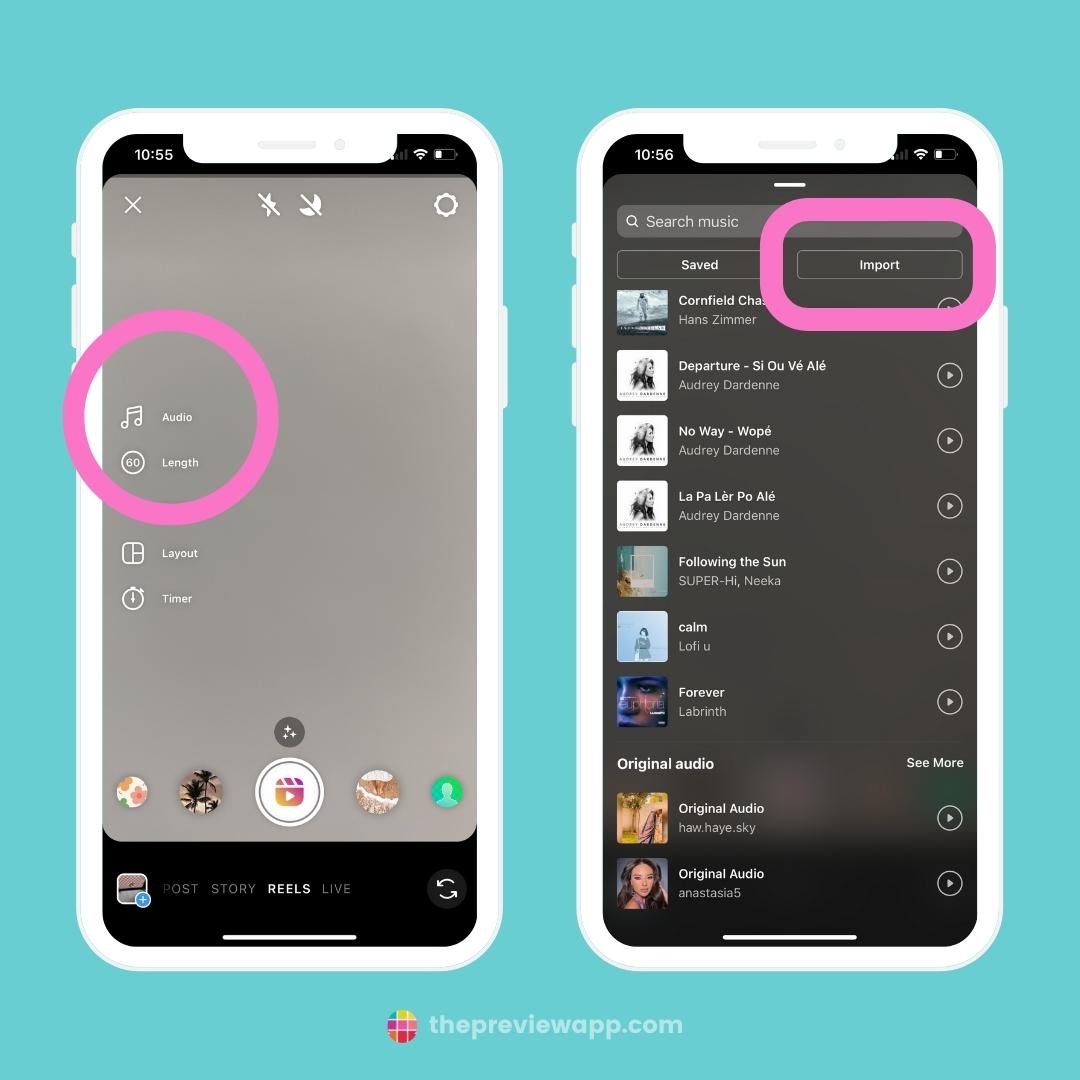
Reels Layout
Add multiple photos or videos on one screen, in your Reels. Like this:

To do that, press on the “Layout” button, and choose a layout:
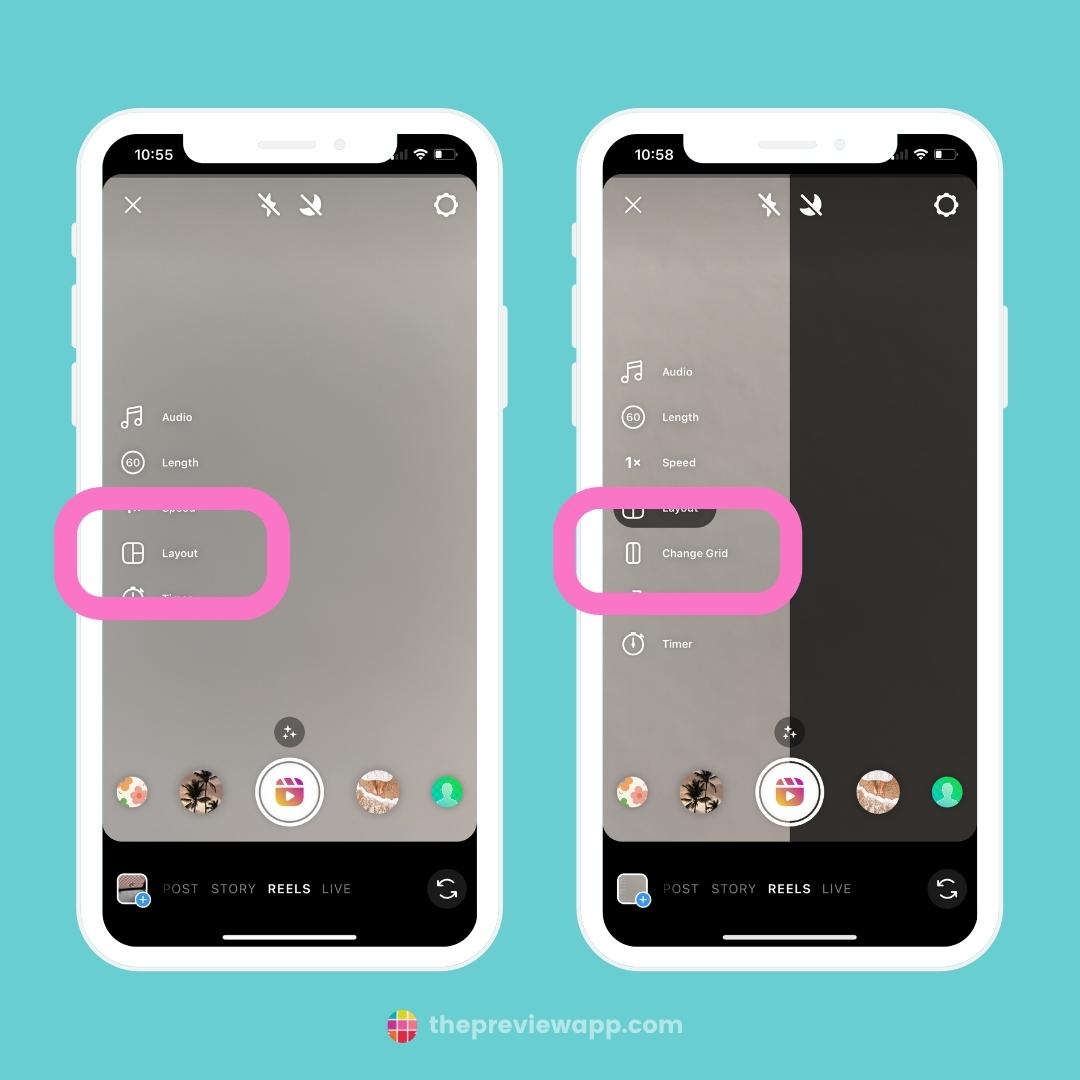
Automatically synchronize your Reels clips with the audio
Want your photos or videos to follow the beat of the song? There’s a feature for it.
- Open your Reels
- Swipe up to reveal your camera roll
- Press on the “Carousel” button (top right corner, next to “Green Screen”)
- Select multiple photos or videos from your camera roll
- “Next” (bottom right corner of your screen)
- Choose the song
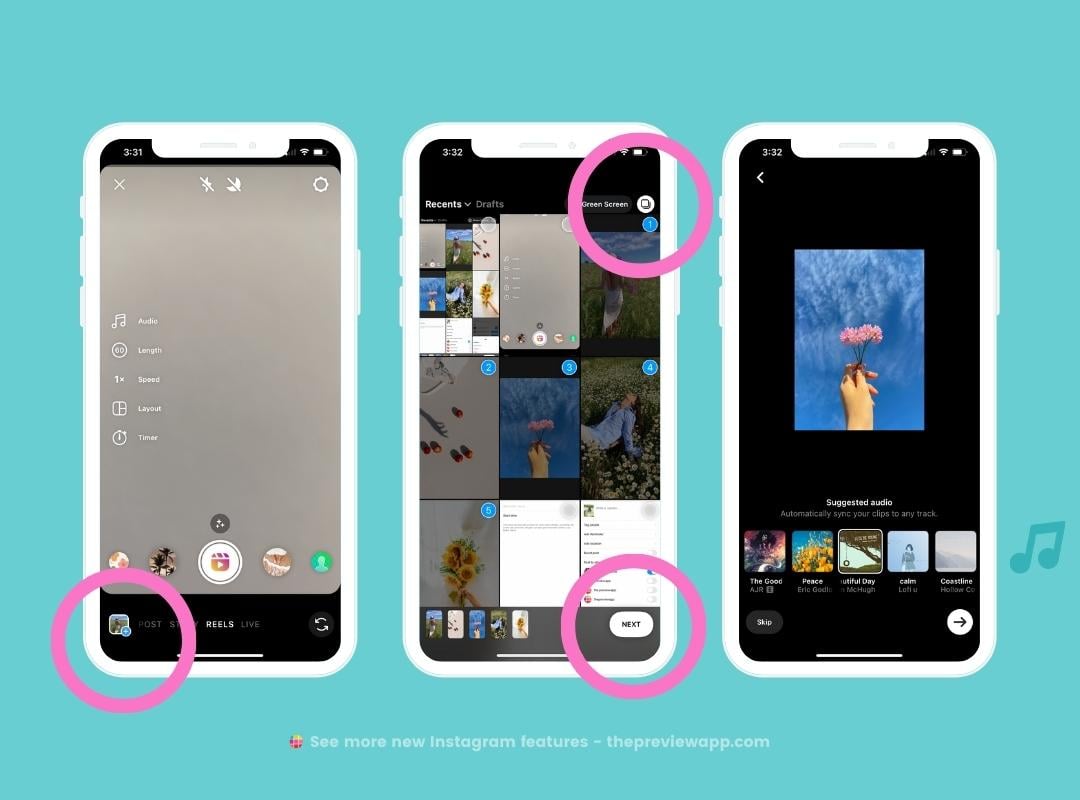
Auto-generated captions for videos
You won’t have to manually type your captions anymore. Instagram is adding automatic captions for videos. This is useful for the deaf or hard-of-hearing communities, and people who like to watch videos on Instagram without sound.
You have the option to turn this feature on or off.
- Add your video on Instagram (but don’t post it yet)
- On the caption screen, press on “Advanced Settings”
- Next to “Accessibility”, turn on or off “Show Captions”
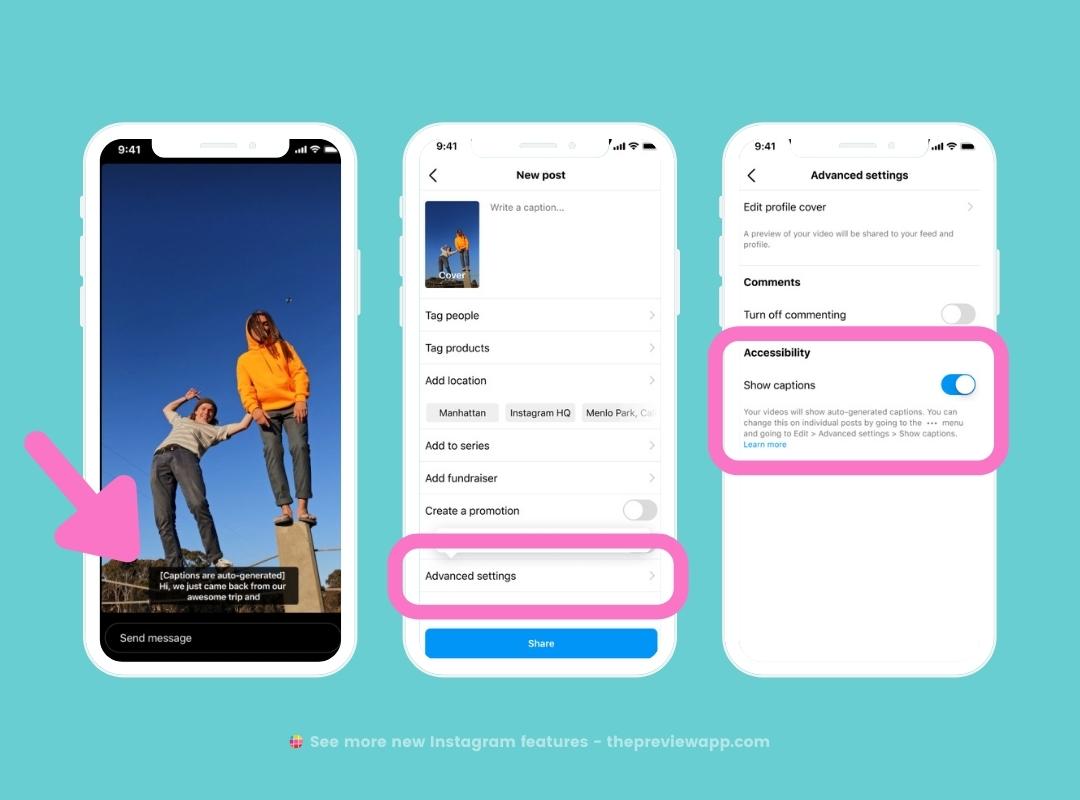
Image Credit: Instagram
April 2022 new Instagram features
So far, here are the new updates this month.
Direct Messaging features
There are 7 new Direct Messaging (DM) features:
1. Reply while you browse
You don’t need to go to your DMs to reply to a message. You can reply while browsing on Instagram.

Image Credit: Instagram
2. DM shortcut
Hold the share button under a post to quickly send the post to a friend. The friends that appear are your closest friends / the people you chat with the most.
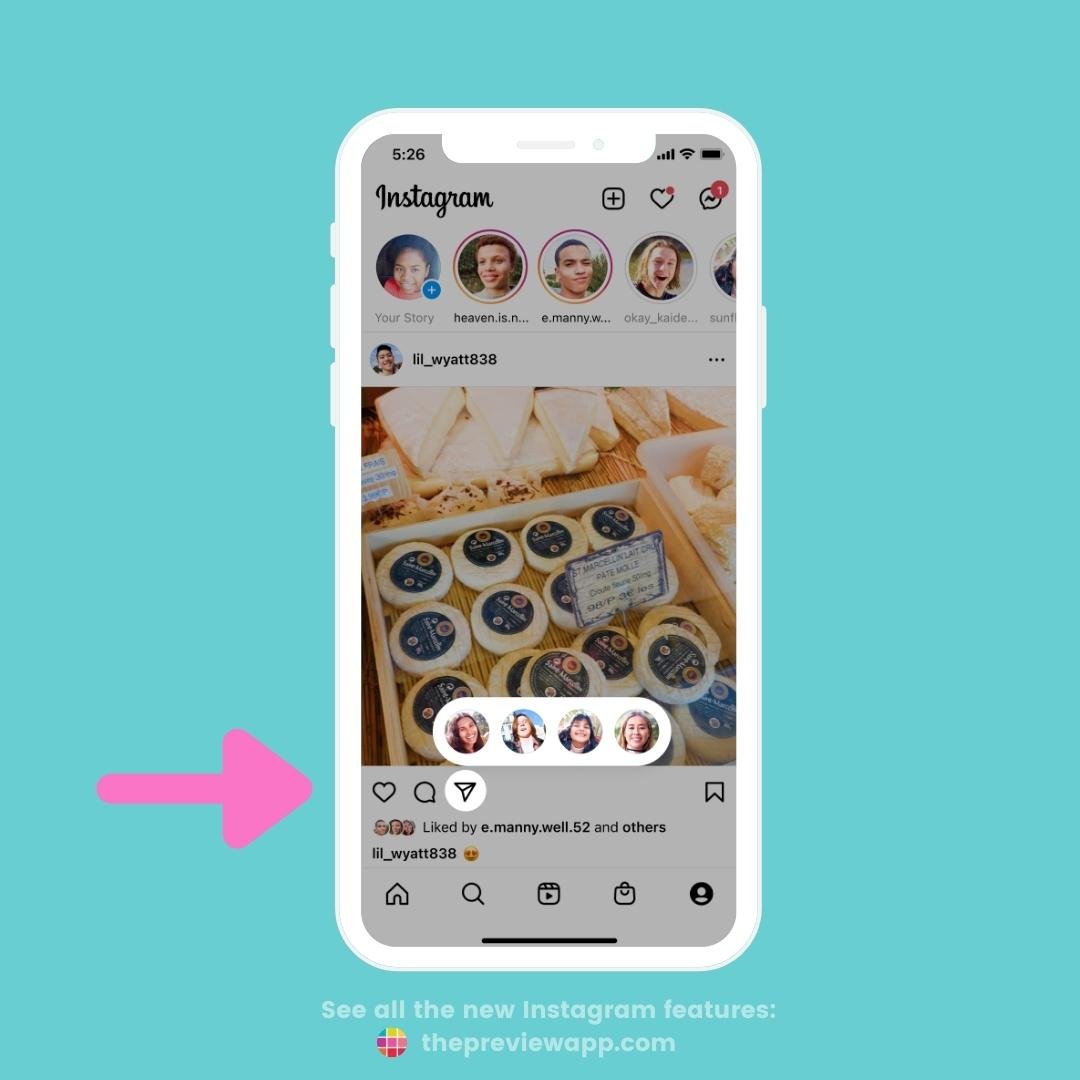
Image Credit: Instagram
3. See who is online
Just like on the Facebook Messenger app, now you can see the profile pictures in your DMs. If there is a green dot next to their pic, it means they are online. Don’t want people to see if you’re online? Turn off the “Activity Status” in your Privacy Settings.
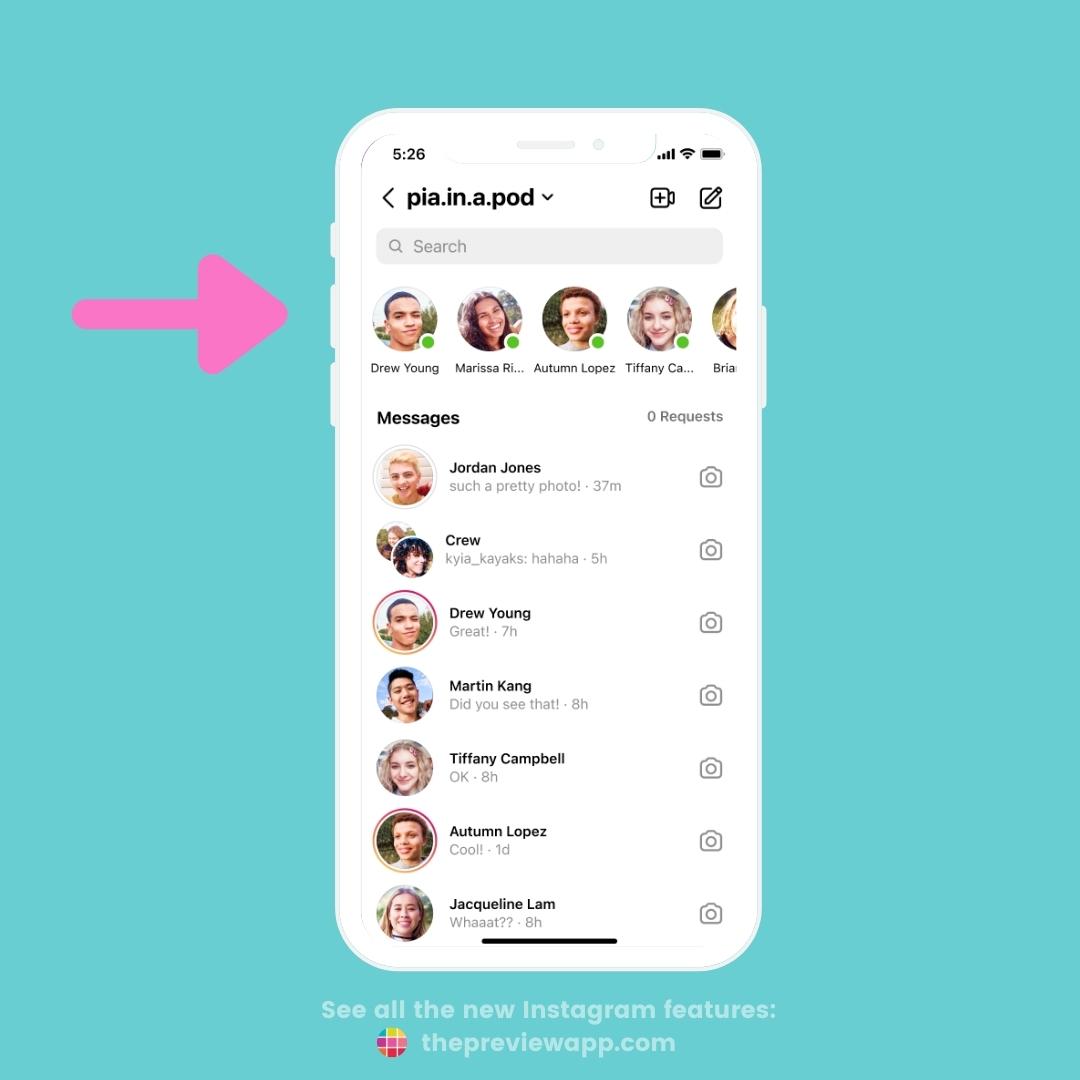
Image Credit: Instagram
4. Play, pause and re-play music
Instagram integrated with Apple Music, Amazon Music, and soon Spotify. You can share a song you love in your DMs. People will be able to listen to the first 30 seconds of it directly from the chat.
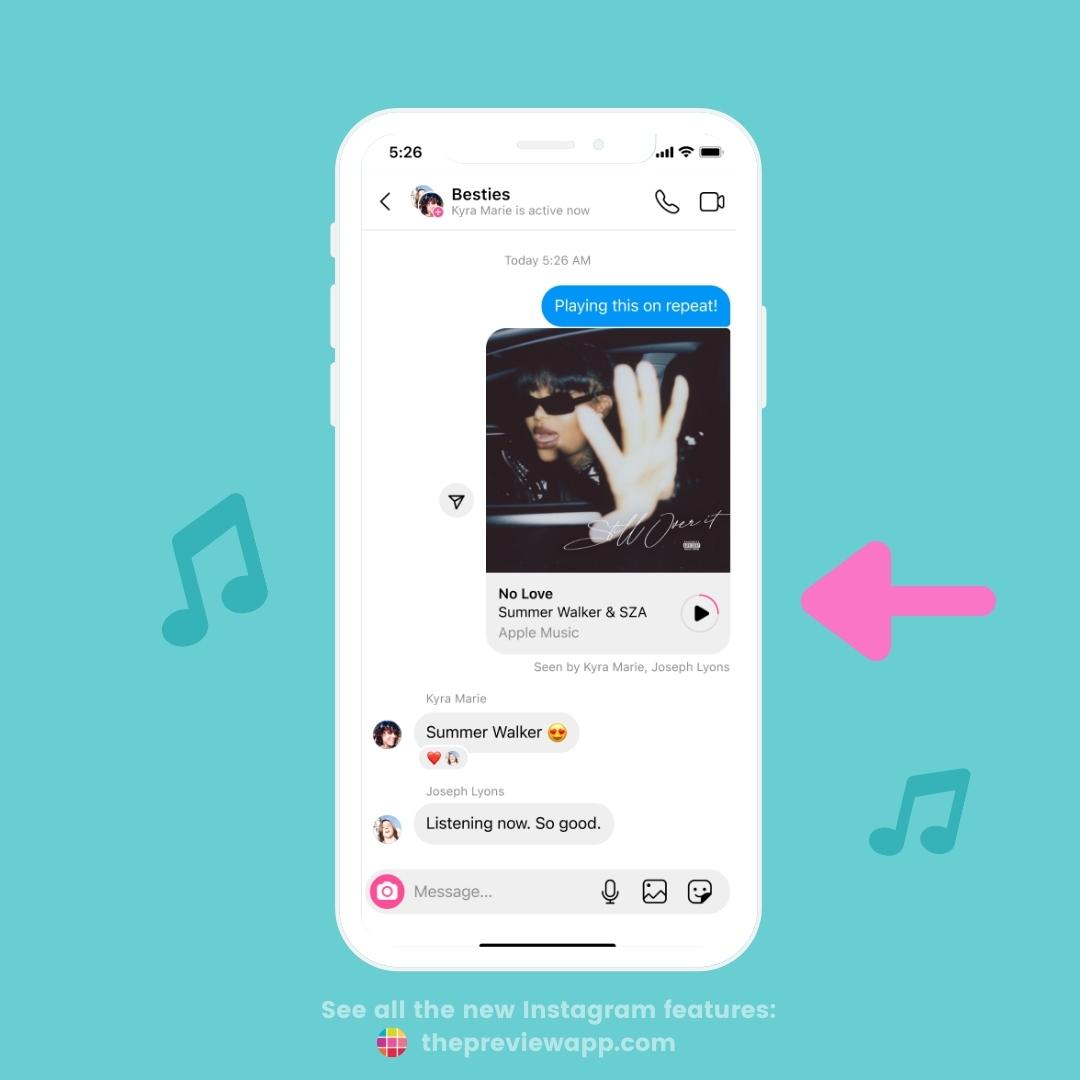
Image Credit: Instagram
5. Silent mode
Send a message without notifying your friends (if it’s late at night or if you know they are busy). Just type “@silent” along with the text of your message to send in silent mode.
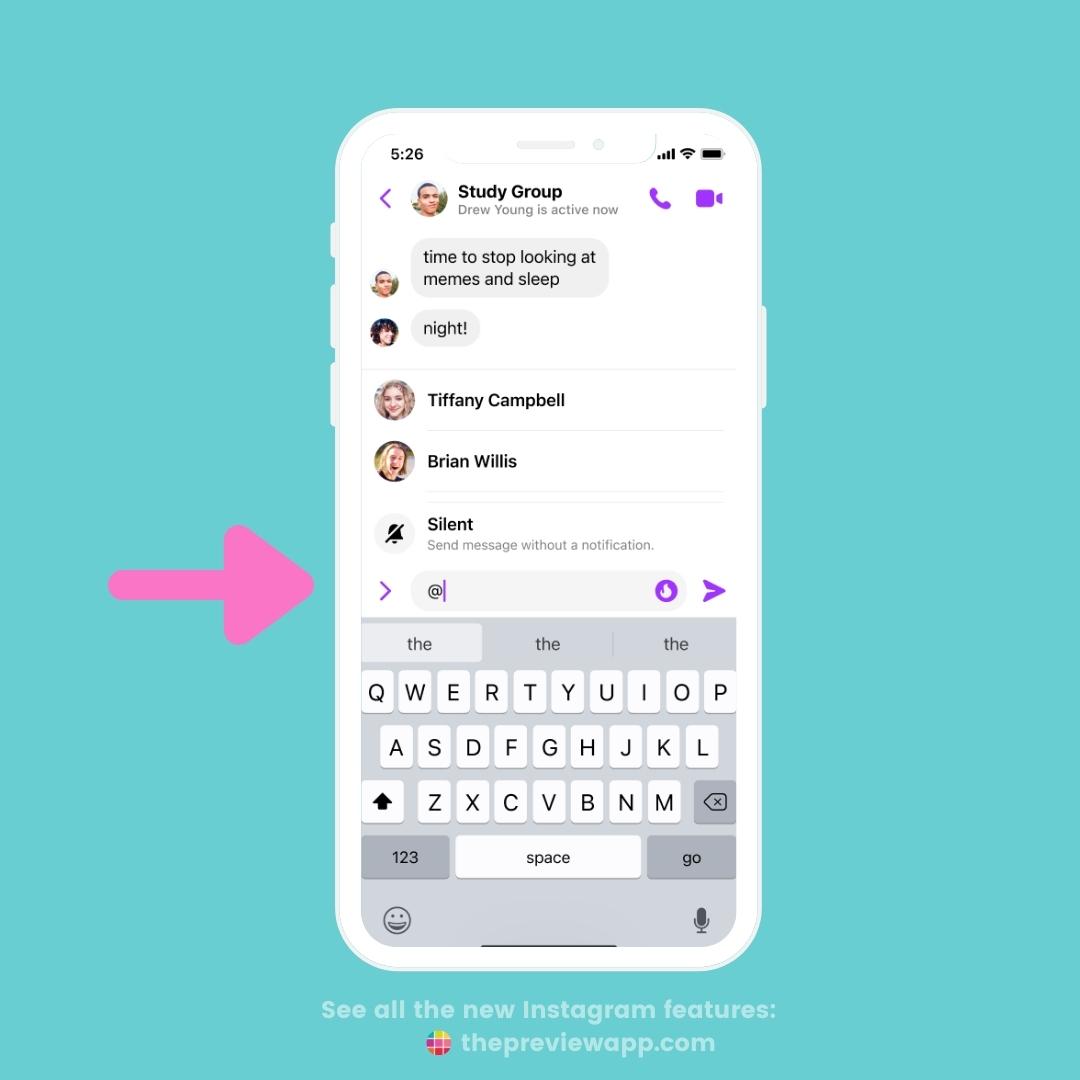
Image Credit: Instagram
6. Lo-Fi chat theme
Want to chill? Or tired of the usual white or black chat background? Change it to the “lo-fi” theme.
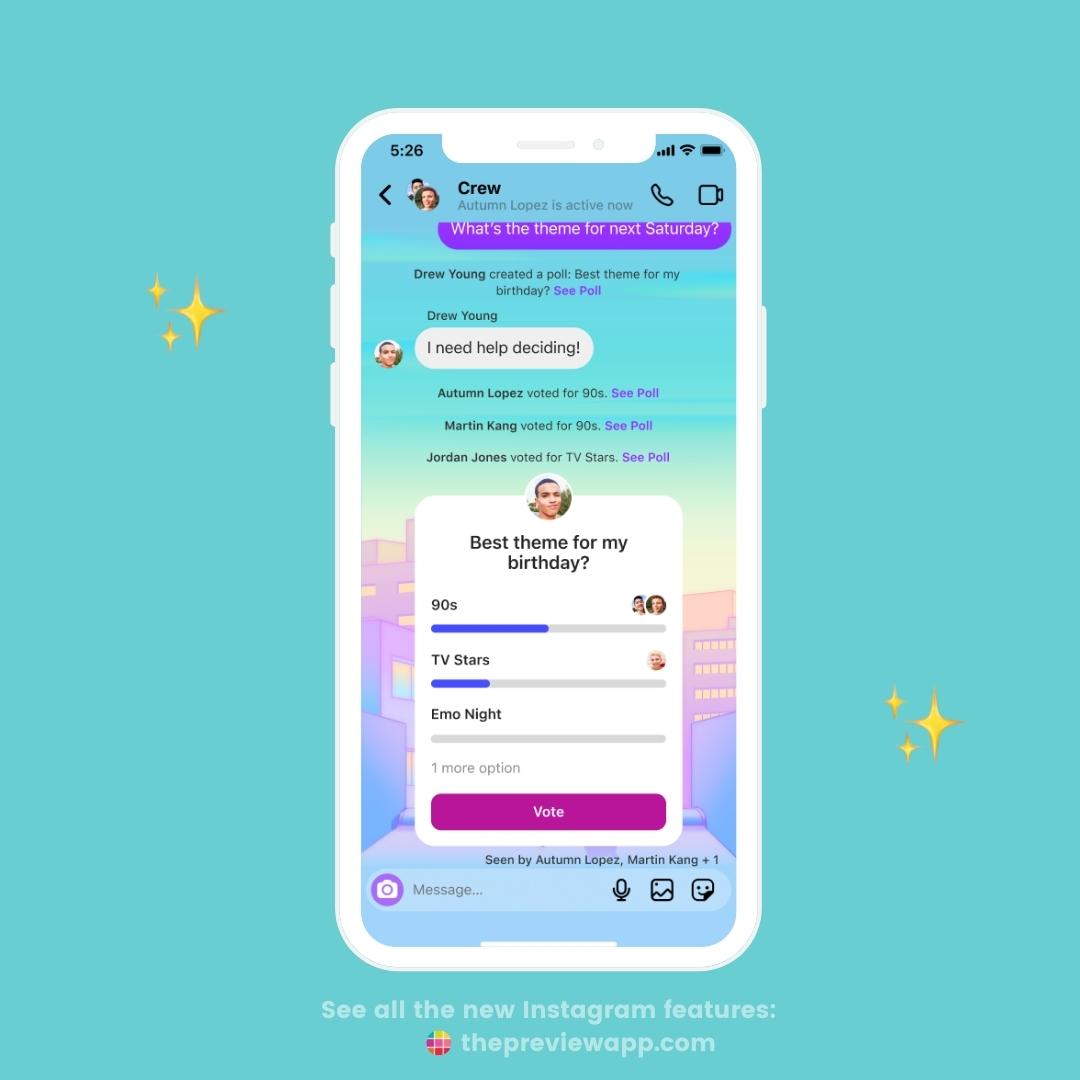
Image Credit: Instagram
7. Create a poll within your DMs
Awesome to vote for something between friends, or if you have a closed group with clients.
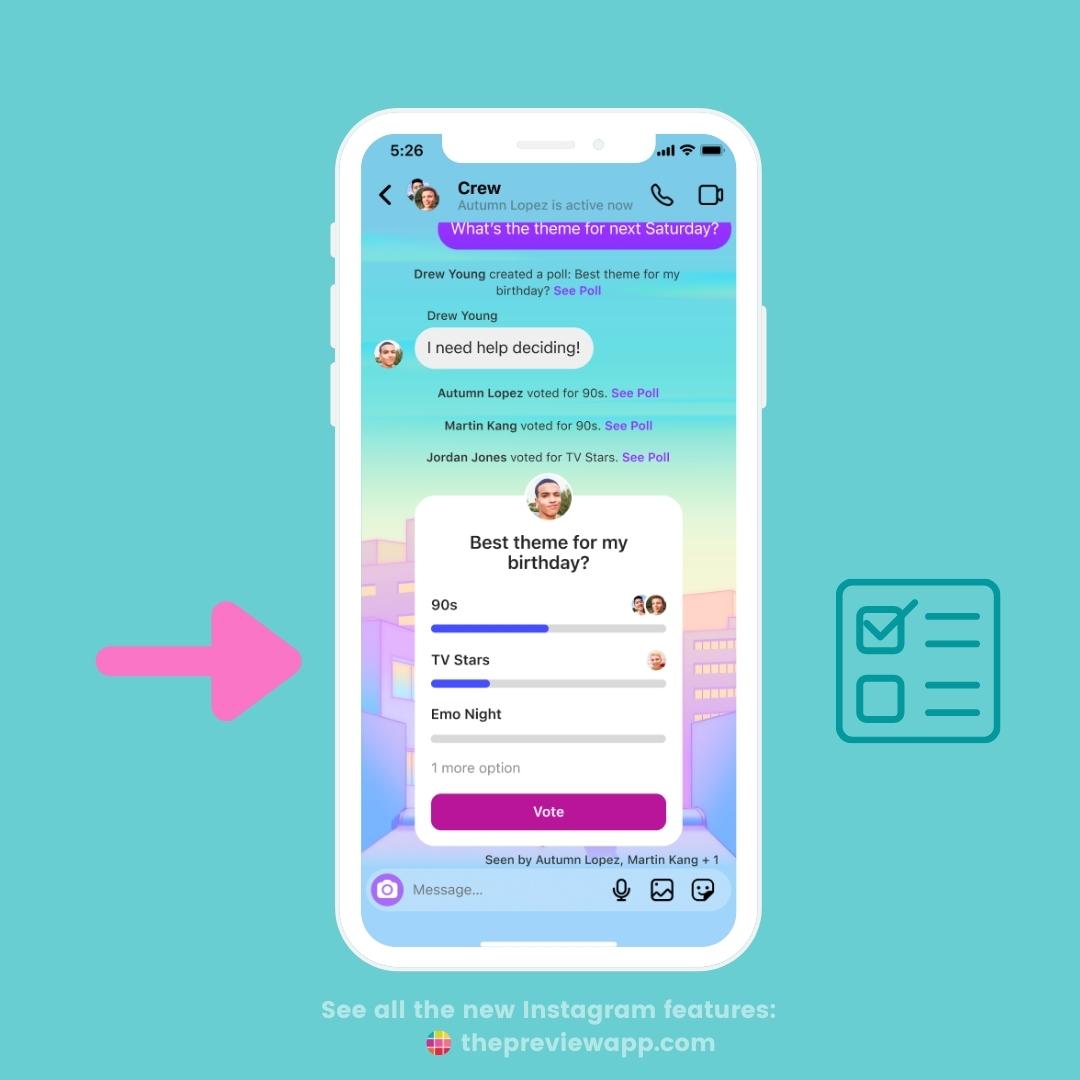
Image Credit: Instagram
You can “Like” Instagram Stories
If you press on the Like button by mistake, just tap on it again to “unlike”.
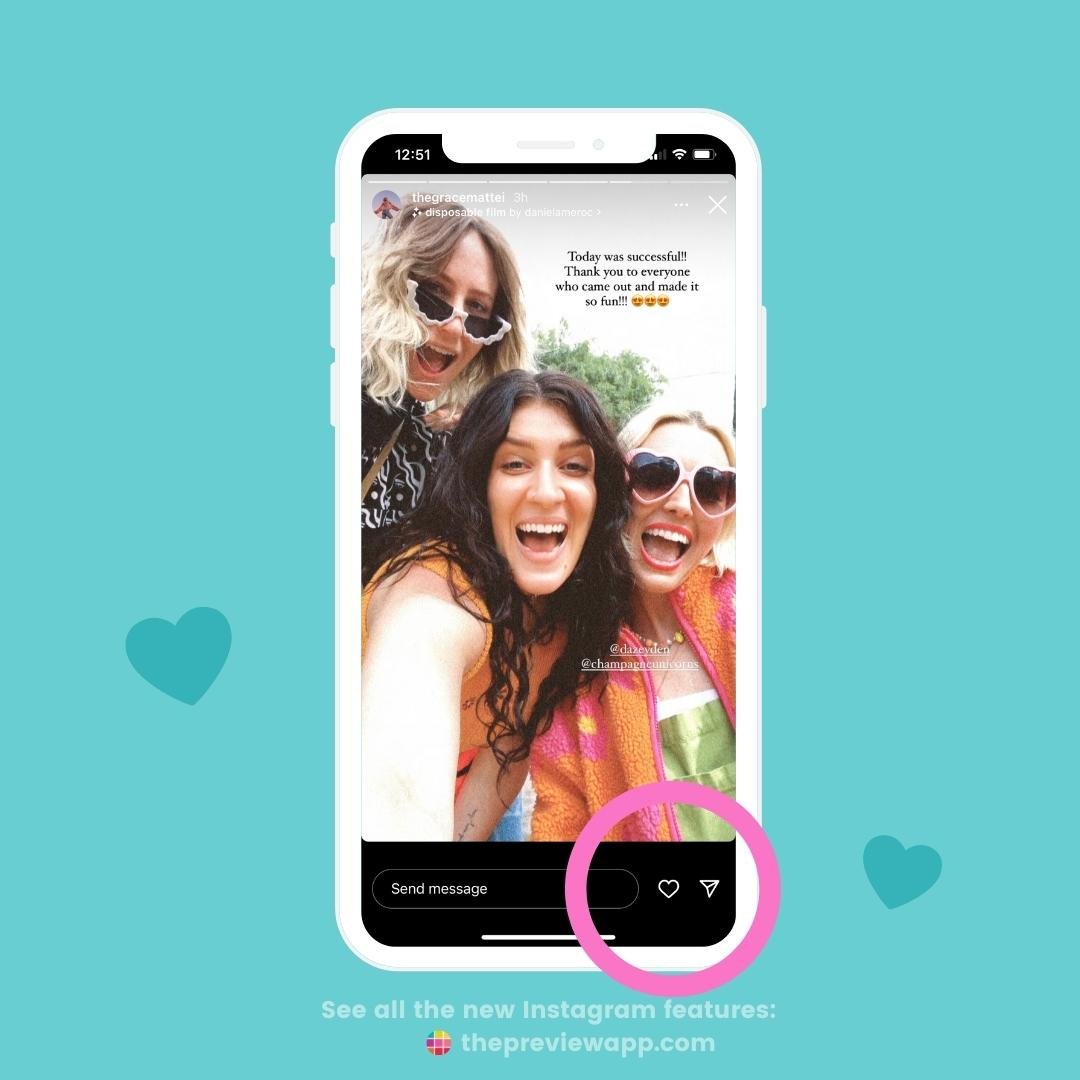
Tag products on your post
Are you wearing a Zara shirt? Did you buy this cushion from H&M? Did you purchase these earrings from a small business?
All Instagrammers from the US can now tag products from businesses that set up their Instagram Shopping.
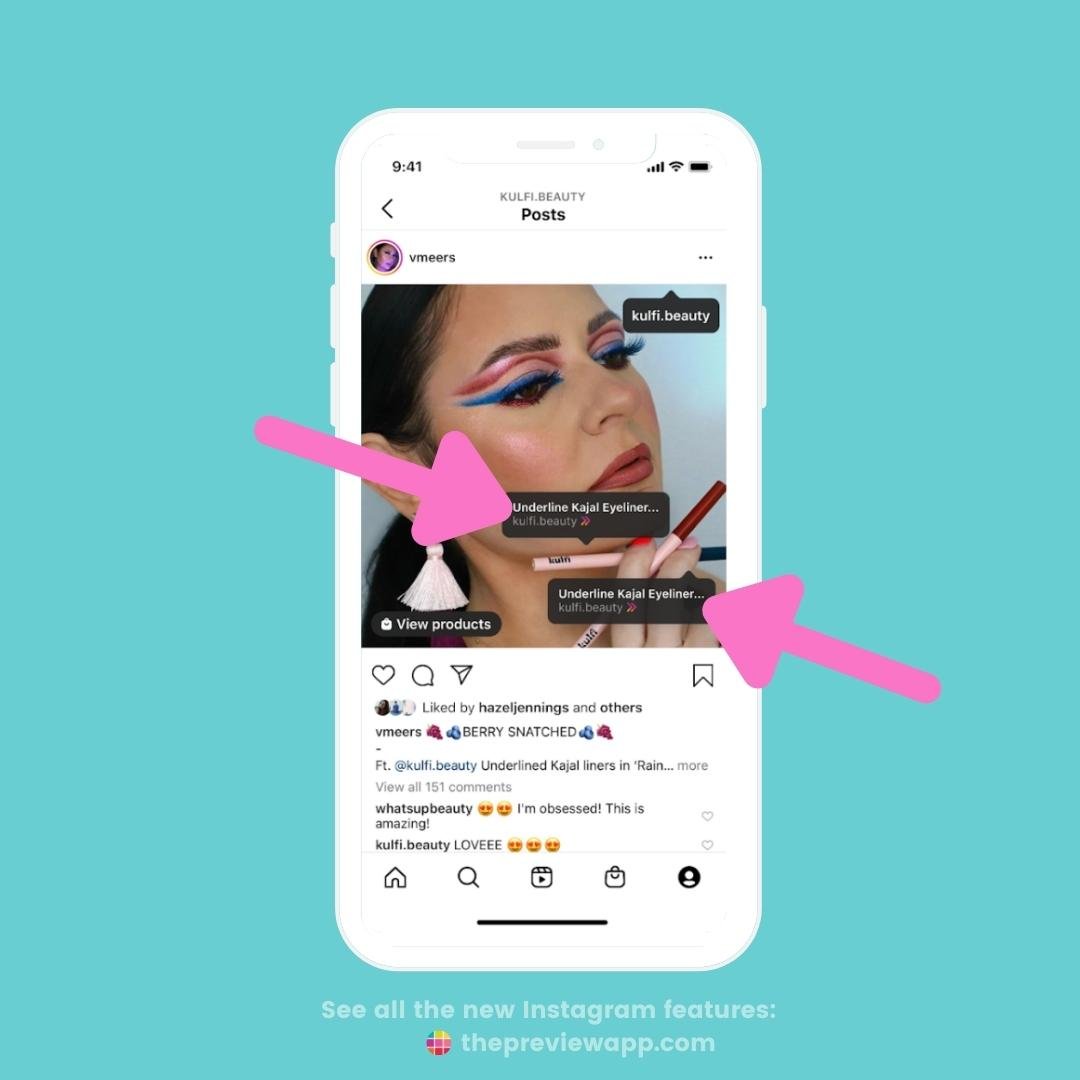
Image Credit: Instagram
The business will receive a notification when you tag their product.
As a brand, you can control who can tag your products (go in your Settings to manage your product tag preferences).
This means, more people could see your products and directly shop. How amazing?
Here is how it works:
- Upload a post on Instagram
- At the caption screen, tag the brand on your post
- The “Tag Products” option will appear
- Tag one or more products
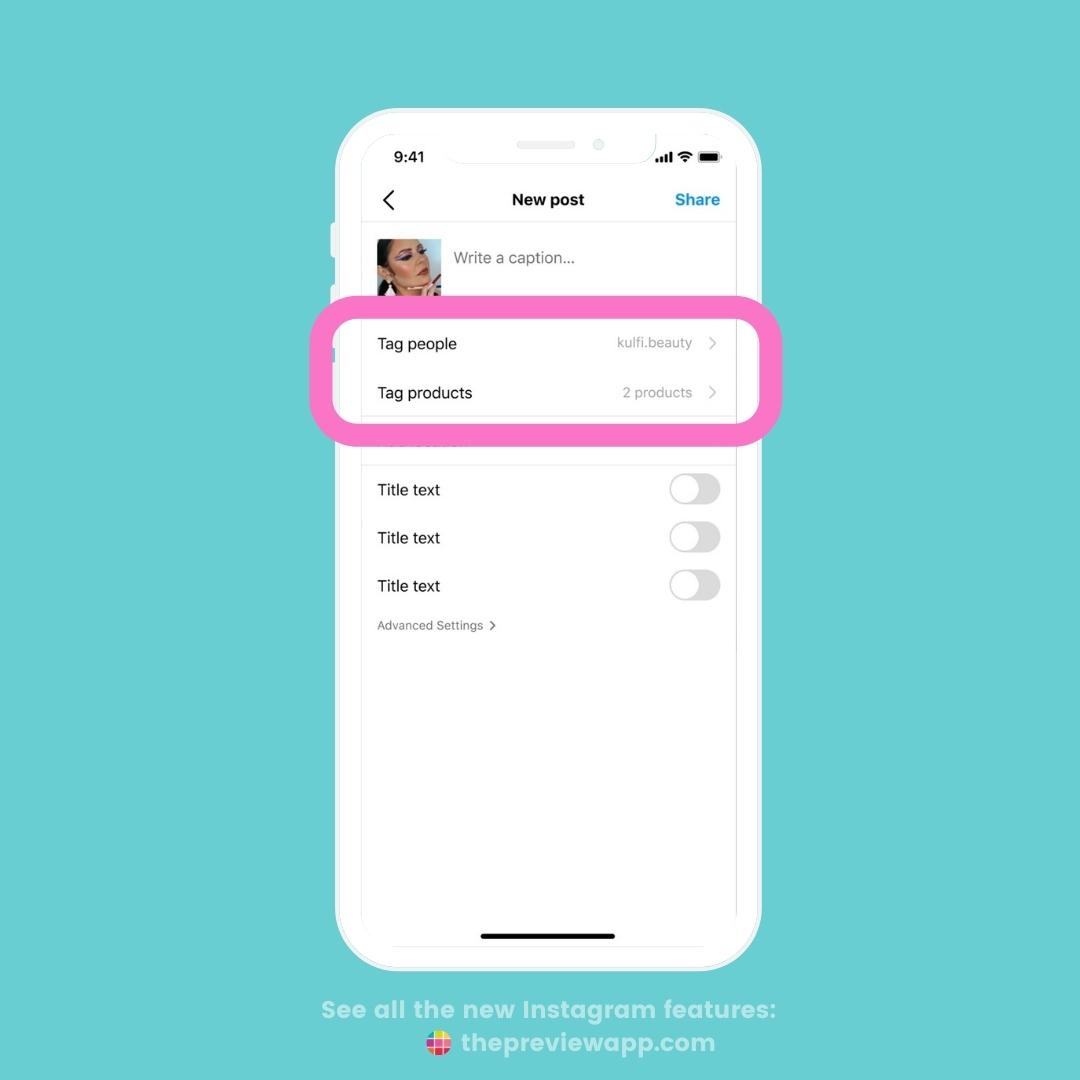
Image Credit: Instagram
Are you a content creator? Did you already post content with products you love? You can add product tags now.
- Press on the three dots “…”
- Edit
- Press on “Products” at the bottom of your screen
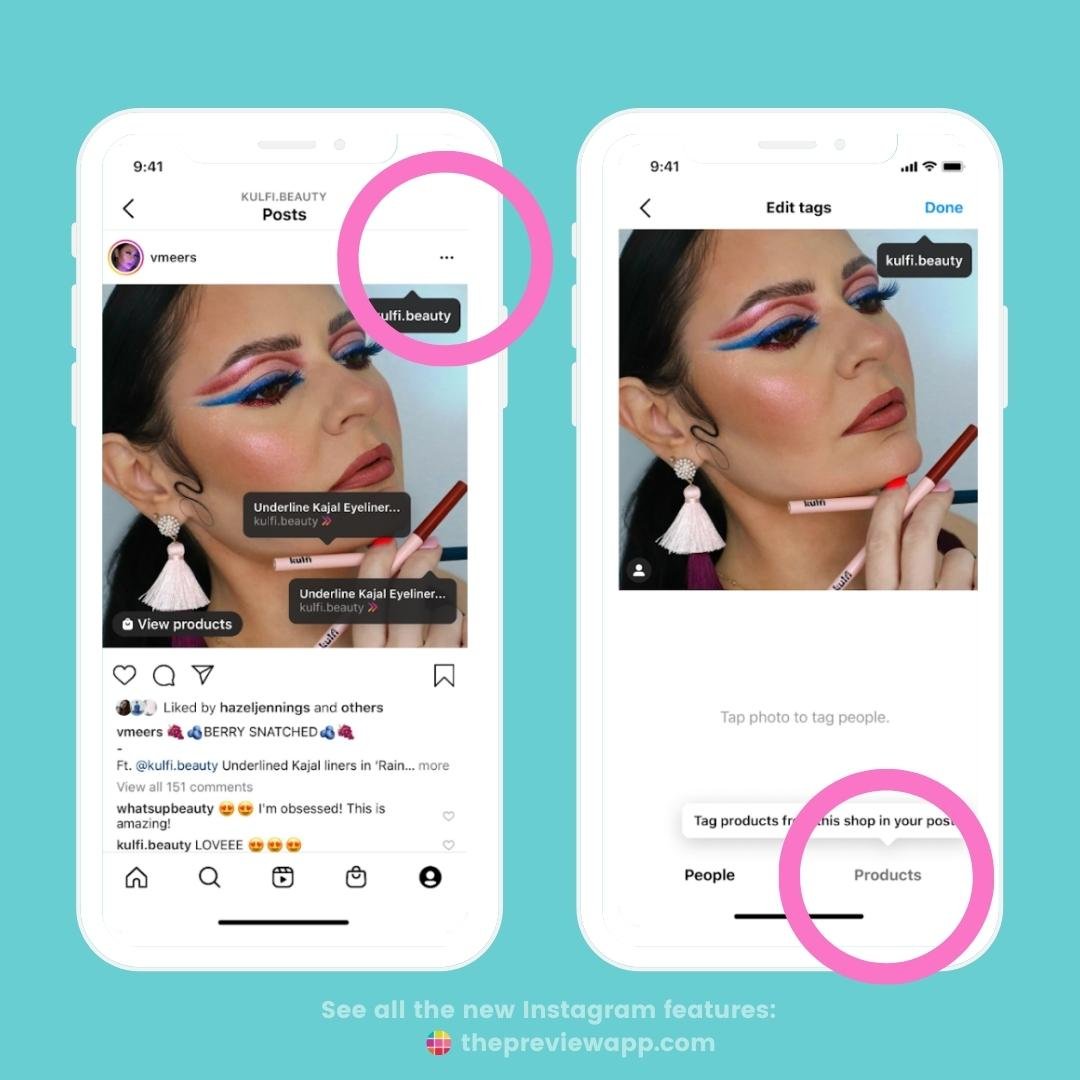
Image Credit: Instagram
If you are a business owner, what if you want to remove tags from some people’s posts?
- Find the post with a tag you want to remove
- Press on the three dots “…”
- Press “Remove all tags from post”
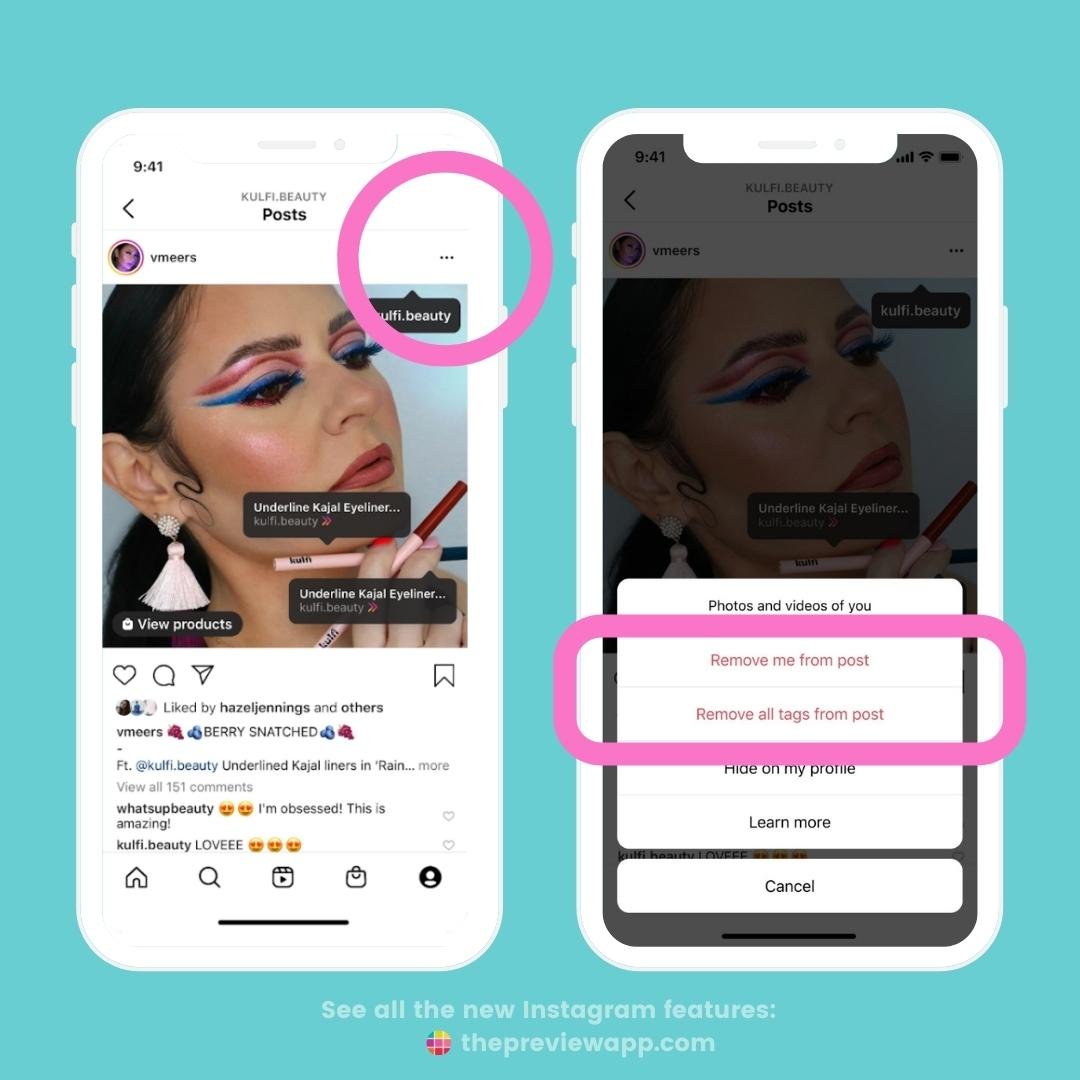
Image Credit: Instagram
When will this feature be available to everyone around the world?
Instagram has not given any dates yet.
They only said that they will expand in the US first.
So if you are in the US, keep updating your Instagram app. You might get it very soon.
Convert a Story into a Reel
Did you capture a beautiful or fun moment in your Stories? Do you have an old Insta Story you’d like to share as a Reels? You can do it in one tap.
At the moment, you can only turn a Story into a Reel if you save it in a Highlight first.
- Save your Story in a Highlight (or find a Story in one of your existing Highlights)
- Press on the three dots “…” at the bottom of your screen
- Press “Convert to Reel”
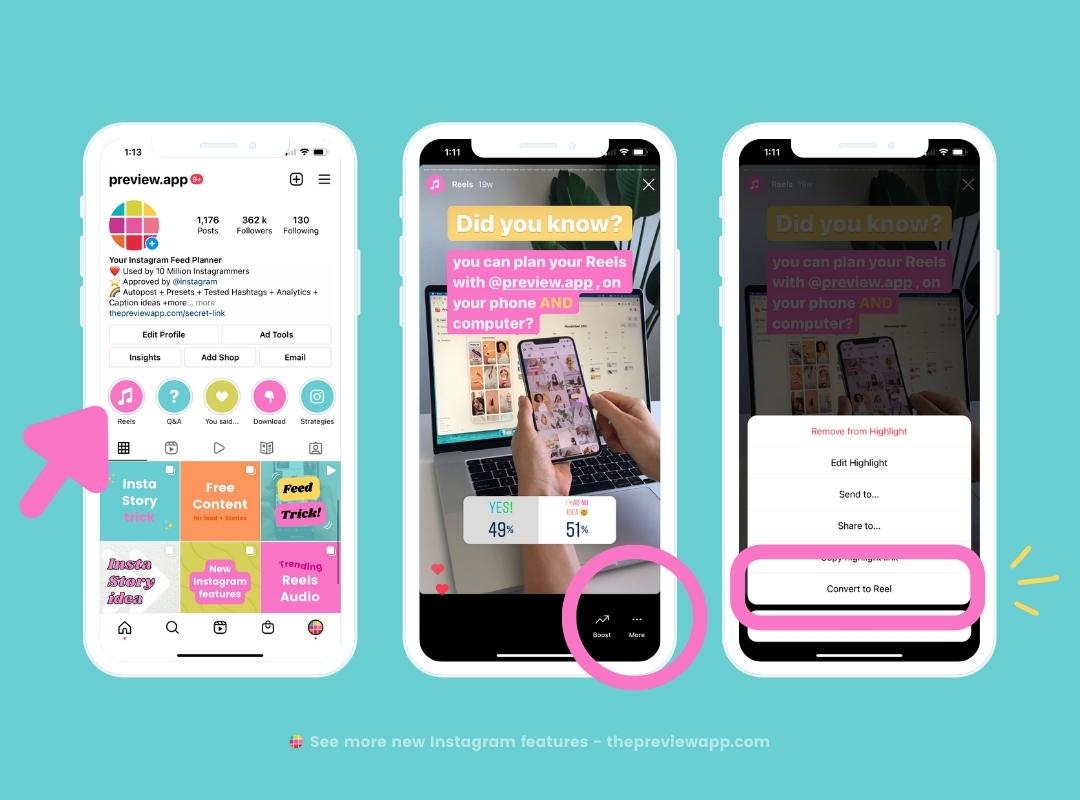
Recommended posts in your home feed
Could this be an amazing opportunity to get more reach?
Instagram has been doing this for a few months. But now, we see it more and more frequently.
You will see posts from people you don’t follow yet in your Home Feed, along with posts from people you already follow.
Instagram recommends posts based on other similar posts that you liked, commented on, saved or shared.
Moral of the story: Keep posting on your feed!
Your posts could be recommended by Instagram in other people’s Home Feeds – even if they don’t follow you.
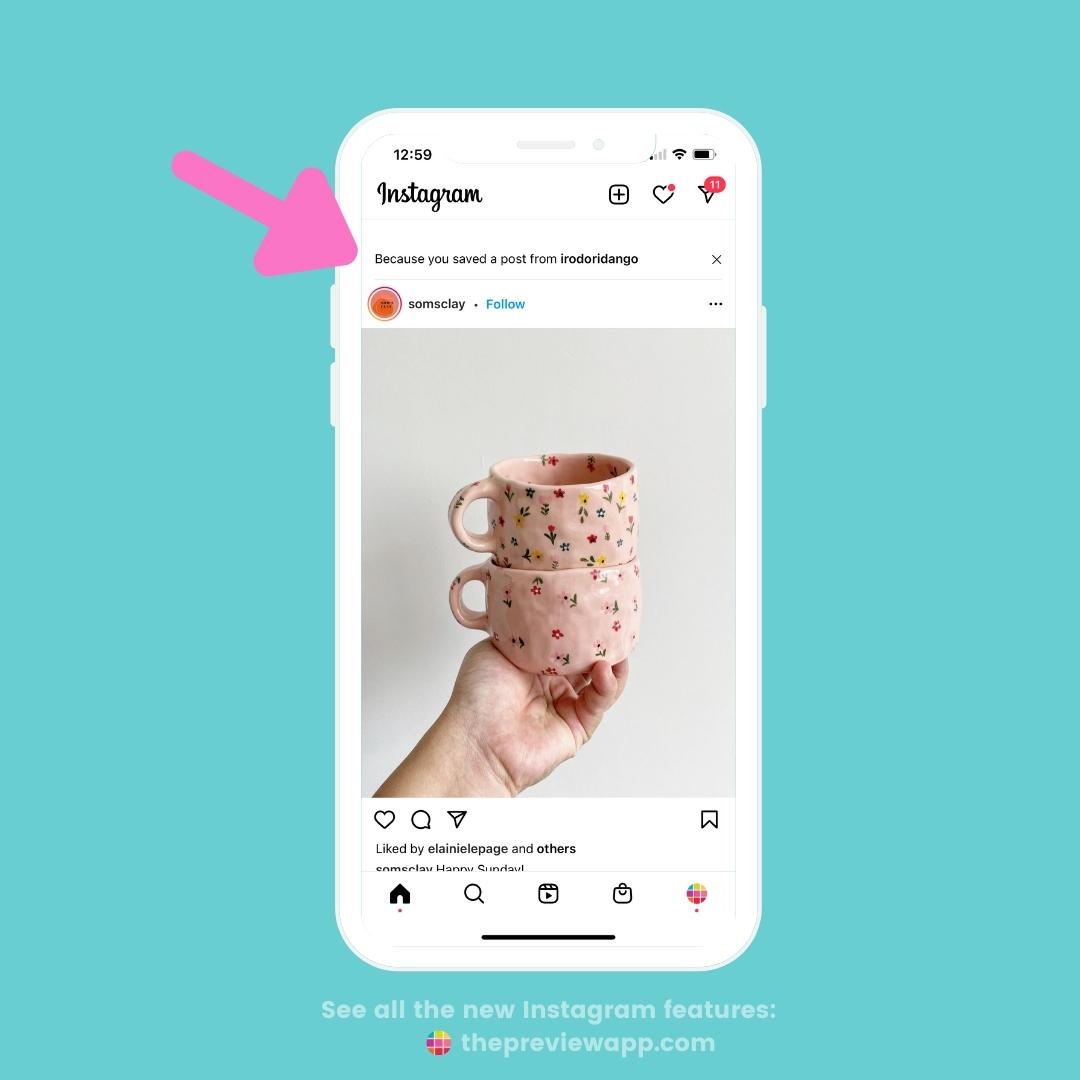
Reels Sound Effects
Make your videos even more fun with Sound Effects.
You can add sounds like applauses, a doorbell, fart, flashback, evil laugh, crickets, and so much more.
- Tap on the “Music” button
- Tap on “Sound Effects”
- Slide the cursor where you want to add the sound effect
- Press on the sound effect
- Done
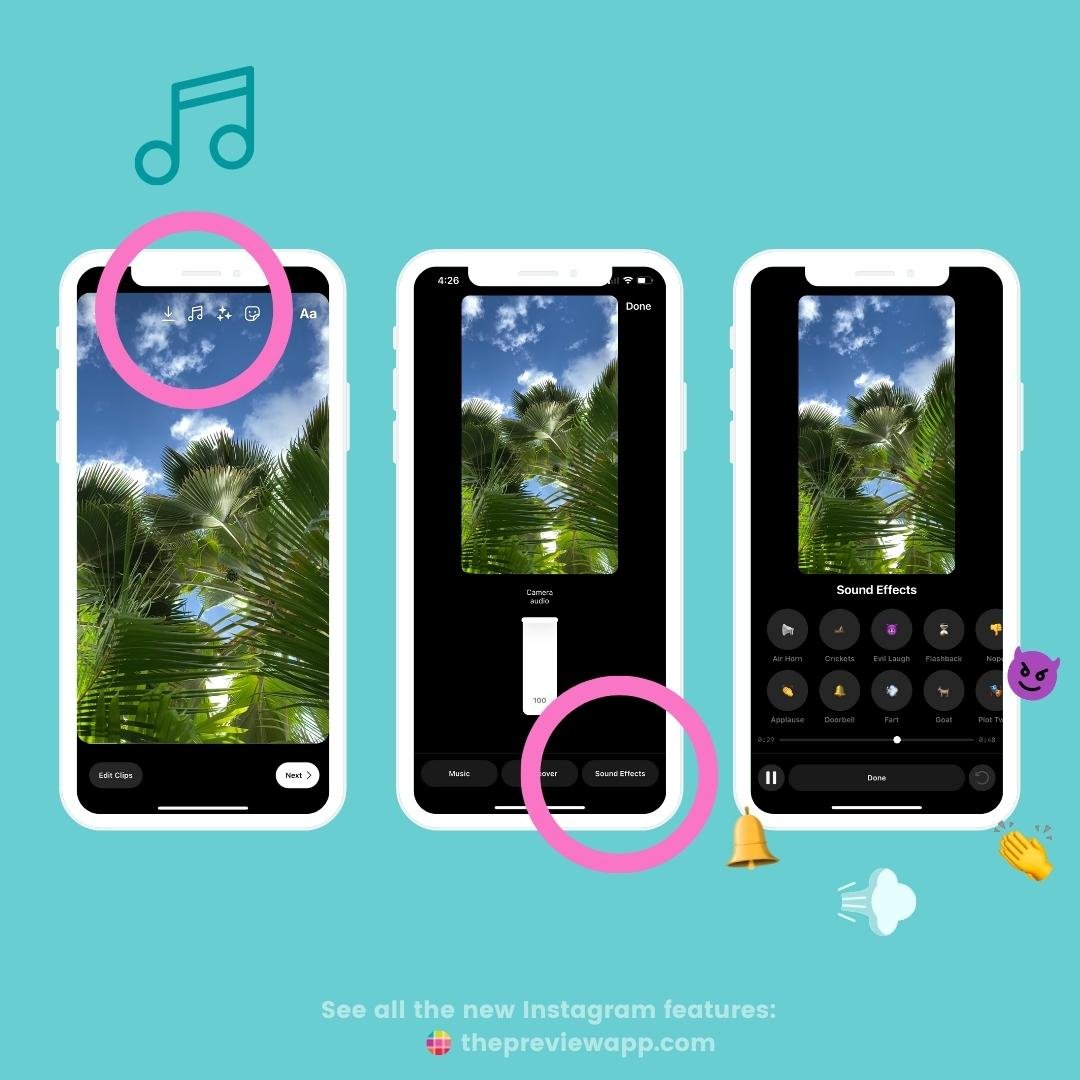
Longer display name
Your display name is your name in bold, in your Instagram bio.
It can now be longer than 30 characters.
Why is this important?
For Instagram SEO and Google SEO.
The words in your display name are keywords.
Thanks to these keywords, new people can find your page. This means new followers, customers or clients.
Want to optimize your Instagram Display Name? Click here.
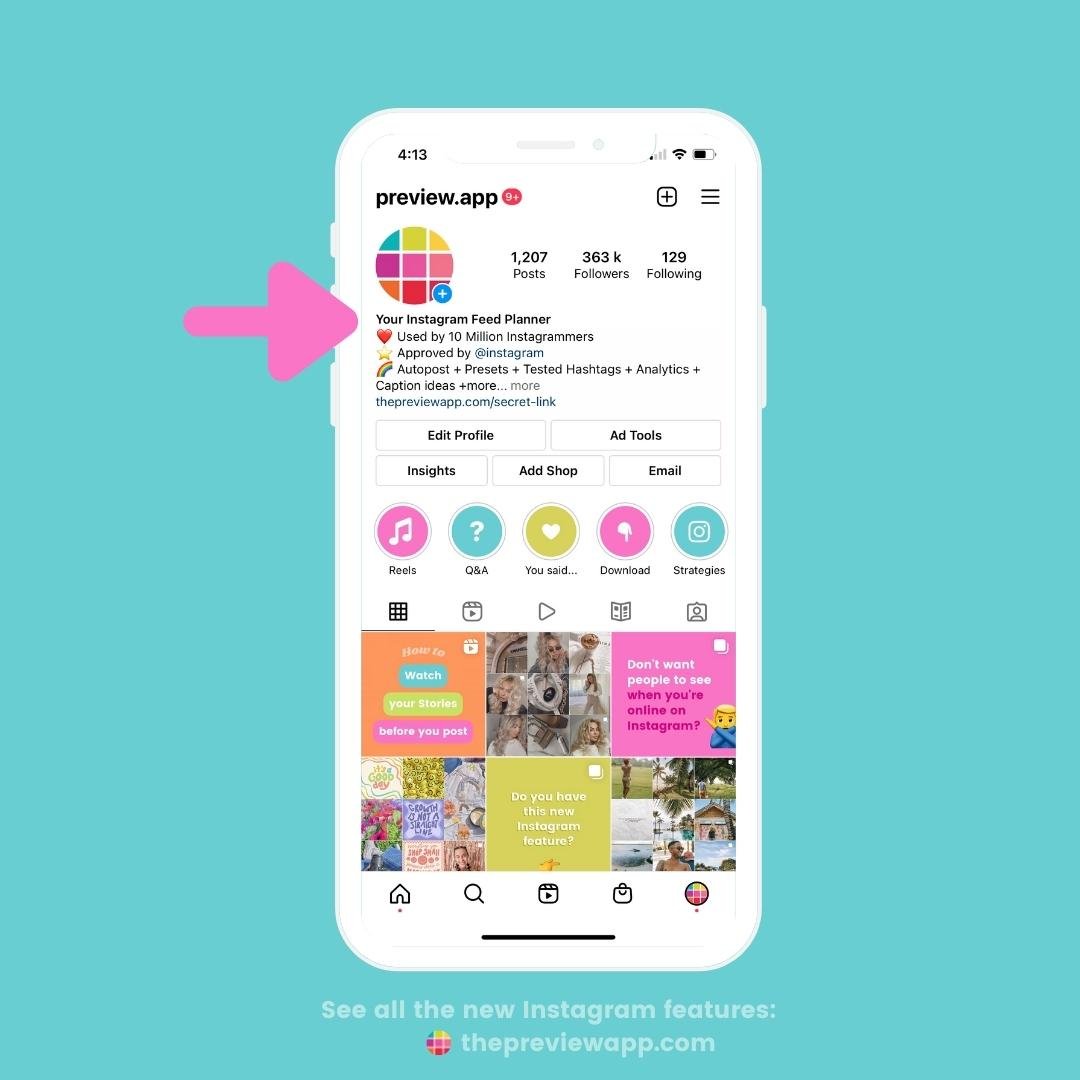
Enhanced Tags
You know how you can tag people on your post?
Now you can add an “Enhanced Tag”.
The Enhanced Tag shows the “profile category” of the person, under their username. Like “Photographer”, “Makeup Artist”, “Blogger”, etc…
See how to Set up your own Profile Category.
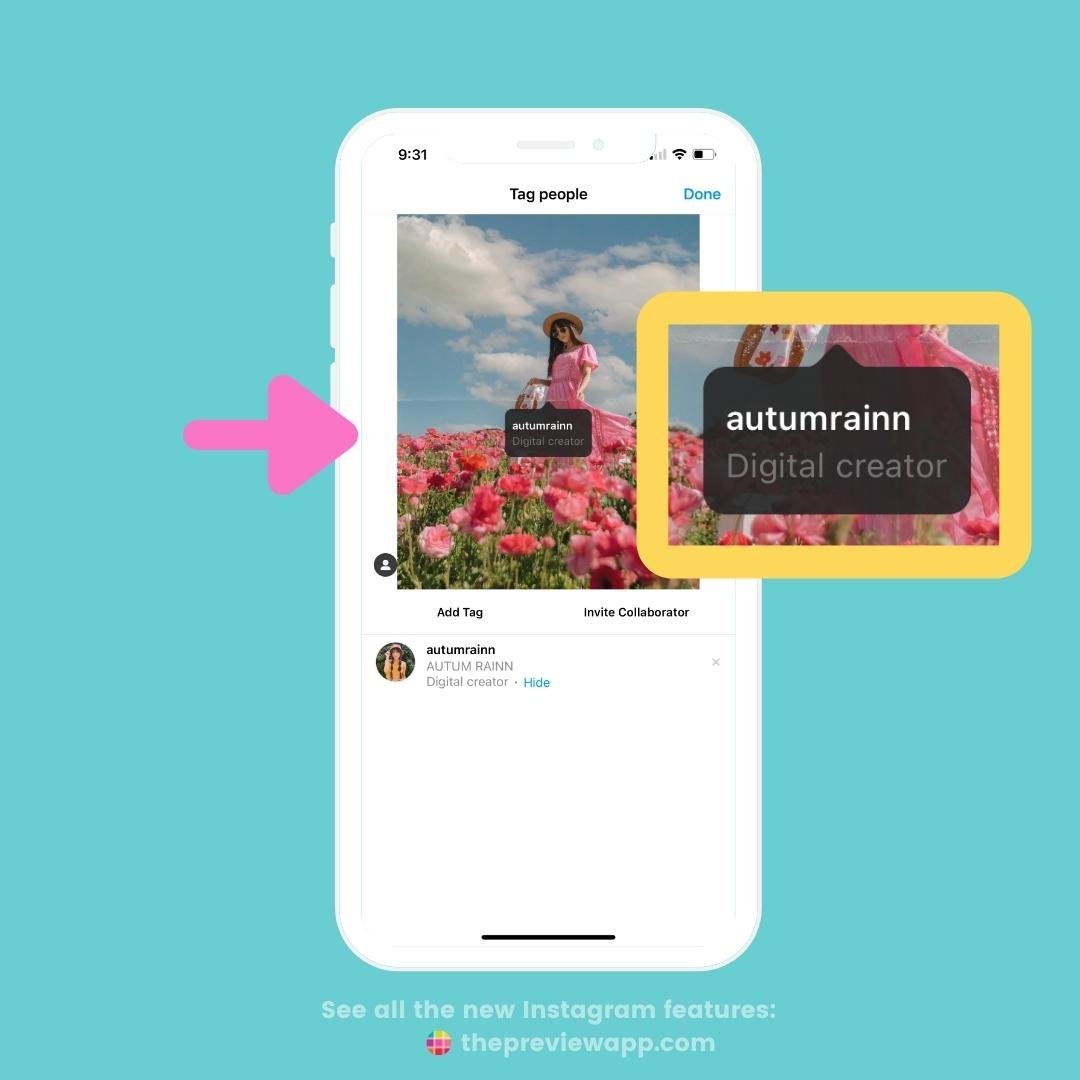
To add an Enhanced Tag on your post:
- Upload a new post on Instagram
- Tap on “Tag people”
- Select “Add Tag“
- Tap “Show Profile Category” to display the creator category
- Done
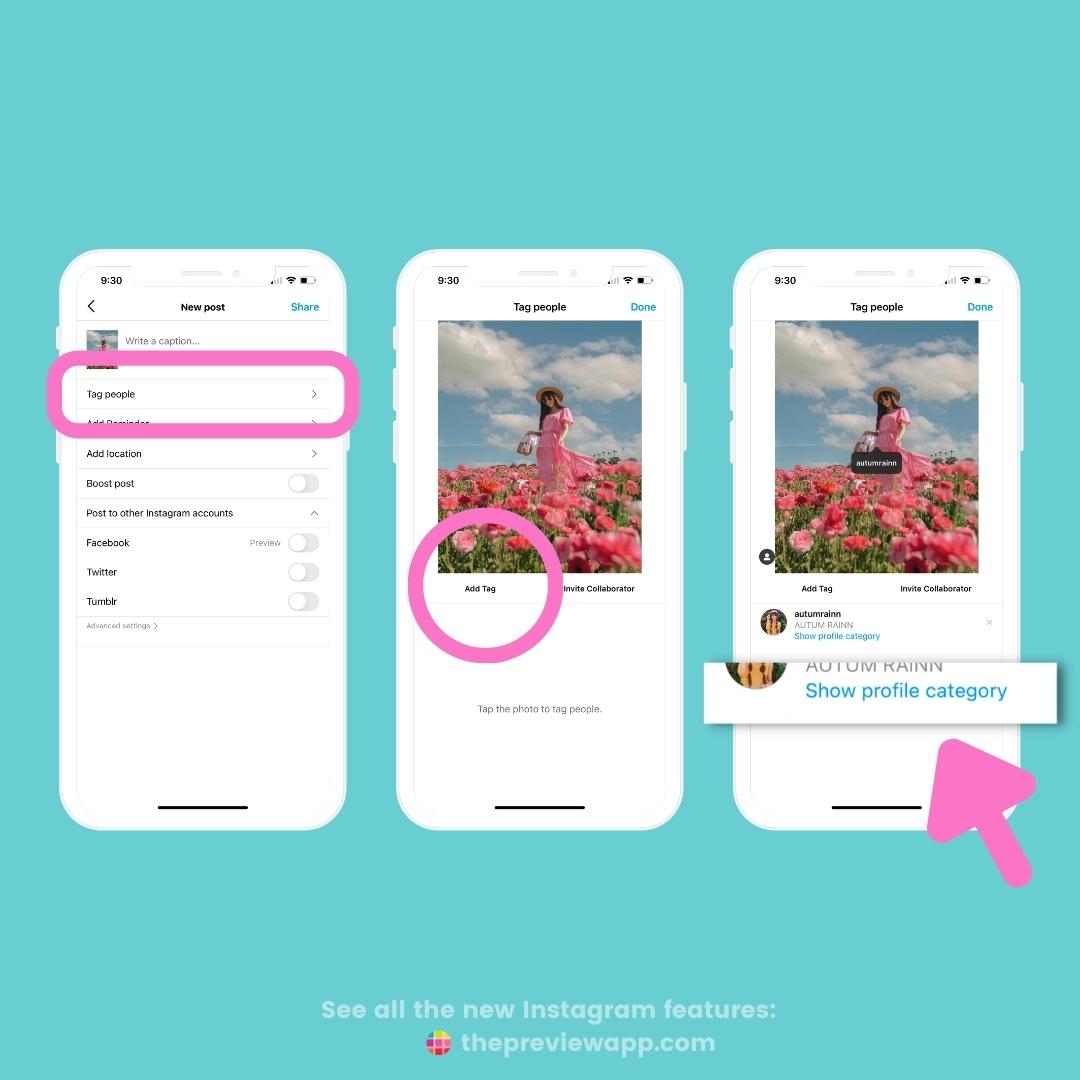
May Instagram New Features
So far, here are the new updates this month.
New “Originality” Algorithm
The Head of Instagram said the Algorithm will now take into consideration “Originality”.
He said:
“If you create something from scratch, you should get more credit than if you are re-sharing something that you found from someone else. We’re going to do more to try and value original content more, particularly compared to reposted content”.
He also said that they will improve the “Originality Algorithm” over time.
📣 New Features 📣
We’ve added new ways to tag and improved ranking:
– Product Tags
– Enhanced Tags
– Ranking for originalityCreators are so important to the future of Instagram, and we want to make sure that they are successful and get all the credit they deserve. pic.twitter.com/PP7Qa10oJr
— Adam Mosseri (@mosseri) April 20, 2022
Will this affect pages that focus on reposting people’s content? Some of these pages are HUGE, with millions of followers. They gather an amazing community. For example, there are pages that focus on reposting travel content, knitting content, dog content or photography content. You can tag them on your posts so they can repost your posts. If you have a small account, this is an AMAZING opportunity to be seen by so many people and welcome new followers.
Let’s see how this new Algorithm will change over time.
New Hashtag Page
Instagram is currently testing removing the “Recent” tab on the Hashtag Pages.
Usually, you would see the “Top”, “Recent” and “Reels” tabs on a Hashtag Page.
But now, some of you might only see “Top” and “Reels”.
What do you guys think about this?
I’m sad to see the “Recent” tab go away, because it was a way for me to see who is active right now, instead of only Top posts that might have been posted 4 days ago.
Let’s see if this change will be permanent.
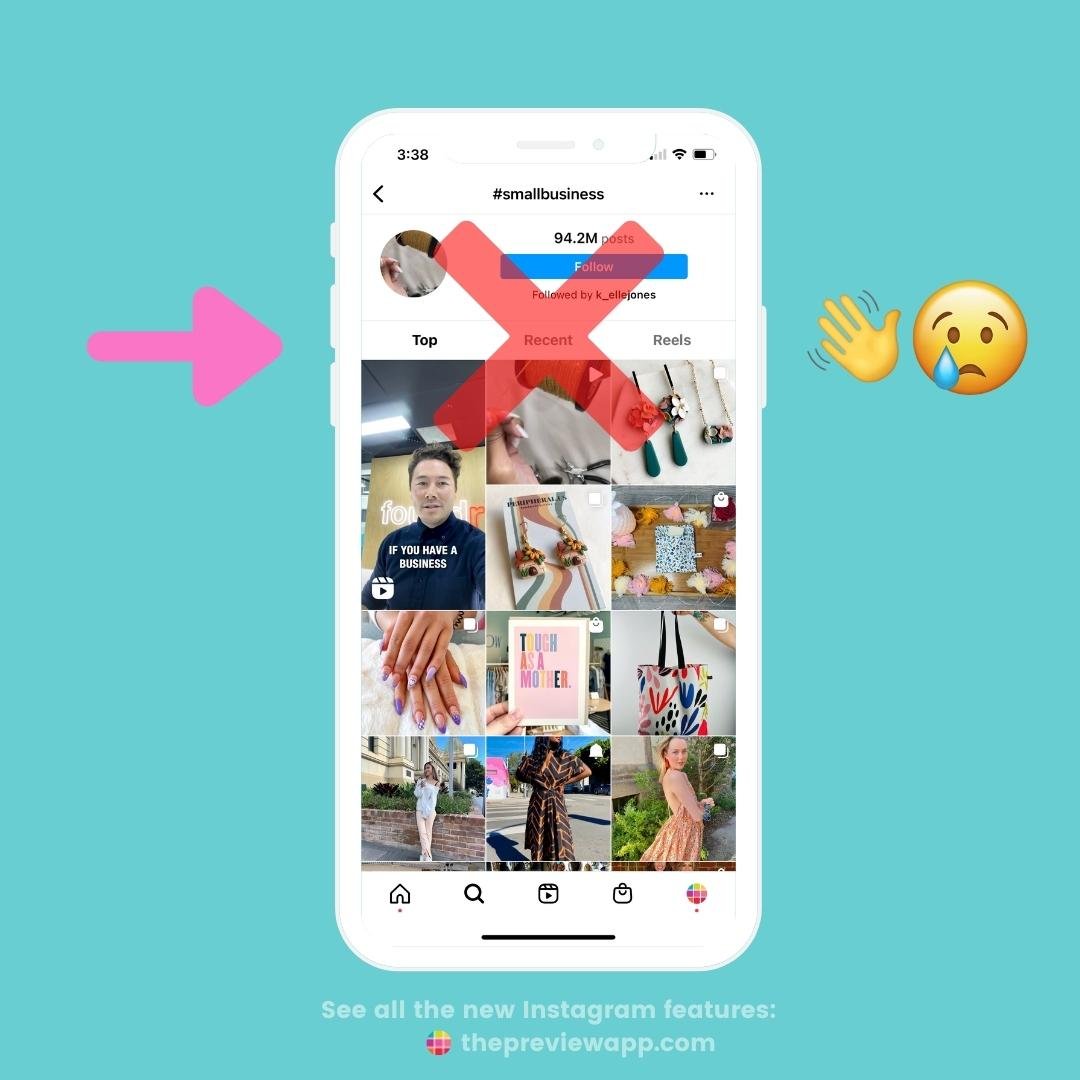
Remix for Photos
You can Remix Reels and videos.
And now, Instagram is testing “Photo remix”.
If someone is inspired by your post, they can create a Reel that includes your photo or video.
If you don’t want people to share your post, you can turn off remixing in your Account Settings.
Full-Screen Home Feed
Instagram is now showing Reels that fill the whole screen when you open your Home Feed.
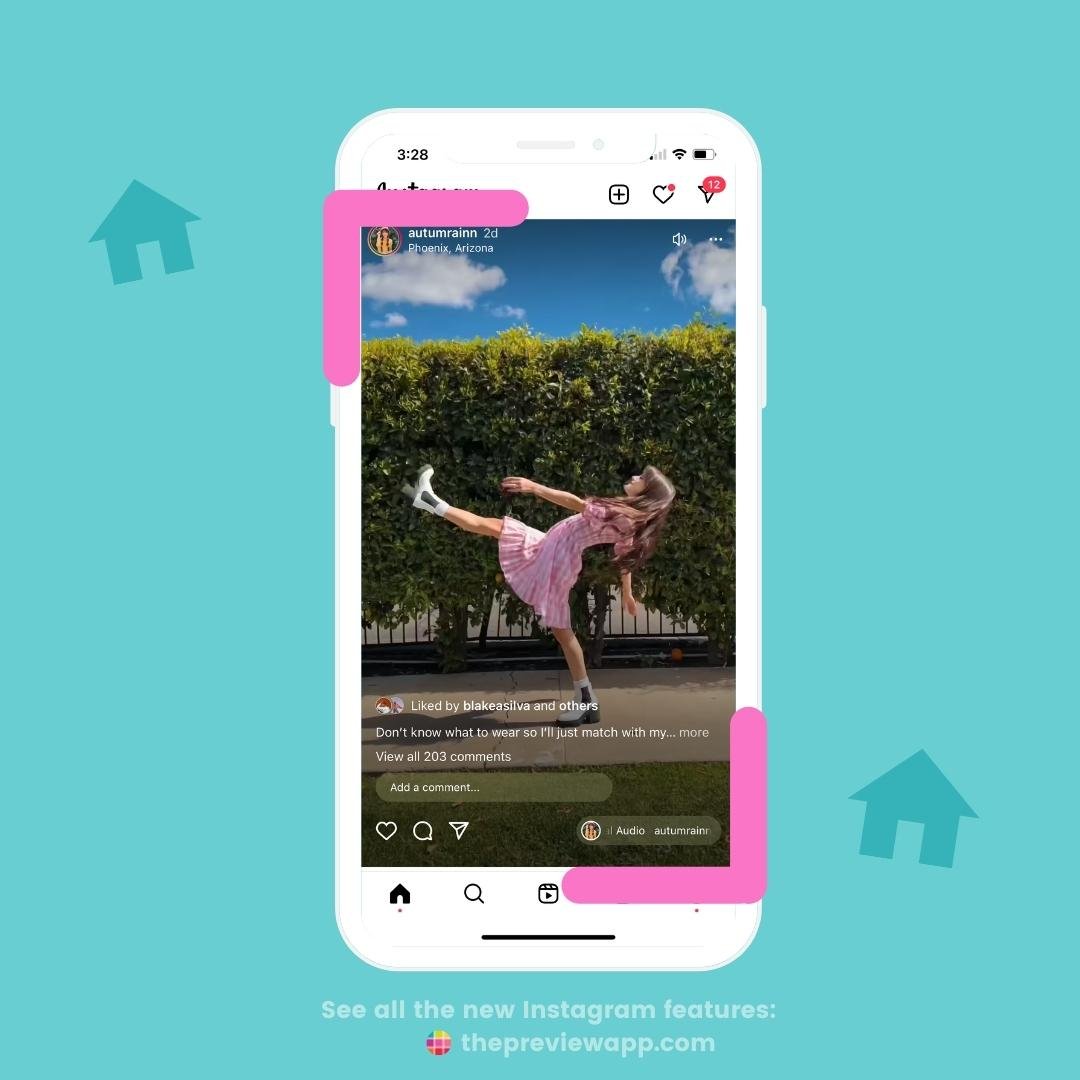
New Hashtag Pages for Causes
Instagram has created a new type of Hashtag Page: Hashtag Pages for Causes.
Instagram will work with organizations and create specific Hashtag Pages for them.
When you use the specific hashtag, your post will appear on the page.
You can also directly donate by pressing on the “Support” button.
For example, here is #climateaction:
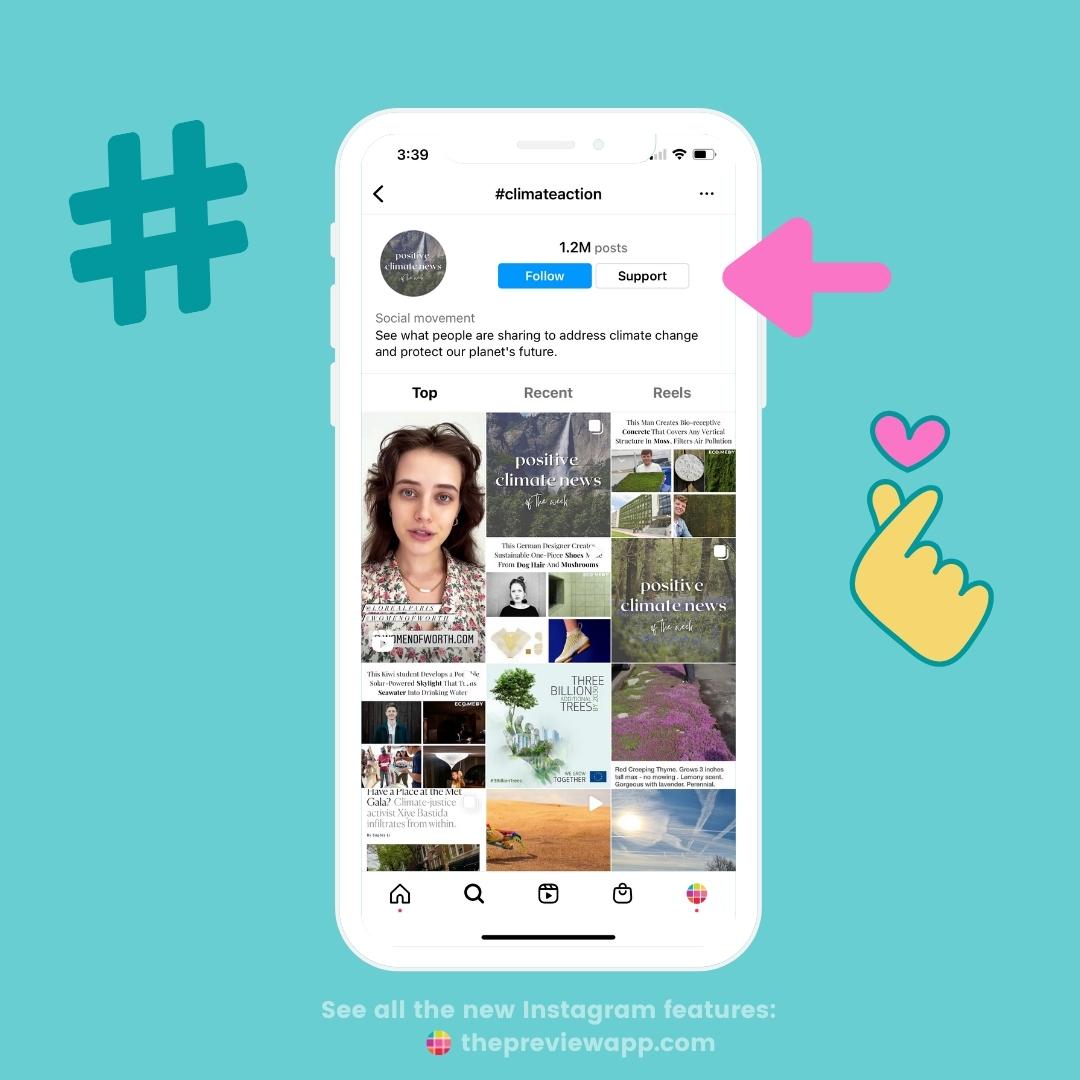
Dual Reels camera
It’s like a Facetime call, but on your Reels.
You can activate both front and back cameras at the same time.
Just tap on the “Dual” camera button, like this:

90 second Reels
Instagram increased the maximum duration of Reels to 90 seconds (that’s one minute and a half).
Tap on the “Duration” button and choose “90”. This way, Instagram will increase your recording time.

Top Page make-over – with 3 Reels on top
Reels are taking more space on the Instagram Search Result Page.
It now shows 3 Reels in the top row.
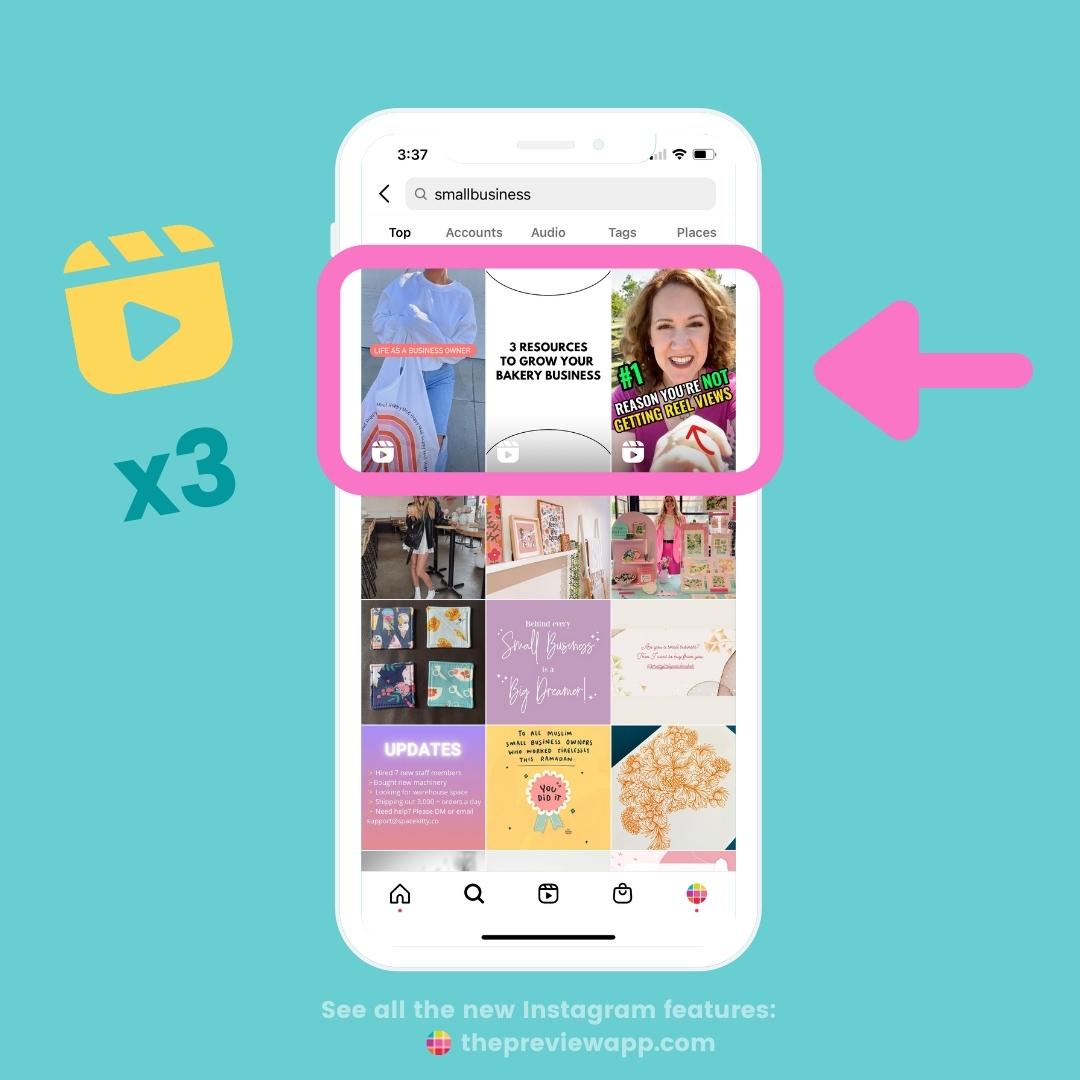
Pin a post on top of your feed
A Meta spokesperson told Techcrunch that Instagram is currently testing a new feature that lets people pin a post on top of their feed.
Some of you might get it very soon.
This feature is useful if you want to:
- Highlight one of your favorite posts on top of your feed
- Pin a post you post frequently (for example a frequently asked question, your products, services)
The “Pin to your profile” feature will appear here (we don’t have it yet):
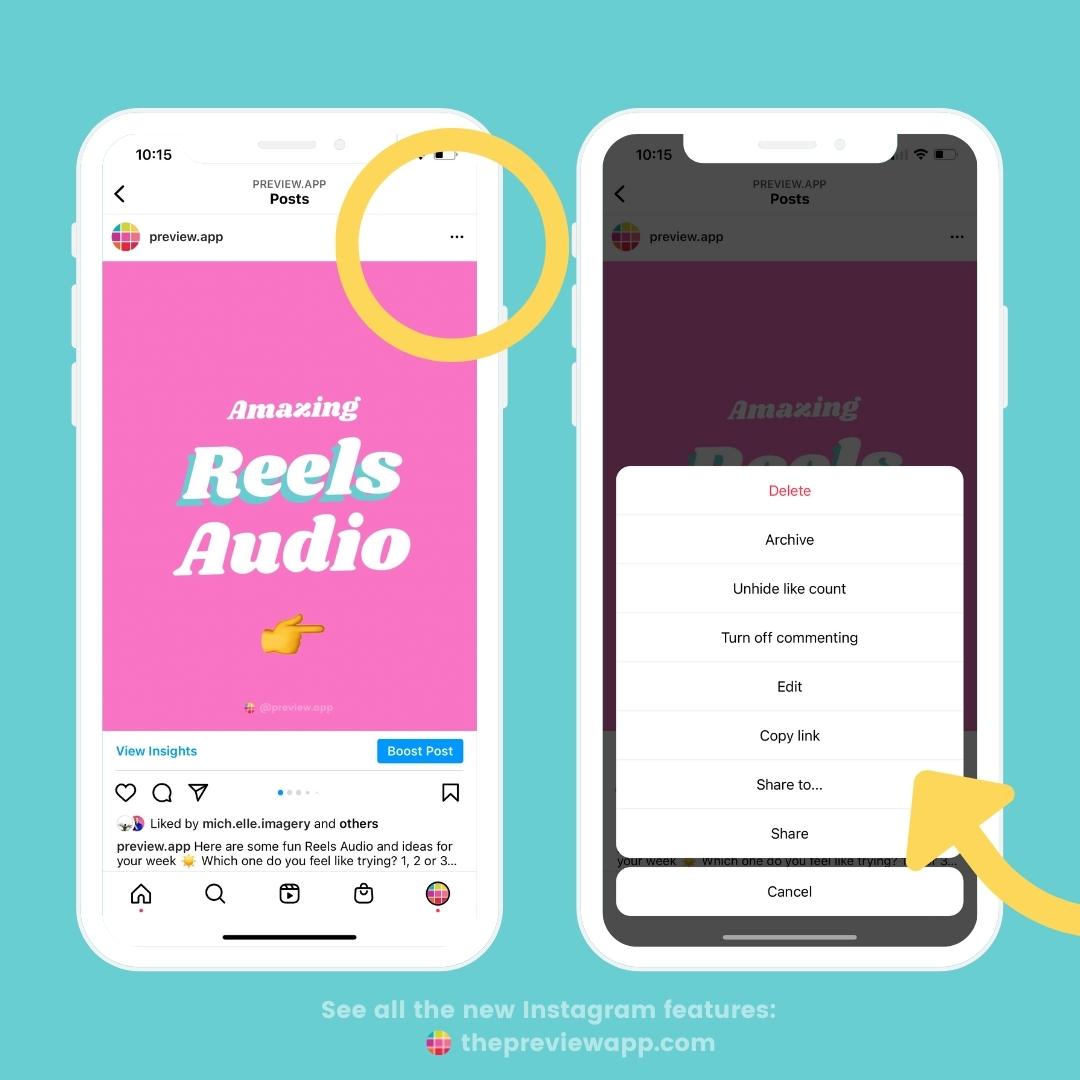
Reels Templates
A lot of Reels are created by following the beat of a song.
It means you have to set your photos or videos to appear and disappear at specific time.
For example, add a 1 second video or photo at 2 seconds.
Add a 2 second video or photo at 4 seconds.
And so on.
This specific timing is the basis of a “template”.
The new “Template” feature allows you to add your own photos or videos in empty slots (already ready for you). You don’t have to calculate timing anymore. Just press on “Use Template” and upload your photos or videos.
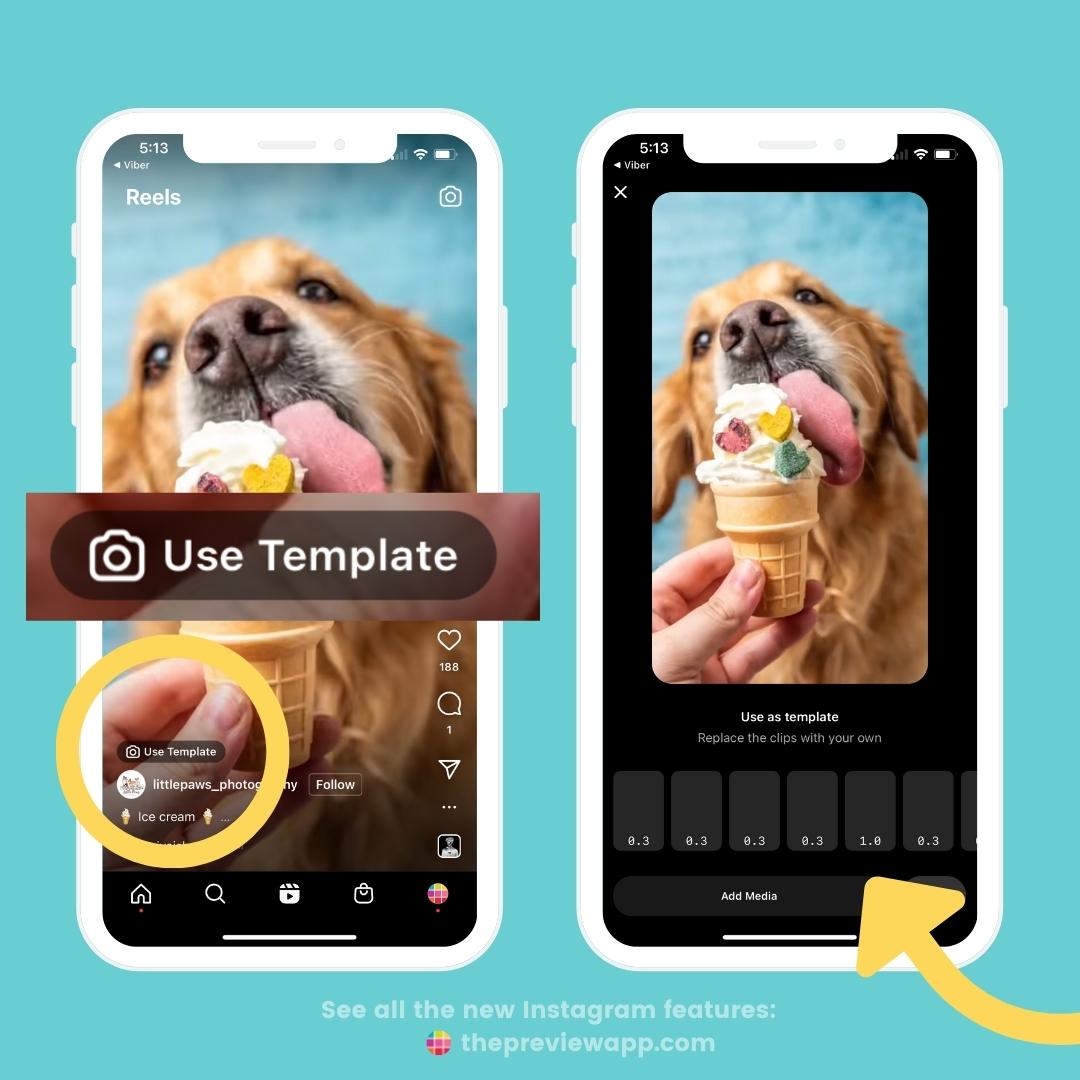
June 2022 new features
Here are the most important updates that happened in June.
Emoji Reaction Sticker
Add an Emoji Sticker in your Stories to encourage your followers to interact with your content. The more interactions, the more views.
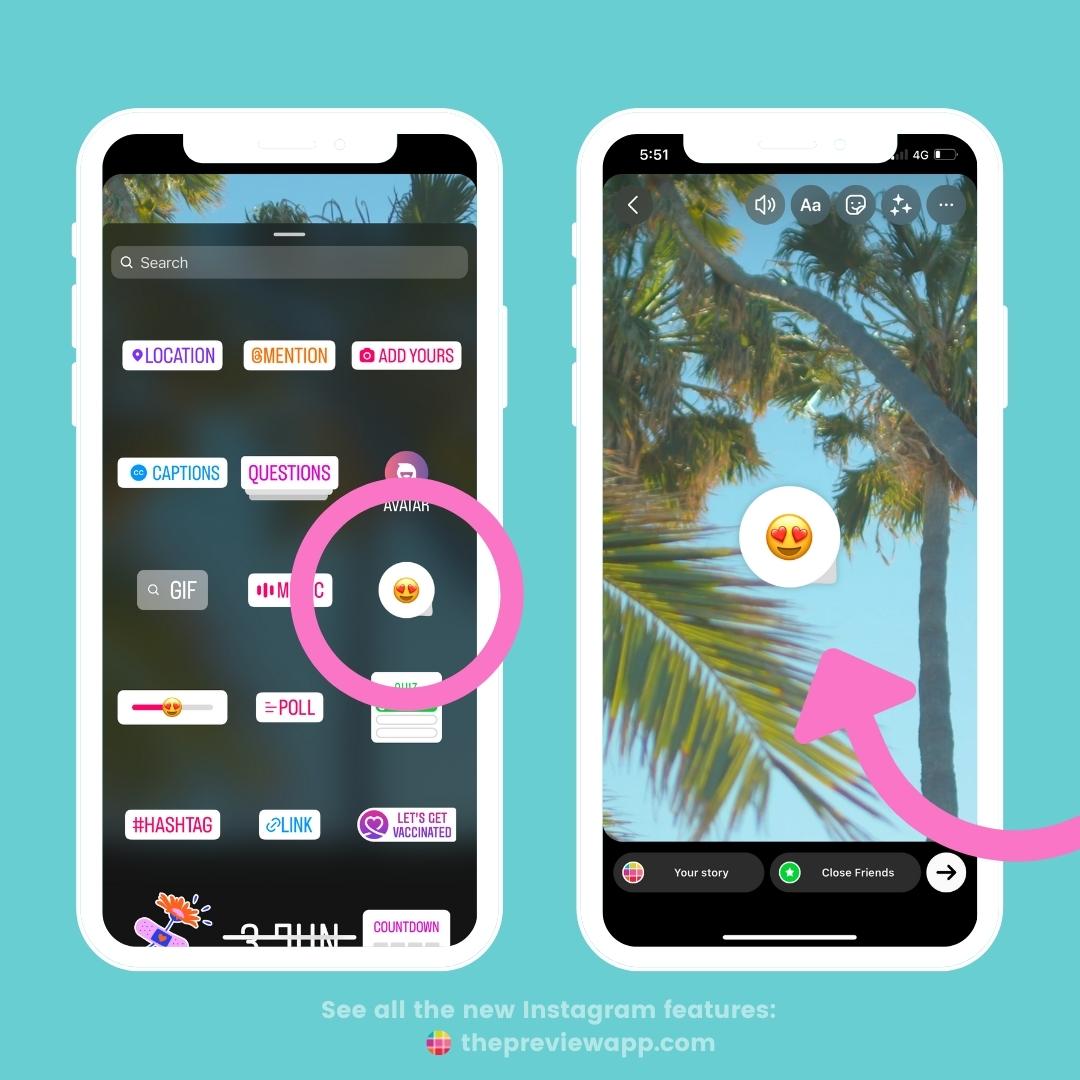
Notes in Direct Messages
This feature is still being tested. Not everyone has it yet.
The “Notes” feature allows you to add a text message that appears on top of the DM screen of your followers.
Think about it as sending updates, reminders or announcements. These “Notes” disappear after 24 hours – just like Instagram Stories. Think about it as a “status” like the good old MSN or Facebook days.
Creator Marketplace
Creator Marketplace is born.
A way brands and creators to find each other and work together.
If you’re a creator, make sure you choose a “topic” / “category” that represents you best, so brands can contact you. There will be a new tab in your Direct Messages called “Partnership messages”.
July 2022 new features
In July, Instagram surprised us with a new grid design and a bigger push towards video content.
Rectangle feed
Are we going to say good-bye to the famous square feed?
Instagram said they are going to test rectangle feeds. Squares will become 4:5 rectangles.
What do you think about this potential change? And yes, if Instagram decides to roll out this feature to everyone around the world, we will change the main grid size in Preview App too.
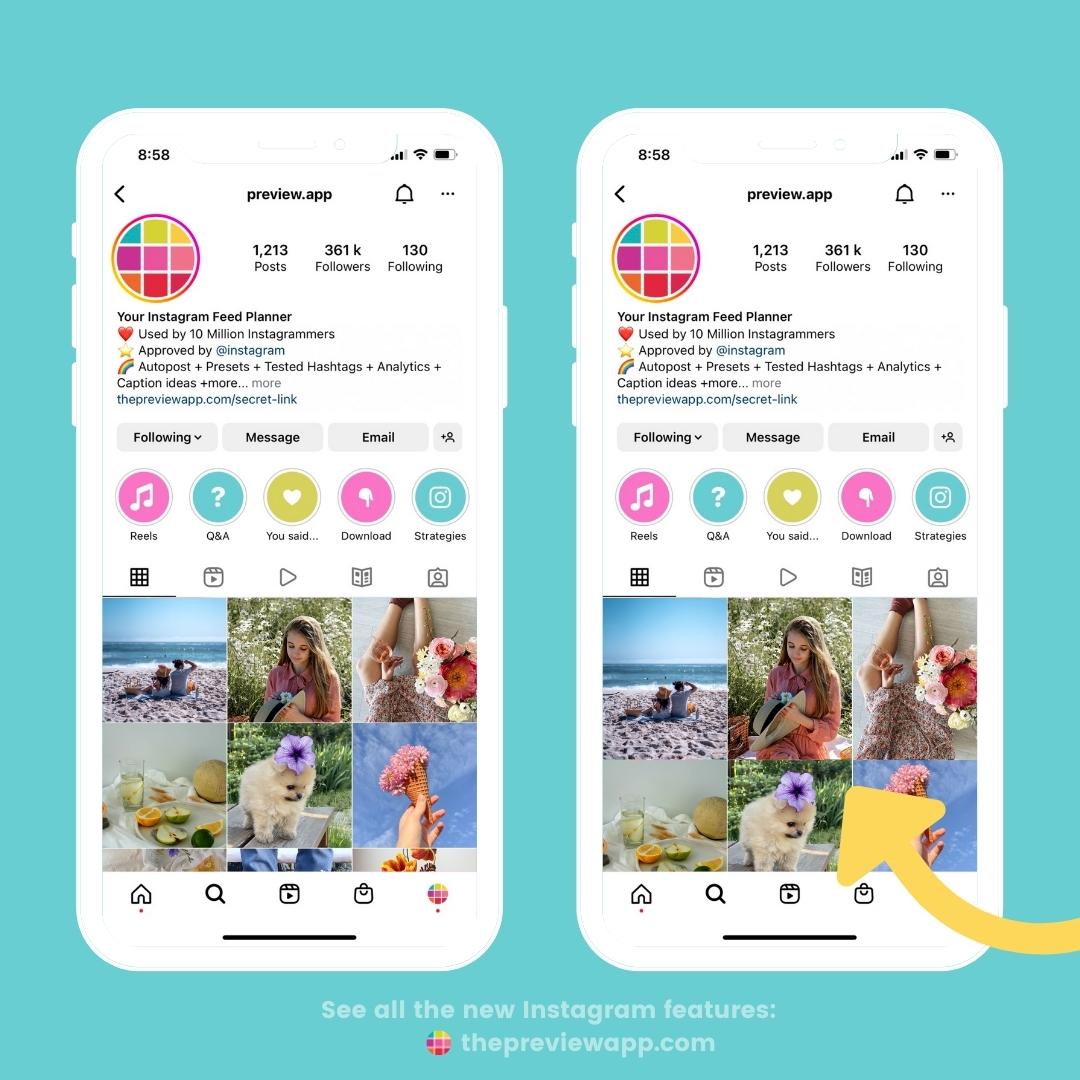
All videos are now Reels
Thinking of posting a video?
Instagram will now post all short videos as Reels.
Quick Tip: Make sure your video is 9:16 ratio (1080×1920 pexels – which is full screen). The Instagram algorithm favors videos that have this size.
If your video is square, rectangle or landscape, you can still transform them in a 1080x1920px video. Video tutorial coming soon!
Reels & videos tabs combined
Have you noticed the video tab disappeared?
Now all your previous videos appear in the Reels tab.
All the videos you posted prior to this change will still be videos (not Reels). But new videos you post from now on will automatically become a Reels.
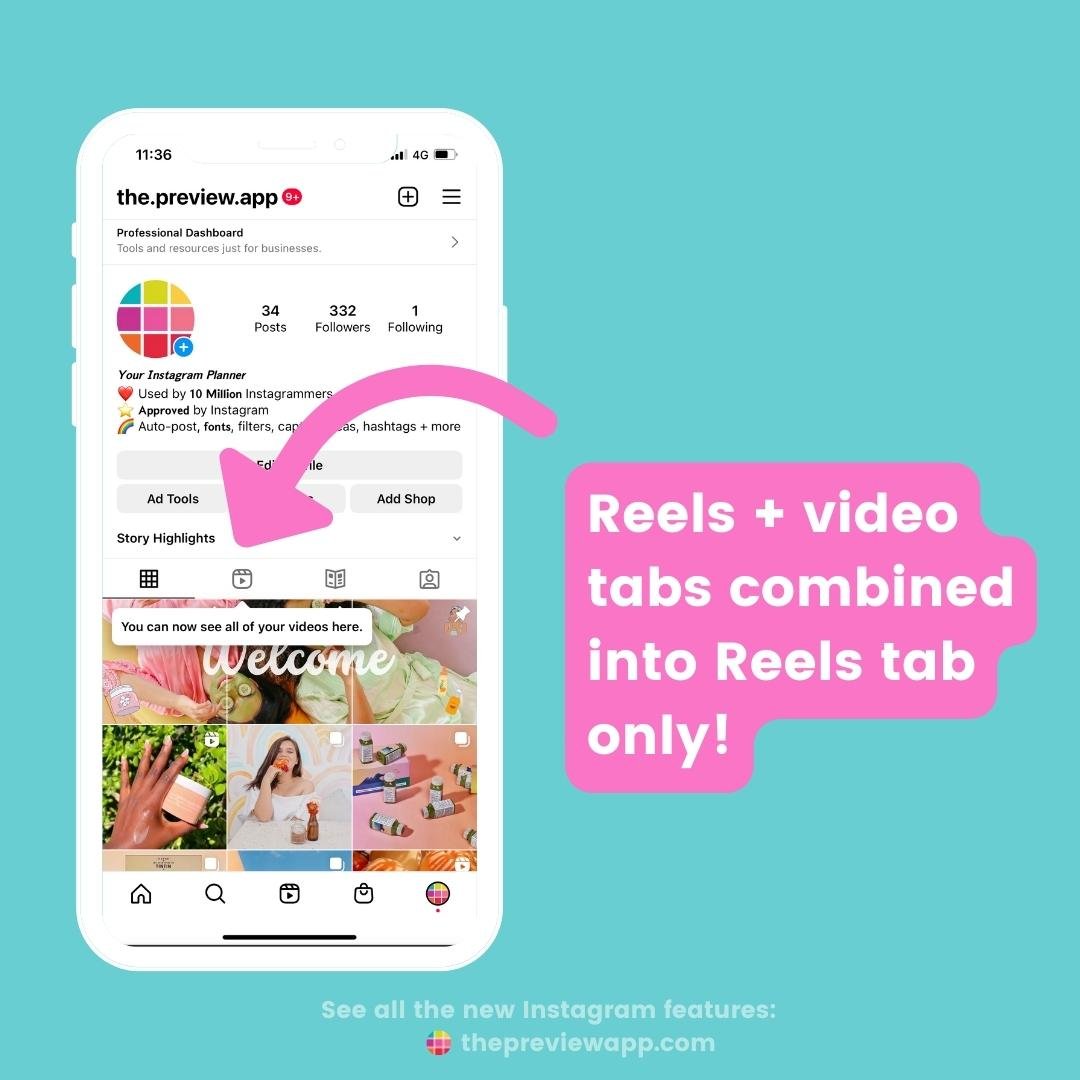
Reels video editing tools for ALL videos!
All videos less than 15 minutes have access to Reels editing tools. Add text, drawings, GIFs, etc… to make your videos look more personal and interactive.
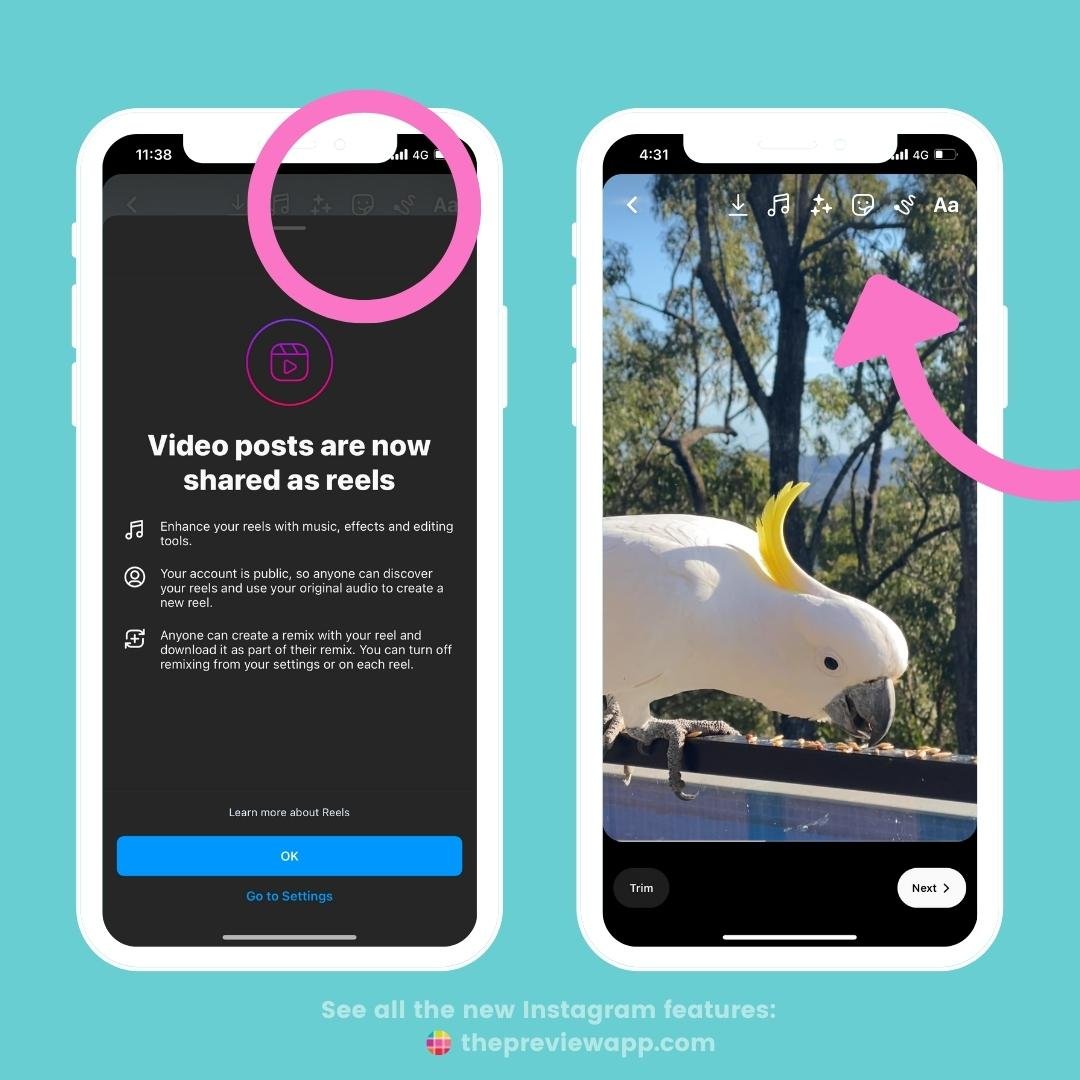
Remix a post
As you know, you could remix a Reels.
Now, you can remix even a photo.
For example, you can choose to share your thoughts about a post you just saw, or follow the tips from someone’s post. Or you can even react to one of your own old posts (like recreate an outfit 1 year later, or a makeup look).
- Press “…” above the post
- Choose “Remix”.
- The post will appear on the screen and you can record your reaction.
- BONUS: Choose your layout before recording.
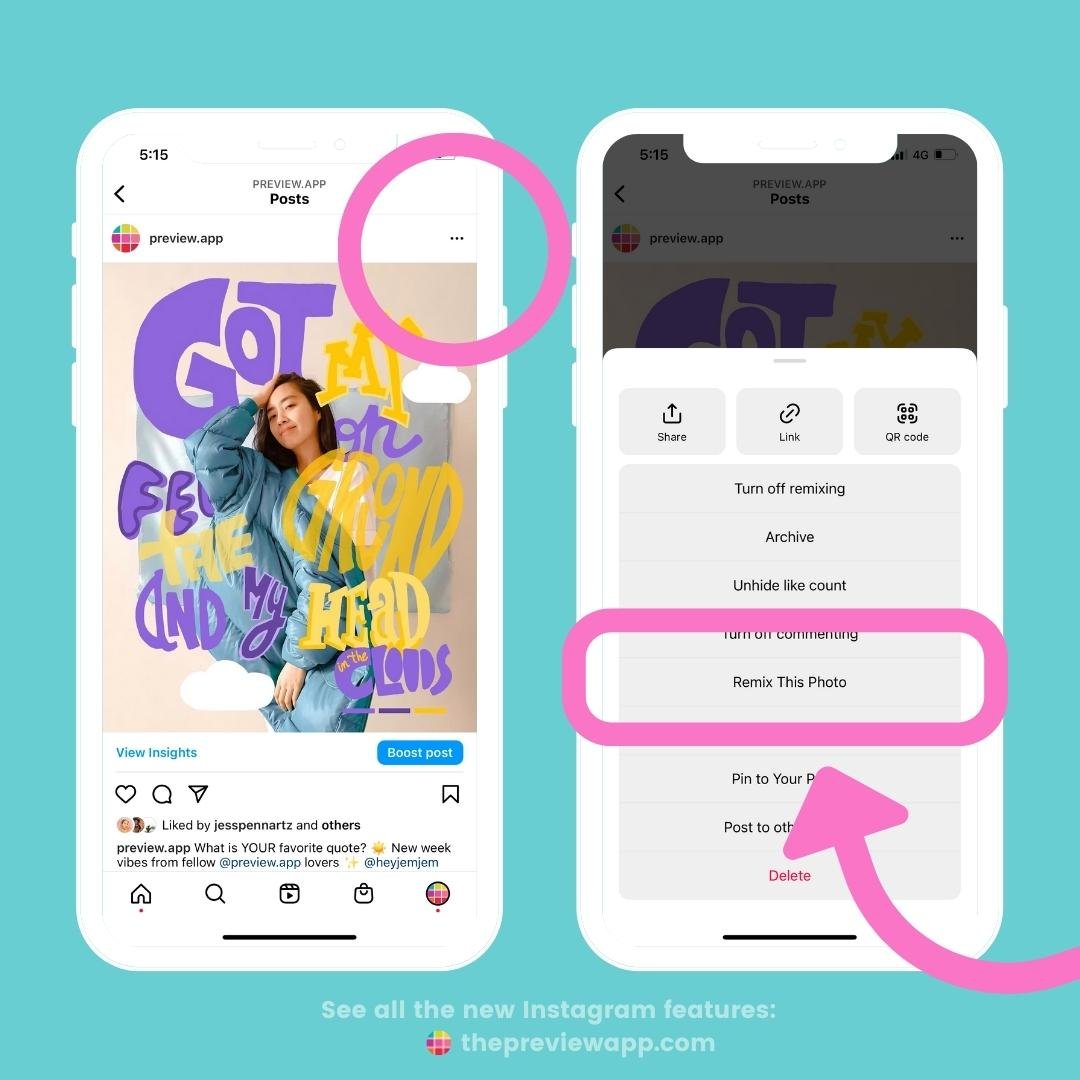
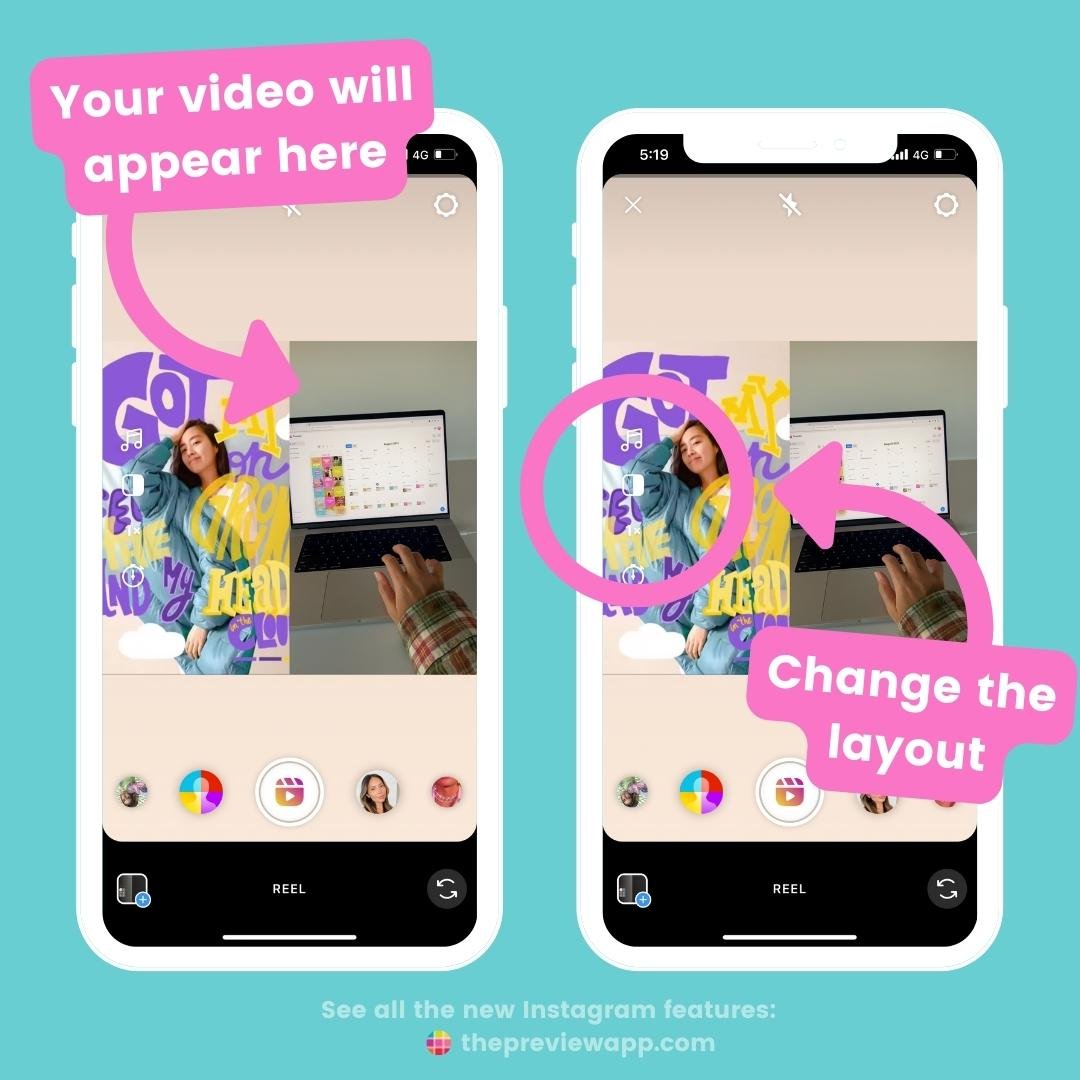
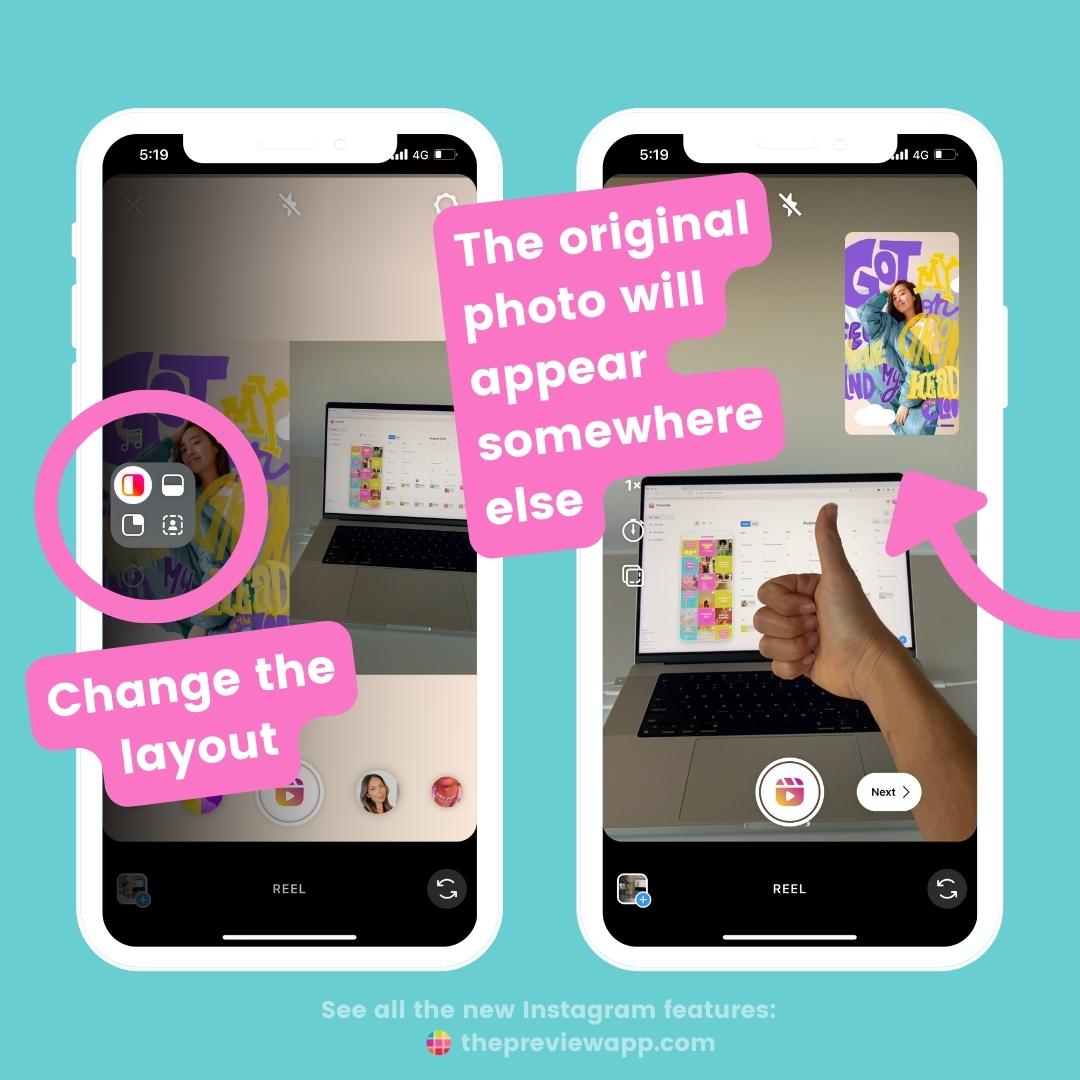
New content for Subscribers only
Your followers can “subscribe” to your Instagram account to get exclusive content.
Before, you could only get exclusive Subscriber posts and Stories.
Now, you also get:
- Subscriber Chats
- Subscriber Reels
- Subscriber Home (an extra tab on the account’s profile – next to the Reels tab – to see all the exclusive Subscriber posts)
August 2022 new features
In August, Instagram releases more new features for Reels, and… tests a huge new feature to compete with the new popular app… to “be real”.
Testing a new “BeReal” feature
Have you heard about this new app called “BeReal”?
Everyone is talking about it.
Basically, the app sends you a notification. As soon as you get that notification, you have to snap a photo of what you are doing at that moment. No cheating. No edits. No aesthetic. Just post in the moment. “Be real”.
Well, you guessed it. Instagram wants to join the game too.
Rumors has it that Instagram is testing a similar feature. It could be called “IG Candid”.
Would you like to see a feature like this on Instagram?
Could it bring us all back to the “insta” era of “Instagram”?
Add Stickers in Reels
Want to encourage people to interact with your Reels?
They might not be commenting, but they can definitely tap on a Sticker. It’s fast and fun.
You can now add the Poll, Quiz and “Add Yours” Stickers on your Reels video.
Think of creating quizzes, games, “This or That”, “Would You Rather”.
If you want ideas, check this blog post.
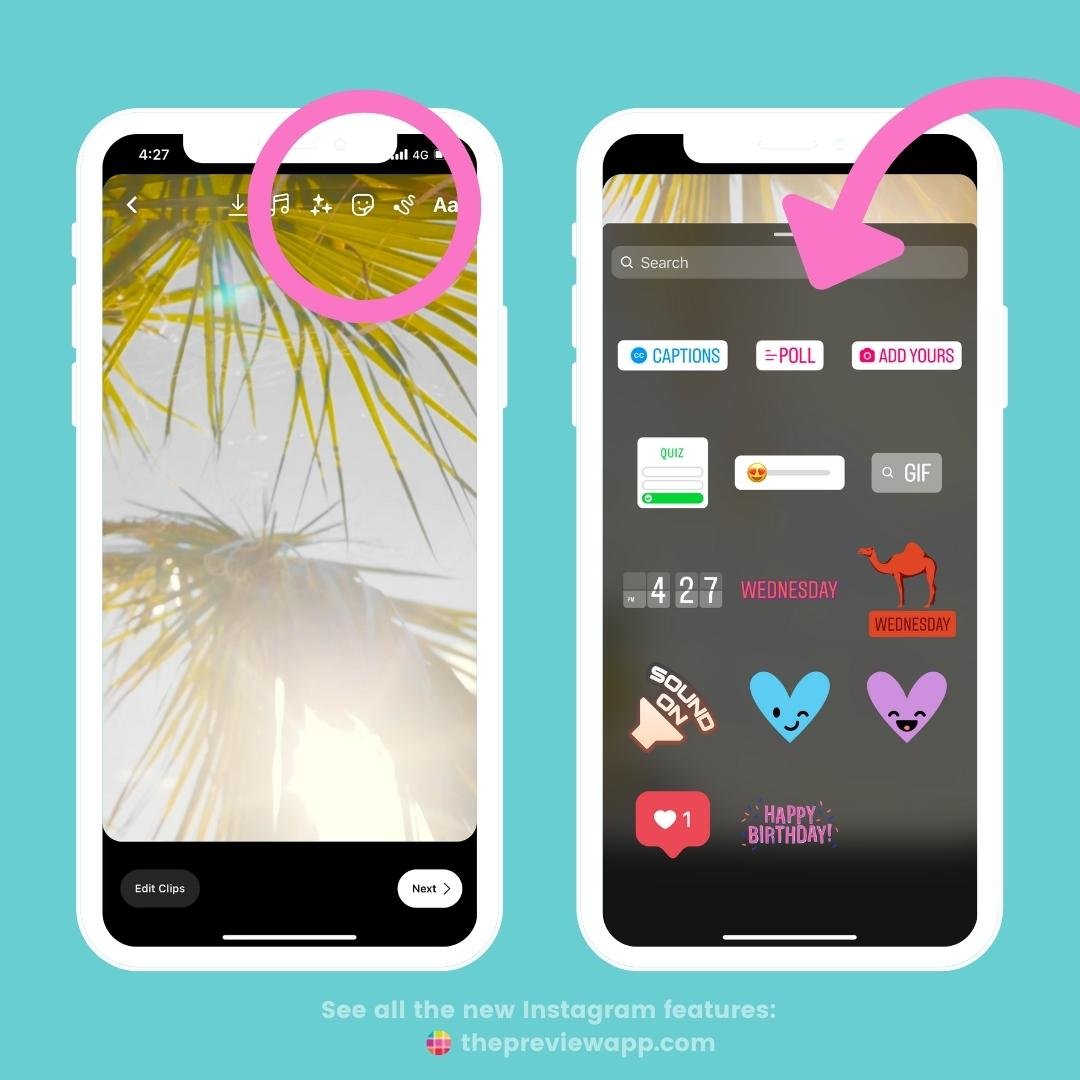
“Reels Play” to make money
Earn money for creating Reels. Here is all the information you need to know:
QR Code on steroid
Instagram came strong with their QR Code game.
Now every post has its own QR code – Reels, photo, video.
You can save that QR code in your camera roll – and print it if you want.
This feature is definitely not useful for everyone. But it’s an amazing opportunity if you have an offline business.
If you have a restaurant, physical shop, hairdressing salon, or any other physical business – think about how you could link your physical business to your Instagram.
- Could you put the QR code in your shop? Next to a product so people can scan the code to see how it looks like in a photo or video that you posted on your feed?
- Could you put it on your business card?
- Email newsletters?
- Special discount code only people who scan the QR code can get?
You can definitely get creative and transform your customers from offline to online.
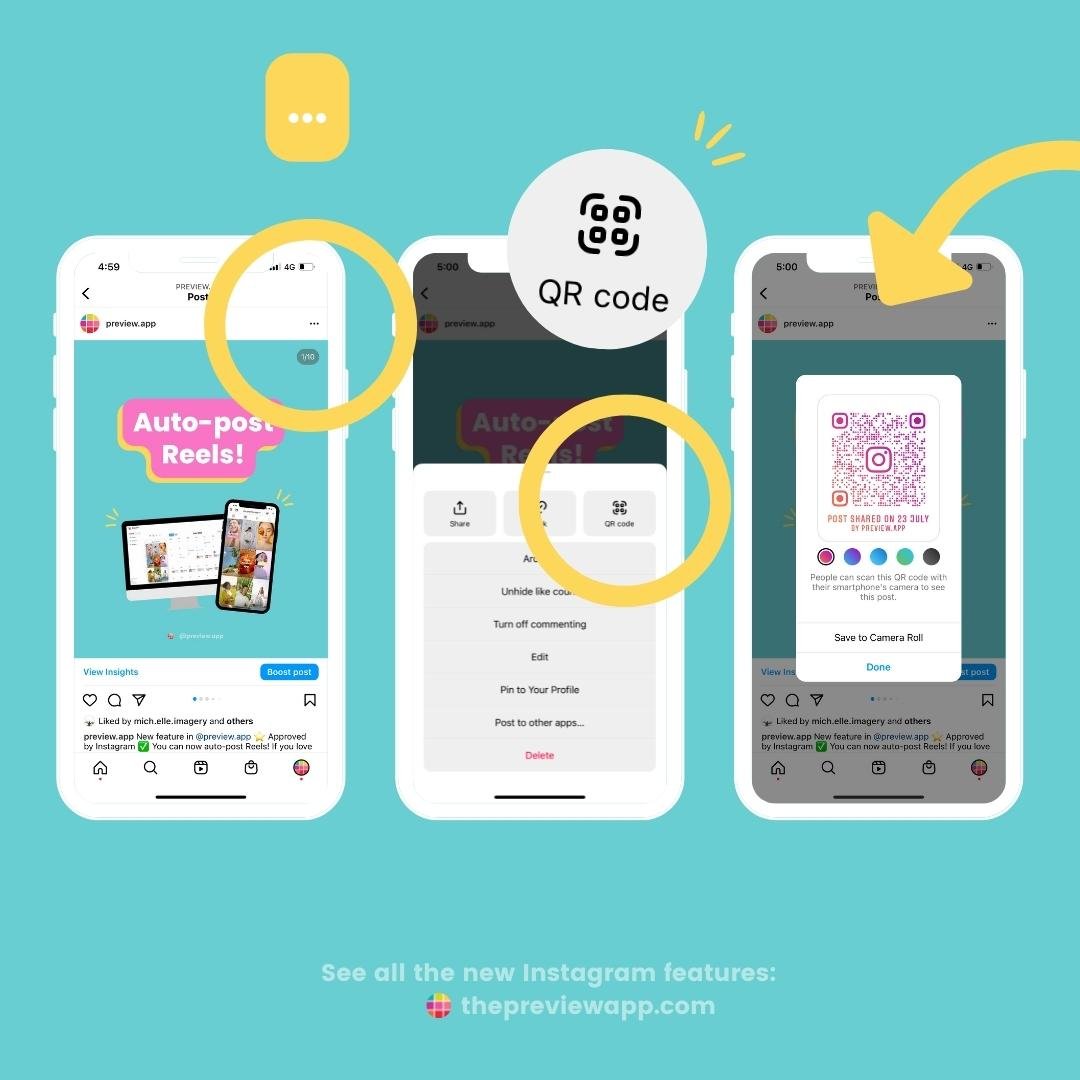
Reels templates
Not everyone has this feature yet, but it is being rolled out slowly.
If you don’t like spending time editing Reels videos, you will love this feature.
Reels Templates allow you to select a song you like and upload your photos / videos. That’s it. You have nothing else to do. The timing of each clip has been done for you.
We post a lot of Reels Templates on our account (@preview.app) if you’re interested.
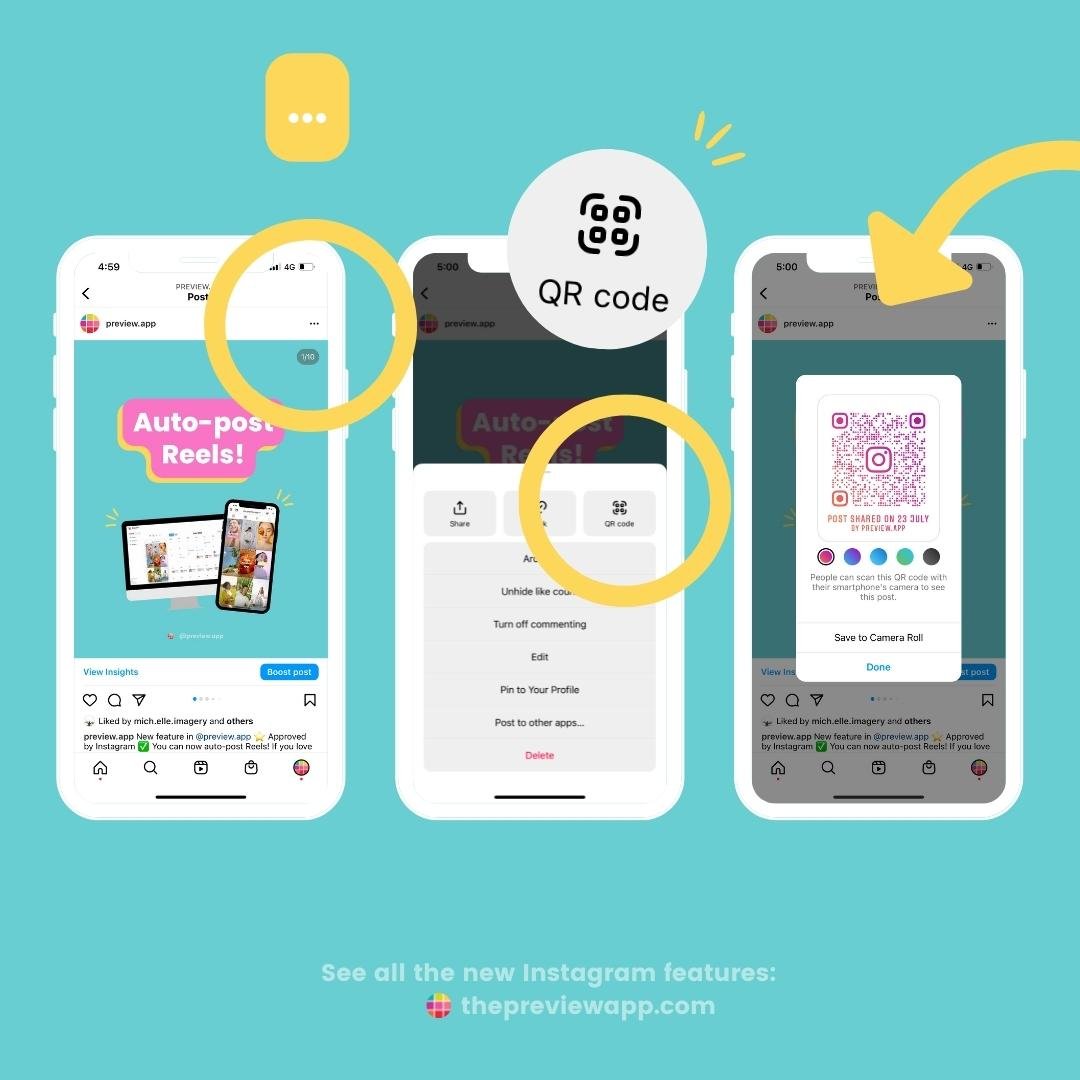
Reactive Audio
Go on your Instagram right now to test it out. It will be much easier to understand.
Basically, you choose a song and you can control the audio with your hands. Crazy right?
Go try it out, it’s actually pretty fun.

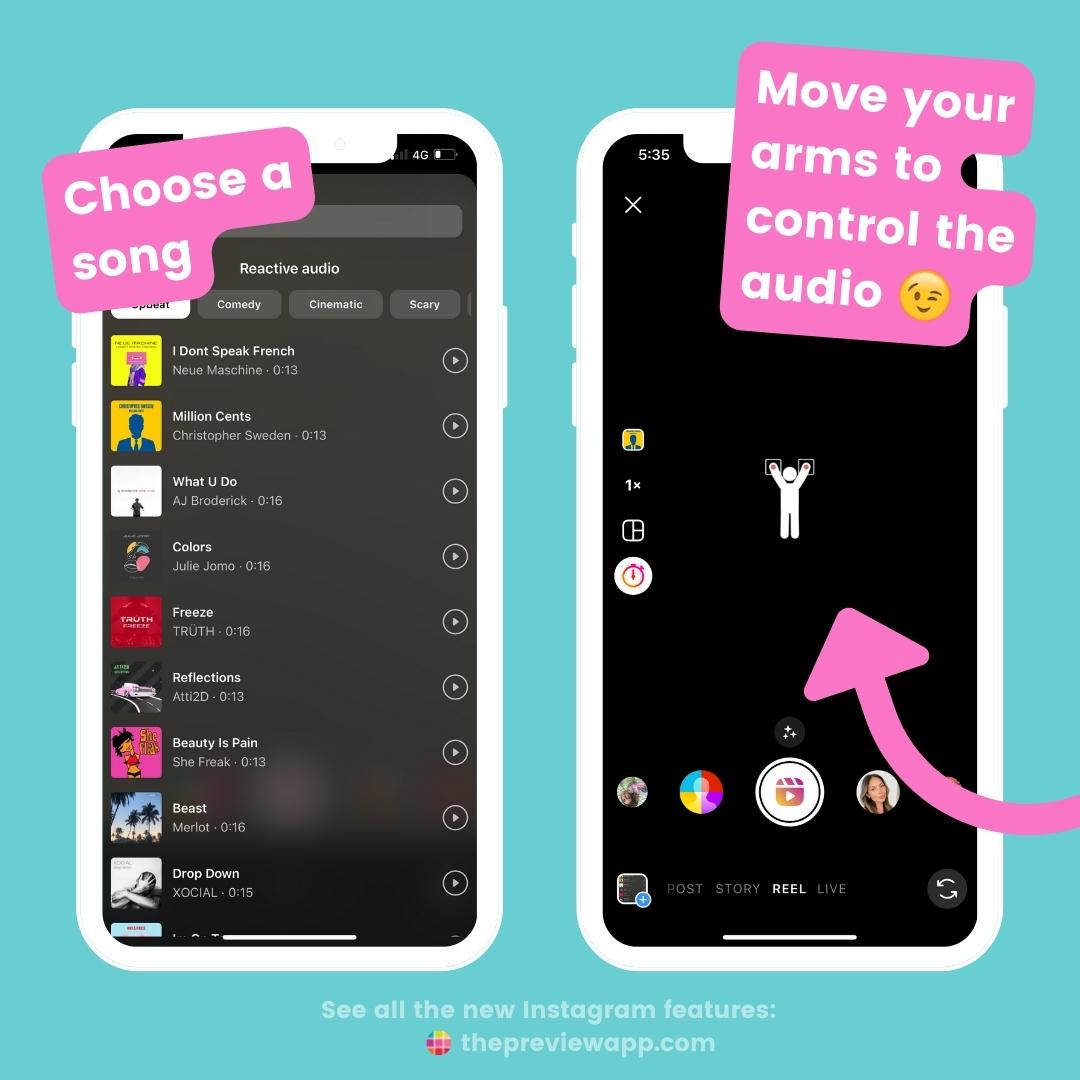
“Hidden Words” for Direct Messages
Do you want Instagram to hide messages that contain offensive words or emojis?
Save your mental health or eyes from seeing some things that negatively affect you.
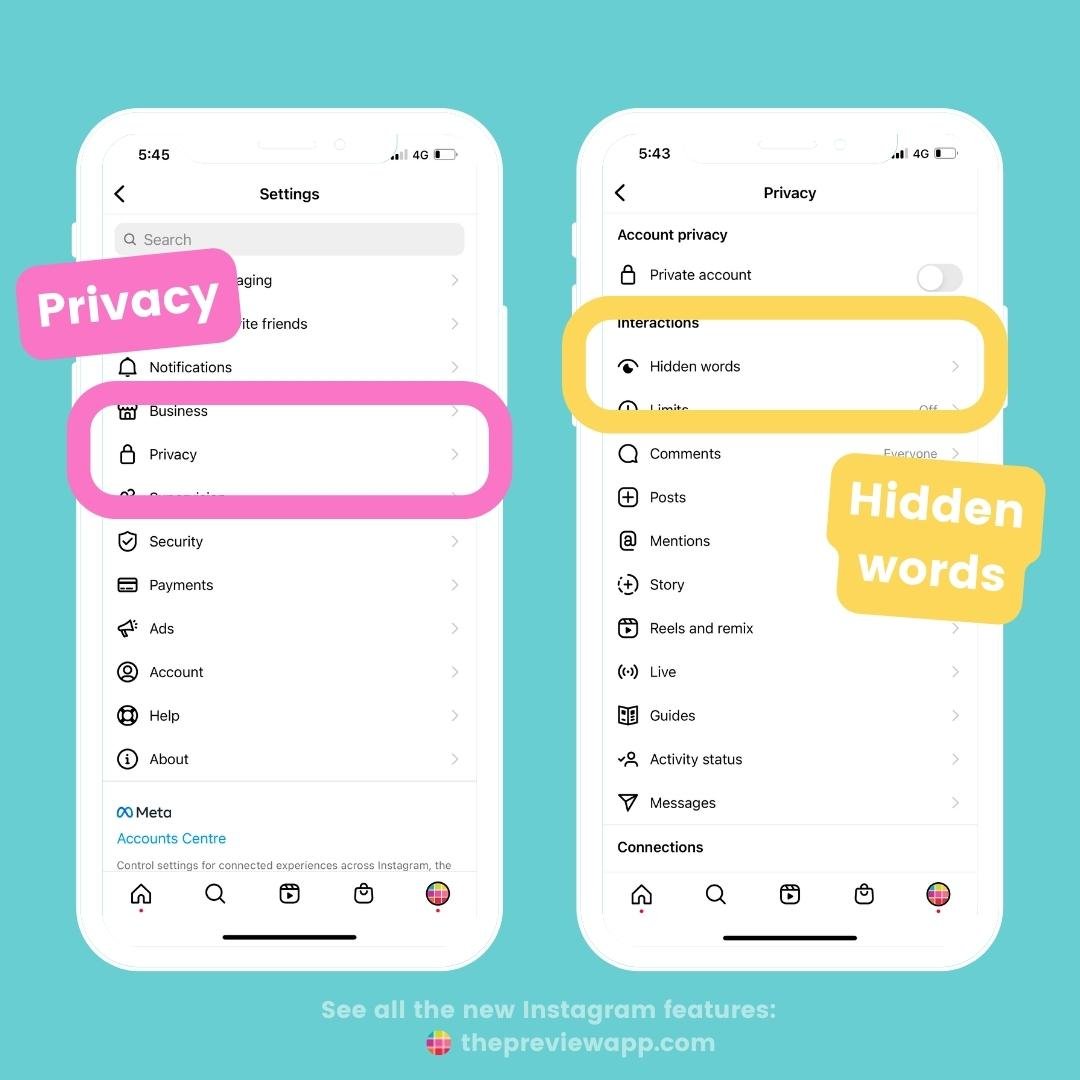
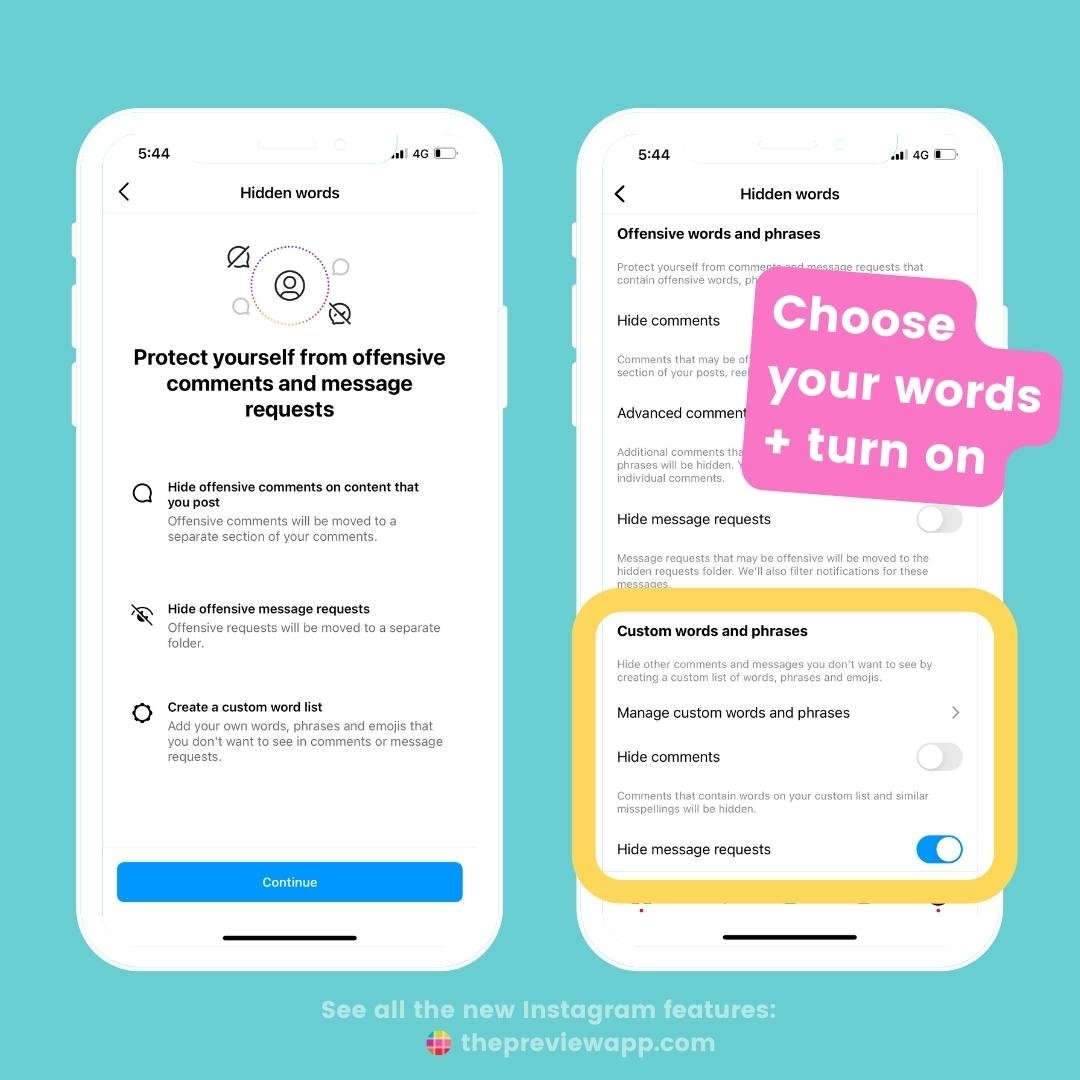
September 2022 new features
Here are the 2 main features that landed in September.
Turn your Story into a Reels
Most of the viral Reels videos are the simplest, most natural videos.
Chances are, you are already sharing amazing content – in your Stories.
This feature is amazing to encourage you to turn your Instagram Stories into Reels.
Like this:
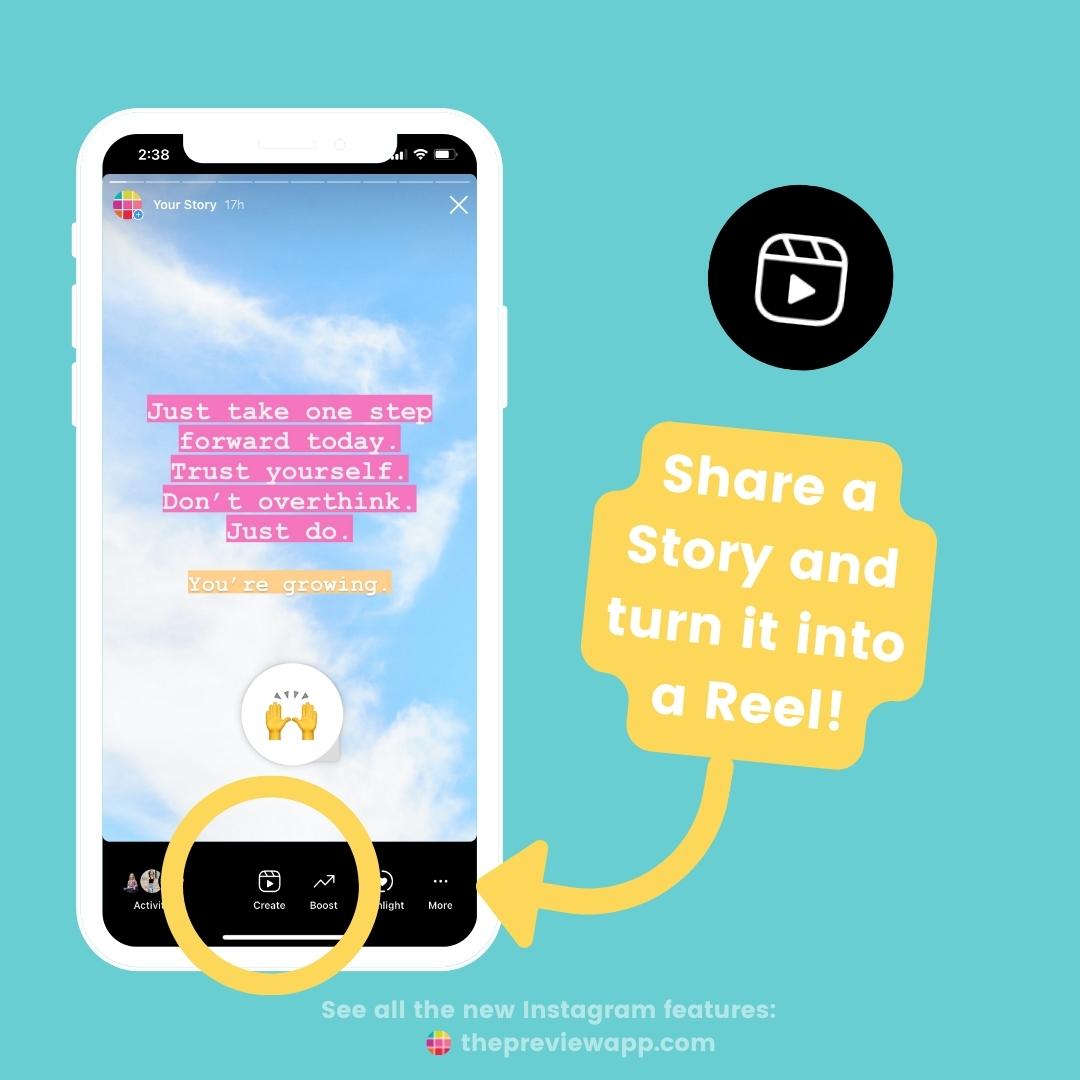
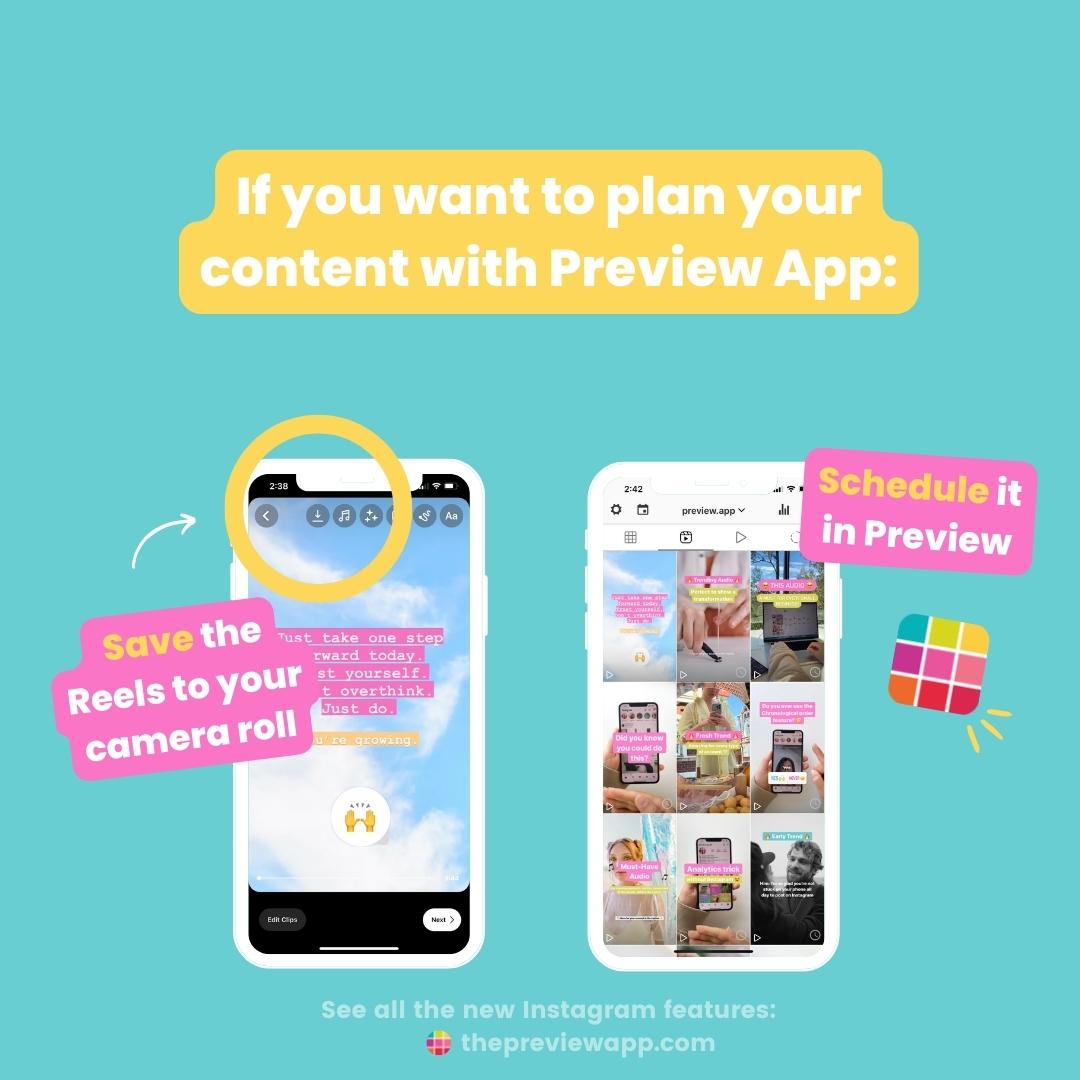

Instagram’s Chat Bot
If you have a Business, this is for you.
The Instagram account @instagramforbusiness now has a Chat Bot.
It can answer your questions about things like your ads, Shop or how to use Reels. All you have to do is send them a DM.
Yes, it will be a “bot”, but it can be very helpful to get answers to your questions fast.
October 2022 new features
So far, here are the new updates in October.
Longer Insta Stories
Each Insta Story slide used to be 15 seconds max. So even if you uploaded a long video, Instagram would automatically split it into multiple 15 second videos.
This has now changed. You can now upload a video up to 60 seconds in your Story. Instagram will not cut it.
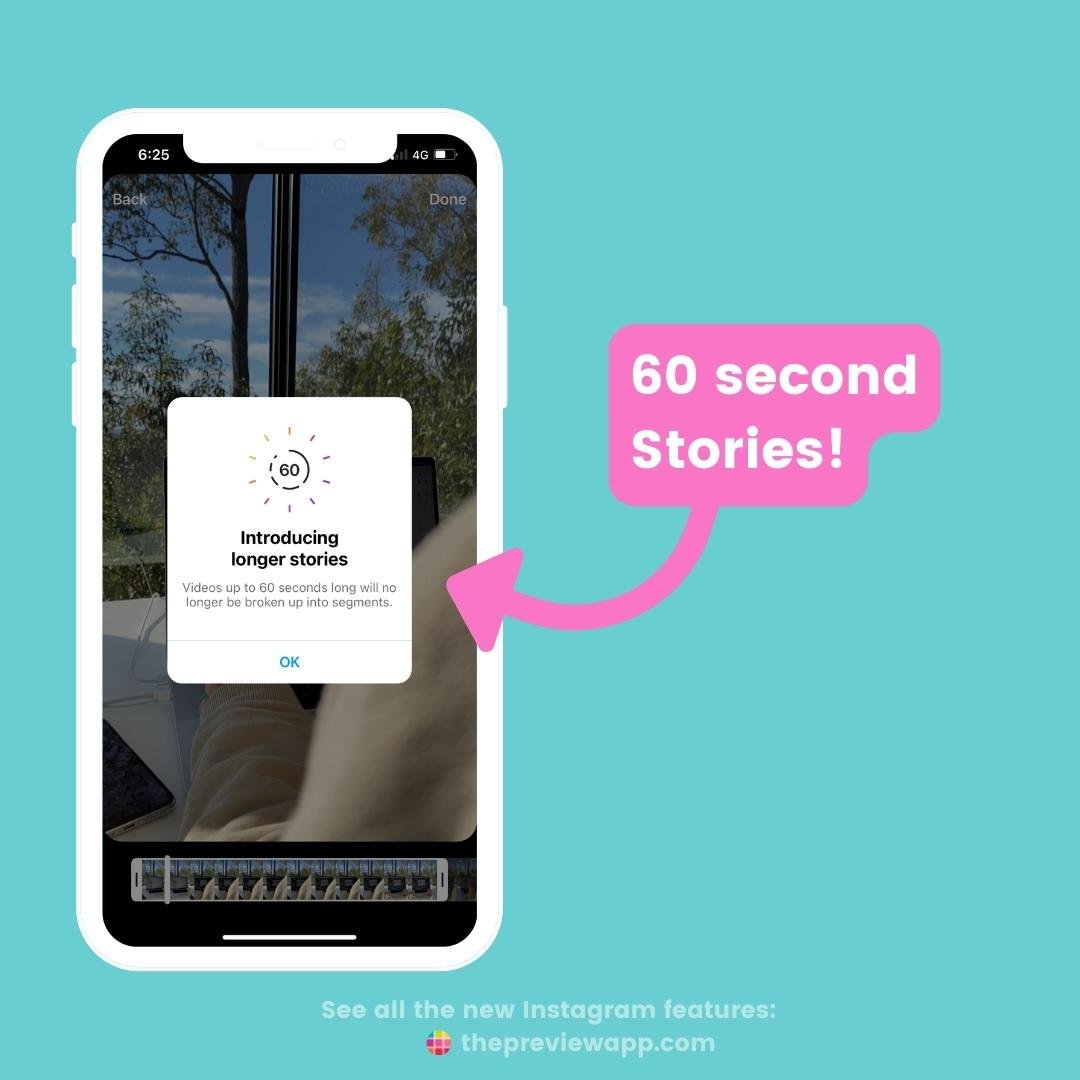
Your comment can appear in anyone’s Reels
If you leave a comment on someone’s Reels, anyone can reply to your comment – as a Reels.
Your comment will appear as a Sticker on top of their video.
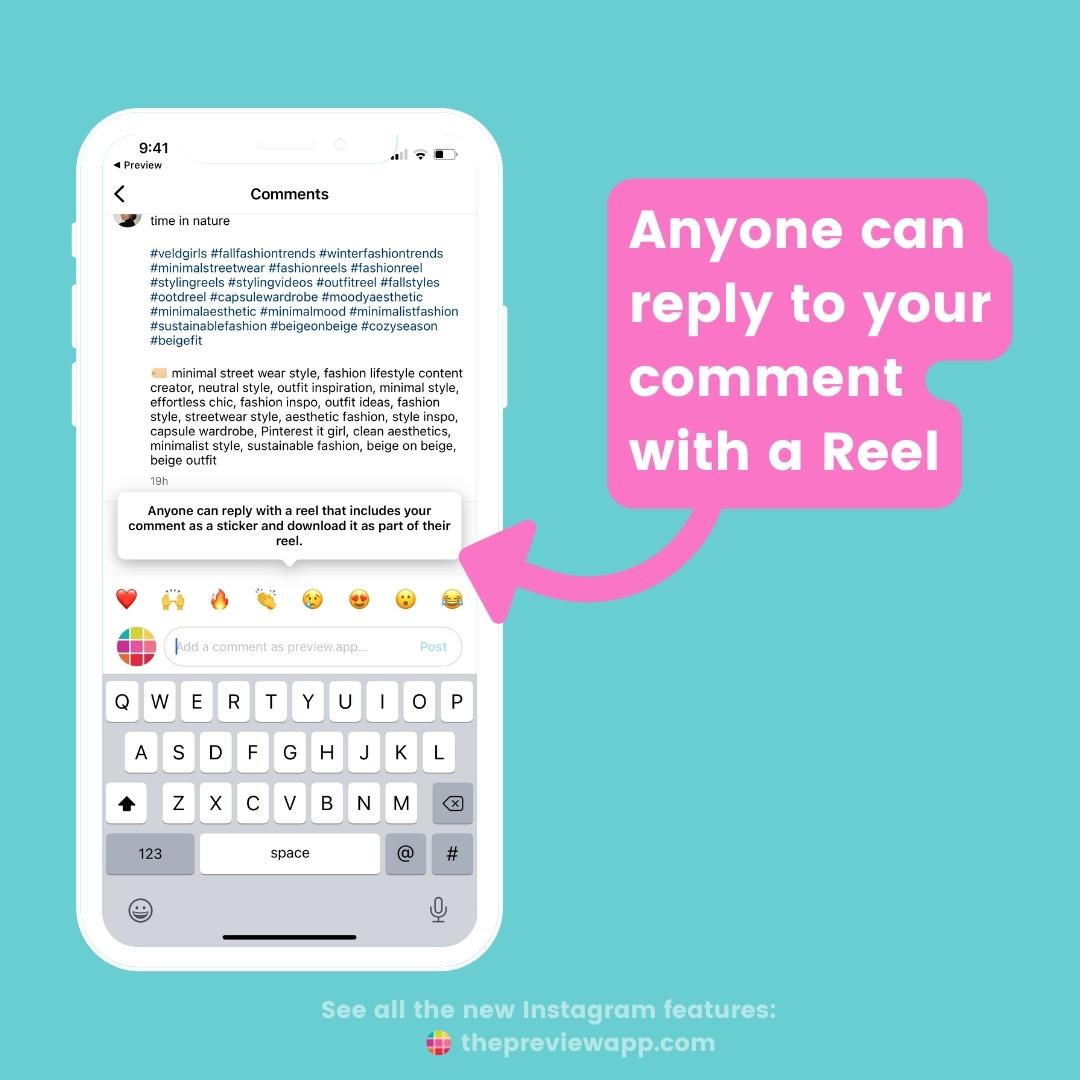
Rage Shake
Having an issue with Instagram? Your Stories are not uploading properly? Or you can’t comment? Or anything other issue?
Don’t go away from your screen. Just shake your phone exactly where you have the problem.
This is the new way to report a problem to Instagram. They will be able to know exactly where you were when the issue happened.
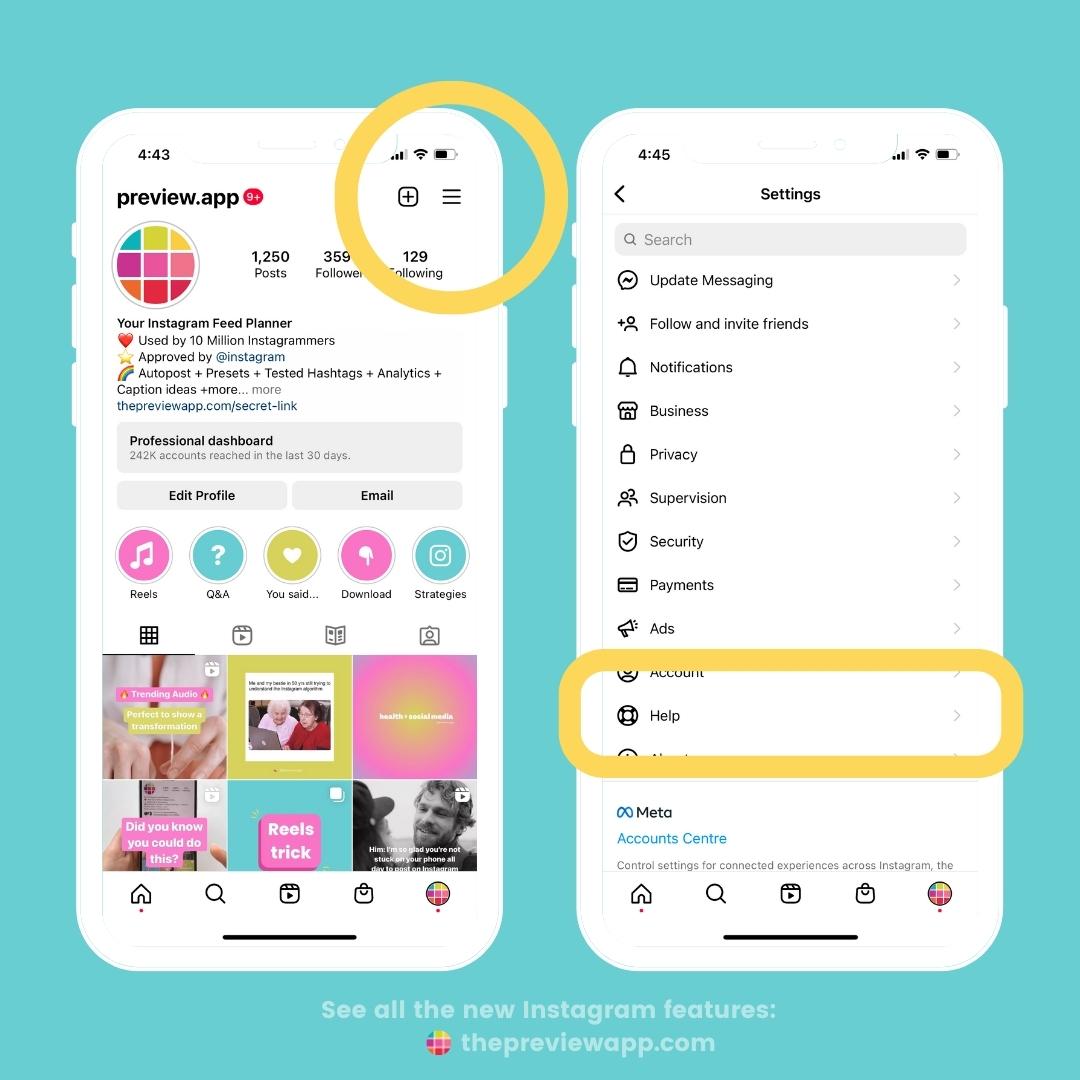
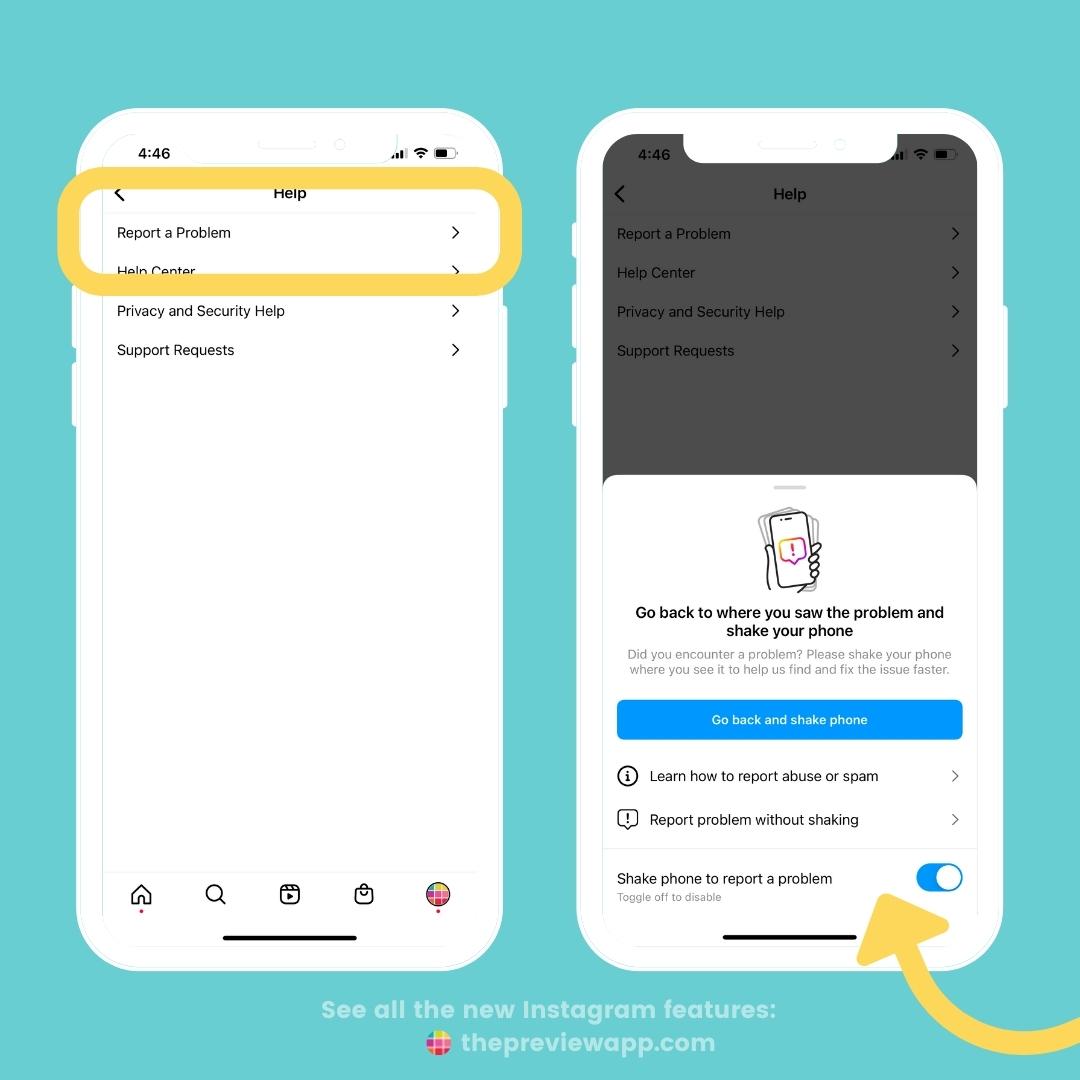
Grooves for Reels
Instagram wants to make it easier for you to create and edit Reels.
Open your camera roll to choose photo or videos. Tap on “Grooves”. Instagram will automatically synchronize your clips with the song you choose.
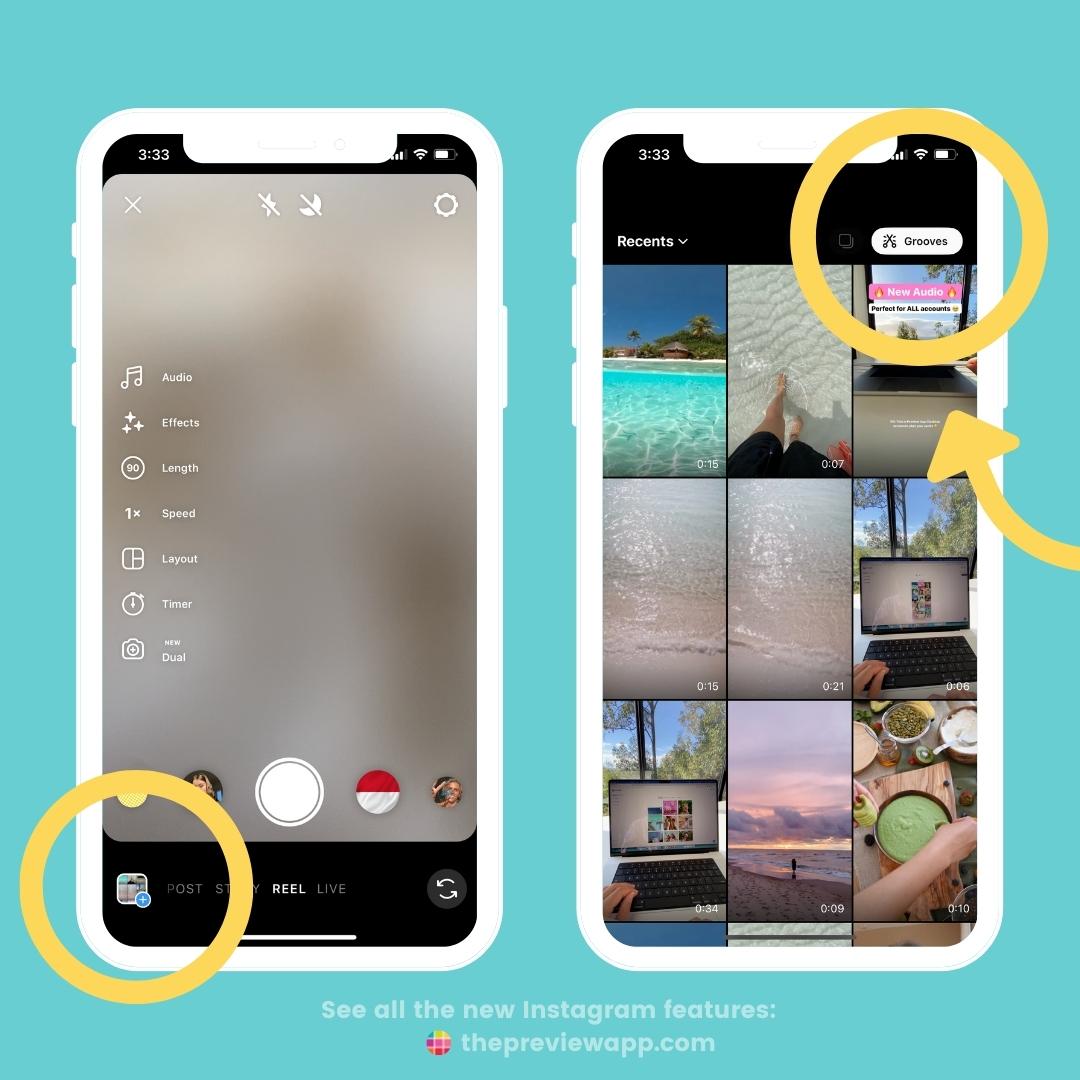
That’s it for now!
We will update this blog post when we spot new features.
Let me know if you have any questions about these updates.
Otherwise, see you on Instagram 👋