





How to stay consistent on Instagram?
I’m literally going to share with you what’s in my brain, what I tell my friends to do when they feel stuck, and what I personally do to post consistently on Instagram.
Tip #1: Take your time. You can save this blog post so you can come back to it later. You can use one tip first, and then use more tips later.
Tip #2: If you want extra help, feel free to join us on Instagram: @preview.app. I will be going through some of these steps and helping people one-on-one figure out what to post and what to do for their own account.
Here are 9 tips to stay consistent on Instagram without ever stressing out again.
Ready?
Let’s go.
1. Relax
I gotta say it ?♀️
First and foremost: you need to chill.
When you feel good = you have more ideas and you are more likely to stay consistent on Instagram.
When you feel bad = you stress out and you don’t want to post.
Let’s have fun, ok?
This advice is for you whether you’re on Instagram for fun, for your brand or for your business.
Let’s continue.
2. Picture your ideal followers
It is hard to stay consistent on Instagram if you have no idea who you are talking to, and you’re feeling like you’re talking to everyone… but no one at the same time.
If you are using Instagram for fun: Don’t worry too much about this step. Think of your Instagram as your personal journal, your creative space on the Internet. Post about what you love. Document parts of your life you want to share with friends, family and nice people you will meet on Instagram. Your number one goal is to be yourself, have fun and create something you love (I wrote about this here).
If you have a brand, blog or business: You can still post about what you love, be yourself and have fun. And you have one more goal: connect with awesome people who actually care about what you share so they will want to find out more about your product, service or blog.
So try this:
Action: Imagine you are in front of your dream customer, client, or reader right now:
- Who are they?
- What do they like?
- What are their biggest struggles? (and what your solutions for them?)
Write down your answers right now.
You will be posting to serve them and connect with them.
This will help you come up with post ideas = your base.
3. Choose what to post about = your base
Successful Instagrammers do this:
They post about the same 1 – 5 topics or the same 1 – 5 types of photos.
These 1 – 5 topics are their base = the reasons why people follow them.
Plus, it makes it easier for them to know what to post.
What you post about is part of your “Instagram theme”.
If you are on Instagram for fun: Choose 1 – 5 things you want to post about most of the time. These will be your core posts. If you need photo inspiration, jump on Pinterest or check out other Instagram accounts that inspire you.
If you are on Instagram for your brand, blog or business: There are a lot of tricks I want to share with you to make it even easier to find out what to post about (especially if you have a brand, blog or business). I will write another blog post later to help you with this. So stay tuned for that.
For now, think about your specialty and your audience:
- What do you want your account to be known for?
- What are 1 to 5 things you can talk about / share?
- What can you post to help them, motivate them, entertain them, educate them or inspire them?
- Put yourself in their shoes: if you were scrolling through Instagram right now, what would get YOUR attention?
- If you were on Instagram right now, what kind of posts would help you? Or would connect with you?
Feeling stuck?
Here are 6 types of post ideas:
- “About you” / personal posts
- Quotes
- Educational posts / how to / informational
- Your customers’ experiences / reviews
- Ask a question
- Sell your product / service, provide an offer, or direct people to your website
Action: You have 2 options:
- Choose between 1 to 5 things you want to post about. Think about these 1 to 5 topics as your “content buckets”.
- Alternatively, you can pick a “theme” for the month. What is one thing you would like to talk about this month? For example, a theme for me would be to share “hashtag tips” only during the month of September. Each month, you can introduce a new theme.
Now, it’s time to fill your buckets with ideas.
4. Make a list of all your ideas
Make a list of all your ideas for each “content bucket”.
For example, I have a content bucket called “Instagram tips”. In this bucket, I write down aaaall my Instagram tips. I have another content bucket called “quotes”. In that bucket, I write down a bunch of quotes and quote ideas.
Write all your ideas, your stories, your thoughts, your passions, your solutions, your tips, your knowledge.
Let it flow.
Action: Write your ideas:
- In the Notes app on your phone
- On your computer
- On paper
- If you’re in a team (or just want to get more organized), you can use Trello, Asana or a Google Document to write down and share all your ideas with each other.
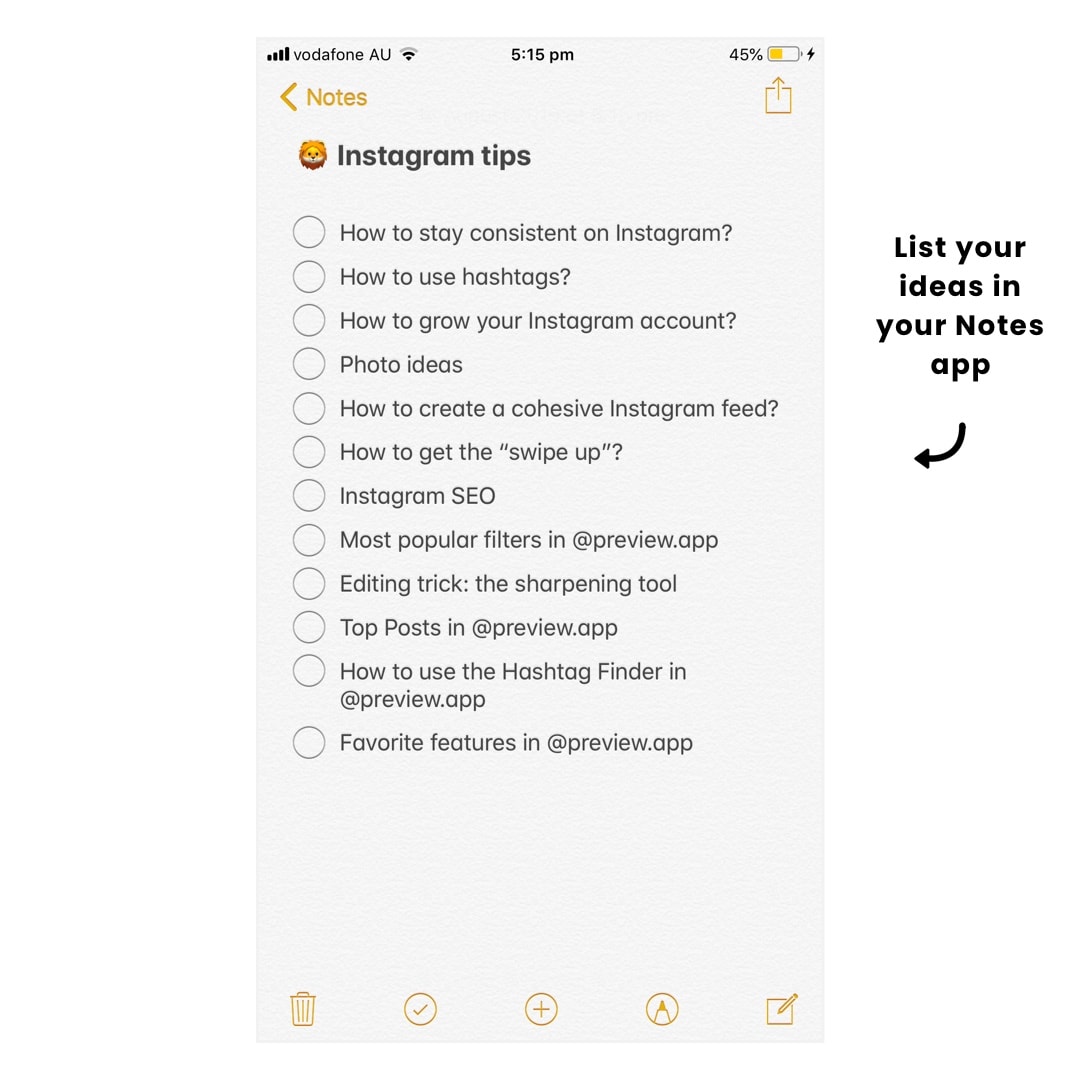
5. Create your Grid Layout
An Instagram Grid Layout helps you see where your posts are positioned in your Instagram feed.
Action: You have 2 options:
- Choose a grid layout (click here) to structure your posts, or
- Use the 1 – 5 topics you want to post about and position them strategically on your grid.
You can quickly draw a grid on a piece of paper and start positioning what topic to talk about where.
Here are 2 examples:
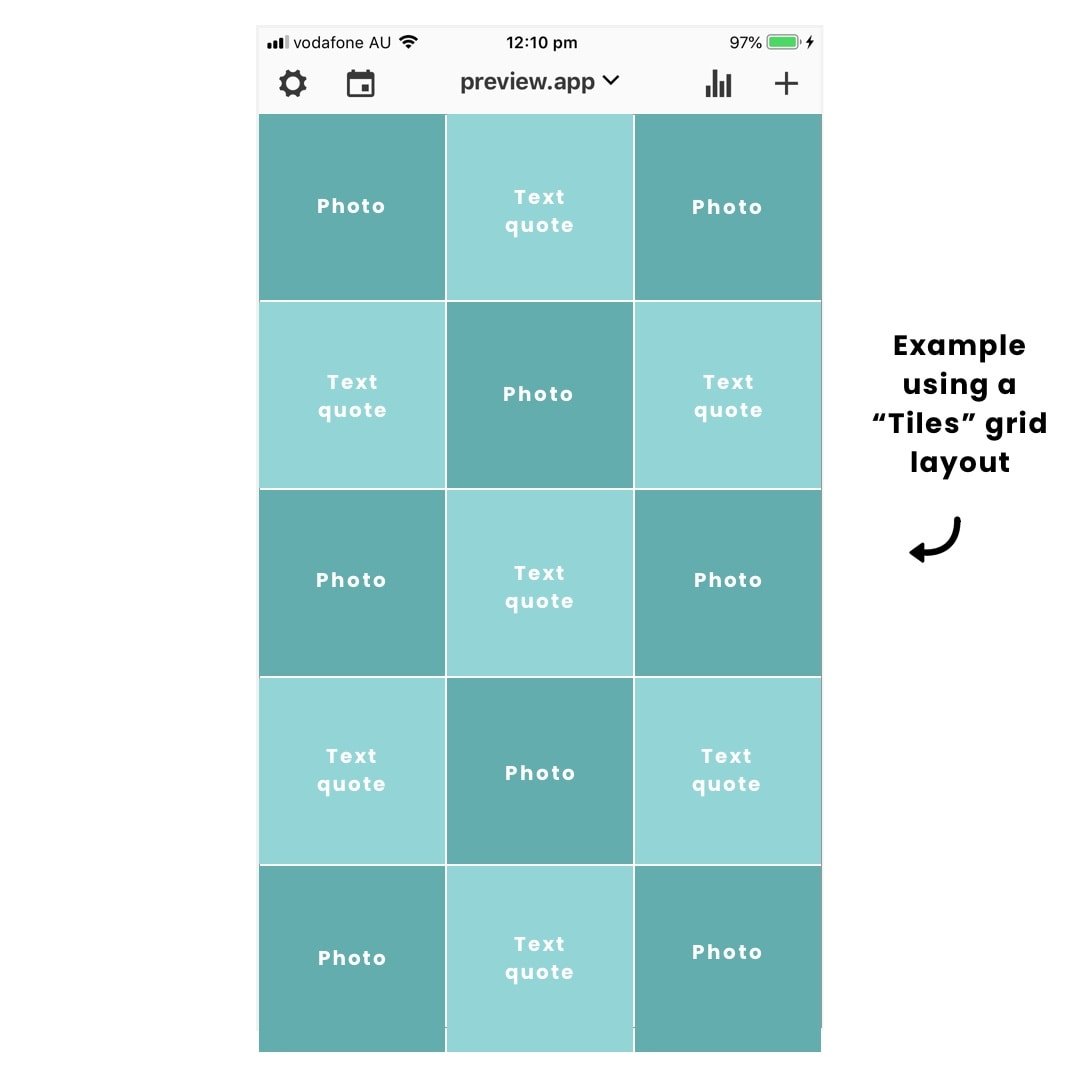
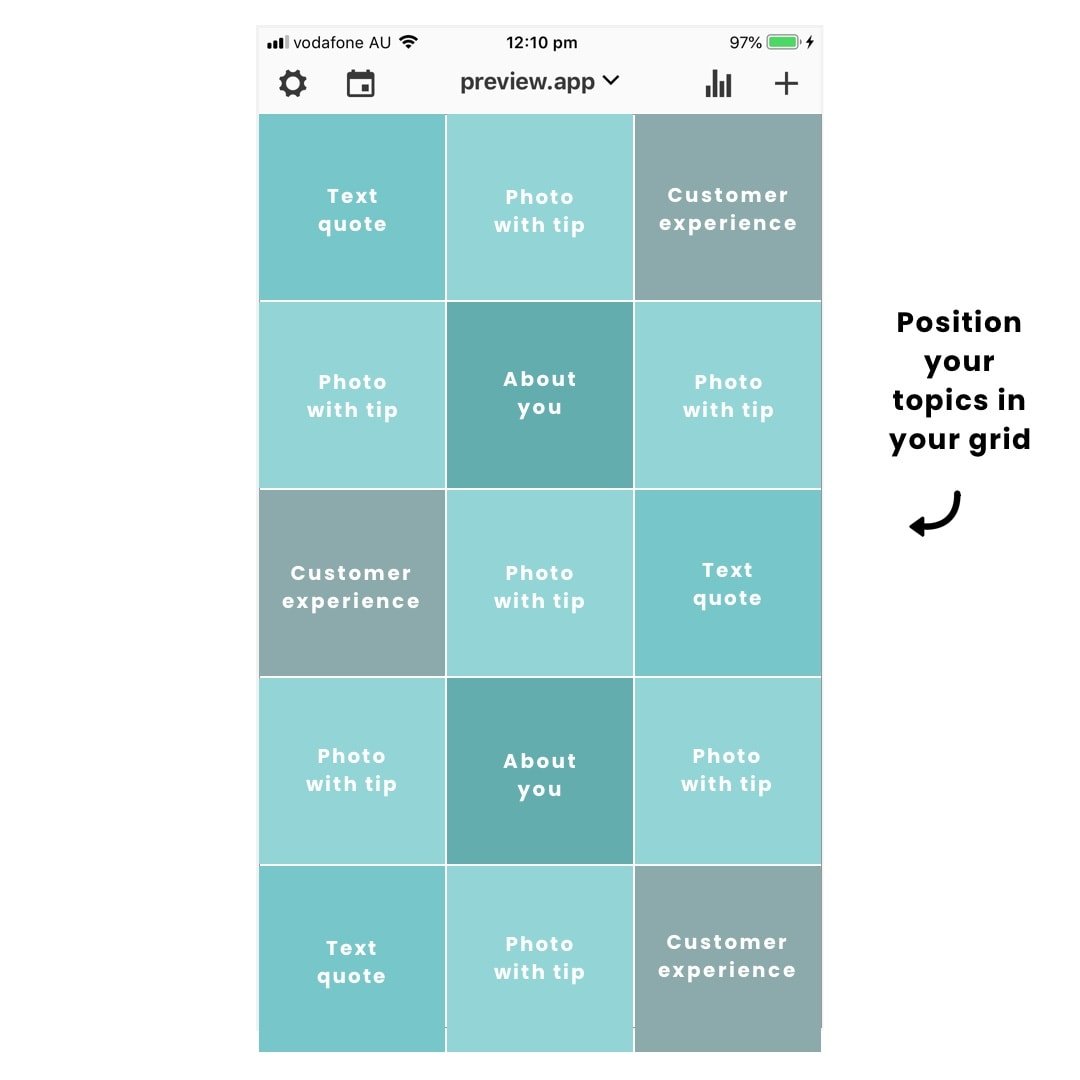
You’re ready. It’s time to create your feed.
Here is how to stay consistent.
6. Choose how many times a week you want to post
One way to stay consistent on Instagram is by knowing how many posts you actually need to post during the week.
It will make things more realistic and achievable.
For example, I like to post on Instagram every 2 days. This means that I only have to prepare 3 or 4 posts each week.
Be realistic.
No need to push yourself and start hating Instagram.
The goal = be consistent = feel good.
Action: How many times a week do you want to post? Based on this, how many posts do need to create for the week?
7. Batch, batch, batch
Always having something to post will help you stay consistent on Instagram.
Let’s batch = create a bunch content in advance.
How to batch?
- Take a lot of photos. Like… a LOT of photos in advance, even if it is photos of the same things (food, hairstyles, nails, your dog, flowers, your product, yourself, the beach). Take photos from different angles, in different places or different settings.
- If you can, schedule a photo-shoot session with a friend or a professional photographer.
- If you’re planning to share quotes: prepare a bunch of quotes in advance.
- If you’re planning to share videos: create a bunch of videos.
Feeling stuck?
- Use the Free Photos feature in Preview app
- Use the Repost feature to repost other people’s Instagram posts
Action: Choose a day / time to create a bunch of content. Always take a lot of photos so you have enough in advance. And if you’re going to share quotes, prepare a bunch of quotes.
8. Choose a “planning day”
To stay consistent on Instagram, you need to set time aside just to sit down, relax, create content and plan your feed in peace. #focus
If you have a brand, blog or business, do not think this is wasted time. This is precious time that bring you closer to your goal.
My planning day is Monday. Every Monday, I will plan my feed for the week – which means I prepare 3 or 4 posts. To figure out what to post, I look at my list of post ideas (Step 4).
Action: When do you want to plan your feed? When does it suits you and your life better? Monday? Friday? During the weekend?
9. Plan your feed
Upload your posts in your Preview app.
Once your posts are in Preview, you can:
- Rearrange the order of the posts
- Edit your photos
- Prepare your captions and hashtags
I like to plan my feed one week in advance, which means I prepare 3 or 4 posts since I choose to post every 2 days.
3 posts = one row in your Preview app. #achievable
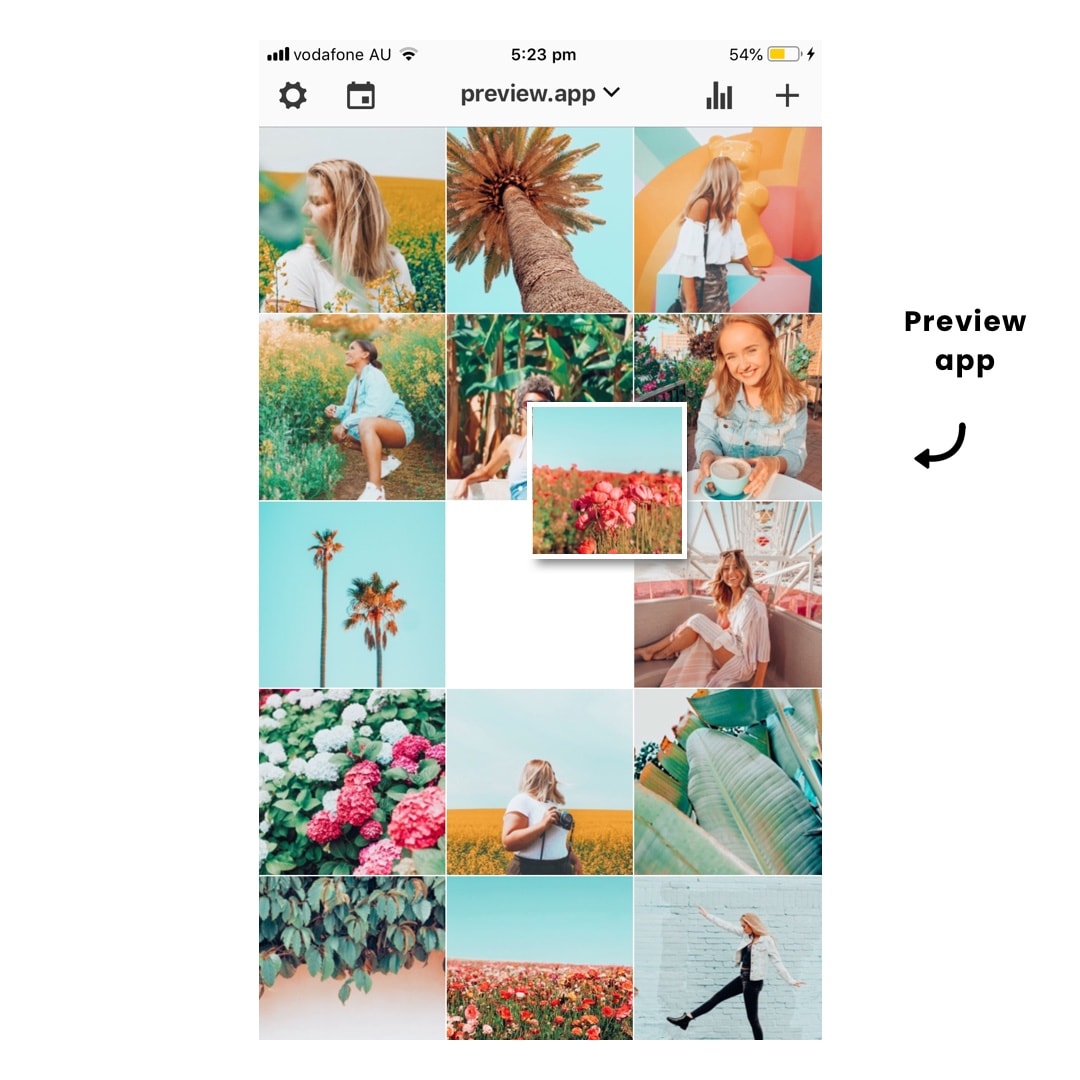
That’s it!
That’s literally what I do all the time.
To recap:
- Relax
- Picture your ideal followers
- Choose what to post about (your “content buckets”)
- Make a list of all your ideas
- Create your grid layout
- Choose how many times a week you want to post
- Batch / create a bunch of content in advance
- Choose a “planning day”
- Plan your feed in your Preview app
Done!
Disclaimer: I love planning my feed because it gives me more free time, less stress and more confidence. But I also love to stay flexible. Sometimes I might have an idea and choose to post something completely different than what I had planned to. When that happens, I go with the flow. I don’t beat myself up because it’s not going “according to plan”. I will happily create a new post just for that day. Because remember: The goal? Feel good first, have fun.
That’s it.
Leave a big thumb up ? emoji in the comments if this blog post was helpful.
And don’t hesitate to ask if you have any questions.
Alex





Great article, Alex! You seem to be very disciplined 🙂
Really happy you liked it! It took me a while to find an “Instagram routine”. Hopefully that will help some fellow bloggers and business owners 🙂
thanks Alex! I’m in the middle of planning my overall content creation to match my sales strategy, and one simples thing you said triggered my A-ha moment: “choose a theme for the month”. Thank u so much. I love preview and you guys 🙂
You’re so welcome! 🙂 and yes, monthly themes can help soooo much! Have fun planning your feed!
Thank you ? Very detail information, will definitely follow these instructions ?
You’re welcome! Enjoy the process 🙂
Thanks for these tips! As u said its a routine 🙂
100% ! 🙂
Really helpful , Alex! Thank you so much for all these tips !
You’re very welcome!
Awesome! ?
Love your laid-back style!
??
All the tips are amazing Alex and what really hits the spot is your conversational and cool way of expressing your points.
Good stuff mate! ??
Super happy you liked it ? have an awesome weekend!
Good tips! Love your app but still no auto-post feature?
As a business owner, I loveeee this! ??
You are so generous sharing your tips for free. God bless you! Thank you so much! I ‘ m @lic.veronicaposteraro from Argentina. I’ m a Christian psychologist who posts about self esteem, anxiety, motivational quotes, and as a journalist I also do some storytelling. I help women get their goals and dreams without the stress.
??
This is exactly the information I’ve been looking for in building my insta brand. Awesome!